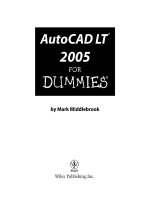Mastering AutoCAD 2019 and AutoCAD LT 2019
Bạn đang xem bản rút gọn của tài liệu. Xem và tải ngay bản đầy đủ của tài liệu tại đây (39.51 MB, 1,062 trang )
Mastering
AutoCAD® 2019
and AutoCAD LT® 2019
Mastering
AutoCAD® 2019
and AutoCAD LT® 2019
George Omura
Brian C. Benton
Development Editor: Karthiga Mani
Technical Editor: Richard Hawley
Production Editor: Athiyappan lalith Kumar
Copy Editor: Kim Cofer
Editorial Manager: Pete Gaughan
Production Manager: Kathleen Wisor
Executive Editor: Jim Minatel
Proofreader: Nancy Bell
Indexer: Johnna VanHoose Dinse
Project Coordinator, Cover: Brent Savage
Cover Designer: Wiley
Cover Image: © Wang An Qi/Shutterstock
Copyright © 2018 by John Wiley & Sons, Inc., Indianapolis, Indiana
Published simultaneously in Canada
ISBN: 978-1-119-49500-0
ISBN: 978-1-119-49499-7 (ebk.)
ISBN: 978-1-119-49503-1 (ebk.)
Manufactured in the United States of America
No part of this publication may be reproduced, stored in a retrieval system or transmitted in any form or by any means, electronic, mechanical, photocopying, recording, scanning or otherwise, except as permitted under Sections 107 or 108 of the 1976 United States Copyright
Act, without either the prior written permission of the Publisher, or authorization through payment of the appropriate per-copy fee to the
Copyright Clearance Center, 222 Rosewood Drive, Danvers, MA 01923, (978) 750-8400, fax (978) 646-8600. Requests to the Publisher for permission should be addressed to the Permissions Department, John Wiley & Sons, Inc., 111 River Street, Hoboken, NJ 07030, (201) 748-6011,
fax (201) 748-6008, or online at />Limit of Liability/Disclaimer of Warranty: The publisher and the author make no representations or warranties with respect to the accuracy
or completeness of the contents of this work and specifically disclaim all warranties, including without limitation warranties of fitness
for a particular purpose. No warranty may be created or extended by sales or promotional materials. The advice and strategies contained
herein may not be suitable for every situation. This work is sold with the understanding that the publisher is not engaged in rendering legal,
accounting, or other professional services. If professional assistance is required, the services of a competent professional person should be
sought. Neither the publisher nor the author shall be liable for damages arising herefrom. The fact that an organization or Web site is referred to in this work as a citation and/or a potential source of further information does not mean that the author or the publisher endorses
the information the organization or Web site may provide or recommendations it may make. Further, readers should be aware that Internet
Web sites listed in this work may have changed or disappeared between when this work was written and when it is read.
For general information on our other products and services or to obtain technical support, please contact our Customer Care Department
within the U.S. at (877) 762-2974, outside the U.S. at (317) 572-3993 or fax (317) 572-4002.
Wiley publishes in a variety of print and electronic formats and by print-on-demand. Some material included with standard print versions
of this book may not be included in e-books or in print-on-demand. If this book refers to media such as a CD or DVD that is not included in
the version you purchased, you may download this material at . For more information about Wiley
products, visit www.wiley.com.
Library of Congress Control Number: 2018943540
TRADEMARKS: Wiley, the Wiley logo, and the Sybex logo are trademarks or registered trademarks of John Wiley & Sons, Inc. and/or
its affiliates, in the United States and other countries, and may not be used without written permission. AutoCAD and AutoCAD LT are
registered trademarks of Autodesk, Inc. and/or its affiliates and/or its subsidiaries. All other trademarks are the property of their respective
owners. John Wiley & Sons, Inc. is not associated with any product or vendor mentioned in this book.
10 9 8 7 6 5 4 3 2 1
To my sons Arthur and Charles.
Acknowledgments
Many talented and hardworking people gave their best effort to produce Mastering AutoCAD
2019 and AutoCAD LT 2019. I offer my sincerest gratitude to those individuals who helped bring
this book to you.
Heartfelt thanks go out to the editorial and production teams at Sybex for their efforts. Jim
Minatel made sure things got off to a great start and provided support from beginning to end.
Karthiga Mani skillfully managed the development process. Richard Hawley did an excellent
technical editing job and offered many great suggestions. On the production side, Athiyappan
Lalith Kumar kept the production end of things running smoothly.
Thanks also go to Denis Cadu, who has always given his support to our efforts over many
projects. Jim Quanci always gives his generous and thoughtful assistance to us author types.
Thanks to Elinor Actipis for providing help with general Autodesk matters. Finally, thanks go to
Alison Keller, Daniel Kuhman, and KB Lee of the AutoCAD Customer Counsel and the
AutoCAD team for generously allowing us to have a look at the prerelease software.
And a great big thank you to my family and friends, who have been there for me through
thick and thin.
About the Authors
George Omura is a licensed architect, Autodesk Authorized Author, and CAD specialist
with more than 30 years of experience in AutoCAD and over 40 years of experience in
architecture. He has worked on design projects ranging from resort hotels to metropolitan transit systems. George has written numerous other AutoCAD books for Sybex,
including Mastering AutoCAD 2018 and AutoCAD LT 2018.
Brian C. Benton is a CAD manager, CAD service provider, technical writer, and blogger.
He has over 20 years of experience in various design fields (mechanical, structural, civil,
survey, marine, environmental) and is well versed in many design software packages
(CAD, GIS, and graphics). He has been Cadalyst magazine’s Tip Patroller, AUGI
HotNews production manager, and Infinite Skills’ AutoCAD training video author.
Contents at a Glance
Introduction . . . . . . . . . . . . . . . . . . . . . . . . . . . . . . . . . . . . . . . . . . . . . . . . . . . . . . . . . . . . . . . . . . . . . . . . xxix
Part 1 • The Basics . . . . . . . . . . . . . . . . . . . . . . . . . . . . . . . . . . . . . . . . . . . . . . . . . . . . . . . 1
Chapter 1 • Exploring the Interface . . . . . . . . . . . . . . . . . . . . . . . . . . . . . . . . . . . . . . . . . . . . 3
Chapter 2 • Creating Your First Drawing . . . . . . . . . . . . . . . . . . . . . . . . . . . . . . . . . . . . . . 29
Chapter 3 • Setting Up and Using the Drafting Tools . . . . . . . . . . . . . . . . . . . . . . . . . . . . 77
Chapter 4 • Organizing Objects with Blocks and Groups . . . . . . . . . . . . . . . . . . . . . . . 115
Chapter 5 • Keeping Track of Layers and Blocks . . . . . . . . . . . . . . . . . . . . . . . . . . . . . . . 147
Part 2 • Mastering Intermediate Skills . . . . . . . . . . . . . . . . . . . . . . . . . . . . . . . 179
Chapter 6 • Editing and Reusing Data to Work Efficiently . . . . . . . . . . . . . . . . . . . . . . 181
Chapter 7 • Mastering Viewing Tools, Hatches, and External References . . . . . . . . . . 223
Chapter 8 • Introducing Printing, Plotting, and Layouts . . . . . . . . . . . . . . . . . . . . . . . . 271
Chapter 9 • Adding Text to Drawings . . . . . . . . . . . . . . . . . . . . . . . . . . . . . . . . . . . . . . . . 301
Chapter 10 • Using Fields and Tables . . . . . . . . . . . . . . . . . . . . . . . . . . . . . . . . . . . . . . . . 339
Chapter 11 • Using Dimensions . . . . . . . . . . . . . . . . . . . . . . . . . . . . . . . . . . . . . . . . . . . . . 361
Part 3 • Mastering Advanced Skills. . . . . . . . . . . . . . . . . . . . . . . . . . . . . . . . . . . 413
Chapter 12 • Using Attributes . . . . . . . . . . . . . . . . . . . . . . . . . . . . . . . . . . . . . . . . . . . . . . . 415
Chapter 13 • Copying Existing Drawings from Other Sources . . . . . . . . . . . . . . . . . . . 443
Chapter 14 • Advanced Editing and Organizing . . . . . . . . . . . . . . . . . . . . . . . . . . . . . . . 471
Chapter 15 • Laying Out Your Printer Output . . . . . . . . . . . . . . . . . . . . . . . . . . . . . . . . . 515
Chapter 16 • Making “Smart” Drawings with Parametric Tools . . . . . . . . . . . . . . . . . . 543
Chapter 17 • Using Dynamic Blocks . . . . . . . . . . . . . . . . . . . . . . . . . . . . . . . . . . . . . . . . . 565
Chapter 18 • Drawing Curves . . . . . . . . . . . . . . . . . . . . . . . . . . . . . . . . . . . . . . . . . . . . . . . 599
Chapter 19 • Getting and Exchanging Data from Drawings . . . . . . . . . . . . . . . . . . . . . 631
xii
| CONTENTS AT A GLANCE
Part 4 • 3D Modeling and Imaging . . . . . . . . . . . . . . . . . . . . . . . . . . . . . . . . . . . 665
Chapter 20 • Creating 3D Drawings . . . . . . . . . . . . . . . . . . . . . . . . . . . . . . . . . . . . . . . . . 667
Chapter 21 • Using Advanced 3D Features . . . . . . . . . . . . . . . . . . . . . . . . . . . . . . . . . . . 709
Chapter 22 • Editing and Visualizing 3D Solids . . . . . . . . . . . . . . . . . . . . . . . . . . . . . . . 765
Chapter 23 • Exploring 3D Mesh and Surface Modeling . . . . . . . . . . . . . . . . . . . . . . . . 813
Part 5 • Customization and Integration. . . . . . . . . . . . . . . . . . . . . . . . . . . . . . 863
Chapter 24 • Customizing Toolbars, Menus, Linetypes, and Hatch Patterns . . . . . . . 865
Chapter 25 • Managing and Sharing Your Drawings . . . . . . . . . . . . . . . . . . . . . . . . . . . 905
Appendices . . . . . . . . . . . . . . . . . . . . . . . . . . . . . . . . . . . . . . . . . . . . . . . . . . . . . . . . . . . . . 951
Appendix A • The Bottom Line . . . . . . . . . . . . . . . . . . . . . . . . . . . . . . . . . . . . . . . . . . . . . 951
Appendix B • Installing and Setting Up AutoCAD . . . . . . . . . . . . . . . . . . . . . . . . . . . . . 977
Appendix C • The Autodesk AutoCAD 2019 Certification . . . . . . . . . . . . . . . . . . . . . . 999
Index . . . . . . . . . . . . . . . . . . . . . . . . . . . . . . . . . . . . . . . . . . . . . . . . . . . . . . . . . . . . . . . . . . . . . . . . . . . . . 1003
Contents
Introduction . . . . . . . . . . . . . . . . . . . . . . . . . . . . . . . . . . . . . . . . . . . . . . . . . . . . . . . . . . . . . . . . . . . . . . . . xxix
Part 1 • The Basics . . . . . . . . . . . . . . . . . . . . . . . . . . . . . . . . . . . . . . . . . . . . . . . . . . . . . . . . . 1
Chapter 1 • Exploring the Interface . . . . . . . . . . . . . . . . . . . . . . . . . . . . . . . . . 3
Taking a Guided Tour . . . . . . . . . . . . . . . . . . . . . . . . . . . . . . . . . . . . . . . . . . . . . . . . . . . . . . . . . 3
Launching AutoCAD . . . . . . . . . . . . . . . . . . . . . . . . . . . . . . . . . . . . . . . . . . . . . . . . . . . . . . . 4
The AutoCAD Window . . . . . . . . . . . . . . . . . . . . . . . . . . . . . . . . . . . . . . . . . . . . . . . . . . . . . 5
Using the Application Menu . . . . . . . . . . . . . . . . . . . . . . . . . . . . . . . . . . . . . . . . . . . . . . . . 7
Using the Ribbon . . . . . . . . . . . . . . . . . . . . . . . . . . . . . . . . . . . . . . . . . . . . . . . . . . . . . . . . . . 8
Picking Points in the Drawing Area . . . . . . . . . . . . . . . . . . . . . . . . . . . . . . . . . . . . . . . . . 14
Using the UCS Icon . . . . . . . . . . . . . . . . . . . . . . . . . . . . . . . . . . . . . . . . . . . . . . . . . . . . . . . 14
Working in the Command Window . . . . . . . . . . . . . . . . . . . . . . . . . . . . . . . . . . . . . . . . . 15
Working with AutoCAD . . . . . . . . . . . . . . . . . . . . . . . . . . . . . . . . . . . . . . . . . . . . . . . . . . . . . 15
Opening an Existing File . . . . . . . . . . . . . . . . . . . . . . . . . . . . . . . . . . . . . . . . . . . . . . . . . . . 16
Getting a Closer Look . . . . . . . . . . . . . . . . . . . . . . . . . . . . . . . . . . . . . . . . . . . . . . . . . . . . . 17
Saving a File as You Work . . . . . . . . . . . . . . . . . . . . . . . . . . . . . . . . . . . . . . . . . . . . . . . . . . 21
Making Changes . . . . . . . . . . . . . . . . . . . . . . . . . . . . . . . . . . . . . . . . . . . . . . . . . . . . . . . . . 21
Working with Multiple Files . . . . . . . . . . . . . . . . . . . . . . . . . . . . . . . . . . . . . . . . . . . . . . . . 22
Adding a Predrawn Symbol with the Tool Palettes . . . . . . . . . . . . . . . . . . . . . . . . . . . . 25
The Bottom Line . . . . . . . . . . . . . . . . . . . . . . . . . . . . . . . . . . . . . . . . . . . . . . . . . . . . . . . . . . . . 28
Chapter 2 • Creating Your First Drawing . . . . . . . . . . . . . . . . . . . . . . . . . . . . 29
Getting to Know the Home Tab’s Draw and Modify Panels . . . . . . . . . . . . . . . . . . . . . . .
Starting Your First Drawing . . . . . . . . . . . . . . . . . . . . . . . . . . . . . . . . . . . . . . . . . . . . . . . . . . .
Specifying Exact Distances with Coordinates . . . . . . . . . . . . . . . . . . . . . . . . . . . . . . . . . . . .
Specifying Polar Coordinates . . . . . . . . . . . . . . . . . . . . . . . . . . . . . . . . . . . . . . . . . . . . . . .
Specifying Relative Cartesian Coordinates . . . . . . . . . . . . . . . . . . . . . . . . . . . . . . . . . . .
Interpreting the Cursor Modes and Understanding Prompts . . . . . . . . . . . . . . . . . . . . . .
Understanding Cursor Modes . . . . . . . . . . . . . . . . . . . . . . . . . . . . . . . . . . . . . . . . . . . . . .
Choosing Command Options . . . . . . . . . . . . . . . . . . . . . . . . . . . . . . . . . . . . . . . . . . . . . .
Selecting Objects . . . . . . . . . . . . . . . . . . . . . . . . . . . . . . . . . . . . . . . . . . . . . . . . . . . . . . . . . . . .
Selecting Objects in AutoCAD . . . . . . . . . . . . . . . . . . . . . . . . . . . . . . . . . . . . . . . . . . . . . .
Providing Base Points . . . . . . . . . . . . . . . . . . . . . . . . . . . . . . . . . . . . . . . . . . . . . . . . . . . . .
Using Noun/Verb Selection . . . . . . . . . . . . . . . . . . . . . . . . . . . . . . . . . . . . . . . . . . . . . . . .
Editing with Grips . . . . . . . . . . . . . . . . . . . . . . . . . . . . . . . . . . . . . . . . . . . . . . . . . . . . . . . . . . .
Stretching Lines by Using Grips . . . . . . . . . . . . . . . . . . . . . . . . . . . . . . . . . . . . . . . . . . . .
Moving and Rotating with Grips . . . . . . . . . . . . . . . . . . . . . . . . . . . . . . . . . . . . . . . . . . . .
29
32
36
38
39
41
41
43
48
48
51
54
60
60
63
xiv
| Contents
Understanding Dynamic Input . . . . . . . . . . . . . . . . . . . . . . . . . . . . . . . . . . . . . . . . . . . . . . . .
Displaying Data in a Text Window . . . . . . . . . . . . . . . . . . . . . . . . . . . . . . . . . . . . . . . . . . . . .
Displaying the Properties of an Object . . . . . . . . . . . . . . . . . . . . . . . . . . . . . . . . . . . . . . . . . .
Getting Help . . . . . . . . . . . . . . . . . . . . . . . . . . . . . . . . . . . . . . . . . . . . . . . . . . . . . . . . . . . . . . . .
Using the InfoCenter . . . . . . . . . . . . . . . . . . . . . . . . . . . . . . . . . . . . . . . . . . . . . . . . . . . . . .
Finding Additional Sources of Help . . . . . . . . . . . . . . . . . . . . . . . . . . . . . . . . . . . . . . . . .
The Bottom Line . . . . . . . . . . . . . . . . . . . . . . . . . . . . . . . . . . . . . . . . . . . . . . . . . . . . . . . . . . . .
65
70
71
74
74
74
75
Chapter 3 • Setting Up and Using the Drafting Tools . . . . . . . . . . . . . . . . . . 77
Setting Up a Work Area . . . . . . . . . . . . . . . . . . . . . . . . . . . . . . . . . . . . . . . . . . . . . . . . . . . . . . 77
Specifying Units . . . . . . . . . . . . . . . . . . . . . . . . . . . . . . . . . . . . . . . . . . . . . . . . . . . . . . . . . . 78
Fine-Tuning the Measurement System . . . . . . . . . . . . . . . . . . . . . . . . . . . . . . . . . . . . . . . 80
Setting Up the Drawing Limits . . . . . . . . . . . . . . . . . . . . . . . . . . . . . . . . . . . . . . . . . . . . . 81
Looking at an Alternative to Limits . . . . . . . . . . . . . . . . . . . . . . . . . . . . . . . . . . . . . . . . . 83
Understanding Scale Factors . . . . . . . . . . . . . . . . . . . . . . . . . . . . . . . . . . . . . . . . . . . . . . . 83
Using Polar Tracking . . . . . . . . . . . . . . . . . . . . . . . . . . . . . . . . . . . . . . . . . . . . . . . . . . . . . . 85
Setting the Polar Tracking Angle . . . . . . . . . . . . . . . . . . . . . . . . . . . . . . . . . . . . . . . . . . . . 86
Exploring the Drawing Process . . . . . . . . . . . . . . . . . . . . . . . . . . . . . . . . . . . . . . . . . . . . . . . . 88
Locating an Object in Reference to Others . . . . . . . . . . . . . . . . . . . . . . . . . . . . . . . . . . . . 88
Getting a Closer Look . . . . . . . . . . . . . . . . . . . . . . . . . . . . . . . . . . . . . . . . . . . . . . . . . . . . . 89
Modifying an Object . . . . . . . . . . . . . . . . . . . . . . . . . . . . . . . . . . . . . . . . . . . . . . . . . . . . . . 89
Planning and Laying Out a Drawing . . . . . . . . . . . . . . . . . . . . . . . . . . . . . . . . . . . . . . . . . . . 94
Making a Preliminary Sketch . . . . . . . . . . . . . . . . . . . . . . . . . . . . . . . . . . . . . . . . . . . . . . . 95
Using the Layout . . . . . . . . . . . . . . . . . . . . . . . . . . . . . . . . . . . . . . . . . . . . . . . . . . . . . . . . . 96
Erasing the Layout Lines . . . . . . . . . . . . . . . . . . . . . . . . . . . . . . . . . . . . . . . . . . . . . . . . . 102
Putting on the Finishing Touches . . . . . . . . . . . . . . . . . . . . . . . . . . . . . . . . . . . . . . . . . . 105
Aligning Objects by Using Object Snap Tracking . . . . . . . . . . . . . . . . . . . . . . . . . . . . . 106
Using the AutoCAD Modes as Drafting Tools . . . . . . . . . . . . . . . . . . . . . . . . . . . . . . . . . . 110
Using Grid Mode as a Background Grid . . . . . . . . . . . . . . . . . . . . . . . . . . . . . . . . . . . . 111
Using Snap Modes . . . . . . . . . . . . . . . . . . . . . . . . . . . . . . . . . . . . . . . . . . . . . . . . . . . . . . . 113
The Bottom Line . . . . . . . . . . . . . . . . . . . . . . . . . . . . . . . . . . . . . . . . . . . . . . . . . . . . . . . . . . . 114
Chapter 4 • Organizing Objects with Blocks and Groups . . . . . . . . . . . . . . 115
Creating and Using a Symbol . . . . . . . . . . . . . . . . . . . . . . . . . . . . . . . . . . . . . . . . . . . . . . . .
Understanding the Block Definition Dialog Box . . . . . . . . . . . . . . . . . . . . . . . . . . . . . .
Inserting a Symbol . . . . . . . . . . . . . . . . . . . . . . . . . . . . . . . . . . . . . . . . . . . . . . . . . . . . . . .
Scaling and Rotating Blocks . . . . . . . . . . . . . . . . . . . . . . . . . . . . . . . . . . . . . . . . . . . . . . .
Using an Existing Drawing as a Symbol . . . . . . . . . . . . . . . . . . . . . . . . . . . . . . . . . . . .
Modifying a Block . . . . . . . . . . . . . . . . . . . . . . . . . . . . . . . . . . . . . . . . . . . . . . . . . . . . . . . . . .
Unblocking and Redefining a Block . . . . . . . . . . . . . . . . . . . . . . . . . . . . . . . . . . . . . . . .
Saving a Block as a Drawing File . . . . . . . . . . . . . . . . . . . . . . . . . . . . . . . . . . . . . . . . . . .
Replacing Existing Files with Blocks . . . . . . . . . . . . . . . . . . . . . . . . . . . . . . . . . . . . . . . .
Understanding the Write Block Dialog Box Options . . . . . . . . . . . . . . . . . . . . . . . . . .
Other Uses for Blocks . . . . . . . . . . . . . . . . . . . . . . . . . . . . . . . . . . . . . . . . . . . . . . . . . . . .
Understanding the Annotation Scale . . . . . . . . . . . . . . . . . . . . . . . . . . . . . . . . . . . . . . . . . .
115
118
120
122
124
127
127
129
130
131
131
132
|
Contents xv
Grouping Objects . . . . . . . . . . . . . . . . . . . . . . . . . . . . . . . . . . . . . . . . . . . . . . . . . . . . . . . . . . .
Modifying Members of a Group . . . . . . . . . . . . . . . . . . . . . . . . . . . . . . . . . . . . . . . . . . .
Ungrouping, Adding, and Subtracting from a Group . . . . . . . . . . . . . . . . . . . . . . . . .
Working with the Object Grouping Dialog Box . . . . . . . . . . . . . . . . . . . . . . . . . . . . . .
Working with the AutoCAD LT Group Manager . . . . . . . . . . . . . . . . . . . . . . . . . . . . .
The Bottom Line . . . . . . . . . . . . . . . . . . . . . . . . . . . . . . . . . . . . . . . . . . . . . . . . . . . . . . . . . . .
135
137
140
141
143
144
Chapter 5 • Keeping Track of Layers and Blocks . . . . . . . . . . . . . . . . . . . . . 147
Organizing Information with Layers . . . . . . . . . . . . . . . . . . . . . . . . . . . . . . . . . . . . . . . . . .
Creating and Assigning Layers . . . . . . . . . . . . . . . . . . . . . . . . . . . . . . . . . . . . . . . . . . . .
Working on Layers . . . . . . . . . . . . . . . . . . . . . . . . . . . . . . . . . . . . . . . . . . . . . . . . . . . . . . .
Controlling Layer Visibility . . . . . . . . . . . . . . . . . . . . . . . . . . . . . . . . . . . . . . . . . . . . . . .
Finding the Layers You Want . . . . . . . . . . . . . . . . . . . . . . . . . . . . . . . . . . . . . . . . . . . . . .
Taming an Unwieldy List of Layers . . . . . . . . . . . . . . . . . . . . . . . . . . . . . . . . . . . . . . . .
Assigning Linetypes to Layers . . . . . . . . . . . . . . . . . . . . . . . . . . . . . . . . . . . . . . . . . . . . .
Adding a Linetype to a Drawing . . . . . . . . . . . . . . . . . . . . . . . . . . . . . . . . . . . . . . . . . . .
Controlling Lineweights . . . . . . . . . . . . . . . . . . . . . . . . . . . . . . . . . . . . . . . . . . . . . . . . . .
Keeping Track of Blocks and Layers . . . . . . . . . . . . . . . . . . . . . . . . . . . . . . . . . . . . . . . . . . .
Getting a Text File List of Layers or Blocks . . . . . . . . . . . . . . . . . . . . . . . . . . . . . . . . . .
The Bottom Line . . . . . . . . . . . . . . . . . . . . . . . . . . . . . . . . . . . . . . . . . . . . . . . . . . . . . . . . . . .
147
148
155
158
160
161
169
170
174
174
175
177
Part 2 • Mastering Intermediate Skills . . . . . . . . . . . . . . . . . . . . . . . . . . . . . . . . . . . . . . 179
Chapter 6 • Editing and Reusing Data to Work Efficiently . . . . . . . . . . . . 181
Creating and Using Templates . . . . . . . . . . . . . . . . . . . . . . . . . . . . . . . . . . . . . . . . . . . . . . .
Creating a Template . . . . . . . . . . . . . . . . . . . . . . . . . . . . . . . . . . . . . . . . . . . . . . . . . . . . . .
Using a Template . . . . . . . . . . . . . . . . . . . . . . . . . . . . . . . . . . . . . . . . . . . . . . . . . . . . . . . .
Copying an Object Multiple Times . . . . . . . . . . . . . . . . . . . . . . . . . . . . . . . . . . . . . . . . . . . .
Making Circular Copies . . . . . . . . . . . . . . . . . . . . . . . . . . . . . . . . . . . . . . . . . . . . . . . . . .
Making Row and Column Copies . . . . . . . . . . . . . . . . . . . . . . . . . . . . . . . . . . . . . . . . . .
Fine-Tuning Your View . . . . . . . . . . . . . . . . . . . . . . . . . . . . . . . . . . . . . . . . . . . . . . . . . . .
Finishing the Kitchenette . . . . . . . . . . . . . . . . . . . . . . . . . . . . . . . . . . . . . . . . . . . . . . . . .
Array Along a Path . . . . . . . . . . . . . . . . . . . . . . . . . . . . . . . . . . . . . . . . . . . . . . . . . . . . . .
Making Changes to an Associative Array . . . . . . . . . . . . . . . . . . . . . . . . . . . . . . . . . . .
Developing Your Drawing . . . . . . . . . . . . . . . . . . . . . . . . . . . . . . . . . . . . . . . . . . . . . . . . . . .
Importing Settings . . . . . . . . . . . . . . . . . . . . . . . . . . . . . . . . . . . . . . . . . . . . . . . . . . . . . . .
Using Osnap Tracking to Place Objects . . . . . . . . . . . . . . . . . . . . . . . . . . . . . . . . . . . . .
Finding an Exact Distance Along a Curve . . . . . . . . . . . . . . . . . . . . . . . . . . . . . . . . . . . . . .
Changing the Length of Objects . . . . . . . . . . . . . . . . . . . . . . . . . . . . . . . . . . . . . . . . . . . . . .
Creating a New Drawing by Using Parts from Another Drawing . . . . . . . . . . . . . . . . .
Eliminating Unused Blocks, Layers, Linetypes, Shapes, Styles, and More . . . . . . . .
The Bottom Line . . . . . . . . . . . . . . . . . . . . . . . . . . . . . . . . . . . . . . . . . . . . . . . . . . . . . . . . . . .
182
182
183
184
184
186
188
190
191
192
196
196
199
216
218
219
220
222
Chapter 7 • Mastering Viewing Tools, Hatches,
and External References . . . . . . . . . . . . . . . . . . . . . . . . . . . . . . . . . . . . . . . . . . 223
Assembling the Parts . . . . . . . . . . . . . . . . . . . . . . . . . . . . . . . . . . . . . . . . . . . . . . . . . . . . . . . 223
Taking Control of the AutoCAD Display . . . . . . . . . . . . . . . . . . . . . . . . . . . . . . . . . . . . . . . 227
Understanding Regeneration and Redrawing . . . . . . . . . . . . . . . . . . . . . . . . . . . . . . . . 227
xvi
| Contents
Saving Views . . . . . . . . . . . . . . . . . . . . . . . . . . . . . . . . . . . . . . . . . . . . . . . . . . . . . . . . . . . .
Understanding the Frozen Layer Option . . . . . . . . . . . . . . . . . . . . . . . . . . . . . . . . . . . .
Using Hatch Patterns in Your Drawings . . . . . . . . . . . . . . . . . . . . . . . . . . . . . . . . . . . . . . .
Placing a Hatch Pattern in a Specific Area . . . . . . . . . . . . . . . . . . . . . . . . . . . . . . . . . . .
Adding Predefined Hatch Patterns . . . . . . . . . . . . . . . . . . . . . . . . . . . . . . . . . . . . . . . . .
Positioning Hatch Patterns Accurately . . . . . . . . . . . . . . . . . . . . . . . . . . . . . . . . . . . . . .
Updating a Block from an External File . . . . . . . . . . . . . . . . . . . . . . . . . . . . . . . . . . . . .
Changing the Hatch Area . . . . . . . . . . . . . . . . . . . . . . . . . . . . . . . . . . . . . . . . . . . . . . . . .
Modifying a Hatch Pattern . . . . . . . . . . . . . . . . . . . . . . . . . . . . . . . . . . . . . . . . . . . . . . . .
Understanding the Boundary Hatch Options . . . . . . . . . . . . . . . . . . . . . . . . . . . . . . . . . . .
Controlling Boundaries with the Boundaries Panel . . . . . . . . . . . . . . . . . . . . . . . . . . .
Fine-Tuning the Boundary Behavior . . . . . . . . . . . . . . . . . . . . . . . . . . . . . . . . . . . . . . . .
Controlling Hatch Behavior with the Options Panel . . . . . . . . . . . . . . . . . . . . . . . . . .
Controlling Hatch Default Layer, Layout Scale, and ISO Line Weight . . . . . . . . . . .
Using Additional Hatch Features . . . . . . . . . . . . . . . . . . . . . . . . . . . . . . . . . . . . . . . . . .
Using Gradient Shading . . . . . . . . . . . . . . . . . . . . . . . . . . . . . . . . . . . . . . . . . . . . . . . . . .
Tips for Using Hatch . . . . . . . . . . . . . . . . . . . . . . . . . . . . . . . . . . . . . . . . . . . . . . . . . . . . .
Space Planning and Hatch Patterns . . . . . . . . . . . . . . . . . . . . . . . . . . . . . . . . . . . . . . . .
Using External References . . . . . . . . . . . . . . . . . . . . . . . . . . . . . . . . . . . . . . . . . . . . . . . . . . .
Attaching a Drawing as an External Reference . . . . . . . . . . . . . . . . . . . . . . . . . . . . . . .
Other Differences Between External References and Blocks . . . . . . . . . . . . . . . . . . . .
Other External Reference Options . . . . . . . . . . . . . . . . . . . . . . . . . . . . . . . . . . . . . . . . . .
Clipping Xref Views and Improving Performance . . . . . . . . . . . . . . . . . . . . . . . . . . . .
Editing Xrefs in Place . . . . . . . . . . . . . . . . . . . . . . . . . . . . . . . . . . . . . . . . . . . . . . . . . . . . . . .
Using the External Reference Tab . . . . . . . . . . . . . . . . . . . . . . . . . . . . . . . . . . . . . . . . . .
Adding and Removing Objects from Blocks and Xrefs . . . . . . . . . . . . . . . . . . . . . . . .
Understanding the Reference Edit Dialog Box Options . . . . . . . . . . . . . . . . . . . . . . . .
The Bottom Line . . . . . . . . . . . . . . . . . . . . . . . . . . . . . . . . . . . . . . . . . . . . . . . . . . . . . . . . . . .
228
231
233
233
235
237
238
240
241
243
243
244
244
246
246
247
249
249
253
253
257
258
260
263
265
266
268
269
Chapter 8 • Introducing Printing, Plotting, and Layouts . . . . . . . . . . . . . 271
Plotting the Plan . . . . . . . . . . . . . . . . . . . . . . . . . . . . . . . . . . . . . . . . . . . . . . . . . . . . . . . . . . .
Understanding the Plotter Settings . . . . . . . . . . . . . . . . . . . . . . . . . . . . . . . . . . . . . . . . . . . .
Paper Size . . . . . . . . . . . . . . . . . . . . . . . . . . . . . . . . . . . . . . . . . . . . . . . . . . . . . . . . . . . . . .
Drawing Orientation . . . . . . . . . . . . . . . . . . . . . . . . . . . . . . . . . . . . . . . . . . . . . . . . . . . . .
Plot Area . . . . . . . . . . . . . . . . . . . . . . . . . . . . . . . . . . . . . . . . . . . . . . . . . . . . . . . . . . . . . . .
Plot Scale . . . . . . . . . . . . . . . . . . . . . . . . . . . . . . . . . . . . . . . . . . . . . . . . . . . . . . . . . . . . . . .
Shaded Viewport Options . . . . . . . . . . . . . . . . . . . . . . . . . . . . . . . . . . . . . . . . . . . . . . . .
Plot Offset . . . . . . . . . . . . . . . . . . . . . . . . . . . . . . . . . . . . . . . . . . . . . . . . . . . . . . . . . . . . . .
Plot Options . . . . . . . . . . . . . . . . . . . . . . . . . . . . . . . . . . . . . . . . . . . . . . . . . . . . . . . . . . . .
Exit Options . . . . . . . . . . . . . . . . . . . . . . . . . . . . . . . . . . . . . . . . . . . . . . . . . . . . . . . . . . . .
Plotting Using Layout Views . . . . . . . . . . . . . . . . . . . . . . . . . . . . . . . . . . . . . . . . . . . . . . . . .
Setting Plot Scale in the Layout Viewports . . . . . . . . . . . . . . . . . . . . . . . . . . . . . . . . . .
Adding an Output Device . . . . . . . . . . . . . . . . . . . . . . . . . . . . . . . . . . . . . . . . . . . . . . . . . . .
Editing a Plotter Configuration . . . . . . . . . . . . . . . . . . . . . . . . . . . . . . . . . . . . . . . . . . . .
Storing a Page Setup . . . . . . . . . . . . . . . . . . . . . . . . . . . . . . . . . . . . . . . . . . . . . . . . . . . . . . . .
271
275
275
276
276
277
280
282
282
283
284
286
288
290
292
|
Contents xvii
Using Electronic Plots . . . . . . . . . . . . . . . . . . . . . . . . . . . . . . . . . . . . . . . . . . . . . . . . . . . . . . .
Exporting to PDF Through the Plot Dialog Box . . . . . . . . . . . . . . . . . . . . . . . . . . . . . .
Exporting to PDF Through the Export To DWF/PDF Ribbon Panel . . . . . . . . . . . . .
Exporting Autodesk DWF and DWFx Files . . . . . . . . . . . . . . . . . . . . . . . . . . . . . . . . . .
The Bottom Line . . . . . . . . . . . . . . . . . . . . . . . . . . . . . . . . . . . . . . . . . . . . . . . . . . . . . . . . . . .
296
297
298
298
300
Chapter 9 • Adding Text to Drawings . . . . . . . . . . . . . . . . . . . . . . . . . . . . . . 301
Preparing a Drawing for Text . . . . . . . . . . . . . . . . . . . . . . . . . . . . . . . . . . . . . . . . . . . . . . . .
Organizing Text by Styles . . . . . . . . . . . . . . . . . . . . . . . . . . . . . . . . . . . . . . . . . . . . . . . . .
Getting Familiar with the Text and Annotation Scale Control Panels . . . . . . . . . . . .
Setting the Annotation Scale and Adding Text . . . . . . . . . . . . . . . . . . . . . . . . . . . . . . . . . .
Inserting Text . . . . . . . . . . . . . . . . . . . . . . . . . . . . . . . . . . . . . . . . . . . . . . . . . . . . . . . . . . .
Exploring Text and Scale . . . . . . . . . . . . . . . . . . . . . . . . . . . . . . . . . . . . . . . . . . . . . . . . . .
Understanding the Text Style Dialog Box Options . . . . . . . . . . . . . . . . . . . . . . . . . . . . . . .
Styles . . . . . . . . . . . . . . . . . . . . . . . . . . . . . . . . . . . . . . . . . . . . . . . . . . . . . . . . . . . . . . . . . .
Set Current/New/Delete . . . . . . . . . . . . . . . . . . . . . . . . . . . . . . . . . . . . . . . . . . . . . . . . .
Font . . . . . . . . . . . . . . . . . . . . . . . . . . . . . . . . . . . . . . . . . . . . . . . . . . . . . . . . . . . . . . . . . . .
Size . . . . . . . . . . . . . . . . . . . . . . . . . . . . . . . . . . . . . . . . . . . . . . . . . . . . . . . . . . . . . . . . . . . .
Effects . . . . . . . . . . . . . . . . . . . . . . . . . . . . . . . . . . . . . . . . . . . . . . . . . . . . . . . . . . . . . . . . . .
Exploring Text Formatting in AutoCAD . . . . . . . . . . . . . . . . . . . . . . . . . . . . . . . . . . . . . . .
Adjusting the Text Height and Font . . . . . . . . . . . . . . . . . . . . . . . . . . . . . . . . . . . . . . . .
Understanding the Text Editor Tab . . . . . . . . . . . . . . . . . . . . . . . . . . . . . . . . . . . . . . . . .
Adding Symbols and Special Characters . . . . . . . . . . . . . . . . . . . . . . . . . . . . . . . . . . . .
Setting Indents and Tabs . . . . . . . . . . . . . . . . . . . . . . . . . . . . . . . . . . . . . . . . . . . . . . . . . .
What Do the Fonts Look Like? . . . . . . . . . . . . . . . . . . . . . . . . . . . . . . . . . . . . . . . . . . . . . . .
Adding Simple Single-Line Text Objects . . . . . . . . . . . . . . . . . . . . . . . . . . . . . . . . . . . . . . .
Justifying Single-Line Text Objects . . . . . . . . . . . . . . . . . . . . . . . . . . . . . . . . . . . . . . . . .
Using Special Characters with Single-Line Text Objects . . . . . . . . . . . . . . . . . . . . . . .
Using the Check Spelling Feature . . . . . . . . . . . . . . . . . . . . . . . . . . . . . . . . . . . . . . . . . . . . .
How Check Spelling Works . . . . . . . . . . . . . . . . . . . . . . . . . . . . . . . . . . . . . . . . . . . . . . .
Choosing a Dictionary . . . . . . . . . . . . . . . . . . . . . . . . . . . . . . . . . . . . . . . . . . . . . . . . . . . .
Substituting Fonts . . . . . . . . . . . . . . . . . . . . . . . . . . . . . . . . . . . . . . . . . . . . . . . . . . . . . . . . . .
Finding and Replacing Text . . . . . . . . . . . . . . . . . . . . . . . . . . . . . . . . . . . . . . . . . . . . . . . . . .
The Bottom Line . . . . . . . . . . . . . . . . . . . . . . . . . . . . . . . . . . . . . . . . . . . . . . . . . . . . . . . . . . .
301
302
304
305
305
307
309
309
309
310
310
310
311
311
313
315
318
321
323
325
327
329
329
330
331
332
337
Chapter 10 • Using Fields and Tables . . . . . . . . . . . . . . . . . . . . . . . . . . . . . . 339
Using Fields to Associate Text with Drawing Properties . . . . . . . . . . . . . . . . . . . . . . . . .
Adding Tables to Your Drawing . . . . . . . . . . . . . . . . . . . . . . . . . . . . . . . . . . . . . . . . . . . . . .
Creating a Table . . . . . . . . . . . . . . . . . . . . . . . . . . . . . . . . . . . . . . . . . . . . . . . . . . . . . . . . .
Adding Cell Text . . . . . . . . . . . . . . . . . . . . . . . . . . . . . . . . . . . . . . . . . . . . . . . . . . . . . . . .
Adjusting Table Text Orientation and Location . . . . . . . . . . . . . . . . . . . . . . . . . . . . . . .
Editing the Table Line Work . . . . . . . . . . . . . . . . . . . . . . . . . . . . . . . . . . . . . . . . . . . . . . . . .
Adding Formulas to Cells . . . . . . . . . . . . . . . . . . . . . . . . . . . . . . . . . . . . . . . . . . . . . . . . . . .
Using Formulas Directly in Cells . . . . . . . . . . . . . . . . . . . . . . . . . . . . . . . . . . . . . . . . . . .
Using Other Math Operations . . . . . . . . . . . . . . . . . . . . . . . . . . . . . . . . . . . . . . . . . . . . .
Importing and Exporting Tables . . . . . . . . . . . . . . . . . . . . . . . . . . . . . . . . . . . . . . . . . . . . . .
Importing a Table . . . . . . . . . . . . . . . . . . . . . . . . . . . . . . . . . . . . . . . . . . . . . . . . . . . . . . . .
339
343
343
345
346
349
352
352
353
354
354
xviii
| Contents
Exporting Tables . . . . . . . . . . . . . . . . . . . . . . . . . . . . . . . . . . . . . . . . . . . . . . . . . . . . . . . . .
Creating Table Styles . . . . . . . . . . . . . . . . . . . . . . . . . . . . . . . . . . . . . . . . . . . . . . . . . . . . . . . .
Adding or Modifying a Table Style . . . . . . . . . . . . . . . . . . . . . . . . . . . . . . . . . . . . . . . . .
The Table Style Options . . . . . . . . . . . . . . . . . . . . . . . . . . . . . . . . . . . . . . . . . . . . . . . . . .
The Bottom Line . . . . . . . . . . . . . . . . . . . . . . . . . . . . . . . . . . . . . . . . . . . . . . . . . . . . . . . . . . .
356
356
356
358
359
Chapter 11 • Using Dimensions . . . . . . . . . . . . . . . . . . . . . . . . . . . . . . . . . . . 361
Understanding the Components of a Dimension . . . . . . . . . . . . . . . . . . . . . . . . . . . . . . . .
Creating a Dimension Style . . . . . . . . . . . . . . . . . . . . . . . . . . . . . . . . . . . . . . . . . . . . . . . . . .
Setting Up the Primary Unit Style . . . . . . . . . . . . . . . . . . . . . . . . . . . . . . . . . . . . . . . . . .
Setting the Height for Dimension Text . . . . . . . . . . . . . . . . . . . . . . . . . . . . . . . . . . . . . .
Setting the Location and Orientation of Dimension Text . . . . . . . . . . . . . . . . . . . . . . .
Choosing an Arrow Style and Setting the Dimension Scale . . . . . . . . . . . . . . . . . . . .
Setting Up Alternate Units . . . . . . . . . . . . . . . . . . . . . . . . . . . . . . . . . . . . . . . . . . . . . . . .
Setting the Current Dimension Style . . . . . . . . . . . . . . . . . . . . . . . . . . . . . . . . . . . . . . . .
Modifying a Dimension Style . . . . . . . . . . . . . . . . . . . . . . . . . . . . . . . . . . . . . . . . . . . . . .
Drawing Linear Dimensions . . . . . . . . . . . . . . . . . . . . . . . . . . . . . . . . . . . . . . . . . . . . . . . . .
Understanding the Dimensions Panel . . . . . . . . . . . . . . . . . . . . . . . . . . . . . . . . . . . . . .
Placing Horizontal and Vertical Dimensions . . . . . . . . . . . . . . . . . . . . . . . . . . . . . . . . .
Continuing a Dimension . . . . . . . . . . . . . . . . . . . . . . . . . . . . . . . . . . . . . . . . . . . . . . . . . .
Drawing Dimensions from a Common Base Extension Line . . . . . . . . . . . . . . . . . . .
Adjusting the Distance Between Dimensions . . . . . . . . . . . . . . . . . . . . . . . . . . . . . . . .
Editing Dimensions . . . . . . . . . . . . . . . . . . . . . . . . . . . . . . . . . . . . . . . . . . . . . . . . . . . . . . . . .
Appending Data to Dimension Text . . . . . . . . . . . . . . . . . . . . . . . . . . . . . . . . . . . . . . . .
Using Grips to Make Minor Adjustments to Dimensions . . . . . . . . . . . . . . . . . . . . . .
Changing Style Settings of Individual Dimensions . . . . . . . . . . . . . . . . . . . . . . . . . . .
Editing Dimensions and Other Objects Together . . . . . . . . . . . . . . . . . . . . . . . . . . . . .
Associating Dimensions with Objects . . . . . . . . . . . . . . . . . . . . . . . . . . . . . . . . . . . . . . .
Adding a String of Dimensions with a Single Operation . . . . . . . . . . . . . . . . . . . . . .
Adding or Removing the Alternate Dimensions . . . . . . . . . . . . . . . . . . . . . . . . . . . . . .
Dimensioning Nonorthogonal Objects . . . . . . . . . . . . . . . . . . . . . . . . . . . . . . . . . . . . . . . .
Dimensioning Nonorthogonal Linear Distances . . . . . . . . . . . . . . . . . . . . . . . . . . . . . .
Dimensioning Radii, Diameters, and Arcs . . . . . . . . . . . . . . . . . . . . . . . . . . . . . . . . . . .
Skewing Dimension Lines . . . . . . . . . . . . . . . . . . . . . . . . . . . . . . . . . . . . . . . . . . . . . . . .
Using the Dimension Tool . . . . . . . . . . . . . . . . . . . . . . . . . . . . . . . . . . . . . . . . . . . . . . . . . . .
Adding a Note with a Leader Arrow . . . . . . . . . . . . . . . . . . . . . . . . . . . . . . . . . . . . . . . . . .
Creating Multileader Styles . . . . . . . . . . . . . . . . . . . . . . . . . . . . . . . . . . . . . . . . . . . . . . .
Editing Multileader Notes . . . . . . . . . . . . . . . . . . . . . . . . . . . . . . . . . . . . . . . . . . . . . . . .
Breaking a Dimension Line for a Leader . . . . . . . . . . . . . . . . . . . . . . . . . . . . . . . . . . . .
Applying Ordinate Dimensions . . . . . . . . . . . . . . . . . . . . . . . . . . . . . . . . . . . . . . . . . . . . . .
Adding Tolerance Notation . . . . . . . . . . . . . . . . . . . . . . . . . . . . . . . . . . . . . . . . . . . . . . . . . .
Inserting Tolerance and Datum Values . . . . . . . . . . . . . . . . . . . . . . . . . . . . . . . . . . . . . .
Adding Inspection Dimensions . . . . . . . . . . . . . . . . . . . . . . . . . . . . . . . . . . . . . . . . . . . .
The Bottom Line . . . . . . . . . . . . . . . . . . . . . . . . . . . . . . . . . . . . . . . . . . . . . . . . . . . . . . . . . . .
361
362
364
366
367
368
372
373
374
374
374
375
376
378
380
381
381
383
385
386
389
390
390
392
392
393
398
398
402
404
406
406
407
408
408
409
411
|
Contents xix
Part 3 • Mastering Advanced Skills . . . . . . . . . . . . . . . . . . . . . . . . . . . . . . . . . . . . . . . . . 413
Chapter 12 • Using Attributes . . . . . . . . . . . . . . . . . . . . . . . . . . . . . . . . . . . . 415
Creating Attributes . . . . . . . . . . . . . . . . . . . . . . . . . . . . . . . . . . . . . . . . . . . . . . . . . . . . . . . . .
Adding Attributes to Blocks . . . . . . . . . . . . . . . . . . . . . . . . . . . . . . . . . . . . . . . . . . . . . . .
Copying and Editing Attribute Definitions . . . . . . . . . . . . . . . . . . . . . . . . . . . . . . . . . .
Turning the Attribute Definitions into a Block . . . . . . . . . . . . . . . . . . . . . . . . . . . . . . .
Inserting Blocks Containing Attributes . . . . . . . . . . . . . . . . . . . . . . . . . . . . . . . . . . . . .
Editing Attributes . . . . . . . . . . . . . . . . . . . . . . . . . . . . . . . . . . . . . . . . . . . . . . . . . . . . . . . . . .
Editing Attribute Values One at a Time . . . . . . . . . . . . . . . . . . . . . . . . . . . . . . . . . . . . .
Editing Attribute Text Formats and Properties . . . . . . . . . . . . . . . . . . . . . . . . . . . . . . .
Making Global Changes to Attribute Values . . . . . . . . . . . . . . . . . . . . . . . . . . . . . . . . .
Making Invisible Attributes Visible . . . . . . . . . . . . . . . . . . . . . . . . . . . . . . . . . . . . . . . . .
Making Global Format and Property Changes to Attributes . . . . . . . . . . . . . . . . . . .
Other Block Attribute Manager Options . . . . . . . . . . . . . . . . . . . . . . . . . . . . . . . . . . . .
Redefining Blocks Containing Attributes . . . . . . . . . . . . . . . . . . . . . . . . . . . . . . . . . . . .
Extracting and Exporting Attribute Information . . . . . . . . . . . . . . . . . . . . . . . . . . . . . . . .
Performing the Extraction . . . . . . . . . . . . . . . . . . . . . . . . . . . . . . . . . . . . . . . . . . . . . . . . .
Extracting Attribute Data to an AutoCAD Table . . . . . . . . . . . . . . . . . . . . . . . . . . . . . .
The Bottom Line . . . . . . . . . . . . . . . . . . . . . . . . . . . . . . . . . . . . . . . . . . . . . . . . . . . . . . . . . . .
416
416
419
421
422
426
426
427
428
430
431
432
433
434
434
439
441
Chapter 13 • Copying Existing Drawings from Other Sources . . . . . . . . . 443
Methods for Converting Paper Drawings to AutoCAD Files . . . . . . . . . . . . . . . . . . . . . .
Importing a Raster Image . . . . . . . . . . . . . . . . . . . . . . . . . . . . . . . . . . . . . . . . . . . . . . . . . . . .
Working with a Raster Image . . . . . . . . . . . . . . . . . . . . . . . . . . . . . . . . . . . . . . . . . . . . . . . .
Scaling a Raster Image . . . . . . . . . . . . . . . . . . . . . . . . . . . . . . . . . . . . . . . . . . . . . . . . . . . .
Controlling Object Visibility and Overlap with Raster Images . . . . . . . . . . . . . . . . . .
Adjusting Brightness, Contrast, and Fade . . . . . . . . . . . . . . . . . . . . . . . . . . . . . . . . . . .
Clipping a Raster Image . . . . . . . . . . . . . . . . . . . . . . . . . . . . . . . . . . . . . . . . . . . . . . . . . .
Turning Off the Frame, Adjusting Overall Quality,
and Controlling Transparency . . . . . . . . . . . . . . . . . . . . . . . . . . . . . . . . . . . . . . . . . . . .
Working with PDF Files . . . . . . . . . . . . . . . . . . . . . . . . . . . . . . . . . . . . . . . . . . . . . . . . . . . . .
Importing a PDF . . . . . . . . . . . . . . . . . . . . . . . . . . . . . . . . . . . . . . . . . . . . . . . . . . . . . . . . .
Scaling and Osnaps with PDFs . . . . . . . . . . . . . . . . . . . . . . . . . . . . . . . . . . . . . . . . . . . .
Controlling the PDF Display . . . . . . . . . . . . . . . . . . . . . . . . . . . . . . . . . . . . . . . . . . . . . .
Importing a PDF as an AutoCAD Drawing . . . . . . . . . . . . . . . . . . . . . . . . . . . . . . . . . .
Reconstructing Imported AutoCAD SHX Fonts . . . . . . . . . . . . . . . . . . . . . . . . . . . . . .
Coordinating Geographic Locations . . . . . . . . . . . . . . . . . . . . . . . . . . . . . . . . . . . . . . . . . .
Making Adjustments to the Map . . . . . . . . . . . . . . . . . . . . . . . . . . . . . . . . . . . . . . . . . . .
Finding Measurements and Distances . . . . . . . . . . . . . . . . . . . . . . . . . . . . . . . . . . . . . .
The Bottom Line . . . . . . . . . . . . . . . . . . . . . . . . . . . . . . . . . . . . . . . . . . . . . . . . . . . . . . . . . . .
443
444
446
448
448
450
452
454
456
456
458
459
461
463
464
467
469
470
Chapter 14 • Advanced Editing and Organizing . . . . . . . . . . . . . . . . . . . . . 471
Using External References . . . . . . . . . . . . . . . . . . . . . . . . . . . . . . . . . . . . . . . . . . . . . . . . . . . 471
Preparing Existing Drawings for External Referencing . . . . . . . . . . . . . . . . . . . . . . . . 472
Assembling Xrefs to Build a Drawing . . . . . . . . . . . . . . . . . . . . . . . . . . . . . . . . . . . . . . 474
xx
| Contents
Updating Blocks in Xrefs . . . . . . . . . . . . . . . . . . . . . . . . . . . . . . . . . . . . . . . . . . . . . . . . .
Importing Named Elements from Xrefs . . . . . . . . . . . . . . . . . . . . . . . . . . . . . . . . . . . . .
Controlling the Xref Search Path . . . . . . . . . . . . . . . . . . . . . . . . . . . . . . . . . . . . . . . . . . .
Managing Layers . . . . . . . . . . . . . . . . . . . . . . . . . . . . . . . . . . . . . . . . . . . . . . . . . . . . . . . . . . .
Saving and Recalling Layer Settings . . . . . . . . . . . . . . . . . . . . . . . . . . . . . . . . . . . . . . . .
Other Tools for Managing Layers . . . . . . . . . . . . . . . . . . . . . . . . . . . . . . . . . . . . . . . . . .
Using Advanced Tools: Filter and Quick Select . . . . . . . . . . . . . . . . . . . . . . . . . . . . . . . . .
Filtering Selections . . . . . . . . . . . . . . . . . . . . . . . . . . . . . . . . . . . . . . . . . . . . . . . . . . . . . . .
Using Quick Select . . . . . . . . . . . . . . . . . . . . . . . . . . . . . . . . . . . . . . . . . . . . . . . . . . . . . . .
Using the QuickCalc Calculator . . . . . . . . . . . . . . . . . . . . . . . . . . . . . . . . . . . . . . . . . . . . . .
Adding Foot and Inch Lengths and Finding the Sum of Angles . . . . . . . . . . . . . . . .
Converting Units with QuickCalc . . . . . . . . . . . . . . . . . . . . . . . . . . . . . . . . . . . . . . . . . .
Using QuickCalc to Find Points . . . . . . . . . . . . . . . . . . . . . . . . . . . . . . . . . . . . . . . . . . . .
Finding Fractional Distances Between Two Points . . . . . . . . . . . . . . . . . . . . . . . . . . . .
Using QuickCalc While in the Middle of a Command . . . . . . . . . . . . . . . . . . . . . . . . .
Storing Expressions and Values . . . . . . . . . . . . . . . . . . . . . . . . . . . . . . . . . . . . . . . . . . . .
Guidelines for Working with QuickCalc . . . . . . . . . . . . . . . . . . . . . . . . . . . . . . . . . . . .
The Bottom Line . . . . . . . . . . . . . . . . . . . . . . . . . . . . . . . . . . . . . . . . . . . . . . . . . . . . . . . . . . .
478
479
483
484
484
487
490
490
494
497
498
501
502
505
507
509
511
513
Chapter 15 • Laying Out Your Printer Output . . . . . . . . . . . . . . . . . . . . . . . 515
Understanding Model Space and Paper Space . . . . . . . . . . . . . . . . . . . . . . . . . . . . . . . . . .
Switching from Model Space to Paper Space . . . . . . . . . . . . . . . . . . . . . . . . . . . . . . . . .
Setting the Size of a Paper Space Layout . . . . . . . . . . . . . . . . . . . . . . . . . . . . . . . . . . . .
Creating New Paper Space Viewports . . . . . . . . . . . . . . . . . . . . . . . . . . . . . . . . . . . . . .
Creating a Viewport from a Saved View . . . . . . . . . . . . . . . . . . . . . . . . . . . . . . . . . . . .
Reaching Inside Viewports . . . . . . . . . . . . . . . . . . . . . . . . . . . . . . . . . . . . . . . . . . . . . . . .
Working with Paper Space Viewports . . . . . . . . . . . . . . . . . . . . . . . . . . . . . . . . . . . . . . . . .
Scaling Views in Paper Space . . . . . . . . . . . . . . . . . . . . . . . . . . . . . . . . . . . . . . . . . . . . . .
Setting Layers in Individual Viewports . . . . . . . . . . . . . . . . . . . . . . . . . . . . . . . . . . . . .
Creating and Using Multiple Paper Space Layouts . . . . . . . . . . . . . . . . . . . . . . . . . . .
Creating Odd-Shaped Viewports . . . . . . . . . . . . . . . . . . . . . . . . . . . . . . . . . . . . . . . . . . . . .
Understanding Lineweights, Linetypes, and Dimensions in Paper Space . . . . . . . . . . .
Controlling and Viewing Lineweights in Paper Space . . . . . . . . . . . . . . . . . . . . . . . . .
The Lineweight Settings Dialog Box . . . . . . . . . . . . . . . . . . . . . . . . . . . . . . . . . . . . . . . .
Linetype Scales and Paper Space . . . . . . . . . . . . . . . . . . . . . . . . . . . . . . . . . . . . . . . . . . .
Dimensioning in Paper Space Layouts . . . . . . . . . . . . . . . . . . . . . . . . . . . . . . . . . . . . . .
Other Uses for Paper Space . . . . . . . . . . . . . . . . . . . . . . . . . . . . . . . . . . . . . . . . . . . . . . .
The Bottom Line . . . . . . . . . . . . . . . . . . . . . . . . . . . . . . . . . . . . . . . . . . . . . . . . . . . . . . . . . . .
515
516
518
519
521
522
523
525
527
531
532
535
535
537
538
538
541
542
Chapter 16 • Making “Smart” Drawings with Parametric Tools . . . . . . . . 543
Why Use Parametric Drawing Tools? . . . . . . . . . . . . . . . . . . . . . . . . . . . . . . . . . . . . . . . . .
Connecting Objects with Geometric Constraints . . . . . . . . . . . . . . . . . . . . . . . . . . . . . . . .
Using AutoConstrain to Add Constraints Automatically . . . . . . . . . . . . . . . . . . . . . .
Editing a Drawing Containing Constraints . . . . . . . . . . . . . . . . . . . . . . . . . . . . . . . . . .
Using Other Geometric Constraints . . . . . . . . . . . . . . . . . . . . . . . . . . . . . . . . . . . . . . . .
Using Constraints in the Drawing Process . . . . . . . . . . . . . . . . . . . . . . . . . . . . . . . . . . .
543
545
545
546
549
550
|
Contents xxi
Controlling Sizes with Dimensional Constraints . . . . . . . . . . . . . . . . . . . . . . . . . . . . . . . .
Adding a Dimensional Constraint . . . . . . . . . . . . . . . . . . . . . . . . . . . . . . . . . . . . . . . . .
Editing a Dimensional Constraint . . . . . . . . . . . . . . . . . . . . . . . . . . . . . . . . . . . . . . . . . .
Using Formulas to Control and Link Dimensions . . . . . . . . . . . . . . . . . . . . . . . . . . . . . . .
Adding a Formula Parameter . . . . . . . . . . . . . . . . . . . . . . . . . . . . . . . . . . . . . . . . . . . . .
Testing the Formula . . . . . . . . . . . . . . . . . . . . . . . . . . . . . . . . . . . . . . . . . . . . . . . . . . . . . .
Using Other Formulas . . . . . . . . . . . . . . . . . . . . . . . . . . . . . . . . . . . . . . . . . . . . . . . . . . . .
Editing the Constraint Options . . . . . . . . . . . . . . . . . . . . . . . . . . . . . . . . . . . . . . . . . . . . . . .
Putting Constraints to Use . . . . . . . . . . . . . . . . . . . . . . . . . . . . . . . . . . . . . . . . . . . . . . . . . . .
The Bottom Line . . . . . . . . . . . . . . . . . . . . . . . . . . . . . . . . . . . . . . . . . . . . . . . . . . . . . . . . . . .
551
551
553
555
556
557
558
559
560
562
Chapter 17 • Using Dynamic Blocks . . . . . . . . . . . . . . . . . . . . . . . . . . . . . . . 565
Exploring the Block Editor . . . . . . . . . . . . . . . . . . . . . . . . . . . . . . . . . . . . . . . . . . . . . . . . . . .
Opening the Block Editor . . . . . . . . . . . . . . . . . . . . . . . . . . . . . . . . . . . . . . . . . . . . . . . . .
Editing a Block and Creating New Blocks . . . . . . . . . . . . . . . . . . . . . . . . . . . . . . . . . . .
Creating a Dynamic Block . . . . . . . . . . . . . . . . . . . . . . . . . . . . . . . . . . . . . . . . . . . . . . . . . . .
Adding a Parameter . . . . . . . . . . . . . . . . . . . . . . . . . . . . . . . . . . . . . . . . . . . . . . . . . . . . . .
Adding an Action . . . . . . . . . . . . . . . . . . . . . . . . . . . . . . . . . . . . . . . . . . . . . . . . . . . . . . . .
Adding an Increment Value . . . . . . . . . . . . . . . . . . . . . . . . . . . . . . . . . . . . . . . . . . . . . . .
Editing Parameters and Actions . . . . . . . . . . . . . . . . . . . . . . . . . . . . . . . . . . . . . . . . . . .
Keeping an Object Centered . . . . . . . . . . . . . . . . . . . . . . . . . . . . . . . . . . . . . . . . . . . . . . .
Using Constraints in Dynamic Blocks . . . . . . . . . . . . . . . . . . . . . . . . . . . . . . . . . . . . . . . . .
Adding a List of Predefined Options . . . . . . . . . . . . . . . . . . . . . . . . . . . . . . . . . . . . . . . . . .
Creating Multiple Shapes in One Block . . . . . . . . . . . . . . . . . . . . . . . . . . . . . . . . . . . . . . . .
Rotating Objects in Unison . . . . . . . . . . . . . . . . . . . . . . . . . . . . . . . . . . . . . . . . . . . . . . . . . .
Filling in a Space Automatically with Objects . . . . . . . . . . . . . . . . . . . . . . . . . . . . . . . . . .
Including Block Information with Data Extraction . . . . . . . . . . . . . . . . . . . . . . . . . . . . . .
The Bottom Line . . . . . . . . . . . . . . . . . . . . . . . . . . . . . . . . . . . . . . . . . . . . . . . . . . . . . . . . . . .
565
566
567
568
569
570
572
574
574
575
580
584
589
592
594
596
Chapter 18 • Drawing Curves . . . . . . . . . . . . . . . . . . . . . . . . . . . . . . . . . . . . . 599
Introducing Polylines . . . . . . . . . . . . . . . . . . . . . . . . . . . . . . . . . . . . . . . . . . . . . . . . . . . . . . .
Drawing a Polyline . . . . . . . . . . . . . . . . . . . . . . . . . . . . . . . . . . . . . . . . . . . . . . . . . . . . . .
Setting Polyline Options . . . . . . . . . . . . . . . . . . . . . . . . . . . . . . . . . . . . . . . . . . . . . . . . . .
Editing Polylines . . . . . . . . . . . . . . . . . . . . . . . . . . . . . . . . . . . . . . . . . . . . . . . . . . . . . . . . . . .
Setting Pedit Options . . . . . . . . . . . . . . . . . . . . . . . . . . . . . . . . . . . . . . . . . . . . . . . . . . . . .
Smoothing Polylines . . . . . . . . . . . . . . . . . . . . . . . . . . . . . . . . . . . . . . . . . . . . . . . . . . . . .
Editing Vertices . . . . . . . . . . . . . . . . . . . . . . . . . . . . . . . . . . . . . . . . . . . . . . . . . . . . . . . . . .
Creating a Polyline Spline Curve . . . . . . . . . . . . . . . . . . . . . . . . . . . . . . . . . . . . . . . . . . . . .
Using True Spline Curves . . . . . . . . . . . . . . . . . . . . . . . . . . . . . . . . . . . . . . . . . . . . . . . . . . . .
Drawing a True Spline . . . . . . . . . . . . . . . . . . . . . . . . . . . . . . . . . . . . . . . . . . . . . . . . . . . .
Understanding the Spline Options . . . . . . . . . . . . . . . . . . . . . . . . . . . . . . . . . . . . . . . . .
Fine-Tuning Spline Curves . . . . . . . . . . . . . . . . . . . . . . . . . . . . . . . . . . . . . . . . . . . . . . . .
Marking Divisions on Curves . . . . . . . . . . . . . . . . . . . . . . . . . . . . . . . . . . . . . . . . . . . . . . . .
Dividing Objects into Segments of Equal Length . . . . . . . . . . . . . . . . . . . . . . . . . . . . .
Dividing Objects into Specified Lengths . . . . . . . . . . . . . . . . . . . . . . . . . . . . . . . . . . . .
The Bottom Line . . . . . . . . . . . . . . . . . . . . . . . . . . . . . . . . . . . . . . . . . . . . . . . . . . . . . . . . . . .
599
599
601
602
606
606
608
616
619
619
621
622
625
625
627
628
xxii
| Contents
Chapter 19 • Getting and Exchanging Data from Drawings . . . . . . . . . . . 631
Finding the Area of Closed Boundaries . . . . . . . . . . . . . . . . . . . . . . . . . . . . . . . . . . . . . . . .
Finding the Area of an Object . . . . . . . . . . . . . . . . . . . . . . . . . . . . . . . . . . . . . . . . . . . . . .
Using Hatch Patterns to Find Areas . . . . . . . . . . . . . . . . . . . . . . . . . . . . . . . . . . . . . . . .
Adding and Subtracting Areas with the Area Command . . . . . . . . . . . . . . . . . . . . . .
Getting General Information . . . . . . . . . . . . . . . . . . . . . . . . . . . . . . . . . . . . . . . . . . . . . . . . .
Determining the Drawing’s Status . . . . . . . . . . . . . . . . . . . . . . . . . . . . . . . . . . . . . . . . .
Keeping Track of Time . . . . . . . . . . . . . . . . . . . . . . . . . . . . . . . . . . . . . . . . . . . . . . . . . . . .
Getting Information from System Variables . . . . . . . . . . . . . . . . . . . . . . . . . . . . . . . . .
Keeping a Log of Your Activity . . . . . . . . . . . . . . . . . . . . . . . . . . . . . . . . . . . . . . . . . . . .
Capturing and Saving Text Data from the AutoCAD Text Window . . . . . . . . . . . . .
Understanding the Command Window Context Menu . . . . . . . . . . . . . . . . . . . . . . . .
Storing Searchable Information in AutoCAD Files . . . . . . . . . . . . . . . . . . . . . . . . . . . .
Searching for AutoCAD Files . . . . . . . . . . . . . . . . . . . . . . . . . . . . . . . . . . . . . . . . . . . . . .
Recovering Corrupted Files . . . . . . . . . . . . . . . . . . . . . . . . . . . . . . . . . . . . . . . . . . . . . . .
Using the DXF File Format to Exchange CAD Data with Other Programs . . . . . . . . . .
Exporting DXF Files . . . . . . . . . . . . . . . . . . . . . . . . . . . . . . . . . . . . . . . . . . . . . . . . . . . . . .
Opening or Importing DXF Files . . . . . . . . . . . . . . . . . . . . . . . . . . . . . . . . . . . . . . . . . . .
Using AutoCAD Drawings in Page Layout Programs . . . . . . . . . . . . . . . . . . . . . . . . . . .
Exporting Raster Files . . . . . . . . . . . . . . . . . . . . . . . . . . . . . . . . . . . . . . . . . . . . . . . . . . . .
Exporting Vector Files . . . . . . . . . . . . . . . . . . . . . . . . . . . . . . . . . . . . . . . . . . . . . . . . . . . .
Using OLE to Import Data . . . . . . . . . . . . . . . . . . . . . . . . . . . . . . . . . . . . . . . . . . . . . . . . . . .
Editing OLE Links . . . . . . . . . . . . . . . . . . . . . . . . . . . . . . . . . . . . . . . . . . . . . . . . . . . . . . .
Importing Worksheets as AutoCAD Tables . . . . . . . . . . . . . . . . . . . . . . . . . . . . . . . . . .
Understanding Options for Embedding Data . . . . . . . . . . . . . . . . . . . . . . . . . . . . . . . .
Using the Clipboard to Export AutoCAD Drawings . . . . . . . . . . . . . . . . . . . . . . . . . .
The Bottom Line . . . . . . . . . . . . . . . . . . . . . . . . . . . . . . . . . . . . . . . . . . . . . . . . . . . . . . . . . . .
631
632
633
635
638
639
640
641
642
643
643
644
646
646
647
647
649
650
650
654
656
658
659
661
662
662
Part 4 • 3D Modeling and Imaging. . . . . . . . . . . . . . . . . . . . . . . . . . . . . . . . . . . . . . . . . . 665
Chapter 20 • Creating 3D Drawings . . . . . . . . . . . . . . . . . . . . . . . . . . . . . . . 667
Getting to Know the 3D Modeling Workspace . . . . . . . . . . . . . . . . . . . . . . . . . . . . . . . . . .
Drawing in 3D Using Solids . . . . . . . . . . . . . . . . . . . . . . . . . . . . . . . . . . . . . . . . . . . . . . . . .
Adjusting Appearances . . . . . . . . . . . . . . . . . . . . . . . . . . . . . . . . . . . . . . . . . . . . . . . . . . .
Creating a 3D Box . . . . . . . . . . . . . . . . . . . . . . . . . . . . . . . . . . . . . . . . . . . . . . . . . . . . . . .
Editing 3D Solids with Grips . . . . . . . . . . . . . . . . . . . . . . . . . . . . . . . . . . . . . . . . . . . . . .
Constraining Motion with the Gizmo . . . . . . . . . . . . . . . . . . . . . . . . . . . . . . . . . . . . . . .
Rotating Objects in 3D Using Dynamic UCS . . . . . . . . . . . . . . . . . . . . . . . . . . . . . . . . .
Drawing on a 3D Object’s Surface . . . . . . . . . . . . . . . . . . . . . . . . . . . . . . . . . . . . . . . . . .
Pushing and Pulling Shapes from a Solid . . . . . . . . . . . . . . . . . . . . . . . . . . . . . . . . . . .
Making Changes to Your Solid . . . . . . . . . . . . . . . . . . . . . . . . . . . . . . . . . . . . . . . . . . . . .
Creating 3D Forms from 2D Shapes . . . . . . . . . . . . . . . . . . . . . . . . . . . . . . . . . . . . . . . . . . .
Isolating Coordinates with Point Filters . . . . . . . . . . . . . . . . . . . . . . . . . . . . . . . . . . . . . . .
Moving Around Your Model . . . . . . . . . . . . . . . . . . . . . . . . . . . . . . . . . . . . . . . . . . . . . . . . .
Finding Isometric and Orthogonal Views . . . . . . . . . . . . . . . . . . . . . . . . . . . . . . . . . . .
Rotating Freely Around Your Model . . . . . . . . . . . . . . . . . . . . . . . . . . . . . . . . . . . . . . . .
667
669
670
671
672
673
674
676
678
680
683
687
690
690
691
|
Contents xxiii
Changing Your View Direction . . . . . . . . . . . . . . . . . . . . . . . . . . . . . . . . . . . . . . . . . . . .
Using SteeringWheels . . . . . . . . . . . . . . . . . . . . . . . . . . . . . . . . . . . . . . . . . . . . . . . . . . . .
Changing Where You Are Looking . . . . . . . . . . . . . . . . . . . . . . . . . . . . . . . . . . . . . . . . .
Flying Through Your View . . . . . . . . . . . . . . . . . . . . . . . . . . . . . . . . . . . . . . . . . . . . . . . .
Changing from Perspective to Parallel Projection . . . . . . . . . . . . . . . . . . . . . . . . . . . . .
Getting a Visual Effect . . . . . . . . . . . . . . . . . . . . . . . . . . . . . . . . . . . . . . . . . . . . . . . . . . . . . .
Using Visual Styles . . . . . . . . . . . . . . . . . . . . . . . . . . . . . . . . . . . . . . . . . . . . . . . . . . . . . .
Creating a Sketched Look with Visual Styles . . . . . . . . . . . . . . . . . . . . . . . . . . . . . . . . .
In-Canvas Viewport Controls . . . . . . . . . . . . . . . . . . . . . . . . . . . . . . . . . . . . . . . . . . . . . .
Turning a 3D View into a 2D AutoCAD Drawing . . . . . . . . . . . . . . . . . . . . . . . . . . . . . . .
Using the Point Cloud Feature . . . . . . . . . . . . . . . . . . . . . . . . . . . . . . . . . . . . . . . . . . . . . . .
The Bottom Line . . . . . . . . . . . . . . . . . . . . . . . . . . . . . . . . . . . . . . . . . . . . . . . . . . . . . . . . . . .
692
694
696
697
698
698
699
699
702
702
705
706
Chapter 21 • Using Advanced 3D Features . . . . . . . . . . . . . . . . . . . . . . . . . . 709
Setting Up AutoCAD for This Chapter . . . . . . . . . . . . . . . . . . . . . . . . . . . . . . . . . . . . . . . .
Mastering the User Coordinate System . . . . . . . . . . . . . . . . . . . . . . . . . . . . . . . . . . . . . . . .
Defining a UCS . . . . . . . . . . . . . . . . . . . . . . . . . . . . . . . . . . . . . . . . . . . . . . . . . . . . . . . . . .
Saving a UCS . . . . . . . . . . . . . . . . . . . . . . . . . . . . . . . . . . . . . . . . . . . . . . . . . . . . . . . . . . .
Working in a UCS . . . . . . . . . . . . . . . . . . . . . . . . . . . . . . . . . . . . . . . . . . . . . . . . . . . . . . . .
Building 3D Parts in Separate Files . . . . . . . . . . . . . . . . . . . . . . . . . . . . . . . . . . . . . . . . .
Understanding the UCS Options . . . . . . . . . . . . . . . . . . . . . . . . . . . . . . . . . . . . . . . . . . . . .
UCS Based on Object Orientation . . . . . . . . . . . . . . . . . . . . . . . . . . . . . . . . . . . . . . . . . .
UCS Based on Offset Orientation . . . . . . . . . . . . . . . . . . . . . . . . . . . . . . . . . . . . . . . . . .
UCS Rotated Around an Axis . . . . . . . . . . . . . . . . . . . . . . . . . . . . . . . . . . . . . . . . . . . . . .
Orienting a UCS in the View Plane . . . . . . . . . . . . . . . . . . . . . . . . . . . . . . . . . . . . . . . . .
Manipulating the UCS Icon . . . . . . . . . . . . . . . . . . . . . . . . . . . . . . . . . . . . . . . . . . . . . . .
Saving a UCS with a View . . . . . . . . . . . . . . . . . . . . . . . . . . . . . . . . . . . . . . . . . . . . . . . .
Using Viewports to Aid in 3D Drawing . . . . . . . . . . . . . . . . . . . . . . . . . . . . . . . . . . . . . . . .
Using the Array Tools . . . . . . . . . . . . . . . . . . . . . . . . . . . . . . . . . . . . . . . . . . . . . . . . . . . . . . .
Making Changes to an Associative Array . . . . . . . . . . . . . . . . . . . . . . . . . . . . . . . . . . .
Creating Complex 3D Surfaces . . . . . . . . . . . . . . . . . . . . . . . . . . . . . . . . . . . . . . . . . . . . . . .
Laying Out a 3D Form . . . . . . . . . . . . . . . . . . . . . . . . . . . . . . . . . . . . . . . . . . . . . . . . . . . .
Spherical and Cylindrical Coordinate Formats . . . . . . . . . . . . . . . . . . . . . . . . . . . . . . .
Using a 3D Polyline . . . . . . . . . . . . . . . . . . . . . . . . . . . . . . . . . . . . . . . . . . . . . . . . . . . . . .
Creating a Curved 3D Surface . . . . . . . . . . . . . . . . . . . . . . . . . . . . . . . . . . . . . . . . . . . . .
Converting the Surface into a Solid . . . . . . . . . . . . . . . . . . . . . . . . . . . . . . . . . . . . . . . . .
Shaping the Solid . . . . . . . . . . . . . . . . . . . . . . . . . . . . . . . . . . . . . . . . . . . . . . . . . . . . . . . .
Finding the Interference Between Two Solids . . . . . . . . . . . . . . . . . . . . . . . . . . . . . . . .
Creating Tubes with the Sweep Tool . . . . . . . . . . . . . . . . . . . . . . . . . . . . . . . . . . . . . . . .
Using Sweep to Create Complex Forms . . . . . . . . . . . . . . . . . . . . . . . . . . . . . . . . . . . . .
Creating Spiral Forms . . . . . . . . . . . . . . . . . . . . . . . . . . . . . . . . . . . . . . . . . . . . . . . . . . . . . . .
Creating Surface Models . . . . . . . . . . . . . . . . . . . . . . . . . . . . . . . . . . . . . . . . . . . . . . . . . . . .
Slicing a Solid with a Surface . . . . . . . . . . . . . . . . . . . . . . . . . . . . . . . . . . . . . . . . . . . . . .
Finding the Volume of a Cut . . . . . . . . . . . . . . . . . . . . . . . . . . . . . . . . . . . . . . . . . . . . . .
Understanding the Loft Command . . . . . . . . . . . . . . . . . . . . . . . . . . . . . . . . . . . . . . . . .
709
710
711
713
714
715
718
718
721
721
723
723
725
725
729
730
731
731
732
734
734
739
740
741
744
746
749
751
753
754
756
xxiv
| Contents
Moving Objects in 3D Space . . . . . . . . . . . . . . . . . . . . . . . . . . . . . . . . . . . . . . . . . . . . . . . . .
Aligning Objects in 3D Space . . . . . . . . . . . . . . . . . . . . . . . . . . . . . . . . . . . . . . . . . . . . . .
Moving an Object in 3D . . . . . . . . . . . . . . . . . . . . . . . . . . . . . . . . . . . . . . . . . . . . . . . . . .
Rotating an Object in 3D . . . . . . . . . . . . . . . . . . . . . . . . . . . . . . . . . . . . . . . . . . . . . . . . . .
The Bottom Line . . . . . . . . . . . . . . . . . . . . . . . . . . . . . . . . . . . . . . . . . . . . . . . . . . . . . . . . . . .
760
760
761
763
764
Chapter 22 • Editing and Visualizing 3D Solids . . . . . . . . . . . . . . . . . . . . . . 765
Understanding Solid Modeling . . . . . . . . . . . . . . . . . . . . . . . . . . . . . . . . . . . . . . . . . . . . . . .
Creating Solid Forms . . . . . . . . . . . . . . . . . . . . . . . . . . . . . . . . . . . . . . . . . . . . . . . . . . . . . . .
Joining Primitives . . . . . . . . . . . . . . . . . . . . . . . . . . . . . . . . . . . . . . . . . . . . . . . . . . . . . . . .
Cutting Portions Out of a Solid . . . . . . . . . . . . . . . . . . . . . . . . . . . . . . . . . . . . . . . . . . . .
Creating Complex Solids . . . . . . . . . . . . . . . . . . . . . . . . . . . . . . . . . . . . . . . . . . . . . . . . . . . .
Tapering an Extrusion . . . . . . . . . . . . . . . . . . . . . . . . . . . . . . . . . . . . . . . . . . . . . . . . . . . .
Sweeping a Shape on a Curved Path . . . . . . . . . . . . . . . . . . . . . . . . . . . . . . . . . . . . . . .
Revolving a Polyline . . . . . . . . . . . . . . . . . . . . . . . . . . . . . . . . . . . . . . . . . . . . . . . . . . . . .
Editing Solids . . . . . . . . . . . . . . . . . . . . . . . . . . . . . . . . . . . . . . . . . . . . . . . . . . . . . . . . . . . . . .
Splitting a Solid into Two Pieces . . . . . . . . . . . . . . . . . . . . . . . . . . . . . . . . . . . . . . . . . . .
Rounding Corners with the Fillet Tool . . . . . . . . . . . . . . . . . . . . . . . . . . . . . . . . . . . . . .
Chamfering Corners with the Chamfer Tool . . . . . . . . . . . . . . . . . . . . . . . . . . . . . . . . .
Using the Solid-Editing Tools . . . . . . . . . . . . . . . . . . . . . . . . . . . . . . . . . . . . . . . . . . . . . .
Streamlining the 2D Drawing Process . . . . . . . . . . . . . . . . . . . . . . . . . . . . . . . . . . . . . . . . .
Drawing Standard Top, Front, and Right-Side Views . . . . . . . . . . . . . . . . . . . . . . . . .
Creating 2D Drawings with the Base View Command . . . . . . . . . . . . . . . . . . . . . . . .
Adding Dimensions and Notes in a Layout . . . . . . . . . . . . . . . . . . . . . . . . . . . . . . . . .
Using Visual Styles with a Viewport . . . . . . . . . . . . . . . . . . . . . . . . . . . . . . . . . . . . . . . .
Visualizing Solids . . . . . . . . . . . . . . . . . . . . . . . . . . . . . . . . . . . . . . . . . . . . . . . . . . . . . . . . . .
The Bottom Line . . . . . . . . . . . . . . . . . . . . . . . . . . . . . . . . . . . . . . . . . . . . . . . . . . . . . . . . . . .
765
768
768
769
772
772
773
775
777
777
779
780
781
790
791
794
798
799
800
811
Chapter 23 • Exploring 3D Mesh and Surface Modeling . . . . . . . . . . . . . . . 813
Creating a Simple 3D Mesh . . . . . . . . . . . . . . . . . . . . . . . . . . . . . . . . . . . . . . . . . . . . . . . . . .
Creating a Mesh Primitive . . . . . . . . . . . . . . . . . . . . . . . . . . . . . . . . . . . . . . . . . . . . . . . .
Understanding the Parts of a Mesh . . . . . . . . . . . . . . . . . . . . . . . . . . . . . . . . . . . . . . . . .
Smoothing a Mesh . . . . . . . . . . . . . . . . . . . . . . . . . . . . . . . . . . . . . . . . . . . . . . . . . . . . . . .
Editing Faces and Edges . . . . . . . . . . . . . . . . . . . . . . . . . . . . . . . . . . . . . . . . . . . . . . . . . . . . .
Stretching Faces . . . . . . . . . . . . . . . . . . . . . . . . . . . . . . . . . . . . . . . . . . . . . . . . . . . . . . . . .
Moving an Edge . . . . . . . . . . . . . . . . . . . . . . . . . . . . . . . . . . . . . . . . . . . . . . . . . . . . . . . . .
Adding More Faces . . . . . . . . . . . . . . . . . . . . . . . . . . . . . . . . . . . . . . . . . . . . . . . . . . . . . .
Rotating an Edge . . . . . . . . . . . . . . . . . . . . . . . . . . . . . . . . . . . . . . . . . . . . . . . . . . . . . . . .
Adding a Crease . . . . . . . . . . . . . . . . . . . . . . . . . . . . . . . . . . . . . . . . . . . . . . . . . . . . . . . . .
Splitting and Extruding a Mesh Face . . . . . . . . . . . . . . . . . . . . . . . . . . . . . . . . . . . . . . .
Creating Mesh Surfaces . . . . . . . . . . . . . . . . . . . . . . . . . . . . . . . . . . . . . . . . . . . . . . . . . . . . .
Revolved Surface . . . . . . . . . . . . . . . . . . . . . . . . . . . . . . . . . . . . . . . . . . . . . . . . . . . . . . . .
Edge Surface . . . . . . . . . . . . . . . . . . . . . . . . . . . . . . . . . . . . . . . . . . . . . . . . . . . . . . . . . . . .
Ruled Surface . . . . . . . . . . . . . . . . . . . . . . . . . . . . . . . . . . . . . . . . . . . . . . . . . . . . . . . . . . .
Tabulated Surface . . . . . . . . . . . . . . . . . . . . . . . . . . . . . . . . . . . . . . . . . . . . . . . . . . . . . . . .
Converting Meshes to Solids . . . . . . . . . . . . . . . . . . . . . . . . . . . . . . . . . . . . . . . . . . . . . . . . .
Understanding 3D Surfaces . . . . . . . . . . . . . . . . . . . . . . . . . . . . . . . . . . . . . . . . . . . . . . . . . .
813
814
815
815
817
819
821
824
827
828
830
833
833
835
836
837
837
838
|
Contents xxv
Editing Surfaces . . . . . . . . . . . . . . . . . . . . . . . . . . . . . . . . . . . . . . . . . . . . . . . . . . . . . . . . . . . .
Using Extrude, Surface Trim, and Surface Fillet . . . . . . . . . . . . . . . . . . . . . . . . . . . . . .
Using Surface Blend, Patch, and Offset . . . . . . . . . . . . . . . . . . . . . . . . . . . . . . . . . . . . .
Understanding Associativity . . . . . . . . . . . . . . . . . . . . . . . . . . . . . . . . . . . . . . . . . . . . . .
Editing with Control Vertices . . . . . . . . . . . . . . . . . . . . . . . . . . . . . . . . . . . . . . . . . . . . . .
Editing with the CV Edit Bar . . . . . . . . . . . . . . . . . . . . . . . . . . . . . . . . . . . . . . . . . . . . . .
Making Holes in a Surface with the Project Geometry Panel . . . . . . . . . . . . . . . . . . .
Visualizing Curvature: Understanding the Analysis Panel . . . . . . . . . . . . . . . . . . . . .
The Bottom Line . . . . . . . . . . . . . . . . . . . . . . . . . . . . . . . . . . . . . . . . . . . . . . . . . . . . . . . . . . .
841
842
845
848
852
855
857
859
861
Part 5 • Customization and Integration . . . . . . . . . . . . . . . . . . . . . . . . . . . . . . . . . . . . . 863
Chapter 24 • Customizing Toolbars, Menus, Linetypes,
and Hatch Patterns . . . . . . . . . . . . . . . . . . . . . . . . . . . . . . . . . . . . . . . . . . . . . . 865
Using Workspaces . . . . . . . . . . . . . . . . . . . . . . . . . . . . . . . . . . . . . . . . . . . . . . . . . . . . . . . . . .
Customizing the User Interface . . . . . . . . . . . . . . . . . . . . . . . . . . . . . . . . . . . . . . . . . . . . . . .
Taking a Quick Customization Tour . . . . . . . . . . . . . . . . . . . . . . . . . . . . . . . . . . . . . . . .
Understanding the Customizations In All Files Panel . . . . . . . . . . . . . . . . . . . . . . . . .
Getting the Overall View . . . . . . . . . . . . . . . . . . . . . . . . . . . . . . . . . . . . . . . . . . . . . . . . .
Finding Commands in the Command List . . . . . . . . . . . . . . . . . . . . . . . . . . . . . . . . . . .
Opening Preview, Button Image, and Shortcuts . . . . . . . . . . . . . . . . . . . . . . . . . . . . . .
Getting to the Core of Customization in the Properties Group . . . . . . . . . . . . . . . . .
Creating Your Own Ribbon Panels and Menus . . . . . . . . . . . . . . . . . . . . . . . . . . . . . . .
Customizing Ribbon Panel Tools . . . . . . . . . . . . . . . . . . . . . . . . . . . . . . . . . . . . . . . . . . .
Creating Macros in Tools and Menus . . . . . . . . . . . . . . . . . . . . . . . . . . . . . . . . . . . . . . . . . .
Pausing for User Input . . . . . . . . . . . . . . . . . . . . . . . . . . . . . . . . . . . . . . . . . . . . . . . . . . .
Opening an Expanded Text Box for the Macro Option . . . . . . . . . . . . . . . . . . . . . . . .
Editing Keyboard Shortcuts . . . . . . . . . . . . . . . . . . . . . . . . . . . . . . . . . . . . . . . . . . . . . . . . . .
Saving, Loading, and Unloading Your Customizations . . . . . . . . . . . . . . . . . . . . . . . . . .
Understanding the DIESEL Macro Language . . . . . . . . . . . . . . . . . . . . . . . . . . . . . . . . . . .
Using DIESEL at the Command Line . . . . . . . . . . . . . . . . . . . . . . . . . . . . . . . . . . . . . . .
Using DIESEL in a Custom Menu Macro . . . . . . . . . . . . . . . . . . . . . . . . . . . . . . . . . . . .
Using DIESEL as a Menu Bar Option Label . . . . . . . . . . . . . . . . . . . . . . . . . . . . . . . . . .
Using DIESEL and Fields to Generate Text . . . . . . . . . . . . . . . . . . . . . . . . . . . . . . . . . .
Creating Custom Linetypes . . . . . . . . . . . . . . . . . . . . . . . . . . . . . . . . . . . . . . . . . . . . . . . . . .
Viewing Available Linetypes . . . . . . . . . . . . . . . . . . . . . . . . . . . . . . . . . . . . . . . . . . . . . .
Creating a New Linetype . . . . . . . . . . . . . . . . . . . . . . . . . . . . . . . . . . . . . . . . . . . . . . . . .
Understanding the Linetype Code . . . . . . . . . . . . . . . . . . . . . . . . . . . . . . . . . . . . . . . . .
Creating Complex Linetypes . . . . . . . . . . . . . . . . . . . . . . . . . . . . . . . . . . . . . . . . . . . . . .
Creating Hatch Patterns . . . . . . . . . . . . . . . . . . . . . . . . . . . . . . . . . . . . . . . . . . . . . . . . . . . . .
The Bottom Line . . . . . . . . . . . . . . . . . . . . . . . . . . . . . . . . . . . . . . . . . . . . . . . . . . . . . . . . . . .
865
867
867
871
874
875
875
876
877
878
881
883
883
884
887
889
889
891
892
893
896
896
897
898
899
901
903
Chapter 25 • Managing and Sharing Your Drawings . . . . . . . . . . . . . . . . . .905
Sharing Drawings Online . . . . . . . . . . . . . . . . . . . . . . . . . . . . . . . . . . . . . . . . . . . . . . . . . . . . 905
Sharing Project Files with eTransmit . . . . . . . . . . . . . . . . . . . . . . . . . . . . . . . . . . . . . . . . 906
xxvi
| Contents
Publishing Your Drawings . . . . . . . . . . . . . . . . . . . . . . . . . . . . . . . . . . . . . . . . . . . . . . . . . . .
Exchanging Drawing Sets . . . . . . . . . . . . . . . . . . . . . . . . . . . . . . . . . . . . . . . . . . . . . . . . .
Exploring Other Publish Options . . . . . . . . . . . . . . . . . . . . . . . . . . . . . . . . . . . . . . . . . .
Creating a PDF or DWF File by Using the Plot Dialog Box . . . . . . . . . . . . . . . . . . . . .
Sharing Views for Commenting . . . . . . . . . . . . . . . . . . . . . . . . . . . . . . . . . . . . . . . . . . . . . .
Using the Shared Views Tool . . . . . . . . . . . . . . . . . . . . . . . . . . . . . . . . . . . . . . . . . . . . . .
Using the Autodesk Viewer Web Page . . . . . . . . . . . . . . . . . . . . . . . . . . . . . . . . . . . . . .
Adding Hyperlinks to Drawings . . . . . . . . . . . . . . . . . . . . . . . . . . . . . . . . . . . . . . . . . . . . .
Creating Hyperlinks . . . . . . . . . . . . . . . . . . . . . . . . . . . . . . . . . . . . . . . . . . . . . . . . . . . . .
Editing and Deleting Hyperlinks . . . . . . . . . . . . . . . . . . . . . . . . . . . . . . . . . . . . . . . . . . .
Taking a Closer Look at the Hyperlink Options . . . . . . . . . . . . . . . . . . . . . . . . . . . . . .
Managing Your Drawings with DesignCenter and the Tool Palettes . . . . . . . . . . . . . . .
Getting Familiar with DesignCenter . . . . . . . . . . . . . . . . . . . . . . . . . . . . . . . . . . . . . . . .
Opening and Inserting Files with DesignCenter . . . . . . . . . . . . . . . . . . . . . . . . . . . . . .
Finding and Extracting the Contents of a Drawing . . . . . . . . . . . . . . . . . . . . . . . . . . .
Exchanging Data Between Open Files . . . . . . . . . . . . . . . . . . . . . . . . . . . . . . . . . . . . . .
Loading Specific Files into DesignCenter . . . . . . . . . . . . . . . . . . . . . . . . . . . . . . . . . . . .
Customizing the Tool Palettes with DesignCenter . . . . . . . . . . . . . . . . . . . . . . . . . . . .
Comparing Drawing Versions to Discover Changes . . . . . . . . . . . . . . . . . . . . . . . . . . . . .
Using the Drawing Compare Tool . . . . . . . . . . . . . . . . . . . . . . . . . . . . . . . . . . . . . . . . . .
Looking at the Compare Tab Tools . . . . . . . . . . . . . . . . . . . . . . . . . . . . . . . . . . . . . . . . .
Establishing Office Standards . . . . . . . . . . . . . . . . . . . . . . . . . . . . . . . . . . . . . . . . . . . . . . . .
Establishing Layering and Text Conventions . . . . . . . . . . . . . . . . . . . . . . . . . . . . . . . .
Checking Office Standards . . . . . . . . . . . . . . . . . . . . . . . . . . . . . . . . . . . . . . . . . . . . . . . .
Converting Multiple Layer Settings . . . . . . . . . . . . . . . . . . . . . . . . . . . . . . . . . . . . . . . . . . .
Exploring Other Layer Translator Options . . . . . . . . . . . . . . . . . . . . . . . . . . . . . . . . . .
The Bottom Line . . . . . . . . . . . . . . . . . . . . . . . . . . . . . . . . . . . . . . . . . . . . . . . . . . . . . . . . . . .
910
910
912
914
916
917
919
920
921
922
923
924
924
928
929
933
934
934
939
939
940
940
941
942
946
948
949
Appendices . . . . . . . . . . . . . . . . . . . . . . . . . . . . . . . . . . . . . . . . . . . . . . . . . . . . . . 951
Appendix A • The Bottom Line . . . . . . . . . . . . . . . . . . . . . . . . . . . . . . . . . . . . 951
Chapter 1: Exploring the Interface . . . . . . . . . . . . . . . . . . . . . . . . . . . . . . . . . . . . . . . . . . . .
Chapter 2: Creating Your First Drawing . . . . . . . . . . . . . . . . . . . . . . . . . . . . . . . . . . . . . . .
Chapter 3: Setting Up and Using the Drafting Tools . . . . . . . . . . . . . . . . . . . . . . . . . . . . .
Chapter 4: Organizing Objects with Blocks and Groups . . . . . . . . . . . . . . . . . . . . . . . . . .
Chapter 5: Keeping Track of Layers and Blocks . . . . . . . . . . . . . . . . . . . . . . . . . . . . . . . . .
Chapter 6: Editing and Reusing Data to Work Efficiently . . . . . . . . . . . . . . . . . . . . . . . . .
Chapter 7: Mastering Viewing Tools, Hatches, and External References . . . . . . . . . . . .
Chapter 8: Introducing Printing, Plotting, and Layouts . . . . . . . . . . . . . . . . . . . . . . . . . .
Chapter 9: Adding Text to Drawings . . . . . . . . . . . . . . . . . . . . . . . . . . . . . . . . . . . . . . . . . .
Chapter 10: Using Fields and Tables . . . . . . . . . . . . . . . . . . . . . . . . . . . . . . . . . . . . . . . . . .
Chapter 11: Using Dimensions . . . . . . . . . . . . . . . . . . . . . . . . . . . . . . . . . . . . . . . . . . . . . . .
Chapter 12: Using Attributes . . . . . . . . . . . . . . . . . . . . . . . . . . . . . . . . . . . . . . . . . . . . . . . . .
Chapter 13: Copying Existing Drawings from Other Sources . . . . . . . . . . . . . . . . . . . . .
Chapter 14: Advanced Editing and Organizing . . . . . . . . . . . . . . . . . . . . . . . . . . . . . . . . .
Chapter 15: Laying Out Your Printer Output . . . . . . . . . . . . . . . . . . . . . . . . . . . . . . . . . . .
Chapter 16: Making “Smart” Drawings with Parametric Tools . . . . . . . . . . . . . . . . . . . .
Chapter 17: Using Dynamic Blocks . . . . . . . . . . . . . . . . . . . . . . . . . . . . . . . . . . . . . . . . . . .
951
952
953
954
955
955
956
957
958
959
960
961
962
963
963
964
965
|
Contents xxvii
Chapter 18: Drawing Curves . . . . . . . . . . . . . . . . . . . . . . . . . . . . . . . . . . . . . . . . . . . . . . . . .
Chapter 19: Getting and Exchanging Data from Drawings . . . . . . . . . . . . . . . . . . . . . . .
Chapter 20: Creating 3D Drawings . . . . . . . . . . . . . . . . . . . . . . . . . . . . . . . . . . . . . . . . . . . .
Chapter 21: Using Advanced 3D Features . . . . . . . . . . . . . . . . . . . . . . . . . . . . . . . . . . . . . .
Chapter 22: Editing and Visualizing 3D Solids . . . . . . . . . . . . . . . . . . . . . . . . . . . . . . . . . .
Chapter 23: Exploring 3D Mesh and Surface Modeling . . . . . . . . . . . . . . . . . . . . . . . . . .
Chapter 24: Customizing Toolbars, Menus, Linetypes, and Hatch Patterns . . . . . . . . .
Chapter 25: Managing and Sharing Your Drawings . . . . . . . . . . . . . . . . . . . . . . . . . . . . .
966
968
969
970
971
972
973
975
Appendix B • Installing and Setting Up AutoCAD . . . . . . . . . . . . . . . . . . . . 977
Before Installing AutoCAD . . . . . . . . . . . . . . . . . . . . . . . . . . . . . . . . . . . . . . . . . . . . . . . . . .
Proceeding with the Installation . . . . . . . . . . . . . . . . . . . . . . . . . . . . . . . . . . . . . . . . . . . . . .
Configuring AutoCAD . . . . . . . . . . . . . . . . . . . . . . . . . . . . . . . . . . . . . . . . . . . . . . . . . . . . . .
The Files Tab . . . . . . . . . . . . . . . . . . . . . . . . . . . . . . . . . . . . . . . . . . . . . . . . . . . . . . . . . . . .
The Display Tab . . . . . . . . . . . . . . . . . . . . . . . . . . . . . . . . . . . . . . . . . . . . . . . . . . . . . . . . .
The Open And Save Tab . . . . . . . . . . . . . . . . . . . . . . . . . . . . . . . . . . . . . . . . . . . . . . . . . .
The Plot and Publish Tab . . . . . . . . . . . . . . . . . . . . . . . . . . . . . . . . . . . . . . . . . . . . . . . . .
The System Tab . . . . . . . . . . . . . . . . . . . . . . . . . . . . . . . . . . . . . . . . . . . . . . . . . . . . . . . . . .
The User Preferences Tab . . . . . . . . . . . . . . . . . . . . . . . . . . . . . . . . . . . . . . . . . . . . . . . . .
The Drafting Tab . . . . . . . . . . . . . . . . . . . . . . . . . . . . . . . . . . . . . . . . . . . . . . . . . . . . . . . .
The 3D Modeling Tab . . . . . . . . . . . . . . . . . . . . . . . . . . . . . . . . . . . . . . . . . . . . . . . . . . . .
The Selection Tab . . . . . . . . . . . . . . . . . . . . . . . . . . . . . . . . . . . . . . . . . . . . . . . . . . . . . . . .
The Profiles Tab . . . . . . . . . . . . . . . . . . . . . . . . . . . . . . . . . . . . . . . . . . . . . . . . . . . . . . . . .
Turning On the Noun/Verb Selection Method . . . . . . . . . . . . . . . . . . . . . . . . . . . . . . . . . .
Turning on the Grips Feature . . . . . . . . . . . . . . . . . . . . . . . . . . . . . . . . . . . . . . . . . . . . . . . .
Setting Up the Tracking Vector Feature . . . . . . . . . . . . . . . . . . . . . . . . . . . . . . . . . . . . . . . .
Adjusting the AutoCAD 3D Graphics System . . . . . . . . . . . . . . . . . . . . . . . . . . . . . . . . . .
Finding Folders That Contain AutoCAD Files . . . . . . . . . . . . . . . . . . . . . . . . . . . . . . . . . .
Setting Up AutoCAD with a White Background . . . . . . . . . . . . . . . . . . . . . . . . . . . . . . . .
977
977
978
978
981
983
986
986
987
989
991
992
994
995
995
996
996
996
997
Appendix C • The Autodesk AutoCAD 2019 Certification . . . . . . . . . . . . . 999
Index . . . . . . . . . . . . . . . . . . . . . . . . . . . . . . . . . . . . . . . . . . . . . . . . . . . . . . . . . . . . . . . . . . . . . . . . . . . . . 1003
Introduction
Welcome to Mastering AutoCAD 2019 and AutoCAD LT 2019. As many readers have already
discovered, this book is a unique blend of tutorial and reference, which includes everything
that you need to get started and stay ahead with Autodesk® AutoCAD® software. With this
edition, you get coverage of the latest features of both AutoCAD 2019 and AutoCAD LT® 2019
software along with detailed information on existing features.
How to Use This Book
Rather than just showing you how each command works, this book shows you AutoCAD 2019 in
the context of a meaningful activity. You’ll learn how to use commands while working on an
actual project and progressing toward a goal. This book also provides a foundation on which you
can build your own methods for using AutoCAD and become an AutoCAD expert. For this
reason, we haven’t covered every single command or every permutation of a command response.
You should think of this book as a way to get a detailed look at AutoCAD as it’s used on a real
project. As you follow the exercises, we also encourage you to explore AutoCAD on your own,
applying the techniques that you learn to your own work.
Both experienced and beginning AutoCAD users will find this book useful. If you aren’t an
experienced user, the way to get the most out of this book is to approach it as a tutorial—chapter
by chapter—at least for the first two parts of the book. You’ll find that each chapter builds on the
skills and information that you learned in the previous one. To help you navigate, the exercises
are shown in numbered steps. To address the needs of all readers worldwide, the exercises
provide both Imperial (feet/inches) and metric measurements. Some exercises use generic units
of measurement, and if the focus of the exercise is not dependent on the measurement system,
Imperial is used.
After you’ve mastered the material in Part 1 and Part 2, you can follow your interests and
explore other parts of the book in whatever order you choose. Part 3 takes you to a more
advanced skill level. There you’ll learn more about storing and sharing drawing data and how
to create more complex drawings. If you’re interested in 3D, check out Part 4. If you want to
start customizing right away, go to Part 5. You can check out Chapter 25 at any time because it
gives you general information about sharing AutoCAD files with your co-workers and
consultants. You can also use this book as a ready reference for your day-to-day problems and
questions about commands. “The Bottom Line” section at the end of each chapter will help you
review and look at different ways to apply the information that you’ve learned. Experienced
users will also find this book a handy reference tool.
xxx
| INTRODUCTION
Finally, you can learn more about AutoCAD through the author-supplied bonus chapters
found at www.omura.com/chapters. For example, if you run into problems using AutoCAD,
see the section “When Things Go Wrong” in Bonus Chapter 3, “Hardware and Software Tips.” To
delve into the details of printers and plotting, check out Bonus Chapter 5, “Understanding
Plot Styles.”
AutoCAD and AutoCAD LT 2019
Autodesk has released AutoCAD 2019 and AutoCAD LT 2019 simultaneously. Not surprisingly,
they’re nearly identical in the way they look and work. You can share files between the two
programs with complete confidence that you won’t lose data or corrupt files. The main differences are that AutoCAD LT doesn’t support all of the 3D functions of AutoCAD 2019, nor does it
support the customization tools of AutoLISP® or the .NET Framework. But AutoCAD LT still has
plenty to offer in both the productivity and customization areas. Because they’re so similar, we
can present material for both programs with only minor adjustments.
When a feature is discussed that is available only in AutoCAD 2019, you’ll see the AutoCAD
Only icon. For the purposes of this publication, the “ACAD only” icon means that the relevant
(or adjacent) content applies only to AutoCAD software and not to AutoCAD LT software.
You’ll also see warning messages when tutorials vary between AutoCAD 2019 and AutoCAD
LT. If only minor differences occur, you’ll see either a warning message or directions embedded
in the exercise indicating the differences between the two programs.
We’ve also provided workaround instructions wherever possible when AutoCAD LT doesn’t
offer a feature found in AutoCAD 2019.
Getting Information Fast
In each chapter, you’ll find extensive tips and discussions in the form of sidebars set off from the
main text. These provide a wealth of information that we have gathered over years of using
AutoCAD on a variety of projects in different office environments. You may want to browse
through the book and read these boxes just to get an idea of how they might be useful to you.
Another available quick reference is Bonus Chapter 4, “System Variables and Dimension
Styles.” It contains descriptions of all the dimension settings with comments on their uses. If you
experience any problems, you can consult the section “When Things Go Wrong” in Bonus
Chapter 3, “Hardware and Software Tips.”
The Mastering Series
The Mastering series from Sybex provides outstanding instruction for readers with intermediate
and advanced skills in the form of top-notch training and development for those already
working in their field, and clear, serious education for those aspiring to become pros. Every
Mastering book includes the following:
◆◆
Skill-based instruction with chapters organized around real tasks rather than abstract
concepts or subjects
◆◆
Self-review test questions so that you can be certain you’re equipped to do the job right