Programming ArcGIS with python cookbook over 85 hands on recipes to teach you how to automate your ArcGIS for desktop geoprocessing tasks using python 2nd edition
Bạn đang xem bản rút gọn của tài liệu. Xem và tải ngay bản đầy đủ của tài liệu tại đây (25.46 MB, 366 trang )
www.allitebooks.com
Programming ArcGIS
with Python Cookbook
Second Edition
Over 85 hands-on recipes to teach you how to automate
your ArcGIS for Desktop geoprocessing tasks using Python
Eric Pimpler
BIRMINGHAM - MUMBAI
www.allitebooks.com
Programming ArcGIS with Python Cookbook
Second Edition
Copyright © 2015 Packt Publishing
All rights reserved. No part of this book may be reproduced, stored in a retrieval system, or
transmitted in any form or by any means, without the prior written permission of the publisher,
except in the case of brief quotations embedded in critical articles or reviews.
Every effort has been made in the preparation of this book to ensure the accuracy of the
information presented. However, the information contained in this book is sold without
warranty, either express or implied. Neither the author, nor Packt Publishing, and its dealers
and distributors will be held liable for any damages caused or alleged to be caused directly or
indirectly by this book.
Packt Publishing has endeavored to provide trademark information about all of the companies
and products mentioned in this book by the appropriate use of capitals. However, Packt
Publishing cannot guarantee the accuracy of this information.
First published: February 2013
Second edition: July 2015
Production reference: 1230715
Published by Packt Publishing Ltd.
Livery Place
35 Livery Street
Birmingham B3 2PB, UK.
ISBN 978-1-78528-289-8
www.packtpub.com
www.allitebooks.com
Credits
Author
Technical Editor
Eric Pimpler
Shivani Kiran Mistry
Reviewers
Copy Editor
Mohammed Alhessi
Sonia Michelle Cheema
Matthew Bernardo
Project Coordinator
Rahul Bhosle
Sanchita Mandal
Kristofer Lasko
Doug McGeehan
Proofreader
Ann Stark, GISP
Safis Editing
Commissioning Editor
Akram Hussain
Indexer
Mariammal Chettiyar
Acquisition Editors
Graphics
Kevin Colaco
Disha Haria
Usha Iyer
Greg Wild
Production Coordinator
Nilesh R. Mohite
Rebecca Youe
Content Development Editor
Adrian Raposo
Cover Work
Nilesh R. Mohite
www.allitebooks.com
About the Author
Eric Pimpler is the founder and owner of GeoSpatial Training Services
( and has over 20 years of experience implementing
and teaching GIS solutions using Esri, Google Earth/Maps, open source technology. Currently,
Eric is focusing on ArcGIS scripting with Python and the development of custom ArcGIS Server
web and mobile applications using JavaScript. Eric is the author of Programming ArcGIS with
Python Cookbook and Building Web and Mobile ArcGIS Server Applications with JavaScript,
both by Packt Publishing.
Eric has a bachelor's degree in geography from Texas A&M University and a master's degree in
applied geography with a focus on GIS from Texas State University.
www.allitebooks.com
About the Reviewers
Mohammed Alhessi is a GIS professional and instructor who is interested in geospatial
theory, algorithms, and applications. He has a good amount of experience in GIS analysis,
development, and training. He has conducted quite a few training courses for people from
different backgrounds. The courses have been diverse in terms of subjects and have included,
but are not limited to, Enterprise Geodatabase Administration in MS SQL Server, spatial data
analysis and modeling, and Python scripting for ArcGIS.
He has worked at the University of Stuttgart as a GIS developer, where he programmed
Geoprocessing tools using Java and Python. He is involved in many local GIS projects,
providing consultancy for the local community. He is currently a lecturer at the Islamic
University—Gaza, Palestine. He also holds classes at University College of Applied
Sciences, Gaza.
Mohammed has a master's degree in geomatics engineering from the University of Stuttgart.
He also has a bachelor's degree in civil engineering from the Islamic University—Gaza.
Matthew Bernardo is the senior GIS analyst at Newport Renewables, a renewable
energy firm based in Newport. An avid outdoorsman and technophile, he is drawn to the
assimilation of environment and technology that GIS offers. Over the last few years, he has
used GIS and Python programming to answer complex questions in many fields, including
renewable energy, intelligence analysis, remote sensing, marine science, environmental
science, and town planning.
He has a BS in environmental science from the University of Rhode Island and a graduate
certificate in geospatial intelligence from Penn State.
www.allitebooks.com
Rahul Bhosle earned his bachelor of engineering degree in information technology from
Shivaji University, India, and a master of geospatial information science and technology from
North Carolina State University. Currently, he is a Geospatial Developer at GIS Data Resources,
Inc. By profession, he is a geospatial developer. He has experience in the fields of Python,
JavaScript, ArcGIS Suite, GeoServer, PostGIS, PostgreSQL, SQL Server, Leaflet, Openlayers,
Machine Learning, and NoSQL.
Kristofer Lasko earned his bachelor's degree in geographical sciences from the University
of Maryland. He subsequently earned a master's degree in geospatial information science
from the University of Maryland. He teaches a graduate and undergraduate GIS course at the
University of Maryland. He began learning about Python several years ago, when he found it
necessary to automate mundane tasks as well as process large volumes of geospatial data.
He is currently a PhD student at the University of Maryland, where he's studying geographical
sciences. He has previously worked at NASA's Goddard Space Flight Center and NASA's Jet
Propulsion Lab. He has also worked as a GIS and remote sensing analyst at the University of
Maryland. His current research focuses on the burning of crop residue in Vietnam.
His website can be viewed at />
Doug McGeehan is a third year PhD student at the Missouri University of Science
and Technology in Rolla, Missouri, USA, where he's studying computer science under
the supervision of Dr Sanjay Madria and Dr Dan Lin. In 2013, he received his bachelor's
degree in computer science from Missouri University of Science and Technology, having
already published two papers in computational geometry and working as a computational
cartographer for the United States Geological Survey (USGS).
www.allitebooks.com
Ann Stark, a GISP since 2005, has been active in the GIS profession for 20 years. She is
passionate about GIS and is an active and engaging member of the GIS community in the
Pacific Northwest of the United States, coordinating local user groups and serving as the
president of the region's GIS professional group. She is an enthusiastic teacher who explains
how to effectively use Python with ArcGIS and maintains a blog devoted to the topic at
She co-owns a GIS consulting business,
Salish Coast Sciences, which provides strategic planning, process automation, and GIS
development services.
To unwind from technology, Ann enjoys spending time with her husband and son at their
urban farm in the heart of the city, where they seek to live sustainably and as self-sufficiently
as an urban farm allows.
www.allitebooks.com
www.PacktPub.com
Support files, eBooks, discount offers, and more
For support files and downloads related to your book, please visit www.PacktPub.com.
Did you know that Packt offers eBook versions of every book published, with PDF and ePub
files available? You can upgrade to the eBook version at www.PacktPub.com and as a print
book customer, you are entitled to a discount on the eBook copy. Get in touch with us at
for more details.
At www.PacktPub.com, you can also read a collection of free technical articles, sign up for a
range of free newsletters and receive exclusive discounts and offers on Packt books and eBooks.
TM
/>
Do you need instant solutions to your IT questions? PacktLib is Packt's online digital book
library. Here, you can search, access, and read Packt's entire library of books.
Why Subscribe?
ff
Fully searchable across every book published by Packt
ff
Copy and paste, print, and bookmark content
ff
On demand and accessible via a web browser
Free Access for Packt account holders
If you have an account with Packt at www.PacktPub.com, you can use this to access
PacktLib today and view 9 entirely free books. Simply use your login credentials for
immediate access.
www.allitebooks.com
Table of Contents
Prefacev
Chapter 1: Fundamentals of the Python Language for ArcGIS
1
Using IDLE for Python script development
2
Using the ArcGIS Python window
6
Python language fundamentals
9
Summary29
Chapter 2: Managing Map Documents and Layers
31
Chapter 3: Finding and Fixing Broken Data Links
65
Introduction31
Referencing the current map document
32
Referencing map documents on a disk
34
Getting a list of layers in a map document
35
Restricting the list of layers
37
Zooming in to selected features
39
Changing the map extent
42
Adding layers to a map document
44
Inserting layers into a map document
46
Updating layer symbology
49
Updating layer properties
52
Working with time-enabled layers in a data frame
57
Introduction65
Finding broken data sources in your map document and layer files
66
Fixing broken data sources with MapDocument.
findAndReplaceWorkspacePaths()
69
Fixing broken data sources with MapDocument.replaceWorkspaces()
71
Fixing individual layer and table objects with replaceDataSource()
75
Finding broken data sources in all map documents in a folder
79
i
www.allitebooks.com
Table of Contents
Chapter 4: Automating Map Production and Printing
83
Introduction83
Creating a list of layout elements
84
Assigning a unique name to layout elements
86
Restricting the layout elements returned by ListLayoutElements()
90
Updating the properties of layout elements
91
Getting a list of available printers
94
Printing maps with PrintMap()
95
Exporting a map to a PDF file
96
Exporting a map to an image file
98
Exporting a report
100
Building a map book with Data Driven Pages and ArcPy mapping
104
Publishing a map document to an ArcGIS Server service
109
Chapter 5: Executing Geoprocessing Tools from Scripts
117
Chapter 6: Creating Custom Geoprocessing Tools
131
Chapter 7: Querying and Selecting Data
161
Chapter 8: Using the ArcPy Data Access Module with Feature
Classes and Tables
181
Introduction117
Finding geoprocessing tools
118
Retrieving a toolbox alias
122
Executing geoprocessing tools from a script
125
Using the output of a tool as an input to another tool
128
Introduction131
Creating a custom geoprocessing tool
131
Creating a Python toolbox
149
Introduction161
Constructing a proper attribute query syntax
162
Creating feature layers and table views
167
Selecting features and rows with the Select Layer by Attribute tool
171
Selecting features with the Select by Location tool
175
Combining a spatial and attribute query with the Select by Location tool
178
Introduction182
Retrieving features from a feature class with SearchCursor
184
Filtering records with a where clause
187
Improving cursor performance with geometry tokens
188
Inserting rows with InsertCursor
192
Updating rows with UpdateCursor
197
ii
Table of Contents
Deleting rows with UpdateCursor
Inserting and updating rows inside an edit session
Reading geometry from a feature class
Using Walk() to navigate directories
201
203
207
209
Chapter 9: Listing and Describing GIS Data
213
Chapter 10: Customizing the ArcGIS Interface with Add-ins
225
Chapter 11: Error Handling and Troubleshooting
251
Chapter 12: Using Python for Advanced ArcGIS
261
Chapter 13: Using Python with ArcGIS Pro
293
Introduction213
Working with the ArcPy list functions
214
Getting a list of fields in a feature class or table
217
Using the Describe() function to return descriptive information about
a feature class
219
Using the Describe() function to return descriptive information about
a raster image
223
Introduction225
Downloading and installing the Python Add-in Wizard
226
Creating a button add-in and using the Python add-ins module
229
Installing and testing an add-in
239
Creating a tool add-in
245
Introduction251
Exploring the default Python error message
252
Adding Python exception handling structures (try/except/else)
253
Retrieving tool messages with GetMessages()
255
Filtering tool messages by the level of severity
257
Testing for and responding to specific error messages
258
Introduction261
Getting started with the ArcGIS REST API
262
Making HTTP requests and parsing the response with Python
268
Getting layer information with the ArcGIS REST API and Python
271
Exporting a map with the ArcGIS REST API and Python
274
Querying a map service with the ArcGIS REST API and Python
278
Geocoding with the Esri World Geocoding Service
282
Using FieldMap and FieldMappings
284
Using a ValueTable to provide multivalue input to a tool
291
Introduction293
Using the new Python window in ArcGIS Pro
294
Coding differences between ArcGIS for Desktop and ArcGIS Pro
298
iii
Table of Contents
Installing Python for ArcGIS Pro
Converting ArcGIS for Desktop Python code to ArcGIS Pro
Appendix A: Automating Python Scripts
Introduction
Running Python scripts from the command line
Using sys.argv[ ] to capture command-line input
Adding Python scripts to batch files
Scheduling batch files to run at prescribed times
298
298
301
301
302
308
310
311
Appendix B: Five Python Recipes Every GIS Programmer Should Know 319
Introduction319
Reading data from a delimited text file
320
Sending e-mails
323
Retrieving files from an FTP server
327
Creating ZIP files
331
Reading XML files
334
Index337
iv
Preface
ArcGIS is an industry-standard geographic information system from Esri.
This book will show you how to use the Python programming language to create geoprocessing
scripts, tools, and shortcuts for the ArcGIS for Desktop environment.
It will make you a more effective and efficient GIS professional by showing you how to use
the Python programming language with ArcGIS for Desktop to automate geoprocessing tasks,
manage map documents and layers, find and fix broken data links, edit data in feature classes
and tables, and much more.
Programming ArcGIS with Python Cookbook Second Edition, starts by covering fundamental
Python programming concepts in an ArcGIS for Desktop context. Using a how-to instruction
style, you'll then learn how to use Python to automate common important ArcGIS
geoprocessing tasks.
In this book, you will also cover specific ArcGIS scripting topics that will help save you time and
effort when working with ArcGIS. Topics include managing map document files, automating
map production and printing, finding and fixing broken data sources, creating custom
geoprocessing tools, and working with feature classes and tables, among others.
In Programming ArcGIS with Python Cookbook Second Edition, you'll learn how to write
geoprocessing scripts using a pragmatic approach designed around accomplishing specific
tasks in a cookbook style format.
v
Preface
What this book covers
Chapter 1, Fundamentals of the Python Language for ArcGIS, will cover many of the basic
language constructs found in Python. Initially, you'll learn how to create new Python scripts or
edit existing scripts. From there, you'll get into language features, such as adding comments
to your code, variables, and the built-in typing systems that makes coding with Python easy
and compact. Furthermore, we'll look at the various built-in data types that Python offers,
such as strings, numbers, lists, and dictionaries. In addition to this, we'll cover statements,
including decision support and looping structures for making decisions in your code, and/or
looping through a code block multiple times.
Chapter 2, Managing Map Documents and Layers, will use the ArcPy mapping module to
manage map document and layer files. You will learn how to add and remove geographic
layers from map document files, insert layers into data frames, and move layers around within
the map document. You will also learn how to update layer properties and symbology.
Chapter 3, Finding and Fixing Broken Data Links, will teach you how to generate a list of
broken data sources in a map document file and apply various ArcPy mapping functions to fix
these data sources. You will learn how to automate the process of fixing data sources across
many map documents.
Chapter 4, Automating Map Production and Printing, will teach you how to automate the
process of creating production-quality maps. These maps can then be printed, exported to
image file formats, or exported to PDF files for inclusion in map books.
Chapter 5, Executing Geoprocessing Tools from Scripts, will teach you how to write scripts that
access and run geoprocessing tools provided by ArcGIS.
Chapter 6, Creating Custom Geoprocessing Tools, will teach you how to create custom
geoprocessing tools that can be added to ArcGIS and shared with other users. Custom
geoprocessing tools are attached to a Python script that processes or analyzes geographic
data in some way.
Chapter 7, Querying and Selecting Data, will teach you how to execute the Select by Attribute
and Select by Location geoprocessing tools from a script to select features and records. You will
learn how to construct queries that supply an optional where clause for the Select by Attribute
tool. The use of feature layers and table views as temporary datasets will also be covered.
Chapter 8, Using the ArcPy Data Access Module with Feature Classes and Tables, will teach
you how to create geoprocessing scripts that select, insert, or update data from geographic
data layers and tables. With the new ArcGIS 10.1 Data Access module, geoprocessing scripts
can create in-memory tables of data, called cursors, from feature classes and tables. You will
learn how to create various types of cursors, including search, insert, and update.
vi
Preface
Chapter 9, Listing and Describing GIS Data, will teach you how to obtain descriptive
information about geographic datasets through the use of the ArcPy Describe function. As
the first step in a multistep process, geoprocessing scripts frequently require that a list of
geographic data be generated followed by various geoprocessing operations that can be run
against these datasets.
Chapter 10, Customizing the ArcGIS Interface with Add-ins, will teach you how to customize
the ArcGIS interface through the creation of Python add-ins. Add-ins provide a way of adding
user interface items to ArcGIS for Desktop through a modular code base designed to perform
specific actions. Interface components can include buttons, tools, toolbars, menus, combo
boxes, tool palettes, and application extensions. Add-ins are created using Python scripts and
an XML file that define how the user interface should appear.
Chapter 11, Error Handling and Troubleshooting, will teach you how to gracefully handle errors
and exceptions as they occur while a geoprocessing script is executing. ArcPy and Python
errors can be trapped with the Python try/except structure and handled accordingly.
Chapter 12, Using Python for Advanced ArcGIS, covers the use of the ArcGIS REST API with
Python to access services exposed by ArcGIS Server and ArcGIS Online. You will learn how to
make HTTP requests and parse the responses, export maps, query map services, perform
geocoding, and more. Also covered in this chapter are some miscellaneous topics related to
ArcPy FieldMap and FieldMappings, as well as working with ValueTables.
Chapter 13, Using Python with ArcGIS Pro, covers some distinctions between the new ArcGIS
Pro environment and ArcGIS for Desktop related to Python and, in particular, the Python
Window for writing and executing code.
Appendix A, Automating Python Scripts, will teach you how to schedule geoprocessing scripts
to run at a prescribed time. Many geoprocessing scripts take a long time to fully execute and
need to be scheduled to run during nonworking hours on a regular basis. You will learn how to
create batch files containing geoprocessing scripts and execute these at a prescribed time.
Appendix B, Five Python Recipes Every GIS Programmer Should Know, will teach you how to
write scripts that perform various general purpose tasks with Python. Tasks, such as reading
and writing delimited text files, sending e-mails, interacting with FTP servers, creating ZIP files,
and reading and writing JSON and XML files, are common. Every GIS programmer should know
how to write Python scripts that incorporate these functionalities.
What you need for this book
To complete the exercises in this book, you will need to have installed ArcGIS for Desktop 10.3
at either the Basic, Standard, or Advanced license level. Installing ArcGIS for Desktop 10.3
will also install Python 2.7 along with the IDLE Python code editor. The text is also appropriate
for users working with ArcGIS for Desktop 10.2 or 10.1. Chapter 13, Using Python with ArcGIS
Pro, requires ArcGIS Pro version 1.0.
vii
Preface
Who this book is for
Programming ArcGIS with Python Cookbook, Second Edition, is written for GIS professionals
who wish to revolutionize their ArcGIS workflow with Python. Whether you are new to ArcGIS
or a seasoned professional, you almost certainly spend time each day performing various
geoprocessing tasks. This book will teach you how to use the Python programming language
to automate these geoprocessing tasks and make you a more efficient and effective GIS
professional.
Sections
In this book, you will find several headings that appear frequently (Getting ready, How to do it,
How it works, There's more, and See also).
To give clear instructions on how to complete a recipe, we use these sections as follows:
Getting ready
This section tells you what to expect in the recipe, and describes how to set up any software or
any preliminary settings required for the recipe.
How to do it…
This section contains the steps required to follow the recipe.
How it works…
This section usually consists of a detailed explanation of what happened in the previous
section.
There's more…
This section consists of additional information about the recipe in order to make the reader
more knowledgeable about the recipe.
See also
This section provides helpful links to other useful information for the recipe.
viii
Preface
Conventions
In this book, you will find a number of text styles that distinguish between different kinds of
information. Here are some examples of these styles and an explanation of their meaning.
Code words in text are shown as follows: "we have loaded the ListFeatureClasses.py
script with IDLE."
A block of code is set as follows:
import arcpy
fc = "c:/ArcpyBook/data/TravisCounty/TravisCounty.shp"
# Fetch each feature from the cursor and examine the extent
# properties and spatial reference
for row in arcpy.da.SearchCursor(fc, ["SHAPE@"]):
# get the extent of the county boundary
ext = row[0].extent
# print out the bounding coordinates and spatial reference
print("XMin: " + ext.XMin)
print("XMax: " + ext.XMax)
print("YMin: " + ext.YMin)
print("YMax: " + ext.YMax)
print("Spatial Reference: " + ext.spatialReference.name)
When we wish to draw your attention to a particular part of a code block, the relevant lines or
items are set in bold:
import arcpy
fc = "c:/data/city.gdb/streets"
# For each row print the Object ID field, and use the SHAPE@AREA
# token to access geometry properties
with arcpy.da.SearchCursor(fc, ("OID@", "SHAPE@AREA")) as cursor:
for row in cursor:
print("Feature {0} has an area of {1}".format(row[0],
row[1]))
Any command-line input or output is written as follows:
[<map layer u'City of Austin Bldg Permits'>,
<map layer u'Hospitals'>, <map layer u'Schools'>,
<map layer u'Streams'>, <map layer u'Streets'>,
<map layer u'Streams_Buff'>, <map layer u'Floodplains'>,
<map layeru'2000 Census Tracts'>, <map layer u'City Limits'>,
<map layer u'Travis County'>]
ix
Preface
New terms and important words are shown in bold. Words that you see on the screen, in
menus or dialog boxes for example, appear in the text like this: "go to Start | All Programs |
ArcGIS | Python 2.7 | IDLE".
Warnings or important notes appear in a box like this.
Tips and tricks appear like this.
Reader feedback
Feedback from our readers is always welcome. Let us know what you think about this
book—what you liked or disliked. Reader feedback is important for us as it helps us develop
titles that you will really get the most out of.
To send us general feedback, simply e-mail , and mention the
book's title in the subject of your message.
If there is a topic that you have expertise in and you are interested in either writing or
contributing to a book, see our author guide at www.packtpub.com/authors.
Customer support
Now that you are the proud owner of a Packt book, we have a number of things to help you to
get the most from your purchase.
Downloading the example code
You can download the example code files from your account at
for all the Packt Publishing books you have purchased. If you purchased this book elsewhere,
you can visit and register to have the files e-mailed
directly to you.
x
Preface
Errata
Although we have taken every care to ensure the accuracy of our content, mistakes do happen.
If you find a mistake in one of our books—maybe a mistake in the text or the code—we would be
grateful if you could report this to us. By doing so, you can save other readers from frustration
and help us improve subsequent versions of this book. If you find any errata, please report
them by visiting selecting your book,
clicking on the Errata Submission Form link, and entering the details of your errata. Once your
errata are verified, your submission will be accepted and the errata will be uploaded to our
website or added to any list of existing errata under the Errata section of that title.
To view the previously submitted errata, go to />content/support and enter the name of the book in the search field. The required
information will appear under the Errata section.
Piracy
Piracy of copyrighted material on the Internet is an ongoing problem across all media. At
Packt, we take the protection of our copyright and licenses very seriously. If you come across
any illegal copies of our works in any form on the Internet, please provide us with the location
address or website name immediately so that we can pursue a remedy.
Please contact us at with a link to the suspected pirated material.
We appreciate your help in protecting our authors and our ability to bring you valuable content.
Questions
If you have a problem with any aspect of this book, you can contact us at questions@
packtpub.com, and we will do our best to address the problem.
xi
www.allitebooks.com
1
Fundamentals of the
Python Language
for ArcGIS
Python supports many of the programming constructs found in other languages. In this chapter,
we'll cover many of the basic language constructs found in Python. Initially, we'll cover how
to create new Python scripts and edit existing scripts. From there, we'll delve into language
features, such as adding comments to your code, creating and assigning data to variables, and
built-in variable typing with Python, which makes coding with Python easy and compact.
Next, we'll look at the various built-in data types that Python offers, such as strings, numbers,
lists, and dictionaries. Classes and objects are a fundamental concept in object-oriented
programming and in the Python language. We'll introduce you to these complex data
structures, which you'll use extensively when you write geoprocessing scripts with ArcGIS.
In addition to this, we'll cover statements, including decision support and looping structures
to make decisions in your code, and/or looping through a code block multiple times along
with the with statement, which is used extensively with the cursor objects from the ArcPy
data access module that are used to insert, search, and update data. Finally, you'll learn how
to access modules that provide additional functionality to the Python language. By the end of
this chapter, you will have learned the following:
ff
How to create and edit new Python scripts in IDLE
ff
How to create and edit scripts in the ArcGIS Python window
ff
The language features of Python
ff
Comments and data variables
ff
Built-in data types (strings, numbers, lists, and dictionaries)
1
Fundamentals of the Python Language for ArcGIS
ff
Complex data structures
ff
Looping structures
ff
Additional Python functionalities
Using IDLE for Python script development
As mentioned in the preface, when you install ArcGIS for Desktop, Python is also installed
along with a tool called IDLE that allows you to write your own code. IDLE stands for
Integrated DeveLopment Environment. Since it is available with every ArcGIS for Desktop
installation, we'll use IDLE for many of the scripts that we write in this book along with the
Python window embedded in ArcGIS for Desktop. As you progress as a programmer, you may
find other development tools that you prefer over IDLE. There are many other development
environments that you may want to consider, including PyScripter, Wingware, Komodo, and
others. The development environment you choose is really a matter of preference. You can
write your code in any of these tools.
The Python shell window
To start the IDLE development environment for Python, you can navigate to Start | All
Programs | ArcGIS | Python 2.7 | IDLE. Please note that the version of Python installed with
ArcGIS will differ depending upon the ArcGIS version that you have installed. For example,
ArcGIS 10.3 uses Python 2.7, whereas ArcGIS 10.0 uses version 2.6 of Python.
A Python shell window similar to this screenshot will be displayed:
2
Chapter 1
The Python shell window is used for output and error messages generated by scripts. A
common mistake for beginners is to assume that the geoprocessing scripts will be written
in this shell window. This is not the case. You will need to create a separate code window
to hold your scripts.
Although the shell window isn't used to write entire scripts, it can be used to interactively write
code and get immediate feedback. ArcGIS has a built-in Python shell window that you can use
in a similar way. We'll examine the ArcGIS Python window in the next chapter.
The Python script window
Your scripts will be written in IDLE inside a separate window known as the Python script
window. To create a new code window, navigate to File | New Window from the IDLE shell
window. A window similar to this will be displayed:
Your Python scripts will be written inside this new code window. Each script will need to be
saved to a local or network drive. By default, scripts are saved with a .py file extension to
signify that it is a Python script.
3
Fundamentals of the Python Language for ArcGIS
Editing existing Python scripts
Existing Python script files can be opened by selecting File | Open from the IDLE shell window.
Additionally, a Python script can be opened from Windows Explorer by right-clicking on the file
and selecting Edit with IDLE, which brings up a new shell window along with the script loaded
in the Python script editor. You can see an example of this in the following screenshot:
4





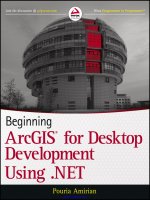

![hands-on guide to the red hat exams elektronisk ressurs rhsca [i.e. rhcsa] and rhce cert guide and lab manual](https://media.store123doc.com/images/document/14/y/db/medium_jnzWdahMg2.jpg)

