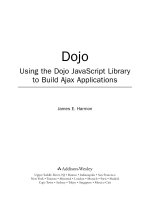NW js essentials build native desktop applications for windows, mac OS, or linux using the latest web technologies
Bạn đang xem bản rút gọn của tài liệu. Xem và tải ngay bản đầy đủ của tài liệu tại đây (2.98 MB, 192 trang )
NW.js Essentials
Build native desktop applications for Windows, Mac OS,
or Linux using the latest web technologies
Alessandro Benoit
BIRMINGHAM - MUMBAI
NW.js Essentials
Copyright © 2015 Packt Publishing
All rights reserved. No part of this book may be reproduced, stored in a retrieval
system, or transmitted in any form or by any means, without the prior written
permission of the publisher, except in the case of brief quotations embedded in
critical articles or reviews.
Every effort has been made in the preparation of this book to ensure the accuracy
of the information presented. However, the information contained in this book is
sold without warranty, either express or implied. Neither the author, nor Packt
Publishing, and its dealers and distributors will be held liable for any damages
caused or alleged to be caused directly or indirectly by this book.
Packt Publishing has endeavored to provide trademark information about all of the
companies and products mentioned in this book by the appropriate use of capitals.
However, Packt Publishing cannot guarantee the accuracy of this information.
First published: May 2015
Production reference: 1190515
Published by Packt Publishing Ltd.
Livery Place
35 Livery Street
Birmingham B3 2PB, UK.
ISBN 978-1-78528-086-3
www.packtpub.com
Credits
Author
Alessandro Benoit
Reviewers
Project Coordinator
Harshal Ved
Proofreaders
Dan Bendell
Stephen Copestake
Marco Fabbri
Safis Editing
Julio Freitas
Indexer
Commissioning Editor
Mariammal Chettiyar
Amarabha Banerjee
Graphics
Acquisition Editor
Reshma Raman
Content Development Editor
Gaurav Sharma
Technical Editor
Humera Shaikh
Copy Editor
Sarang Chari
Disha Haria
Abhinash Sahu
Production Coordinator
Alwin Roy
Cover Work
Alwin Roy
About the Author
Alessandro Benoit is a 31-year-old web developer from Italy. He currently works
both with backend and frontend technologies, ranging from PHP development, mostly
on WordPress and Laravel, to web design and building open source jQuery plugins.
He's also an early adopter of NW.js and the developer of Nuwk!, an open source
application that simplifies the building process of NW.js applications on Mac OS X.
Acknowledgments
NW.js Essentials is my first attempt at becoming a technical book writer. Writing it has
been fun and exciting but also quite harsh. There were moments between work and
personal issues when I thought I couldn't make it. But here we are! What I want to do
now is thank all the wonderful people who have accompanied me on this journey.
First of all, I want to thank the whole open source community. These people are the
reason I'm in information technology in the first place. I can still remember when I
was 14 and some guy on IRC was teaching me about breaking NetBios to gain access
to remote hosts of Microsoft Windows (I swear, I've never done any harm); that was
the first time I realized how thrilling technology was to me.
I really can't help being grateful to Roger Wang for all the effort he's taken to make
NW.js an easy and stable environment to bring web technologies to our desktops.
I want to personally thank Reshma Raman and Gaurav Sharma, my editors at Packt
Publishing. I have never met them in person, but still they have been positive and
supportive during the whole writing process.
Thanks to Marco Fabbri, Dan Bendell, and Julio Freitas, for the great job they have
done in reviewing this book.
I have to thank Abramo Capozzolo, my employer at Comodolab, for being so open
to the use of the latest technologies and for putting people and research above
revenues. And of course, I would like to thank my colleague and friend, Christian
Pucci, for bringing me in, in the first place.
Thanks to my life partner, Elisa Rocchi, for being present and always understanding
despite my recent mood swings. And thanks to my best friend, Andrea Valli, for still
being my friend after months of absence.
Thanks to my mother, Patrizia Capacci, for loving me unconditionally.
Finally, I want to dedicate the publication of this book to an old friend who
unfortunately is no longer here to share this joy. This is also for you, Andrea Benvenuti.
About the Reviewers
Dan Bendell is a budding young developer currently at the University of
Plymouth studying computing and game development. He is set to finish his studies
in 2016 after completing a year of work in the industry. Upon finishing his academic
endeavors, he wishes to pursue his dream of either creating a start-up or working
within a game company that will allow him to create games that truly engage his
audience and work with a variety of new people on a daily basis.
Marco Fabbri is an experienced software engineer and former professor of
distributed systems (middleware for multi-agent systems, ReST architecture,
and Node.js) at the University of Bologna, Italy. He's also an active contributor in
NW.js codebase.
Julio Freitas completed his graduation in computer science with specialization in
information systems and technology. He has been a developer of web applications
since the year 2000. He worked as a developer and Unix systems administrator in
projects of grid computing with Java and PHP for 5 years at the Center for Weather
Forecasting and Climate Studies/National Institute for Space Research (CPTEC/
INPE), Brazil. He currently resides in England, where he works in a web systems
company, and he is now creating his own start-up and acting as a full-stack web
developer in projects focused on API development and security and applications for
mobile devices using the MEAN stack and Ionic.
Julio has also reviewed JavaScript Regular Expressions, Loiane Groner, Packt Publishing.
www.PacktPub.com
Support files, eBooks, discount offers, and more
For support files and downloads related to your book, please visit www.PacktPub.com.
Did you know that Packt offers eBook versions of every book published, with PDF
and ePub files available? You can upgrade to the eBook version at www.PacktPub.
com and as a print book customer, you are entitled to a discount on the eBook copy.
Get in touch with us at for more details.
At www.PacktPub.com, you can also read a collection of free technical articles, sign
up for a range of free newsletters and receive exclusive discounts and offers on Packt
books and eBooks.
/>
Do you need instant solutions to your IT questions? PacktLib is Packt's online digital
book library. Here, you can search, access, and read Packt's entire library of books.
Why subscribe?
• Fully searchable across every book published by Packt
• Copy and paste, print, and bookmark content
• On demand and accessible via a web browser
Free access for Packt account holders
If you have an account with Packt at www.PacktPub.com, you can use this to access
PacktLib today and view 9 entirely free books. Simply use your login credentials for
immediate access.
Table of Contents
Prefacev
Chapter 1: Meet NW.js
1
NW.js under the hood
3
Features and drawbacks of NW.js
4
NW.js – usage scenarios
5
Popular NW.js applications
5
Downloading and installing NW.js
6
Installing NW.js on Mac OS X
6
Installing NW.js on Microsoft Windows
7
Installing NW.js on Linux
8
Development tools
9
Writing and running your first "Hello World" app
10
Running NW.js applications on Sublime Text 2
12
Running NW.js applications on Microsoft Windows
12
Running NW.js applications on Mac OS
13
Running NW.js applications on Linux
13
Summary14
Chapter 2: NW.js Native UI APIs
The App API – the core of your applications
Opening a file in your application natively
Accessing the application data folder path
Accessing the manifest file data
Best practices for closing applications
Registering system-wide hotkeys
Other app APIs
The Window API – working with windows on NW.js
Instantiating a new window object
Window – setting size and position of windows
[i]
15
17
18
19
20
21
22
23
24
24
26
Table of Contents
Changing the window status
28
Fullscreen windows and the Kiosk mode
29
Frameless windows and drag regions
31
The taskbar icon – get the user's attention!
32
Closing windows
33
Other Window APIs
34
The Screen API – screen geometry functions
36
The Menu API – handling window and context menus
37
The contextual menu
38
The window menu
40
File dialogs – opening and saving files
41
Opening multiple files
43
Filtering by file type
43
Opening a directory
43
Saving files
43
Suggesting a default path
43
Opening files through file dragging
44
The Tray API – hide your application in plain sight
44
The Clipboard API – accessing the system clipboard
47
The Shell API – platform-dependent desktop functions
48
Summary48
Chapter 3: Leveraging the Power of Node.js
49
Chapter 4: Data Persistence Solutions and Other
Browser Web APIs
63
Routing and templating in NW.js
50
Node.js global and process objects
51
The window object
53
Using NW.js' main module
54
Handling paths in NW.js
55
NW.js context issues
57
Working with Node.js modules
59
Internal modules
59
Third-party modules written in JavaScript
60
Third-party modules with C/C++ add-ons
60
Summary61
Data persistence solutions
64
Web storage
64
Web SQL Database
68
IndexedDB72
[ ii ]
Table of Contents
XMLHttpRequest and BLOBs
79
Handling media files
80
Shedding some light on security issues
81
The Web Notifications API
83
Summary85
Chapter 5: Let's Put It All Together
87
Let's get started!
88
A matter of style
90
The HTML5 skeleton
93
Let's dive deep into the application logic
94
The application layer
96
Adding a new task
98
Loading all the tasks
102
Implementing export and sync features
103
The NativeUI layer
105
Implementing the Window menu
106
Implementing the Context menu
111
Restoring the window position
111
Implementing the Options window
112
Closing the application
116
Making the application open smoothly
117
Summary117
Chapter 6: Packaging Your Application for Distribution
119
Chapter 7: Automated Packaging Tools
135
The manifest file
120
The general logic behind the packaging procedure
123
Packaging NW.js applications for Mac OS X
125
Associating a file extension with your application
127
Packaging NW.js applications for Microsoft Windows
128
Registering a file type association on Microsoft Windows
130
Packaging NW.js applications for Linux
130
Adding icon and file type associations on Linux
131
Securing your source code
132
About NW.js application licensing
134
Summary134
Web2Executable135
node-webkit-builder and grunt-node-webkit-builder
137
grunt-node-webkit-builder144
generator-node-webkit145
Summary149
[ iii ]
Table of Contents
Chapter 8: Let's Debug Your Application
151
Chapter 9: Taking Your Application to the Next Level
159
Remote debugging
153
The DevTools API
154
Live reloading NW.js
156
Troubleshooting common issues
156
Summary157
NW.js boilerplates
159
node-webkit-hipster-seed159
angular-desktop-app
160
node-webkit-tomster-seed
160
node-webkit-boilerplate
160
nw-boilerplate
160
Development ideas
160
Resources and tutorials
162
Summary162
Index165
[ iv ]
Preface
NW.js is a web app runtime, based on Node.js and the Chromium open source
browser project, which enables web developers to build native-like desktop
applications for Windows, Mac OS X, or Linux, leveraging all the power of wellknown web technologies such as Node.js, HTML5, and CSS.
In NW.js Essentials, you'll be guided through the full development process, starting
from the theoretical basis behind NW.js technology to the realization of a fully
working, multiplatform desktop application.
What this book covers
Chapter 1, Meet NW.js, provides a presentation of the NW.js technology followed by
a brief digression on how NW.js works under the hood, an analysis of the strengths
of the library, and eventually a step-by-step tutorial on building a first, simple
"Hello World" application.
Chapter 2, NW.js Native UI APIs, takes you through a thorough description of Native
UI APIs with examples on how to interact with OS windows, work with menus, run
shell commands, and much, much more.
Chapter 3, Leveraging the Power of Node.js, gives an introduction of how NW.js
development differs from standard server/client programming and a few interesting
hints on how to get the maximum out of Node.js within NW.js applications.
Chapter 4, Data Persistence Solutions and Other Browser Web APIs, explains more about
data handling and takes advantage of Browser Web APIs to build beautiful, usable,
and native-like desktop applications.
Chapter 5, Let's Put It All Together, builds a fully working application based on many
of the concepts you've learned in the previous chapters.
[v]
Preface
Chapter 6, Packaging Your Application for Distribution, gives a step-by-step tutorial
on the packaging process of NW.js applications on Microsoft Windows, Mac OS X,
and Linux.
Chapter 7, Automated Packaging Tools, takes advantage of third-party tools to simplify
the packaging process of NW.js applications.
Chapter 8, Let's Debug Your Application, teaches you different ways to debug your
application and a few common issues of NW.js.
Chapter 9, Taking Your Application to the Next Level, involves a collection of ideas and
resources to get the best out of what you've learned in this book.
What you need for this book
In order to fully understand the concepts explained in the book, a decent knowledge
of the following subjects is mandatory:
• Node.js programming and working with Node.js modules
• Modern web application languages such as HTML5, CSS3, and JavaScript
• Being comfortable with the use of the Unix terminal and the Microsoft
Windows command line
It's not mandatory, but it might be helpful to have previous experience in the use of
JavaScript task runners such as Gulp and Grunt.
Who this book is for
The book is targeted at experienced Node.js developers with a basic understanding
of frontend web development.
Conventions
In this book, you will find a number of text styles that distinguish between different
kinds of information. Here are some examples of these styles and an explanation of
their meaning.
Code words in text, database table names, folder names, filenames, file extensions,
pathnames, dummy URLs, user input, and Twitter handles are shown as follows:
"Packages for Mac and Windows are zipped, while those for Linux are in the
tar.gz format."
[ vi ]
Preface
A block of code is set as follows:
{
"name": "nw-hello-world",
"main": "index.html",
"dependencies": {
"markdown": "0.5.x"
}
}
When we wish to draw your attention to a particular part of a code block, the
relevant lines or items are set in bold:
var markdown = require("markdown").markdown,
div = document.createElement("div"),
content = "#Hello World!\n" +
"We are using **io.js** " +
"version *" + process.version + "*";
div.innerHTML = markdown.toHTML(content);
document.body.appendChild(div);
Any command-line input or output is written as follows:
$ cd nwjs
$ ./nw
New terms and important words are shown in bold. Words that you see on the
screen, for example, in menus or dialog boxes, appear in the text like this: " Open it,
and from the top menu, navigate to Tools | Build System | New Build System."
Warnings or important notes appear in a box like this.
Tips and tricks appear like this.
[ vii ]
Preface
Reader feedback
Feedback from our readers is always welcome. Let us know what you think about
this book—what you liked or disliked. Reader feedback is important for us as it helps
us develop titles that you will really get the most out of.
To send us general feedback, simply e-mail , and mention
the book's title in the subject of your message.
If there is a topic that you have expertise in and you are interested in either writing
or contributing to a book, see our author guide at www.packtpub.com/authors.
Customer support
Now that you are the proud owner of a Packt book, we have a number of things to
help you to get the most from your purchase.
Errata
Although we have taken every care to ensure the accuracy of our content, mistakes
do happen. If you find a mistake in one of our books—maybe a mistake in the text or
the code—we would be grateful if you could report this to us. By doing so, you can
save other readers from frustration and help us improve subsequent versions of this
book. If you find any errata, please report them by visiting ktpub.
com/submit-errata, selecting your book, clicking on the Errata Submission Form
link, and entering the details of your errata. Once your errata are verified, your
submission will be accepted and the errata will be uploaded to our website or added
to any list of existing errata under the Errata section of that title.
To view the previously submitted errata, go to />content/support and enter the name of the book in the search field. The required
information will appear under the Errata section.
[ viii ]
Preface
Piracy
Piracy of copyrighted material on the Internet is an ongoing problem across all
media. At Packt, we take the protection of our copyright and licenses very seriously.
If you come across any illegal copies of our works in any form on the Internet, please
provide us with the location address or website name immediately so that we can
pursue a remedy.
Please contact us at with a link to the suspected pirated
material.
We appreciate your help in protecting our authors and our ability to bring you
valuable content.
Questions
If you have a problem with any aspect of this book, you can contact us at
, and we will do our best to address the problem.
[ ix ]
Meet NW.js
Until a while ago, developing a desktop application that was compatible with
the most common operating systems required an enormous amount of expertise,
different programming languages, and logics for each platform.
Yet, for a while now, the evolution of web technologies has brought to our browsers
many web applications that have nothing to envy from their desktop alternative. Just
think of Google apps such as Gmail and Calendar, which, for many, have definitely
replaced the need for a local mail client. All of this has been made possible thanks
to the amazing potential of the latest implementations of the Browser Web API
combined with the incredible flexibility and speed of the latest server technologies.
Although we live in a world increasingly interconnected and dependent on the
Internet, there is still the need for developing desktop applications for a number
of reasons:
• To overcome the lack of vertical applications based on web technologies
• To implement software solutions where data security is essential and cannot
be compromised by exposing data on the Internet
• To make up for any lack of connectivity, even temporary
• Simply because operating systems are still locally installed
Once it's established that we cannot completely get rid of desktop applications
and that their implementation on different platforms requires an often prohibitive
learning curve, it comes naturally to ask: why not make desktop applications out of
the very same technologies used in web development?
The answer, or at least one of the answers, is NW.js!
[1]
Meet NW.js
NW.js doesn't need any introduction. With more than 20,000 stars on GitHub (in the
top four hottest C++ projects of the repository-hosting service) NW.js is definitely
one of the most promising projects to create desktop applications with web technologies.
Paraphrasing the description on GitHub, NW.js is a web app runtime that allows the
browser DOM to access Node.js modules directly.
Node.js is responsible for hardware and operating system interaction, while the
browser serves the graphic interface and implements all the functionalities typical of
web applications. Clearly, the use of the two technologies may overlap; for example,
if we were to make an asynchronous call to the API of an online service, we could
use either a Node.js HTTP client or an XMLHttpRequest Ajax call inside the browser.
Without going into technical details, in order to create desktop applications with
NW.js, all you need is a decent understanding of Node.js and some expertise in
developing HTML5 web apps.
In this first chapter, we are going to dissect the topic dwelling on these points:
• A brief technical digression on how NW.js works
• An analysis of the pros and cons in order to determine use scenarios
• Downloading and installing NW.js
• Development tools
• Making your first, simple "Hello World" application
Important notes about NW.js (also known as Node-Webkit) and io.js
Before January 2015, since the project was born, NW.js was known
as Node-Webkit. Moreover, with Node.js getting a little sluggish,
much to the concern of V8 JavaScript engine updates, from version
0.12.0, NW.js is not based on Node.js but on io.js, an npm-compatible
platform originally based on Node.js. For the sake of simplicity in the
book, we will keep referring to Node.js even when talking about io.js
as long as this does not affect a proper comprehension of the subject.
[2]
Chapter 1
NW.js under the hood
As we stated in the introduction, NW.js, made by Roger Wang of Intel's Open Source
Technology Center (Shanghai office) in 2011, is a web app runtime based on Node.js
and the Chromium open source browser project. To understand how it works, we
must first analyze its two components:
• Node.js is an efficient JavaScript runtime written in C++ and based on
theV8 JavaScript engine developed by Google. Residing in the operating
system's application layer, Node.js can access hardware, filesystems, and
networking functionalities, enabling its use in a wide range of fields, from the
implementation of web servers to the creation of control software for robots.
(As we stated in the introduction, NW.js has replaced Node.js with io.js from
version 0.12.0.)
• WebKit is a layout engine that allows the rendering of web pages starting
from the DOM, a tree of objects representing the web page. NW.js is actually
not directly based on WebKit but on Blink, a fork of WebKit developed
specifically for the Chromium open source browser project and based on the
V8 JavaScript engine as is the case with Node.js.
Since the browser, for security reasons, cannot access the application layer and since
Node.js lacks a graphical interface, Roger Wang had the insight of combining the two
technologies by creating NW.js.
The following is a simple diagram that shows how Node.js has been combined
with WebKit in order to give NW.js applications access to both the GUI and the
operating system:
Operating system
Networking,
filesystem,
and so on.
NW.js
Chromium browser layer
API BOUNDARIES
WebKit (Blink)
WebCore
DOM
Node.js
(io.js)
JavaScript
engine
User interface
[3]
Meet NW.js
In order to integrate the two systems, which, despite speaking the same language,
are very different, a couple of tricks have been adopted. In the first place, since they
are both event-driven (following a logic of action/reaction rather than a stream of
operations), the event processing has been unified. Secondly, the Node context was
injected into WebKit so that it can access it.
The amazing thing about it is that you'll be able to program all of your applications'
logic in JavaScript with no concerns about where Node.js ends and WebKit begins.
Today, NW.js has reached version 0.12.0 and, although still young, is one of the
most promising web app runtimes to develop desktop applications adopting
web technologies.
Features and drawbacks of NW.js
Let's check some of the features that characterize NW.js:
• NW.js allows us to realize modern desktop applications using HTML5,
CSS3, JS, WebGL, and the full potential of Node.js, including the use of
third-party modules
• The Native UI API allows you to implement native lookalike applications
with the support of menus, clipboards, tray icons, and file binding
• Since Node.js and WebKit run within the same thread, NW.js has excellent
performance
• With NW.js, it is incredibly easy to port existing web applications to
desktop applications
• Thanks to the CLI and the presence of third-party tools, it's really easy to
debug, package, and deploy applications on Microsoft Windows, Mac OS,
and Linux
However, all that glitters is not gold. There are some cons to consider when
developing an application with NW.js:
• Size of the application: Since a copy of NW.js (70-90 MB) must be distributed
along with each application, the size of the application makes it quite
expensive compared to native applications. Anyway, if you're concerned
about download times, compressing NW.js for distribution will save you
about half the size.
• Difficulties in distributing your application through Mac App Store: In
this book, it will not be discussed (just do a search on Google), but even if the
procedure is rather complex, you can distribute your NW.js application through
Mac App Store. At the moment, it is not possible to deploy a NW.js application
on Windows Store due to the different architecture of .appx applications.
[4]
Chapter 1
• Missing support for iOS or Android: Unlike other SDKs and libraries, at the
moment, it is not possible to deploy an NW.js application on iOS or Android,
and it does not seem to be possible to do so in the near future. However, the
portability of the HTML, JavaScript, and CSS code that can be distributed
on other platforms with tools such as PhoneGap or TideSDK should be
considered. Unfortunately, this is not true for all of the features implemented
using Node.js.
• Stability: Finally, the platform is still quite young and not bug-free.
NW.js – usage scenarios
The flexibility and good performance of NW.js allows its use in countless scenarios,
but, for convenience, I'm going to report only a few notable ones:
• Development tools
• Implementation of the GUI around existing CLI tools
• Multimedia applications
• Web services clients
• Video games
The choice of development platform for a new project clearly depends only on the
developer; for the overall aim of confronting facts, it may be useful to consider some
specific scenarios where the use of NW.js might not be recommended:
• When developing for a specific platform, graphic coherence is essential, and,
perhaps, it is necessary to distribute the application through a store
• If the performance factor limits the use of the preceding technologies
• If the application does a massive use of the features provided by the
application layer via Node.js and it has to be distributed to mobile devices
Popular NW.js applications
After summarizing the pros and cons of NW.js, let's not forget the real strength of
the platform—the many applications built on top of NW.js that have already been
distributed. We list a few that are worth noting:
• Wunderlist for Windows 7: This is a to-do list / schedule management app
used by millions
• Cellist: This is an HTTP debugging proxy available on Mac App Store
[5]
Meet NW.js
• Game Dev Tycoon: This is one of the first NW.js games that puts you in the
shoes of a 1980s game developer
• Intel® XDK: This is an HTML5 cross-platform solution that enables
developers to write web and hybrid apps
Downloading and installing NW.js
Installing NW.js is pretty simple, but there are many ways to do it. One of the easiest
ways is probably to run npm install nw from your terminal, but for the educational
purposes of the book, we're going to manually download and install it in order to
properly understand how it works.
You can find all the download links on the project website at or in
the Downloads section on the GitHub project page at />nw.js/; from here, download the package that fits your operating system.
For example, as I'm writing this book, Node-Webkit is at version
0.12.0, and my operating system is Mac OS X Yosemite 10.10
running on a 64-bit MacBook Pro; so, I'm going to download the
nwjs-v0.12.0-osx-x64.zip file.
Packages for Mac and Windows are zipped, while those for Linux are in the tar.gz
format. Decompress the files and proceed, depending on your operating system,
as follows.
Installing NW.js on Mac OS X
Inside the archive, we're going to find three files:
• Credits.html: This contains credits and licenses of all the dependencies
of NW.js
• nwjs.app: This is the actual NW.js executable
• nwjc: This is a CLI tool used to compile your source code in order to
protect it
Before v0.12.0, the filename of nwjc was nwsnapshot.
[6]