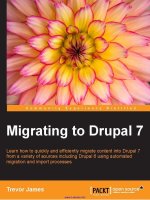migrating to microservice databases
Bạn đang xem bản rút gọn của tài liệu. Xem và tải ngay bản đầy đủ của tài liệu tại đây (2 MB, 51 trang )
Migrating to Microservice Databases
From Relational Monolith to Distributed Data
Edson Yanaga
Migrating to Microservice Databases
by Edson Yanaga
Copyright © 2017 Red Hat, Inc. All rights reserved.
Printed in the United States of America.
Published by O’Reilly Media, Inc., 1005 Gravenstein Highway North, Sebastopol, CA 95472.
O’Reilly books may be purchased for educational, business, or sales promotional use. Online
editions are also available for most titles ( For more information, contact
our corporate/institutional sales department: 800-998-9938 or
Editors: Nan Barber and Susan Conant
Production Editor: Melanie Yarbrough
Copyeditor: Octal Publishing, Inc.
Proofreader: Eliahu Sussman
Interior Designer: David Futato
Cover Designer: Karen Montgomery
Illustrator: Rebecca Demarest
February 2017: First Edition
Revision History for the First Edition
2017-01-25: First Release
2017-03-31: Second Release
The O’Reilly logo is a registered trademark of O’Reilly Media, Inc. Migrating to Microservice
Databases, the cover image, and related trade dress are trademarks of O’Reilly Media, Inc.
While the publisher and the author have used good faith efforts to ensure that the information and
instructions contained in this work are accurate, the publisher and the author disclaim all
responsibility for errors or omissions, including without limitation responsibility for damages
resulting from the use of or reliance on this work. Use of the information and instructions contained in
this work is at your own risk. If any code samples or other technology this work contains or describes
is subject to open source licenses or the intellectual property rights of others, it is your responsibility
to ensure that your use thereof complies with such licenses and/or rights.
978-1-491-97186-4
[LSI]
Dedication
You can sell your time, but you can never buy it back. So the price of everything in life is the amount
of time you spend on it.
To my family: Edna, my wife, and Felipe and Guilherme, my two dear sons. This book was very
expensive to me, but I hope that it will help many developers to create better software. And with it,
change the world for the better for all of you.
To my dear late friend: Daniel deOliveira. Daniel was a DFJUG leader and founding Java Champion.
He helped thousands of Java developers worldwide and was one of those rare people who
demonstrated how passion can truly transform the world in which we live for the better. I admired
him for demonstrating what a Java Champion must be.
To Emmanuel Bernard, Randall Hauch, and Steve Suehring. Thanks for all the valuable insight
provided by your technical feedback. The content of this book is much better, thanks to you.
Foreword
To say that data is important is an understatement. Does your code outlive your data, or vice versa?
QED. The most recent example of this adage involves Artificial Intelligence (AI). Algorithms are
important. Computational power is important. But the key to AI is collecting a massive amount of
data. Regardless of your algorithm, no data means no hope. That is why you see such a race to collect
data by the tech giants in very diverse fields—automotive, voice, writing, behavior, and so on.
And despite the critical importance of data, this subject is often barely touched or even ignored when
discussing microservices. In microservices style, you should write stateless applications. But useful
applications are not without state, so what you end up doing is moving the state out of your app and
into data services. You’ve just shifted the problem. I can’t blame anyone; properly implementing the
full elasticity of a data service is so much more difficult than doing this for stateless code. Most of the
patterns and platforms supporting the microservices architecture style have left the data problem for
later. The good news is that this is changing. Some platforms, like Kubernetes, are now addressing
this issue head on.
After you tackle the elasticity problem, you reach a second and more pernicious one: the evolution of
your data. Like code, data structure evolves, whether for new business needs, or to reshape the actual
structure to cope better with performance or address more use cases. In a microservices architecture,
this problem is particularly acute because although data needs to flow from one service to the other,
you do not want to interlock your microservices and force synchronized releases. That would defeat
the whole purpose!
This is why Edson’s book makes me happy. Not only does he discuss data in a microservices
architecture, but he also discusses evolution of this data. And he does all of this in a very pragmatic
and practical manner. You’ll be ready to use these evolution strategies as soon as you close the book.
Whether you fully embrace microservices or just want to bring more agility to your IT system, expect
more and more discussions on these subjects within your teams—be prepared.
Emmanuel Bernard
Hibernate Team and Red Hat Middleware’s data platform architect
Chapter 1. Introduction
Microservices certainly aren’t a panacea, but they’re a good solution if you have the right problem.
And each solution also comes with its own set of problems. Most of the attention when approaching
the microservice solution is focused on the architecture around the code artifacts, but no application
lives without its data. And when distributing data between different microservices, we have the
challenge of integrating them.
In the sections that follow, we’ll explore some of the reasons you might want to consider
microservices for your application. If you understand why you need them, we’ll be able to help you
figure out how to distribute and integrate your persistent data in relational databases.
The Feedback Loop
The feedback loop is one of the most important processes in human development. We need to
constantly assess the way that we do things to ensure that we’re on the right track. Even the classic
Plan-Do-Check-Act (PDCA) process is a variation of the feedback loop.
In software—as with everything we do in life—the longer the feedback loop, the worse the results
are. And this happens because we have a limited amount of capacity for holding information in our
brains, both in terms of volume and duration.
Remember the old days when all we had as a tool to code was a text editor with black background
and green fonts? We needed to compile our code to check if the syntax was correct. Sometimes the
compilation took minutes, and when it was finished we already had lost the context of what we were
doing before. The lead time1 in this case was too long. We improved when our IDEs featured on-thefly syntax highlighting and compilation.
We can say the same thing for testing. We used to have a dedicated team for manual testing, and the
lead time between committing something and knowing if we broke anything was days or weeks.
Today, we have automated testing tools for unit testing, integration testing, acceptance testing, and so
on. We improved because now we can simply run a build on our own machines and check if we
broke code somewhere else in the application.
These are some of the numerous examples of how reducing the lead time generated better results in
the software development process. In fact, we might consider that all the major improvements we had
with respect to process and tools over the past 40 years were targeting the improvement of the
feedback loop in one way or another.
The current improvement areas that we’re discussing for the feedback loop are DevOps and
microservices.
DevOps
You can find thousands of different definitions regarding DevOps. Most of them talk about culture,
processes, and tools. And they’re not wrong. They’re all part of this bigger transformation that is
DevOps.
The purpose of DevOps is to make software development teams reclaim the ownership of their work.
As we all know, bad things happen when we separate people from the consequences of their jobs.
The entire team, Dev and Ops, must be responsible for the outcomes of the application.
There’s no bigger frustration for developers than watching their code stay idle in a repository for
months before entering into production. We need to regain that bright gleam in our eyes from
delivering something and seeing the difference that it makes in people’s lives.
We need to deliver software faster—and safer. But what are the excuses that we lean on to prevent us
from delivering it?
After visiting hundreds of different development teams, from small to big, and from financial
institutions to ecommerce companies, I can testify that the number one excuse is bugs.
We don’t deliver software faster because each one of our software releases creates a lot of bugs in
production.
The next question is: what causes bugs in production?
This one might be easy to answer. The cause of bugs in production in each one of our releases is
change: both changes in code and in the environment. When we change things, they tend to fall apart.
But we can’t use this as an excuse for not changing! Change is part of our lives. In the end, it’s the
only certainty we have.
Let’s try to make a very simple correlation between changes and bugs. The more changes we have in
each one of our releases, the more bugs we have in production. Doesn’t it make sense? The more we
mix the things in our codebase, the more likely it is something gets screwed up somewhere.
The traditional way of trying to solve this problem is to have more time for testing. If we delivered
code every week, now we need two weeks—because we need to test more. If we delivered code
every month, now we need two months, and so on. It isn’t difficult to imagine that sooner or later
some teams are going to deploy software into production only on anniversaries.
This approach sounds anti-economical. The economic approach for delivering software in order to
have fewer bugs in production is the opposite: we need to deliver more often. And when we deliver
more often, we’re also reducing the amount of things that change between one release and the next. So
the fewer things we change between releases, the less likely it is for the new version to cause bugs in
production.
And even if we still have bugs in production, if we only changed a few dozen lines of code, where
can the source of these bugs possibly be? The smaller the changes, the easier it is to spot the source of
the bugs. And it’s easier to fix them, too.
The technical term used in DevOps to characterize the amount of changes that we have between each
release of software is called batch size. So, if we had to coin just one principle for DevOps success,
it would be this:
Reduce your batch size to the minimum allowable size you can handle.
To achieve that, you need a fully automated software deployment pipeline. That’s where the
processes and tools fit together in the big picture. But you’re doing all of that in order to reduce your
batch size.
BUGS CAUSED BY ENVIRONMENT DIFFERENCES ARE THE WORST
When we’re dealing with bugs, we usually have log statements, a stacktrace, a debugger, and so
on. But even with all of that, we still find ourselves shouting: “but it works on my machine!”
This horrible scenario—code that works on your machine but doesn’t in production—is caused
by differences in your environments. You have different operating systems, different kernel
versions, different dependency versions, different database drivers, and so forth. In fact, it’s a
surprise things ever do work well in production.
You need to develop, test, and run your applications in development environments that are as
close as possible in configuration to your production environment. Maybe you can’t have an
Oracle RAC and multiple Xeon servers to run in your development environment. But you might
be able to run the same Oracle version, the same kernel version, and the same application server
version in a virtual machine (VM) on your own development machine.
Infrastructure-as-code tools such as Ansible, Puppet, and Chef really shine, automating the
configuration of infrastructure in multiple environments. We strongly advocate that you use them,
and you should commit their scripts in the same source repository as your application code.2
There’s usually a match between the environment configuration and your application code. Why
can’t they be versioned together?
Container technologies offer many advantages, but they are particularly useful at solving the
problem of different environment configurations by packaging application and environment into a
single containment unit—the container. More specifically, the result of packaging application and
environment in a single unit is called a virtual appliance. You can set up virtual appliances
through VMs, but they tend to be big and slow to start. Containers take virtual appliances one
level further by minimizing the virtual appliance size and startup time, and by providing an easy
way for distributing and consuming container images.
Another popular tool is Vagrant. Vagrant currently does much more than that, but it was created as
a provisioning tool with which you can easily set up a development environment that closely
mimics as your production environment. You literally just need a Vagrantfile, some configuration
scripts, and with a simple vagrant up command, you can have a full-featured VM or container
with your development dependencies ready to run.
Why Microservices?
Some might think that the discussion around microservices is about scalability. Most likely it’s not.
Certainly we always read great things about the microservices architectures implemented by
companies like Netflix or Amazon. So let me ask a question: how many companies in the world can
be Netflix and Amazon? And following this question, another one: how many companies in the world
need to deal with the same scalability requirements as Netflix or Amazon?
The answer is that the great majority of developers worldwide are dealing with enterprise
application software. Now, I don’t want to underestimate Netflix’s or Amazon’s domain model, but
an enterprise domain model is a completely wild beast to deal with.
So, for the majority of us developers, microservices is usually not about scalability; it’s all about
again improving our lead time and reducing the batch size of our releases.
But we have DevOps that shares the same goals, so why are we even discussing microservices to
achieve this? Maybe your development team is so big and your codebase is so huge that it’s just too
difficult to change anything without messing up a dozen different points in your application. It’s
difficult to coordinate work between people in a huge, tightly coupled, and entangled codebase.
With microservices, we’re trying to split a piece of this huge monolithic codebase into a smaller,
well-defined, cohesive, and loosely coupled artifact. And we’ll call this piece a microservice. If we
can identify some pieces of our codebase that naturally change together and apart from the rest, we
can separate them into another artifact that can be released independently from the other artifacts.
We’ll improve our lead time and batch size because we won’t need to wait for the other pieces to be
“ready”; thus, we can deploy our microservice into production.
YOU NEED TO BE THIS TALL TO USE MICROSERVICES
Microservices architectures encompasses multiple artifacts, each of which must be deployed into
production. If you still have issues deploying one single monolith into production, what makes
you think that you’ll have fewer problems with multiple artifacts? A very mature software
deployment pipeline is an absolute requirement for any microservices architecture. Some
indicators that you can use to assess pipeline maturity are the amount of manual intervention
required, the amount of automated tests, the automatic provisioning of environments, and
monitoring.
Distributed systems are difficult. So are people. When we’re dealing with microservices, we
must be aware that we’ll need to face an entire new set of problems that distributed systems bring
to the table. Tracing, monitoring, log aggregation, and resilience are some of problems that you
don’t need to deal with when you work on a monolith.
Microservices architectures come with a high toll, which is worth paying if the problems with
your monolithic approaches cost you more. Monoliths and microservices are different
architectures, and architectures are all about trade-off.
Strangler Pattern
Martin Fowler wrote a nice article regarding the monolith-first approach. Let me quote two
interesting points of his article:
Almost all the successful microservice stories have started with a monolith that grew too big and
was broken up.
Almost all the cases I’ve heard of a system that was built as a microservice system from scratch, it
has ended up in serious trouble.
For all of us enterprise application software developers, maybe we’re lucky—we don’t need to
throw everything away and start from scratch (if anybody even considered this approach). We would
end up in serious trouble. But the real lucky part is that we already have a monolith to maintain in
production.
The monolith-first is also called the strangler pattern because it resembles the development of a tree
called the strangler fig. The strangler fig starts small in the top of a host tree. Its roots then start to
grow toward the ground. Once its roots reach the ground, it grows stronger and stronger, and the fig
tree begins to grow around the host tree. Eventually the fig tree becomes bigger than the host tree, and
sometimes it even kills the host. Maybe it’s the perfect analogy, as we all have somewhere hidden in
our hearts the deep desire of killing that monolith beast.
Having a stable monolith is a good starting point because one of the hardest things in software is the
identification of boundaries between the domain model—things that change together, and things that
change apart. Create wrong boundaries and you’ll be doomed with the consequences of cascading
changes and bugs. And boundary identification is usually something that we mature over time. We
refactor and restructure our system to accommodate the acquired boundary knowledge. And it’s much
easier to do that when you have a single codebase to deal with, for which our modern IDEs will be
able to refactor and move things automatically. Later you’ll be able to use these established
boundaries for your microservices. That’s why we really enjoy the strangler pattern: you start small
with microservices and grow around a monolith. It sounds like the wisest and safest approach for
evolving enterprise application software.
The usual candidates for the first microservices in your new architecture are new features of your
system or changing features that are peripheral to the application’s core. In time, your microservices
architecture will grow just like a strangler fig tree, but we believe that the reality of most companies
will still be one, two, or maybe even up to half-dozen microservices coexisting around a monolith.
The challenge of choosing which piece of software is a good candidate for a microservice requires a
bit of Domain-Driven Design knowledge, which we’ll cover in the next section.
Domain-Driven Design
It’s interesting how some methodologies and techniques take years to “mature” or to gain awareness
among the general public. And Domain-Driven Design (DDD) is one of these very useful techniques
that is becoming almost essential in any discussion about microservices. Why now? Historically
we’ve always been trying to achieve two synergic properties in software design: high cohesion and
low coupling. We aim for the ability to create boundaries between entities in our model so that they
work well together and don’t propagate changes to other entities beyond the boundary. Unfortunately,
we’re usually especially bad at that.
DDD is an approach to software development that tackles complex systems by mapping activities,
tasks, events, and data from a business domain to software artifacts. One of the most important
concepts of DDD is the bounded context, which is a cohesive and well-defined unit within the
business model in which you define the boundaries of your software artifacts.
From a domain model perspective, microservices are all about boundaries: we’re splitting a specific
piece of our domain model that can be turned into an independently releasable artifact. With a badly
defined boundary, we will create an artifact that depends too much on information confined in another
microservice. We will also create another operational pain: whenever we make modifications in one
artifact, we will need to synchronize these changes with another artifact.
We advocate for the monolith-first approach because it allows you to mature your knowledge around
your business domain model first. DDD is such a useful technique for identifying the bounded
contexts of your domain model: things that are grouped together and achieve high cohesion and low
coupling. From the beginning, it’s very difficult to guess which parts of the system change together
and which ones change separately. However, after months, or more likely years, developers and
business analysts should have a better picture of the evolution cycle of each one of the bounded
contexts. These are the ideal candidates for microservices extraction, and that will be the starting
point for the strangling of our monolith.
NOTE
To learn more about DDD, check out Eric Evan’s book, Domain-Driven Design: Tackling Complexity in the Heart of
Software, and Vaughn Vernon’s book, Implementing Domain-Driven Design.
Microservices Characteristics
James Lewis and Martin Fowler provided a reasonable common set of characteristics that fit most of
the microservices architectures:
Componentization via services
Organized around business capabilities
Products not projects
Smart endpoints and dumb pipes
Decentralized governance
Decentralized data management
Infrastructure automation
Design for failure
Evolutionary design
All of the aforementioned characteristics certainly deserve their own careful attention. But after
researching, coding, and talking about microservices architectures for a couple of years, I have to
admit that the most common question that arises is this:
How do I evolve my monolithic legacy database?
This question provoked some thoughts with respect to how enterprise application developers could
break their monoliths more effectively. So the main characteristic that we’ll be discussing throughout
this book is Decentralized Data Management. Trying to simplify it to a single-sentence concept, we
might be able to state that:
Each microservice should have its own separate database.
This statement comes with its own challenges. Even if we think about greenfield projects, there are
many different scenarios in which we require information that will be provided by another service.
Experience has taught us that relying on remote calls (either some kind of Remote Procedure Call
[RPC] or REST over HTTP) usually is not performant enough for data-intensive use cases, both in
terms of throughput and latency.
This book is all about strategies for dealing with your relational database. Chapter 2 addresses the
architectures associated with deployment. The zero downtime migrations presented in Chapter 3 are
not exclusive to microservices, but they’re even more important in the context of distributed systems.
Because we’re dealing with distributed systems with information scattered through different artifacts
interconnected via a network, we’ll also need to deal with how this information will converge.
Chapter 4 describes the difference between consistency models: Create, Read, Update, and Delete
(CRUD); and Command and Query Responsibility Segregation (CQRS). The final topic, which is
covered in Chapter 5, looks at how we can integrate the information between the nodes of a
microservices architecture.
WHAT ABOUT NOSQL DATABASES?
Discussing microservices and database types different than relational ones seems natural. If each
microservice must have is own separate database, what prevents you from choosing other types
of technology? Perhaps some kinds of data will be better handled through key-value stores, or
document stores, or even flat files and git repositories.
There are many different success stories about using NoSQL databases in different contexts, and
some of these contexts might fit your current enterprise context, as well. But even if it does, we
still recommend that you begin your microservices journey on the safe side: using a relational
database. First, make it work using your existing relational database. Once you have successfully
finished implementing and integrating your first microservice, you can decide whether you (or)
your project will be better served by another type of database technology.
The microservices journey is difficult and as with any change, you’ll have better chances if you
struggle with one problem at a time. It doesn’t help having to simultaneously deal with a new
thing such as microservices and new unexpected problems caused by a different database
technology.
1 The
amount of time between the beginning of a task and its completion.
2 Just make
sure to follow the tool’s best practices and do not store sensitive information, such as
passwords, in a way that unauthorized users might have access to it.
Chapter 2. Zero Downtime
Any improvement that you can make toward the reduction of your batch size that consequently leads to
a faster feedback loop is important. When you begin this continuous improvement, sooner or later you
will reach a point at which you can no longer reduce the time between releases due to your
maintenance window—that short timeframe during which you are allowed to drop the users from
your system and perform a software release.
Maintenance windows are usually scheduled for the hours of the day when you have the least concern
disrupting users who are accessing your application. This implies that you will mostly need to
perform your software releases late at night or on weekends. That’s not what we, as the people
responsible for owning it in production, would consider sustainable. We want to reclaim our lives,
and if we are now supposed to release software even more often, certainly it’s not sustainable to do it
every night of the week.
Zero downtime is the property of your software deployment pipeline by which you release a new
version of your software to your users without disrupting their current activities—or at least
minimizing the extent of potential disruptions.
In a deployment pipeline, zero downtime is the feature that will enable you to eliminate the
maintenance window. Instead of having a strict timeframe with in which you can deploy your
releases, you might have the freedom to deploy new releases of software at any time of the day. Most
companies have a maintenance window that occurs once a day (usually at night), making your
smallest release cycle a single day. With zero downtime, you will have the ability to deploy multiple
times per day, possibly with increasingly smaller batches of change.
Zero Downtime and Microservices
Just as we saw in “Why Microservices?”, we’re choosing microservices as a strategy to release
faster and more frequently. Thus, we can’t be tied to a specific maintenance window.
If you have only a specific timeframe in which you can release all of your production artifacts, maybe
you don’t need microservices at all; you can keep the same release pace by using your old-and-gold
monolith.
But zero downtime is not only about releasing at any time of day. In a distributed system with multiple
moving parts, you can’t allow the unavailability caused by a deployment in a single artifact to bring
down your entire system. You’re not allowed to have downtime for this reason.
Deployment Architectures
Traditional deployment architectures have the clients issuing requests directly to your server
deployment, as pictured in Figure 2-1.
Figure 2-1. Traditional deployment architecture
Unless your platform provides you with some sort of “hot deployment,” you’ll need to undeploy your
application’s current version and then deploy the new version to your running system. This will result
in an undesirable amount of downtime. More often than not, it adds up to the time you need to wait for
your application server to reboot, as most of us do that anyway in order to clean up anything that
might have been left by the previous version.
To allow our deployment architecture to have zero downtime, we need to add another component to
it. For a typical web application, this means that instead of allowing users to directly connect to your
application’s process servicing requests, we’ll now have another process receiving the user’s
requests and forwarding them to your application. This new addition to the architecture is usually
called a proxy or a load balancer, as shown in Figure 2-2.
If your application receives a small amount of requests per second, this new process will mostly be
acting as a proxy. However, if you have a large amount of incoming requests per second, you will
likely have more than one instance of your application running at the same time. In this scenario,
you’ll need something to balance the load between these instances—hence a load balancer.
Figure 2-2. Deployment architecture with a proxy
Some common examples of software products that are used today as proxies or load balancers are
haproxy and nginx, even though you could easily configure your old and well-known Apache web
server to perform these activities to a certain extent.
After you have modified your architecture to accommodate the proxy or load balancer, you can
upgrade it so that you can create blue/green deployments of your software releases.
Blue/Green Deployment
Blue/green deployment is a very interesting deployment architecture that consists of two different
releases of your application running concurrently. This means that you’ll require two identical
environments: one for the production stage, and one for your development platform, each being
capable of handling 100% of your requests on its own. You will need the current version and the new
version running in production during a deployment process. This is represented by the blue
deployment and the green deployment, respectively, as depicted in Figure 2-3.
Figure 2-3. A blue/green deployment architecture
BLUE/GREEN NAMING CONVENTION
Throughout this book, we will always consider the blue deployment as the current running version, and the green
deployment as the new version of your artifact. It’s not an industry-standard coloring; it was chosen at the discretion of the
author.
In a usual production scenario, your proxy will be forwarding to your blue deployment. After you
start and finish the deployment of the new version in the green deployment, you can manually (or even
automatically) configure your proxy to stop forwarding your requests to the blue deployment and start
forwarding them to the green one. This must be made as an on-the-fly change so that no incoming
requests will be lost between the changes from blue deployment to green.
This deployment architecture greatly reduces the risk of your software deployment process. If there is
anything wrong with the new version, you can simply change your proxy to forward your requests to
the previous version—without the implication of having to wait for it to be deployed again and then
warmed up (and experience tells us that this process can take a terrifyingly long amount of time when
things go wrong).
COMPATIBILITY BETWEEN RELEASES
One very important issue that arises when using a blue/green deployment strategy is that your software releases must be
forward and backward compatible to be able to consistently coexist at the same time running in production. From a code
perspective, it usually implies that changes in exposed APIs must retain compatibility. And from the state perspective
(data), it implies that eventual changes that you execute in the structure of the information must allow both versions to read
and write successfully in a consistent state. We’ll cover more of this topic in Chapter 3.
Canary Deployment
The idea of routing 100% of the users to a new version all at once might scare some developers. If
anything goes wrong, 100% of your users will be affected. Instead, we could try an approach that
gradually increases user traffic to a new version and keeps monitoring it for problems. In the event of
a problem, you roll back 100% of the requests to the current version.
This is known as a canary deployment, the name borrowed from a technique employed by coal miners
many years ago, before the advent of modern sensor safety equipment. A common issue with coal
mines is the build up of toxic gases, not all of which even have an odor. To alert themselves to the
presence of dangerous gases, miners would bring caged canaries with them into the mines. In addition
to their cheerful singing, canaries are highly susceptible to toxic gases. If the canary died, it was time
for the miners to get out fast, before they ended up like the canary.
Canary development draws on this analogy, with the gradual deployment and monitoring playing the
role of the canary: if problems with the new version are detected, you have the ability to revert to the
previous version and avert potential disaster.
We can make another distinction even within canary deployments. A standard canary deployment can
be handled by infrastructure alone, as you route a certain percentage of all the requests to your new
version. On the other hand, a smart canary requires the presence of a smart router or a featuretoggle framework.
SMART ROUTERS AND FEATURE-TOGGLE FRAMEWORKS
A smart router is a piece of software dedicated to routing requests to backend endpoints based
on business logic. One popular implementation in the Java world for this kind of software is
Netflix’s OSS Zuul.
For example, in a smart router, you can choose to route only the iOS users first to the new
deployment—because they’re the users having issues with the current version. You don’t want to
risk breaking the Android users. Or else you might want to check the log messages on the new
version only for the iOS users.
Feature-toggle frameworks allow you to choose which part of your code will be executed,
depending on some configurable toggles. Popular frameworks in the Java space are FF4J and
Togglz.
The toggles are usually Boolean values that are stored in an external data source. They can be
changed online in order to modify the behavior of the application dynamically.
Think of feature toggles as an if/else framework configured externally through the toggles. It’s an
over-simplification of the concept, but it might give you a notion of how it works.
The interesting thing about feature toggles is that you can separate the concept of a deployment
from the release of a feature. When you flip the toggle to expose your new feature to users, the
codebase has already been deployed for a long time. And if anything goes wrong, you can always
flip it back and hide it from your users.
Feature toggles also come with many downsides, so be careful when choosing to use them. The
new code and the old code will be maintained in the same codebase until you do a cleanup.
Verifiability also becomes very difficult with feature toggles because knowing in which state the
toggles were at a given point in time becomes tricky. If you work in a field governed by
regulations, it’s also difficult to audit whether certain pieces of the code are correctly executed
on your production system.
A/B Testing
A/B testing is not related directly to the deployment process. It’s an advanced scenario in which you
can use two different and separate production environments to test a business hypothesis.
When we think about blue/green deployment, we’re always releasing a new version whose purpose is
to supersede the previous one.
In A/B testing, there’s no relation of current/new version, because both versions can be different
branches of source code. We’re running two separate production environments to determine which
one performs better in terms of business value.
We can even have two production environments, A and B, with each of them implementing a
blue/green deployment architecture.
One strong requirement for using an A/B testing strategy is that you have an advanced monitoring
platform that is tied to business results instead of just infrastructure statistics.
After we have measured them long enough and compared both to a standard baseline, we get to
choose which version (A or B) performed better and then kill the other one.
Application State
Any journeyman who follows the DevOps path sooner or later will come to the conclusion that with
all of the tools, techniques, and culture that are available, creating a software deployment pipeline is
not that difficult when you talk about code, because code is stateless. The real problem is the
application state.
From the state perspective, the application has two types of state: ephemeral and persistent.
Ephemeral state is usually stored in memory through the use of HTTP sessions in the application
server. In some cases, you might even prefer to not deal with the ephemeral state when releasing a
new version. In a worst-case scenario, the user will need to authenticate again and restart the task he
was executing. Of course, he won’t exactly be happy if he loses that 200-line form he was filling in,
but you get the point.
To prevent ephemeral state loss during deployments, we must externalize this state to another
datastore. One usual approach is to store the HTTP session state in in-memory, key-value solutions
such as Infinispan, Memcached, or Redis. This way, even if you restart your application server,
you’ll have your ephemeral state available in the external datastore.
It’s much more difficult when it comes to persistent state. For enterprise applications, the number one
choice for persistent state is undoubtedly a relational database. We’re not allowed to lose any
information from persistent data, so we need some special techniques to be able to deal with the
upgrade of this data. We cover these in Chapter 3.
Chapter 3. Evolving Your Relational
Database
Code is easy; state is hard.
—Edson Yanaga
The preceding statement is a bold one.1 However, code is not easy. Maybe bad code is easy to write,
but good code is always difficult. Yet, even if good code is tricky to write, managing persistent state
is tougher.
From a very simple point of view, a relational database comprises tables with multiple columns and
rows, and relationships between them. The collection of database objects’ definitions associated
within a certain namespace is called a schema. You can also consider a schema to be the definition of
your data structures within your database.
Just as our data changes over time with Data Manipulation Language (DML) statements, so does our
schema. We need to add more tables, add and remove columns, and so on. The process of evolving
our database structure over time is called schema evolution.
Schema evolution uses Data Definition Language (DDL) statements to transition the database structure
from one version to the other. The set of statements used in each one of these transitions is called
database migrations, or simply migrations.
It’s not unusual to have teams applying database migrations manually between releases of software.
Nor is it unusual to have someone sending an email to the Database Administrator (DBA) with the
migrations to be applied. Unfortunately, it’s also not unusual for those instructions to get lost among
hundreds of other emails.
Database migrations need to be a part of our software deployment process. Database migrations are
code, and they must be treated as such. They need to be committed in the same code repository as
your application code. They must be versioned along with your application code. Isn’t your database
schema tied to a specific application version, and vice versa? There’s no better way to assure this
match between versions than to keep them in the same code repository.
We also need an automated software deployment pipeline and tools that automate these database
migration steps. We’ll cover some of them in the next section.
Popular Tools
Some of the most popular tools for schema evolution are Liquibase and Flyway. Opinions might vary,
but the current set of features that both offer almost match each other. Choosing one instead of the
other is a matter of preference and familiarity.
Both tools allow you to perform the schema evolution of your relational database during the startup
phase of your application. You will likely want to avoid this, because this strategy is only feasible
when you can guarantee that you will have only a single instance of your application starting up at a
given moment. That might not be the case if you are running your instances in a Platform as a Service
(PaaS) or container orchestration environment.
Our recommended approach is to tie the execution of the schema evolution to your software
deployment pipeline so that you can assure that the tool will be run only once for each deployment,
and that your application will have the required schema already upgraded when it starts up.
In their latest versions, both Liquibase and Flyway provide locking mechanisms to prevent multiple
concurrent processes updating the database. We still prefer to not tie database migrations to
application startup: we want to stay on the safe side.
Zero Downtime Migrations
As pointed out in the section “Application State”, you can achieve zero downtime for ephemeral state
by externalizing the state data in a storage external to the application. From a relational database
perspective, zero downtime on a blue/green deployment requires that both your new and old schemas’
versions continue to work correctly at the same time.
Schema versions between consecutive releases must be mutually compatible. It also means that we
can’t create database migrations that are destructive. Destructive here means that we can’t afford to
lose any data, so we can’t issue any statement that can potentially cause the loss of data.
Suppose that we needed to rename a column in our database schema. The traditional approach would
be to issue this kind of DDL statement:
ALTER TABLE customers RENAME COLUMN wrong TO correct;
But in the context of zero downtime migrations, this statement is not allowable for three reasons:
It is destructive: you’re losing the information that was present in the old column.2
It is not compatible with the current version of your software. Only the new version knows how to
manipulate the new column.
It can take a long time to execute: some database management systems (DBMS) might lock the
entire table to execute this statement, leading to application downtime.
Instead of just issuing a single statement to achieve a single column rename, we’ll need to get used to
breaking these big changes into multiple smaller changes. We’re again using the concept of baby
steps to improve the quality of our software deployment pipeline.
The previous DDL statement can be refactored to the following smaller steps, each one being
executed in multiple sequential versions of your software:
ALTER TABLE customers ADD COLUMN correct VARCHAR(20);
UPDATE customers SET correct = wrong
WHERE id BETWEEN 1 AND 100;
UPDATE customers SET correct = wrong
WHERE id BETWEEN 101 AND 200;
ALTER TABLE customers DELETE COLUMN wrong;
The first impression is that now you’re going to have a lot of work even for some of the simplest
database refactorings! It might seem like a lot of work, but it’s work that is possible to automate.
Luckily, we have software that can handle this for us, and all of the automated mechanisms will be
executed within our software deployment pipeline.
Because we’re never issuing any destructive statement, you can always roll back to the previous
version. You can check application state after running a database migration, and if any data doesn’t
look right to you, you can always keep the current version instead of promoting the new one.
Avoid Locks by Using Sharding
Sharding in the context of databases is the process of splitting very large databases into smaller parts,
or shards. As experience can tell us, some statements that we issue to our database can take a
considerable amount of time to execute. During these statements’ execution, the database becomes
locked and unavailable for the application. This means that we are introducing a period of downtime
to our users.
We can’t control the amount of time that an ALTER TABLE statement is going to take. But at least on
some of the most popular DBMSs available in the market, issuing an ALTER TABLE ADD
COLUMN statement won’t lead to locking. Regarding the UPDATE statements that we issue to our
database during our migrations, we can definitely address the locking time.
It is probably safe to assume that the execution time for an UPDATE statement is directly
proportional to the amount of data being updated and the number of rows in the table. The more rows
and the more data that you choose to update in a single statement, the longer it’s going to take to
execute. To minimize the lock time in each one of these statements, we must split our updates into
smaller shards.
Suppose that our Account table has 1,000,000 rows and its number column is indexed and sequential
to all rows in the table. A traditional UPDATE statement to increase the amount column by 10%
would be as follows:
UPDATE Account SET amount = amount * 1.1;
Suppose that this statement is going to take 10 seconds, and that 10 seconds is not a reasonable
amount of downtime for our users. However, two seconds might be acceptable. We could achieve
this two-second downtime by splitting the dataset of the statement into five smaller shards.3 Then we
would have the following set of UPDATE statements:
UPDATE Account SET amount = amount * 1.1
WHERE number BETWEEN 1 AND 200000;
UPDATE Account SET amount = amount * 1.1
WHERE number BETWEEN 200001 AND 400000;
UPDATE Account SET amount = amount * 1.1
WHERE number BETWEEN 400001 AND 600000;
UPDATE Account SET amount = amount * 1.1
WHERE number BETWEEN 600001 AND 800000;
UPDATE Account SET amount = amount * 1.1
WHERE number BETWEEN 800001 AND 1000000;
That’s the reasoning behind using shards: minimize application downtime caused by database locking
in UPDATE statements. You might argue that if there’s any kind of locking, it’s not real “zero”
downtime. However the true purpose of zero downtime is to achieve zero disruption to our users.
Your business scenario will dictate the maximum period of time that you can allow for database
locking.
How can you know the amount of time that your UPDATE statements are going to take into
production? The truth is that you can’t. But we can make safer bets by constantly rehearsing the
migrations that we release before going into production.
REHEARSE YOUR MIGRATIONS UP TO EXHAUSTION
We cannot emphasize enough the fact that we must rehearse our migrations up to exhaustion in multiple steps of your
software deployment pipeline. Migrations manipulate persistent data, and sometimes wrong statements can lead to
catastrophic consequences in production environments.
Your Ops team will probably have a backup in hand just in case something happens, but that’s a situation you want to avoid
at all costs. First, it leads to application unavailability—which means downtime. Second, not all mistakes are detected early
enough so that you can just replace your data with a backup. Sometimes it can take hours or days for you to realize that
your data is in an inconsistent state, and by then it’s already too late to just recover everything from the last backup.
Migration rehearsal should start in your own development machine and then be repeated multiple times in each one of your
software deployment pipeline stages.
CHECK YOUR DATA BETWEEN MIGRATION STEPS
We want to play on the safe side. Always. Even though we rehearsed our migrations up to exhaustion, we still want to
check that we didn’t blow anything up in production.
After each one of your releases, you should check if your application is behaving correctly. This includes not only checking
it per se, but also checking the data in your database. Open your database’s command-line interface (CLI), issue multiple
SELECT statements, and ensure that everything is OK before proceeding to the next version.
Add a Column Migration
Adding a column is probably the simplest migration we can apply to our schema, and we’ll start our
zero downtime migrations journey with this. The following list is an overview of the needed steps:
ALTER TABLE ADD COLUMN
Add the column to your table. Be aware to not add a NOT NULL constraint to your column at this
step, even if your model requires it, because it will break the INSERT/UPDATE statements from
your current version—the current version still doesn’t provide a value for this newly added
column.
Code computes the read value and writes to new column
Your new version should be writing to the new column, but it can’t assume that a value will be
present when reading from it. When your new version reads an absent value, you have the choice
of either using a default value or computing an alternative value based on other information that
you have in the application.
Update data using shards
Issue UPDATE statements to assign values to the new column.
Code reads and writes from the new column
Finally, use the new column for read and writes in your application.
NOT NULL CONSTRAINTS
Any NOT NULL constraint must be applied only after a successful execution of all the migration steps. It can be the final
step of any of the zero downtime migrations presented in this book.
Rename a Column Migration
Renaming a column requires more steps to successfully execute the migration because we already
have data in our table and we need to migrate this information from one column to the other. Here is a
list of these steps:
ALTER TABLE ADD COLUMN
Add the column to your table. Be careful to not add a NOT NULL constraint to your column at this
step, even if your model requires it, because it will break the INSERT/UPDATE statements from
your current version—the current version still doesn’t provide a value for this newly added
column.
Code reads from the old column and writes to both
Your new version will read values from the old column and write to both. This will guarantee
that all new rows will have both columns populated with correct values.
Copy data using small shards