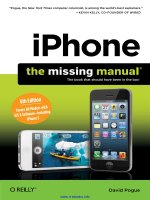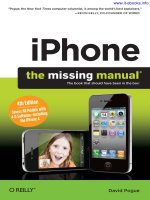584 dreamweaver CS5 5 the missing manual
Bạn đang xem bản rút gọn của tài liệu. Xem và tải ngay bản đầy đủ của tài liệu tại đây (35.21 MB, 1,210 trang )
www.it-ebooks.info
www.it-ebooks.info
Dreamweaver
CS5.5
The book that should have been in the box
®
www.it-ebooks.info
www.it-ebooks.info
Dreamweaver
CS5.5
The book that should have been in the box
®
David Sawyer McFarland
Beijing | Cambridge | Farnham | Köln | Sebastopol | Tokyo
www.it-ebooks.info
Dreamweaver CS5.5: The Missing Manual
by David Sawyer McFarland
Copyright © 2011 O’Reilly Media, Inc. All rights reserved.
Printed in the Unites States of America.
Published by O’Reilly Media, Inc., 1005 Gravenstein Highway North, Sebastopol, CA 95472.
O’Reilly Media books may be purchased for educational, business, or sales promotional use. Online
editions are also available for most titles: . For more information,
contact our corporate/institutional sales department: 800-998-9938 or
Printing History:
June 2011:
First Edition.
Nutshell Handbook, the Nutshell Handbook logo, the O’Reilly logo, and “The book that should
have been in the box” are registered trademarks of O’Reilly Media, Inc. Dreamweaver CS5.5:
The Missing Manual, The Missing Manual logo, Pogue Press, and the Pogue Press logo are
trademarks of O’Reilly Media, Inc.
Many of the designations used by manufacturers and sellers to distinguish their products are
claimed as trademarks. Where those designations appear in this book, and O’Reilly Media, Inc.
was aware of a trademark claim, the designations have been printed in caps or initial caps.
While every precaution has been taken in the preparation of this book, the publisher and author
assume no responsibility for errors or omissions, or for damages resulting from the use of the
information contained herein.
ISBN: 978-1-449-39797-5
[M]
www.it-ebooks.info
Table of Contents
The Missing Credits. . . . . . . . . . . . . . . . . . . . . . . . . . . . xxi
Introduction.. . . . . . . . . . . . . . . . . . . . . . . . . . . . . . . . . 1
Part One: Building a Web Page
Chapter 1: Dreamweaver CS5.5 Guided Tour.. . . . . . . . . . . . . 21
The Dreamweaver CS5.5 Interface. . . . . . . .
The Document Window. . . . . . . . . . .
The Insert Panel. . . . . . . . . . . . . . .
The Files Panel. . . . . . . . . . . . . . . .
The Property Inspector.. . . . . . . . . . .
The Application Bar. . . . . . . . . . . . .
Organizing Your Workspace. . . . . . . . .
Setting Up a Site. . . . . . . . . . . . . . . . .
Creating a Web Page. . . . . . . . . . . . . . .
The Dreamweaver Test Drive. . . . . . . . . . .
Phase 1: Getting Dreamweaver in Shape. .
Phase 2: Creating a Website. . . . . . . . .
Phase 3: Creating and Saving a Web Page..
Phase 4: Adding Images and Text. . . . . .
Phase 5: Preview Your Work. . . . . . . . .
Phase 6: Finishing the Page. . . . . . . . .
. . . . . . . . . . . . . . . . . . . . . . .
. . . . . . . . . . . . . . . . . . . . . . .
. . . . . . . . . . . . . . . . . . . . . . .
. . . . . . . . . . . . . . . . . . . . . . .
. . . . . . . . . . . . . . . . . . . . . . .
. . . . . . . . . . . . . . . . . . . . . . .
. . . . . . . . . . . . . . . . . . . . . . .
. . . . . . . . . . . . . . . . . . . . . . .
. . . . . . . . . . . . . . . . . . . . . . .
. . . . . . . . . . . . . . . . . . . . . . .
. . . . . . . . . . . . . . . . . . . . . . .
. . . . . . . . . . . . . . . . . . . . . . .
. . . . . . . . . . . . . . . . . . . . . . .
. . . . . . . . . . . . . . . . . . . . . . .
. . . . . . . . . . . . . . . . . . . . . . .
. . . . . . . . . . . . . . . . . . . . . . .
Chapter 2: Adding Text to Your Web Pages.. . . . . . . . . . . . .
Adding Text in Dreamweaver. . .
Adding Special Characters. .
Line Breaks. . . . . . . . . .
Nonbreaking Spaces. . . . .
Multiple Spaces.. . . . . . .
Adding a Date to Your Page.
. . . . . . . . . . . . . . . . . . . . . . . . . . . . . . .
. . . . . . . . . . . . . . . . . . . . . . . . . . . . . . .
. . . . . . . . . . . . . . . . . . . . . . . . . . . . . . .
. . . . . . . . . . . . . . . . . . . . . . . . . . . . . . .
. . . . . . . . . . . . . . . . . . . . . . . . . . . . . . .
. . . . . . . . . . . . . . . . . . . . . . . . . . . . . . .
21
22
25
29
30
31
33
39
43
47
47
51
52
57
63
67
75
75
76
77
79
80
81
v
www.it-ebooks.info
Copying and Pasting Text. . . . . . . . . . . . . . . . . .
Simple Copy and Paste.. . . . . . . . . . . . . . . .
Paste Special. . . . . . . . . . . . . . . . . . . . . .
Pasting Text from Word: The Basic Method. . . . . .
Pasting Text with Word Formatting. . . . . . . . . .
Pasting Excel Spreadsheet Information. . . . . . . .
Importing Word and Excel Documents (Windows). .
Selecting Text. . . . . . . . . . . . . . . . . . . . . . . .
Spell-Checking. . . . . . . . . . . . . . . . . . . . . . .
About Dictionaries. . . . . . . . . . . . . . . . . . .
Performing the Check. . . . . . . . . . . . . . . . .
. . . . . . . . . . . . . . . . . .
. . . . . . . . . . . . . . . . . .
. . . . . . . . . . . . . . . . . .
. . . . . . . . . . . . . . . . . .
. . . . . . . . . . . . . . . . . .
. . . . . . . . . . . . . . . . . .
. . . . . . . . . . . . . . . . . .
. . . . . . . . . . . . . . . . . .
. . . . . . . . . . . . . . . . . .
. . . . . . . . . . . . . . . . . .
. . . . . . . . . . . . . . . . . .
Chapter 3: Text Formatting.. . . . . . . . . . . . . . . . . . . . . . .
Paragraph Formatting.. . . . . . . . . . . . . . .
Paragraphs. . . . . . . . . . . . . . . . . . .
Headlines.. . . . . . . . . . . . . . . . . . .
Preformatted Text. . . . . . . . . . . . . . .
Paragraph Alignment.. . . . . . . . . . . . .
Indented Paragraphs. . . . . . . . . . . . . .
Creating and Formatting Lists. . . . . . . . . . .
Bulleted and Numbered Lists. . . . . . . . .
Reformatting Bulleted and Numbered Lists. .
Definition Lists. . . . . . . . . . . . . . . . .
Removing and Deleting List Items. . . . . . .
Text Styles. . . . . . . . . . . . . . . . . . . . . .
82
82
83
85
87
88
88
88
91
91
91
95
97
98
. 99
100
101
101
102
103
105
107
109
110
. . . . . . . . . . . . . . . . . . . . . .
. . . . . . . . . . . . . . . . . . . . . .
. . . . . . . . . . . . . . . . . . . . .
. . . . . . . . . . . . . . . . . . . . .
. . . . . . . . . . . . . . . . . . . . .
. . . . . . . . . . . . . . . . . . . . .
. . . . . . . . . . . . . . . . . . . . .
. . . . . . . . . . . . . . . . . . . . .
. . . . . . . . . . . . . . . . . . . . .
. . . . . . . . . . . . . . . . . . . . .
. . . . . . . . . . . . . . . . . . . . .
. . . . . . . . . . . . . . . . . . . . .
Chapter 4: Introducing Cascading Style Sheets.. . . . . . . . . . . 113
Cascading Style Sheet Basics. . . . . . . . . . . .
Why Use CSS?. . . . . . . . . . . . . . . . .
Internal vs. External Style Sheets.. . . . . . .
Types of Styles. . . . . . . . . . . . . . . . .
Creating Styles. . . . . . . . . . . . . . . . . . .
Phase 1: Set Up the Style.. . . . . . . . . . .
Phase 2: Defining a Style.. . . . . . . . . . .
Creating a Style with the Property Inspector.
Using Styles. . . . . . . . . . . . . . . . . . . . .
Applying a Class Style. . . . . . . . . . . . .
Removing a Class Style.. . . . . . . . . . . .
Applying IDs to a Tag.. . . . . . . . . . . . .
Linking to an External Style Sheet. . . . . . .
Manipulating Styles. . . . . . . . . . . . . . . . .
Editing Styles. . . . . . . . . . . . . . . . . .
Deleting a Style.. . . . . . . . . . . . . . . .
Renaming a Class Style.. . . . . . . . . . . .
Duplicating a Style. . . . . . . . . . . . . . .
vi
. . . . . . . . . . . . . . . . . . . . .
. . . . . . . . . . . . . . . . . . . . .
. . . . . . . . . . . . . . . . . . . . .
. . . . . . . . . . . . . . . . . . . . .
. . . . . . . . . . . . . . . . . . . . .
. . . . . . . . . . . . . . . . . . . . .
. . . . . . . . . . . . . . . . . . . . .
. . . . . . . . . . . . . . . . . . . . .
. . . . . . . . . . . . . . . . . . . . .
. . . . . . . . . . . . . . . . . . . . .
. . . . . . . . . . . . . . . . . . . . .
. . . . . . . . . . . . . . . . . . . . .
. . . . . . . . . . . . . . . . . . . . .
. . . . . . . . . . . . . . . . . . . . .
. . . . . . . . . . . . . . . . . . . . .
. . . . . . . . . . . . . . . . . . . . .
. . . . . . . . . . . . . . . . . . . . .
. . . . . . . . . . . . . . . . . . . . .
table of contents
www.it-ebooks.info
114
114
115
116
117
117
121
121
123
124
126
127
128
129
129
130
131
133
Text Formatting with CSS. . . . . . . . . . . . . . . . . .
Choosing a Font. . . . . . . . . . . . . . . . . . . .
Changing the Font Size.. . . . . . . . . . . . . . . .
Picking a Font Color. . . . . . . . . . . . . . . . . .
Adding Bold and Italic. . . . . . . . . . . . . . . . .
Aligning Text. . . . . . . . . . . . . . . . . . . . . .
CSS Type Properties in the Rule Definition Window.
Block Properties. . . . . . . . . . . . . . . . . . . .
List Properties. . . . . . . . . . . . . . . . . . . . .
Cascading Style Sheets Tutorial.. . . . . . . . . . . . . .
Setting Up. . . . . . . . . . . . . . . . . . . . . . .
Creating an External Style Sheet. . . . . . . . . . . .
Editing a Style. . . . . . . . . . . . . . . . . . . . .
Adding Another Style.. . . . . . . . . . . . . . . . .
Creating a Class Style. . . . . . . . . . . . . . . . .
Attaching an External Style Sheet. . . . . . . . . . .
. . . . . . . . . . . . . . . . .
. . . . . . . . . . . . . . . . .
. . . . . . . . . . . . . . . . .
. . . . . . . . . . . . . . . . .
. . . . . . . . . . . . . . . . .
. . . . . . . . . . . . . . . . .
. . . . . . . . . . . . . . . . .
. . . . . . . . . . . . . . . . .
. . . . . . . . . . . . . . . . .
. . . . . . . . . . . . . . . . .
. . . . . . . . . . . . . . . . .
. . . . . . . . . . . . . . . . .
. . . . . . . . . . . . . . . . .
. . . . . . . . . . . . . . . . .
. . . . . . . . . . . . . . . . .
. . . . . . . . . . . . . . . . .
134
134
139
142
144
145
146
148
151
152
153
153
155
158
160
163
Chapter 5: Links. . . . . . . . . . . . . . . . . . . . . . . . . . . . . . 167
Understanding Links. . . . . . . . . . . . . . . .
Absolute Links. . . . . . . . . . . . . . . . .
Document-Relative Links.. . . . . . . . . . .
Root-Relative Links. . . . . . . . . . . . . . .
Link Types in Action. . . . . . . . . . . . . .
Executive Summary. . . . . . . . . . . . . .
Adding a Link. . . . . . . . . . . . . . . . . . . .
Browsing for a File. . . . . . . . . . . . . . .
Using the Point-to-File Tool. . . . . . . . . .
Typing (or Pasting) the URL or Path. . . . . .
Using the Hyperlink Object. . . . . . . . . .
Adding an Email Link. . . . . . . . . . . . . . . .
Linking Within a Web Page. . . . . . . . . . . . .
Method 1: Creating a Named Anchor. . . . .
Method 2: Adding an ID. . . . . . . . . . . .
Linking to an Anchor or ID.. . . . . . . . . .
Viewing and Hiding Anchors.. . . . . . . . .
Modifying a Link. . . . . . . . . . . . . . . . . .
Changing a Link’s Destination. . . . . . . . .
Removing a Link. . . . . . . . . . . . . . . .
Styling Links.. . . . . . . . . . . . . . . . . . . .
CSS and Links. . . . . . . . . . . . . . . . .
Creating a Navigation Menu. . . . . . . . . . . .
Adding a Menu. . . . . . . . . . . . . . . . .
Adding, Editing, and Removing Links. . . . .
Changing the Look of the Navigation Menu..
. . . . . . . . . . . . . . . . . . . . .
. . . . . . . . . . . . . . . . . . . . .
. . . . . . . . . . . . . . . . . . . . .
. . . . . . . . . . . . . . . . . . . . .
. . . . . . . . . . . . . . . . . . . . .
. . . . . . . . . . . . . . . . . . . . .
. . . . . . . . . . . . . . . . . . . . .
. . . . . . . . . . . . . . . . . . . . .
. . . . . . . . . . . . . . . . . . . . .
. . . . . . . . . . . . . . . . . . . . .
. . . . . . . . . . . . . . . . . . . . .
. . . . . . . . . . . . . . . . . . . . .
. . . . . . . . . . . . . . . . . . . . .
. . . . . . . . . . . . . . . . . . . . .
. . . . . . . . . . . . . . . . . . . . .
. . . . . . . . . . . . . . . . . . . . .
. . . . . . . . . . . . . . . . . . . . .
. . . . . . . . . . . . . . . . . . . . .
. . . . . . . . . . . . . . . . . . . . .
. . . . . . . . . . . . . . . . . . . . .
. . . . . . . . . . . . . . . . . . . . .
. . . . . . . . . . . . . . . . . . . . .
. . . . . . . . . . . . . . . . . . . . .
. . . . . . . . . . . . . . . . . . . . .
. . . . . . . . . . . . . . . . . . . . .
. . . . . . . . . . . . . . . . . . . . .
167
168
168
169
172
173
174
174
177
178
179
183
184
184
186
186
187
188
188
188
188
190
192
193
195
197
table of contents
www.it-ebooks.info
vii
Link Tutorial.. . . . . . . . . . . . . . . .
Linking to Other Pages and Websites.
Formatting Links. . . . . . . . . . . .
Adding a Navigation Bar. . . . . . . .
Styling the Menu Bar.. . . . . . . . .
Submenus and Rollover Buttons.. . .
. . . . . . . . . . . . . . . . . . . . . . . . .
. . . . . . . . . . . . . . . . . . . . . . . . .
. . . . . . . . . . . . . . . . . . . . . . . . .
. . . . . . . . . . . . . . . . . . . . . . . . .
. . . . . . . . . . . . . . . . . . . . . . . . .
. . . . . . . . . . . . . . . . . . . . . . . . .
204
204
206
207
212
216
Chapter 6: Images. . . . . . . . . . . . . . . . . . . . . . . . . . . . . 221
Adding Images. . . . . . . . . . . . . . . . . . . . . .
Adding an Image Placeholder. . . . . . . . . . . .
Inserting an Image from Photoshop. . . . . . . . . . .
Method 1: Using the Insert Image Object. . . . . .
Method 2: Copying and Pasting from Photoshop. .
Modifying an Image. . . . . . . . . . . . . . . . . . .
Adding an ID to an Image. . . . . . . . . . . . . .
Adding a Text Description to an Image. . . . . . .
Changing an Image’s Size. . . . . . . . . . . . . .
Some Properties to Avoid. . . . . . . . . . . . . .
Controlling Images with CSS. . . . . . . . . . . . . . .
Wrapping Text Around an Image. . . . . . . . . .
Adding Borders.. . . . . . . . . . . . . . . . . . .
Background Images. . . . . . . . . . . . . . . . .
Editing Graphics.. . . . . . . . . . . . . . . . . . . . .
Dreamweaver’s Built-In Editing Tools. . . . . . . .
Setting Up an External Editor. . . . . . . . . . . .
Editing Smart Objects. . . . . . . . . . . . . . . .
Editing Images Pasted from Photoshop. . . . . . .
Optimizing an Image. . . . . . . . . . . . . . . . .
Image Maps.. . . . . . . . . . . . . . . . . . . . . . .
Editing a Hotspot’s Properties. . . . . . . . . . . .
Rollover Images.. . . . . . . . . . . . . . . . . . . . .
Tutorial: Inserting and Formatting Graphics. . . . . . .
Setting Up. . . . . . . . . . . . . . . . . . . . . .
Adding an Image. . . . . . . . . . . . . . . . . . .
Inserting a Photoshop File. . . . . . . . . . . . . .
Inserting a Rollover Image. . . . . . . . . . . . . .
Using Background Images. . . . . . . . . . . . . .
. . . . . . . . . . . . . . . . . .
. . . . . . . . . . . . . . . . . .
. . . . . . . . . . . . . . . . . .
. . . . . . . . . . . . . . . . . .
. . . . . . . . . . . . . . . . . .
. . . . . . . . . . . . . . . . . .
. . . . . . . . . . . . . . . . . .
. . . . . . . . . . . . . . . . . .
. . . . . . . . . . . . . . . . . .
. . . . . . . . . . . . . . . . . .
. . . . . . . . . . . . . . . . . .
. . . . . . . . . . . . . . . . . .
. . . . . . . . . . . . . . . . . .
. . . . . . . . . . . . . . . . . .
. . . . . . . . . . . . . . . . . .
. . . . . . . . . . . . . . . . . .
. . . . . . . . . . . . . . . . . .
. . . . . . . . . . . . . . . . . .
. . . . . . . . . . . . . . . . . .
. . . . . . . . . . . . . . . . . .
. . . . . . . . . . . . . . . . . .
. . . . . . . . . . . . . . . . . .
. . . . . . . . . . . . . . . . . .
. . . . . . . . . . . . . . . . . .
. . . . . . . . . . . . . . . . . .
. . . . . . . . . . . . . . . . . .
. . . . . . . . . . . . . . . . . .
. . . . . . . . . . . . . . . . . .
. . . . . . . . . . . . . . . . . .
222
224
226
226
233
233
234
234
236
237
238
239
241
243
245
246
249
251
254
255
255
257
258
260
260
261
262
267
269
Chapter 7: Tables.. . . . . . . . . . . . . . . . . . . . . . . . . . . . . 273
Table Basics. . . . . . . . . . . .
Inserting a Table. . . . . . . . .
Selecting Parts of a Table. . . . .
Selecting a Table. . . . . . .
Selecting Rows or Columns.
Selecting Cells. . . . . . . .
Expanded Table Mode. . . . . .
viii
. . . . . . . . . . . . . . . . . . . . . . . . . . . . . .
. . . . . . . . . . . . . . . . . . . . . . . . . . . . . .
. . . . . . . . . . . . . . . . . . . . . . . . . . . . . .
. . . . . . . . . . . . . . . . . . . . . . . . . . . . . .
. . . . . . . . . . . . . . . . . . . . . . . . . . . . . .
. . . . . . . . . . . . . . . . . . . . . . . . . . . . . .
. . . . . . . . . . . . . . . . . . . . . . . . . . . . . .
table of contents
www.it-ebooks.info
274
275
278
278
279
280
280
Formatting Tables. . . . . . . . . . . . .
Aligning Tables. . . . . . . . . . . .
Clearing Height and Width Values. .
Resizing a Table. . . . . . . . . . .
Modifying Cell and Row Properties.. . .
Alignment Properties.. . . . . . . .
Table Header. . . . . . . . . . . . .
A Property to Forget. . . . . . . . .
Cell Decoration.. . . . . . . . . . .
Setting Cell Dimensions. . . . . . .
Tips for Surviving Table-Making. . .
Adding and Removing Cells. . . . . . .
Adding One Row or Column.. . . .
Adding Multiple Rows or Columns.
Deleting Rows and Columns. . . . .
Merging and Splitting Cells. . . . . . . .
Tabular Data. . . . . . . . . . . . . . .
Importing Data into a Table. . . . .
Sorting Data in a Table. . . . . . . .
Exporting Table Data. . . . . . . . .
Tables Tutorial.. . . . . . . . . . . . . .
Adding a Table and Data. . . . . . .
Modifying the Table. . . . . . . . .
Formatting the Table. . . . . . . . .
Final Improvements. . . . . . . . .
. . . . . . . . . . . . . . . . . . . . . . . . . .
. . . . . . . . . . . . . . . . . . . . . . . . . .
. . . . . . . . . . . . . . . . . . . . . . . . . .
. . . . . . . . . . . . . . . . . . . . . . . . . .
. . . . . . . . . . . . . . . . . . . . . . . . . .
. . . . . . . . . . . . . . . . . . . . . . . . . .
. . . . . . . . . . . . . . . . . . . . . . . . . .
. . . . . . . . . . . . . . . . . . . . . . . . . .
. . . . . . . . . . . . . . . . . . . . . . . . . .
. . . . . . . . . . . . . . . . . . . . . . . . . .
. . . . . . . . . . . . . . . . . . . . . . . . . .
. . . . . . . . . . . . . . . . . . . . . . . . . .
. . . . . . . . . . . . . . . . . . . . . . . . . .
. . . . . . . . . . . . . . . . . . . . . . . . . .
. . . . . . . . . . . . . . . . . . . . . . . . . .
. . . . . . . . . . . . . . . . . . . . . . . . . .
. . . . . . . . . . . . . . . . . . . . . . . . . .
. . . . . . . . . . . . . . . . . . . . . . . . . .
. . . . . . . . . . . . . . . . . . . . . . . . . .
. . . . . . . . . . . . . . . . . . . . . . . . . .
. . . . . . . . . . . . . . . . . . . . . . . . . .
. . . . . . . . . . . . . . . . . . . . . . . . . .
. . . . . . . . . . . . . . . . . . . . . . . . . .
. . . . . . . . . . . . . . . . . . . . . . . . . .
. . . . . . . . . . . . . . . . . . . . . . . . . .
280
281
282
283
284
284
285
285
285
286
287
289
289
290
291
292
294
294
296
298
298
299
301
302
306
Part Two: Building a Better Web Page
Chapter 8: Advanced CSS.. . . . . . . . . . . . . . . . . . . . . . . . 313
Compound Selectors. . . . . . . . . . . . . . .
Descendent Selectors. . . . . . . . . . . .
Styling Groups of Tags. . . . . . . . . . . .
Fast Style Editing with the Properties Pane.. . .
Moving and Managing Styles.. . . . . . . . . .
More About CSS. . . . . . . . . . . . . . . . .
Inheritance. . . . . . . . . . . . . . . . . .
The Cascade. . . . . . . . . . . . . . . . .
The Other Side of the CSS Styles Panel. . .
Using the Code Navigator. . . . . . . . . . . .
Styling for Print. . . . . . . . . . . . . . . . . .
Previewing Media Styles in Dreamweaver..
Tips for Printer Style Sheets. . . . . . . . .
Using CSS3. . . . . . . . . . . . . . . . . . . .
The Properties Pane. . . . . . . . . . . . .
Code Hinting. . . . . . . . . . . . . . . . .
Common CSS3 Properties. . . . . . . . . .
. . . . . . . . . . . . . . . . . . . . . .
. . . . . . . . . . . . . . . . . . . . . .
. . . . . . . . . . . . . . . . . . . . . .
. . . . . . . . . . . . . . . . . . . . . .
. . . . . . . . . . . . . . . . . . . . . .
. . . . . . . . . . . . . . . . . . . . . .
. . . . . . . . . . . . . . . . . . . . . .
. . . . . . . . . . . . . . . . . . . . . .
. . . . . . . . . . . . . . . . . . . . . .
. . . . . . . . . . . . . . . . . . . . . .
. . . . . . . . . . . . . . . . . . . . . .
. . . . . . . . . . . . . . . . . . . . . .
. . . . . . . . . . . . . . . . . . . . . .
. . . . . . . . . . . . . . . . . . . . . .
. . . . . . . . . . . . . . . . . . . . . .
. . . . . . . . . . . . . . . . . . . . . .
. . . . . . . . . . . . . . . . . . . . . .
313
315
318
319
323
326
326
329
330
335
337
339
340
342
344
345
345
table of contents
www.it-ebooks.info
ix
Chapter 9: Page Layout.. . . . . . . . . . . . . . . . . . . . . . . . . 347
Types of Web Page Layouts.. . . . . . . . . . . . .
Float Layout Basics. . . . . . . . . . . . . . . . . .
The Mighty <div> Tag. . . . . . . . . . . . . .
The Insert Div Tag Tool. . . . . . . . . . . . . .
A Simple Example. . . . . . . . . . . . . . . .
Understanding the Box Model. . . . . . . . . . . .
Dreamweaver’s CSS Layouts. . . . . . . . . . . . .
The Structure of Dreamweaver’s CSS Layouts..
Modifying Dreamweaver’s CSS Layouts. . . . . . .
Making General Changes to a CSS Layout.. . .
Modifying Fixed Layouts. . . . . . . . . . . . .
Modifying Liquid Layouts. . . . . . . . . . . .
Other Styles to Change.. . . . . . . . . . . . .
Absolute Positioning. . . . . . . . . . . . . . . . .
The CSS Positioning Properties. . . . . . . . .
Adding an AP Div to Your Page.. . . . . . . . . . .
Drawing AP Divs. . . . . . . . . . . . . . . . . . .
The AP Elements Panel. . . . . . . . . . . . . . . .
Modifying AP Element Properties. . . . . . . . . .
Resizing Absolutely Positioned Elements. . . .
Moving AP Elements. . . . . . . . . . . . . . .
Aligning AP Elements.. . . . . . . . . . . . . .
Background Image and Color. . . . . . . . . .
Nesting AP Divs. . . . . . . . . . . . . . . . . . . .
CSS Layout Tutorial. . . . . . . . . . . . . . . . . .
Adding Content.. . . . . . . . . . . . . . . . .
Fine-Tuning the Layout.. . . . . . . . . . . . .
Adding Styles and Navigation. . . . . . . . . .
Fiddling with the Footer. . . . . . . . . . . . .
. . . . . . . . . . . . . . . . . . . .
. . . . . . . . . . . . . . . . . . . .
. . . . . . . . . . . . . . . . . . . .
. . . . . . . . . . . . . . . . . . . .
. . . . . . . . . . . . . . . . . . . .
. . . . . . . . . . . . . . . . . . . .
. . . . . . . . . . . . . . . . . . . .
. . . . . . . . . . . . . . . . . . . .
. . . . . . . . . . . . . . . . . . . .
. . . . . . . . . . . . . . . . . . . .
. . . . . . . . . . . . . . . . . . . .
. . . . . . . . . . . . . . . . . . . .
. . . . . . . . . . . . . . . . . . . .
. . . . . . . . . . . . . . . . . . . .
. . . . . . . . . . . . . . . . . . . .
. . . . . . . . . . . . . . . . . . . .
. . . . . . . . . . . . . . . . . . . .
. . . . . . . . . . . . . . . . . . . .
. . . . . . . . . . . . . . . . . . . .
. . . . . . . . . . . . . . . . . . . .
. . . . . . . . . . . . . . . . . . . .
. . . . . . . . . . . . . . . . . . . .
. . . . . . . . . . . . . . . . . . . .
. . . . . . . . . . . . . . . . . . . .
. . . . . . . . . . . . . . . . . . . .
. . . . . . . . . . . . . . . . . . . .
. . . . . . . . . . . . . . . . . . . .
. . . . . . . . . . . . . . . . . . . .
. . . . . . . . . . . . . . . . . . . .
349
351
352
353
356
360
365
369
371
371
374
375
376
378
379
386
389
389
391
391
392
393
394
394
395
399
400
405
407
Chapter 10: Troubleshooting CSS. . . . . . . . . . . . . . . . . . . . 413
Analyzing CSS with Dreamweaver. . . . . . . . . . . . .
Editing CSS Properties. . . . . . . . . . . . . . . . .
Analyzing CSS in JavaScript and Server-Side Pages. .
Checking Browser Compatibility. . . . . . . . . . . . . .
Overcoming Common CSS Problems. . . . . . . . . . .
Clearing and Containing Floats. . . . . . . . . . . .
Avoiding Float “Drops”.. . . . . . . . . . . . . . . .
Handling Internet Explorer 6 Bugs. . . . . . . . . . . . .
Double-Margin Bug. . . . . . . . . . . . . . . . . .
Other IE Problems. . . . . . . . . . . . . . . . . . .
x
table of contents
www.it-ebooks.info
. . . . . . . . . . . . . . . . .
. . . . . . . . . . . . . . . . .
. . . . . . . . . . . . . . . . .
. . . . . . . . . . . . . . . . .
. . . . . . . . . . . . . . . . .
. . . . . . . . . . . . . . . . .
. . . . . . . . . . . . . . . . .
. . . . . . . . . . . . . . . . .
. . . . . . . . . . . . . . . . .
. . . . . . . . . . . . . . . . .
413
415
416
420
424
424
427
429
429
431
Chapter 11: Under the Hood: HTML. . . . . . . . . . . . . . . . . . 433
Controlling How Dreamweaver Handles HTML.
Auto-Fixing Your Code. . . . . . . . . . . .
Web Application Server Pages. . . . . . . .
Special Characters and Encoding. . . . . .
Code View.. . . . . . . . . . . . . . . . . . . .
Coding Toolbar. . . . . . . . . . . . . . . .
Code Hints. . . . . . . . . . . . . . . . . .
Code Collapse. . . . . . . . . . . . . . . .
Setting Code Formats. . . . . . . . . . . .
Related Files. . . . . . . . . . . . . . . . .
Live Code. . . . . . . . . . . . . . . . . . . . .
Quick Tag Editor.. . . . . . . . . . . . . . . . .
Using the Quick Tag Editor. . . . . . . . . .
Tag Inspector. . . . . . . . . . . . . . . . . . .
Comparing Versions of a Web Page. . . . . . .
Using WinMerge to Compare Files. . . . .
Using Text Wrangler to Compare Files.. . .
Reference Panel.. . . . . . . . . . . . . . . . .
Inserting JavaScript. . . . . . . . . . . . . . . .
. . . . . . . . . . . . . . . . . . . . . .
. . . . . . . . . . . . . . . . . . . . . .
. . . . . . . . . . . . . . . . . . . . . .
. . . . . . . . . . . . . . . . . . . . . .
. . . . . . . . . . . . . . . . . . . . . .
. . . . . . . . . . . . . . . . . . . . . .
. . . . . . . . . . . . . . . . . . . . . .
. . . . . . . . . . . . . . . . . . . . . .
. . . . . . . . . . . . . . . . . . . . . .
. . . . . . . . . . . . . . . . . . . . . .
. . . . . . . . . . . . . . . . . . . . . .
. . . . . . . . . . . . . . . . . . . . . .
. . . . . . . . . . . . . . . . . . . . . .
. . . . . . . . . . . . . . . . . . . . . .
. . . . . . . . . . . . . . . . . . . . . .
. . . . . . . . . . . . . . . . . . . . . .
. . . . . . . . . . . . . . . . . . . . . .
. . . . . . . . . . . . . . . . . . . . . .
. . . . . . . . . . . . . . . . . . . . . .
433
434
436
436
437
443
445
450
452
455
460
462
463
464
465
469
471
472
472
Chapter 12: Designing Websites for Mobile Devices. . . . . . . . 475
Previewing at Different Resolutions. . . . . . . . . . . .
Multiscreen Preview. . . . . . . . . . . . . . . . . .
Previewing Other Resolutions. . . . . . . . . . . . .
Media Queries. . . . . . . . . . . . . . . . . . . . . . .
Dreamweaver CS5.5’s Approach to Media Queries. .
Using Dreamweaver’s Media Queries Tool. . . . . .
Strategies for Using Media Queries. . . . . . . . . . . .
Organizing Your Style Sheets for Media Queries. . .
Adding Styles to Media Query Style Sheets. . . . . .
jQuery Mobile.. . . . . . . . . . . . . . . . . . . . . . .
Creating a Basic jQuery Mobile Page. . . . . . . . .
Anatomy of a jQuery Mobile Page.. . . . . . . . . .
Adding Content to a jQuery Mobile Page. . . . . . .
Formatting a jQuery Mobile Page. . . . . . . . . . .
Launching Your jQuery Mobile Site. . . . . . . . . .
. . . . . . . . . . . . . . . . .
. . . . . . . . . . . . . . . . .
. . . . . . . . . . . . . . . . .
. . . . . . . . . . . . . . . . .
. . . . . . . . . . . . . . . . .
. . . . . . . . . . . . . . . . .
. . . . . . . . . . . . . . . . .
. . . . . . . . . . . . . . . . .
. . . . . . . . . . . . . . . . .
. . . . . . . . . . . . . . . . .
. . . . . . . . . . . . . . . . .
. . . . . . . . . . . . . . . . .
. . . . . . . . . . . . . . . . .
. . . . . . . . . . . . . . . . .
. . . . . . . . . . . . . . . . .
477
477
478
480
482
483
488
489
490
491
492
494
497
510
511
table of contents
www.it-ebooks.info
xi
Part Three: Bringing Your Pages to Life
Chapter 13: Forms. . . . . . . . . . . . . . . . . . . . . . . . . . . . . 515
Form Basics. . . . . . . . . . . . . . . . . . . . .
The Code Backstage. . . . . . . . . . . . . .
Creating a Form.. . . . . . . . . . . . . . . . . .
Adding Form Elements. . . . . . . . . . . . . . .
What All Form Elements Have in Common. .
Text Fields.. . . . . . . . . . . . . . . . . . .
Checkboxes and Checkbox Groups. . . . . .
Radio Buttons and Radio Groups. . . . . . .
Pull-Down Menus and Lists. . . . . . . . . .
File Field. . . . . . . . . . . . . . . . . . . .
Hidden Field. . . . . . . . . . . . . . . . . .
Buttons. . . . . . . . . . . . . . . . . . . . .
The <label> Tag. . . . . . . . . . . . . . . .
The <fieldset> Tag. . . . . . . . . . . . . . .
Validating Forms. . . . . . . . . . . . . . . . . .
Spry Validation Basics. . . . . . . . . . . . .
Formatting Spry Error Messages and Fields. .
Spry Text Field. . . . . . . . . . . . . . . . .
Spry Text Area. . . . . . . . . . . . . . . . .
Spry Checkbox. . . . . . . . . . . . . . . . .
Spry Select. . . . . . . . . . . . . . . . . . .
Spry Password. . . . . . . . . . . . . . . . .
Spry Confirm. . . . . . . . . . . . . . . . . .
Spry Radio Group. . . . . . . . . . . . . . .
Forms Tutorial.. . . . . . . . . . . . . . . . . . .
Insert a Form and Add a Form Field.. . . . .
Adding a Spry Validation Text Field. . . . . .
Adding a Spry Form Menu.. . . . . . . . . .
Adding a Spry Radio Group. . . . . . . . . .
Completing and Testing the Form. . . . . . .
. . . . . . . . . . . . . . . . . . . . .
. . . . . . . . . . . . . . . . . . . . .
. . . . . . . . . . . . . . . . . . . . .
. . . . . . . . . . . . . . . . . . . . .
. . . . . . . . . . . . . . . . . . . . .
. . . . . . . . . . . . . . . . . . . . .
. . . . . . . . . . . . . . . . . . . . .
. . . . . . . . . . . . . . . . . . . . .
. . . . . . . . . . . . . . . . . . . . .
. . . . . . . . . . . . . . . . . . . . .
. . . . . . . . . . . . . . . . . . . . .
. . . . . . . . . . . . . . . . . . . . .
. . . . . . . . . . . . . . . . . . . . .
. . . . . . . . . . . . . . . . . . . . .
. . . . . . . . . . . . . . . . . . . . .
. . . . . . . . . . . . . . . . . . . . .
. . . . . . . . . . . . . . . . . . . . .
. . . . . . . . . . . . . . . . . . . . .
. . . . . . . . . . . . . . . . . . . . .
. . . . . . . . . . . . . . . . . . . . .
. . . . . . . . . . . . . . . . . . . . .
. . . . . . . . . . . . . . . . . . . . .
. . . . . . . . . . . . . . . . . . . . .
. . . . . . . . . . . . . . . . . . . . .
. . . . . . . . . . . . . . . . . . . . .
. . . . . . . . . . . . . . . . . . . . .
. . . . . . . . . . . . . . . . . . . . .
. . . . . . . . . . . . . . . . . . . . .
. . . . . . . . . . . . . . . . . . . . .
. . . . . . . . . . . . . . . . . . . . .
515
516
517
521
522
526
528
531
533
535
536
537
539
540
540
541
546
548
555
557
560
561
563
564
565
565
571
575
577
579
Chapter 14: Spry: Creating Interactive Web Pages.. . . . . . . . . 581
What is Spry?. . . . . . . . . . . . . . . . .
Tabbed Panels.. . . . . . . . . . . . . . . .
Adding a Tabbed Panel.. . . . . . . . .
Adding and Editing Panel Content. . . .
Formatting Tabbed Panels. . . . . . . .
Accordions. . . . . . . . . . . . . . . . . .
Adding an Accordion.. . . . . . . . . .
Adding and Editing Accordion Content.
Formatting a Spry Accordion.. . . . . .
xii
. . . . . . . . . . . . . . . . . . . . . . . .
. . . . . . . . . . . . . . . . . . . . . . . .
. . . . . . . . . . . . . . . . . . . . . . . .
. . . . . . . . . . . . . . . . . . . . . . . .
. . . . . . . . . . . . . . . . . . . . . . . .
. . . . . . . . . . . . . . . . . . . . . . . .
. . . . . . . . . . . . . . . . . . . . . . . .
. . . . . . . . . . . . . . . . . . . . . . . .
. . . . . . . . . . . . . . . . . . . . . . . .
table of contents
www.it-ebooks.info
581
582
583
585
586
590
590
592
593
Collapsible Panels.. . . . . . . . . . . . . .
Adding a Collapsible Panel.. . . . . . .
Adding Content to a Collapsible Panel..
Formatting a Collapsible Panel.. . . . .
Spry Tooltips. . . . . . . . . . . . . . . . .
Adding a Spry Tooltip. . . . . . . . . .
Adding Content to a Tooltip. . . . . . .
Formatting a Tooltip. . . . . . . . . . .
Spry Data Sets.. . . . . . . . . . . . . . . .
Storing Data in an HTML File. . . . . .
Storing Data in an XML File. . . . . . .
Inserting a Spry Data Set.. . . . . . . .
Inserting HTML Data. . . . . . . . . . .
Inserting XML Data.. . . . . . . . . . .
Choosing a Data Layout. . . . . . . . .
Creating a Spry Region.. . . . . . . . .
The Bindings Panel. . . . . . . . . . . .
Spry Repeat Region. . . . . . . . . . .
Spry Repeat Lists. . . . . . . . . . . . .
Live View. . . . . . . . . . . . . . . . . . .
. . . . . . . . . . . . . . . . . . . . . . . .
. . . . . . . . . . . . . . . . . . . . . . . .
. . . . . . . . . . . . . . . . . . . . . . . .
. . . . . . . . . . . . . . . . . . . . . . . .
. . . . . . . . . . . . . . . . . . . . . . . .
. . . . . . . . . . . . . . . . . . . . . . . .
. . . . . . . . . . . . . . . . . . . . . . . .
. . . . . . . . . . . . . . . . . . . . . . . .
. . . . . . . . . . . . . . . . . . . . . . . .
. . . . . . . . . . . . . . . . . . . . . . . .
. . . . . . . . . . . . . . . . . . . . . . . .
. . . . . . . . . . . . . . . . . . . . . . . .
. . . . . . . . . . . . . . . . . . . . . . . .
. . . . . . . . . . . . . . . . . . . . . . . .
. . . . . . . . . . . . . . . . . . . . . . . .
. . . . . . . . . . . . . . . . . . . . . . . .
. . . . . . . . . . . . . . . . . . . . . . . .
. . . . . . . . . . . . . . . . . . . . . . . .
. . . . . . . . . . . . . . . . . . . . . . . .
. . . . . . . . . . . . . . . . . . . . . . . .
596
596
599
599
601
601
605
606
607
608
611
615
617
622
625
634
636
638
640
642
Chapter 15: Dreamweaver Behaviors. . . . . . . . . . . . . . . . . 645
Understanding Behaviors.. . . . . . . .
Behavior Elements. . . . . . . . . .
More About Events.. . . . . . . . .
Applying Behaviors. . . . . . . . . . . .
The Behaviors Panel. . . . . . . . .
Applying Behaviors, Step by Step. .
Adding Multiple Behaviors.. . . . .
Editing Behaviors.. . . . . . . . . .
A Quick Example. . . . . . . . . . .
Events. . . . . . . . . . . . . . . . . . .
Mouse Events.. . . . . . . . . . . .
Keyboard Events. . . . . . . . . . .
Body and Frameset Events. . . . . .
Selection and Highlighting Events. .
Form Events. . . . . . . . . . . . .
The Actions, One by One. . . . . . . . .
Spry Effects. . . . . . . . . . . . . .
Navigation Actions. . . . . . . . . .
Image Actions. . . . . . . . . . . .
Message Actions. . . . . . . . . . .
Element Actions. . . . . . . . . . .
Advanced Behaviors. . . . . . . . . . .
Call JavaScript. . . . . . . . . . . .
Adding More Behaviors.. . . . . . . . .
. . . . . . . . . . . . . . . . . . . . . . . . . .
. . . . . . . . . . . . . . . . . . . . . . . . . .
. . . . . . . . . . . . . . . . . . . . . . . . . .
. . . . . . . . . . . . . . . . . . . . . . . . . .
. . . . . . . . . . . . . . . . . . . . . . . . . .
. . . . . . . . . . . . . . . . . . . . . . . . . .
. . . . . . . . . . . . . . . . . . . . . . . . . .
. . . . . . . . . . . . . . . . . . . . . . . . . .
. . . . . . . . . . . . . . . . . . . . . . . . . .
. . . . . . . . . . . . . . . . . . . . . . . . . .
. . . . . . . . . . . . . . . . . . . . . . . . . .
. . . . . . . . . . . . . . . . . . . . . . . . . .
. . . . . . . . . . . . . . . . . . . . . . . . . .
. . . . . . . . . . . . . . . . . . . . . . . . . .
. . . . . . . . . . . . . . . . . . . . . . . . . .
. . . . . . . . . . . . . . . . . . . . . . . . . .
. . . . . . . . . . . . . . . . . . . . . . . . . .
. . . . . . . . . . . . . . . . . . . . . . . . . .
. . . . . . . . . . . . . . . . . . . . . . . . . .
. . . . . . . . . . . . . . . . . . . . . . . . . .
. . . . . . . . . . . . . . . . . . . . . . . . . .
. . . . . . . . . . . . . . . . . . . . . . . . . .
. . . . . . . . . . . . . . . . . . . . . . . . . .
. . . . . . . . . . . . . . . . . . . . . . . . . .
646
646
646
647
647
649
650
651
651
652
652
654
655
655
656
656
657
663
671
674
677
680
680
682
table of contents
www.it-ebooks.info
xiii
The Widget Browser. . . . . . . . . .
Find and Install Widgets. . . . . .
Configuring Widgets. . . . . . . .
Adding a Widget to a Web Page. .
. . . . . . . . . . . . . . . . . . . . . . . . . . .
. . . . . . . . . . . . . . . . . . . . . . . . . . .
. . . . . . . . . . . . . . . . . . . . . . . . . . .
. . . . . . . . . . . . . . . . . . . . . . . . . . .
683
684
686
690
Chapter 16: Add Flash and Other Multimedia. . . . . . . . . . . . 693
Flash: An Introduction. . . . . .
Insert a Flash Movie. . . . .
Change Movie Properties. .
Automate the Flash Download. .
Add Flash videos. . . . . . . . .
Other Video Options. . . . . . .
. . . . . . . . . . . . . . . . . . . . . . . . . . . . . .
. . . . . . . . . . . . . . . . . . . . . . . . . . . . . .
. . . . . . . . . . . . . . . . . . . . . . . . . . . . . .
. . . . . . . . . . . . . . . . . . . . . . . . . . . . . .
. . . . . . . . . . . . . . . . . . . . . . . . . . . . . .
. . . . . . . . . . . . . . . . . . . . . . . . . . . . . .
693
695
697
702
704
707
Part Four: Building a Website
Chapter 17: Introducing Site Management. . . . . . . . . . . . . . 713
The Structure of a Website. . . . . .
Setting Up a Site. . . . . . . . .
Editing or Removing Sites. . . .
Exporting and Importing Sites. .
Organizing Site Files. . . . . . .
Modifying the Files Panel View.
Adding New Folders and Files. .
Site Assets.. . . . . . . . . . . . . .
Viewing the Assets Panel.. . . .
Inserting Assets.. . . . . . . . .
Favorite Assets. . . . . . . . . .
. . . . . . . . . . . . . . . . . . . . . . . . . . . .
. . . . . . . . . . . . . . . . . . . . . . . . . . . .
. . . . . . . . . . . . . . . . . . . . . . . . . . . .
. . . . . . . . . . . . . . . . . . . . . . . . . . . .
. . . . . . . . . . . . . . . . . . . . . . . . . . . .
. . . . . . . . . . . . . . . . . . . . . . . . . . . .
. . . . . . . . . . . . . . . . . . . . . . . . . . . .
. . . . . . . . . . . . . . . . . . . . . . . . . . . .
. . . . . . . . . . . . . . . . . . . . . . . . . . . .
. . . . . . . . . . . . . . . . . . . . . . . . . . . .
. . . . . . . . . . . . . . . . . . . . . . . . . . . .
714
719
724
726
728
729
731
737
737
739
741
Chapter 18: Testing Your Site. . . . . . . . . . . . . . . . . . . . . . 745
Site Launch Checklist. . . . . . . . . . .
Previewing Web Pages in BrowserLab. .
BrowserLab Setup. . . . . . . . . .
Testing Pages in BrowserLab.. . . .
Find and Fix Broken Links. . . . . . . .
Finding Broken Links.. . . . . . . .
Fixing Broken Links.. . . . . . . . .
Listing External Links. . . . . . . . .
Orphaned Files. . . . . . . . . . . .
Changing a Link Throughout a Site.
Validating Web Pages. . . . . . . . . . .
Steps for Validating Web Pages. . .
Cleaning Up HTML (and XHTML).. . . .
Site Reporting. . . . . . . . . . . . . . .
Download Statistics. . . . . . . . . . . .
xiv
. . . . . . . . . . . . . . . . . . . . . . . . . .
. . . . . . . . . . . . . . . . . . . . . . . . . .
. . . . . . . . . . . . . . . . . . . . . . . . . .
. . . . . . . . . . . . . . . . . . . . . . . . . .
. . . . . . . . . . . . . . . . . . . . . . . . . .
. . . . . . . . . . . . . . . . . . . . . . . . . .
. . . . . . . . . . . . . . . . . . . . . . . . . .
. . . . . . . . . . . . . . . . . . . . . . . . . .
. . . . . . . . . . . . . . . . . . . . . . . . . .
. . . . . . . . . . . . . . . . . . . . . . . . . .
. . . . . . . . . . . . . . . . . . . . . . . . . .
. . . . . . . . . . . . . . . . . . . . . . . . . .
. . . . . . . . . . . . . . . . . . . . . . . . . .
. . . . . . . . . . . . . . . . . . . . . . . . . .
. . . . . . . . . . . . . . . . . . . . . . . . . .
table of contents
www.it-ebooks.info
745
748
748
749
752
753
756
757
758
759
761
762
764
767
770
Chapter 19: Moving Your Site to the Internet.. . . . . . . . . . . . 775
Adding a Remote Server. . . . . . . . . . . . . . . . . . .
Setting Up a Remote Server with FTP or SFTP.. . . . .
More Remote Server Options for FTP. . . . . . . . . .
Setting Up a Remote Server using FTP over SSL/TLS. .
Setting Up a Remote Server over a Local Network. . .
Setting Up a Remote Server with WebDAV. . . . . . .
Setting Up a Remote Server with RDS. . . . . . . . . .
Advanced Remote Server Settings. . . . . . . . . . . .
Transferring Files. . . . . . . . . . . . . . . . . . . . . . .
Moving Files to the Web Server. . . . . . . . . . . . .
Getting Files from Your Web Server. . . . . . . . . . .
Cloaking Files.. . . . . . . . . . . . . . . . . . . . . .
Check In and Check Out. . . . . . . . . . . . . . . . . . .
Checking Out Files. . . . . . . . . . . . . . . . . . . .
Checking In Files. . . . . . . . . . . . . . . . . . . . .
Synchronizing Site Files.. . . . . . . . . . . . . . . . . . .
Communicating with Design Notes.. . . . . . . . . . . . .
Setting Up Design Notes. . . . . . . . . . . . . . . . .
Viewing Design Notes. . . . . . . . . . . . . . . . . .
Organizing the Columns in the Files Panel. . . . . . .
Creating Custom Columns. . . . . . . . . . . . . . . .
. . . . . . . . . . . . . . . .
. . . . . . . . . . . . . . . .
. . . . . . . . . . . . . . . .
. . . . . . . . . . . . . . . .
. . . . . . . . . . . . . . . .
. . . . . . . . . . . . . . . .
. . . . . . . . . . . . . . . .
. . . . . . . . . . . . . . . .
. . . . . . . . . . . . . . . .
. . . . . . . . . . . . . . . .
. . . . . . . . . . . . . . . .
. . . . . . . . . . . . . . . .
. . . . . . . . . . . . . . . .
. . . . . . . . . . . . . . . .
. . . . . . . . . . . . . . . .
. . . . . . . . . . . . . . . .
. . . . . . . . . . . . . . . .
. . . . . . . . . . . . . . . .
. . . . . . . . . . . . . . . .
. . . . . . . . . . . . . . . .
. . . . . . . . . . . . . . . .
775
777
781
783
784
785
786
786
788
788
792
794
797
798
802
804
807
808
810
810
812
Part Five: Dreamweaver CS5.5 Power
Chapter 20: Snippets and Libraries.. . . . . . . . . . . . . . . . . . 819
Snippets Basics. . . . . . . . . . . .
Using Snippets. . . . . . . . . . . .
Creating Snippets. . . . . . . . . . .
Organizing Snippets. . . . . . .
Built-In Snippets.. . . . . . . . . . .
Library Basics. . . . . . . . . . . . .
Creating and Using Library Items.. .
Adding Library Items to a Page.
Editing Library Items. . . . . . . . .
Renaming Library Elements. . .
Deleting Library Elements. . . .
Snippets and Library Tutorial. . . . .
Creating a Snippet. . . . . . . .
Creating a Library Item.. . . . .
. . . . . . . . . . . . . . . . . . . . . . . . . . . .
. . . . . . . . . . . . . . . . . . . . . . . . . . . .
. . . . . . . . . . . . . . . . . . . . . . . . . . . .
. . . . . . . . . . . . . . . . . . . . . . . . . . . .
. . . . . . . . . . . . . . . . . . . . . . . . . . . .
. . . . . . . . . . . . . . . . . . . . . . . . . . . .
. . . . . . . . . . . . . . . . . . . . . . . . . . . .
. . . . . . . . . . . . . . . . . . . . . . . . . . . .
. . . . . . . . . . . . . . . . . . . . . . . . . . . .
. . . . . . . . . . . . . . . . . . . . . . . . . . . .
. . . . . . . . . . . . . . . . . . . . . . . . . . . .
. . . . . . . . . . . . . . . . . . . . . . . . . . . .
. . . . . . . . . . . . . . . . . . . . . . . . . . . .
. . . . . . . . . . . . . . . . . . . . . . . . . . . .
819
821
822
824
825
825
827
829
830
831
832
832
833
835
table of contents
www.it-ebooks.info
xv
Chapter 21: Templates.. . . . . . . . . . . . . . . . . . . . . . . . . . 839
Template Basics. . . . . . . . . . . . . . . . . . . .
Creating a Template.. . . . . . . . . . . . . . . . .
Turning a Web Page into a Template. . . . . .
Building a Template from Scratch. . . . . . . .
Defining Editable Regions.. . . . . . . . . . . . . .
Adding a Basic Editable Region. . . . . . . . .
Adding a Repeating Region. . . . . . . . . . .
Repeating Tables. . . . . . . . . . . . . . . . .
Making a Tag Attribute Editable. . . . . . . . .
Adding Optional Regions. . . . . . . . . . . . . . .
Locking Optional Regions. . . . . . . . . . . .
Repeating Optional Regions. . . . . . . . . . .
Optional Editable Regions. . . . . . . . . . . .
Advanced Optional Regions. . . . . . . . . . .
Editing and Removing Optional Regions.. . . .
Nested Templates. . . . . . . . . . . . . . . . . . .
Customizing Nested Templates. . . . . . . . .
Using Nested Templates. . . . . . . . . . . . .
Building Pages Based on a Template. . . . . . . . .
Working with Repeating Regions. . . . . . . .
Changing Properties of Editable Tag Attributes.
Hiding and Showing Optional Regions. . . . .
Applying Templates to Existing Pages. . . . . .
Updating a Template. . . . . . . . . . . . . . . . .
Updating Nested Templates. . . . . . . . . . .
Unlinking a Page from a Template.. . . . . . .
Exporting a Template-Based Site.. . . . . . . .
Template Tutorial. . . . . . . . . . . . . . . . . . .
Creating a Template. . . . . . . . . . . . . . .
Creating a Page Based on a Template. . . . . .
Creating Another Template-Based Page. . . . .
Updating a Template. . . . . . . . . . . . . . .
. . . . . . . . . . . . . . . . . . . .
. . . . . . . . . . . . . . . . . . . .
. . . . . . . . . . . . . . . . . . . .
. . . . . . . . . . . . . . . . . . . .
. . . . . . . . . . . . . . . . . . . .
. . . . . . . . . . . . . . . . . . . .
. . . . . . . . . . . . . . . . . . . .
. . . . . . . . . . . . . . . . . . . .
. . . . . . . . . . . . . . . . . . . .
. . . . . . . . . . . . . . . . . . . .
. . . . . . . . . . . . . . . . . . . .
. . . . . . . . . . . . . . . . . . . .
. . . . . . . . . . . . . . . . . . . .
. . . . . . . . . . . . . . . . . . . .
. . . . . . . . . . . . . . . . . . . .
. . . . . . . . . . . . . . . . . . . .
. . . . . . . . . . . . . . . . . . . .
. . . . . . . . . . . . . . . . . . . .
. . . . . . . . . . . . . . . . . . . .
. . . . . . . . . . . . . . . . . . . .
. . . . . . . . . . . . . . . . . . . .
. . . . . . . . . . . . . . . . . . . .
. . . . . . . . . . . . . . . . . . . .
. . . . . . . . . . . . . . . . . . . .
. . . . . . . . . . . . . . . . . . . .
. . . . . . . . . . . . . . . . . . . .
. . . . . . . . . . . . . . . . . . . .
. . . . . . . . . . . . . . . . . . . .
. . . . . . . . . . . . . . . . . . . .
. . . . . . . . . . . . . . . . . . . .
. . . . . . . . . . . . . . . . . . . .
. . . . . . . . . . . . . . . . . . . .
839
842
843
845
845
846
848
851
854
857
858
858
859
859
863
864
867
868
869
869
870
871
872
874
876
877
877
879
879
883
886
888
Chapter 22: Find and Replace. . . . . . . . . . . . . . . . . . . . . . 891
Find and Replace Basics. . . . . . . . . . . . . . .
Basic Text and HTML Searches. . . . . . . . . . . .
Phase 1: Determine the Scope of Your Search.
Phase 2: Specify What to Search For. . . . . .
Phase 3: Provide the Replacement Text. . . . .
Phase 4: Choose the Search Settings. . . . . .
Phase 5: Take Action. . . . . . . . . . . . . . .
Advanced Text Searches. . . . . . . . . . . . . . .
Limiting the Search by Tag. . . . . . . . . . . .
Limiting a Search by Attribute. . . . . . . . . .
Advanced Tag Searches.. . . . . . . . . . . . . . .
A Powerful Example: Adding Alt Text Fast. . . . . .
xvi
. . . . . . . . . . . . . . . . . . . .
. . . . . . . . . . . . . . . . . . . .
. . . . . . . . . . . . . . . . . . . .
. . . . . . . . . . . . . . . . . . . .
. . . . . . . . . . . . . . . . . . . .
. . . . . . . . . . . . . . . . . . . .
. . . . . . . . . . . . . . . . . . . .
. . . . . . . . . . . . . . . . . . . .
. . . . . . . . . . . . . . . . . . . .
. . . . . . . . . . . . . . . . . . . .
. . . . . . . . . . . . . . . . . . . .
. . . . . . . . . . . . . . . . . . . .
table of contents
www.it-ebooks.info
892
892
893
894
895
895
896
898
898
899
902
904
Chapter 23: Customizing Dreamweaver. . . . . . . . . . . . . . . . 907
Keyboard Shortcuts.. . . . . . . . . .
Make Your Own Shortcut Set. . .
Changing Keyboard Shortcuts. . .
Create a Shortcut Cheat Sheet. . .
Dreamweaver Extensions.. . . . . . .
Browse the Exchange. . . . . . .
Find a Good Extension. . . . . . .
Other Extension Sources. . . . . .
Download and Install Extensions.
Extension Manager.. . . . . . . .
Make Your Own Extensions. . . .
. . . . . . . . . . . . . . . . . . . . . . . . . . .
. . . . . . . . . . . . . . . . . . . . . . . . . . .
. . . . . . . . . . . . . . . . . . . . . . . . . . .
. . . . . . . . . . . . . . . . . . . . . . . . . . .
. . . . . . . . . . . . . . . . . . . . . . . . . . .
. . . . . . . . . . . . . . . . . . . . . . . . . . .
. . . . . . . . . . . . . . . . . . . . . . . . . . .
. . . . . . . . . . . . . . . . . . . . . . . . . . .
. . . . . . . . . . . . . . . . . . . . . . . . . . .
. . . . . . . . . . . . . . . . . . . . . . . . . . .
. . . . . . . . . . . . . . . . . . . . . . . . . . .
907
908
909
912
912
913
915
916
916
917
918
Part Six: Dynamic Dreamweaver
Chapter 24: Getting Started with Dynamic Websites. . . . . . . . 923
Pieces of the Puzzle. . . . . . . . . . . . . . .
Understanding Server Models. . . . . . .
Picking a Server Model.. . . . . . . . . .
Dynamic Websites: The Setup. . . . . . . . .
Setting Up a Testing Server.. . . . . . . .
Localhost and the Local Site Root Folder.
Setting Up Dreamweaver. . . . . . . . .
Creating a Dynamic Page. . . . . . . . . . . .
Databases: A Quick Introduction. . . . . . . .
Tables and Records.. . . . . . . . . . . .
Relational Databases. . . . . . . . . . . .
Loading a Database.. . . . . . . . . . . . . .
Connecting to a Database. . . . . . . . . . .
Exploring the Databases Panel.. . . . . .
. . . . . . . . . . . . . . . . . . . . . . .
. . . . . . . . . . . . . . . . . . . . . . .
. . . . . . . . . . . . . . . . . . . . . . .
. . . . . . . . . . . . . . . . . . . . . . .
. . . . . . . . . . . . . . . . . . . . . . .
. . . . . . . . . . . . . . . . . . . . . . .
. . . . . . . . . . . . . . . . . . . . . . .
. . . . . . . . . . . . . . . . . . . . . . .
. . . . . . . . . . . . . . . . . . . . . . .
. . . . . . . . . . . . . . . . . . . . . . .
. . . . . . . . . . . . . . . . . . . . . . .
. . . . . . . . . . . . . . . . . . . . . . .
. . . . . . . . . . . . . . . . . . . . . . .
. . . . . . . . . . . . . . . . . . . . . . .
925
926
928
929
930
931
932
937
939
939
941
942
946
949
Chapter 25: Adding Dynamic Data to Your Pages. . . . . . . . . . 953
Retrieving Information. . . . . . . . .
Understanding Recordsets. . . . .
Creating Recordsets. . . . . . . .
Filtering Information. . . . . . . .
Comparison Operators for Filters.
Getting Comparison Values. . . .
Advanced Recordsets and SQL.. .
Reusing Recordsets.. . . . . . . .
Editing Recordsets. . . . . . . . .
Deleting Recordsets. . . . . . . .
Adding Dynamic Information.. . . . .
The Bindings Panel. . . . . . . . .
Formatting Dynamic Information.
. . . . . . . . . . . . . . . . . . . . . . . . . . .
. . . . . . . . . . . . . . . . . . . . . . . . . . .
. . . . . . . . . . . . . . . . . . . . . . . . . . .
. . . . . . . . . . . . . . . . . . . . . . . . . . .
. . . . . . . . . . . . . . . . . . . . . . . . . . .
. . . . . . . . . . . . . . . . . . . . . . . . . . .
. . . . . . . . . . . . . . . . . . . . . . . . . . .
. . . . . . . . . . . . . . . . . . . . . . . . . . .
. . . . . . . . . . . . . . . . . . . . . . . . . . .
. . . . . . . . . . . . . . . . . . . . . . . . . . .
. . . . . . . . . . . . . . . . . . . . . . . . . . .
. . . . . . . . . . . . . . . . . . . . . . . . . . .
. . . . . . . . . . . . . . . . . . . . . . . . . . .
953
953
954
957
959
960
966
972
973
973
974
975
977
table of contents
www.it-ebooks.info
xvii
Displaying Multiple Records. . . . . . . . . . . . . .
Creating a Repeating Table.. . . . . . . . . . . .
Creating a Repeat Region. . . . . . . . . . . . .
Editing and Removing a Repeat Region. . . . . .
Recordset Navigation. . . . . . . . . . . . . . . . . .
Recordset Navigation Bar. . . . . . . . . . . . .
Recordset Navigation Status. . . . . . . . . . . .
Master Detail Page Set. . . . . . . . . . . . . . . . .
Passing Information Between Pages. . . . . . . . . .
Viewing Live Data. . . . . . . . . . . . . . . . . . . .
HTTP Request Settings. . . . . . . . . . . . . . .
Navigating Live View. . . . . . . . . . . . . . . .
Tutorial: Displaying Database Info. . . . . . . . . . .
Creating a Recordset. . . . . . . . . . . . . . . .
Editing a Recordset and Linking to a Detail Page.
Creating Repeating Regions. . . . . . . . . . . .
Building the Detailed Product Page. . . . . . . .
Filling in the Details. . . . . . . . . . . . . . . .
Operators Standing By. . . . . . . . . . . . . . .
. . . . . . . . . . . . . . . . . . .
. . . . . . . . . . . . . . . . . . .
. . . . . . . . . . . . . . . . . . .
. . . . . . . . . . . . . . . . . . .
. . . . . . . . . . . . . . . . . . .
. . . . . . . . . . . . . . . . . . .
. . . . . . . . . . . . . . . . . . .
. . . . . . . . . . . . . . . . . . .
. . . . . . . . . . . . . . . . . . .
. . . . . . . . . . . . . . . . . . .
. . . . . . . . . . . . . . . . . . .
. . . . . . . . . . . . . . . . . . .
. . . . . . . . . . . . . . . . . . .
. . . . . . . . . . . . . . . . . . .
. . . . . . . . . . . . . . . . . .
. . . . . . . . . . . . . . . . . .
. . . . . . . . . . . . . . . . . . .
. . . . . . . . . . . . . . . . . . .
. . . . . . . . . . . . . . . . . . .
979
979
981
983
984
984
986
988
991
994
995
997
998
998
1002
1005
1007
1010
1015
Chapter 26: Web Pages that Manipulate Database Records. . . 1019
Adding Data.. . . . . . . . . . . . . . . . . . . . . .
Dreamweaver’s Record Insertion Form Wizard. .
Using the Insert Record Behavior. . . . . . . . .
Updating Database Records. . . . . . . . . . . . . .
The Update Record Form Wizard. . . . . . . . .
The Update Record Server Behavior.. . . . . . .
Dynamic Form Fields. . . . . . . . . . . . . . . . . .
Dynamic Text Form Fields. . . . . . . . . . . . .
Dynamic Checkboxes and Radio Buttons. . . . .
Dynamic Menus and Lists. . . . . . . . . . . . .
Deleting Records. . . . . . . . . . . . . . . . . . . .
Tutorial: Inserting and Updating Data. . . . . . . . .
Adding an Insert Product Page.. . . . . . . . . .
Finishing the Insert Form.. . . . . . . . . . . . .
Building a Page to Edit Database Records. . . . .
Creating and Linking to the Delete Page.. . . . .
. . . . . . . . . . . . . . . . . . .
. . . . . . . . . . . . . . . . . .
. . . . . . . . . . . . . . . . . .
. . . . . . . . . . . . . . . . . .
. . . . . . . . . . . . . . . . . .
. . . . . . . . . . . . . . . . . .
. . . . . . . . . . . . . . . . . .
. . . . . . . . . . . . . . . . . .
. . . . . . . . . . . . . . . . . .
. . . . . . . . . . . . . . . . . .
. . . . . . . . . . . . . . . . . .
. . . . . . . . . . . . . . . . . .
. . . . . . . . . . . . . . . . . .
. . . . . . . . . . . . . . . . . .
. . . . . . . . . . . . . . . . . .
. . . . . . . . . . . . . . . . . . .
1019
1020
1024
1026
1027
1030
1034
1035
1036
1039
1042
1045
1045
1052
1054
1061
Chapter 27: Advanced Dynamic Site Features. . . . . . . . . . . 1067
Password-Protecting Web Pages. .
The Users Table.. . . . . . . .
Creating a Registration Form..
Creating the Login Page. . . .
The Log Out User Behavior. .
Protecting Individual Pages. .
xviii
. . . . . . . . . . . . . . . . . . . . . . . . . . . . .
. . . . . . . . . . . . . . . . . . . . . . . . . . . .
. . . . . . . . . . . . . . . . . . . . . . . . . . . .
. . . . . . . . . . . . . . . . . . . . . . . . . . . . .
. . . . . . . . . . . . . . . . . . . . . . . . . . . . .
. . . . . . . . . . . . . . . . . . . . . . . . . . . . .
table of contents
www.it-ebooks.info
1067
1068
1069
1071
1074
1076
Additional Data Sources. . . . . . . . . . . . . . . . .
URL Variables.. . . . . . . . . . . . . . . . . . . .
Form Variables. . . . . . . . . . . . . . . . . . . .
Cookies. . . . . . . . . . . . . . . . . . . . . . . .
Session Variables. . . . . . . . . . . . . . . . . . .
Server Variables. . . . . . . . . . . . . . . . . . .
Advanced Server Behaviors.. . . . . . . . . . . . . . .
Recordset Paging. . . . . . . . . . . . . . . . . . .
Show Region Server Behaviors. . . . . . . . . . .
Tutorial: Authentication.. . . . . . . . . . . . . . . . .
Building a Login Page. . . . . . . . . . . . . . . .
Password-Protecting the Administration Pages. . .
Displaying a Portion of a Page to Logged-In Users.
. . . . . . . . . . . . . . . . . .
. . . . . . . . . . . . . . . . . .
. . . . . . . . . . . . . . . . .
. . . . . . . . . . . . . . . . .
. . . . . . . . . . . . . . . . .
. . . . . . . . . . . . . . . . .
. . . . . . . . . . . . . . . . .
. . . . . . . . . . . . . . . . .
. . . . . . . . . . . . . . . . . .
. . . . . . . . . . . . . . . . . .
. . . . . . . . . . . . . . . . . .
. . . . . . . . . . . . . . . . .
. . . . . . . . . . . . . . . . .
1077
1079
1080
1080
1082
1084
1085
1086
1087
1091
1091
1095
1098
Chapter 28: Server-Side XML and XSLT. . . . . . . . . . . . . . . 1101
Understanding Markup Technologies. . . . .
Creating Dynamic Pages with XSLT and XML..
Inserting and Formatting XML. . . . . . . . .
Inserting a Repeat Region. . . . . . . . .
Inserting a Conditional Region.. . . . . .
Using Multiple Conditional Regions. . . .
Advanced XSLT Tricks. . . . . . . . . . . . . .
Sorting Data in a Repeat Region. . . . . .
Using XSLT Parameters.. . . . . . . . . .
. . . . . . . . . . . . . . . . . . . . . . .
. . . . . . . . . . . . . . . . . . . . . . .
. . . . . . . . . . . . . . . . . . . . . . .
. . . . . . . . . . . . . . . . . . . . . . .
. . . . . . . . . . . . . . . . . . . . . . .
. . . . . . . . . . . . . . . . . . . . . . .
. . . . . . . . . . . . . . . . . . . . . . .
. . . . . . . . . . . . . . . . . . . . . . .
. . . . . . . . . . . . . . . . . . . . . . .
1102
1103
1107
1110
1115
1118
1119
1119
1120
Appendix A: Getting Help. . . . . . . . . . . . . . . . . . . . . . . 1125
Appendix B: Dreamweaver CS5.5, Menu by Menu. . . . . . . . 1129
Index. . . . . . . . . . . . . . . . . . . . . . . . . . . . . . . . . . . . 1153
table of contents
www.it-ebooks.info
xix
www.it-ebooks.info
The Missing Credits
About the Author
David Sawyer McFarland is president of Sawyer McFarland Media,
Inc., a web development and training company in Portland, Oregon.
He’s been building websites since 1995, when he designed an online
magazine for communication professionals. He’s served as the webmaster at the University of California at Berkeley and the Berkeley
Multimedia Research Center, and he’s helped build, design, and program numerous sites for clients that include Macworld.com, among others.
In addition to building websites, David is a writer, trainer, and instructor. He’s taught
web design at the UC Berkeley’s Graduate School of Journalism, the Center for Electronic Art, the Academy of Art College, and the Art Institute of Portland. He currently teaches in the Multimedia Program at Portland State University. He’s written
articles about web design for Practical Web Design, Macworld, and CreativePro.com.
David is also the author of CSS: The Missing Manual and JavaScript: The Missing
Manual.
He welcomes feedback about this book by email at (If you’re
seeking technical help, however, please refer to the sources listed in Appendix A.)
xxi
www.it-ebooks.info
Credits
About the Creative Team
Peter McKie (editor) graduated with a master’s degree from Boston University’s
School of Journalism and lives in New York City, where he researches the history
of old houses and, every once in a while, sneaks into abandoned buildings. Email:
Adam Zaremba (production editor) has a master’s degree from the Editorial Institute
at Boston University. He lives in Chestnut Hill, Mass., and has learned that there are
three things never to discuss with people: religion, politics, and the Great Pumpkin.
Ron Strauss (indexer) specializes in the indexing of information technology publications of all kinds. Ron is also an accomplished classical violist and lives in northern California with his wife and fellow indexer, Annie, and his miniature pinscher,
Kanga. Email:
Stacie Arellano (proofreader) is a freelance proofreader/copy editor from Wisconsin with a background in marketing and web development. When she isn’t editing,
she is working on her fantasy adventure graphic novel at TributeWaters.com. Email:
Murray R. Summers (technical reviewer) is an Adobe Certified Dreamweaver Developer and Community Professional. He has co-authored and contributed chapters
to several books on Dreamweaver, been the technical editor for the last six editions
of the Dreamweaver Missing Manual, and presented at multiple national conferences. His company, Great Web Sights, has been active in web development since 1998.
Murray lives in southern Delaware with his wife Suzanne. One daughter attends
Clemson University, and the other is a skilled web developer (carolinawebcreations.
biz). His two sons live and work in Virginia Beach.
John C. Bland II (technical reviewer) is the founder of Katapult Media Inc., which
focuses on desktop, mobile, and web development. Through Katapult, John works
diligently on FastKast (), which powers numerous low- to highprofile media players. He is a coauthor of ColdFusion Web Application Framework
for ColdFusion 9 and Flex 4 in Action. As an Adobe Community Professional, John
continues give back to the community that helped mold him into the developer he is
today. John blogs regularly at www.johncblandii.com.
Acknowledgments
Thanks to all of those who have helped with this book (and all of my books over the
years): my students, colleagues, and the wonderful people at O’Reilly. But thanks,
most of all, to my mom for all the many gifts she gave me. This book is dedicated in
loving memory of her.
—Dave McFarland
xxii
the missing credits
www.it-ebooks.info
Credits
The Missing Manual Series
Missing Manuals are witty, superbly written guides to computer products that don’t
come with printed manuals (which is just about all of them). Each book features a
handcrafted index and cross-references to specific pages (not just chapters).
Recent and upcoming titles include:
Access 2007: The Missing Manual by Matthew MacDonald
Access 2010: The Missing Manual by Matthew MacDonald
Buying a Home: The Missing Manual by Nancy Conner
CSS: The Missing Manual, Second Edition, by David Sawyer McFarland
Creating a Website: The Missing Manual, Third Edition, by Matthew MacDonald
David Pogue’s Digital Photography: The Missing Manual by David Pogue
Droid X: The Missing Manual by Preston Gralla
Dreamweaver CS4: The Missing Manual by David Sawyer McFarland
Dreamweaver CS5: The Missing Manual by David Sawyer McFarland
Dreamweaver CS5.5: The Missing Manual by David Sawyer McFarland
Droid 2: The Missing Manual by Preston Gralla
Droid X: The Missing Manual by Preston Gralla
Excel 2007: The Missing Manual by Matthew MacDonald
Excel 2010: The Missing Manual by Matthew MacDonald
Facebook: The Missing Manual, Third Edition, by E.A. Vander Veer
FileMaker Pro 10: The Missing Manual by Susan Prosser and Geoff Coffey
FileMaker Pro 11: The Missing Manual by Susan Prosser and Stuart Gripman
Flash CS4: The Missing Manual by Chris Grover with E.A. Vander Veer
Flash CS5: The Missing Manual by Chris Grover
Flash CS5.5: The Missing Manual by Chris Grover
Google Apps: The Missing Manual by Nancy Conner
Google SketchUp: The Missing Manual by Chris Grover
iMovie ’09 & iDVD: The Missing Manual by David Pogue
iMovie ’11 & iDVD: The Missing Manual by David Pogue and Aaron Miller
iPad: The Missing Manual by J.D. Biersdorfer
iPad 2: The Missing Manual by J.D. Biersdorfer
the missing credits
www.it-ebooks.info
xxiii