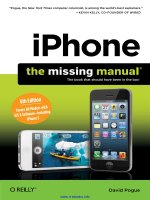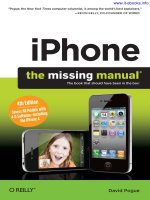834 flash CS6 the missing manual
Bạn đang xem bản rút gọn của tài liệu. Xem và tải ngay bản đầy đủ của tài liệu tại đây (32.12 MB, 850 trang )
www.it-ebooks.info
www.it-ebooks.info
Flash CS6
The book that should have been in the box®
Chris Grover
Beijing | Cambridge | Farnham | Köln | Sebastopol | Tokyo
www.it-ebooks.info
Flash CS6: The Missing Manual
by Chris Grover
Copyright © 2012 Chris Grover. All rights reserved.
Printed in the United States of America.
Published by O’Reilly Media, Inc.,
1005 Gravenstein Highway North, Sebastopol, CA 95472.
O’Reilly books may be purchased for educational, business, or sales promotional use.
Online editions are also available for most titles ().
For more information, contact our corporate/institutional sales department: (800)
998-9938 or
June 2012:
First Edition.
Revision History for the 1st Edition:
2012-06-11
First release
See for release details.
The Missing Manual is a registered trademark of O’Reilly Media, Inc. Flash CS6: The
Missing Manual, the Missing Manual logo, and “The book that should have been in
the box” are trademarks of O’Reilly Media, Inc. Many of the designations used by
manufacturers and sellers to distinguish their products are claimed as trademarks.
Where those designations appear in this book, and O’Reilly Media is aware of a
trademark claim, the designations are capitalized.
While every precaution has been taken in the preparation of this book, the publisher
assumes no responsibility for errors or omissions, or for damages resulting from the
use of the information contained in it.
ISBN-13: 978-1-449-31625-9
[M]
www.it-ebooks.info
Contents
The Missing Credits. . . . . . . . . . . . . . . . . . . . . . . . . . . . . . . . . . . . . . . . . ix
Introduction. . . . . . . . . . . . . . . . . . . . . . . . . . . . . . . . . . . . . . . . . . . . . . . . . 1
Part One:
Chapter 1:
Creating a Flash Animation
Getting Around Flash. . . . . . . . . . . . . . . . . . . . . . . . . . . . . . . . . . . . . . . 15
Starting Flash . . . . . . . . . . . . . . . . . . . . . . . . . . . . . . . . . . . . . . . . . . . . . . . . . . . . . . 15
A Tour of the Flash Workspace. . . . . . . . . . . . . . . . . . . . . . . . . . . . . . . . . . . . . . 20
Panels and Toolbars. . . . . . . . . . . . . . . . . . . . . . . . . . . . . . . . . . . . . . . . . . . . . . . . 25
The Flash CS6 Test Drive. . . . . . . . . . . . . . . . . . . . . . . . . . . . . . . . . . . . . . . . . . . . 35
Chapter 2:
Creating Simple Drawings. . . . . . . . . . . . . . . . . . . . . . . . . . . . . . . . . 43
Plan Before You Draw. . . . . . . . . . . . . . . . . . . . . . . . . . . . . . . . . . . . . . . . . . . . . . 43
Preparing to Draw . . . . . . . . . . . . . . . . . . . . . . . . . . . . . . . . . . . . . . . . . . . . . . . . . 47
Drawing a Shape. . . . . . . . . . . . . . . . . . . . . . . . . . . . . . . . . . . . . . . . . . . . . . . . . . . 53
Choosing a Drawing Mode. . . . . . . . . . . . . . . . . . . . . . . . . . . . . . . . . . . . . . . . . . 55
Creating Original Artwork. . . . . . . . . . . . . . . . . . . . . . . . . . . . . . . . . . . . . . . . . . . 65
Copying and Pasting Drawn Objects. . . . . . . . . . . . . . . . . . . . . . . . . . . . . . . . . 82
Adding Color. . . . . . . . . . . . . . . . . . . . . . . . . . . . . . . . . . . . . . . . . . . . . . . . . . . . . . 84
Chapter 3:
Animate Your Art. . . . . . . . . . . . . . . . . . . . . . . . . . . . . . . . . . . . . . . . . . 91
Frame-by-Frame Animation. . . . . . . . . . . . . . . . . . . . . . . . . . . . . . . . . . . . . . . . . . 91
Editing Your Frame-by-Frame Animation. . . . . . . . . . . . . . . . . . . . . . . . . . . . . 99
Making It Move with Motion Tweens. . . . . . . . . . . . . . . . . . . . . . . . . . . . . . . . . 103
Editing the Motion Path. . . . . . . . . . . . . . . . . . . . . . . . . . . . . . . . . . . . . . . . . . . . . 110
Copying and Pasting Properties. . . . . . . . . . . . . . . . . . . . . . . . . . . . . . . . . . . . . 115
Shape Tweening (Morphing) . . . . . . . . . . . . . . . . . . . . . . . . . . . . . . . . . . . . . . . . 117
Part Two:
Advanced Drawing and Animation
Chapter 4:
Organizing Frames and Layers. . . . . . . . . . . . . . . . . . . . . . . . . . . . 127
Working with Frames. . . . . . . . . . . . . . . . . . . . . . . . . . . . . . . . . . . . . . . . . . . . . . . 127
Working with Multiple Layers. . . . . . . . . . . . . . . . . . . . . . . . . . . . . . . . . . . . . . . . 135
Organizing Layers. . . . . . . . . . . . . . . . . . . . . . . . . . . . . . . . . . . . . . . . . . . . . . . . . 148
Spotlight Effect Using Mask Layers. . . . . . . . . . . . . . . . . . . . . . . . . . . . . . . . . . . 151
iii
www.it-ebooks.info
Chapter 5:
Advanced Drawing and Coloring.. . . . . . . . . . . . . . . . . . . . . . . . . 157
Selecting Graphic Elements. . . . . . . . . . . . . . . . . . . . . . . . . . . . . . . . . . . . . . . . . 157
Manipulating Graphic Elements. . . . . . . . . . . . . . . . . . . . . . . . . . . . . . . . . . . . . 170
Spray Painting Symbols. . . . . . . . . . . . . . . . . . . . . . . . . . . . . . . . . . . . . . . . . . . . 195
Drawing with the Deco Tool. . . . . . . . . . . . . . . . . . . . . . . . . . . . . . . . . . . . . . . . 196
Advanced Color and Fills . . . . . . . . . . . . . . . . . . . . . . . . . . . . . . . . . . . . . . . . . . 198
Chapter 6:
Choosing and Formatting Text. . . . . . . . . . . . . . . . . . . . . . . . . . . . 215
Text Questions . . . . . . . . . . . . . . . . . . . . . . . . . . . . . . . . . . . . . . . . . . . . . . . . . . . 216
Choosing TLF or Classic Text. . . . . . . . . . . . . . . . . . . . . . . . . . . . . . . . . . . . . . . 216
About Typefaces and Fonts. . . . . . . . . . . . . . . . . . . . . . . . . . . . . . . . . . . . . . . . 219
Adding Text to Your Document. . . . . . . . . . . . . . . . . . . . . . . . . . . . . . . . . . . . . 220
Choosing and Using Text Containers. . . . . . . . . . . . . . . . . . . . . . . . . . . . . . . . 228
Animating Text Without ActionScript . . . . . . . . . . . . . . . . . . . . . . . . . . . . . . . 233
Text Properties by Subpanel . . . . . . . . . . . . . . . . . . . . . . . . . . . . . . . . . . . . . . . 239
Chapter 7:
Reusable Flash: Symbols and Templates. . . . . . . . . . . . . . . . . . 247
Symbols and Instances. . . . . . . . . . . . . . . . . . . . . . . . . . . . . . . . . . . . . . . . . . . . 248
Templates. . . . . . . . . . . . . . . . . . . . . . . . . . . . . . . . . . . . . . . . . . . . . . . . . . . . . . . . 280
Chapter 8:
Advanced Tweens with the Motion Editor. . . . . . . . . . . . . . . . . 295
Applying Motion Presets. . . . . . . . . . . . . . . . . . . . . . . . . . . . . . . . . . . . . . . . . . . 295
Modifying a Motion Preset. . . . . . . . . . . . . . . . . . . . . . . . . . . . . . . . . . . . . . . . . 299
Editing a Tween Span. . . . . . . . . . . . . . . . . . . . . . . . . . . . . . . . . . . . . . . . . . . . . .307
A Tour of the Motion Editor . . . . . . . . . . . . . . . . . . . . . . . . . . . . . . . . . . . . . . . . . 311
Easing Tweens. . . . . . . . . . . . . . . . . . . . . . . . . . . . . . . . . . . . . . . . . . . . . . . . . . . . 320
Chapter 9:
Realistic Animation with IK Bones. . . . . . . . . . . . . . . . . . . . . . . . 325
Linking Symbols with Bones. . . . . . . . . . . . . . . . . . . . . . . . . . . . . . . . . . . . . . . . 326
Perfect Posing with Control Handles. . . . . . . . . . . . . . . . . . . . . . . . . . . . . . . . 339
Baby Steps with Pins. . . . . . . . . . . . . . . . . . . . . . . . . . . . . . . . . . . . . . . . . . . . . . 341
Making Shapes Move with Bones . . . . . . . . . . . . . . . . . . . . . . . . . . . . . . . . . . . 342
Apply Spring to a Motion . . . . . . . . . . . . . . . . . . . . . . . . . . . . . . . . . . . . . . . . . . 346
Animating an Armature with ActionScript . . . . . . . . . . . . . . . . . . . . . . . . . . . 349
Chapter 10:
Incorporating Non-Flash Media Files. . . . . . . . . . . . . . . . . . . . . 351
Importing Graphics . . . . . . . . . . . . . . . . . . . . . . . . . . . . . . . . . . . . . . . . . . . . . . . . 351
Importing Illustrator Graphics Files . . . . . . . . . . . . . . . . . . . . . . . . . . . . . . . . . 354
Importing Photoshop Graphic Files . . . . . . . . . . . . . . . . . . . . . . . . . . . . . . . . . 359
Importing Fireworks Graphics. . . . . . . . . . . . . . . . . . . . . . . . . . . . . . . . . . . . . . 361
Editing Bitmaps. . . . . . . . . . . . . . . . . . . . . . . . . . . . . . . . . . . . . . . . . . . . . . . . . . . 364
Editing Bitmaps with Photoshop. . . . . . . . . . . . . . . . . . . . . . . . . . . . . . . . . . . . 366
Importing a Series of Graphics Files. . . . . . . . . . . . . . . . . . . . . . . . . . . . . . . . . 368
Exporting Graphics from Flash . . . . . . . . . . . . . . . . . . . . . . . . . . . . . . . . . . . . . 370
iv
Contents
www.it-ebooks.info
Chapter 11:
Incorporating Sound and Video.. . . . . . . . . . . . . . . . . . . . . . . . . . 373
Incorporating Sound . . . . . . . . . . . . . . . . . . . . . . . . . . . . . . . . . . . . . . . . . . . . . . 374
Incorporating Video. . . . . . . . . . . . . . . . . . . . . . . . . . . . . . . . . . . . . . . . . . . . . . . 384
Importing Video Files . . . . . . . . . . . . . . . . . . . . . . . . . . . . . . . . . . . . . . . . . . . . . 396
Part Three:
Adding Interactivity
Chapter 12:
Introduction to ActionScript 3.0. . . . . . . . . . . . . . . . . . . . . . . . . . 407
Getting to Know ActionScript 3.0. . . . . . . . . . . . . . . . . . . . . . . . . . . . . . . . . . . 408
Beginning Your ActionScript Project. . . . . . . . . . . . . . . . . . . . . . . . . . . . . . . . . 413
Object-Oriented Thinking. . . . . . . . . . . . . . . . . . . . . . . . . . . . . . . . . . . . . . . . . . 419
Using Data Types, Variables, and Constants. . . . . . . . . . . . . . . . . . . . . . . . . . 429
Conditionals and Loops. . . . . . . . . . . . . . . . . . . . . . . . . . . . . . . . . . . . . . . . . . . . 436
Combining ActionScript’s Building Blocks . . . . . . . . . . . . . . . . . . . . . . . . . . . 440
Chapter 13:
Controlling Actions with Events. . . . . . . . . . . . . . . . . . . . . . . . . . 443
How Events Work. . . . . . . . . . . . . . . . . . . . . . . . . . . . . . . . . . . . . . . . . . . . . . . . . 443
Mouse Events . . . . . . . . . . . . . . . . . . . . . . . . . . . . . . . . . . . . . . . . . . . . . . . . . . . . 445
Getting Help for Events and Event Listeners . . . . . . . . . . . . . . . . . . . . . . . . . 448
Keyboard Events and Text Events. . . . . . . . . . . . . . . . . . . . . . . . . . . . . . . . . . . . 471
Keeping Time with TimerEvent. . . . . . . . . . . . . . . . . . . . . . . . . . . . . . . . . . . . . 476
Removing Event Listeners . . . . . . . . . . . . . . . . . . . . . . . . . . . . . . . . . . . . . . . . . 477
In Case of Other Events. . . . . . . . . . . . . . . . . . . . . . . . . . . . . . . . . . . . . . . . . . . . 478
Chapter 14:
Organizing Objects with the Display List.. . . . . . . . . . . . . . . . . 481
The Display List: Everything in Its Place. . . . . . . . . . . . . . . . . . . . . . . . . . . . . . 481
Adding Objects to the Display List. . . . . . . . . . . . . . . . . . . . . . . . . . . . . . . . . . 483
Managing the Stacking Order . . . . . . . . . . . . . . . . . . . . . . . . . . . . . . . . . . . . . . 500
Summary of Properties and Methods. . . . . . . . . . . . . . . . . . . . . . . . . . . . . . . . 507
Chapter 15:
Controlling the Timeline and Animation. . . . . . . . . . . . . . . . . . 513
Slowing Down (or Speeding Up) Animation. . . . . . . . . . . . . . . . . . . . . . . . . . 514
Timeline Stop and Go . . . . . . . . . . . . . . . . . . . . . . . . . . . . . . . . . . . . . . . . . . . . . 519
Organizing Your Animation . . . . . . . . . . . . . . . . . . . . . . . . . . . . . . . . . . . . . . . . 522
Looping a Series of Frames . . . . . . . . . . . . . . . . . . . . . . . . . . . . . . . . . . . . . . . . 536
Reversing a Series of Frames. . . . . . . . . . . . . . . . . . . . . . . . . . . . . . . . . . . . . . . 541
Chapter 16:
Components for Interactivity. . . . . . . . . . . . . . . . . . . . . . . . . . . . . 543
Adding Components. . . . . . . . . . . . . . . . . . . . . . . . . . . . . . . . . . . . . . . . . . . . . . 544
The Built-In Components . . . . . . . . . . . . . . . . . . . . . . . . . . . . . . . . . . . . . . . . . . 558
Finding Additional Components. . . . . . . . . . . . . . . . . . . . . . . . . . . . . . . . . . . . 579
Contents
www.it-ebooks.info
v
Chapter 17:
Choosing, Using, and Animating Text. . . . . . . . . . . . . . . . . . . . . 581
What Font Does Your Audience Have? . . . . . . . . . . . . . . . . . . . . . . . . . . . . . . 581
Controlling Text with ActionScript . . . . . . . . . . . . . . . . . . . . . . . . . . . . . . . . . . 585
Creating Text Fields with ActionScript. . . . . . . . . . . . . . . . . . . . . . . . . . . . . . . . 591
Formatting Characters and Paragraphs. . . . . . . . . . . . . . . . . . . . . . . . . . . . . . 596
Formatting with HTML and CSS . . . . . . . . . . . . . . . . . . . . . . . . . . . . . . . . . . . . 600
Choosing the Right Text Formatting System . . . . . . . . . . . . . . . . . . . . . . . . . 608
Chapter 18:
Drawing with ActionScript. . . . . . . . . . . . . . . . . . . . . . . . . . . . . . . . . 611
What’s the Point?. . . . . . . . . . . . . . . . . . . . . . . . . . . . . . . . . . . . . . . . . . . . . . . . . . 611
Beginning with the Graphics Class. . . . . . . . . . . . . . . . . . . . . . . . . . . . . . . . . . 615
Drawing Lines. . . . . . . . . . . . . . . . . . . . . . . . . . . . . . . . . . . . . . . . . . . . . . . . . . . . 616
Drawing Curves. . . . . . . . . . . . . . . . . . . . . . . . . . . . . . . . . . . . . . . . . . . . . . . . . . . 619
Drawing Built-In Shapes. . . . . . . . . . . . . . . . . . . . . . . . . . . . . . . . . . . . . . . . . . . 622
Drawing Irregular Shapes. . . . . . . . . . . . . . . . . . . . . . . . . . . . . . . . . . . . . . . . . . 625
Making Drawings Move. . . . . . . . . . . . . . . . . . . . . . . . . . . . . . . . . . . . . . . . . . . . 626
Removing Lines and Shapes . . . . . . . . . . . . . . . . . . . . . . . . . . . . . . . . . . . . . . . 632
Part Four:
Debugging and Delivering Your
Animation
Chapter 19:
Testing and Debugging Your Animation. . . . . . . . . . . . . . . . . . 637
Testing Strategies. . . . . . . . . . . . . . . . . . . . . . . . . . . . . . . . . . . . . . . . . . . . . . . . . 637
Testing on the Stage . . . . . . . . . . . . . . . . . . . . . . . . . . . . . . . . . . . . . . . . . . . . . . 641
Using the Test Movie Commands . . . . . . . . . . . . . . . . . . . . . . . . . . . . . . . . . . . 642
Testing Inside a Web Page. . . . . . . . . . . . . . . . . . . . . . . . . . . . . . . . . . . . . . . . . 644
Testing Download Time. . . . . . . . . . . . . . . . . . . . . . . . . . . . . . . . . . . . . . . . . . . . 646
The Art of Debugging. . . . . . . . . . . . . . . . . . . . . . . . . . . . . . . . . . . . . . . . . . . . . 652
Analyzing Code with the Debugger. . . . . . . . . . . . . . . . . . . . . . . . . . . . . . . . . 662
Chapter 20:
Publishing and Exporting. . . . . . . . . . . . . . . . . . . . . . . . . . . . . . . . . 669
Optimizing Flash Documents. . . . . . . . . . . . . . . . . . . . . . . . . . . . . . . . . . . . . . . 669
Publishing Your Animations. . . . . . . . . . . . . . . . . . . . . . . . . . . . . . . . . . . . . . . . 677
Exporting Flash to Other Formats . . . . . . . . . . . . . . . . . . . . . . . . . . . . . . . . . . 699
Chapter 21:
Introducing Adobe AIR. . . . . . . . . . . . . . . . . . . . . . . . . . . . . . . . . . . 705
Meet Adobe AIR. . . . . . . . . . . . . . . . . . . . . . . . . . . . . . . . . . . . . . . . . . . . . . . . . . 705
Creating Your First AIR Application. . . . . . . . . . . . . . . . . . . . . . . . . . . . . . . . . 707
Create a Code Signing Certificate. . . . . . . . . . . . . . . . . . . . . . . . . . . . . . . . . . . 710
Convert a Flash Animation to AIR. . . . . . . . . . . . . . . . . . . . . . . . . . . . . . . . . . . . 713
Publish Your AIR Application. . . . . . . . . . . . . . . . . . . . . . . . . . . . . . . . . . . . . . . . 715
Manually Install Adobe AIR Runtime . . . . . . . . . . . . . . . . . . . . . . . . . . . . . . . . 720
vi
Contents
www.it-ebooks.info
Chapter 22:
Making iPhone Apps. . . . . . . . . . . . . . . . . . . . . . . . . . . . . . . . . . . . . . 721
Your First “Hello iPad” App . . . . . . . . . . . . . . . . . . . . . . . . . . . . . . . . . . . . . . . . 722
Joining the iOS Developer Program. . . . . . . . . . . . . . . . . . . . . . . . . . . . . . . . . 723
Air for iOS App Settings. . . . . . . . . . . . . . . . . . . . . . . . . . . . . . . . . . . . . . . . . . . 738
Building a Tap-Ready App. . . . . . . . . . . . . . . . . . . . . . . . . . . . . . . . . . . . . . . . . 745
Tips for iOS App Development . . . . . . . . . . . . . . . . . . . . . . . . . . . . . . . . . . . . . 749
Chapter 23:
Building Android Apps.. . . . . . . . . . . . . . . . . . . . . . . . . . . . . . . . . . . 751
Meet AIR for Android. . . . . . . . . . . . . . . . . . . . . . . . . . . . . . . . . . . . . . . . . . . . . . 752
Building Apps for Both iOS and Android. . . . . . . . . . . . . . . . . . . . . . . . . . . . . 760
Tips for Android App Development. . . . . . . . . . . . . . . . . . . . . . . . . . . . . . . . . 763
Part Five:Appendixes
Appendix A:
Installation and Help. . . . . . . . . . . . . . . . . . . . . . . . . . . . . . . . . . . . . . 767
Flash CS6 Minimum System Requirements. . . . . . . . . . . . . . . . . . . . . . . . . . . 767
Getting Help from Flash . . . . . . . . . . . . . . . . . . . . . . . . . . . . . . . . . . . . . . . . . . . 770
Getting Help from Adobe. . . . . . . . . . . . . . . . . . . . . . . . . . . . . . . . . . . . . . . . . . . 771
More Flash Books. . . . . . . . . . . . . . . . . . . . . . . . . . . . . . . . . . . . . . . . . . . . . . . . . 772
Finding Flash Gurus. . . . . . . . . . . . . . . . . . . . . . . . . . . . . . . . . . . . . . . . . . . . . . . 773
Appendix B:
Flash Professional CS6, Menu by Menu.. . . . . . . . . . . . . . . . . . . 775
File. . . . . . . . . . . . . . . . . . . . . . . . . . . . . . . . . . . . . . . . . . . . . . . . . . . . . . . . . . . . . . 775
Edit . . . . . . . . . . . . . . . . . . . . . . . . . . . . . . . . . . . . . . . . . . . . . . . . . . . . . . . . . . . . . 779
View . . . . . . . . . . . . . . . . . . . . . . . . . . . . . . . . . . . . . . . . . . . . . . . . . . . . . . . . . . . . 784
Insert. . . . . . . . . . . . . . . . . . . . . . . . . . . . . . . . . . . . . . . . . . . . . . . . . . . . . . . . . . . . 788
Modify. . . . . . . . . . . . . . . . . . . . . . . . . . . . . . . . . . . . . . . . . . . . . . . . . . . . . . . . . . . 790
Text. . . . . . . . . . . . . . . . . . . . . . . . . . . . . . . . . . . . . . . . . . . . . . . . . . . . . . . . . . . . . 798
Commands. . . . . . . . . . . . . . . . . . . . . . . . . . . . . . . . . . . . . . . . . . . . . . . . . . . . . . . 799
Control . . . . . . . . . . . . . . . . . . . . . . . . . . . . . . . . . . . . . . . . . . . . . . . . . . . . . . . . . . 800
Debug. . . . . . . . . . . . . . . . . . . . . . . . . . . . . . . . . . . . . . . . . . . . . . . . . . . . . . . . . . . 802
Window . . . . . . . . . . . . . . . . . . . . . . . . . . . . . . . . . . . . . . . . . . . . . . . . . . . . . . . . . 804
Help. . . . . . . . . . . . . . . . . . . . . . . . . . . . . . . . . . . . . . . . . . . . . . . . . . . . . . . . . . . . . 809
Index. . . . . . . . . . . . . . . . . . . . . . . . . . . . . . . . . . . . . . . . . . . . . . . . . . . . . 813
Contents
www.it-ebooks.info
vii
www.it-ebooks.info
The Missing Credits
About the Author
Chris Grover is a veteran of the San Francisco Bay Area advertising
and design community, having worked for over 25 years in print,
video, and electronic media. He has been using and writing about
computers from the day he first fired up his Kaypro II. Chris is the
owner of Bolinas Road Creative (www.BolinasRoad.com), an agency
that helps small businesses promote their products and services. His
writing has appeared in a range of media from Fine Homebuilding to Macworld.com.
He’s also the author of Office 2011 for Macintosh: The Missing Manual, Adobe Edge
Preview 5: The Missing Manual, and several other books in the Missing Manual series.
About the Creative Team
Nan Barber (editor) has been working on the Missing Manual series since its inception. She lives in Massachusetts with her husband and various Apple products. Email:
Rachel Steely (production editor) is an avid lover of books in all their forms, and can
typeset, illustrate, and bind a book by hand. She enjoys traveling and speaks fluent
Spanish. In her spare time, she draws Celtic knotwork, reads, and plays the violin.
Julie Van Keuren (proofreader) quit her newspaper job in 2006 to move to Montana
and live the freelancing dream. She and her husband, M.H. (who is living the novelwriting dream), have two sons, Dexter and Michael. Email:
Ron Strauss (indexer) specializes in the indexing of information technology publications of all kinds. Ron is also an accomplished classical violist and lives in northern
California with his wife and fellow indexer, Annie, and his miniature pinscher, Kanga.
Email:
Chris Deely (tech reviewer) is a software developer living in Philadelphia with his
wife, Nichole, and their son, Christopher Jr. He has been working with the Flash
platform since 2004, building applications with ActionScript, Flex, and AIR. Chris
currently leads a User Interface development team responsible for building enterprise application front-ends.
Tina Spargo (technical reviewer), her husband (and professional musician) Ed,
their children, Max and Lorelei, and their two silly Spaniels, Parker (Clumber) and
Piper (Sussex), all share time and space in their suburban Boston home. Tina juggles being an at-home mom with promoting and marketing Ed’s musical projects
and freelancing as a virtual assistant. Tina has over 20 years’ experience supporting top-level executives in a variety of industries. Website: www.tinaspargo.com.
The Missing Credits
www.it-ebooks.info
ix
Acknowledgments
I’m always amazed at the number of pros it takes to create a book like Flash CS6:
The Missing Manual. My thanks go out to everyone who worked on this book. Nan
Barber has worked with me on several books and her skill and grace under fire is
always appreciated. I’d also like to thank Rachel Steely for coordinating the production and Ron Strauss for writing the index. Rebecca Demarest managed to take my
screenshots and crude charts and make them suitable for publication. A special
thanks to the people who catch the errors that always try to sneak onto the pages:
technical reviewers Chris Deely and Tina Spargo and proofreader Julie Van Keuren.
And of course, thanks to Joyce, my wife, who helps me in everything I do.
——Chris Grover
The Missing Manual Series
Missing Manuals are witty, superbly written guides to computer products that don’t
come with printed manuals (which is just about all of them). Each book features
a handcrafted index; cross-references to specific pages (not just chapters); and
RepKover, a detached-spine binding that lets the book lie perfectly flat without the
assistance of weights or cinder blocks.
Recent and upcoming titles include:
• Access 2010: The Missing Manual by Matthew MacDonald
• Buying a Home: The Missing Manual by Nancy Conner
• CSS: The Missing Manual, Second Edition, by David Sawyer McFarland
• Creating a Website: The Missing Manual, Third Edition, by Matthew MacDonald
• David Pogue’s Digital Photography: The Missing Manual by David Pogue
• Dreamweaver CS5.5: The Missing Manual by David Sawyer McFarland
• Dreamweaver CS6: The Missing Manual by David Sawyer McFarland
• Droid X: The Missing Manual by Preston Gralla
• Droid 2: The Missing Manual by Preston Gralla
• Droid X2: The Missing Manual by Preston Gralla
• Excel 2010: The Missing Manual by Matthew MacDonald
• Facebook: The Missing Manual, Third Edition by E.A. Vander Veer
• FileMaker Pro 11: The Missing Manual by Susan Prosser and Stuart Gripman
• Flash CS5.5: The Missing Manual by Chris Grover
• Galaxy S II: The Missing Manual by Preston Gralla
x
The Missing Credits
www.it-ebooks.info
• Galaxy Tab: The Missing Manual by Preston Gralla
• Google+: The Missing Manual by Kevin Purdy
• Google Apps: The Missing Manual by Nancy Conner
• Google SketchUp: The Missing Manual by Chris Grover
• HTML5: The Missing Manual by Matthew MacDonald
• iMovie ’11 & iDVD: The Missing Manual by David Pogue and Aaron Miller
• iPad 2: The Missing Manual, Third Edition by J.D. Biersdorfer
• iPhone: The Missing Manual, Fifth Edition by David Pogue
• iPhone App Development: The Missing Manual by Craig Hockenberry
• iPhoto ’11: The Missing Manual by David Pogue and Lesa Snider
• iPod: The Missing Manual, Tenth Edition by J.D. Biersdorfer and David Pogue
• JavaScript & jQuery: The Missing Manual, Second Edition by David Sawyer
McFarland
• Kindle Fire: The Missing Manual by Peter Meyers
• Living Green: The Missing Manual by Nancy Conner
• Mac OS X Lion: The Missing Manual by David Pogue
• Mac OS X Mountain Lion: The Missing Manual by David Pogue
• Microsoft Project 2010: The Missing Manual by Bonnie Biafore
• Motorola Xoom: The Missing Manual by Preston Gralla
• Netbooks: The Missing Manual by J.D. Biersdorfer
• NOOK Tablet: The Missing Manual by Preston Gralla
• Office 2010: The Missing Manual by Nancy Connor, Chris Grover, and Matthew
MacDonald
• Office 2011 for Macintosh: The Missing Manual by Chris Grover
• Palm Pre: The Missing Manual by Ed Baig
• Personal Investing: The Missing Manual by Bonnie Biafore
• Photoshop CS5: The Missing Manual by Lesa Snider
• Photoshop CS6: The Missing Manual by Lesa Snider
• Photoshop Elements 10: The Missing Manual by Barbara Brundage
• PHP & MySQL: The Missing Manual by Brett McLaughlin
• PowerPoint 2007: The Missing Manual by E.A. Vander Veer
The Missing Credits
www.it-ebooks.info
xi
• Premiere Elements 8: The Missing Manual by Chris Grover
• QuickBase: The Missing Manual by Nancy Conner
• QuickBooks 2012: The Missing Manual by Bonnie Biafore
• QuickBooks 2013: The Missing Manual by Bonnie Biafore
• Quicken 2009: The Missing Manual by Bonnie Biafore
• Switching to the Mac: The Missing Manual, Lion Edition by David Pogue
• Switching to the Mac: The Missing Manual, Mountain Lion Edition by David Pogue
• Wikipedia: The Missing Manual by John Broughton
• Windows XP Home Edition: The Missing Manual, Second Edition, by David Pogue
• Windows XP Pro: The Missing Manual, Second Edition, by David Pogue, Craig
Zacker, and Linda Zacker
• Windows Vista: The Missing Manual by David Pogue
• Windows 7: The Missing Manual by David Pogue
• Word 2007: The Missing Manual by Chris Grover
• Your Body: The Missing Manual by Matthew MacDonald
• Your Brain: The Missing Manual by Matthew MacDonald
• Your Money: The Missing Manual by J.D. Roth
For a full list of all Missing Manuals in print, go to www.missingmanuals.com/library
.html.
xii
The Missing Credits
www.it-ebooks.info
Introduction
F
lash’s evolution is unique, even for the fast-changing computer software world.
First released in 1996 under the name FutureSplash, it was a tool for creating
web-based animations. It’s still the go-to application for that job; however,
along the way it’s acquired new capabilities. Today, Flash powers video websites
like YouTube and Hulu (Figure I-1). It’s used to develop desktop applications like
eBay Desktop. As you read this, Flash/ActionScript pros are developing the next
generation of apps for handheld devices like the Droid RAZR and the iPhone. Flash
has grown up with the World Wide Web and managed to carve out an important
niche. In fact, there are a whole slew of programs that make use of Flash technology. They include Flex, Flash Builder, and Flash Catalyst. Still, if you want to learn
Flash’s design and animation features as well as its programming and development
features, then Flash Professional CS6 is the place to start.
Here are just some of the things you can do with Flash:
• Animate. You can create original artwork using Flash’s tools, or you can add
images from your other favorite programs. Flash recognizes the most common
image, video, and sound file formats. Once your artwork is in Flash, you can
add motion, sound, and dazzling effects. Surely you’ve spent some quality time
watching JibJab cartoons (Figure I-2).
• Multimedia websites. Today’s websites include motion, video, background
music, and above all, interactive objects. Flash’s built-in programming language,
ActionScript, was designed to create interactive objects. You can create eyecatching, attention-grabbing websites with Flash. It’s your choice whether
you sprinkle Flash bits on various pages or go whole-hog and develop a 100
percent Flash site.
1
www.it-ebooks.info
What’s New
in Flash
Professional
CS6
• Tutorials. Web-based training courses, which often include a combination of
text, drawings, animations, video clips, and voice-overs, are a natural fit for
Flash. By hooking Flash up to a server on the back end, you can even present
your audience with graded tests and up-to-the-minute product information. You
don’t have to deliver your tutorials over the web, though; you can publish them
as standalone projector files (Chapter 20) or AIR applications (Chapter 21) and
deliver them to your students via CDs, DVDs, or mobile apps.
Figure I-1
Sites like Hulu and
YouTube have made
great use of Flash’s video
abilities. You can check
any site to see whether
it’s using Flash behind the
scenes. Just right-click (or
Control-click) an image
that you think might be
Flash. If it says “About
Flash Player” at the bottom of the pop-up menu,
you guessed right.
• Presentations. PowerPoint presentations are fine…up to a point. With Flash,
you can create self-running presentations that are more creative and have a
higher degree of interactivity.
• Customer service kiosks. Many of the kiosks you see in stores and building
lobbies use Flash to help customers find what they need. For example, photo
kiosks walk customers through the process of transferring images from their
digital cameras and ordering prints; kiosks in banks let customers withdraw
funds, check interest rates, and make deposits.
• Television and film effects. The Hollywood set has been known to use Flash
to create visual effects for TV shows and even small feature films. But where
the TV and film industry is seriously adopting Flash is on promotional websites,
where designers can wed Flash graphics to scenes taken from their movies and
2
Flash CS6: The Missing Manual
www.it-ebooks.info
shows to present powerful trailers, interactive tours of movie and show sets,
and teasers.
What’s New
in Flash
Professional
CS6
• Games and other programs. With support for runtime scripting, back-end data
transfers, and interactive controls like buttons and text boxes, Flash has everything a programmer needs to create entertaining, professional-looking games.
• Mobile apps. With Flash CS6, the biggest change is the ease with which you
can develop apps for mobile devices, from iPads to Androids.
Figure I-2
With a little creativity,
your Flash animations
can capture the public’s
attention. Just ask the
folks at JibJab.
What’s New in Flash Professional CS6
Flash has been evolving and adding features at a breakneck pace since Adobe
acquired Macromedia at the end of 2005. There are many benefits to being part
of Adobe’s Creative Suite, primarily the smooth interaction with applications such
as Photoshop, Illustrator, and Dreamweaver. If you’ve used other Adobe programs,
you’ll also welcome the consistency in drawing, text, and color-choosing tools. By
the same token, if you’re new to the Adobe family, the skills you learn in Flash will
come in handy if you move on to other Adobe products.
The last few versions of Flash Professional introduced a slew of new features. For
example, CS4 added a more powerful, yet easy-to-use motion tween, complete
Introduction
www.it-ebooks.info
3
What’s New
in Flash
Professional
CS6
with Motion Editor. New 3-D capabilities opened up the world of motion, and IK
Bones (inverse kinematics) made it easy for animators to link objects for realistic
movement. Flash CS5 added a new text engine called Text Layout Framework
(TLF), which provides the kind of text control that you’d find in Adobe Illustrator
or InDesign, and Adobe simplified the mysterious process of font embedding. IK
bones were enhanced with a new Spring property. ActionScript coding was made
easier with code snippets—cut and paste bits of code that are easy to drop into your
document. Code hinting provides an instant reference and tips on what to do next.
Flash CS5 also made it easier to build Adobe AIR projects that run as standalone
programs on Windows, Mac, and Linux computers. An interim release, Flash CS5.5
added the ability to develop apps for iOS (iPhones and iPads) and Android devices.
Of course, all those features are covered in this book, along with the latest batch
of enhancements. Flash CS6 comes quickly on the heels of the incremental release
CS5.5 and refines many of the features added then. The development of mobile
apps heads the list:
• App development for multiple devices. It’s easier than ever to develop an
application that works on desktops (Windows, Mac, and Linux) and mobile
devices like smartphones and tablets. Flash enhancements make it easier to
share files and scale projects for a variety of screen sizes.
• Built-in iPhone and iPad App Packager. The much-publicized squabble between Apple and Adobe is at least partially resolved. Using Flash, you can build
apps for all of Apple’s iDevices.
• Built-in Android app packager. Use your Flash skills to build apps for Android
smartphones and tablets. Test your apps immediately on devices connected
by USB cables.
• The Simulator is a new tool used when you’re debugging mobile apps. It gives
you the ability to test mobile features, such as touchscreen gestures, on your
desktop computer.
• Bundle AIR runtime with apps. If you’re publishing apps, now you can include
the AIR runtime with your apps, saving your audience the extra step of downloading the runtime.
• Templates and code snippets for mobile devices. Adobe has added to the
library of templates and code snippets, making it easier to develop apps for
iPhones, iPads, and Android mobile devices. You’ll find snippets that show how
to interact with touchscreen gestures such as swipes and pinches. Templates
show how to use built-in accelerometers and geo-location features.
• Pin IK bones. Pinning locks IK bones to a specific position on the stage, making
it much easier to create poses and control your models.
• Copying layers. Flash preserves structure and other details when copying layers between files and projects.
4
Flash CS6: The Missing Manual
www.it-ebooks.info
• Symbol rasterization. The cache as bitmap feature converts vector art to
bitmaps, increasing mobile device performance, CPU efficiency, and improving
battery life.
Animation
ABCs
• Auto-save and file recovery. Like your favorite word processor, Flash now
has a feature that automatically saves your documents. Should disaster strike,
you’re less likely to lose your work.
• Incremental compilation. Flash is smarter when compiling (publishing) your
document for testing. As a result, there’s a shorter wait when you repeatedly
make changes and test your work.
• Conversion to HTML and JavaScript. Some web animation features that were
almost exclusively the domain of Flash are now possible with HTML (hypertext
markup language), JavaScript, and jQuery. Flash CS6 has the ability to export
part or all of an animation for use in HTML or JavaScript projects.
Animation ABCs
Animators used to draw each and every frame by hand. Sure, they developed some
shortcuts, but that’s still hundreds or thousands of images depending on the length
of the animation. Major animation houses employed whole armies of graphic artists, each charged with producing hundreds of drawings that represented a mere
fraction of the finished work. What we chuckled at for a scant few minutes took
weeks and dozens of tired, cramped hands to produce. One mistake, one spilled
drop of coffee, and these patient-as-Job types would have to grab fresh paper and
start all over again. When everything was done, the animation would have to be put
together—much like one of those flip books where you flip pages real fast to see a
story play out—while it was being filmed by special cameras.
With Flash on your computer, you have the equivalent of a design studio at your
fingertips. You provide the inspiration, and Flash can help you generate pro-quality
animations and full-blown interactive applications.
Up to Speed
An Animation by Any Other Name
You may occasionally hear Flash animations referred to (by
books, websites, and even Flash’s own documentation) as
movies . Perhaps that’s technically accurate, but it sure can
be confusing.
QuickTime’s .mov files are also called movies, and some people
refer to video clips as movies; but to Flash, these are two very
different animals. In addition, Flash lets you create and work
with movie clips, which are something else entirely. And movie,
with its connotations of quietly sitting in a theater balcony
eating popcorn, doesn’t convey one of the most important
features Flash offers: interactivity.
Here’s the most accurate way to describe what you create using
Flash: a website, program, or app with a really cool, animated
interface. Unfortunately, that description is a bit long and
unwieldy, so in this book, what you create using Flash is called
an animation or an app.
Introduction
www.it-ebooks.info
5
Flash in a
Nutshell
It’s pretty incredible, when you think about it. A few hundred bucks and a few hours
spent working with Flash, and you’ve got an animation that, just a few years ago,
you’d have had to pay a swarm of professionals union scale to produce. Sweet!
Naturally, if you’re new to animation, it will go easier if you learn the basic terms,
tricks, and techniques used by Flash animators.
Flash in a Nutshell
Say you work for a company that does custom auto refinishing. First assignment:
Design an intro page for the company’s new website. You have the following idea
for an animation:
The first thing you want your audience to see is a beat-up jalopy limping along a
city street toward the center of the screen, where it stops and morphs into a shiny,
like-new car as your company’s jingle plays in the background. A voice-over informs
your audience that your company has been in business for 20 years and offers the
best prices in town.
Across the top of the screen, you’d like to display the company logo, as well as a
navigation bar with buttons—labeled Location, Services, Prices, and Contact—that
your audience can click to get more information about your company. But you also
want each part of the car to be a clickable hotspot. That way, when someone clicks
one of the car’s tires, he’s whisked off to a page describing custom wheels and
hubcaps; when he clicks the car’s body, he sees prices for dent repair and repainting; and so on.
Here’s how you might go about creating this animation in Flash:
• Using Flash’s drawing tools, you draw the artwork for every keyframe of the
animation—that is, every important image. For example, you’ll need to create
a keyframe showing the beat-up junker and a second keyframe showing the
gleaming, expertly refurbished result. (Chapter 2 shows you how to draw artwork
in Flash; Chapter 3 tells you everything you need to know about keyframes.)
• Within each keyframe, you might choose to separate your artwork into different
layers. Like the see-through plastic cels that professional animators used in the
old days, layers let you create images separately and then stack them on top of
one another to make a single composite image. For example, you might choose
to put the car on one layer, your company logo on a second layer, and your
city-street background on a third layer. That way, you can edit and animate each
layer independently, but when the animation plays, all three elements appear
to be on one seamless layer. (Chapter 4 shows you how to work with layers.)
• Through a process called tweening, you tell Flash to fill in each and every frame
between the keyframes to create the illusion of the junker turning slowly into
a brand-new car. Flash carefully analyzes all the differences between the keyframes and does its best to build the interim frames, which you can then tweak
6
Flash CS6: The Missing Manual
www.it-ebooks.info
or—if Flash gets it all wrong—redraw yourself. (Chapter 3 introduces tweens,
and Chapter 8 gives you the lowdown on advanced techniques.)
The Very
Basics
• As you go along, you might decide to save a few of the elements you create
(for example, your company logo) so you can reuse them later. There’s no sense
in reinventing the wheel, and in addition to saving you time, reusing elements
actually helps keep your animation files as small and efficient as possible. (See
Chapter 7 for details on creating and managing reusable elements.)
• Add the background music and voice-over audio clips, which you’ve created in
other programs (Chapter 11).
• Create the navigation bar buttons, hotspots, and other ways for your audience
to interact with your animation (Chapters 12–18).
• Test your animation (Chapter 19) and tweak it to perfection.
• Finally, when your animation is just the way you want it, you’re ready to publish
it. Without leaving the comfort of Flash, you can convert the editable .fla file
you’ve been working with into a noneditable .swf file and either embed it into
an HTML file or create a standalone projector file that your audience can run
without having to use a browser. Chapter 20 tells you everything you need to
know about publishing.
The scenario described above is pretty simple, but it covers the basic steps you need
to take when creating any Flash animation.
The Very Basics
You’ll find very little jargon or nerd terminology in this book. You will, however, encounter a few terms and concepts that you’ll use frequently in your computing life:
• Clicking. This book gives you three kinds of instructions that require you to
use your computer’s mouse or trackpad. To click means to point the arrow cursor at something on the screen and then—without moving the cursor at all—to
press and release the left clicker button on the mouse (or laptop trackpad). To
double-click, of course, means to click twice in rapid succession, again without
moving the cursor at all. And to drag means to move the cursor while pressing
the left button continuously.
• Keyboard shortcuts. Every time you take your hand off the keyboard to move
the mouse, you lose time and potentially disrupt your creative flow. That’s why
many experienced computer fans use keystroke combinations instead of menu
commands wherever possible. Ctrl+B (⌘-B), for example, is a keyboard shortcut
for boldface type in Flash (and most other programs).
When you see a shortcut like Ctrl+S (⌘-S) (which saves changes to the current
document), it’s telling you to hold down the Ctrl or ⌘ key, and, while it’s down,
type the letter S, and then release both keys.
Introduction
www.it-ebooks.info
7
About This
Book
• Choice is good. Flash frequently gives you several ways to trigger a particular
command—by choosing a menu command, or by clicking a toolbar button, or
by pressing a key combination, for example. Some people prefer the speed of
keyboard shortcuts; others like the satisfaction of a visual command array available in menus or toolbars. This book lists all the alternatives, but by no means
are you expected to memorize all of them.
About This Book
Despite the many improvements in software over the years, one feature has grown
consistently worse: documentation. With the purchase of most software programs
these days, you don’t get a single page of printed instructions. To learn about the
hundreds of features in a program, you’re expected to use online electronic help.
But even if you’re comfortable reading a help screen in one window as you try
to work in another, something is still missing. At times, the terse electronic help
screens assume you already understand the discussion at hand and hurriedly skip
over important topics that require an in-depth presentation. In addition, you don’t
always get an objective evaluation of the program’s features. (Engineers often add
technically sophisticated features to a program because they can, not because you
need them.) You shouldn’t have to waste your time learning features that don’t help
you get your work done.
The purpose of this book, then, is to serve as the manual that should have been in the
box. In this book’s pages, you’ll find step-by-step instructions for using every Flash
feature, including those you may not have quite understood, let alone mastered,
such as working with video or drawing objects with ActionScript. In addition, you’ll
find clear evaluations of each feature that help you determine which ones are useful
to you, as well as how and when to use them.
Note This book periodically recommends other books, covering topics that might interest Flash designers
and developers. Careful readers may notice that not every one of these titles is published by Missing Manual
parent company O’Reilly Media. While we’re happy to mention other Missing Manuals and books in the O’Reilly
family, if there’s a great book out there that doesn’t happen to be published by O’Reilly, we’ll still let you know
about it.
Flash CS6: The Missing Manual is designed for readers of every skill level, except the
super-advanced programmer. If Flash is the first image creation or animation program
you’ve ever used, you’ll be able to dive right in using the explanations and examples
in this book. If you come from an animation or multimedia background, you’ll find
this book a useful reference for unique Flash topics such as the motion tweens
and the Motion Editor. The primary discussions are written for advanced-beginner
or intermediate computer users. But if you’re a first-timer, special sidebar articles
called Up to Speed provide the introductory information you need to understand
the topic at hand. If you’re an advanced user, on the other hand, keep your eye out
for similar shaded boxes called Power Users’ Clinic. They offer more technical tips,
8
Flash CS6: The Missing Manual
www.it-ebooks.info
tricks, and shortcuts for the experienced Flash fan. The Design Time boxes explain
the art of effective multimedia design.
About This
Book
The ActionScript programming language is a broad, complex subject. This book isn’t
an exhaustive reference manual, but it gives you a great introduction to ActionScript
programming, providing working examples and clear explanations of ActionScript
principles.
Macintosh and Windows
Flash Professional CS6 works almost precisely the same in its Macintosh and Windows
versions. You’ll find the same buttons in almost every dialog box. Occasionally, they’ll
be dressed up differently. In this book, the illustrations have been given even-handed
treatment, rotating between Windows 7 and Mac OS X.
Shortcut keys are probably the area where the Mac and Windows versions differ the
most. Often where Windows uses the Ctrl key, Macs use the ⌘ key. You’ll find some
other relatively minor differences, too.
Whenever this book refers to a key combination, you’ll see the Windows keystroke
listed first (with + symbols, as is customary in Windows documentation); the
Macintosh keystroke follows in parentheses (with - symbols, in time-honored Mac
fashion). In other words, you might read, “The keyboard shortcut for saving a file
is Ctrl+S (⌘-S).”
About the Outline
Flash CS6: The Missing Manual is divided into five parts, each containing several
chapters:
• Part 1, Creating a Flash Animation guides you through the creation of your
very first Flash animation, from the first glimmer of an idea to drawing images,
animating those images, and testing your work.
• Part 2, Advanced Drawing and Animation is the designer’s feast. Here you’ll
see how to manipulate your drawings by rotating, skewing, stacking, and aligning them; how to add color, special effects, and multimedia files like audio and
video clips; how to slash file size by turning bits and pieces of your drawings
into special elements called symbols; and how to create composite drawings
using layers. Text is an increasingly important part of Flash animations and
applications, so this section introduces important text topics. In Part 3, you’ll
learn how ActionScript works with text. In this section, you’ll learn about the
Motion Editor and how to use the IK Bones feature (Chapter 9).
• Part 3, Adding Interactivity shows you how to add ActionScript 3.0 actions to
your animations, creating on-the-fly special effects and giving your audience the
power to control your animations. An entire chapter is devoted to predesigned
components, like buttons, checkboxes, sliders, and scrolling lists. Powerful but
easy to use, these components give your animation professional functions and
style. This section includes lots of examples and ActionScript code. You can
Introduction
www.it-ebooks.info
9
About the
Online
Resources
copy and modify some of the practical examples for your own projects. You’ll
see how to loop frames and how to let your audience choose which section of
an animation to play, and how to customize the prebuilt interactive components
that come with Flash. You’ll find specific chapters on using ActionScript with
text and using ActionScript to draw.
• Part 4, Debugging and Delivering Your Animation focuses on testing, debugging, and optimizing your animation. You’ll also find out how to publish
your animation so that your audience can see and enjoy it, and how to export
an editable version of your animation so that you can rework it using another
graphics, video editing, or web development program. The last three chapters
focus on Adobe AIR, a system for creating standalone apps using Flash. You’ll
learn how to deliver these apps to Windows, Mac, and Linux desktops, as well
as iPhones, iPads, and Android mobile devices.
• Part 5 has two Appendixes: Appendix A: Installation and Help, explains how
to install Flash and where to turn for help. Appendix B: Flash Professional CS6,
Menu by Menu, provides a menu-by-menu description of the commands you’ll
find in Flash CS6.
About→These→Arrows
Throughout this book, you’ll find instructions like, “Open your Program Files→Adobe→
Adobe Flash CS6 folder.” That’s Missing Manual shorthand for much longer sentences
like “Double-click your Program Files folder to open it. Inside, you’ll find a folder
called Adobe; double-click to open it. Inside that folder is a folder called Adobe Flash
CS6; open it, too.” This arrow shorthand also simplifies the business of choosing
menu commands, as you can see in Figure I-3.
Figure I-3
When you see
instructions like “Choose
Text→Style→Italic,”
think, “Click to pull down
the Text menu, and then
move your mouse down
to the Style command.
When its submenu opens,
choose the Italic option.”
About the Online Resources
As the owner of a Missing Manual, you’ve got more than just a book to read. Online, you’ll find example files so you can get some hands-on experience, as well as
tips, articles, and maybe even a video or two. You can also communicate with the
10
Flash CS6: The Missing Manual
www.it-ebooks.info
issing Manual team and tell us what you love (or hate) about the book. Head over
M
to www.missingmanuals.com, or go directly to one of the following sections.
Safari®Books
Online
Missing CD
This book doesn’t have a CD pasted inside the back cover, but you’re not missing
out on anything. Go to www.missingmanuals.com/cds/flashcs6tmm to download.
And so you don’t wear down your fingers typing long web addresses, the Missing
CD page also offers a list of clickable links to the websites mentioned in this book.
Registration
If you register this book at www.oreilly.com, you’ll be eligible for special offers—like
discounts on future editions of Flash CS6: The Missing Manual. If you buy an ebook
from oreilly.com and register your purchase, you get free lifetime updates for that
edition of the ebook; we’ll notify you by email when updates become available.
Registering takes only a few clicks. Type www.oreilly.com/register into your browser
to hop directly to the registration page.
Feedback
Got questions? Need more information? Fancy yourself a book reviewer? On our
Feedback page, you can get expert answers to questions that come to you while reading, share your thoughts on this Missing Manual, and find groups for folks who share
your interest in Flash. To have your say, go to www.missingmanuals.com/feedback.
Errata
To keep this book as up to date and accurate as possible, each time we print more
copies, we’ll make any confirmed corrections you suggest in both the print book and
the ebook. We note such changes on the book’s website so you can mark important
corrections into your own copy of the book, if you like. And if you bought the ebook
from us and registered your purchase, you’ll get an email notifying you that you can
download an updated version of that edition of the ebook. Go to />flashcs6-mm to report an error and view existing corrections.
Safari®Books Online
is an on-demand digital library that lets you easily search over 7,500
technology and creative reference books and videos to find the
answers you need quickly.
With a subscription, you can read any page and watch any video from our library
online. Read books on your cellphone and mobile devices. Access new titles before
they’re available for print, and get exclusive access to manuscripts in development
and post feedback for the authors. Copy and paste code samples, organize your
favorites, download chapters, bookmark key sections, create notes, print out pages,
and benefit from tons of other time-saving features.
Introduction
www.it-ebooks.info
11