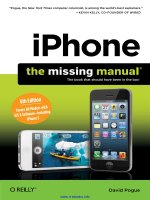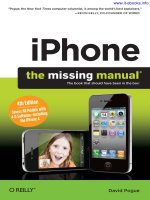347 PHP MySQL the missing manual
Bạn đang xem bản rút gọn của tài liệu. Xem và tải ngay bản đầy đủ của tài liệu tại đây (29.15 MB, 498 trang )
www.it-ebooks.info
www.it-ebooks.info
www.it-ebooks.info
PHP & MySQL
The book that should have been in the box®
Brett McLaughlin
Beijing | Cambridge | Farnham | Köln | Sebastopol | Tokyo
www.it-ebooks.info
PHP and MySQL: The Missing Manual
by Brett McLaughlin
Copyright © 2012 Brett McLaughlin. All rights reserved.
Printed in the United States of America.
Published by O’Reilly Media, Inc.,
1005 Gravenstein Highway North, Sebastopol, CA 95472.
O’Reilly books may be purchased for educational, business, or sales promotional use.
Online editions are also available for most titles ().
For more information, contact our corporate/institutional sales department: (800)
998-9938 or
Printing History:
November 2011:
First Edition.
Revision History:
2011-11-09
First release
See for release details.
The Missing Manual is a registered trademark of O’Reilly Media, Inc. The Missing
Manual logo, and “The book that should have been in the box” are trademarks of
O’Reilly Media, Inc. Many of the designations used by manufacturers and sellers to
distinguish their products are claimed as trademarks. Where those designations
appear in this book, and O’Reilly Media is aware of a trademark claim, the
designations are capitalized.
While every precaution has been taken in the preparation of this book, the publisher
assumes no responsibility for errors or omissions, or for damages resulting from the
use of the information contained in it.
ISBN-13: 978-0-596-51586-7
www.it-ebooks.info
Contents
The Missing Credits. . . . . . . . . . . . . . . . . . . . . . . . . . . . . . . . . . . . . . . . vii
Introduction. . . . . . . . . . . . . . . . . . . . . . . . . . . . . . . . . . . . . . . . . . . . . . . . xi
Part One:
Chapter 1:
PHP and MySQL Basics
PHP: What, Why, and Where?. . . . . . . . . . . . . . . . . . . . . . . . . . . . . . . 3
Gathering Your Tools. . . . . . . . . . . . . . . . . . . . . . . . . . . . . . . . . . . . . . . . . . . . . . . . 3
Writing Your First Program. . . . . . . . . . . . . . . . . . . . . . . . . . . . . . . . . . . . . . . . . . 14
Running Your First Program. . . . . . . . . . . . . . . . . . . . . . . . . . . . . . . . . . . . . . . . . . 16
Writing Your Second Program. . . . . . . . . . . . . . . . . . . . . . . . . . . . . . . . . . . . . . . . 17
Upload Your HTML, CSS, and PHP . . . . . . . . . . . . . . . . . . . . . . . . . . . . . . . . . . . 20
Running Your Second Program. . . . . . . . . . . . . . . . . . . . . . . . . . . . . . . . . . . . . . . 21
Chapter 2:
PHP Syntax: Weird and Wonderful. . . . . . . . . . . . . . . . . . . . . . . . . 25
Get Information from a Web Form. . . . . . . . . . . . . . . . . . . . . . . . . . . . . . . . . . . 25
Working with Text in PHP. . . . . . . . . . . . . . . . . . . . . . . . . . . . . . . . . . . . . . . . . . . 32
The $_REQUEST Variable. . . . . . . . . . . . . . . . . . . . . . . . . . . . . . . . . . . . . . . . . . . 46
What Do You Do with User Information?. . . . . . . . . . . . . . . . . . . . . . . . . . . . . . 53
Chapter 3:
MySQL and SQL: Database and Language. . . . . . . . . . . . . . . . . 55
What Is a Database?. . . . . . . . . . . . . . . . . . . . . . . . . . . . . . . . . . . . . . . . . . . . . . . . 55
Installing MySQL. . . . . . . . . . . . . . . . . . . . . . . . . . . . . . . . . . . . . . . . . . . . . . . . . . . 59
SQL Is a Language for Talking to Databases. . . . . . . . . . . . . . . . . . . . . . . . . . . 76
Part Two:
Chapter 4:
Dynamic Web Pages
Connecting PHP to MySQL. . . . . . . . . . . . . . . . . . . . . . . . . . . . . . . . . 91
Writing a Simple PHP Connection Script. . . . . . . . . . . . . . . . . . . . . . . . . . . . . . . 91
Cleaning Up Your Code with Multiple Files. . . . . . . . . . . . . . . . . . . . . . . . . . . 103
Building a Basic SQL Query Runner. . . . . . . . . . . . . . . . . . . . . . . . . . . . . . . . . 109
Chapter 5:
Better Searching with Regular Expressions. . . . . . . . . . . . . . . 127
String Matching, Double-Time. . . . . . . . . . . . . . . . . . . . . . . . . . . . . . . . . . . . . . . 128
iii
www.it-ebooks.info
Chapter 6:
Generating Dynamic Web Pages. . . . . . . . . . . . . . . . . . . . . . . . . . 143
Revisiting a User’s Information . . . . . . . . . . . . . . . . . . . . . . . . . . . . . . . . . . . . . 143
Planning Your Database Tables. . . . . . . . . . . . . . . . . . . . . . . . . . . . . . . . . . . . . 145
Saving a User’s Information. . . . . . . . . . . . . . . . . . . . . . . . . . . . . . . . . . . . . . . . . 151
Show Me the User. . . . . . . . . . . . . . . . . . . . . . . . . . . . . . . . . . . . . . . . . . . . . . . . . . 159
Redirection and Revisitation of Creating Users . . . . . . . . . . . . . . . . . . . . . . . . 176
Part Three:
Chapter 7:
From Web Pages to Web Applications
When Things Go Wrong (and They Will). . . . . . . . . . . . . . . . . . . 191
Planning Your Error Pages. . . . . . . . . . . . . . . . . . . . . . . . . . . . . . . . . . . . . . . . . . 192
Finding a Middle Ground for Error Pages with PHP. . . . . . . . . . . . . . . . . . . . 199
Add Debugging to Your Application . . . . . . . . . . . . . . . . . . . . . . . . . . . . . . . . 207
Redirecting on Error. . . . . . . . . . . . . . . . . . . . . . . . . . . . . . . . . . . . . . . . . . . . . . . 216
Chapter 8:
Handling Images and Complexity. . . . . . . . . . . . . . . . . . . . . . . . . 227
Images Are Just Files. . . . . . . . . . . . . . . . . . . . . . . . . . . . . . . . . . . . . . . . . . . . . . 228
Images Are For Viewing. . . . . . . . . . . . . . . . . . . . . . . . . . . . . . . . . . . . . . . . . . . 249
And Now for Something Completely Different. . . . . . . . . . . . . . . . . . . . . . . . 258
Chapter 9:
Binary Objects and Image Loading. . . . . . . . . . . . . . . . . . . . . . . 259
Storing Different Objects in Different Tables . . . . . . . . . . . . . . . . . . . . . . . . . 260
Inserting a Raw Image into a Table. . . . . . . . . . . . . . . . . . . . . . . . . . . . . . . . . . 262
Your Binary Data Isn’t Safe to Insert...Yet . . . . . . . . . . . . . . . . . . . . . . . . . . . . 266
Connecting Users and Images. . . . . . . . . . . . . . . . . . . . . . . . . . . . . . . . . . . . . . 273
Show Me the Image. . . . . . . . . . . . . . . . . . . . . . . . . . . . . . . . . . . . . . . . . . . . . . . 283
Embedding an Image Is Just Viewing an Image. . . . . . . . . . . . . . . . . . . . . . .293
So Which Approach is Best? . . . . . . . . . . . . . . . . . . . . . . . . . . . . . . . . . . . . . . . 298
Chapter 10:
Listing, Iterating, and Administrating.. . . . . . . . . . . . . . . . . . . . 301
Some Things Never Change. . . . . . . . . . . . . . . . . . . . . . . . . . . . . . . . . . . . . . . . 302
Listing All Your Users. . . . . . . . . . . . . . . . . . . . . . . . . . . . . . . . . . . . . . . . . . . . . . 305
Deleting a User. . . . . . . . . . . . . . . . . . . . . . . . . . . . . . . . . . . . . . . . . . . . . . . . . . . . 313
Talking Back To Your Users. . . . . . . . . . . . . . . . . . . . . . . . . . . . . . . . . . . . . . . . . . 321
Standardizing on Messaging . . . . . . . . . . . . . . . . . . . . . . . . . . . . . . . . . . . . . . . . 331
Integrating Utilities, Views, and Messages . . . . . . . . . . . . . . . . . . . . . . . . . . . 338
iv
Contents
www.it-ebooks.info
Part Four:
Chapter 11:
Security and the Real World
Authentication and Authorization. . . . . . . . . . . . . . . . . . . . . . . . 353
Start with Basic Authentication. . . . . . . . . . . . . . . . . . . . . . . . . . . . . . . . . . . . . 354
Abstracting What’s the Same . . . . . . . . . . . . . . . . . . . . . . . . . . . . . . . . . . . . . . 364
Passwords Don’t Belong in PHP Scripts. . . . . . . . . . . . . . . . . . . . . . . . . . . . . . 367
Passwords Create Security, But Should Be Secure. . . . . . . . . . . . . . . . . . . . 382
Chapter 12:
Cookies, Sign-ins, and Ditching Crummy Pop-ups. . . . . . . . 389
Going Beyond Basic Authentication. . . . . . . . . . . . . . . . . . . . . . . . . . . . . . . . . 390
Logging In with Cookies. . . . . . . . . . . . . . . . . . . . . . . . . . . . . . . . . . . . . . . . . . . 396
Adding Context-Specific Menus . . . . . . . . . . . . . . . . . . . . . . . . . . . . . . . . . . . . . 413
Chapter 13:
Authorization and Sessions. . . . . . . . . . . . . . . . . . . . . . . . . . . . . . . 427
Modeling Groups in Your Database. . . . . . . . . . . . . . . . . . . . . . . . . . . . . . . . . . 428
Checking for Group Membership . . . . . . . . . . . . . . . . . . . . . . . . . . . . . . . . . . . 434
Group-Specific Menus. . . . . . . . . . . . . . . . . . . . . . . . . . . . . . . . . . . . . . . . . . . . . 443
Entering Browser Sessions. . . . . . . . . . . . . . . . . . . . . . . . . . . . . . . . . . . . . . . . . 447
Memory Lane: Remember that Phishing Problem?. . . . . . . . . . . . . . . . . . . . 459
So Why Ever Use Cookies?. . . . . . . . . . . . . . . . . . . . . . . . . . . . . . . . . . . . . . . . . 463
Index. . . . . . . . . . . . . . . . . . . . . . . . . . . . . . . . . . . . . . . . . . . . . . . . . . . . . 465
Contents
v
www.it-ebooks.info
vi
Contents
www.it-ebooks.info
The Missing Credits
About the Author
Brett McLaughlin is a senior level technologist and strategist, active especially in
web programming and data-driven customer-facing systems. Rarely focused on
only one component of a system, he architects, designs, manages, and implements
large-scale applications from start to finish with mission-critical implementations
and deadlines.
Of course, that’s all fancy-talk for saying that Brett’s a geek, spending most of his
day in front of a computer with his hands flying across a keyboard. Currently, he
spends most of his current time working on NASA projects, which sounds much
cooler than it actually is. But hey, maybe that satellite overhead really is controlled
by PHP and MySQL...
About the Creative Team
Nan Barber (editor) has been working on the Missing Manual series since its inception. She lives in Boston with her husband and various electronic devices. Email:
Jasmine Perez (production editor) spends her free time cooking vegetarian meals,
listening to her favorite freeform radio station, WFMU, and going on adventures
whenever possible. Email:
Nan Reinhardt (proofreader) is a freelancer copy editor and proofreader, who is
also a writer of romantic fiction. She has two novels with her agent at Curtis Brown
Literary Agency. In between editing gigs, she is busy working on her third book.
She blogs thrice weekly at www.nanreinhardt.com. Email:
Ron Strauss (indexer) lives with his wife in northern California at 2,300 feet. When
not indexing Missing Manual books, he moonlights as a musician (viola and Native
American flute).
Shelley Powers (technical reviewer) is a former HTML5 working group member and
author of several O’Reilly books. She is also an animal welfare advocate, working to
close down puppy mills in Missouri. Website: www.burningbird.net.
Steve Suehring (technical reviewer) is a technical architect with an extensive
background finding simple solutions to complex problems. Steve plays several
musical instruments (not at the same time) and can be reached through his
website www.braingia.org.
The Missing Credits
vii
www.it-ebooks.info
Acknowledgments
Acknowledgements are always nearly impossible to do well. Before you can think
anyone of substance, the music swells and they’re shuffling you off stage. Seriously,
before the writing, there’s my wife Leigh and my kids, Dean, Robbie, and Addie.
Any energy or joy or relaxation that happens during the long writing process filters
through those four, and there’s never enough royalties to cover the time lost with
them. I suppose it’s a reflection of their love and support for me that they’re OK
with me writing anyway.
And then, there’s certainly the writing. Brian Sawyer was the first guy to call me when
I became available to write, and he called when I was really in need of just what he
gave me: excitement about me writing and encouragement that I could write into
the Missing Manual series. I won’t forget that call anytime soon. And then Nan Barber
IM-ed and emailed me through this whole thing. She showed a really unhealthy level
of trust that wasn’t earned, and I’m quite thankful, especially in the dark days of early
August when I had hundreds of pages left to write in a few short weeks.
Shelley Powers and Steve Suehring were technical reviewers, and they were both
picky and gentle. That’s about all you can ask. Shelley helped me remember to keep
the learner front and center, and if you like the longer code listings when things get
hairy, she’s the one to thank. And Steve...Steve filled out my PHP holes. He caught
one particularly nasty issue that I think vastly improved the book. You don’t realize
this, but you owe him a real debt of thanks if this book helps you.
And then there’s the vast machinery at O’Reilly. It all works, and I don’t know how,
really, and I’m OK with that. I imagine somewhere Sanders is pulling important levers
and Courtney is badgering authors and Laura is angry and in heels and Laurie thinks
this all costs too much and Tim is...well, Tim is thinking about something important.
I’m glad for all of them.
—Brett McLaughlin
The Missing Manual Series
Missing Manuals are witty, superbly written guides to computer products that don’t
come with printed manuals (which is just about all of them). Each book features a
handcrafted index and cross-references to specific pages (not just chapters).
Recent and upcoming titles include:
Access 2010: The Missing Manual by Matthew MacDonald
Buying a Home: The Missing Manual by Nancy Conner
CSS: The Missing Manual, Second Edition, by David Sawyer McFarland
Creating a Website: The Missing Manual, Third Edition, by Matthew MacDonald
David Pogue’s Digital Photography: The Missing Manual by David Pogue
Dreamweaver CS5.5: The Missing Manual by David Sawyer McFarland
viii
The Missing Credits
www.it-ebooks.info
Droid 2: The Missing Manual by Preston Gralla
Droid X2: The Missing Manual by Preston Gralla
Excel 2010: The Missing Manual by Matthew MacDonald
Facebook: The Missing Manual, Third Edition by E.A. Vander Veer
FileMaker Pro 11: The Missing Manual by Susan Prosser and Stuart Gripman
Flash CS5.5: The Missing Manual by Chris Grover
Galaxy Tab: The Missing Manual by Preston Gralla
Google Apps: The Missing Manual by Nancy Conner
Google SketchUp: The Missing Manual by Chris Grover
iMovie ’11 & iDVD: The Missing Manual by David Pogue and Aaron Miller
iPad 2: The Missing Manual by J.D. Biersdorfer
iPhone: The Missing Manual, Fourth Edition by David Pogue
iPhone App Development: The Missing Manual by Craig Hockenberry
iPhoto ’11: The Missing Manual by David Pogue and Lesa Snider
iPod: The Missing Manual, Ninth Edition by J.D. Biersdorfer and David Pogue
JavaScript: The Missing Manual by David Sawyer McFarland
Living Green: The Missing Manual by Nancy Conner
Mac OS X Snow Leopard: The Missing Manual by David Pogue
Mac OS X Lion: The Missing Manual by David Pogue
Microsoft Project 2010: The Missing Manual by Bonnie Biafore
Motorola Xoom: The Missing Manual by Preston Gralla
Netbooks: The Missing Manual by J.D. Biersdorfer
Office 2010: The Missing Manual by Nancy Connor, Chris Grover, and Matthew
MacDonald
Office 2011 for Macintosh: The Missing Manual by Chris Grover
Palm Pre: The Missing Manual by Ed Baig
Personal Investing: The Missing Manual by Bonnie Biafore
Photoshop CS5: The Missing Manual by Lesa Snider
Photoshop Elements 9: The Missing Manual by Barbara Brundage
PowerPoint 2007: The Missing Manual by E.A. Vander Veer
Premiere Elements 8: The Missing Manual by Chris Grover
The Missing Credits
ix
www.it-ebooks.info
QuickBase: The Missing Manual by Nancy Conner
QuickBooks 2011: The Missing Manual by Bonnie Biafore
Quicken 2009: The Missing Manual by Bonnie Biafore
Switching to the Mac: The Missing Manual, Snow Leopard Edition by David Pogue
Wikipedia: The Missing Manual by John Broughton
Windows Vista: The Missing Manual by David Pogue
Windows 7: The Missing Manual by David Pogue
Word 2007: The Missing Manual by Chris Grover
Your Body: The Missing Manual by Matthew MacDonald
Your Brain: The Missing Manual by Matthew MacDonald
Your Money: The Missing Manual by J.D. Roth
x
The Missing Credits
www.it-ebooks.info
Introduction
Y
ou’ve built a web page in HTML. You’ve even styled it with Cascading Style
Sheets (CSS) and written a little JavaScript to validate your custom-built web
forms. But that wasn’t enough, so you learned a lot more JavaScript, threw in
some jQuery, and constructed a whole lot of web pages. You’ve even moved your
JavaScript into external files, shared your CSS across your entire site, and validated
your HTML with the latest standards.
But now you want more.
Maybe you’ve become frustrated with your website’s inability to store user information
in anything beyond cookies. Maybe you want a full-blown online store, complete with
PayPal integration and details about what’s in stock. Or maybe you’ve simply caught
the programming bug, and want to go beyond what HTML, CSS, and JavaScript can
easily give you.
If any of these are the case—and you may find that all these are the case!—then
learning PHP and MySQL is a great way to take a giant programming step forward.
Even if you’ve never heard of PHP, you’ll find it’s the best way to go from building
web pages to creating full-fledged web applications that store all sorts of information in databases. This book shows you how to do just that.
xi
www.it-ebooks.info
What Is PHP?
What Is PHP?
PHP is a programming language. It’s like JavaScript in that you spend most of your
time dealing with values and making decisions about which path through your code
should be followed at any given time. But it’s like HTML in that you deal with output—tags that your users view through the lens of their web browsers. In fact, PHP
in the context of web programming is a bit of a mutt; it does lots of things pretty
well, rather than just doing one single thing. (And if you’ve ever wondered why it’s
called PHP, see the box below.)
FREQUENTLY ASKED QueSTION
What Does PHP Stand For?
PHP is an acronym. Originally, PHP stood for Personal Home
Page, because lots of programmers used it to build their websites, going much further than what was possible with HTML,
CSS, and JavaScript. But in the last few years, “personal home
page” tends to sound more like something that happens on one
of those really cheap hosting sites, rather than a high-powered
programming language.
acronym PHP stands for something that actually contains the
acronym PHP within itself. That makes it a recursive acronym,
or an acronym that references itself. You don’t have to know
what a recursive acronym is; that won’t be on the quiz. Just be
warned that PHP’s recursive acronym won’t be the last weird
and slightly funny thing you’ll run across in the PHP language.
So now PHP stands for PHP: Hypertext Preprocessor. If that
sounds geeky, it is. In fact, it’s a bit of a programmer joke: the
PHP Is All About the Web
If you came here for web programming, you’re in the right place. While you can write
PHP programs that run from a command line (check out Figure I-1 for an example),
that’s not really where PHP excels.
Figure I-1
Sure, you can run PHP programs from a Terminal window or a command shell on Windows. But most of the
time, you won’t. PHP is perfectly suited to the Web,
and that where you’ll spend most of your time.
PHP comes ready to work with HTML forms and web sessions and browser cookies.
It’s great at integrating with your website’s existing authentication system, or letting
you create one of your own. You’ll spend a lot of time not just handing off control to
an HTML page, but actually writing the HTML you’re already familiar with right into
xii
PHP & MySQL: The Missing Manual
www.it-ebooks.info
your PHP. Lots of times, you’ll actually write some PHP, and then write some HTML,
all in the same PHP file, as in the following example:
What Is PHP?
require '../../scripts/database_connection.php';
// Get the user ID of the user to show
$user_id = $_REQUEST['user_id'];
// Build the SELECT statement
$select_query = "SELECT * FROM users WHERE user_id = " . $user_id;
// Run the query
$result = mysql_query($select_query);
// Assign values to variables
?>
<html>
<!-- All your HTML and inline PHP -->
</html>
The result? Pages that are both full of HTML and have dynamic content, like Figure I-2.
Figure I-2
This page is as much PHP
as HTML. It looks up your
visitor’s name in the
database and displays it
dynamically. The menu
creates a Show Profile
option specific to this
user. But there’s still lots
and lots of HTML. This is
PHP at its best: combining
the HTML and even
JavaScript that you know
with the PHP you’re about
to learn.
Introduction
xiii
www.it-ebooks.info
What Is
MySQL?
JavaScript Is Loose, PHP Is…Less So
If you’ve written some JavaScript—and if you’re checking out this book, that’s probably the case—then you know that JavaScript lets you do just about anything you
want. You can occasionally leave out semicolons; you can use brackets, or not; you
can use the var keyword, or not. That sort of looseness is both great for getting
things working quickly, and at the same time, frustrating. It makes finding bugs tricky
at times, and working across browsers can be a nightmare.
PHP is not quite so loose as JavaScript, so it makes you learn a little more structure
and tighten up your understanding of what’s going on as your program is interpreted.
That’s a good thing, as it’ll end up making you tighten up your JavaScript skills, too.
And, perhaps best of all, PHP’s stodgy consistency makes it easier to learn. It gives
you firm rules to hang on to, rather than lots of “You can do this…or this…or this…”
So get ready. There’s lots to learn, but everything you learn gives you something
to build on. And PHP lets you know right away when there’s a problem. You won’t
need to pop open an Error Console or keep an eye out for Internet Explorer’s tiny
yellow warning triangle like you do with JavaScript.
PHP Is Interpreted
PHP code comes in the form of scripts, which are plain text files you write. The PHP
interpreter is a piece of software on your web server that reads that file and makes
sense of it, giving the Web server HTML output and directions about where to go
next, or how to interpret a user’s form entry. Your text file is interpreted, one line at
a time, every time that file is accessed.
This scheme is different from languages like Java or C++, which are compiled. In
those languages, you write in text files, but then run a command that turns those
text files into something else: class files, binary files, pieces of unreadable code that
your computer uses.
The beauty of an interpreted language like PHP—and JavaScript, for that matter—is
that you write your code and go. You don’t need a bunch of tools or steps. You write
PHP. Test it out in the browser. Write some more. It’s fast, and that usually means
it’s pretty fun.
What Is MySQL?
MySQL is a database. It stores your information, your users’ information, and anything else you want to stuff into it. There’s actually a lot more nuance to MySQL—and
SQL, the language in which you’ll interact with MySQL (but better to save that for
Chapter 3—when you’ve got a little PHP and context under your belt).
For now, think of MySQL as a warehouse where you can store things to be looked
up later. Not only that, MySQL provides you a really fast little imp that runs around
finding all that stuff you stuck in the warehouse whenever it’s needed. By the time
you’re through this this book, you’ll love that imp…er…MySQL. It’ll do work that you
could never do on your own, and it’ll do that work tirelessly and quickly.
xiv
PHP & MySQL: The Missing Manual
www.it-ebooks.info
About This
Book
About This Book
PHP is a web-based language, not a program that comes in a box. And there are
literally tens (hundreds?) of thousands of websites that have bits of PHP instruction
on them. That’s great, right? Well, not so much. Those websites aren’t all current.
Some are full of bugs. Some have more information in the comment trails—scattered
amongst gripes, complaints, and lambasting from other programmers—as they do
in the main page. It’s no easy matter to find what you’re looking for.
The purpose of this book, then, is to serve as the manual that should have been
included when you download PHP. It’s the missing PDF, if you will (or maybe the
missing eBook, if you’re a Kindle or Nook or iPad person). In this book’s pages, you’ll
find step-by-step instructions for getting PHP running, writing your first program…
and your second program…and eventually building a web application from scratch. In
addition, you’ll find clear evaluations of the absolutely critical parts of PHP that you’ll
use every day, whether you’re building a personal weblog or a corporate intranet.
Note This book periodically recommends other books, covering topics that are too specialized or tangential
for a manual about PHP and MySQL. Careful readers may notice that not every one of these titles is published
by Missing Manual parent company O’Reilly Media. If there’s a great book out there that doesn’t happen to be
published by O’Reilly, this book will still let you know about it.
PHP & MySQL: The Missing Manual is designed to accommodate readers at every
technical level. The primary discussions are written for advanced-beginner or intermediate Web authors and programmers. Hopefully, you’re comfortable with HTML
and CSS, and maybe even know a bit of JavaScript. But if you’re new to all this Web
stuff, take heart: special boxes called “Up to Speed” provide the introductory information you need to understand the topic at hand. If you’re an advanced user, on the
other hand, keep your eye out for similar boxes called “Power Users’ Clinic.” They
offer more technical tips, tricks, and shortcuts for the experienced computer fan.
Macintosh and Windows
PHP and MySQL work almost precisely the same in their Macintosh and Windows
versions. And even more importantly, you’ll do most of your work by uploading
your scripts and running your database code against a web server. That means that
your hosting provider gets to deal with operating system issues. You get to focus
on your code and information.
In the first few chapters, you’ll get your system set up to code and deal with PHP
scripts. But you’ll soon forget about whether you’re on Mac or Windows. You’ll just
be writing code, the same way you write HTML and CSS.
FTP: It’s Critical
One piece of software you won’t forget you’re using is a good FTP program. Most
PHP programmers don’t sit on a remote server typing into a command-line editor
like vi or emacs.
Introduction
xv
www.it-ebooks.info
About This
Book
Author’s Note Typing in a command-line editor is actually exactly how I work. But then, I’m a
dinosaur, a throwback to days when you had to watch commercials to see primetime TV, and you’d miss emails
because your pocket didn’t buzz every time your boss whisked you a command through the ether.
Today, for most of you, a good text editor and a good graphical FTP client are much better choices. Seriously, my
addiction owns me, and I so badly want to :wq! it.
Chapter 1 will point you at several great editors, and the fancier ones will have FTP
built right in. But a program like Cyberduck (www.cyberduck.ch) is great, too. You
can write a script, throw it online, and test it all with a few mouse clicks. So go ahead
and get that FTP program downloaded, configured for your web server, and fired
up. You’re gonna need it.
About the Outline
PHP & MySQL: The Missing Manual is divided into four parts, each containing several
chapters:
• Part 1: PHP and MySQL Basics. In the first three chapters, you’ll install PHP,
get it running on your computer, write your first few PHP programs, and learn
to do a few basic things like collect user information via a web form and work
with text. You’ll also install MySQL and get thoroughly acquainted with the
structure of a database.
• Part 2: Dynamic Web Pages. These are the chapters where you start to build
the basics of a solid web application. You’ll add a table in which you can store
users and their information, and get a grasp of how easily you can manipulate
text. From URLs and emails to Twitter handles, you’ll use regular expressions
and string handling to bend letters, numbers, and slashes to your will.
• Part 3: From Web Pages to Web Applications. With a solid foundation, you’re
ready to connect your web pages into a more cohesive unit. You’ll add custom
error handling so that your users won’t get confused when things go wrong,
and your own debugging to help you find problems. You’ll also store references
to users’ images of themselves, store the images themselves in a database, and
learn which approach is best in which situations.
• Part 4: Security and the Real World. In even the simplest of applications, logging
in and logging out is critical. You’ll build an authentication system, and then deal
with passwords (which are important, but a bit of a pain). You’ll then work with
cookies and sessions, and use both to create a group-based authorization system
for your web application.
At the Missing Manual website (www.missingmanuals.com/cds/phpmysqlmm), you’ll
find every single code example, from every chapter, in the state it was shown for
that chapter.
xvi
PHP & MySQL: The Missing Manual
www.it-ebooks.info
About the
Online
Resources
About the Online Resources
As the owner of a Missing Manual, you’ve got more than just a book to read. Online,
you’ll find example files so you can get some hands-on experience, as well as tips,
articles, and maybe even a video or two. You can also communicate with the Missing
Manual team and tell us what you love (or hate) about the book. Head over to www.
missingmanuals.com, or go directly to one of the following sections.
Missing CD
This book doesn’t have a CD pasted inside the back cover, but you’re not missing
out on anything. Go to www.missingmanuals.com/cds/phpmysqlmm to download
code samples, code samples, and also, some code samples. Yup, there are a lot of
them. Every chapter has a section of code for that chapter. And you don’t just get
completed versions of the book’s scripts. You’ll get a version that matches up with
each chapter, so you’ll never get too confused about exactly how your version of a
script or web page should look.
And so you don’t wear down your fingers typing long web addresses, the Missing
CD page also offers a list of clickable links to the websites mentioned in this book.
Registration
If you register this book at oreilly.com, you’ll be eligible for special offers—like discounts
on future editions of PHP & MySQL: The Missing Manual. Registering takes only a few
clicks. To get started, type www.oreilly.com/register into your browser to hop directly
to the Registration page.
Feedback
Got questions? Need more information? Fancy yourself a book reviewer? On our
Feedback page, you can get expert answers to questions that come to you while
reading, share your thoughts on this Missing Manual, and find groups for folks who
share your interest in PHP, MySQL, and web applications in general. To have your
say, go to www.missingmanuals.com/feedback.
Errata
In an effort to keep this book as up-to-date and accurate as possible, each time we
print more copies, we’ll make any confirmed corrections you’ve suggested. We also
note such changes on the book’s website, so you can mark important corrections
into your own copy of the book, if you like. Go to />to report an error and view existing corrections.
Introduction
xvii
www.it-ebooks.info
Safari® Books
Online
Safari® Books Online
Safari® Books Online is an on-demand digital library that lets you
easily search over 7,500 technology and creative reference books
and videos to find the answers you need quickly.
With a subscription, you can read any page and watch any video from our library
online. Read books on your cell phone and mobile devices. Access new titles before
they are available for print, and get exclusive access to manuscripts in development
and post feedback for the authors. Copy and paste code samples, organize your
favorites, download chapters, bookmark key sections, create notes, print out pages,
and benefit from tons of other time-saving features.
O’Reilly Media has uploaded this book to the Safari Books Online service. To have
full digital access to this book and others on similar topics from O’Reilly and other
publishers, sign up for free at .
xviii
PHP & MySQL: The Missing Manual
www.it-ebooks.info
Part
PHP and MySQL Basics
Chapter 1:
PHP: What, Why, and Where?
Chapter 2:
PHP Syntax: Weird and Wonderful
Chapter 3:
MySQL and SQL: Database and Language
1
www.it-ebooks.info
www.it-ebooks.info
chapter
PHP: What, Why,
and Where?
1
P
HP is ultimately text, taken by your web server and turned into a set of commands
and information for your web browser. And because you’re just working in text,
there’s not a lot you have to do to get going as a PHP programmer. You need to
get familiar with PHP itself—and the best way to do that is to install PHP on your own
computer, even though most of your programs will run on a web server.
Then, you need to run an actual script. Don’t worry; it’s amazingly easy to write your
first program in PHP, and you’ll end up writing more than just one program before
you hit Chapter 2.
And through it all? You’ll begin taking control. PHP gives you the ability to be an
active participant in your web pages. It lets you listen carefully to your users and
say something back. So get going; no reason to leave you users with passive HTML
pages any longer.
Gathering Your Tools
You’ll need to take just a few steps before you can start with PHP. You can’t build a
website without a web browser, and you can’t write PHP without a few tools. But it
won’t take long before you’ve got your computer set up with your own customized
PHP programming environment.
Although PHP isn’t pre-loaded on every computer like web browsers are, you can
easily download PHP from the Internet, get it working on your computer, and get up
and running fast…all without spending a dime. On top of that, most of the easiest
3
www.it-ebooks.info
Gathering
Your Tools
and best tools for writing PHP code are also free. All you need is your own copy of
the PHP language on your computer, plus a plain old text editor. This section shows
you where to find them.
PHP on the PC
PCs come with a lot of software pre-installed. Unfortunately, one program that most
PCs don’t come with is PHP. That’s okay though: you can get PHP up and running
in just a few minutes, as long as you have an Internet connection.
Note If you have a Mac, you don’t have to go through this installation process. Flip to page 9.
Open up your favorite Web browser and head to www.php.net. This site is PHP’s
online home, and it’s where you’ll download your own version of the PHP language,
along with all the tools you need to write and run PHP programs. Look along the
right side of the PHP home page for the Stable Releases heading; you can see it on
the right of Figure 1-1.
Figure 1-1
If you ever want to
download a new version
of PHP—or update the
version you’ve already
got—then www.php.net is
the place to visit.
Click the link for the version with the highest number. (For more information on what
all these versions mean, see the box on the next page.)
4
PHP & MySQL: The Missing Manual
www.it-ebooks.info
Once you’ve chosen a PHP version link, you’ll see a screen like Figure 1-2, with links
for the current version of PHP as well as at least one older version (which will have
a lower version number than the most current version).
Gathering
Your Tools
Before you download PHP, though, take a look further down the page. There’s
a heading titled Windows Binaries, and that’s your ticket to getting PHP up and
running fast on your Windows machine. Clicking this link takes you to another site,
which should look something like Figure 1-3.
Figure 1-2
The PHP site always has
at least the latest stable
version, and the previous
stable version available
for download. Unless
you’ve got a really good
reason to do otherwise,
always go with the latest
stable version.
UP TO SPEED
Release the Version Within
If you’ve never worked with software that comes in versions
or releases, there’s nothing to worry about. Both words mean
pretty much the same thing when it comes to software: A version or release of software is just a way of saying that all the
parts of that software are packaged together so that they work
correctly for you, and with the other parts of that software.
Since software changes frequently, though, the folks that make
software need a way to say, “Hey, our software has some new
cool bells and whistles! There’s a new package available!” The
software people (yes, they really exist) use version numbers
(or release numbers) to do that. Generally, software begins
at 1.0 and that number gets higher as the software adds new
features. So version 2.2 of PHP is going to be newer than version 1.1, and probably will have some cool new features, too.
Sometimes, as on the PHP website, you’ll see several different
packages or downloads of a piece of software, each with a
different version number. You can usually just download the
latest version of the software you want and you’ll be all set.
Chapter 1: PHP: What, Why, and Where?
5