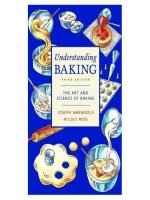The art and science of CSS
Bạn đang xem bản rút gọn của tài liệu. Xem và tải ngay bản đầy đủ của tài liệu tại đây (32.95 MB, 225 trang )
THE ART &
SCIENCE
OF CSS
BY CAMERON ADAMS
JINA BOLTON
DAVID JOHNSON
STEVE SMITH
JONATHAN SNOOK
CREATE INSPIRATIONAL, STANDARDS-BASED WEB DESIGNS
www.it-ebooks.info
THE ART &
SCIENCE
OF CSS
BY CAMERON ADAMS
JINA BOLTON
DAVID JOHNSON
STEVE SMITH
JONATHAN SNOOK
ANY TEXT FOR HERE?
www.it-ebooks.info
ii
The Art & Science of CSS
Copyright © 2007 SitePoint Pty. Ltd.
Expert Reviewer: Dan Rubin
Production: BookNZ (www.booknz.co.nz)
Expert Reviewer: Jared Christensen
Managing Editor: Simon Mackie
Technical Editor: Andrew Krespanis
Technical Director: Kevin Yank
Editor: Hilary Reynolds
Index Editor: Max McMaster
Cover Design: Alex Walker
Printing History
Latest Update: May 2008
First Edition: March 2007
Notice of Rights
All rights reserved. No part of this book may be reproduced, stored in a retrieval system,
or transmitted in any form or by any means, without the prior written permission of the
publisher, except in the case of brief quotations cited in critical articles or reviews.
Notice of Liability
The author and publisher have made every effort to ensure the accuracy of the information
herein. However, the information contained in this book is sold without warranty,
either express or implied. Neither the authors and SitePoint Pty. Ltd., nor its dealers or
distributors, will be held liable for any damages to be caused either directly or indirectly
by the instructions contained in this book, or by the software or hardware products
described herein.
Trademark Notice
Rather than indicating every occurrence of a trademarked name as such, this book uses
the names only in an editorial fashion and to the benefit of the trademark owner with no
intention of infringement of the trademark.
Published by SitePoint Pty. Ltd.
424 Smith Street Collingwood
VIC Australia 3066.
Web: www.sitepoint.com
Email:
ISBN 978-0-9758419-7-6
Printed and bound in Canada
Designers, earn www.it-ebooks.info
extra cash! Visit 99designs.com
The Art & Science of CSS
iii
About the Authors
Cameron Adams has been adding to the Internet for over seven years and now runs
his own design and development business. He likes to combine the aesthetic with the
technological on his weblog, which contains equal parts
of JavaScript, design, and CSS.
Jina Bolton, interactive designer, holds a Bachelor of Fine Arts degree in Computer Arts
and Graphic Design from Memphis College of Art. In addition to being featured in CSS
Professional Style and Web Designing magazine, Jina consults for various agencies and
organizations, including the World Wide Web Consortium. She enjoys traveling, is learning
Italian, and considers herself a sushi enthusiast.
David Johnson is one of those evil .NET developers from Melbourne, Australia. He is
the senior developer at Lemonade, and his role includes
C# programming, database design using SQL Server, and front-end development using
XHTML and CSS. He makes up for his evil deeds by being a firm believer in web standards
and accessibility, and forcing .NET to abide by these rules. His favourite candy is Sherbies.
Steve Smith lives with his wife, son, and a few miscellaneous animals in South Bend,
Indiana, USA. As well as maintaining his personal web site, Steve
works as an independent web designer, developer, and consultant. He does his best to
convince his clients and friends that web standards should be a way of life.
Jonathan Snook has been involved with the Web since ’95, and is lucky to be able to
call his hobby a career. He worked in web agencies for over six years and has worked
with high-profile clients in government, the private sector, and non-profit organizations.
Jonathan Snook currently runs his own web development business from Ottawa, Canada,
and continues to write about what he loves on his blog, />
Designers, earn
extra cash! Visit 99designs.com
www.it-ebooks.info
iv
The Art & Science of CSS
About the Expert Reviewers
Dan Rubin is a published author, consultant, and speaker on user interface design,
usability, and web standards development. His portfolio and writings can be found on
and />Jared Christensen is a user experience designer and the proprietor of .
He has been drawing and designing since the day he could hold a crayon; he enjoys elegant
code, walks in the park, and a well-made sandwich.
About the Technical Editor
Andrew Krespanis moved to web development after tiring of the instant noodles that
form the diet of the struggling musician. When he’s not diving headfirst into new web
technologies, he’s tending his bonsai, playing jazz guitar, and occasionally posting to his
personal site, />
About the Technical Director
As Technical Director for SitePoint, Kevin Yank oversees all of its technical publications—
books, articles, newsletters, and blogs. He has written over 50 articles for SitePoint, but is
best known for his book, Build Your Own Database Driven Website Using PHP & MySQL.
Kevin lives in Melbourne, Australia, and enjoys performing improvised comedy theater
and flying light aircraft.
About SitePoint
SitePoint specializes in publishing fun, practical, and easy-to-understand content for web
professionals. Visit to access our books, newsletters, articles,
and community forums.
Designers, earn www.it-ebooks.info
extra cash! Visit 99designs.com
www.it-ebooks.info
The Art & Science of CSS
Table of Contents
Chapter 1
Preface . . . . . . . . . . . . . . . . . . . . . . . . . . . . . . . . . . . . . . . . . . . . . . . . . . .
Chapter 1
Headings. . . . . . . . . . . . . . . . . . . . . . . . . . . . . . . . . . . . . . . . . . . . . . . . . . . 1
viii
Hierarchy. . . . . . . . . . . . . . . . . . . . . . . . . . . . . . . . . . . . . . . . . . . . . . . . . . . . . . . . . . . . . . . . 2
Identity. . . . . . . . . . . . . . . . . . . . . . . . . . . . . . . . . . . . . . . . . . . . . . . . . . . . . . . . . . . . . . . . . 4
Image Replacement. . . . . . . . . . . . . . . . . . . . . . . . . . . . . . . . . . . . . . . . . . . . . . . . . . . . . . . 7
Flash Replacement. . . . . . . . . . . . . . . . . . . . . . . . . . . . . . . . . . . . . . . . . . . . . . . . . . . . . . . 12
Summary. . . . . . . . . . . . . . . . . . . . . . . . . . . . . . . . . . . . . . . . . . . . . . . . . . . . . . . . . . . . . . . 21
Chapter 2
Images. . . . . . . . . . . . . . . . . . . . . . . . . . . . . . . . . . . . . . . . . . . . . . . . . . . . . 23
Image Galleries. . . . . . . . . . . . . . . . . . . . . . . . . . . . . . . . . . . . . . . . . . . . . . . . . . . . . . . . . . 24
Contextual Images. . . . . . . . . . . . . . . . . . . . . . . . . . . . . . . . . . . . . . . . . . . . . . . . . . . . . . . 47
Further Resources. . . . . . . . . . . . . . . . . . . . . . . . . . . . . . . . . . . . . . . . . . . . . . . . . . . . . . . . 64
Summary. . . . . . . . . . . . . . . . . . . . . . . . . . . . . . . . . . . . . . . . . . . . . . . . . . . . . . . . . . . . . . . 65
Chapter 3
Backgrounds . . . . . . . . . . . . . . . . . . . . . . . . . . . . . . . . . . . . . . . . . . . . 66
Background Basics. . . . . . . . . . . . . . . . . . . . . . . . . . . . . . . . . . . . . . . . . . . . . . . . . . . . . . . 67
Case Study: Deadwood Design. . . . . . . . . . . . . . . . . . . . . . . . . . . . . . . . . . . . . . . . . . . . . 69
The Future of Backgrounds. . . . . . . . . . . . . . . . . . . . . . . . . . . . . . . . . . . . . . . . . . . . . . . . 83
Summary. . . . . . . . . . . . . . . . . . . . . . . . . . . . . . . . . . . . . . . . . . . . . . . . . . . . . . . . . . . . . . . 85
Chapter 4
Navigation . . . . . . . . . . . . . . . . . . . . . . . . . . . . . . . . . . . . . . . . . . . . . . . 86
The Markup. . . . . . . . . . . . . . . . . . . . . . . . . . . . . . . . . . . . . . . . . . . . . . . . . . . . . . . . . . . . . 87
Basic Vertical Navigation. . . . . . . . . . . . . . . . . . . . . . . . . . . . . . . . . . . . . . . . . . . . . . . . . . 88
Basic Horizontal Navigation. . . . . . . . . . . . . . . . . . . . . . . . . . . . . . . . . . . . . . . . . . . . . . . 95
Tabbed Navigation. . . . . . . . . . . . . . . . . . . . . . . . . . . . . . . . . . . . . . . . . . . . . . . . . . . . . . . 98
Variable-width Tabs. . . . . . . . . . . . . . . . . . . . . . . . . . . . . . . . . . . . . . . . . . . . . . . . . . . . . 102
Advanced Horizontal Navigation. . . . . . . . . . . . . . . . . . . . . . . . . . . . . . . . . . . . . . . . . . 108
Summary. . . . . . . . . . . . . . . . . . . . . . . . . . . . . . . . . . . . . . . . . . . . . . . . . . . . . . . . . . . . . . 116
Designers, earn
extra cash! Visit 99designs.com
www.it-ebooks.info
v
vi
The Art & Science of CSS
Chapter 5
Forms. . . . . . . . . . . . . . . . . . . . . . . . . . . . . . . . . . . . . . . . . . . . . . . . . . . . . 117
Accessible Form Markup. . . . . . . . . . . . . . . . . . . . . . . . . . . . . . . . . . . . . . . . . . . . . . . . . 118
Form Layout. . . . . . . . . . . . . . . . . . . . . . . . . . . . . . . . . . . . . . . . . . . . . . . . . . . . . . . . . . . 121
Required Fields and Error Messages. . . . . . . . . . . . . . . . . . . . . . . . . . . . . . . . . . . . . . . 147
Summary. . . . . . . . . . . . . . . . . . . . . . . . . . . . . . . . . . . . . . . . . . . . . . . . . . . . . . . . . . . . . 152
Chapter 6
Rounded Corners. . . . . . . . . . . . . . . . . . . . . . . . . . . . . . . . . . . .
154
Flexibility. . . . . . . . . . . . . . . . . . . . . . . . . . . . . . . . . . . . . . . . . . . . . . . . . . . . . . . . . . . . . 155
Experimenting with these Techniques. . . . . . . . . . . . . . . . . . . . . . . . . . . . . . . . . . . . . 179
Summary. . . . . . . . . . . . . . . . . . . . . . . . . . . . . . . . . . . . . . . . . . . . . . . . . . . . . . . . . . . . . 179
Chapter 7
Tables. . . . . . . . . . . . . . . . . . . . . . . . . . . . . . . . . . . . . . . . . . . . . . . . . . . . . 181
The Structure. . . . . . . . . . . . . . . . . . . . . . . . . . . . . . . . . . . . . . . . . . . . . . . . . . . . . . . . . 182
The Styling . . . . . . . . . . . . . . . . . . . . . . . . . . . . . . . . . . . . . . . . . . . . . . . . . . . . . . . . . . . . 191
Table Elements in Action. . . . . . . . . . . . . . . . . . . . . . . . . . . . . . . . . . . . . . . . . . . . . . . . 196
Using JavaScript. . . . . . . . . . . . . . . . . . . . . . . . . . . . . . . . . . . . . . . . . . . . . . . . . . . . . . . 202
The Future. . . . . . . . . . . . . . . . . . . . . . . . . . . . . . . . . . . . . . . . . . . . . . . . . . . . . . . . . . . . 206
Summary. . . . . . . . . . . . . . . . . . . . . . . . . . . . . . . . . . . . . . . . . . . . . . . . . . . . . . . . . . . . . 208
Designers, earn www.it-ebooks.info
extra cash! Visit 99designs.com
The Art & Science of CSS
vii
Preface
In the early days of CSS, many web designers associated it with boring, square boxes
and thin borders. “CSS is ugly!” they would cry. It took projects such as CSS Edge1 and
CSS Zen Garden2 to show the web design world that not only could CSS designs achieve
the same aesthetic qualities of their table-based ancestors, but, furthermore, that new
and interesting design possibilities were available. Not to mention how much more
maintainable the markup is—imagine how very, very happy you’ll be if you never again
have to stare down the barrel of another day’s worth of table hacking!
Each chapter of this book will teach you how to style common web site components
through practical examples. Along the way, you’ll learn many handy techniques for
bringing complex designs to life in all modern browsers without needing to resort to messy
hacks or superfluous presentational markup. Neither accessibility nor markup quality
should be sacrificed to make tricky designs easier to achieve, so the exercises you’ll find
in this book all use examples of best practice XHTML and CSS. Each chapter progressively
builds upon the skills you’ll have acquired in previous exercises, giving you a practical
toolkit of skills with which to express your own creative ideas.
Who Should Read this Book?
This book is ideal for anyone who wants to gain the practical skills involved in using
CSS to make attractive web sites, especially if you’re not the type who likes to learn
by memorizing a formal specification and then trying to work out which browsers
implemented it completely (does anyone enjoy reading specifications?). The only
knowledge you’ll need to have is some familiarity with HTML. This book will give
designers the skills they need to implement their ideas, and provides developers with
creative inspiration through practical examples.
What’s in this Book?
This book contains seven chapters that engage with the fundamental elements of the
web page—headings, images, backgrounds, navigation—as well as applied styles such as
those used in forms, rounded corners for content boxes, and tables. CSS is inherent in the
approaches we’ll use in the exercises presented here. These exercises will encourage you to
address the questions of art and science in all the design choices you make, as a means to
1
2
/> />
Designers, earn
extra cash! Visit 99designs.com
www.it-ebooks.info
viii The Art & Science of CSS
create designs that are as beautiful as they are functional. Throughout the book, therefore,
considerations of usability are always paramount—both in terms of users of mainstream
browsers and those employing assistive technology.
Chapter 1: Headings
Simultaneously conveying the content and the identity of your site, headings are truly
the attention-grabbers of your web page. With only a handful of fonts being available
across all browsers, CSS can help you style headings that stand out from the crowd. In
this chapter, Cameron Adams will show you how to use image and Flash replacement
to gain unlimited creativity in designing headings, while retaining the page’s
accessibility across all browsers.
Chapter 2: Images
Images are the windows to your web page’s soul. Jina Bolton will teach you stunning
ways to display your images as she walks you through a number of attractive examples.
You’ll learn to create a photo album, as well as to successfully place introductory and
in-content images within your pages. The techniques of applying borders, padding,
typography, and colors to best present your work are covered in detail in this chapter.
You’ll also discover effective ways to style those all-important captions.
Chapter 3: Backgrounds
You’ve probably already found that CSS has significantly affected the way you use web
page backgrounds. Here, David Johnson will explain the properties you’ll use on a daily
basis to transfer your design visions into light-weight markup and CSS. You’ll then
work through a case study for a fictional project, in which you’ll create a great-looking
design that’s well supported by all modern browsers. Finally, we’ll look to the future to
predict the new background capabilities that CSS 3 will bring!
Chapter 4: Navigation
Navigation is crucial to your users’ experience of your web site. Steve Smith will
reveal the secrets of successful navigation through a case study involving a fictional
design client. You’ll build both basic and advanced applications of the main
navigation styles in use today, including horizontal, vertical, and tabbed navigation
menus, and discover how you can use CSS styling to make your navigation both
beautiful and usable.
Chapter 5: Forms
Forms are the quiet achievers of the web page. In this chapter, Cameron Adams will
help you ensure that your forms are available to all users—even those employing
assistive technology. You’ll learn how to create an attractive form that will allow for
Designers, earn www.it-ebooks.info
extra cash! Visit 99designs.com
The Art & Science of CSS
ix
the correct and effective labeling, grouping, layout, and styling of your form elements.
Forms needn’t be just a tedious necessity—as you’ll learn in this chapter, they can be
presented in a way that enhances your site’s overall impact.
Chapter 6: Rounded Corners
Those sharp corners on HTML content boxes have been the bane of many a web
designer’s life for years. But CSS has changed all that, as Steve Smith explains.
Flexibility is the key—horizontal, vertical, or even a combination of both forms—
to creating rounded corners for your boxes with some straightforward styling.
The achievement of rounded corners does hold traps for the unwary, including
unsympathetic browsers, but you’ll find that taking the few small precautions detailed
here will help you to avoid them.
Chapter 7: Tables
Tables have gained a new lease of life in the CSS era—while they’ve finally been freed
from misuse as a layout element, they retain enormous potential as presenters of data.
Jonathan Snook will demonstrate how you can use CSS to create exciting, colorful
tables, which will work successfully across browsers. You’ll also be invited to envision
the future, in which the advent of the wide use of CSS 3 will create even more scope
for creative tables.
This Book’s Web Site
Located at the web site supporting this book
will give you access to the following facilities.
The Code Archive
The code archive for this book, which can be downloaded from epoint.
com/books/cssdesign1/code.php, contains the source code and images for each and every
example in this book.
Updates and Errata
The Corrections and Typos page on the book’s web site, at />books/cssdesign1/errata.php, will always have the latest information about known
typographical and code errors, and necessary updates for changes to technologies.
Designers, earn
extra cash! Visit 99designs.com
www.it-ebooks.info
x
The Art & Science of CSS
The SitePoint Forums
While we’ve made every attempt to anticipate any questions you may have, and answer
them in this book, there is no way that any publication could cover everything there is to
know about designing with CSS. If you have a question about anything in this book, the
best place to go for a quick answer is SitePoint’s Forums, at />forums/—SitePoint’s vibrant and knowledgeable community.
The SitePoint Newsletters
In addition to books like this one, SitePoint offers free email newsletters. The SitePoint
Tech Times covers the latest news, product releases, trends, tips, and techniques for all
technical aspects of web development. The long-running SitePoint Tribune is a biweekly
digest of the business and moneymaking aspects of the Web. Whether you’re a freelance
developer looking for tips to score that dream contract, or a marketing major striving to
keep abreast of changes to the major search engines, this is the newsletter for you. The
SitePoint Design View is a monthly compilation of the best in web design. From new
CSS layout methods to subtle Photoshop techniques, SitePoint’s chief designer shares his
years of experience in its pages. Browse the archives or sign up to any of SitePoint’s free
newsletters at />
Your Feedback
If you can’t find your answer through the forums, or you wish to contact us for any other
reason, the best place to write is SitePoint has a well-manned email
support system set up to track your inquiries, and if the support staff are unable to answer
your question, they send it straight to us. Suggestions for improvement as well as notices of
any mistakes you may find are especially welcome.
Designers, earn www.it-ebooks.info
extra cash! Visit 99designs.com
1
Headings
As your eyes skim over the streams of Arial on the Internet,
it’s the headings that catch your attention, like shiny nickels
lying in the dust.
You may think that headings are tiny in the scheme of
things, but their impact amidst all that body text is profound.
Naturally, they draw attention—that’s their purpose. Either
they give the reader a quick idea of what the slabs of text
underneath them contain, or they describe the structure of
an article, or they impart some more abstract sense of the
content—through shape, size, or color, as well as their actual
content.
However, there’s a lot more to headings than meets the eye,
and so we’ll consider them from all angles in this chapter.
We’ll look at what you need to think about when designing
them for your site, and what function they need to perform.
We’ll learn from some examples that demonstrate how
headings convey the identity of the site in question. And we’ll
see that you can go crazy with your design, by all means.
Before you let your creativity all hang out, though, there are
a few cautionary measures you’ll need to take to make sure
your site’s users see your efforts the way you intend. For the
most part, this chapter is concerned with the careful coding of
headings in order to avoid all sorts of potential problems.
www.it-ebooks.info
2
The Art & Science of CSS
Hierarchy
One function of headings is to define the hierarchy of a web page. The semantics behind
HTML document structure naturally include some sense of hierarchy, with headings
ranging from the big and bold h1 to the diminutive h6. However, from a visual perspective,
it’s the task of the designer to indicate this hierarchy so that the site retains a sense of
design and personality.
Khoi Vinh’s web site, Subtraction, which you can see in Figure 1.1, is an excellent example
of using just font size and weight on headings to create an immediate sense of hierarchy on
the page.1
Figure 1.1: Use of font sizing and weight on heading text
The layout grid for this site also helps to create a visual structure, but what if we were to
convert the structure of the page into a linear layout? As shown in Figure 1.2, the headings
themselves still convey a lot of the information required by the user while retaining the
site’s character—insofar as Helvetica can adequately express a site’s character all by itself
nowadays!
1
/>
HostGator eats up the competition
with their newly priced plans!
www.it-ebooks.info
Headings
Figure 1.2: Layout grid removed
As you’ll see in Figure 1.3, the A List Apart web site takes a very different tack from
Subtraction when differentiating its headlines from its content.2 Weight and font size
are used again, but these effects are combined with different typefaces, colors, and
capitalization for the article headings and author names.
Figure 1.3: Use of typefaces, font size and colors to differentiate headings
2
/>
HostGator eats up the competition
with their newly priced plans!
www.it-ebooks.info
3
4
The Art & Science of CSS
At first glance, it could be said that the A List Apart headlines are more differentiated than
those on the Subtraction site, but at the end of the day it’s all about what style ties into
a site’s particular design. Subtraction’s style is more conservative and minimalist, A List
Apart’s more ornate. The designers of both sites have done excellent work in creating a
visual hierarchy within the respective frameworks.
Because of the well-formed semantics underlying this visual hierarchy, CSS is well suited
to manipulating the appearance of each and every heading to produce the visual effects we
require for a clear structure.
However, hierarchy is but one aspect of headings. Let’s look at that other, more elusive,
aspect—identity.
Identity
The key to creating a memorable site is to stamp it with a distinct identity, one that visitors
will remember and associate with your content or services. And in order for your identity
to be memorable, it has to be unique.
With a medium such as the Web, visual design is a strong expression of identity. It’ll come
as no surprise that your company logo has to be unique. Likewise, your site design—colors,
layout, images—must be unique. Your headings are an integral part of that formation of
identity, as a reflection of your site design; they should have some nuance that makes your
site special and different.
To consider headings is to consider typography. The current state of HTML typography
on the Web is improving, but it’s still poor. Only an extremely limited number of fonts
have the widespread distribution necessary to be reliably represented in any browser. If
you examine most surveys of fonts available on users’ computers, all you’ll find is a weary
list of familiar faces (sorry, pun intended): Arial, Times New Roman, Courier, Trebuchet,
Lucida, Georgia, Garamond … and we’re already down to the fonts that only 75% of users
have!3
With such a limited range of fonts, how can you differentiate your site from the next one?
If they’re all using Arial, you can use Trebuchet, but that’s about as far out as you can go. If
you use Trebuchet, what can the next designer who seeks to be different use? Multiply this
situation by a billion sites or so, and we’re looking at quite a homogeneous Web.
Body text can get away with being just a face in the crowd. If your users are to be reading
3
/>
HostGator eats up the competition
with their newly priced plans!
www.it-ebooks.info
Headings
5
any amount of text, you don’t want any fancy bells and whistles for it; it just needs to be
readable and easy on the eyes. So we merely have to make a fairly undemanding choice
between serif and sans serif for body text. But when it comes to headings, we’d like some
style. We need some style.
However, you don’t have to be outlandish and in-your-face when designing your headings
in order to stand out from the crowd. Often the key is subtlety; a well-harmonized typeface
can bring about the greatest effect, as is evident on the Rapha site shown in Figure 1.4.4
Figure 1.4: Headings indicated with well-harmonized typeface and highlight color
4
/>
HostGator eats up the competition
with their newly priced plans!
www.it-ebooks.info
6
The Art & Science of CSS
The combination of Rapha’s script-style
NOTE Method in the Madness
logotype with its clean, modern headings
Before you become too excited about the headings
craziness you’re going to inflict upon that upcoming
project, it’s important to note one absolute rule of
designing headings that we’ll be dealing with shortly.
Even though you can achieve an outlandish visual
appearance for them—totally different from a default
HTML styling—the underlying semantics should
remain the same, leaving their content accessible and
understandable by everyone.
evokes the spirit of classic bicycle racing with a
contemporary edge, which is very effective in
creating an identity unique to its products.
But, if you do want to go crazy, there are
countless typefaces, treatments, and effects you
can apply to your headings to make them fit
in with your design concept and give your site
that unique touch, as the Altoids homepage5
has done so effectively in Figure 1.5.
Figure 1.5: Outlandish headings can work too!
This site has headings with a number of typefaces, each with different effects—bending,
fills, ornamentation, outlines, drop shadows—that powerfully reinforce the vaudeville
theme of Altoids.
So, if we’ve only got a limited number of fonts to use in a browser, but we want to use an
infinite variety of fonts on our web pages, what are the solutions?
5
/>
HostGator eats up the competition
with their newly priced plans!
www.it-ebooks.info
Headings
7
Image Replacement
There are almost as many techniques for image replacement as there are web developers.
The concept behind all these image replacement tricks is that the text normally displayed
by HTML is hidden and replaced by an image. This means that any user with a CSSenabled browser will see the replaced text, but user agents that don’t support CSS will just
see the plain text.
Let’s say we have some HTML like this:
Going to the snow!
…
Our aim is to hide the text of the level 1 heading—“Going to the snow!”—and replace it
with an image.
There are many different ways of using image replacement. All have their advantages and
disadvantages, but here are the two most useful ones.
Using Text-indent
With text-indent image replacement, a negative text-indent is used on the text inside the
heading element to make it move off the left edge of the screen, effectively placing it out of
view.
CSS is then used to put a background image inside the h1, which means that your heading
can adopt any design you like.
Why is a negative text-indent necessary? We could just declare the properties that display
the background image:
h1 {
height: 43px;
background-image: url(images/title_snow.gif);
background-repeat: no-repeat;
}
But the HTML text of the heading would still be visible, as shown in Figure 1.6.
HostGator eats up the competition
with their newly priced plans!
www.it-ebooks.info
8
The Art & Science of CSS
Figure 1.6: Without negative text-indentation—HTML text appears on top of background image
So that’s why we provide some negative text-indentation—to move the text waaaaay to the
left:
text-indent.css (excerpt)
h1 {
height: 43px;
background-image: url(images/title_snow.gif);
background-repeat: no-repeat;
text-indent: -9999px;
}
The value that we use to indent the text is kind of arbitrary. All we need to do is move it far
enough to the left so that it won’t appear on the screen. As -9999 pixels will cover almost
any page width and text length, it’s a good value to use by default, as well as being easy
to type.
In addition to the text-indent, a height that corresponds to the height of the image has to be
set on the h1. This ensures that the h1 is tall enough to show the entire image, in a situation
where the natural height of the element would
NOTE Overflow
clip it.
You may also want to set overflow: hidden on
the h1, for the case where the natural height of the
h1 may be too big for the image. Although most
standards-based browsers will adhere to the specified
height in this situation, Internet Explorer 6 and below
will expand to fit the content, so your h1 may end up
larger than the image, producing too much whitespace.
Setting overflow: hidden will prevent this problem.
Once the text is indented, the title displays
nicely—a feat that would otherwise be
impossible to achieve with HTML. Figure 1.7
shows how the heading looks in the browser.
HostGator eats up the competition
with their newly priced plans!
www.it-ebooks.info
Headings
9
Figure 1.7: HTML page with image-replaced heading
There is, however, one disadvantage of text-indent image replacement. If the image doesn’t
display, there’ll be a meaningless gap in the page, as shown in Figure 1.8. This means that
users who may have CSS turned on but images turned off—or even users who are just
waiting for the image to download—won’t see any alternative text, so they’ll have no idea
what the heading is.
Figure 1.8: Image replacement with images turned off—no alternative text showing
Our second solution caters specifically for this scenario.
Providing Additional Markup
The way to provide “alternative” text for those users without images enabled is to leave
the HTML text where it is, but physically hide it using an image. So, instead of moving
the text itself, we cover it up with the image we’re using to replace it. The image will
HostGator eats up the competition
with their newly priced plans!
www.it-ebooks.info
10 The Art & Science of CSS
appear to those users who have images enabled, while the text will display for those
who don’t.
This technique requires us to use a small amount of additional markup inside the h1:
additional-markup.html (excerpt)
<span></span>Going to the snow!
The extra span inside the h1 gives us an element to which we can apply a background
image to cover up the HTML text.
We do this by positioning the span absolutely:
additional-markup.css (excerpt)
h1 {
position: relative;
width: 389px;
height: 43px;
overflow: hidden;
}
h1 span {
position: absolute;
left: 0;
top: 0;
width: 100%;
height: 100%;
background-image: url(images/title_snow.gif);
background-repeat: no-repeat;
}
Positioning the span absolutely moves it from the document flow, so the text of the h1 will
naturally flow underneath it. Once the background-image has been moved onto this span, the
span
will cover up the h1’s text.
The h1 is positioned relatively because any absolutely positioned elements nested inside a
relatively positioned element will base their origin coordinates on the relatively positioned
parent. Consequently, when the span’s left position is set to 0 and top position to 0 it will
position itself at the top left of the h1, instead of relative to the entire page.
In addition to changing the h1’s position, we explicitly set its height and width, and set
overflow
to hidden. The HTML text remains in its normal position, so if the text grows
beyond the dimensions of the image, it will begin to peek out from behind the image. To
HostGator eats up the competition
with their newly priced plans!
www.it-ebooks.info
Headings
11
prevent this problem we make the h1 exactly the same size as the image, and use overflow:
hidden
to cut off any text that exceeds the boundaries of the h1.
Also, the span must be the same size as the image if all of the image is to be displayed; we set
the height and width of the span to 100% so that it will automatically expand to the size of the
h1.
We could explicitly set its size in pixels, but, using the technique I’ve shown here, we only
have to enter the exact pixel size on the h1—it’s always nice to save time on maintenance!
This method produces exactly the same result as the text-indent image replacement
technique. The only difference, which you can see in Figure 1.9, is that if the image is
turned off, users will still see relevant text there to tell them what the title’s meant to be.
Figure 1.9: Image replacement with additional markup to provide alternative text when image is not available
This text can be styled normally, as it would if we were using plain HTML headings:
additional-markup.css (excerpt)
h1 {
position: relative;
width: 389px;
height: 43px;
overflow: hidden;
font-size: 175%;
line-height: 43px;
text-transform: uppercase;
}
The major disadvantage of this method is obvious—the additional markup. We’re
sacrificing semantic purity for accessibility and usability. It’s a sacrifice I normally make
willingly, to create a better experience for most users, but it’s good to know that there is a
“pure” markup solution if you need it. You’ll have to weigh up the options as they apply to
your own situation.
HostGator eats up the competition
with their newly priced plans!
www.it-ebooks.info
12 The Art & Science of CSS
Flash Replacement
One major downside of image replacement is that it requires a lot of manual labor.
Every heading that you want to include on a site has to be created in Photoshop, cut up,
saved as an image, and included in your CSS.
If you’re creating content regularly, this work can become very time consuming;
sometimes it’s just impossible. Imagine a site that has a content management system
with multiple authors, none of whom have access to—let alone know how to use—a
graphics program. It’s simply not feasible to have someone there just to create imagereplaced headings.
But what if you had a system that automatically created nice headings, in a typeface of
your choice, without you having to do anything to the HTML? That would be heaven. And
there is such a system: sIFR.
Scalable Inman Flash Replacement is now in its second version (with a third already in
beta) and, after being around for a couple of years, is rock solid. You’ll need to download
some source files from the sIFR homepage in order to get it going.6 Don’t worry, I’ll wait
around while you download it.
sIFR works like this: you include a JavaScript file on your pages that scans for headings,
copies the text from inside those headings, and uses that text inside a Flash object that
replaces the HTML text. The Flash object contains the font you want, so the text is
automatically formatted the way you want it, and you don’t have to do any customization
work. sIFR also scales the Flash object appropriately to fill the same amount of space that
the HTML text occupied, so your text replacement will be the same size.
Technically, the HTML text isn’t replaced, it’s just hidden, so the text remains fully
accessible. If Flash isn’t available, the sIFR JavaScript detects that and leaves the page
untouched; if JavaScript isn’t turned on, the page will remain in its normal state. This way
users see nice headings if their browsers allow it, but if their browsers don’t handle these
headings, they degrade to perfectly readable text.
For a beautiful example of sIFR, take a look at the Noodlebox site.7 Noodlebox’s
introduction text and other headings all use a custom typeface that reinforces its identity
and also produces a more refined design, as can be seen in Figure 1.10.
6
7
/> />
HostGator eats up the competition
with their newly priced plans!
www.it-ebooks.info
Headings 13
Figure 1.10: Use of sIFR for introduction text and major headings
Figure 1.11 shows the result when sIFR
is unavailable, due to the user’s lack of
either Flash or JavaScript. The HTML
text acts as a backup and provides an
approximation of the designer’s real
vision.
It’s a win–win situation! Those users
who have Flash and JavaScript reap
the benefits; those without are none the
wiser.
Figure 1.11: Backup HTML text without sIFR
HostGator eats up the competition
with their newly priced plans!
www.it-ebooks.info





![clout [electronic resource] the art and science of influential web content](https://media.store123doc.com/images/document/14/y/uo/medium_mc2EvW4pIk.jpg)