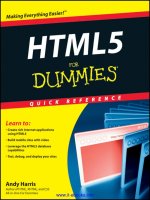Infographics for dummies
Bạn đang xem bản rút gọn của tài liệu. Xem và tải ngay bản đầy đủ của tài liệu tại đây (26.04 MB, 323 trang )
Computers/Computer Graphics
Your guide to creating visually
stunning infographics
•The value of visuals — get a complete overview of infographics
and their effectiveness in marketing
Open the book and find:
•An overview of the different
types of infographics
•Tips on gathering data to use
in infographics
•All about the data — explore sourcing data, creating narratives,
considering your audience, and much more
•How to discover trends
and patterns in data
•Delightful design — discover how to create great designs for
your infographics using wireframes and tools such as Illustrator
and Photoshop
•How to build designs with
all the latest tools
•Distribution is key — find out how to distribute your infographics
and then promote them to create the greatest impact
•Get trendy — discover infographics trends to follow and future
uses of infographics to try today
•Details on promoting
your infographics
•The lowdown on developing
your infographics theses
Infographics
Get hands-on with infographics with this comprehensive and
easy-to-read guide! Discover visual marketing with infographics,
tips on designing and distributing great infographics, how to
make your work shareable, and much more. Use tried and
true principles of creating great infographics!
In
Color
Front Cover Image: ©iStockphoto.com/serkorkin
Back Cover Images: Courtesy of Justin Beegel
g Easier!
Making Everythin
™
s
c
i
h
p
a
r
g
o
f
n
I
Learn to:
•Choose the best infographic
to showcase your data
• Build your design using wireframes,
moodboards, and graphic design tools
Go to Dummies.com®
Justin Beegel is the founder of Infographic World, Inc. The company is
one of the leading infographic creators in the U.S. and boasts a “who’s
who” of clients on their roster. They claimed a “Best Infographic of 2011”
honor from sodahead.com with a Steve Jobs tribute graphic.
for videos, step-by-step examples,
how-to articles, or to shop!
• Identify trends and patterns
in the data
$29.99 USA / $35.99 CAN / £21.99 UK
IN FULL COLOR!
ISBN:978-1-118-79238-4
52999
9 781118 792384
Beegel
Justin Beegel, MBA
with the Infographic World team
www.it-ebooks.info
Get More and Do More at Dummies.com®
Start with FREE Cheat Sheets
Cheat Sheets include
• Checklists
• Charts
• Common Instructions
• And Other Good Stuff!
At home, at work, or on the go,
Dummies is here to help you
go digital!
To access the Cheat Sheet created specifically for this book, go to
www.dummies.com/cheatsheet/infographics
Get Smart at Dummies.com
Dummies.com makes your life easier with 1,000s
of answers on everything from removing wallpaper
to using the latest version of Windows.
Check out our
• Videos
• Illustrated Articles
• Step-by-Step Instructions
Plus, each month you can win valuable prizes by entering
our Dummies.com sweepstakes. *
Want a weekly dose of Dummies? Sign up for Newsletters on
• Digital Photography
• Microsoft Windows & Office
• Personal Finance & Investing
• Health & Wellness
• Computing, iPods & Cell Phones
• eBay
• Internet
• Food, Home & Garden
Find out “HOW” at Dummies.com
*Sweepstakes not currently available in all countries; visit Dummies.com for official rules.
www.it-ebooks.info
From eLearning to e-books, test prep to test banks,
language learning to video training, mobile apps, and more,
Dummies makes learning easier.
www.facebook.com/fordummies
www.twitter.com/fordummies
Infographics
by Justin Beegel, MBA
Founder & President, Infographic World, Inc.
and the Infographic World Design Team
www.it-ebooks.info
Infographics For Dummies®
Published by: John Wiley & Sons, Inc., 111 River Street, Hoboken, NJ 07030-5774, www.wiley.com
Copyright © 2014 by John Wiley & Sons, Inc., Hoboken, New Jersey
Published simultaneously in Canada
No part of this publication may be reproduced, stored in a retrieval system or transmitted in any form or by
any means, electronic, mechanical, photocopying, recording, scanning or otherwise, except as permitted
under Sections 107 or 108 of the 1976 United States Copyright Act, without the prior written permission of
the Publisher. Requests to the Publisher for permission should be addressed to the Permissions Department,
John Wiley & Sons, Inc., 111 River Street, Hoboken, NJ 07030, (201) 748-6011, fax (201) 748-6008, or online at
/>Trademarks: Wiley, For Dummies, the Dummies Man logo, Dummies.com, Making Everything Easier, and
related trade dress are trademarks or registered trademarks of John Wiley & Sons, Inc. and may not be
used without written permission. All other trademarks are the property of their respective owners. John
Wiley & Sons, Inc. is not associated with any product or vendor mentioned in this book.
LIMIT OF LIABILITY/DISCLAIMER OF WARRANTY: THE PUBLISHER AND THE AUTHOR MAKE NO
REPRESENTATIONS OR WARRANTIES WITH RESPECT TO THE ACCURACY OR COMPLETENESS OF
THE CONTENTS OF THIS WORK AND SPECIFICALLY DISCLAIM ALL WARRANTIES, INCLUDING WITHOUT LIMITATION WARRANTIES OF FITNESS FOR A PARTICULAR PURPOSE. NO WARRANTY MAY BE
CREATED OR EXTENDED BY SALES OR PROMOTIONAL MATERIALS. THE ADVICE AND STRATEGIES
CONTAINED HEREIN MAY NOT BE SUITABLE FOR EVERY SITUATION. THIS WORK IS SOLD WITH THE
UNDERSTANDING THAT THE PUBLISHER IS NOT ENGAGED IN RENDERING LEGAL, ACCOUNTING, OR
OTHER PROFESSIONAL SERVICES. IF PROFESSIONAL ASSISTANCE IS REQUIRED, THE SERVICES OF
A COMPETENT PROFESSIONAL PERSON SHOULD BE SOUGHT. NEITHER THE PUBLISHER NOR THE
AUTHOR SHALL BE LIABLE FOR DAMAGES ARISING HEREFROM. THE FACT THAT AN ORGANIZATION OR WEBSITE IS REFERRED TO IN THIS WORK AS A CITATION AND/OR A POTENTIAL SOURCE
OF FURTHER INFORMATION DOES NOT MEAN THAT THE AUTHOR OR THE PUBLISHER ENDORSES
THE INFORMATION THE ORGANIZATION OR WEBSITE MAY PROVIDE OR RECOMMENDATIONS IT
MAY MAKE. FURTHER, READERS SHOULD BE AWARE THAT INTERNET WEBSITES LISTED IN THIS
WORK MAY HAVE CHANGED OR DISAPPEARED BETWEEN WHEN THIS WORK WAS WRITTEN AND
WHEN IT IS READ.
For general information on our other products and services, please contact our Customer Care Department
within the U.S. at 877-762-2974, outside the U.S. at 317-572-3993, or fax 317-572-4002. For technical support,
please visit www.wiley.com/techsupport.
Wiley publishes in a variety of print and electronic formats and by print-on-demand. Some material
included with standard print versions of this book may not be included in e-books or in print-on-demand.
If this book refers to media such as a CD or DVD that is not included in the version you purchased, you
may download this material at . For more information about Wiley
products, visit www.wiley.com.
Library of Congress Control Number: 2013954217
ISBN 978-1-118-79238-4 (pbk); ISBN 978-1-118-79227-8 (ebk); ISBN 978-1-118-79239-1 (ebk)
Manufactured in the United States of America
10 9 8 7 6 5 4 3 2 1
www.it-ebooks.info
Contents at a Glance
Introduction................................................................. 1
Part I: Getting Started with Infographics........................ 5
Chapter 1: Unlocking the Power of Infographics............................................................ 7
Chapter 2: Exploring Infographics.................................................................................. 19
Chapter 3: Designing Your Approach to Infographics................................................. 35
Part II: Starting with Data.......................................... 57
Chapter 4: Informing Yourself......................................................................................... 59
Chapter 5: Gathering Your Data...................................................................................... 77
Chapter 6: Discovering the Story.................................................................................... 93
Part III: Depicting with Delightful Design.................. 115
Chapter 7: Creating Wireframes and Managing Mood Boards.................................. 117
Chapter 8: Designing Around a Theme........................................................................ 135
Chapter 9: Designing Infographics in Adobe Illustrator............................................ 153
Chapter 10: Designing Infographics in Photoshop..................................................... 193
Chapter 11: Expanding Your Tools and Techniques.................................................. 225
Part IV: Ready to Distribute...................................... 241
Chapter 12: Launching Your Infographic..................................................................... 243
Chapter 13: Promoting Your Infographic.................................................................... 255
Part V: The Part of Tens............................................ 273
Chapter 14: Ten Infographics Trends to Follow......................................................... 275
Chapter 15: Ten Future Infographic Uses to Try Today............................................ 283
Index....................................................................... 291
www.it-ebooks.info
www.it-ebooks.info
Table of Contents
Introduction.................................................................. 1
About This Book............................................................................................... 1
Foolish Assumptions........................................................................................ 2
Conventions and Icons Used in This Book.................................................... 2
Beyond the Book.............................................................................................. 3
Where to Go from Here.................................................................................... 3
Part I: Getting Started with Infographics........................ 5
Chapter 1: Unlocking the Power of Infographics . . . . . . . . . . . . . . . . . . 7
Recognizing the Value of Visuals.................................................................... 8
So You Want to Be an Infographic Designer............................................... 11
Filling Your Toolbox....................................................................................... 11
Assembling Your Team.................................................................................. 12
Using internal resources...................................................................... 12
Going with the professionals............................................................... 15
Working with Decision Makers..................................................................... 16
Chapter 2: Exploring Infographics . . . . . . . . . . . . . . . . . . . . . . . . . . . . . . 19
Establishing Your Voice................................................................................. 19
Promoting with brand infographics................................................... 20
Educating with informational editorial infographics....................... 22
Working with Infographics............................................................................ 23
Identifying what makes an infographic.............................................. 24
Sticking with what works..................................................................... 24
Become a subject matter expert......................................................... 24
Considering possibilities beyond the static infographic................. 25
Predicting the Lifecycle of Infographics...................................................... 26
Timely: Sharing breaking news........................................................... 26
Related: Telling a relevant tale............................................................ 28
Evergreen: Letting things build........................................................... 29
Engaging Viewers with Animation and Motion........................................... 30
Bringing infographics to life with motion and sound....................... 30
Creating an interactive infographic experience................................ 31
www.it-ebooks.info
vi
Infographics For Dummies
Chapter 3: Designing Your Approach to Infographics . . . . . . . . . . . . . 35
Establishing a Work Process......................................................................... 35
Deciding on your eventual output...................................................... 37
Gathering data....................................................................................... 38
Create narrative and flow.................................................................... 39
Develop and refine your visual plan................................................... 39
Build artwork and visuals.................................................................... 42
Refine artwork and ensure accuracy.................................................. 42
Getting your project approved........................................................... 43
Sharing your creation with your audience........................................ 43
Assembling the Tools of the Trade.............................................................. 44
Lining up your technology tools......................................................... 44
Gathering a work force......................................................................... 46
Building professional relationships.................................................... 46
Developing Design Principles....................................................................... 47
Balance................................................................................................... 47
Hierarchy............................................................................................... 49
Unity....................................................................................................... 50
Proportion............................................................................................. 50
Color....................................................................................................... 51
Fonts....................................................................................................... 51
Respecting Brand Guidelines........................................................................ 52
Using recommended fonts................................................................... 53
Working with logos............................................................................... 53
Working with colors............................................................................. 53
Using copy guidelines.......................................................................... 54
Outlining the Approval Process.................................................................... 54
Part II: Starting with Data........................................... 57
Chapter 4: Informing Yourself . . . . . . . . . . . . . . . . . . . . . . . . . . . . . . . . . . 59
Determining Your Infographic’s Thesis....................................................... 60
Thinking of the infographic’s main points......................................... 61
Calling out a call-to-action................................................................... 65
Appealing to the Target Audience................................................................ 68
Complexity............................................................................................. 69
Density................................................................................................... 71
Appearance............................................................................................ 71
Getting the Logistics...................................................................................... 71
Printing considerations........................................................................ 72
Web dimensions.................................................................................... 74
Type point (size)................................................................................... 75
www.it-ebooks.info
Table of Contents
Chapter 5: Gathering Your Data . . . . . . . . . . . . . . . . . . . . . . . . . . . . . . . . 77
Searching Online............................................................................................. 77
Doing simple Google searches............................................................ 78
Refining your Google searches............................................................ 80
Finding Additional Sources........................................................................... 83
Discovering government databases................................................... 84
Using company resources................................................................... 87
Reading company reports................................................................... 88
Reaching out to experts....................................................................... 90
Placing It All Together.................................................................................... 90
Getting back to your thesis................................................................. 91
Citing your sources.............................................................................. 91
Chapter 6: Discovering the Story . . . . . . . . . . . . . . . . . . . . . . . . . . . . . . . 93
Analyzing and Organizing Your Information............................................... 93
Looking for trends................................................................................ 93
Employing comparisons...................................................................... 96
Thinking about history......................................................................... 99
Finding the outliers............................................................................. 101
Recognizing patterns.......................................................................... 103
Thinking of a Narrative................................................................................ 104
Creating a flow..................................................................................... 105
Writing copy........................................................................................ 111
Part III: Depicting with Delightful Design................... 115
Chapter 7: Creating Wireframes and Managing Mood Boards . . . . 117
Outlining Your Wireframe........................................................................... 118
The title: Creating the viewer’s first impression............................ 119
The introduction: Presenting your most important data.............. 121
The body: Building the content of your infographic...................... 122
The call-to-action: Drawing a strong conclusion............................ 123
Editing Your Story........................................................................................ 124
Clarifying the “big idea”..................................................................... 124
Conceptualizing an overall layout.................................................... 126
Visualizing transitions........................................................................ 128
Mapping your illustrations................................................................ 129
Blocking: Creating a visual roadmap................................................ 129
Working with Fonts...................................................................................... 130
Choosing text styles........................................................................... 130
Following the three-font rule............................................................. 131
Putting Your Mood Board to Work............................................................ 133
Working with mood boards in the digital age................................. 134
www.it-ebooks.info
vii
viii
Infographics For Dummies
Chapter 8: Designing Around a Theme . . . . . . . . . . . . . . . . . . . . . . . . . 135
Matching Visuals to Your Topic................................................................. 136
Following Brand Guidelines........................................................................ 138
Using guidelines for logos, color, and font...................................... 139
Working with your client’s specifications....................................... 141
Designing a Custom Style............................................................................ 142
Creating color palettes....................................................................... 142
Feeling out the right fonts................................................................. 146
Including illustrations........................................................................ 148
Testing out textures and patterns.................................................... 149
Finding Inspiration....................................................................................... 151
Chapter 9: Designing Infographics in Adobe Illustrator . . . . . . . . . . 153
Setting Up Illustrator.................................................................................... 153
Navigating the workspace................................................................. 154
Working with toolbars and palettes................................................. 154
Determining the essentials................................................................ 154
Mastering Illustrator Basics........................................................................ 159
Using the Selection and Direct Selection tools............................... 159
Maximizing the Pen tool..................................................................... 159
Placing a text box................................................................................ 163
Changing fonts with the Type tool................................................... 163
Using the Direct Selection tool.......................................................... 165
Grouping objects................................................................................ 166
Discovering the beauty of the Brush tool........................................ 167
Getting geometric with the Shape tool............................................ 168
Making charts and graphs with the Graph tool.............................. 171
Using the Eyedropper tool................................................................. 173
Adding icons with the Symbols tool................................................. 175
Using the Pathfinder tool to create shapes..................................... 178
Editing paths with the Eraser tool.................................................... 179
Experimenting with Illustrator Effects....................................................... 182
Gaining contrast with a gradient...................................................... 182
Building depth with the Blend tool.................................................. 184
Creating dynamic graphics with a warp.......................................... 186
Joining objects with a compound path............................................ 187
Cropping illustrations with clipping masks..................................... 189
Importing sketches into Illustrator to use as a template............... 191
Chapter 10: Designing Infographics in Photoshop . . . . . . . . . . . . . . . 193
Getting Started with Photoshop................................................................. 194
Labeling layers.................................................................................... 194
Using folders and groups................................................................... 195
Learning the Basic Photoshop Tools......................................................... 198
Selection tools..................................................................................... 198
Drawing tools...................................................................................... 198
Transformation tools......................................................................... 200
www.it-ebooks.info
Table of Contents
Type tools............................................................................................ 200
Photographic tools............................................................................. 200
Changing Fonts with Character Styles....................................................... 200
Creating Boundaries with Layer Masks and Clipping Paths................... 203
Building a layer mask by cropping................................................... 204
Using layer masks to hide or reveal selected parts
of an image....................................................................................... 205
Creating a clipping path..................................................................... 207
Making Your Graphics Pop.......................................................................... 208
Creating depth with blend modes.................................................... 208
Changing colors with a color overlay.............................................. 212
Giving graphics depth: gradients, bevels, and satin...................... 213
Showcasing elements with shadows................................................ 220
Managing Your Workflow............................................................................ 222
Copying style effects from one layer to another............................ 222
Using effects sparingly....................................................................... 223
Chapter 11: Expanding Your Tools and Techniques . . . . . . . . . . . . . . 225
Starting Your Project with Illustrator........................................................ 225
Opening Photoshop Files in Illustrator...................................................... 227
Using Illustrator Graphics in Photoshop................................................... 229
Scaling between Programs.......................................................................... 230
Discovering the Benefits of a Smart Object............................................... 233
Working with Smart Filters.......................................................................... 234
Determining which Program Works Best for Your Needs....................... 235
Graphing.............................................................................................. 235
Detailed icons...................................................................................... 236
Patterns................................................................................................ 236
Type manipulation.............................................................................. 236
Working with Other Design Tools.............................................................. 237
Microsoft programs............................................................................ 237
Infogr.am.............................................................................................. 238
Easel.ly................................................................................................. 238
Creative Market................................................................................... 240
Part IV: Ready to Distribute....................................... 241
Chapter 12: Launching Your Infographic . . . . . . . . . . . . . . . . . . . . . . . . 243
Deciding Where to Publish.......................................................................... 244
Publishing Infographics on the Web.......................................................... 245
Determining the right size................................................................. 246
Creating filenames that generate traffic........................................... 247
Using appropriate keywords............................................................. 248
Introducing readers to the infographic............................................ 249
Making the most of your space......................................................... 250
www.it-ebooks.info
ix
x
Infographics For Dummies
Sharing Your Work....................................................................................... 251
Providing social share buttons on the page.................................... 251
Giving out an embed code................................................................. 253
Chapter 13: Promoting Your Infographic . . . . . . . . . . . . . . . . . . . . . . . . 255
Collecting Influencers.................................................................................. 256
Getting prepared to go viral.............................................................. 256
Building a list of influencers.............................................................. 257
Organizing your list of influencers................................................... 265
Putting Your Plan in Place........................................................................... 266
Building relationships........................................................................ 267
Offering exclusives............................................................................. 268
Using social media.............................................................................. 268
Determining When to Pitch......................................................................... 270
Targeting influencers at the best time............................................. 270
Timing your social media shares...................................................... 271
Part V: The Part of Tens............................................. 273
Chapter 14: Ten Infographics Trends to Follow . . . . . . . . . . . . . . . . . . 275
Adding Interactive Features to Your Graphics......................................... 275
Placing information on different pages............................................ 276
Letting the reader choose.................................................................. 276
Using Video or Animation in Graphics...................................................... 276
Designing for Tablets................................................................................... 277
Using Data to Drive Your Project............................................................... 277
Developing Graphics for Market Research............................................... 278
Using Graphics to Bridge Cultures............................................................. 278
The DIY Graphics Movement...................................................................... 279
Infographics for Presentations................................................................... 281
Make a List, Check It Twice......................................................................... 281
Keeping It Small............................................................................................ 281
Chapter 15: Ten Future Infographic Uses to Try Today . . . . . . . . . . . . 283
Education....................................................................................................... 283
Digital Interactivity....................................................................................... 284
Sound Medium.............................................................................................. 285
Multicultural Uses........................................................................................ 285
Viral Topics................................................................................................... 286
Demographics............................................................................................... 286
Social Media.................................................................................................. 287
Immersive Interactive Graphics................................................................. 287
Print Media.................................................................................................... 288
Presentation Tools....................................................................................... 288
Index........................................................................ 291
www.it-ebooks.info
Introduction
R
ight at the intersection of art and journalism, technology and storytelling,
lies the infographic. Ranging in size and scope from a three-inch pie chart
to a multipage, full-color spread, infographics add visual appeal and detail to
virtually any story. This is an interesting time for infographics. On one hand,
print media that routinely featured charts, graphs, diagrams, and graphic
illustrations has diminished. On the other hand, we humans are connected
to media all day, every day, through our computers, tablets, and phones. We
crave information and entertainment, and in a world that’s crowded with data,
an attractive visual presentation can help your story stand out. When print
media was king, most graphics were static — designed only for reading and
impossible to change after publication. In the Internet age, though, graphics
are going live, with interactive features that reel in readers and make information incredibly relevant, fun, and personal.
So, as you decide what data you want to illustrate with an infographic — your
story — we’ll help you figure that out, along with our advice for combining
smart research, design, and technical skills to turn your story into a great
infographic. We’ll also teach you how to find the biggest and best audience
for your work.
About This Book
This book is a collaborative, collective effort from the folks of Infographic
World. We’re a visual communications agency focused on (you guessed it!)
infographics, designing for corporations, sports leagues, television networks,
media outlets, universities, and nonprofit entities (like hospitals and charities).
These diverse clients all have one thing in common: the need to share their
stories and messages in a compelling manner. We help them do that by telling
their stories visually.
On our staff, we have a wide range of complimentary talents that mesh and
help us achieve our goals. We have fantastic designers, strategists, writers,
and managers. Even if you’re not working in a firm as fully developed as
ours — you might be working solo, wearing many hats — these skillsets give
you a broad feel for the steps to designing and deploying infographics.
www.it-ebooks.info
2
Infographics For Dummies
Our goal here is to lead you through every stage of infographic design and
development. We begin by showing you the power of visual images, and how
you can and should use them to make your message stand out. We show you
how to develop your own style, while still working within guidelines of potential clients. We show you some of the best ways to use design software to add
visual interest to your work.
And finally, because an infographic isn’t much use if it doesn’t have an audience, we show you how to attract readers and perhaps even how to get your
graphic to go viral.
Foolish Assumptions
Yeah, it’s wrong to assume, but we had to make a few guesses about you,
anyway:
✓You want to or need to create infographics, whether for your job or
a personal interest, like blogging.
✓You have a computer (Mac or PC) and know how to use word-processing
functions, navigate the Internet, and maybe even have some simple
design program experience.
✓You pay attention to the news and have some ideas of what topics interest today’s readers.
✓You’re savvy enough with social media that we don’t need to tell you
what Facebook is.
Conventions and Icons Used in This Book
The whole point of an infographic is to communicate clearly. So, to avoid any
misunderstandings, here are a few things you should know:
✓We use the words “infographic” and “graphic” interchangeably.
✓Although many infographic designers prefer to work on Mac computers,
PCs are acceptable. So in cases where a keyboard command or a menu
path is different for a Mac than on a PC, we specify what to do for each
(Mac is always first) like this: ⌘+V/Ctrl+V.
✓Web addresses and Photoshop layer names appear in monofont like
this so they stand out from regular text.
✓When we want you to follow a menu path, it looks like this: Choose
Window➪New.
www.it-ebooks.info
Introduction
Like all Dummies books, this one uses a few simple icons to help highlight
some important information. (Graphic symbols in a book about infographics?
Nice synergy, huh?)
The Tip symbol calls attention to some important tips, tricks, and shortcuts.
Some of these are of a technical nature, while others focus on the content of
your infographic or ways to work efficiently.
The Remember icon highlights information that you may come back to time
and again as you’re working with infographics. We may also use this symbol
to remind you of information mentioned earlier in the book.
Don’t worry, we use this icon sparingly. The Warning icon points out some
potential pitfalls as you work with your graphics. Some of the warnings may
seem intuitive, like when we remind you to save your work, but they’re all
worth noting.
Beyond the Book
We’ve provided additional information about infographics online to help you
on your way:
✓Cheat Sheet: Check out www.dummies.com/cheatsheet/
infographics.
✓Online articles: On several of the pages that open each of this book’s
parts, you’ll find links to what the folks at For Dummies call Web Extras,
which expand on some concept we’ve discussed in that particular section. You’ll find them at www.dummies.com/extras/infographics.
Where to Go from Here
Okay, it’s time to design. Take a look at the Table of Contents to determine
where you’d like to begin. If you want a little theory behind your work, start
at the beginning. If you’re wondering where to go to get the statistics that
drive many an infographic, skip to Part II, where we talk about gathering
data. Or, if you’ve been designing simple infographics already and are ready
to apply some technical flourishes, you may want to head straight to Part III.
Remember, the way you use this book is entirely up to you.
We’d love you to hang on our every word, of course, but Infographics For
Dummies is organized so you can quickly find the information you need and
bypass what you don’t. Perhaps you’re very proficient in Photoshop, but you’ve
never worked in Adobe Illustrator. There’s an app — um, “chap” — for that.
www.it-ebooks.info
3
4
Infographics For Dummies
Or maybe you’re wondering how to market your work to social media. You
can skip to Chapter 13, which details how and when to share your infographics. You can always backtrack to the earlier chapters for some deeper reading
when you have time.
And, if you want to seek inspiration from some of the amazing work that
our staff designers have done, feel free to check out our website, http://
infographicworld.com. You’ll be amazed at what infographics can
really do.
www.it-ebooks.info
Part I
Getting Started with
Infographics
Visit www.dummies.com for more great content online.
www.it-ebooks.info
In this part . . .
✓ You’ll learn how visual information excites and informs
readers.
✓ We’ll help you marshal your resources for creating
infographics.
✓ You’ll learn the differences between infographics for editorial
and advertising purposes, as well as the differences between
static and interactive infographics.
✓ Find out how to establish your own approach to infographics,
setting your own artistic style and learning how to make your
work shine while still working within guidelines from
supervisors.
www.it-ebooks.info
1
Unlocking the Power
of Infographics
In This Chapter
▶Seeing the value of infographics
▶Defining an infographic designer
▶Building your tools and techniques
▶Using your internal resources
▶Working with an outside professional
▶Dealing with the decision makers
H
umans are incredibly visual creatures. Thousands of years ago, cavedwellers used visual images to track time, to depict their prey, and to
record their celebrations. Later, civilizations created hieroglyphics and visual
symbols for letters and numbers, providing a code to organize their communication. Visual communication can bridge cultures — travelers on any continent
can find a pharmacy, a hospital, and the correct restroom thanks to the power
of simple graphic images.
Flash back to the 1970s for a moment. Most Americans read a newspaper or
two. The New York Times was so heavy with text that it was dubbed “The Old
Gray Lady.” Most households had a TV. News was broadcast three times a
day, on the three major networks. Corporate reports were very dense, with
pages full of text and little more than the occasional headline to break them
up. The Internet as we know it today was but a dream.
Also in the 70s, newspapers and magazines began to use infographics — charts,
maps, and diagrams — to illustrate and illuminate news stories and break
up columns of gray text. Infographics have been with us for a long time, but
they’ve matured and become more and more dynamic, especially with the
advent of the Internet. Nowadays, infographics can be quite sophisticated,
showing condensed ways of looking at data and figures and information. You
can pack quite a lot of valuable information in a small, attractive, and entertaining piece of content.
www.it-ebooks.info
8
Part I: Getting Started with Infographics
Recognizing the Value of Visuals
Speaking of the advent of the Internet. . . . No news flash here, but we live in
an ever-increasing electronic and digital age. Most folks are barraged all day
by some sort of media clamoring for attention. Most people have Internet
access at their fingertips via smartphone, tablet, or computer. All that “Hey,
look at me!” can make a person weary, and the overload of messaging and
devices has taken a toll on the human attention span.
Those folks who deliver content — be it via television news, print journalism, a corporate report, website — realize that they have a short window of
opportunity to grab a viewer’s attention. And with only about eight seconds
to do that, enter the increasing use of infographics, which are meaty morsels of lots and lots of content in attractive, digestable, informative chunks,
whether online or in print.
An increasingly multimedia and online technology climate shift has fostered
an explosion of infographics within all forms of communication. The old way
of communicating messages in a text-heavy manner is simply not effective
anymore. There is simply too much research and science behind the power
of visual storytelling to ignore. Companies and organizations cannot afford to
be out of date. It’s time to embrace the power of visualization, and find a way
to incorporate it into what you and your company do every day.
If we haven’t convinced you by now, plenty of research backs up this idea
that visual communication can provide quicker, clearer comprehension of
complex topics. Here are a few statistics:
✓More than 80 percent of the learning we do takes place visually.
www.hp.com/large/ipg/assets/bus-solutions/power-of-visualcommunication.pdf
✓The average person retains only 20 percent of what’s read when it’s
delivered in text-only format.
www.hp.com/large/ipg/assets/bus-solutions/power-of-visualcommunication.pdf
Print isn’t dead
The New York Times produces some of the best,
smartest infographics in the world. Corporate
reports feature charts, graphs, and illustrations to highlight information. Nonprofit organizations rely on infographics to spur potential
donors and volunteers to action. Magazines
like National Geographic create infographics
that rival the excellence of their photography.
Although an ever-growing number of websites
and blogs compete to take the place of print
vehicles, infographics still are widely used and
very valuable to content providers.
www.it-ebooks.info
Chapter 1: Unlocking the Power of Infographics
✓Images are liked on Facebook 200 percent more than text.
www.jeffbullas.com/2012/08/27/the-facts-and-figures-about-thepower-of-visual-content-infographic
✓On average, websites register a 12-percent increase in traffic after publishing an infographic.
www.wpvirtuoso.com/a-guide-to-content-management-marketing
✓The Wharton School of Business determined that when listening to
presentations, 67 percent of the audience were persuaded by the verbal
presentations that had accompanying visuals compared with 50 percent
of the audience when it was verbal only.
www.macrovu.com/VTVCInterEffectiveness.html
The same Wharton study found that visual language shortens meeting
time by 24 percent. That’s some serious added productivity.
A great infographic leads readers on a visual journey, telling them a story
along the way. Powerful infographics are able to capture people’s attention in
the first few seconds with a strong title and visual image, and then reel them
in to digest the entire message. Infographics have become an effective way to
speak for the creator, conveying information and image simultaneously.
Here’s a hypothetical example to demonstrate this idea. You just completed
detailed and accurate market research for your company, looking into all
sorts of pinpointed information about your target demographic. The purpose
of this market research is to help your sales and marketing teams better
understand your customer. The results — hundreds (or thousands) of stats
compiled in an Excel document — are then written up and presented in a PDF
document using nothing but words.
Seeing is believing
In 2011, molecular biologist John Medina published Brain Rules, a fascinating account of
how the brain processes information. It’s a
great book all around, but two rules are particularly interesting.
Rule #4: We don’t pay attention to boring things.
Returning to The New York Times and the corporate reports examples, we know today that
readers simply do not stick with material that
is too dense. Medina’s book suggests that
humans need a spark every ten minutes or so
to entice us to pay attention. Infographics can
provide that spark.
Rule #10: Vision trumps all other senses.
Medina’s research led him to determine that a
person who hears information will remember
ten percent of that information three days later.
If pictures are added to that information, the
subject remembers 65 percent of the information three days later.
This opens the door for great graphic presentations of information. Media outlets, corporations, nonprofit groups, sports leagues, and
more now know that telling their stories with
pictures as well as with words helps attract and
retain readers.
www.it-ebooks.info
9
10
Part I: Getting Started with Infographics
This shouldn’t be a problem, right? The results are so compelling that people
will be willing to read 50 pages of findings, right? Sorry. They won’t. You can
have the greatest data in the world, but if you don’t have the proper way to
communicate this data effectively, you won’t get anywhere.
The solution? Create a visual to showcase the market research findings in a
way that people will actually digest. For the average Joe, choosing between
wading through a 50-page text-heavy PDF or perusing a visual like the infographic presented in Figure 1-1 is an obvious choice.
Figure 1-1: Concise, informative graphic that’s easy to consume.
The power of infographics is that it keeps things short and sweet. Instead of
some 50-page tome, you could present three or four pages of infographics,
with a few pointed sentences, to communicate your key data points.
The concise, pointed nature of an infographic works well with the fact that
people’s attention span is decreasing significantly. This is especially the case
online, where every website on the planet is competing for your reader’s
www.it-ebooks.info
Chapter 1: Unlocking the Power of Infographics
attention at any given moment. It’s far too easy for someone to come to your
website, lose interest and be gone all within a few seconds. It’s often said that
you have four to six seconds to grab someone’s attention when they come to
your website. Are you going to accomplish this by having a lot of text and a
couple of charts or by having a stunning visualization front and center?
So You Want to Be an Infographic Designer
When you were a kid, and some well-meaning adult asked you what you
wanted to be when you grew up, what did you say? A professional athlete?
A doctor? Dancer? Firefighter?
We’ve never met a soul who set out to be an infographic designer — but we
certainly know some great ones. A few followed logical paths toward infographic
design, and a few more wound crazily through other careers and professional
skills before coming to infographic design. Many professional infographic
designers are artists or writers. Some are graphic designers, whose primary
work responsibilities involve page layout and creation of art elements.
But this is a DIY world, and you can indeed teach yourself the art of the infographic. Stick with us as we talk about everything you’ll need to do so, from
research skills to technical tools.
Filling Your Toolbox
We spend a lot of time discussing specific creation (software) tools and techniques later in the book, particularly in Chapter 3 (designing your approach
to infographics), Chapter 9 (Adobe Illustrator), and Chapter 10 (Adobe
Photoshop).
Assuming you’re just starting out with infographics, though, start with a good
foundation. Our first recommendation is to be a voracious reader. Whether you
prefer print or an online version, take a look at a few newspapers every day.
Read something national in scope (The New York Times, The Wall Street Journal)
and a local newspaper, too. Because infographics distill data — sometimes, lots
of data — consider yourself as a journalist who not only reports (without bias)
but does research as well. Sure, graphics play a major role (go figure) in infographics, but so does the data underlying your presentation.
As an infographic designer, you’re not just an artist. The best infographics
designers are really considered “data journalists.” The more infographics you
take time to really examine, you’ll start to get a sense of what type of material
can be turned into a graphic.
www.it-ebooks.info
11
12
Part I: Getting Started with Infographics
As for more tangible tools you’ll need, make sure that your computer is in good
working order and can support the design software you’ll need. It’s a designer’s
worst nightmare to have repeated computer crashes as deadline looms. You’ll
obviously need an online connection as well as basic office productivity apps,
Adobe Acrobat, some sort of photo management app, and Adobe Creative
Suite. Can’t forget about the behind-the-scenes code creation if you’re going to
post online (and you should). Some folks like to create animated or interactive
infographics (or add sound or movie files) program in Flash, but that can cause
problems (we talk about that later). Probably the safest bet is to use HTML5
and CSS3 and JavaScript.
We’re pretty proud of the information we present later in the book, but if you’d
like some face-to-face tutorials, keep an eye out for classes in programs like
Illustrator and Photoshop. Continuing education programs at local colleges
and high schools often provide excellent ways to learn the basics of new computer software.
Good planning before your project gets rolling can save you from a lot of
stress later.
Assembling Your Team
In this section, we assume that you’re not working alone. Perhaps you work
for a company looking to expand its marketing efforts by placing infographics on social media. Maybe you’re a writer for an online news site, and
you’re hoping to generate more infographics. Or maybe you’re a university
researcher, and it’s dawned on you that your research could use some
graphic presentation to make sure people are reading and understanding
your work.
Bottom line: You need to assemble some internal resources and work closely
with the people who will make your plans come to fruition.
Using internal resources
When a company decides to use its own employees to create infographics,
they are choosing to work with people who know the brand and the messaging and feel of the company better than anyone outside the company ever
will. Gut-checks like this are definitely very important when an infographic
needs to align with a company’s brand.
Using in-house staffers also helps the assigning staffer confer with the artists more easily than if using external freelancers. Granted, with the rise of
telecommuting and people working remotely, this benefit is definitely lessened a bit.
www.it-ebooks.info
Chapter 1: Unlocking the Power of Infographics
If you’re going to build your infographic in-house, you’ll need to make sure
you have people dedicated to the following tasks/roles:
✓Brainstorming the idea for the infographic.
✓Researching data to support the infographic and help tell the story.
✓Fact-checking the data.
Fact-checking should definitely be done by someone other than the
person who did the research.
✓Writing the copy.
✓Editing the copy.
Again, have this done by someone other than the copy writer.
✓Coming up with the infographic concept and design ideas.
✓Designing the infographic.
✓Reviewing the entire infographic.
✓Implementing any changes requested by supervisors.
This is not to say you need a different person for each task, but whoever
you put in charge of the infographic should be mindful of all those duties.
Depending upon the size and scope of your project, anywhere from one
person to a team of three or four or more could take it on.
Having a tech person or two in the loop and on your side is a good idea. In
today’s digital world, you want to make sure that all your work is compatible
with the website, blog, or document that will eventually showcase your work.
In a larger company, the person you have in mind to work on infographics
may have many other responsibilities as well. Your graphic may or may not
take precedence. Depending upon your project’s priority level, you may have
to wait before a request is handled. If your deadline is going to be tight, we
recommend making sure that the artist can complete your work in the timeline that you set. Sometimes you can help an artist clear a little time in his
schedule by asking various department heads to be mindful of your project.
Working with your online team
Your online team is the group of people who handle all the content that goes
onto a website. At this point, virtually every company has one although it
might be outsourced. The online team is likely to include coders, web designers, and any number of technical support staffers.
The online team knows the technical requirements of your particular website
better than anyone. One important element that you’ll have to be mindful of
as an infographic designer is the size limitations for content on a website.
This is more important than it may seem.
www.it-ebooks.info
13