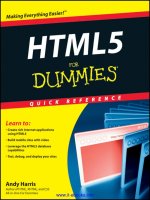Blog design for dummies
Bạn đang xem bản rút gọn của tài liệu. Xem và tải ngay bản đầy đủ của tài liệu tại đây (15.9 MB, 355 trang )
www.it-ebooks.info
www.it-ebooks.info
Blog Design
by Melissa Culbertson
www.it-ebooks.info
Blog Design For Dummies®
Published by:
John Wiley & Sons, Inc.,
111 River Street,
Hoboken, NJ 07030-5774,
www.wiley.com
Copyright © 2013 by John Wiley & Sons, Inc., Hoboken, New Jersey
Published simultaneously in Canada
No part of this publication may be reproduced, stored in a retrieval system or transmitted in any form or
by any means, electronic, mechanical, photocopying, recording, scanning or otherwise, except as permitted under Sections 107 or 108 of the 1976 United States Copyright Act, without the prior written permission of the Publisher. Requests to the Publisher for permission should be addressed to the Permissions
Department, John Wiley & Sons, Inc., 111 River Street, Hoboken, NJ 07030, (201) 748-6011, fax (201) 7486008, or online at />Trademarks: Wiley, For Dummies, the Dummies Man logo, Dummies.com, Making Everything Easier, and
related trade dress are trademarks or registered trademarks of John Wiley & Sons, Inc. and may not be
used without written permission. All other trademarks are the property of their respective owners. John
Wiley & Sons, Inc. is not associated with any product or vendor mentioned in this book.
LIMIT OF LIABILITY/DISCLAIMER OF WARRANTY: THE PUBLISHER AND THE AUTHOR MAKE NO REPRESENTATIONS OR WARRANTIES WITH RESPECT TO THE ACCURACY OR COMPLETENESS OF THE
CONTENTS OF THIS WORK AND SPECIFICALLY DISCLAIM ALL WARRANTIES, INCLUDING WITHOUT LIMITATION WARRANTIES OF FITNESS FOR A PARTICULAR PURPOSE. NO WARRANTY MAY BE CREATED
OR EXTENDED BY SALES OR PROMOTIONAL MATERIALS. THE ADVICE AND STRATEGIES CONTAINED
HEREIN MAY NOT BE SUITABLE FOR EVERY SITUATION. THIS WORK IS SOLD WITH THE UNDERSTANDING THAT THE PUBLISHER IS NOT ENGAGED IN RENDERING LEGAL, ACCOUNTING, OR OTHER PROFESSIONAL SERVICES. IF PROFESSIONAL ASSISTANCE IS REQUIRED, THE SERVICES OF A COMPETENT
PROFESSIONAL PERSON SHOULD BE SOUGHT. NEITHER THE PUBLISHER NOR THE AUTHOR SHALL
BE LIABLE FOR DAMAGES ARISING HEREFROM. THE FACT THAT AN ORGANIZATION OR WEBSITE IS
REFERRED TO IN THIS WORK AS A CITATION AND/OR A POTENTIAL SOURCE OF FURTHER INFORMATION DOES NOT MEAN THAT THE AUTHOR OR THE PUBLISHER ENDORSES THE INFORMATION THE
ORGANIZATION OR WEBSITE MAY PROVIDE OR RECOMMENDATIONS IT MAY MAKE. FURTHER, READERS SHOULD BE AWARE THAT INTERNET WEBSITES LISTED IN THIS WORK MAY HAVE CHANGED OR
DISAPPEARED BETWEEN WHEN THIS WORK WAS WRITTEN AND WHEN IT IS READ.
For general information on our other products and services, please contact our Customer Care
Department within the U.S. at 877-762-2974, outside the U.S. at 317-572-3993, or fax 317-572-4002. For technical support, please visit www.wiley.com/techsupport.
Wiley publishes in a variety of print and electronic formats and by print-on-demand. Some material
included with standard print versions of this book may not be included in e-books or in print-on-demand.
If this book refers to media such as a CD or DVD that is not included in the version you purchased, you
may download this material at . For more information about Wiley
products, visit www.wiley.com.
Library of Congress Control Number: 2013936849
ISBN 978-1-118-55480-7 (pbk); ISBN 978-1-118-55499-9 (ebk); ISBN 978-1-118-55478-4 (ebk)
Manufactured in the United States of America
10 9 8 7 6 5 4 3 2 1
www.it-ebooks.info
Contents at a Glance
Introduction................................................................. 1
Part I: Getting Started with Blog Design........................ 5
Chapter 1: Recognizing Components of a Well-Designed Blog..................................... 7
Chapter 2: Applying Core Design Principles................................................................. 23
Chapter 3: Getting to Know Your Blog (Even Better).................................................. 35
Chapter 4: Establishing a Style Guide............................................................................ 47
Part II: Choosing the Visual Design Elements................ 59
Chapter 5: Gathering Design Ideas................................................................................. 61
Chapter 6: Selecting Fonts and Colors........................................................................... 83
Chapter 7: Developing Your Overall Blog Layout....................................................... 105
Chapter 8: Customizing Your Header, Footer, and Background.............................. 131
Chapter 9: Customizing the Design with Coding Basics............................................ 155
Part III: Designing for Easy Navigation
and Interactivity...................................................... 171
Chapter 10: Navigation and SEO Basics....................................................................... 173
Chapter 11: Laying Out Your Navigation Menu and Sidebars................................... 191
Chapter 12: Making Content Easy to Find.................................................................... 215
Chapter 13: Increasing Ability to Share and Interact................................................. 227
Part IV: Creating Design-Friendly Content.................. 243
Chapter 14: Designing Main Pages of Content............................................................ 245
Chapter 15: Working with Images................................................................................. 265
Chapter 16: Incorporating Design into
Your Blog Posts............................................................................................................ 291
Part V: The Part of Tens............................................ 299
Chapter 17: Ten Places to Extend Your Blog’s Design............................................... 301
Chapter 18: Ten Well-Designed Blogs.......................................................................... 311
Index....................................................................... 323
www.it-ebooks.info
www.it-ebooks.info
Table of Contents
Introduction.................................................................. 1
About This Book............................................................................................... 1
Foolish Assumptions........................................................................................ 2
Conventions Used in This Book...................................................................... 2
Icons Used in This Book.................................................................................. 3
Beyond the Book.............................................................................................. 3
Where to Go from Here.................................................................................... 4
Part I: Getting Started with Blog Design......................... 5
Chapter 1: Recognizing Components of a Well-Designed Blog . . . . . . 7
Knowing Why Blog Design Matters................................................................ 8
Communicating with design.................................................................. 8
Orienting users with navigation design............................................... 9
Discovering How Readers Visually Travel Your Blog................................ 10
Exploring how visitors click through websites................................. 11
Recognizing that people are skimmers.............................................. 12
Using Design Elements That Complement Your Message......................... 13
Communicating your brand through design..................................... 13
Acknowledging the importance of images......................................... 14
Applying enough formatting................................................................ 15
Creating a Great-Looking Blog (When You Aren’t a Designer)................. 16
Striving for simplicity........................................................................... 16
Building a blog that’s intuitive............................................................ 16
Keeping design balanced..................................................................... 17
Staying away from clutter.................................................................... 18
Looking at Available Tools............................................................................ 19
Selecting a blogging platform.............................................................. 19
Finding an image-editing program...................................................... 21
Using themes and templates............................................................... 21
Exploring the importance of widgets and plug-ins........................... 21
Chapter 2: Applying Core Design Principles . . . . . . . . . . . . . . . . . . . . . 23
Providing Structure with Proximity............................................................. 23
Grouping related content.................................................................... 24
Defining white space............................................................................ 25
Using Repetition............................................................................................. 27
Creating consistency............................................................................ 28
Using repetition without being boring............................................... 29
www.it-ebooks.info
vi
Blog Design For Dummies
Creating Contrast........................................................................................... 30
Exploring methods to create contrast............................................... 31
Applying the right amount of contrast.............................................. 32
Aligning Design Elements.............................................................................. 33
Creating order through alignment...................................................... 33
Using grids or lines to aid in placement............................................ 34
Chapter 3: Getting to Know Your Blog (Even Better) . . . . . . . . . . . . . . 35
Creating Goals for a Strong Design............................................................... 35
Pinpointing what you want to accomplish........................................ 36
Drawing attention to goal-oriented design elements....................... 37
Defining Your Writing..................................................................................... 38
Carving out a niche (or not)................................................................ 39
Showcasing your voice........................................................................ 40
Determining your tone......................................................................... 41
Understanding Your Audience...................................................................... 42
Knowing your audience can benefit your design............................. 43
Finding out who they are and what they want.................................. 44
Creating a user persona....................................................................... 46
Chapter 4: Establishing a Style Guide . . . . . . . . . . . . . . . . . . . . . . . . . . . 47
Exploring the Benefits of a Style Guide........................................................ 47
Building a foundation of reference material...................................... 48
Creating consistency throughout your blog..................................... 48
Identifying Elements to Include.................................................................... 49
Defining your blog’s purpose, voice, and tone................................. 49
Formatting blog post titles.................................................................. 49
Knowing how to structure a blog post............................................... 50
Remembering your color palette........................................................ 51
Ensuring correct usage of fonts.......................................................... 52
Applying consistent imagery............................................................... 53
Listing frequently used words............................................................ 54
Attribution of photos or quotes.......................................................... 55
Keeping handy your latest biography................................................ 55
Creating Your Style Guide............................................................................. 56
Developing Guidelines for Blogs
with Multiple Contributors........................................................................ 57
Part II: Choosing the Visual Design Elements................. 59
Chapter 5: Gathering Design Ideas . . . . . . . . . . . . . . . . . . . . . . . . . . . . . 61
Creating a Mood Board — And Why............................................................ 61
Compiling ideas by hand..................................................................... 62
Brainstorming on Pinterest................................................................. 63
Keeping track of ideas with Evernote................................................ 65
www.it-ebooks.info
Table of Contents
Studying Other Blogs..................................................................................... 66
Knowing what to look for..................................................................... 66
Looking outside your niche................................................................. 67
Digging into Blog Analytics to Improve Navigation Design....................... 68
Uncovering navigation issues by looking at bounce rate................ 68
Finding opportunities to highlight key content................................ 70
Looking at referral traffic..................................................................... 72
Studying In-Page Analytics to see how users navigate.................... 74
Deciding Who Designs Your Blog................................................................. 75
Hiring a designer................................................................................... 76
Purchasing a predesigned theme or template.................................. 79
Designing it yourself............................................................................. 81
Chapter 6: Selecting Fonts and Colors . . . . . . . . . . . . . . . . . . . . . . . . . . 83
Choosing Fonts............................................................................................... 83
Exploring what fonts say about your blog......................................... 85
Choosing web-safe fonts...................................................................... 86
Expanding your options with embedded fonts................................. 87
Knowing which fonts to avoid............................................................. 88
Finding fonts.......................................................................................... 89
Combining complementary fonts....................................................... 92
Assigning roles to fonts........................................................................ 94
Choosing Colors.............................................................................................. 95
Getting to know the color wheel......................................................... 96
Defining RGB and hex codes................................................................ 97
Creating color harmony....................................................................... 97
Finding color inspiration..................................................................... 99
Exploring what colors mean.............................................................. 100
Deciding on colors to match your brand......................................... 101
Determining how many colors to use.............................................. 103
Chapter 7: Developing Your Overall Blog Layout . . . . . . . . . . . . . . . . 105
Getting Familiar with Common Layout Types.......................................... 105
Two-column right sidebar................................................................. 106
Two-column left sidebar.................................................................... 107
Three-column right sidebars............................................................. 108
Three-column with split sidebars..................................................... 109
Magazine style..................................................................................... 110
Adaptable layouts for different devices........................................... 111
Selecting a Blog Theme................................................................................ 112
Considering a theme’s flexibility...................................................... 113
Choosing between a free or premium theme.................................. 114
Finding sources for themes............................................................... 116
Exploring Ways to Showcase Blog Posts on Your Home Page............... 119
Showing full blog posts or excerpts................................................. 119
Deciding how many posts to put on your home page................... 121
Creating blog post excerpts.............................................................. 122
www.it-ebooks.info
vii
viii
Blog Design For Dummies
Deciding Where to Place Advertising........................................................ 125
Putting your visitors first................................................................... 125
Avoiding advertising overload.......................................................... 126
Taking care of your current advertisers.......................................... 127
Chapter 8: Customizing Your Header, Footer, and Background . . . . 131
Expressing Visual Identity with a Strong Blog Header............................ 131
Making a great first impression........................................................ 132
Deciding whether you need a tagline............................................... 133
Choosing an effective header size.................................................... 134
Designing a simple header................................................................. 137
Enhancing Navigation with a Blog Footer................................................. 141
Creating a useful footer...................................................................... 141
Determining elements to include...................................................... 142
Incorporating a footer into your design.......................................... 144
Polishing Your Design with a Blog Background....................................... 145
Deciding on a solid or graphical background................................. 145
Finding background patterns............................................................ 147
Creating your own background pattern.......................................... 148
Adding a background to your blog................................................... 151
Chapter 9: Customizing the Design with Coding Basics . . . . . . . . . . 155
Seeing How HTML and CSS Work Together.............................................. 156
Basic HTML Every Blogger Should Know.................................................. 157
Inserting hyperlinks............................................................................ 157
Formatting words............................................................................... 158
Making lists.......................................................................................... 159
Inserting images.................................................................................. 160
Basic CSS Every Blogger Should Know...................................................... 161
Changing background color.............................................................. 161
Adjusting other colors....................................................................... 162
Changing font properties................................................................... 162
Aligning text......................................................................................... 164
Adjusting margins and padding........................................................ 164
Styling links.......................................................................................... 165
Accessing the CSS in Your Blogging Platform........................................... 166
Inspecting Your Blog with Firebug............................................................. 167
Part III: Designing for Easy Navigation
and Interactivity....................................................... 171
Chapter 10: Navigation and SEO Basics . . . . . . . . . . . . . . . . . . . . . . . . 173
Discovering the Mission of Good Navigation............................................ 173
Staying focused on your readers...................................................... 174
Limiting choice to drive action......................................................... 174
www.it-ebooks.info
Table of Contents
Easing Navigation with SEO-optimized Blog Components...................... 175
Building a sitemap.............................................................................. 176
Creating proper headings.................................................................. 177
Using an effective title tag................................................................. 178
Getting specific with a meta description......................................... 180
Making permalinks friendly............................................................... 182
Adding alt attributes and titles to images....................................... 184
Getting specific using anchor text.................................................... 186
Making Your Blog Mobile-Friendly............................................................. 187
Responsive design.............................................................................. 187
Using a mobile plug-in........................................................................ 188
Branding your plug-in......................................................................... 189
Chapter 11: Laying Out Your Navigation Menu and Sidebars . . . . . . 191
Introducing Important Content with a Navigation Menu........................ 191
Deciding what content to include..................................................... 192
Exploring whether you need secondary navigation....................... 193
Naming your tabs................................................................................ 193
Putting Together Your Navigation Menu................................................... 194
Selecting colors and fonts................................................................. 195
Adding a simple menu........................................................................ 196
Adding images to your menu............................................................ 198
Showcasing Key Information with a Sidebar............................................. 200
Tying placement back to blog goals................................................. 200
Keeping the same look and tone....................................................... 200
Identifying Elements to Build a Sidebar..................................................... 201
Introducing your social profiles........................................................ 202
Providing ways to subscribe............................................................. 202
Sharing a brief biography.................................................................. 203
Highlighting credibility...................................................................... 205
Adding great social media widgets................................................... 206
Including relevant buttons or badges.............................................. 207
Incorporating advertising.................................................................. 207
Deciding how to showcase categories and archives..................... 208
Saving space with a tabbed sidebar element.................................. 208
Including Visual Design within Your Sidebar............................................ 209
Adding interest with color................................................................. 209
Creating section dividers................................................................... 210
Showcasing key content through images ....................................... 211
Staying Clear of Sidebar Distractions........................................................ 212
Eliminating visual clutter................................................................... 212
Avoiding auto-playing media............................................................. 213
Limiting your counting widgets........................................................ 213
Removing user behavior or location widgets................................. 214
Chapter 12: Making Content Easy to Find . . . . . . . . . . . . . . . . . . . . . . . 215
Giving Visitors the Opportunity to Explore.............................................. 215
Making Sure Visitors Find What They’re After......................................... 216
www.it-ebooks.info
ix
x
Blog Design For Dummies
Organizing with Categories and Tags........................................................ 217
Grouping with categories.................................................................. 217
Describing with tags........................................................................... 219
Helping Readers Find Old Content............................................................. 220
Adding a search box........................................................................... 220
Creating an archive page................................................................... 221
Increasing Reach by Highlighting Your Blog Posts.................................. 223
Showing popular posts...................................................................... 223
Highlighting related posts................................................................. 224
Linking to other pages........................................................................ 224
Building a sneeze page....................................................................... 225
Chapter 13: Increasing Ability to Share and Interact . . . . . . . . . . . . . 227
Exploring Sharing Buttons for Your Blog Posts........................................ 228
Deciding what social media platforms to include.......................... 229
Customizing your plug-in for effective sharing............................... 230
Managing Comments.................................................................................... 232
Capturing spam................................................................................... 233
Using word verification and moderation......................................... 234
Choosing a third-party commenting system................................... 236
Highlighting Social Media Profiles.............................................................. 237
Adding social media buttons to your blog...................................... 238
Enhancing your blog with social media widgets............................ 239
Part IV: Creating Design-Friendly Content................... 243
Chapter 14: Designing Main Pages of Content . . . . . . . . . . . . . . . . . . 245
Incorporating Design into Your Blog Posts............................................... 245
Customizing blog post titles.............................................................. 245
Identifying what to include in your byline....................................... 246
Styling block quotations for visual interest.................................... 247
Sharing Your Story with an About Page.................................................... 248
Breaking up areas through visual design........................................ 248
Including navigational cues............................................................... 250
Laying Out the Basics with a Start Here Page........................................... 251
Showing off your best stuff................................................................ 252
Asking your reader to take action.................................................... 253
Encouraging a Sale with a Product Page................................................... 253
Piquing interest through quality imagery........................................ 254
Interesting your prospects with appealing testimonials............... 255
Closing the deal with a distinct call to action................................. 256
Building an Enticing Resource Page.......................................................... 257
Grouping related content.................................................................. 257
Avoiding link lists............................................................................... 258
www.it-ebooks.info
Table of Contents
Creating an Informative Advertising Page................................................. 258
Showcasing your blog’s opportunities............................................ 259
Selling ad space directly from your blog......................................... 259
Making Yourself Available with a Contact Page....................................... 260
Providing multiple ways to contact you.......................................... 261
Minimizing distractions to encourage communication................. 262
Chapter 15: Working with Images . . . . . . . . . . . . . . . . . . . . . . . . . . . . . 265
Finding Photos for Your Blog...................................................................... 266
Knowing the anatomy of a good photo............................................ 266
Using your own photos...................................................................... 267
Using images from other sources..................................................... 269
Understanding permissions.............................................................. 271
Editing Photos............................................................................................... 272
Choosing photo-editing software...................................................... 272
Choosing the right file format........................................................... 274
Resizing photos................................................................................... 275
Cropping photos................................................................................. 276
Using Images in Your Blog Posts................................................................ 278
Deciding where to place images within a post............................... 279
Properly sizing images....................................................................... 280
Naming image files.............................................................................. 281
Showcasing Multiple Images within a Post............................................... 282
Deciding how many images to include............................................ 282
Creating a photo collage.................................................................... 283
Adding a gallery.................................................................................. 285
Working with Illustrations........................................................................... 286
Getting to know vector images......................................................... 286
Choosing vector-based software...................................................... 287
Creating a simple vector graphic...................................................... 288
Chapter 16: Incorporating Design into Your Blog Posts . . . . . . . . . . . 291
Banishing Long Blocks of Text.................................................................... 291
Breaking Text into Smaller Paragraphs..................................................... 292
Using Subheadings....................................................................................... 293
Including Images........................................................................................... 294
Applying Indentation and Block Quotes.................................................... 294
Including Lists............................................................................................... 296
Increasing Space between Paragraphs...................................................... 297
Part V: The Part of Tens............................................. 299
Chapter 17: Ten Places to Extend Your Blog’s Design . . . . . . . . . . . . 301
Facebook Page.............................................................................................. 301
Twitter............................................................................................................ 303
www.it-ebooks.info
xi
xii
Blog Design For Dummies
Google+.......................................................................................................... 305
Pinterest......................................................................................................... 305
E-books........................................................................................................... 306
Printables....................................................................................................... 307
Media Kit........................................................................................................ 308
Blog Badges................................................................................................... 308
Blog Business Cards..................................................................................... 309
Slides for Videos and Presentations.......................................................... 310
Chapter 18: Ten Well-Designed Blogs
Joy the Baker................................................................................................. 311
Go See Write.................................................................................................. 312
Nom Nom Paleo............................................................................................ 313
Say Yes to Hoboken...................................................................................... 315
Alex Beadon................................................................................................... 316
Los Angeles, I’m Yours................................................................................. 317
Rage Against the Minivan............................................................................ 318
What I Wore................................................................................................... 319
Butter............................................................................................................. 320
The Everywhereist....................................................................................... 320
Index........................................................................ 323
www.it-ebooks.info
Introduction
T
he average person spends roughly three seconds on a website before
deciding whether to stay. That’s not enough time to read your latest blog
post and know your blog is awesome. Instead, design impacts that decision.
If the visitor does happen to stay, you want to keep them around with a blog
that just plain makes sense to use.
This book seeks to help you improve your blog design, whether you’re starting
from scratch, redesigning an existing blog, or simply tinkering with your current
design. I cover blog design in ways you might expect — design principles, colors,
and fonts — and in ways you might not know are actually part of design —
navigation, usability, and shareability. This book breaks all that down in an
approachable, easy-to-use format so you can design a blog that encourages
readers to stick around.
About This Book
Think of this book as a design guide for the average (and awesome) blogger.
Most bloggers don’t have experience with design or coding. You simply have
a voice you want to share through your blog. Whether you design a blog
yourself, hire someone, or purchase pre-made design elements, this book
gives you to tools to understand what makes a blog successful from a design
and navigation standpoint.
This book is geared towards bloggers of all skill levels, although if you’ve been
blogging for a while you may already know some of these tips or techniques.
But not so fast! You may have been blogging for a long time but never knew
underlying design principles, basic color theory, or exactly how to do a
particular technique I mention. That means everyone learns something from
this book.
By the end of this book, you’ll know:
✓
What constitutes good blog design and why design matters in the first
place
✓
How to ensure your blog design syncs with your blog goals, your audience,
and your content
✓
Ways to customize your blog design, from headers to footers and everything in between
✓
How to design your blog to be easy to navigate and use
✓
Ways to create design-friendly content to improve readability
www.it-ebooks.info
2
Blog Design For Dummies
You can work through this book page by page or completely out of order.
You’ll find value either way. In typical For Dummies fashion, this book makes
it easy to find what you’re looking for with clearly outlined parts, chapter
intros that spell out what you’ll learn, and a detailed index to find your way
to something specific.
Finally, this book isn’t meant to intimidate you when it comes to blog design.
In fact, my goal is to empower you to take control of your blog design and
feel confident about it. Even when your design is complete, use this book as
your design guide when you need help with a specific piece of your design or
just want to browse through examples of great blog design.
Foolish Assumptions
Forgive me, but I’m about to make some assumptions about your blogging
knowledge. I expect that if you picked up this book, you know some of the
basics of blogging such as uploading a photo, publishing a blog post, and
installing plug-ins. I assume that most bloggers who buy this book already
have a blog, but if you don’t then you can still find value in this book. It just
won’t cover the beginning steps of how to set up a blog and get things rolling.
The majority of this book is not geared towards any specific blog platform;
however, when I show you steps, they are typically for the WordPress.org
platform because it’s the most popular one. The majority of plug-ins that I
mention are also for WordPress, although some plug-ins can be used on multiple blog platforms. When possible, I mention options for Blogger, Tumblr,
and a few other platforms, too. I also assume that you aren’t a developer
or professional blog designer. I wrote this book to make good blog design
achievable for the masses, so my advice won’t always be the most complex
or require you to dig deep into your code. However, it will always be geared
toward helping bloggers without a design or technical background achieve a
blog design they can be proud to show their friends and fellow bloggers.
What I don’t assume is the type of blogger you are. The information in this
book isn’t just for a parent blogger or a food blogger or any other type of
blogger. I wrote this book with all bloggers in mind and with oodles of fullcolor examples of great blogs on the Web. In fact, pay special attention to
those blog designs outside your niche because you might discover cool ideas
you don’t see within your own blogging circles.
Conventions Used in This Book
Throughout this book, I use a few basic conventions over and over to make
the information I present easy to understand:
www.it-ebooks.info
Introduction
✓
If you see text in bold, you’re meant to type just as it appears in the
book. A little exception though: when you work through a steps list, then
each step is bold to make the steps easier to follow. In those cases, the
text to type isn’t bold.
✓
If you see text in italics, this means I’m introducing a word or phrase you
might or might not know, then defining it.
✓
Web addresses and code appear in monofont. If you’re reading a digital
version of this book on a device connected to the Internet, note that you
can click the web address to visit that website. Nice!
✓
When you need to select an option in a menu, I use a little arrow (➪) to
let you know the path to take, such as Dashboard➪Appearance.
Icons Used in This Book
This book features little icons like these to point out special points of interest:
The Tip icon marks tips (well, duh!) and extra ideas that you can use to make
your blog design even better. Consider these the make-designing-your-blogeasier icons.
When you see the Remember icon, store this information in the back of
your mind for future use. This icon marks things I want to reinforce as super
important.
Red alert! Red alert! This little gem marks important information that may
alert you to design pitfalls or save you a headache or two. I don’t use this one
often so pay special attention when I do.
Information tagged as Technical Stuff means extra geeky stuff that you can
normally skip over. Unless, of course, you love getting technical.
Beyond the Book
Blog Design For Dummies isn’t just what you see within the book you’re holding.
Here’s a glimpse at this book’s companion content, which you can reference
online at anytime:
✓
Cheat Sheet: Whether you want to know the meaning of a term or
refresh your memory about main design principles, you have those
answers and more in this book’s online Cheat Sheet (www.dummies.
com/cheatsheet/blogdesign). Consider this Cheat Sheet your handy
www.it-ebooks.info
3
4
Blog Design For Dummies
reference guide for content you use again and again. It also includes a
list of links for all the plug-ins covered in this book.
✓
Extras: There’s so much about blog design to share that I even wrote
four more pieces of content that couldn’t fit inside this book. Be sure
not to pass over the extras for Parts II through V. In each of those parts,
I include a link to an online article that extends beyond what I cover in
this book. You’ll find how to create a favicon, ideas for using navigation
to drive traffic to your blog pages, clever ways to greet new visitors, and
ten great websites for design inspiration. Discover these extras at www.
dummies.com/extras/blogdesign.
✓
Updates: The tech world is fast-moving so sometimes information published in a printed book does change. When substantial changes impact
the accuracy in this book, we let you know. You can find these updates
at www.dummies.com/go/blogdesignupdates.
Where to Go from Here
You don’t have to start this book by flipping the page to Chapter 1 and reading chapter by chapter until you get to the Appendix. But, hey, you can if
you want! Start anywhere your burning questions take you, whether you’re
dying to know how to select colors or fonts (Chapter 6) or ways to make your
content easy to find (Chapter 12). However, consider the first few chapters
mandatory. They provide you a basic foundation not only in design, but in
understanding your blog. These basics will undoubtedly lead to a stronger
blog design.
If you have a question or want more tips on blog design (or blogging in general), find me on my blog Momcomm (www.momcomm.com), Twitter (www.
twitter.com/MelACulbertson), or Facebook (www.facebook.com/
momcomm).
For additional blog design inspiration, take a peek at my Pinterest boards
(www.pinterest.com/melaculbertson). I have boards dedicated
solely to blog design goodness from color combinations to even more blog
design tips.
www.it-ebooks.info
Part I
Getting Started with
Blog Design
getting started
blog
with
d
ig
design
For Dummies can help you get started with lots of subjects. Visit www.dummies.com
to learn more and do more with For Dummies.
www.it-ebooks.info
In this part. . .
✓
Gain an understanding of why blog design matters and learn
how visitors typically travel through online content.
✓
Learn what you need to start a blog design.
✓
Explore the foundation of great design by learning four core
design principles and how to apply them.
✓
Examine your own blog’s goals, content, and audience to make
impactful blog design decisions.
✓
Get tips on building blog design guidelines so your blog remains
consistent in both design and content.
www.it-ebooks.info
1
Recognizing Components of a
Well-Designed Blog
In This Chapter
▶Exploring why good blog design matters in the first place
▶Looking at how readers generally look through websites and blogs
▶Aligning your blog’s message with your design
▶Identifying blog design tips for nondesigners
▶Discovering the basic tools needed for designing a blog
B
logging introduces a way for people to have a platform for sharing their
words with anyone in the world. Along with that opportunity comes the
chance to build a blog design that complements your words and leaves a lasting impression.
When you think of blog design, the first things that come to mind might be
colors, fonts, or an overall blog layout. However, blog design goes deeper than
that. In fact, this quote from Apple founder Steve Jobs pretty much sums it up:
“Design is not just what it looks like and feels like. Design is how it works.”
The main purpose of this book is to teach design to bloggers who aren’t
designers. Few things about design are required because designing a blog is
more like part art and part science. We all have different tastes and styles,
but in the end, design should function to give a visitor a positive experience.
In this chapter, I introduce you to how good blog design benefits your blog.
You also get a glimpse at how web users generally look at websites — and
blogs in particular. Then I tackle foundations of good blog design so you
can recognize good design and understand why it’s good. Additionally, this
chapter introduces a few tools to help you start designing (or re-designing)
your blog.
www.it-ebooks.info
8
Part I: Getting Started with Blog Design
Knowing Why Blog Design Matters
I’m sure this has happened to you: You’re hungry, so you search online for
local restaurants and click a result that sounds interesting. The restaurant’s
website has shockingly ugly colors, auto-playing music, and flashing graphics. The menu is at the bottom of the last page you’d look for it and offers no
descriptions, no prices, and no pictures. And even if you wanted to go to this
restaurant at this point, the address is nowhere to be found. This restaurant
may be the best one in town, but you just formed an impression of the food
solely from its website.
Great blog design matters in the same way that restaurant’s website does.
When your design looks polished and professional, and is straight-forward
to use, readers automatically trust that you also have good content. Good
design also implies that you’re committed not only to keeping your content
fresh but committed to your readers as well.
So, does design matter more than content? Nope. If you had walked into that
restaurant from the street, ate there, and loved it, you probably wouldn’t
care what its website looks like because you know the “content” is solid. But
without an appealing blog design, a reader may never take a minute to actually read your content. After all, if your design is bad, why would your content be any better?
Good blog design reinforces the idea that your content is awesome. The ins
and outs of your design keep your new visitors exploring your content, help
you meet your blog goals, and draw attention to your blog’s most important
asset: your content.
Communicating with design
In the face-to-face world, facial expressions and body language often speak
more than the words coming from someone’s mouth. Your blog’s design
communicates in the same way, speaking even before your content does. The
colors you use, the fonts you select, the images you showcase, and even the
layout you choose all communicate something to the reader.
Design should reinforce the personality of your blog or help convey what
your blog is about. A powerful image in your header can communicate emotion or a single design element can give readers a clearer picture of your
blog’s message. Even text can make a bold statement, serving as a graphical
element to attract a reader’s eye.
www.it-ebooks.info
Chapter 1: Recognizing Components of a Well-Designed Blog
On my blog Momcomm (www.momcomm.com), I write about blogging and
social media. I want my blog to be perceived as fun and approachable as well
as communicate that this blog makes even complex topics easy to understand. As you can see in Figure 1-1, my blog design features a smiley face in
the header and a prominent Welcome! in the sidebar to make readers feel
welcome. In addition, I use plenty of formatting in my blog posts to make
them easy to follow.
Figure 1-1: My blog uses design to communicate my message of being approachable and
welcoming.
In addition, the placement of certain blog elements within your design can
communicate what you want a reader to do. For example, an e-mail subscription’s prominent location at the top of the page communicates its importance.
In Chapter 3, I talk a lot about how to showcase your voice, determine your
tone, and more to help build a strong, purposeful design.
Orienting users with navigation design
When people think about blog design, they usually think of colors, fonts, and
images first. But design also includes navigation design, which is design centered around how visitors move through your blog.
www.it-ebooks.info
9
10
Part I: Getting Started with Blog Design
Your navigation design should always be focused around helping blog visitors
find their way around your site in the simplest, most logical way possible.
Part III of this book is entirely devoted to making your blog easy to navigate
and to use.
However, navigation design can also mean offering your readers little (or
big) surprises that go above and beyond the basics. For example, the blog
From Away (www.fromaway.com) focuses on cooking and eating in Maine,
with a page called Our Favorite Places in Portland (www.fromaway.com/
our-favorites) that covers Portland’s best breakfast sandwiches, pizzas,
lobster rolls, and more.
In Figure 1-2, you can see
the breakfast sandwich
section, where a visitor
can navigate to each
restaurant’s website,
see a map of those restaurants, and click a link
to go to reviews of those
sandwiches. Plus, each
sandwich is clearly numbered and represented
by a close-up image. The
result is a useful tool
that readers will return
to when they want to eat
in Portland. An image
toward the bottom of
their homepage calls
© FromAway.com
attention to the page,
Figure
1-2:
This
blog
gives
visitors
useful
content
with
a
and it’s also linked from
friendly
design.
their main navigation
menu.
After you get the basics out of the way on your own blog’s navigation design,
consider ways you can add bonuses like this to get readers deeper into your
content or other useful content elsewhere.
Discovering How Readers
Visually Travel Your Blog
Humans may be diverse and dynamic, but we typically surf through web
pages in a similar way. Images, color, and fonts attract attention, serving as
little marks on a road map that pull you through a website’s or blog’s design.
www.it-ebooks.info
Chapter 1: Recognizing Components of a Well-Designed Blog
This section covers a couple of ways to recognize how blog visitors typically
behave when they land on a blog.
Exploring how visitors click through websites
Just as humans are diverse, we’re also creatures of habit. We do things in
similar ways and feel more comfortable when things are a certain way and in
a certain order. Certain web and blog designs work because they follow the
way most people work through websites.
Many studies show that visitors spend more time looking at the left side of
a web page than the right. In fact, one study from Nielsen Norman Group
(www.nngroup.com/articles/horizontal-attention-leans-left/)
showed that web users spent 69 percent of their viewing time looking at the
left half of a page — and because (in this Western culture) we read from left
to right, this makes sense. Due to this convention, you probably notice that
many blog designs have a header and navigation menu at the top, a main
column of content on the left, and a sidebar on the right.
Many well-designed blogs use other layout types successfully (see Chapter 7
for some examples) by using attention-grabbing design elements to pull readers to other parts of the blog design.
In addition, website visitors spend about 80 percent of their time on the part
of a web page that’s above the fold (what’s viewable on a page before the
visitor has to scroll down), according to another study from Nielsen Norman
Group (www.nngroup.com/articles/scrolling-and-attention/).
Although you can stick with conventions like these to help with your blog
design, the web’s ever-changing nature means that conventions can change
over time. The only sure-fire way to see how visitors behave on your own
blog is to track mouse clicks. You can track mouse clicks using heat maps.
A heat map is a visual representation of website traffic that uses color-spot
intensity to show how readers click through a website.
For example, I tracked my blog’s clicks for a period of time to see what
results I’d get. With a color spectrum where blue means fewer clicks and
red means more clicks, I noticed that my About page tab on the top left of
the page and my Twitter icon in my sidebar got the strongest amount of
clicks (see Figure 1-3). In addition, some of my navigation tabs — Online
Course & E-book, Page Critiques, and Find a Designer — were clicked more
often than my Advertising and Contact tabs, as denoted by the green spots on
those tabs.
www.it-ebooks.info
11