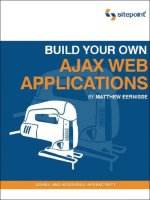Build your own wicked wordpress themes
Bạn đang xem bản rút gọn của tài liệu. Xem và tải ngay bản đầy đủ của tài liệu tại đây (15.3 MB, 225 trang )
www.it-ebooks.info
Summary of Contents
Preface . . . . . . . . . . . . . . . . . . . . . . . . . . . . . . . . . . . . . . . . . . . . . . . . . . . . . . . . . . . . . . . . . . . . . . . xv
1. Introducing WordPress . . . . . . . . . . . . . . . . . . . . . . . . . . . . . . . . . . . . . . . . . . . . . . . . . . . . . . . . . 1
2. Planning Your Theme . . . . . . . . . . . . . . . . . . . . . . . . . . . . . . . . . . . . . . . . . . . . . . . . . . . . . . . . . . 9
3. Theme Design 101 . . . . . . . . . . . . . . . . . . . . . . . . . . . . . . . . . . . . . . . . . . . . . . . . . . . . . . . . . . . . 31
4. Theme Frameworks . . . . . . . . . . . . . . . . . . . . . . . . . . . . . . . . . . . . . . . . . . . . . . . . . . . . . . . . . . . 77
5. Advanced Theme Construction . . . . . . . . . . . . . . . . . . . . . . . . . . . . . . . . . . . . . . . . . . . . . . . . . 99
6. Widgets . . . . . . . . . . . . . . . . . . . . . . . . . . . . . . . . . . . . . . . . . . . . . . . . . . . . . . . . . . . . . . . . . . . 131
7. Theme Options . . . . . . . . . . . . . . . . . . . . . . . . . . . . . . . . . . . . . . . . . . . . . . . . . . . . . . . . . . . . . 149
8. Selling Your Theme . . . . . . . . . . . . . . . . . . . . . . . . . . . . . . . . . . . . . . . . . . . . . . . . . . . . . . . . . . 177
Index . . . . . . . . . . . . . . . . . . . . . . . . . . . . . . . . . . . . . . . . . . . . . . . . . . . . . . . . . . . . . . . . . . . . . . . . 195
www.it-ebooks.info
BUILD YOUR
OWN WICKED
WORDPRESS
THEMES
BY ALLAN COLE
RAENA JACKSON ARMITAGE
BRANDON R. JONES
JEFFREY WAY
www.it-ebooks.info
iv
Build Your Own Wicked WordPress Themes
by Allan Cole, Raena Jackson Armitage, Brandon R. Jones, and Jeffrey Way
Copyright © 2010 SitePoint Pty. Ltd.
Program Director: Andrew Tetlaw
Indexer: Fred Brown
Technical Editor: Louis Simoneau
Editor: Kelly Steele
Chief Technical Officer: Kevin Yank
Cover Design: Alex Walker
Printing History:
First Edition: August 2010
Notice of Rights
All rights reserved. No part of this book may be reproduced, stored in a retrieval system or transmitted in any form or by
any means, without the prior written permission of the publisher, except in the case of brief quotations embodied in critical
articles or reviews.
Notice of Liability
The author and publisher have made every effort to ensure the accuracy of the information herein. However, the information
contained in this book is sold without warranty, either express or implied. Neither the authors and SitePoint Pty. Ltd., nor
its dealers or distributors, will be held liable for any damages to be caused either directly or indirectly by the instructions
contained in this book, or by the software or hardware products described herein.
Trademark Notice
Rather than indicating every occurrence of a trademarked name as such, this book uses the names only in an editorial
fashion and to the benefit of the trademark owner with no intention of infringement of the trademark.
Published by SitePoint Pty. Ltd.
48 Cambridge Street Collingwood
VIC Australia 3066
Web: www.sitepoint.com
Email:
ISBN 978-0-9804552-9-8
Printed and bound in Canada
www.it-ebooks.info
v
About Allan Cole
Allan Cole is a web designer and developer based in Brooklyn, NY. He specializes in front-end user experience
and WordPress customization. Allan is currently developing a small business rooted in custom WordPress
design and development called fthrwght (Feather Weight, He can be found online at
his portfolio site ( and his WordPress blog ( />
About Raena Jackson Armitage
Raena Jackson Armitage is an Australian web developer with a background in content management, public
speaking, and training. When she’s not thinking about the Web, she loves knitting, gaming, all-day breakfasts,
and cycling. Raena’s personal website is at .
About Brandon R. Jones
From sunny Southern California, Brandon Jones has been designing, drawing, photographing, and coding the
world around him for the past several years. Not content to pick one media and stick with it, Brandon has a
broad range of talents that have allowed him to work on projects ranging from grungy digital art kits to Fortune
500 software prototyping.
With a strong background in graphic design, digital illustration, and user interface design (as well as a smattering of front-end programming languages), Brandon has enjoyed working with a variety of award-winning
studios through his young career. He has a degree from California Polytechnic University at Pomona in
Graphic Design, but counts himself as a largely self-taught and self-motivated designer with a desire to play
a larger role in the design community. His personal site can be found at />
About Jeffrey Way
Jeffrey Way works for Envato, where he manages a code marketplace called CodeCanyon, and runs a popular
web development tutorial site, Nettuts+. He spends a lot of his free time writing, most recently with the release
of Photoshop to HTML ( Beyond code, Jeffrey loves to
play guitar and embarrass his wife-in-training, Allie, by playing Steel Dragon songs loudly with the windows
rolled down in front of movie theaters. You can stop by his website and say hi at www.jeffrey-way.com.
About the Technical Editor
Louis Simoneau joined SitePoint in 2009, after traveling from his native Montréal to Calgary, Taipei, and finally
Melbourne. He now gets to spend his days learning about cool web technologies, an activity that had previously
been relegated to nights and weekends. He enjoys hip-hop, spicy food, and all things geeky. His personal
website is and his latest blog project is />
About the Chief Technical Officer
As Chief Technical Officer for SitePoint, Kevin Yank keeps abreast of all that is new and exciting in web
technology. Best known for his book, Build Your Own Database Driven Web Site Using PHP & MySQL, he also
www.it-ebooks.info
vi
co-authored Simply JavaScript with Cameron Adams and Everything You Know About CSS Is Wrong! with
Rachel Andrew. In addition, Kevin hosts the SitePoint Podcast and co-writes the SitePoint Tech Times, a free
email newsletter that goes out to over 240,000 subscribers worldwide.
Kevin lives in Melbourne, Australia and enjoys speaking at conferences, as well as visiting friends and family
in Canada. He’s also passionate about performing improvised comedy theater with Impro Melbourne
( and flying light aircraft. Kevin’s personal blog is Yes, I’m Canadian
( />
About SitePoint
SitePoint specializes in publishing fun, practical, and easy-to-understand content for Web professionals. Visit
to access our blogs, books, newsletters, articles, and community forums.
Special Thanks
Skate gear used in the cover shot is courtesy of Jetty Surf, Greensborough.
www.it-ebooks.info
My chapters are dedicated to that guy or gal who
decided to go out on a limb, and figure out a way
to take control of their own destiny.
—Allan Cole
For Leanne, Marc, Mathew, and Mike.
—Raena Jackson Armitage
This is for everyone out there who is working to
make the Web an open and altogether wonderful
place to learn, work, and play.
—Brandon R. Jones
To the little guy who quietly rested under my office
chair for hours upon hours while I worked on this
book. Here’s to you doggie.
—Jeffrey Way
www.it-ebooks.info
www.it-ebooks.info
Table of Contents
Preface . . . . . . . . . . . . . . . . . . . . . . . . . . . . . . . . . . . . . . . . . . . . . . . . . . . . . . . . . . . . . . . . . . .
xv
Who Should Read This Book . . . . . . . . . . . . . . . . . . . . . . . . . . . . . . . . . . . . . . . . . . . . . . . . . xv
What’s in This Book . . . . . . . . . . . . . . . . . . . . . . . . . . . . . . . . . . . . . . . . . . . . . . . . . . . . . . . . xvi
Where to Find Help . . . . . . . . . . . . . . . . . . . . . . . . . . . . . . . . . . . . . . . . . . . . . . . . . . . . . . . . xvii
The SitePoint Forums . . . . . . . . . . . . . . . . . . . . . . . . . . . . . . . . . . . . . . . . . . . . . . . . . . xvii
The Book’s Website . . . . . . . . . . . . . . . . . . . . . . . . . . . . . . . . . . . . . . . . . . . . . . . . . . . . xvii
The SitePoint Newsletters . . . . . . . . . . . . . . . . . . . . . . . . . . . . . . . . . . . . . . . . . . . . . . . . . . xviii
The SitePoint Podcast . . . . . . . . . . . . . . . . . . . . . . . . . . . . . . . . . . . . . . . . . . . . . . . . . . . . . xviii
Your Feedback . . . . . . . . . . . . . . . . . . . . . . . . . . . . . . . . . . . . . . . . . . . . . . . . . . . . . . . . . . . xviii
Acknowledgments . . . . . . . . . . . . . . . . . . . . . . . . . . . . . . . . . . . . . . . . . . . . . . . . . . . . . . . . xviii
Raena Jackson Armitage . . . . . . . . . . . . . . . . . . . . . . . . . . . . . . . . . . . . . . . . . . . . . . . xviii
Allan Cole . . . . . . . . . . . . . . . . . . . . . . . . . . . . . . . . . . . . . . . . . . . . . . . . . . . . . . . . . . . . xix
Brandon R. Jones . . . . . . . . . . . . . . . . . . . . . . . . . . . . . . . . . . . . . . . . . . . . . . . . . . . . . . xix
Jeffrey Way . . . . . . . . . . . . . . . . . . . . . . . . . . . . . . . . . . . . . . . . . . . . . . . . . . . . . . . . . . xix
Conventions Used in This Book . . . . . . . . . . . . . . . . . . . . . . . . . . . . . . . . . . . . . . . . . . . . . . . xx
Code Samples . . . . . . . . . . . . . . . . . . . . . . . . . . . . . . . . . . . . . . . . . . . . . . . . . . . . . . . . . xx
Tips, Notes, and Warnings . . . . . . . . . . . . . . . . . . . . . . . . . . . . . . . . . . . . . . . . . . . . . . xxi
Chapter 1
Introducing WordPress . . . . . . . . . . . . . . . . . . . . . . . . . . . . . .
1
A Brief History of WordPress . . . . . . . . . . . . . . . . . . . . . . . . . . . . . . . . . . . . . . . . . . . . . . . . . . 2
WordPress Today . . . . . . . . . . . . . . . . . . . . . . . . . . . . . . . . . . . . . . . . . . . . . . . . . . . . . . . 2
Why WordPress? . . . . . . . . . . . . . . . . . . . . . . . . . . . . . . . . . . . . . . . . . . . . . . . . . . . . . . . . . . . . 3
WordPress.com and WordPress.org . . . . . . . . . . . . . . . . . . . . . . . . . . . . . . . . . . . . . . . . . . . . . 4
What is a Theme? . . . . . . . . . . . . . . . . . . . . . . . . . . . . . . . . . . . . . . . . . . . . . . . . . . . . . . . . . . . 5
Why become a WordPress theme designer? . . . . . . . . . . . . . . . . . . . . . . . . . . . . . . . . . . . . . 6
And Finally … . . . . . . . . . . . . . . . . . . . . . . . . . . . . . . . . . . . . . . . . . . . . . . . . . . . . . . . . . . . . . . . 7
Chapter 2
Planning Your Theme . . . . . . . . . . . . . . . . . . . . . . . . . . . . . . . . 9
What do you start with? . . . . . . . . . . . . . . . . . . . . . . . . . . . . . . . . . . . . . . . . . . . . . . . . . . . . 10
Pages and Posts . . . . . . . . . . . . . . . . . . . . . . . . . . . . . . . . . . . . . . . . . . . . . . . . . . . . . . . 10
www.it-ebooks.info
x
Media and Links . . . . . . . . . . . . . . . . . . . . . . . . . . . . . . . . . . . . . . . . . . . . . . . . . . . . . . . 10
Custom Fields . . . . . . . . . . . . . . . . . . . . . . . . . . . . . . . . . . . . . . . . . . . . . . . . . . . . . . . . . 11
Categories and Tags . . . . . . . . . . . . . . . . . . . . . . . . . . . . . . . . . . . . . . . . . . . . . . . . . . . . 11
Comments . . . . . . . . . . . . . . . . . . . . . . . . . . . . . . . . . . . . . . . . . . . . . . . . . . . . . . . . . . . . 11
Widgets . . . . . . . . . . . . . . . . . . . . . . . . . . . . . . . . . . . . . . . . . . . . . . . . . . . . . . . . . . . . . . 12
The Loop . . . . . . . . . . . . . . . . . . . . . . . . . . . . . . . . . . . . . . . . . . . . . . . . . . . . . . . . . . . . . 12
Menus . . . . . . . . . . . . . . . . . . . . . . . . . . . . . . . . . . . . . . . . . . . . . . . . . . . . . . . . . . . . . . . 13
Defining Success . . . . . . . . . . . . . . . . . . . . . . . . . . . . . . . . . . . . . . . . . . . . . . . . . . . . . . . . . . . 13
Letting Your Content Lead the Way . . . . . . . . . . . . . . . . . . . . . . . . . . . . . . . . . . . . . . . . . . . 14
Doing Your Research . . . . . . . . . . . . . . . . . . . . . . . . . . . . . . . . . . . . . . . . . . . . . . . . . . . . . . . 16
Theme Research . . . . . . . . . . . . . . . . . . . . . . . . . . . . . . . . . . . . . . . . . . . . . . . . . . . . . . . 17
Plugin Research . . . . . . . . . . . . . . . . . . . . . . . . . . . . . . . . . . . . . . . . . . . . . . . . . . . . . . . 17
Script Research . . . . . . . . . . . . . . . . . . . . . . . . . . . . . . . . . . . . . . . . . . . . . . . . . . . . . . . . 18
Keep on Scouting . . . . . . . . . . . . . . . . . . . . . . . . . . . . . . . . . . . . . . . . . . . . . . . . . . . . . . 18
Avoiding Feature Bloat . . . . . . . . . . . . . . . . . . . . . . . . . . . . . . . . . . . . . . . . . . . . . . . . . . . . . 18
Planning for the Audience . . . . . . . . . . . . . . . . . . . . . . . . . . . . . . . . . . . . . . . . . . . . . . . . . . 20
Planning for Publishers . . . . . . . . . . . . . . . . . . . . . . . . . . . . . . . . . . . . . . . . . . . . . . . . . . . . . 22
Planning for Organization and Hierarchy . . . . . . . . . . . . . . . . . . . . . . . . . . . . . . . . . . . . . . 23
The Theme Sitemap and Wireframe . . . . . . . . . . . . . . . . . . . . . . . . . . . . . . . . . . . . . . . . . . . 23
The Sitemap . . . . . . . . . . . . . . . . . . . . . . . . . . . . . . . . . . . . . . . . . . . . . . . . . . . . . . . . . . 24
The Wireframe . . . . . . . . . . . . . . . . . . . . . . . . . . . . . . . . . . . . . . . . . . . . . . . . . . . . . . . . 25
Just Recapping … . . . . . . . . . . . . . . . . . . . . . . . . . . . . . . . . . . . . . . . . . . . . . . . . . . . . . . . . . . 27
Chapter 3
Theme Design 101 . . . . . . . . . . . . . . . . . . . . . . . . . . . . . . . . . . . . 31
The Principles of WordPress Theme Design . . . . . . . . . . . . . . . . . . . . . . . . . . . . . . . . . . . . .
Color . . . . . . . . . . . . . . . . . . . . . . . . . . . . . . . . . . . . . . . . . . . . . . . . . . . . . . . . . . . . . . . .
Branding . . . . . . . . . . . . . . . . . . . . . . . . . . . . . . . . . . . . . . . . . . . . . . . . . . . . . . . . . . . . .
Typography . . . . . . . . . . . . . . . . . . . . . . . . . . . . . . . . . . . . . . . . . . . . . . . . . . . . . . . . . . .
Visual Style . . . . . . . . . . . . . . . . . . . . . . . . . . . . . . . . . . . . . . . . . . . . . . . . . . . . . . . . . . .
Layout and Composition . . . . . . . . . . . . . . . . . . . . . . . . . . . . . . . . . . . . . . . . . . . . . . . .
The Anatomy of a WordPress Theme . . . . . . . . . . . . . . . . . . . . . . . . . . . . . . . . . . . . . . . . . .
The Header . . . . . . . . . . . . . . . . . . . . . . . . . . . . . . . . . . . . . . . . . . . . . . . . . . . . . . . . . . .
The Navigation Menu . . . . . . . . . . . . . . . . . . . . . . . . . . . . . . . . . . . . . . . . . . . . . . . . . .
www.it-ebooks.info
32
32
34
34
38
39
44
45
47
xi
The Loop . . . . . . . . . . . . . . . . . . . . . . . . . . . . . . . . . . . . . . . . . . . . . . . . . . . . . . . . . . . . . 49
Pagination . . . . . . . . . . . . . . . . . . . . . . . . . . . . . . . . . . . . . . . . . . . . . . . . . . . . . . . . . . . . 51
Comments . . . . . . . . . . . . . . . . . . . . . . . . . . . . . . . . . . . . . . . . . . . . . . . . . . . . . . . . . . . . 52
Sidebars and Widgets . . . . . . . . . . . . . . . . . . . . . . . . . . . . . . . . . . . . . . . . . . . . . . . . . . 56
The Footer . . . . . . . . . . . . . . . . . . . . . . . . . . . . . . . . . . . . . . . . . . . . . . . . . . . . . . . . . . . . 59
The Home Page . . . . . . . . . . . . . . . . . . . . . . . . . . . . . . . . . . . . . . . . . . . . . . . . . . . . . . . . 62
The Standard Page Template . . . . . . . . . . . . . . . . . . . . . . . . . . . . . . . . . . . . . . . . . . . . . 64
The Single Post Template . . . . . . . . . . . . . . . . . . . . . . . . . . . . . . . . . . . . . . . . . . . . . . . 66
The Archive, Author, Category, and Tag Page Templates . . . . . . . . . . . . . . . . . . . . . . 67
The Search Results Page . . . . . . . . . . . . . . . . . . . . . . . . . . . . . . . . . . . . . . . . . . . . . . . . 68
The 404 Page . . . . . . . . . . . . . . . . . . . . . . . . . . . . . . . . . . . . . . . . . . . . . . . . . . . . . . . . . 69
Standard Styling for HTML Elements . . . . . . . . . . . . . . . . . . . . . . . . . . . . . . . . . . . . . . 70
Extra Features . . . . . . . . . . . . . . . . . . . . . . . . . . . . . . . . . . . . . . . . . . . . . . . . . . . . . . . . . 71
Don’t Leave Anything Out! . . . . . . . . . . . . . . . . . . . . . . . . . . . . . . . . . . . . . . . . . . . . . . 75
Putting It All Together . . . . . . . . . . . . . . . . . . . . . . . . . . . . . . . . . . . . . . . . . . . . . . . . . . . . . . 75
Chapter 4
Theme Frameworks . . . . . . . . . . . . . . . . . . . . . . . . . . . . . . . . . . 77
Why use a framework? . . . . . . . . . . . . . . . . . . . . . . . . . . . . . . . . . . . . . . . . . . . . . . . . . . . . . 78
Child Themes: The Smart Way to Build on a Framework . . . . . . . . . . . . . . . . . . . . . . . . . . 78
How do I choose a great framework? . . . . . . . . . . . . . . . . . . . . . . . . . . . . . . . . . . . . . . . . . . 79
Frameworks Worth Checking Out . . . . . . . . . . . . . . . . . . . . . . . . . . . . . . . . . . . . . . . . . . . . . 80
Freebies . . . . . . . . . . . . . . . . . . . . . . . . . . . . . . . . . . . . . . . . . . . . . . . . . . . . . . . . . . . . . . 80
Paid Frameworks . . . . . . . . . . . . . . . . . . . . . . . . . . . . . . . . . . . . . . . . . . . . . . . . . . . . . . 84
So which framework is the best? . . . . . . . . . . . . . . . . . . . . . . . . . . . . . . . . . . . . . . . . . 87
Building a Simple Child Theme . . . . . . . . . . . . . . . . . . . . . . . . . . . . . . . . . . . . . . . . . . . . . . . 87
Preparing Your Canvas . . . . . . . . . . . . . . . . . . . . . . . . . . . . . . . . . . . . . . . . . . . . . . . . . 87
Creating Your Child Theme . . . . . . . . . . . . . . . . . . . . . . . . . . . . . . . . . . . . . . . . . . . . . . 90
Looking Stylish . . . . . . . . . . . . . . . . . . . . . . . . . . . . . . . . . . . . . . . . . . . . . . . . . . . . . . . . 92
Keep Poking Away at Those Styles . . . . . . . . . . . . . . . . . . . . . . . . . . . . . . . . . . . . . . . . 96
A Frame to Work With . . . . . . . . . . . . . . . . . . . . . . . . . . . . . . . . . . . . . . . . . . . . . . . . . . . . . . 97
Chapter 5
Advanced Theme Construction . . . . . . . . . . . . . . . . . . 99
How Templates Work . . . . . . . . . . . . . . . . . . . . . . . . . . . . . . . . . . . . . . . . . . . . . . . . . . . . . . . 99
www.it-ebooks.info
xii
Quick-and-dirty Template Hierarchy Reference . . . . . . . . . . . . . . . . . . . . . . . . . . . . 100
The Template Hierarchy and Child Themes . . . . . . . . . . . . . . . . . . . . . . . . . . . . . . . . 102
Thematic’s Templates . . . . . . . . . . . . . . . . . . . . . . . . . . . . . . . . . . . . . . . . . . . . . . . . . . 103
Building a Magazine-style Home Page . . . . . . . . . . . . . . . . . . . . . . . . . . . . . . . . . . . . . . . 104
Ditching That Sidebar . . . . . . . . . . . . . . . . . . . . . . . . . . . . . . . . . . . . . . . . . . . . . . . . . 105
Including Files . . . . . . . . . . . . . . . . . . . . . . . . . . . . . . . . . . . . . . . . . . . . . . . . . . . . . . . . . . . . 107
Modifying the Footer . . . . . . . . . . . . . . . . . . . . . . . . . . . . . . . . . . . . . . . . . . . . . . . . . 108
Hooks and Filters . . . . . . . . . . . . . . . . . . . . . . . . . . . . . . . . . . . . . . . . . . . . . . . . . . . . . . . . . 112
Adding a Favicon . . . . . . . . . . . . . . . . . . . . . . . . . . . . . . . . . . . . . . . . . . . . . . . . . . . . . 114
Thematic’s Hooks . . . . . . . . . . . . . . . . . . . . . . . . . . . . . . . . . . . . . . . . . . . . . . . . . . . . . 115
Putting It All Together . . . . . . . . . . . . . . . . . . . . . . . . . . . . . . . . . . . . . . . . . . . . . . . . . . . . . 116
Time for a Break . . . . . . . . . . . . . . . . . . . . . . . . . . . . . . . . . . . . . . . . . . . . . . . . . . . . . . 119
Pimping Your Child Theme . . . . . . . . . . . . . . . . . . . . . . . . . . . . . . . . . . . . . . . . . . . . . . . . . 119
Adding a Social Media Button to Your Posts . . . . . . . . . . . . . . . . . . . . . . . . . . . . . . 119
Showing an Author Bio on a Post . . . . . . . . . . . . . . . . . . . . . . . . . . . . . . . . . . . . . . . 121
Posts with Excerpts . . . . . . . . . . . . . . . . . . . . . . . . . . . . . . . . . . . . . . . . . . . . . . . . . . . 122
Red-hot Tips for Themers . . . . . . . . . . . . . . . . . . . . . . . . . . . . . . . . . . . . . . . . . . . . . . . . . . 129
Comments, Comments, Comments! . . . . . . . . . . . . . . . . . . . . . . . . . . . . . . . . . . . . . . 129
A Place for Everything, and Everything in Its Place . . . . . . . . . . . . . . . . . . . . . . . . . 129
A Case of Mistaken Identities . . . . . . . . . . . . . . . . . . . . . . . . . . . . . . . . . . . . . . . . . . . 129
Keep On Exploring . . . . . . . . . . . . . . . . . . . . . . . . . . . . . . . . . . . . . . . . . . . . . . . . . . . . . . . . 130
Chapter 6
Widgets . . . . . . . . . . . . . . . . . . . . . . . . . . . . . . . . . . . . . . . . . . . . . . . . . . 131
Understanding Widgets and Widget-ready Areas . . . . . . . . . . . . . . . . . . . . . . . . . . . . . . . 131
Default Widgets . . . . . . . . . . . . . . . . . . . . . . . . . . . . . . . . . . . . . . . . . . . . . . . . . . . . . . . . . . 132
Thematic’s Widget-ready Areas . . . . . . . . . . . . . . . . . . . . . . . . . . . . . . . . . . . . . . . . . . . . . . 133
Widget Markup . . . . . . . . . . . . . . . . . . . . . . . . . . . . . . . . . . . . . . . . . . . . . . . . . . . . . . . . . . . 134
Adding a Custom Widget-ready Area to Your Theme . . . . . . . . . . . . . . . . . . . . . . . . . . . 136
Registering a Widget-ready Area . . . . . . . . . . . . . . . . . . . . . . . . . . . . . . . . . . . . . . . . 136
Displaying a Widget-ready Area . . . . . . . . . . . . . . . . . . . . . . . . . . . . . . . . . . . . . . . . . 138
Removing Widget-ready Areas . . . . . . . . . . . . . . . . . . . . . . . . . . . . . . . . . . . . . . . . . . . . . . 139
Adding Custom Widgets . . . . . . . . . . . . . . . . . . . . . . . . . . . . . . . . . . . . . . . . . . . . . . . . . . . 140
Introducing the Widgets API . . . . . . . . . . . . . . . . . . . . . . . . . . . . . . . . . . . . . . . . . . . 140
www.it-ebooks.info
xiii
Creating the Widget . . . . . . . . . . . . . . . . . . . . . . . . . . . . . . . . . . . . . . . . . . . . . . . . . . 141
Summary . . . . . . . . . . . . . . . . . . . . . . . . . . . . . . . . . . . . . . . . . . . . . . . . . . . . . . . . . . . . . . . . 148
Chapter 7
Theme Options . . . . . . . . . . . . . . . . . . . . . . . . . . . . . . . . . . . . . . .
149
Creating an Options Panel . . . . . . . . . . . . . . . . . . . . . . . . . . . . . . . . . . . . . . . . . . . . . . . . . . 149
Laying the Groundwork . . . . . . . . . . . . . . . . . . . . . . . . . . . . . . . . . . . . . . . . . . . . . . . 150
Adding an Admin Panel . . . . . . . . . . . . . . . . . . . . . . . . . . . . . . . . . . . . . . . . . . . . . . . . 154
The Options Form . . . . . . . . . . . . . . . . . . . . . . . . . . . . . . . . . . . . . . . . . . . . . . . . . . . . . 156
Using Options in Your Theme . . . . . . . . . . . . . . . . . . . . . . . . . . . . . . . . . . . . . . . . . . . . . . . 160
Altering CSS . . . . . . . . . . . . . . . . . . . . . . . . . . . . . . . . . . . . . . . . . . . . . . . . . . . . . . . . . 161
Altering Markup . . . . . . . . . . . . . . . . . . . . . . . . . . . . . . . . . . . . . . . . . . . . . . . . . . . . . . 162
Altering Functionality . . . . . . . . . . . . . . . . . . . . . . . . . . . . . . . . . . . . . . . . . . . . . . . . . 163
Adding Color Variants . . . . . . . . . . . . . . . . . . . . . . . . . . . . . . . . . . . . . . . . . . . . . . . . . . . . . 164
The Options Form . . . . . . . . . . . . . . . . . . . . . . . . . . . . . . . . . . . . . . . . . . . . . . . . . . . . . 165
Adding the Style Sheets . . . . . . . . . . . . . . . . . . . . . . . . . . . . . . . . . . . . . . . . . . . . . . . 166
Custom Page Templates . . . . . . . . . . . . . . . . . . . . . . . . . . . . . . . . . . . . . . . . . . . . . . . . . . . . 167
Shortcodes . . . . . . . . . . . . . . . . . . . . . . . . . . . . . . . . . . . . . . . . . . . . . . . . . . . . . . . . . . . . . . 170
Building Your Own Shortcodes . . . . . . . . . . . . . . . . . . . . . . . . . . . . . . . . . . . . . . . . . 172
Customizable Menus . . . . . . . . . . . . . . . . . . . . . . . . . . . . . . . . . . . . . . . . . . . . . . . . . . . . . . 174
With Great Power … . . . . . . . . . . . . . . . . . . . . . . . . . . . . . . . . . . . . . . . . . . . . . . . . . . . . . . . 175
Chapter 8
Selling Your Theme . . . . . . . . . . . . . . . . . . . . . . . . . . . . . . . . . 177
Understanding the GPL . . . . . . . . . . . . . . . . . . . . . . . . . . . . . . . . . . . . . . . . . . . . . . . . . . . . 177
You’re Not Only Selling the Theme . . . . . . . . . . . . . . . . . . . . . . . . . . . . . . . . . . . . . . . . . . . 179
Support . . . . . . . . . . . . . . . . . . . . . . . . . . . . . . . . . . . . . . . . . . . . . . . . . . . . . . . . . . . . . 179
Documentation . . . . . . . . . . . . . . . . . . . . . . . . . . . . . . . . . . . . . . . . . . . . . . . . . . . . . . 179
Video Tutorials . . . . . . . . . . . . . . . . . . . . . . . . . . . . . . . . . . . . . . . . . . . . . . . . . . . . . . . 180
Convenience . . . . . . . . . . . . . . . . . . . . . . . . . . . . . . . . . . . . . . . . . . . . . . . . . . . . . . . . . 180
Dual Licensing . . . . . . . . . . . . . . . . . . . . . . . . . . . . . . . . . . . . . . . . . . . . . . . . . . . . . . . . . . . . 181
What Makes a Theme Sell? . . . . . . . . . . . . . . . . . . . . . . . . . . . . . . . . . . . . . . . . . . . . . . . . . 182
Multiple Color Schemes . . . . . . . . . . . . . . . . . . . . . . . . . . . . . . . . . . . . . . . . . . . . . . . 182
Custom Configuration Options . . . . . . . . . . . . . . . . . . . . . . . . . . . . . . . . . . . . . . . . . 184
Freebies . . . . . . . . . . . . . . . . . . . . . . . . . . . . . . . . . . . . . . . . . . . . . . . . . . . . . . . . . . . . . 184
www.it-ebooks.info
xiv
Embracing the Latest Technologies . . . . . . . . . . . . . . . . . . . . . . . . . . . . . . . . . . . . . . 185
Keep It Simple, Student . . . . . . . . . . . . . . . . . . . . . . . . . . . . . . . . . . . . . . . . . . . . . . . . 188
Pull In the Reins and Solve Problems . . . . . . . . . . . . . . . . . . . . . . . . . . . . . . . . . . . . 190
Test, Test, Test . . . . . . . . . . . . . . . . . . . . . . . . . . . . . . . . . . . . . . . . . . . . . . . . . . . . . . . . . . . . 190
Browser Testing . . . . . . . . . . . . . . . . . . . . . . . . . . . . . . . . . . . . . . . . . . . . . . . . . . . . . . 190
Plugin Testing . . . . . . . . . . . . . . . . . . . . . . . . . . . . . . . . . . . . . . . . . . . . . . . . . . . . . . . . 191
Educating the Community . . . . . . . . . . . . . . . . . . . . . . . . . . . . . . . . . . . . . . . . . . . . . . . . . 191
Three Avenues for Selling Your Themes . . . . . . . . . . . . . . . . . . . . . . . . . . . . . . . . . . . . . . . 192
One Website Per Theme . . . . . . . . . . . . . . . . . . . . . . . . . . . . . . . . . . . . . . . . . . . . . . . . 192
Your Own Marketplace . . . . . . . . . . . . . . . . . . . . . . . . . . . . . . . . . . . . . . . . . . . . . . . . 193
Choosing an Existing, Reputable Marketplace . . . . . . . . . . . . . . . . . . . . . . . . . . . . . 194
Soaking It All Up . . . . . . . . . . . . . . . . . . . . . . . . . . . . . . . . . . . . . . . . . . . . . . . . . . . . . . . . . 194
Index . . . . . . . . . . . . . . . . . . . . . . . . . . . . . . . . . . . . . . . . . . . . . . . . . . . . . . . . . . . . . . . . . . . .
www.it-ebooks.info
195
Preface
WordPress is easily the most widely used blogging platform on the Web. Even more impressively,
it managed to reach this point in only six years—though, to be fair, that’s a lifetime in the Web
world! Thanks to a thriving and vibrant community, WordPress has blossomed from a fork of an
old blogging platform, called b2, into an easy-to-use, frequently updated, and highly extensible
framework.
While years ago it wasn’t uncommon to spend hundreds of dollars on a powerful content management
system, WordPress is 100% free for everyone. What’s more, it’s open source, licensed under the
General Public License (GPL).
You’ll be happy to hear that, assuming you have a modest understanding of PHP, building your
first WordPress theme is really quite easy—joyfully easy, in fact! With such ease, one might assume
incorrectly that the level of flexibility or power provided by WordPress is lacking. Luckily, this is
far from true. Though it might have initially been created specifically for blogging applications,
WordPress’s power has since been harnessed by talented designers and developers, building
everything from forums to ecommerce applications. WordPress is only limited by our imaginations
and skill sets, thanks to a powerful and flexible plugin infrastructure.
For web designers, learning how to develop for WordPress opens up enormous opportunities. On
one hand, you’ll be able to provide clients with dynamic sites that are robust and easy to update at
a fraction of what it might cost for an enterprise content management system (CMS). On the other
hand, you’ll also have the skills to develop general purpose themes for sale on the Web. The market
in ready-made WordPress themes has exploded in recent years, so why not get in on the action?
Who Should Read This Book
This book is aimed at front-end web designers looking to branch out from building static sites or
simple PHP-based projects into the world of WordPress theme development.
You should already have at least intermediate knowledge of HTML and CSS, as those technologies
are as important to WordPress themes as they are to static websites. We’ll also assume that you
know a little bit of PHP; while there’s no requirement for you to be a programming whiz, you should
at least understand concepts such as if statements, loops, functions and variables, and the way
PHP generates HTML for output. While you can certainly customize a theme without using any
PHP, the more advanced features shown in the second half of the book require some familiarity
with these basics.
www.it-ebooks.info
xvi
What’s in This Book
By the end of this book, you’ll be able to build attractive, versatile, and powerful WordPress themes.
You’ll also have a good understanding of what makes a theme successful and how to market your
themes effectively.
This book comprises the following eight chapters. You can read them from beginning to end to gain
a complete understanding of the subject, or skip around if you only need a refresher on a particular
topic.
Chapter 1: Introducing WordPress
Before we dive into learning all the ins and outs of designing and building your theme, we’ll
have a quick look at what exactly WordPress is and what it’s made of. We’ll also cover why
you’d want to be a theme designer in the first place.
Chapter 2: Planning Your Theme
To build a truly effective theme, you must understand the needs of the people who’ll be using
it: both those visiting the site, and those publishing the content. Brandon R. Jones, developer
of several of the Web’s hottest-selling themes, will walk you through what you should consider
before you even start your design.
Chapter 3: Theme Design 101
Building on the previous chapter, Brandon now takes you into the design phase in earnest.
He’ll show you every aspect of a WordPress theme that you need to consider in your designs,
with a gallery of the best examples from the Web to serve as inspiration.
Chapter 4: Theme Frameworks
In recent years, WordPress theme frameworks have burst onto the scene; they’re now considered
the best way to build powerful themes quickly without having to rewrite the same template
files over and over. In this chapter, WordPress nut Raena Jackson Armitage presents all the
reasons you should be using a framework, walks you through some of the most popular options,
and introduces you to the one we’ll be using for the rest of the book: Thematic.
Chapter 5: Advanced Theme Construction
A WordPress theme’s greatness is more than skin-deep. In this chapter, Raena takes you beyond
simple CSS skinning and shows you how to bend WordPress’s markup to your will, thanks to
Thematic’s array of hooks, filters, and templates.
Chapter 6: Widgets
One of WordPress’s killer features is its widget functionality, which provides users with the
ability to easily add dynamic content to various areas in the site. In this chapter, Thematic expert
Allan Cole shows you how to make your theme widget-ready, as well as how to create your
own custom widgets to package with it.
www.it-ebooks.info
xvii
Chapter 7: Theme Options
The most successful themes on the market allow users to fully customize them to suit a site’s
purpose. Whether it’s creating a custom options page to allow users to modify your theme’s
behavior, adding color and layout variants, providing alternative page templates, or developing
your own custom shortcodes, Allan will show you how to turn your theme into a veritable
chameleon.
Chapter 8: Selling Your Themes
As site manager of the Web’s largest WordPress theme marketplace, Jeffrey Way knows a thing
or two about what makes WordPress themes fly off the proverbial—and virtual—shelves. In
this chapter, he’ll give you the secrets that will help take your themes to the top of the charts.
Where to Find Help
SitePoint has a thriving community of web designers and developers ready and waiting to help you
out if you run into trouble. We also maintain a list of known errata for this book, which you can
consult for the latest updates; the details follow.
The SitePoint Forums
The SitePoint Forums1 are discussion forums where you can ask questions about anything related
to web development. You may, of course, answer questions too. That’s how a discussion forum site
works—some people ask, some people answer, and most people do a bit of both. Sharing your
knowledge benefits others and strengthens the community. A lot of interesting and experienced
web designers and developers hang out there. It’s a good way to learn new stuff, have questions
answered in a hurry, and have a blast.
The Book’s Website
Located at the website that supports this book will
give you access to the following facilities.
The Code Archive
As you progress through this book, you’ll note a number of references to the code archive. This is
a downloadable ZIP archive that contains every line of example source code that’s printed in this
book, as well as other supporting documents. If you want to cheat (or save yourself from carpal
tunnel syndrome), go ahead and download the archive.2
1
2
/> />
www.it-ebooks.info
xviii
Updates and Errata
No book is perfect, and we expect that watchful readers will be able to spot at least one or two
mistakes before the end of this one. The Errata page3 on the book’s website will always have the
latest information about known typographical and code errors.
The SitePoint Newsletters
In addition to books like this one, SitePoint publishes free email newsletters, such as the SitePoint
Tech Times, SitePoint Tribune, and SitePoint Design View, to name a few. In them, you’ll read about
the latest news, product releases, trends, tips, and techniques for all aspects of web development.
Sign up to one or more SitePoint newsletters at />
The SitePoint Podcast
Join the SitePoint Podcast team for news, interviews, opinion, and fresh thinking for web developers
and designers. We discuss the latest web industry topics, present guest speakers, and interview
some of the best minds in the industry. You can catch up on the latest and previous podcasts at
or subscribe via iTunes.
Your Feedback
If you’re unable to find an answer through the forums, or if you wish to contact us for any other
reason, the best place to write is We have a well-staffed email support system
set up to track your inquiries, and if our support team members are unable to answer your question,
they’ll send it straight to us. Suggestions for improvements, as well as notices of any mistakes you
may find, are especially welcome.
Acknowledgments
Raena Jackson Armitage
First, thanks to everyone at SitePoint—but especially Andrew, Louis, Kelly, Georgina, and Shayne,
all of whom played their part to whip my stuff into shape and make it all sound more smart. Thanks
also to Lukas and Cindy and everyone on Jarrett Street; to Mathew and Tim for being encouraging;
to Avi, Beth, Dan, Donna, Ed, Karl, Dr. Mike, and to everyone who encouraged a curious, timid
chick to take IT seriously as a career.
3
/>
www.it-ebooks.info
xix
Allan Cole
First, I’d like to thank Louis Simoneau and the rest of the SitePoint guys for being patient and understanding with deadlines. I know it must be tough to coordinate and put all of this together. I’d
like to thank my friend Adria Richards for inspiring me to get out of my comfort zone and do
something out of the norm. She also helped out with a bit of proofreading early on, which was
greatly appreciated. Thanks to Ashley Moore-Motte and Sabrina Smith, for their tips on writing a
whole lot in a little amount of time. Thanks to Ian Stewart as well for providing such an easy way
for WordPress geeks like myself to learn and share code with the community. Lastly, a great deal
of thanks goes out to my parents, Jeff and Rese Cole; Darien Birks, Lawrence Atoigue, and the rest
of my Brooklyn and Maryland/Washington family for their continued support in all of my endeavors.
Brandon R. Jones
Thanks to the WordPress core development group: without you guys and gals, none of this would
even be possible. Thanks also to Jeffrey Way and the entire Envato staff; the awesome authors at
ThemeForest; Nettuts; WooThemes; the Shane & Peter Inc. crew; all the awesome designers and
developers whose work was included in this book; and everyone else working to make the Web an
open and altogether wonderful place to work.
Jeffrey Way
Had it not been for the massive schooling that I received after being hired by Envato in 2008, I
would never have been afforded the skill set, let alone the opportunity, to write for SitePoint. I will
be forever grateful to Collis Ta’eed, Cyan Ta’eed, Skellie, and Jason Ellis for teaching me as much
as they have. Secondly, I learned a great deal from a large number of fantastic web designers on
ThemeForest.net, who taught me exactly what it takes to be a successful and profitable WordPress
coder. Many of their tricks and techniques have made their way into the last chapter of this book.
www.it-ebooks.info
xx
Conventions Used in This Book
You’ll notice that we’ve used certain typographic and layout styles throughout the book to signify
different types of information. Look out for the following items.
Code Samples
Code in this book will be displayed using a fixed-width font, like so:
A Perfect Summer's Day
It was a lovely day for a walk in the park. The birds
were singing and the kids were all back at school.
If the code is to be found in the book’s code archive, the name of the file will appear at the top of
the program listing, like this:
example.css
.footer {
background-color: #CCC;
border-top: 1px solid #333;
}
If only part of the file is displayed, this is indicated by the word excerpt:
example.css (excerpt)
border-top: 1px solid #333;
If additional code is to be inserted into an existing example, the new code will be displayed in bold:
function animate() {
new_variable = "Hello";
}
www.it-ebooks.info
xxi
Where existing code is required for context, rather than repeat all the code, a vertical ellipsis will
be displayed:
function animate() {
⋮
return new_variable;
}
Some lines of code are intended to be entered on one line, but we’ve had to wrap them because of
page constraints. A ➥ indicates a line break that exists for formatting purposes only, and should
be ignored:
URL.open(" />➥ets-come-of-age/");
Tips, Notes, and Warnings
Hey, You!
Tips will give you helpful little pointers.
Ahem, Excuse Me …
Notes are useful asides that are related—but not critical—to the topic at hand. Think of them as
extra tidbits of information.
Make Sure You Always …
… pay attention to these important points.
Watch Out!
Warnings will highlight any gotchas that are likely to trip you up along the way.
www.it-ebooks.info
www.it-ebooks.info
1
Chapter
Introducing WordPress
by Jeffrey Way
So, you’ve been messing about with websites for a little while now, and you’ve decided to take the
plunge and learn how to design themes for WordPress. Perhaps you’re a blogger yourself, and you
want to take the next step by redesigning your site, or perhaps you’ve heard that there’s a strong
market for ready-made WordPress themes and you want to get in on the ground floor, so to speak.
You’re probably itching to start building your first WordPress theme, but before we jump in, it’s a
good idea to think about why we’re here, and how we arrived. This chapter will give you a bit of
background on WordPress in general and WordPress themes in particular.
In the following two chapters Brandon will take you through the process of planning and designing
your theme; then Raena will take over and introduce you to the code behind WordPress themes
and the Thematic framework, which will make your life as a developer much more enjoyable. After
that, Allan will take you through the slightly more advanced topics of widgets and custom theme
options; and finally, it’s me again, Jeffrey, back to provide some insight into how to sell your themes
and profit from them.
Here we go!
www.it-ebooks.info
2
Build Your Own Wicked WordPress Themes
A Brief History of WordPress
Many of you may be unaware that WordPress is based on a blogging platform with a modest adoption
rate—a few thousand installations—built in mid-2001 and called b2.1 Michel Valdrighi, its developer,
managed development for roughly two years before the platform’s users began to notice that he’d
seemingly abandoned the project. Fortunately for thousands upon thousands of loyal WordPress
users, one particular b2 fan was Matt Mullenweg, the creator of WordPress.
Thanks to the convenience of online archives, we can trace the inception of WordPress back to one
single blog entry,2 made by Mullenweg on January 24th, 2003:
[…] My logging software [b2] hasn’t been updated for months, and the main developer has disappeared, and I can only hope that he’s okay.
What to do? Well, Textpattern looks like everything I could ever want, but it doesn’t
look like it’s going to be licensed under something politically I could agree with.
Fortunately, b2/cafelog is GPL, which means that I could use the existing codebase
to create a fork, integrating all the cool stuff that Michel would be working on right
now if only he was around. The work would never be lost, as if I fell of the face of
the planet a year from now, whatever code I made would be free to the world, and
if someone else wanted to pick it up they could. I’ve decided that this the course
of action I’d like to go in, now all I need is a name. What should it do? Well, it would
be nice to have the flexibility of MovableType (sic), the parsing of TextPattern (sic),
the hackability of b2, and the ease of setup of Blogger. Someday, right?
—Matt Mullenweg
This date marks WordPress’s birthday—at least in hindsight! In that short two-paragraph posting,
called “The Blogging Software Dilemma,” Matt sows the seed of an idea that will eventually turn
into WordPress. Over the course of 2003, along with Mike Little, Matt did indeed fork b2 and prepare
the first release of WordPress, which ultimately was announced on December 26th.
WordPress Today
If we leap forward six years, WordPress has now been installed over 22 million times, easily making
it the most popular blogging platform in the world. Due to its extensibility, literally thousands of
plugins have been built on top of the framework, allowing for increased functionality, including
the handling of sites like job boards and wikis. And, most importantly for us, thousands of themes
have been developed to give WordPress nearly any look imaginable.
1
2
/>
www.it-ebooks.info
Introducing WordPress
3
Matt has since formed Automattic—WordPress’s parent company—and has been named one of the
50 most important people on the Web3 by PC World.
WordPress is currently supported by roughly a dozen core developers, and a plethora of active
contributors in the community, including the creator of b2, Michel Valdrighi.
Why WordPress?
Despite all that horn blowing, why choose WordPress over the array of other excellent blogging
platforms and CMSes available around the Web, including Movable Type and Blogger? Surely they
have an equal number of impressive stats to spout, right? Well, you might choose WordPress for a
variety of reasons:
■ It’s free. Whether you’re building a simple personal blog, or a high-level business website for a
Fortune 500 company, working with WordPress will cost you nothing.
■ The original b2 framework was licensed under the GPL (General Public License), and so is
WordPress. The GPL allows developers the freedom to modify and redistribute the software, as
long as you provide others the same freedoms. This brings several advantages, including
WordPress being actively developed by its community as well as the core WordPress team.
■ It’s known for its incredibly simple 5-Minute Install.4
■ There is an enormous number of WordPress resources available on the Web, including free
themes and a large number of both written and video tutorials.
■ The WordPress documentation—called the Codex5—is second to none.
■ WordPress has been around for seven years, so we can rest assured that it’s here to stay, and
will continue to be actively developed for years to come.
■ The WordPress team organizes community meetups, as well as conferences called WordCamps.
The meetups are more casual in nature, and generally consist of team and community members
talking about everything from new features in the latest version of WordPress, to tips and tricks.
WordCamps consist of lectures from both core developers and community members. To learn
more, visit />As with any technology choice, the decision to use WordPress ultimately comes down to personal
preference. But with all those reasons, and a platform that’s continually growing in popularity, it’s
really more a question of, “Why wouldn’t you use WordPress?”
3
/> />5
http:// codex.wordpress.org/
4
www.it-ebooks.info