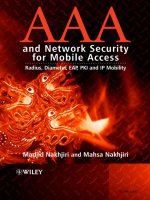Moodle for mobile learning
Bạn đang xem bản rút gọn của tài liệu. Xem và tải ngay bản đầy đủ của tài liệu tại đây (14.65 MB, 234 trang )
www.it-ebooks.info
Moodle for Mobile Learning
Connect, communicate, and promote collaboration
with your coursework using Moodle
Mark Aberdour
BIRMINGHAM - MUMBAI
www.it-ebooks.info
Moodle for Mobile Learning
Copyright © 2013 Packt Publishing
All rights reserved. No part of this book may be reproduced, stored in a retrieval
system, or transmitted in any form or by any means, without the prior written
permission of the publisher, except in the case of brief quotations embedded in
critical articles or reviews.
Every effort has been made in the preparation of this book to ensure the accuracy
of the information presented. However, the information contained in this book is
sold without warranty, either express or implied. Neither the author, nor Packt
Publishing and its dealers and distributors will be held liable for any damages
caused or alleged to be caused directly or indirectly by this book.
Packt Publishing has endeavored to provide trademark information about all of the
companies and products mentioned in this book by the appropriate use of capitals.
However, Packt Publishing cannot guarantee the accuracy of this information.
First published: September 2013
Production Reference: 1190913
Published by Packt Publishing Ltd.
Livery Place
35 Livery Street
Birmingham B3 2PB, UK.
ISBN 978-1-78216-438-8
www.packtpub.com
Cover Image by Suresh Mogre ()
www.it-ebooks.info
Credits
Author
Project Coordinator
Mark Aberdour
Navu Dhillon
Reviewers
Proofreader
Anthony Borrow, S.J.
Dirk Manuel
Silvina Paola Hillar
Indexer
Ben Reynolds
Tejal R. Soni
Acquisition Editors
Production Coordinator
Vinay Argekar
Aparna Bhagat
Kunal Parikh
Lead Technical Editor
Neeshma Ramakrishnan
Cover Work
Aparna Bhagat
Technical Editors
Krutika Parab
Hardik B. Soni
www.it-ebooks.info
About the Author
Mark Aberdour is Head of Learning Platforms at UK learning technologies
company, Epic. He has over 15 years of experience in software engineering, with
professional roles in software testing, learning platforms development, and open
source services delivery.
Mark has worked on over one hundred Moodle LMS and other learning technology
implementation projects across a wide range of sectors, including healthcare,
defense, retail, finance, engineering, automotive, higher and further education, and
local and central government. Most of this has been with Epic, an industry leader
in e-learning content, mobile learning solutions, and learning management systems
implementation. Epic has led the way on mobile learning in workplace learning and
development, hence Mark's focus on bringing mobile and Moodle together.
Mark was an early contributor to the original Bootstrap theme for Moodle and is
credited as one of the founding team that built the Clean theme in Moodle 2.5, which
is based on Bootstrap. Mark is a regular speaker at UK learning and development
conferences, and presented at the UK and Ireland MoodleMoots in 2012 and 2013. He
is also one of the founders of the MoodleBrighton user group, which meets monthly
in Brighton, UK.
www.it-ebooks.info
Acknowledgments
A huge debt of gratitude is owed to all of my colleagues at Epic. When I came back
to the company in 2011, I had zero previous exposure to mobile learning, and the
teams at Epic supported me on a huge learning curve with regards to what mobile
learning is all about. With particular regards to this book, I would like to thank
Imogen Casebourne and Ishmael Burdeau for initial ideas for content, and the wider
Platforms and Mobile teams for their constant stream of inspiration and new ideas
for what we can do with Moodle and mobile learning. I would also like to thank the
project managers and sales and marketing team for chasing down permissions for
the case studies.
I also owe thanks to a number of people for their assistance in writing this book:
Gavin Henrick for his sound advice on publishing a Moodle book based on the times
he has done this himself.
Stuart Lamour, Carol Shergold, and Paulo Oprandi from the University of Sussex
e-learning team for their fascinating insights and passion for improving Moodle's
user experience and responsive design, much of which has improved my thinking
and helped shape this book.
Bas Brands, Stuart Lamour, and David Scotson for their amazing work on the initial
Bootstrap theme for Moodle, a project to which I am immensely proud to have
contributed and to have seen make it into Moodle Core.
For general advice and conversations about mobile learning and Moodle during the
writing of this book: Craig Taylor, Lesley Price, Nitin Parmar, Ross McKenzie, John
Foord, Dan Jeffries, Lewis Carr, and Rob Englebright.
To my reviewers, whose valuable feedback and supportive comments lifted my
spirits at the end of the laborious writing process.
And finally to my wife Rachel for putting up with my long nights while I was
writing this book. And to my children Molly, George, and Cooper for sleeping
soundly throughout. Love to you all.
www.it-ebooks.info
About the Reviewers
Anthony Borrow, S.J. is a Jesuit of the New Orleans Province who has been active
in the Moodle community since 2005. Anthony has an MA in Counseling from Saint
Louis University and a Masters of Divinity from the Jesuit School of Theology of
Santa Clara University. Anthony has worked on the design and implementation of
various database systems since 1992.
Anthony serves the Moodle community as plugins facilitator. In that role, Anthony
has presented at various MoodleMoots across the United States, in Australia, and at
the iMoot. Anthony has taught at Dallas Jesuit College Preparatory and Cristo Rey
Jesuit in Houston, Texas. He provides technical advice to the Jesuit Virtual Learning
Academy ( Anthony is currently serving as Associate Pastor
of Immaculate Conception Church ( in Albuquerque,
New Mexico.
Anthony wrote a series of spiritual reflections based on the spiritual exercises of
Saint Ignatius entitled Toward Greater Freedom. These reflections are available
at Anthony co-authored the
chapter on Honduras in the book Teen Gangs: A Global View. Anthony has also
served as the technical reviewer of various other books on Moodle.
Anthony is passionate about Moodle and the use of open source educational tools to
help make education available to all. He finds inspiration in the Moodle community
and enjoys working with others to help them share their creativity and expertise
with the larger Moodle community. Anthony greatly enjoys being part of the Moodle
community where every voice contributes to advancing the use of Moodle in a
variety of settings around the world.
www.it-ebooks.info
Silvina P. Hillar is an Italian who has been teaching English since 1993. She has
always had a great interest in teaching, writing, and composing techniques, and has
made a lot of research on this subject. She has been investigating and using mind
mapping for more than 10 years in order to embed it into teaching.
She is an English teacher, a Certified Legal Translator (English/Spanish), and has a
Post Degree in Education (graduated with Honors).
She has been working in several schools and institutes with native English speaking
students, and as an independent consultant for many international companies as an
interpreter, translator, and VLE (Virtual Learning Environment) course designer.
She has always had a passion for technological devices and their potential
application to education. Videos and cassettes were a requirement in her teaching
lessons; computer use was—and still is—present. Her brother, Gastón C. Hillar,
designed some programs and games for her teaching. Currently, she is teaching
using Moodle and Web 2.0. She believes that one of the most amazing challenges in
education is bridging the gap between classic education and modern technologies.
She has been doing a lot of research on multimedia assets that enhance teaching and
learning through VLE platforms. She tries to embed students' learning through new
resources that are appealing and innovative for them. Thus, multimedia stimulates
different thinking skills as well as multiple intelligences.
She has authored three books by Packt Publishing, which are Moodle 1.9: The English
Teacher's Cookbook, Moodle 2 Multimedia Cookbook, and MindMapping with FreeMind.
I would like to dedicate this book to my wonderful son, Nico.
www.it-ebooks.info
Ben Reynolds is a Senior Program Manager of CTYOnline at The Johns Hopkins
University's Center for Talented Youth (CTY, ). An awardwinning fictionist, he began CTY's face-to-face writing program in 1978 and launched
CTYOnline's writing program in 1983. He began administrating CTYOnline's writing
and language arts division in 1985. CTYOnline serves over 13,000 students a year in
writing/language arts, math, science, computer science, Advanced Placement, and
foreign languages.
In the 1990s, Ben left the classroom for full-time administration both of CTY's
writing/language arts program and of a residential site for CTY Summer Programs.
Ben has also taught writing and the teaching of writing for the Johns Hopkins School
of Continuing Studies. He holds a BA from Duke University, where he part-timed
in the computer center, trading print out for punched cards, and an MA from Johns
Hopkins in Fiction Writing. He is an active member of the Using Moodle community.
Ben has also had his hands in the hardware. With his second son, he built his own
PCs between the mid 90s and last year, when he settled on a plain vanilla laptop. He
has been technical reviewer of two books by Packt Publishing: Moodle 2 for Teaching
7-14 Year Olds Beginner's Guide and Moodle 1.9 Top Extensions Cookbook. He believes
that spending 99 percent of the time uninstalling and reinstalling is just wrong.
www.it-ebooks.info
www.PacktPub.com
Support files, eBooks, discount offers and more
You might want to visit www.PacktPub.com for support files and downloads related to
your book.
Did you know that Packt offers eBook versions of every book published, with PDF and ePub files
available? You can upgrade to the eBook version at www.PacktPub.com and as a print book
customer, you are entitled to a discount on the eBook copy. Get in touch with us at service@
packtpub.com for more details.
At www.PacktPub.com, you can also read a collection of free technical articles, sign up for a range
of free newsletters and receive exclusive discounts and offers on Packt books and eBooks.
TM
Do you need instant solutions to your IT questions? PacktLib is Packt's online digital book library.
Here, you can access, read and search across Packt's entire library of books.
Why Subscribe?
•
Fully searchable across every book published by Packt
•
Copy and paste, print and bookmark content
•
On demand and accessible via web browser
Free Access for Packt account holders
If you have an account with Packt at www.PacktPub.com, you can use this to access PacktLib
today and view nine entirely free books. Simply use your login credentials for immediate access.
www.it-ebooks.info
www.it-ebooks.info
Table of Contents
Preface1
Chapter 1: Developing Your Mobile Learning Strategy
7
What is mobile learning?
The capabilities of mobile devices
Warning – it's not about delivering courses
Your mobile learning strategy
Who are your learners?
How do your learners use their devices?
Mobile usage in your organization
Mobile usage in school
Mobile usage in further and higher education
Mobile usage in apprenticeships
Mobile usage in the workplace
Mobile usage in distance learning
Case studies
University of Sussex
Open University
Summary
Chapter 2: Setting Up Moodle for Mobile Learning
Introducing the Bootstrap and Clean themes
Introducing Moodle's Mobile apps
Setting up the Clean theme
Exploring the Clean theme
Setting up the Bootstrap theme
Setting up the Moodle Mobile app
Exploring the Moodle Mobile app
Third-party Moodle apps
www.it-ebooks.info
7
8
9
10
10
11
13
13
14
17
18
18
19
20
23
24
25
25
26
27
29
32
37
39
41
Table of Contents
Add help and support guides by using the Book module
Add a link to help and support from the header bar
Summary
Chapter 3: Delivering Static Content to Mobiles
Setting up file downloads
Learner view of file downloads
Setting up an eBook or App library
Learner view of a library
Using QR codes in courses
Building a multidevice SCORM resource
Adding a multidevice SCORM resource into Moodle
Case study – using a multidevice SCORM resource for
information security awareness training
Using cohorts to deliver performance-support resources
Using a glossary for staff induction
Using a glossary for best practice resource collection
Using levels to engage new starters
Summary
Chapter 4: Delivering Multimedia Content to Mobiles
Setting up a podcast
Learner view of podcasts
Audio add-on
Providing audio instructions
Providing an audio feedback file
Delivering Lecturecasts to mobiles
Creating a video lesson
Summary
43
47
49
51
51
54
56
58
59
61
62
68
69
74
80
81
86
87
87
90
91
91
92
97
99
108
Chapter 5: Submitting Audio, Video, and Image Assignments
109
Chapter 6: Using Mobiles for Capturing Reflective Logs
and Journals
131
Creating an assignment brief for offline viewing
Setting up an assignment for file submission
Submitting a file assignment
Setting up a Database assignment
Learner submission of a Database assignment
Summary
Setting up a reflective log using assignment
Submitting a reflective log using assignment
Grading a reflective log using assignment
[ ii ]
www.it-ebooks.info
110
110
112
122
126
130
131
134
136
Table of Contents
Setting up a reflective log using individual forums
Submitting a reflective log using individual forums
Reviewing a reflective log using individual forums
Setting up Moodle for course blogs
Submitting a course blog post
Adding a Blogs link to the site header
Enabling portfolio export
Exporting your work to a portfolio
Summary
139
140
142
143
145
146
148
149
151
Chapter 7: Performing Assessments Using Mobiles
153
Chapter 8: Communicating with Mobile Users
181
Creating a quiz for formative assessment
Setting up the quiz
Building a question bank
Building your quiz
Accessing your quiz
Performing a skills gap analysis
Creating a quiz for summative assessment
Setting up the quiz
Accessing your quiz
Checking grades
Summary
Setting up a group discussion
Learner view of group discussion
Communicating through social networks
Adding a Google+ contact badge
Twitter hashtag feeds
Setting up a Twitter hashtag feed
Managing the backchannel
Using Twitter backchannels
Using Moodle chat backchannels
Using Moodle messaging
Sending a message via the Moodle Mobile app
Adding a messaging link to the site header
Sending SMS notifications
Setting up a real-time chat session
Participating in a chat session
[ iii ]
www.it-ebooks.info
153
154
158
160
162
166
173
174
175
178
180
181
185
186
187
188
188
192
192
193
194
195
196
197
198
199
Table of Contents
Setting up a virtual classroom plugin
Setting up a virtual classroom session
Joining a web conference
Summary
Appendix
Index
[ iv ]
www.it-ebooks.info
201
202
205
207
209
211
Preface
Mobile devices have become ubiquitous, and both smartphones and tablets offer
so many new possibilities for learning. Moodle is gradually becoming more
mobile-friendly, with the inclusion of a mobile theme in Moodle 2, the availability
of responsive third-party themes, and the launch of an official Moodle app. Moodle
and mobile are coming together and this opens up a new world of possibilities for
teachers, instructors, and training professionals.
This book is a hands-on guide that provides you with practical ideas and step-by-step
exercises that will help you to take advantage of mobile devices in your Moodle course
designs, as well as providing you with an understanding of mobile learning theory so
that you can create your own effective mobile learning interactions.
You will learn how to develop your mobile learning strategy and decide whether to
use a mobile-friendly Moodle theme or a Moodle Mobile app to deliver this strategy.
There are some types of learning activities that are perfectly suited to mobile
delivery. We will look at delivering podcasts, engaging with social media, setting up
photo, video, and audio assignments, setting up e-book and app libraries, uploading
audio assignment feedback, submitting reflective logs, using chat and messaging
tools, using web conferencing, and much more.
Mobile devices already form the backbone of learners' daily lives. If you want to use
Moodle to bring those devices into the learning process, then this book is for you.
www.it-ebooks.info
Preface
What this book covers
Chapter 1, Developing Your Mobile Learning Strategy, will aim to give you an
understanding of the key concepts in mobile learning so that you can apply these
to enhance your own Moodle courses . It also provides you with a vision of how
Moodle for mobile learning can be put to use in your own organization.
Chapter 2, Setting Up Moodle for Mobile Learning, will help you to get your Moodle
site set up so that it can be used for mobile learning, introduces the mobile-friendly
themes that ship with Moodle, and explores the official Moodle Mobile app.
Chapter 3, Delivering Static Content to Mobiles, will look at how to deliver static content
(that does not involve the use of multimedia) from Moodle to mobile devices.
Chapter 4, Delivering Multimedia Content to Mobiles, will cover how to deliver
multimedia content from Moodle to mobile devices.
Chapter 5, Submitting Audio, Video, and Image Assignments, will explore an important
element of mobile learning: using the built-in audio recording and camera capabilities
of the mobile devices in students' pockets to allow them to capture audio, photos, or
videos and upload these into Moodle for sharing or grading.
Chapter 6, Using Mobiles for Capturing Reflective Logs and Journals, will look at the use
of reflective logs and journals for knowledge capture on mobile devices, the shorter
nature of these activities lending themselves well to production on a tablet or even
a smartphone.
Chapter 7, Performing Assessments Using Mobiles, will explain how a number of
different types of assessment tools can built in Moodle by using the quiz activity,
and how these can be optimized for mobile learning.
Chapter 8, Communicating with Mobile Users, will cover the wide range of
communication tools that come with Moodle, and explores how these can
be used in a mobile learning context.
Appendix, has a list of reference links that will help you to dig deeper into
merging Moodle with your mobile device.
What you need for this book
Mobile support in Moodle depends on the version of Moodle you are using.
At a minimum you will require Moodle 2.2, which was the first version to
officially have any level of mobile support.
[2]
www.it-ebooks.info
Preface
Who this book is for
This book is primarily aimed at Moodle course practitioners—teachers, tutors,
instructors, and learning and development professionals. The book concentrates
on understanding how the features and capabilities of mobile devices can be taken
advantage of in your Moodle course design. There is just a single section on setting
up Moodle for mobile delivery, which is aimed more at Moodle administrators.
However, this book will also be useful for course practitioners who need to influence
their IT team to make any required system changes. The book does not require any
prior knowledge of mobile technology or the capabilities of the latest smartphones.
Indeed, by the end of the book you will realize that anyone can deliver great courses
that allow their learners to interact with their courses using the mobile devices in
their pockets.
Conventions
In this book, you will find a number of styles of text that distinguish between
different kinds of information. Here are some examples of these styles, and an
explanation of their meaning.
Code words in text, database table names, folder names, filenames, file extensions,
pathnames, dummy URLs, user input, and Twitter handles are shown as follows:
"Copy the bootstrap folder into your <moodle site>/theme folder."
New terms and important words are shown in bold. Words that you see on the
screen, in menus or dialog boxes for example, appear in the text like this: "On the
ADMINISTRATION block, navigate to Site administration | Appearance |
Themes | Theme selector."
Warnings or important notes appear in a box like this.
Tips and tricks appear like this.
[3]
www.it-ebooks.info
Preface
Reader feedback
Feedback from our readers is always welcome. Let us know what you think about
this book—what you liked or may have disliked. Reader feedback is important for
us to develop titles that you really get the most out of.
To send us general feedback, simply send an e-mail to ,
and mention the book title via the subject of your message.
If there is a topic that you have expertise in and you are interested in either writing
or contributing to a book, see our author guide on www.packtpub.com/authors.
Customer support
Now that you are the proud owner of a Packt book, we have a number of things to
help you to get the most from your purchase.
Errata
Although we have taken every care to ensure the accuracy of our content, mistakes do
happen. If you find a mistake in one of our books—maybe a mistake in the text or the
code—we would be grateful if you would report this to us. By doing so, you can save
other readers from frustration and help us improve subsequent versions of this book.
If you find any errata, please report them by visiting />submit-errata, selecting your book, clicking on the errata submission form link,
and entering the details of your errata. Once your errata are verified, your submission
will be accepted and the errata will be uploaded on our website, or added to any list
of existing errata, under the Errata section of that title. Any existing errata can be
viewed by selecting your title from />
[4]
www.it-ebooks.info
Preface
Piracy
Piracy of copyright material on the Internet is an ongoing problem across all media.
At Packt, we take the protection of our copyright and licenses very seriously. If you
come across any illegal copies of our works, in any form, on the Internet, please
provide us with the location address or website name immediately so that we can
pursue a remedy.
Please contact us at with a link to the suspected
pirated material.
We appreciate your help in protecting our authors, and our ability to bring you
valuable content.
Questions
You can contact us at if you are having a problem with
any aspect of the book, and we will do our best to address it.
[5]
www.it-ebooks.info
www.it-ebooks.info
Developing Your Mobile
Learning Strategy
This chapter aims to provide you with a vision of how Moodle for mobile learning
can be put to use in your own organization. It will give you an understanding of the
foundations of mobile learning, some insights into how important mobile learning
is becoming, and how it is gaining momentum in different sectors. At the end of the
chapter, you should have an understanding of the key concepts of mobile learning
so that you can apply these concepts in order to enhance your own Moodle courses.
We want to set you off on a mobile learning path that will allow you to better
meet the needs and expectations of your learners who, as we will see, already use
mobile devices as the backbone of their daily online interactions, and expect mobile
compatibility to be the norm.
In this chapter, we will look at the following:
• Background to mobile learning
• Background to mobile devices
• The 4 Cs of mobile learning
• Your mobile learning strategy
• Understanding your learners and how they use their devices
• Mobile usage in industry
What is mobile learning?
There have been many attempts at defining mobile learning. Is it learning done
on the move, such as on a laptop while we sit in a train? Or is it learning done
on a personal mobile device, such as a smartphone or a tablet?
www.it-ebooks.info
Developing Your Mobile Learning Strategy
While there are a number of definitions available, for this book we are taking our cue
from the eLearning Guild's 2007 definition, which seems the most sensible:
"Any activity that allows individuals to be more productive when consuming,
interacting with, or creating information, mediated through a compact digital
portable device that the individual carries on a regular basis, has reliable
connectivity, and fits in a pocket or purse."
This covers a range of device types, including feature phones, smartphones, portable
gaming devices, media players, e-readers, and tablets. What it does not cover though,
are netbooks and laptops which, although they can clearly be used while the user is
mobile, offer a more traditional desktop-based computing experience.
The capabilities of mobile devices
Anyone can develop mobile learning. You don't need to be a gadget geek or have
the latest smartphone or tablet. You certainly don't need to know anything about
the make and models of devices on the market. The only thing the learning
practitioner really needs is an understanding of the capabilities of the mobile devices
that your learners have. This will inform the types of mobile learning interventions
that will be best suited to your audience. The following table shows an overview of
what a mobile learner might be able to do with each of the device types. The Device
uses column on the left should already be setting off lots of great learning ideas in
your head!
Device uses
Feature
phone
Smartphone
Tablet
Gaming
device
Media
player
Send texts
Yes
Yes
Make calls
Yes
Yes
Take photos
Yes
Yes
Yes
Yes
Yes
Listen to music
Yes
Yes
Yes
Yes
Yes
Social networking
Yes
Yes
Yes
Yes
Yes
Take high res photos
Yes
Yes
Yes
Yes
Web searches
Yes
Yes
Yes
Yes
Web browsing
Yes
Yes
Yes
Yes
Watch online videos
Yes
Yes
Yes
Yes
Video calls
Yes
Yes
Yes
Yes
Edit photos
Yes
Yes
Yes
Yes
Shoot videos
Yes
Yes
Yes
Take audio recordings
Yes
Yes
Yes
[8]
www.it-ebooks.info
Chapter 1
Device uses
Feature
phone
Smartphone
Tablet
Gaming
device
Install apps
Yes
Yes
Yes
Edit documents
Yes
Yes
Yes
Use maps
Yes
Yes
Yes
Send MMS
Yes
Yes
View catch-up TV
Yes
Yes
Better quality web
browsing
Yes
Yes
Shopping online
Yes
Trip planning
Yes
Media
player
Bear in mind that screen size will also impact the type of learning activity that can be
undertaken. For example:
• Feature phone displays are very small, so learning activities for this device
type should center on text messaging with a tutor or capturing photos for
an assignment.
• Smartphones are significantly larger so there is a much wider range of
learning activities available, especially around the creation of material such
as photo and video for assignment or portfolio purposes, and a certain
amount of web searching and browsing.
• Tablets are more akin to the desktop computing environment, although some
tasks such as typing are harder and taking photos is bit clumsier due to the
larger size of the device. They are great for short learning tasks, assessments,
video watching, and much more.
Warning – it's not about delivering
courses
Mobile learning can be many things. What it is not is simply the delivery of
e-learning courses, which is traditionally the domain of the desktop computer, on a
smaller device. Of course it can be used to deliver educational materials, but what
is more important is that it can also be used to foster collaboration, to facilitate
communication, to access performance support, and to capture evidence. But if you
try to deliver an entire course purely on a mobile, then the likelihood is that no one
will use it.
[9]
www.it-ebooks.info
Developing Your Mobile Learning Strategy
Your mobile learning strategy
Finding a starting point for your mobile learning design is easier said than done. It
is often useful when designing any type of online interaction to think through a few
typical user types and build up a picture of who they are and what they want to use
the system for. This helps you to visualize who you are designing for. In addition
to this, in order to understand how best to utilize mobile devices for learning, you
also need to understand how people actually use their mobile devices. For example,
learners are highly unlikely to sit at a smartphone and complete a 60 minutes
e-learning course or type out an essay. But they are very likely to read an article,
do some last minute test preparation or communicate with other learners.
Who are your learners?
Understanding your users is an important part of designing online experiences. You
should take time to understand the types of learners within your own organization
and what their mobile usage looks like, as a first step in delivering mobile learning
on Moodle. With this in mind, let's look at a handful of typical mobile learners from
around the world who could reasonably be expected to be using an educational or
workplace learning platform such as Moodle:
• Maria is an office manager in Madrid, Spain. She doesn't leave home
without her smartphone and uses it wherever she is, whether for e-mail, web
searching and browsing, reading the news, or social networking. She lives
in a country where smartphone penetration has reached almost half of the
population, of whom two-third access the internet every day on their mobile.
The company she works for has a small learning platform for delivery of
work-based learning activities and performance support resources.
• Fourteen year old Jennifer attends school in Rio de Janeiro, Brazil. Like many
of her peers, she carries a smartphone with her and it's a key part of her life.
The Brazilian population is one of the most connected in the developing
world with nearly half of the population using the Internet, and its mobile
phone subscriptions accounting for one-third of the entire subscriptions
across Latin America and the Caribbean. Her elementary school uses a
learning platform for the delivery of course resources, formative assessments,
and submission of student assignments.
[ 10 ]
www.it-ebooks.info