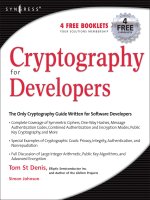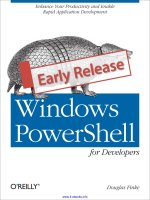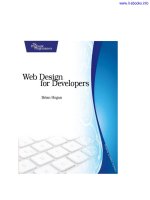QlikView for developers cookbook
Bạn đang xem bản rút gọn của tài liệu. Xem và tải ngay bản đầy đủ của tài liệu tại đây (14.28 MB, 290 trang )
www.it-ebooks.info
QlikView for
Developers Cookbook
Discover the strategies needed to tackle the most
challenging tasks facing the QlikView developer
Stephen Redmond
BIRMINGHAM - MUMBAI
www.it-ebooks.info
QlikView for Developers Cookbook
Copyright © 2013 Packt Publishing
All rights reserved. No part of this book may be reproduced, stored in a retrieval system,
or transmitted in any form or by any means, without the prior written permission of the
publisher, except in the case of brief quotations embedded in critical articles or reviews.
Every effort has been made in the preparation of this book to ensure the accuracy of the
information presented. However, the information contained in this book is sold without
warranty, either express or implied. Neither the author, nor Packt Publishing, and its
dealers and distributors will be held liable for any damages caused or alleged to be
caused directly or indirectly by this book.
Packt Publishing has endeavored to provide trademark information about all of the
companies and products mentioned in this book by the appropriate use of capitals.
However, Packt Publishing cannot guarantee the accuracy of this information.
First published: June 2013
Production Reference: 1170613
Published by Packt Publishing Ltd.
Livery Place
35 Livery Street
Birmingham B3 2PB, UK.
ISBN 978-1-78217-973-3
www.packtpub.com
Cover Image by Stephen Redmond ()
www.it-ebooks.info
Credits
Author
Project Coordinator
Stephen Redmond
Reviewers
Apeksha Chitnis
Proofreader
Steve Dark
Amy Guest
Ralf Becher
Miguel Ángel García
Barry Harmsen
Indexer
Monica Ajmera Mehta
Production Coordinator
Acquisition Editor
Manu Joseph
Usha Iyer
Cover Work
Lead Technical Editors
Manu Joseph
Rukmini Iyer
Neeshma Ramakrishnan
Technical Editors
Jalasha D'costa
Saumya Kunder
Lubna Shaikh
Amit Ramadas
www.it-ebooks.info
Foreword
"If you can't explain it simply, you do not understand it well enough."
This quote, often attributed to Albert Einstein, very nicely sums up my thoughts on how
to best test and improve your (QlikView) skills and knowledge. Starting out as a hands-on
practitioner, this lead to me teaching QlikView and writing a blog about it, and culminated
in 2012 when Miguel García and I wrote the book QlikView 11 for Developers.
When we finished writing the first draft of the book back in June 2012, our editor asked
us to recommend people for technical review. Stephen Redmond was one of the first
persons to come to my mind. Anyone who has read his blog or interacted with him can
see that he knows QlikView. More importantly though, as I know from experience, he also
has no problem voicing a strong opinion. Since we intended for QlikView 11 for Developers
to compete on quality and depth of subject, Stephen was an ideal technical reviewer to
challenge us. Along with that of the other technical reviewers, Stephen's expert feedback
helped ensure that our book achieved the quality and depth that we strived for.
After being published in November 2012, QlikView 11 for Developers quickly became the
best rated and best-selling book on QlikView, and has continued to do very well. It has helped
novices take their first steps in QlikView, as well as help more experienced developers prepare
for their certifications.
Given the success of QlikView 11 for Developers, you can imagine that I was initially skeptical
when I learned that our publisher wanted to release another book about QlikView. Why would
you need another book?
www.it-ebooks.info
I was reassured, however, when I learned that Stephen would be taking on the job. Not only
because his involvement in our book would ensure minimal overlap between the two titles,
but also because I was (and am) confident that he would deliver quality material that appeals
to anyone who is looking to further enhance his or her QlikView skills and knowledge. The man
who brought us the "Redmond Debt Profile Chart" was bound to have many more interesting
and innovative recipes up his sleeve.
As a technical reviewer for this book, I got a first-hand look at the materials Stephen was
producing and I can tell you that this is quite a different book that will be a valuable addition
to your library. Stephen's cookbook allows for casual, bite-sized reads by offering self-contained
recipes. It is as if you've just discovered a completely new QlikView blog with dozens of tips and
tricks. The recipes will take you from simple-but-effective tricks to sophisticated solutions. Even I
have found a few recipes that I cannot wait to serve my clients. Best of all, they are all explained
in a simple, straightforward manner, demonstrating that Stephen absolutely understands
QlikView very well.
Barry Harmsen
Independent Business Intelligence Consultant, Co-author of QlikView 11 for Developers,
and blogger at www.qlikfix.com.
www.it-ebooks.info
About the Author
Stephen Redmond is CTO of CapricornVentis Limited (),
a QlikView Elite Partner. He is the author of several books, including the very popular DevLogix
series for SalesLogix developers.
In 2006, after working for many years with CRM systems, reporting and analysis solutions,
and data integration, Stephen started working with QlikView. Since then, CapricornVentis
have become QlikView's top partner in the UK and the Ireland territory and, with Stephen
at the head of the team, have implemented QlikView in a wide variety of enterprises and
large business customers across a wide range of sectors from public sector to financial
services to large retailers.
Stephen regularly contributes to online forums, including the Qlik Community. His
QlikView blog is at , and you can follow him on
Twitter (@stephencredmond), where he tweets about QlikView, BI, data visualization,
and technology in general.
I would like to thank my family for their ongoing support. None of what I do
would be possible with them.
A big shout out to my colleagues at CapricornVentis, who are a great team
to work with.
A special thanks to all of the customers that I have worked with implementing
QlikView. It is your business issues that have inspired me to create the
solutions that occupy these pages.
www.it-ebooks.info
About the Reviewers
For 10 years, Steve Dark was a SQL Server / MS ASP developer building web based
reporting solutions, until he was shown a demo of QlikView. Soon after this revelation,
Steve left his previous employer to set up Quick Intelligence – a consultancy focusing
entirely on QlikView and delivering business intelligence solutions. Preferring to stay
at the coal face, Steve spends the majority of his time with clients building QlikView
applications, managing QlikView deployments, and running projects.
He will never tire of showing QlikView to new users and seeing that "jaw drop moment".
Steve is active on QlikCommunity and other social media sites sharing his enthusiasm
for QlikView and assisting other users. Through his blog, he shares tutorials, examples,
and insights about QlikView (read it at />Steve was also the technical reviewer of QlikView 11 For Developers by Barry Harmsen
and Miguel García, Packt Publishing.
I would like to thank Stephen for putting this book together, and for his
excellent QlikTips blog.
Ralf Becher has worked as an IT system architect and as an IT consultant since 1989,
in the areas of banking, insurance, logistics, automotive, and retail. He founded TIQ Solutions
in 2004 with his partners.
The Leipzig company specializes in modern, quality-assured data management; since 2004,
it has been helping its customers process, evaluate, and maintain the quality of company
data, helping them introduce, implement, and improve complex solutions in the fields of
data architecture, data integration, data migration, master data management, metadata
management, data warehousing, and business intelligence.
www.it-ebooks.info
Ralf is an internationally recognized QlikView expert with a strong position in the QlikCommunity.
He started working with QlikView in 2006 and has contributed QlikView add-on solutions for
data quality and data integration, especially for connectivity in the Java and Big Data realm.
He runs his QlikView data integration blog at />
Miguel Ángel García is a Business Intelligence Consultant and QlikView Solutions
Architect from Monterrey, Mexico. Having worked throughout many successful QlikView
implementations, from its inception through implementation, and performed across a
wide variety of roles on each project, his experience and skills range from applications
development and design, to presales, technical architecture, system administration,
as well as functional analysis and overall project execution.
He currently holds the QlikView Designer, QlikView Developer, and QlikView System
Administrator Certifications.
He is the co-author of the QlikView 11 for Developers book, published in November
2012 by Packt Publishing.
Barry Harmsen is an independent Business Intelligence Consultant based in the
Netherlands. Originally from a background of traditional business intelligence, data
warehousing, and performance management, in 2008, he made the shift to QlikView
and a more user-centric form of business intelligence.
Since switching over to QlikView, Barry has completed many successful implementations
in many different industries, from financial services to telecoms, and from manufacturing
to healthcare. Barry's QlikView experience covers a wide variety of roles and subjects;
requirements analysis, design, development, architecture, infrastructure, system
administration, integration, project management, and training.
In 2012, Barry co-authored the book QlikView 11 for Developers. This book has quickly
become the must-have book within the QlikView community. Barry writes a QlikView blog
at QlikFix.com and can be followed on Twitter at @meneerharmsen.
www.it-ebooks.info
www.PacktPub.com
Support files, eBooks, discount offers and more
You might want to visit www.PacktPub.com for support files and downloads related to
your book.
Did you know that Packt offers eBook versions of every book published, with PDF and ePub
files available? You can upgrade to the eBook version at www.PacktPub.com and as a print
book customer, you are entitled to a discount on the eBook copy. Get in touch with us at
for more details.
At www.PacktPub.com, you can also read a collection of free technical articles, sign up for a
range of free newsletters and receive exclusive discounts and offers on Packt books and eBooks.
TM
Do you need instant solutions to your IT questions? PacktLib is Packt's online digital book
library. Here, you can access, read and search across Packt's entire library of books.
Why Subscribe?
ff
ff
ff
Fully searchable across every book published by Packt
Copy and paste, print and bookmark content
On demand and accessible via web browser
Free Access for Packt account holders
If you have an account with Packt at www.PacktPub.com, you can use this to access
PacktLib today and view nine entirely free books. Simply use your login credentials for
immediate access.
Instant Updates on New Packt Books
Get notified! Find out when new books are published by following @PacktEnterprise
on Twitter, or the Packt Enterprise Facebook page.
www.it-ebooks.info
www.it-ebooks.info
Table of Contents
Preface1
Chapter 1: Charts7
Introduction8
Creating custom pop-up labels on a bar chart
8
Creating a box plot chart for a simple data set
13
Using the wizard to create a box plot chart
19
Creating a "Stephen Few" bullet chart
23
Creating a modified bullet chart in a straight table
28
Creating a bar chart in a straight table
31
Creating a Redmond Aged Debt Profile chart
33
Creating a waterfall chart
35
Replacing the legend in a line chart with labels on each line
38
Creating a secondary dimension in a bar chart
40
Creating a line chart with variable width lines
44
Brushing parallel coordinates
47
Using redundant encoding with a scatter chart
52
Staggering labels in a pie chart
55
Creating dynamic ad hoc analysis in QlikView
58
Chapter 2: Layout65
Introduction65
Changing the default object layout options
66
Changing the default selection color scheme
69
Modifying the green, white, and gray selection color schemes
71
Modifying the green, white, and gray selection color schemes
in QlikView Server
74
Using containers as an alternative to multiboxes
75
Using the design menus to custom format a cell
77
www.it-ebooks.info
Table of Contents
Chapter 3: Set Analysis
81
Chapter 4: Advanced Aggregations
99
Introduction81
Using dollar expansion in Set Analysis to enable from-date and
to-date selection
82
Using alternate states with Set Analysis
85
Using Set operators to exclude values from results
91
Using Set Analysis with a Date Island
93
Using Sets to avoid key tables
96
Introduction99
Using TOTAL to calculate the percentage of total and subtotal
100
Using AGGR to calculate the percentage of the maximum value
103
Using AGGR to resolve a "Sum of Rows" issue
106
Creating a dynamic AGGR expression for a Group dimension
using Dollar Expansion
108
Using RangeMax to return only positive numbers
110
Creating a dynamic Part-to-Whole pie chart
113
Creating a colored treemap using colormix
117
Using RangeSum to calculate a rolling total in a multidimension table
121
Showing only the top 3 values in a pivot table
123
Creating a Statistical Control Chart using Standard Deviation
126
Creating a Moving Range chart
129
Creating a control chart using Moving Range
131
Chapter 5: Advanced Coding
133
Chapter 6: Data Modeling
153
Introduction133
Extracting QlikView data to a Word report
134
Printing reports to PDF using PDFCreator
142
Creating a chart using a macro
146
Using VBS functions in charts
149
Introduction153
Concatenation of fact tables to avoid loops and synthetic keys
154
Creating a Key/Link table in QlikView
157
Chapter 7: Extensions163
Introduction163
Creating a simple HTML extension
164
Creating a simple HTML table
168
ii
www.it-ebooks.info
Table of Contents
Creating an interactive extension
Using external libraries with extensions
Chapter 8: Useful Functions
173
174
179
Introduction179
Handling null in numeric fields or calculations
180
Using Dual to handle period name sorting
181
Parsing text to numbers and dates
183
Calculating Year To Date dynamically
184
Labeling a pie chart to replace the legend
187
Calculating the lowest or highest value in a range
189
Consolidating a date-time value into quarter hourly segments
192
Dynamically filtering by From/To dates
194
Chapter 9: Script197
Introduction198
Creating flags in the script
198
Replacing IsNull
201
Storing and dropping using a subroutine
202
Keeping a trace on things
205
Using the AND mode in listboxes
207
Using Exists and Keep to limit the data load
210
Setting the default display format
213
Setting the default sort order
215
Matching financial periods to dates
216
Handling partial reload in the script
219
Using Peek and Previous to calculate against loaded records
221
Creating a simple Gantt for a dashboard using Interval Match
225
Reading users from Active Directory
227
Getting a sub-URL using the Table wizard
229
Using parameters in Dollar Sign Expansion
232
Removing fields with a wildcard
233
Handling multiple subfolders in a script
236
Chapter 10: Improving Performance
239
Introduction239
Reducing the number of distinct values
240
Creating counter fields to avoid Count Distinct
247
Creating flag fields to avoid Sum of If and other inefficient expressions
249
Denormalizing for performance
252
iii
www.it-ebooks.info
Table of Contents
Chapter 11: Security257
Introduction257
Section Access gotchas
258
Blocking user access to a field using OMIT
261
Making all values available to Admins and Managers
263
Index267
iv
www.it-ebooks.info
Preface
There is no substitute for experience.
QlikView is a great technology for delivering information and, unusually for a "BI" product, is
quite easy to get up and running with simple data sets – they even have a wizard that can get
you up and running off an Excel file without having to do any scripting. If you need to bring in
more complex data sets, you need to get into the script. Even then, there are some wizards
available that will write most of the script for you.
To start your learning process, there are free resources available from http://www.
qlikview.com/training. There is a very active community forum on http://community.
qlikview.com, where you can ask questions and get answers. There is a really excellent book
that teaches you how to develop in QlikView, QlikView 11 for Developers by Barry Harmsen and
Mike García ( Then, if
you still need it after all that, you can attend official QlikView classroom training. But, there is
no substitute for experience.
At CapricornVentis, we don't just train and leave. We schedule time with the trainees to sit
with them, one-on-one, and work on their data, to give them the benefit of our experience,
to answer all of those, "How do I do that" questions. We do this because we understand
that training isn't enough. It is a great start, but there is no substitute for experience.
And this, I hope, is what this book is—the benefit of my experience.
I have been working with QlikView since 2006. As well as working at the coalface, delivering
great solutions, I have also been delivering QlikView training for most of that time. I was one
of the first two people in the world (neither of us is sure who was first!) to be certified when
QlikView brought out their first developer certification on Version 8. I was one of the earliest
certified on designer for Version 8. I have since been recertified on every version up to the
latest certifications on Version 11. I have been writing about QlikView on my blog, http://
qliktips.blogspot.com, since 2009. I have quite a lot of experience with QlikView.
And there is no substitute for experience.
www.it-ebooks.info
Preface
What this book covers
Chapter 1, Charts, will look at advanced charting topics such as creating custom pop ups,
box charts, bullet charts, and the Redmond chart. We also look at some tips and tricks to
create great visualizations.
Chapter 2, Layout, will look at how to modify some of the default layout options and colors,
as well as discussing better ways to layout objects.
Chapter 3, Set Analysis, shows some advanced examples of using set analysis in
different scenarios.
Chapter 4, Advanced Aggregations, looks at parameters such as TOTAL and functions
such as AGGR and the Range functions that allow us to perform vertical calculations.
Chapter 5, Advanced Coding, uses VBScript coding to extract data from QlikView, generate
reports, create QlikView objects, and enhance QlikView functionality.
Chapter 6, Data Modeling, covers the area of key tables and link tables, an area that can
be confused with new QlikView developers.
Chapter 7, Extensions, introduces the ability to create new visualizations with web
technologies and integrate them into QlikView documents.
Chapter 8, Useful Functions, gives you examples of using some of QlikView's very useful
functions in different scenarios.
Chapter 9, Script, takes your QlikView scripting a step beyond training. Includes discussion
on creating flags, exists and keep, default formats, partial loads, peek and previous, and
interval match.
Chapter 10, Improving Performance, shows how to improve the performance of a QlikView
data model. Discusses strategies such as reducing data sizes and optimizing expressions.
Also, when and when not to denormalize for performance.
Chapter 11, Security, goes through some of the most common issues around section access
security in QlikView.
What you need for this book
You need a copy of QlikView Desktop, which you can download for free from
After that, you shouldn't need anything else.
2
www.it-ebooks.info
Preface
To demonstrate the different techniques and functions, I will usually get you to load a table
of data. We do this using the INLINE function. For example:
Load * Inline [
Field1, Field2
Value1, Value2
Value3, Value4
];
This will load a table with two fields (Field1 and Field2) and two rows of data.
Most of the time, this type of table is enough for what we need to do. In the few examples,
where I need you to use more data than that, we will use publicly available data sources.
Who this book is for
This book is for anyone who has loaded data in QlikView, created a few charts, and then
asked the question, "How do I?" If you have either attended QlikView Developer training
or have taught yourself QlikView from books or online sources, this book is meant for
you. You might be working for a QlikView customer, partner, or even QlikView themselves
(or want to) and want to improve your QlikView skills.
Conventions
In this book, you will find a number of styles of text that distinguish between different kinds of
information. Here are some examples of these styles, and an explanation of their meaning.
Code words in text are shown as follows: "We do this using the INLINE function."
A block of code is set as follows:
Sales:
Load * INLINE [
Country, Sales
USA, 1000
UK, 940
Japan, 543
];
3
www.it-ebooks.info
Preface
When we wish to draw your attention to a particular part of a code block, the relevant lines or
items are set in bold:
Sales:
Load * INLINE [
Country, Sales
USA, 1000
UK, 940
Japan, 543
];
Any command-line input or output is written as follows:
C:\Program Files\QlikView\qv.exe
New terms and important words are shown in bold. Words that you see on the screen,
in menus or dialog boxes for example, appear in the text like this: "Click on the Extension
Objects menu."
Warnings or important notes appear in a box like this.
Tips and tricks appear like this.
Reader feedback
Feedback from our readers is always welcome. Let us know what you think about this
book—what you liked or may have disliked. Reader feedback is important for us to develop
titles that you really get the most out of.
To send us general feedback, simply send an e-mail to , and
mention the book title via the subject of your message.
If there is a topic that you have expertise in and you are interested in either writing or
contributing to a book, see our author guide on www.packtpub.com/authors.
4
www.it-ebooks.info
Preface
Customer support
Now that you are the proud owner of a Packt book, we have a number of things to help you to
get the most from your purchase.
Downloading the example code
You can download the example code files for all Packt books you have purchased from your
account at . If you purchased this book elsewhere, you can
visit and register to have the files e-mailed directly
to you.
Errata
Although we have taken every care to ensure the accuracy of our content, mistakes do happen.
If you find a mistake in one of our books—maybe a mistake in the text or the code—we would be
grateful if you would report this to us. By doing so, you can save other readers from frustration
and help us improve subsequent versions of this book. If you find any errata, please report them
by visiting selecting your book, clicking on
the errata submission form link, and entering the details of your errata. Once your errata are
verified, your submission will be accepted and the errata will be uploaded on our website, or
added to any list of existing errata, under the Errata section of that title. Any existing errata can
be viewed by selecting your title from />
Piracy
Piracy of copyright material on the Internet is an ongoing problem across all media. At Packt,
we take the protection of our copyright and licenses very seriously. If you come across any
illegal copies of our works, in any form, on the Internet, please provide us with the location
address or website name immediately so that we can pursue a remedy.
Please contact us at with a link to the suspected pirated material.
We appreciate your help in protecting our authors, and our ability to bring you valuable content.
Questions
You can contact us at if you are having a problem with any
aspect of the book, and we will do our best to address it.
5
www.it-ebooks.info
www.it-ebooks.info
1
Charts
In this chapter, we will cover:
ff
Creating custom pop-up labels in a bar chart
ff
Creating a box plot chart for a simple data set
ff
Using the wizard to create a box plot chart
ff
Creating a "Stephen Few" bullet chart
ff
Creating a modified bullet chart in a straight table
ff
Creating a bar chart in a straight table
ff
Creating a Redmond Aged Debt Profile chart
ff
Creating a waterfall chart
ff
Replacing the legend in a line chart with labels on each line
ff
Creating a secondary dimension in a bar chart
ff
Creating a line chart with variable width lines
ff
Brushing parallel coordinates
ff
Using redundant encoding with a scatter chart
ff
Staggering labels in a pie chart
ff
Creating dynamic ad hoc analysis in QlikView
www.it-ebooks.info
Charts
Introduction
Charts are the most important area of QlikView because they are the main method of
information delivery, and QlikView is all about information delivery.
There are a few terms that I want to just define before we get cracking, just to make sure
you know what I am talking about.
The basis of every chart is some kind of calculation—you add up some numbers or you count
something. In QlikView, these calculations are called expressions. Every chart should have
at least one expression. In fact, some charts require more than one expression.
Most of the time, the expression value that is calculated is not presented in isolation. The
calculation is normally made for each of the values in a category. This category is generally
the values within a field of data, for example, country or month, in the QlikView data model,
but it could be a more complex calculated value. Either way, in QlikView charts, this category
is called a dimension. Some charts, such as a gauge, would normally never have any
dimension. Other charts, such as a pivot table, will often have more than one dimension.
Many simple charts will have just one dimension and one expression. For historical and
mathematical reasons, the dimension is sometimes called the X-Axis and the expression
is sometimes called the Y-Axis and you may see these terms used in QlikView.
Creating custom pop-up labels on a bar chart
The default pop up for a QlikView bar chart is useful but is not always exactly what you want.
8
www.it-ebooks.info
Chapter 1
The format is as follows:
Dimension name = value
Expression label = value
Now, we may not like this pop up and wish to display the values differently or add different
formats. We may even want to include additional information.
In the preceding example, the pop up shows the value of Sales $ for Germany. If I want to
see the value of the Costs $, I need to hover over the Costs $ bar. And what if I wanted to
see Margin $ or Margin %?
Getting ready
Create a new QlikView document and save it to a folder. Edit the script (Ctrl + E or the
File menu – Edit Script).
Enter the following script:
LOAD * INLINE [
Country, Sales, Costs
USA, 1000, 800
UK, 800, 700
Germany, 900, 1000
Japan, 600, 400
];
Downloading the example code
You can download the example code files for all Packt books you have
purchased from your account at . If you
purchased this book elsewhere, you can visit ktpub.
com/support and register to have the files e-mailed directly to you.
How to do it…
Use the following steps to create a new bar chart and add custom labels:
1. Create a new bar chart with the following characteristics:
Dimension
Country
Expression 1
Sum(Sales)
Expression 2
Sum(Costs)
9
www.it-ebooks.info
Charts
2. Click on Finish.
3. You should see a bar chart with two bars for each country. Confirm that the pop up
on each bar displays as expected.
4. Open the chart properties.
5. Click on the Presentation tab and deselect the Pop-up Labels checkbox. Click on OK
and note that there are no longer any pop-up labels appearing.
6. Edit the properties again and click on the Expressions tab. Click on the Add… button
and enter the following expression:
='Sales : ' & Num(Sum(Sales), '#,##0')
10
www.it-ebooks.info