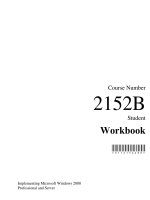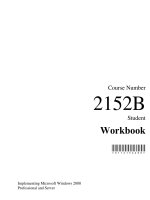Implementing microsoft dynamics NAV 2013
Bạn đang xem bản rút gọn của tài liệu. Xem và tải ngay bản đầy đủ của tài liệu tại đây (14.19 MB, 554 trang )
www.it-ebooks.info
Implementing Microsoft
Dynamics NAV 2013
Discover all you need to know to implement
Dynamics NAV 2013, from gathering the
requirements to deployment
Laura Nicolàs Lorente
Cristina Nicolàs Lorente
BIRMINGHAM - MUMBAI
www.it-ebooks.info
Implementing Microsoft Dynamics NAV 2013
Copyright © 2013 Packt Publishing
All rights reserved. No part of this book may be reproduced, stored in a retrieval
system, or transmitted in any form or by any means, without the prior written
permission of the publisher, except in the case of brief quotations embedded in
critical articles or reviews.
Every effort has been made in the preparation of this book to ensure the accuracy
of the information presented. However, the information contained in this book is
sold without warranty, either express or implied. Neither the authors, nor Packt
Publishing, and its dealers and distributors will be held liable for any damages
caused or alleged to be caused directly or indirectly by this book.
Packt Publishing has endeavored to provide trademark information about all of the
companies and products mentioned in this book by the appropriate use of capitals.
However, Packt Publishing cannot guarantee the accuracy of this information.
First published: February 2013
Production Reference: 2180213
Published by Packt Publishing Ltd.
Livery Place
35 Livery Street
Birmingham B3 2PB, UK.
ISBN 978-1-849686-02-0
www.packtpub.com
Cover Image by Jarek Blaminsky ()
www.it-ebooks.info
Credits
Authors
Project Coordinator
Laura Nicolàs Lorente
Leena Purkait
Cristina Nicolàs Lorente
Proofreaders
Aaron Nash
Reviewers
Dhan Raj Bansal
Lindsey Thomas
Steven Renders
Lauren Tobon
Tony Hemy
Jonathan Todd
Acquisition Editor
Indexer
Mary Nadar
Hemangini Bari
Lead Technical Editor
Ankita Shashi
Graphics
Aditi Gajjar
Valentina D'silva
Technical Editors
Jalasha D'costa
Production Coordinators
Veronica Fernandes
Aparna Bhagat
Soumya Kanti
Nitesh Thakur
Veena Pagare
Prachali Bhiwandkar
Hardik Soni
Aditi Gajjar
Copy Editors
Cover Work
Brandt D'Mello
Aparna Bhagat
Insiya Morbiwala
Aditya Nair
Laxmi Subramanian
Ruta Waghmare
www.it-ebooks.info
About the Authors
Laura Nicolàs Lorente had first started working with Dynamics NAV back
in 2005 in the support department, mostly solving functional issues and doubts.
She soon jumped to full deployment, that is, consultation, analysis, development,
implementation, migration, training, and support.
Right from the beginning, she realized that it was very important for a Dynamics
NAV consultant to have a deep knowledge of business workflows. Technical
skills were just not enough. So she started to train herself in accounting, taxation,
supply chain, logistics, and so on. She discovered a whole new world and she
found it very interesting.
After having enough consultancy experience, she got to manage the first project
on her own. It was then that she realized that technical and business knowledge was
not enough; she also needed management skills. This is why, after reading different
management books and trying different approaches with the projects she worked on,
she decided to deepen her knowledge by doing a Master's in Project Management.
She is now transitioning to Agile Management and Agile Development for better
success in projects.
She continues her training in three areas—technology, business workflows,
and management—whenever she gets the chance.
The Internet is a huge source of inspiration for her. She actively participates in
group discussions, posts on forums and blogs, reads books, and so on. She also
contributes by sharing her knowledge and experience with the Spanish Dynamics
NAV community.
www.it-ebooks.info
Acknowledgement
I would like to thank Rosa, my wife, for the patience she had while I was writing this
book, and because she always believed I could do it. She encouraged me when times
were hard and gave me the energy I needed to keep going.
I would also like to thank Cristina. She is my sister, my friend, and my colleague.
We both wrote this book and had a great time together while writing and learning.
I wish us many successful projects together, now and in the future.
Thanks to Josep Ma. I'm really grateful for all the talks and chats we have about
projects, management, Agile methodology, and coaching. He helped me view
projects with another perspective and pushed me to management.
I'm also grateful to those who encouraged me to start my own blog and get involved
in the online community, and those who have read me during those years. The
community helped me learn a lot and has given me great opportunities, such as
writing this book.
I don't want to forget all my colleagues, managers, and customers who helped
me grow, specially Mario, Núria, Germán, Noemi, Joan Carles, Genís and Ambre.
Thanks to you all.
www.it-ebooks.info
Cristina Nicolàs Lorente has been working with Dynamics NAV since 2005.
She started in the ERP world as a developer but soon evolved into a complete
Dynamics NAV professional, performing all the tasks involved in a Dynamics NAV
implementation, such as consultancy, analysis, development, implementation,
training, and support to end users.
When Cristina started developing solutions for Dynamics NAV, she had no idea
about accounting or about any kind of business workflows. They don't teach that
kind of thing in a technical university career. Soon, Cristina discovered that it is
important to know the set of tools used but even more important to understand the
meaning of whatever you develop. Without knowing the accounting rules, practices,
and legal requirements, it is impossible to develop useful accounting functionalities
even if you are the best developer. Only when you fully understand a company's
process will you be able to do the appropriate developments.
With this in mind, Cristina has taken courses on accounting, warehouse management,
and operations management. She is also willing to take courses on any other
company-related topics.
Cristina thinks the best way to learn is to teach what you are learning to someone
else. She has actually learned almost everything she knows about Dynamics NAV
by responding to user questions on Internet forums, writing a blog about Dynamics
NAV, and of course, writing the book you have in your hands. When you have
to write about something, you have to experiment, try, investigate, and read. It
definitely is a great way to learn.
www.it-ebooks.info
Acknowledgement
I would like to thank Isabel, who supported me during this project. She has always
believed in me and pushed me to find the time to invest in this book. Without her,
this project would have been much more difficult than it turned out to be.
I would also like to thank Laura, my sister and colleague and the coauthor of this
book, for always being positive about where you can reach with effort, discipline,
and confidence in your own capabilities. She is the one who encouraged me to write
this book.
A special thanks to Josep and Josep Maria. They have given me the opportunity to
evolve professionally. They have always believed in me and given me the confidence
needed to take my own steps and carry out my responsibilities.
The final thanks go to all my colleagues and customers, and also to all the people
who helped me learn by posting questions on the forums. You have all contributed
in developing me into the professional I am today.
www.it-ebooks.info
About the Reviewers
Dhan Raj Bansal graduated in Electronics & Instrumentation Engineering from
Kurukshetra University. After scoring an All India Rank 6 in the national-level
entrance test called GATE (Graduate Aptitude Test in Engineering) in 2003, he got
through the prestigious Indian Institute of Science, Bangalore (India), in the M.Tech
(Instrumentation Engineering) stream. In 2005, he started his professional career as
Navision Technical Consultant with PwC, India.
Currently, Dhan Raj works as a Sr. Techno-Functional Consultant with a Microsoft
Implementation partner company in Delhi, India. He has worked for clients in the
US, UK, Denmark, Australia, Dubai, Nigeria, and India.
Dhan Raj is an active member of the online communities for NAV, such as
dynamicsuser.net, mibuso.com, and the online forums managed by Microsoft.
For his contributions to these online communities, he received the Microsoft Most
Valuable Professional (MVP) Award in July 2010 and renewed it in 2011 and 2012.
The MVP Award is given out by Microsoft to independent members of technology
communities around the world, and it recognizes people that share their knowledge
with other members of the community.
Dhan Raj lives with his family in Delhi, India. He loves mathematics and
solving puzzles.
Tony Hemy has been working with Dynamics NAV since 1998 and continues to
be passionate about the product and what it brings to the market.
Tony's main focus is around designing and implementing robust, elegant, and
well-engineered solutions to help drive value to businesses using the Dynamics
platform. He also helps pursue R&D projects, develop relationships with customers,
construct and fine-tune methodologies, and mentor other members of the team.
www.it-ebooks.info
Having implemented Dynamics NAV in the UK, USA, and New Zealand,
Tony now makes his home in Vancouver, Canada, where he can be found
mountaineering, skiing, playing squash, and praying for a Stanley Cup win
for the Vancouver Canucks.
Steven Renders is a Microsoft Certified Trainer and consultant with skills
spanning business and technical domains. During the last few years, he has
specialized in Microsoft Dynamics NAV and Microsoft SQL Server.
He has more than 15 years of business and technical experience. He provides
training and consultancy focused on Microsoft Dynamics NAV, Microsoft SQL
Server, business intelligence solutions, reporting, and database performance tuning.
Furthermore, he is also an expert in Microsoft Dynamics NAV, on which he has
already delivered many training sessions. Steven was an author of the official
Microsoft training material on Dynamics NAV reporting, development, upgrading,
and SQL Server performance tuning.
Steven is the author of the books Microsoft Dynamics NAV 2009: Professional Reporting
and was also a reviewer of the book Programming Microsoft Dynamics NAV 2009 and
Programming Microsoft Dynamics NAV 2013.
Steven has presented at various Microsoft MSDN and TechNet evenings,
conferences, communities, events, and the MCT Summit.
In 2011, Steven started his own company, "think about IT," that is specialized
in training and consultancy in Belgium and abroad, helping companies learn,
implement, understand, and solve complex business requirements related to IT.
He specializes in Microsoft Dynamics NAV, Microsoft SQL Server, and business
intelligence and reporting.
www.it-ebooks.info
www.PacktPub.com
Support files, eBooks, discount offers and more
You might want to visit www.PacktPub.com for support files and downloads related to
your book.
Did you know that Packt offers eBook versions of every book published, with PDF and ePub
files available? You can upgrade to the eBook version at www.PacktPub.com and as a print
book customer, you are entitled to a discount on the eBook copy. Get in touch with us at
for more details.
At www.PacktPub.com, you can also read a collection of free technical articles, sign up for a
range of free newsletters and receive exclusive discounts and offers on Packt books and eBooks.
Do you need instant solutions to your IT questions? PacktLib is Packt's online digital book
library. Here, you can access, read and search across Packt's entire library of books.
Why Subscribe?
•
•
Fully searchable across every book published by Packt
Copy and paste, print and bookmark content
• On demand and accessible via web browser
Free Access for Packt account holders
If you have an account with Packt at www.PacktPub.com, you can use this to access PacktLib
today and view nine entirely free books. Simply use your login credentials for immediate access.
Instant Updates on New Packt Books
Get notified! Find out when new books are published by following @PacktEnterprise on
Twitter, or the Packt Enterprise Facebook page.
www.it-ebooks.info
Table of Contents
Preface1
Chapter 1: Introducing Microsoft Dynamics NAV 2013
7
Understanding Microsoft Dynamics NAV
History of Dynamics NAV
Functional areas
Financial Management
8
10
12
12
Accountancy13
G/L budgets
14
Account schedules
15
16
Cash management
Fixed Assets
17
VAT reporting and intrastat
17
Intercompany transactions
18
Consolidation19
Multicurrency19
Sales & Marketing
20
Customers21
Order processing
21
Approvals22
Pricing24
Marketing
24
Purchase25
Vendors25
Order processing
25
Approvals25
Pricing26
Planning26
Warehouse27
Items28
Locations30
Transfer orders
30
Assembly30
www.it-ebooks.info
Table of Contents
Pick and put-away
31
Inventory31
Manufacturing33
Product design
33
Capacities35
Planning37
Execution38
Costing39
Subcontracting40
Job40
Job card
41
Phases and tasks
42
Planning42
Time sheet
44
Invoice jobs
44
Work in process (WIP)
44
Resource planning
45
Resource card
46
Pricing47
Service47
Service items
48
Contracts49
49
Price management
Service orders
51
Service tasks
51
Fault reporting
52
Human resources
52
Employees52
54
Absence registration
Country localizations
54
Vertical and horizontal solutions
Access Dynamics NAV
Windows client
Web client
SharePoint client
Web Services
Development environment
Summary
Chapter 2: What's New in NAV 2013
Application changes
Improvements to the Windows client
54
55
55
57
59
59
61
62
63
63
64
Ribbon65
Select all
66
Copy/paste rows
67
Quick Entry
67
New keyboard shortcuts
70
[ ii ]
www.it-ebooks.info
Table of Contents
Business Intelligence and KPIs
User collaboration tools
70
72
Application features
72
Financial Management
72
Assembly management
74
Warehouse management
75
Inventory75
Supply planning
77
Jobs78
Resources79
RapidStart Services
79
CRM integration
80
Payment services
80
Development changes
Development Environment
80
80
Debugging81
Page development
81
Page testing
83
Report development
84
85
Query development
XMLport development
86
Start ID Offset
86
Changes to C/AL functions, data types, properties, and triggers
87
.NET interoperability
92
92
Enhancements in RoleTailored client control add-ins
Standard C/AL code redesign
93
G/L Entry table locking redesign
93
Storing dimension entries
93
ADCS95
IT changes
95
Installation95
Dynamics NAV Server Administration
96
Windows PowerShell 2.0 cmdlets
97
Web client
98
Portal Framework for SharePoint 2010
100
User and credential types
100
NAS services
101
OData web services
102
Database changes
103
Unicode103
ClickOnce104
Deprecated features
105
Deprecated application features
105
Deprecated developer and IT features
105
Summary
106
[ iii ]
www.it-ebooks.info
Table of Contents
Chapter 3: Dynamics NAV – General Considerations
107
The data model
108
Master data
108
Documents109
Journals113
Entries118
Creating ledger entries
120
Combining all concepts
No Save button
The main advantage
When is data checked
The main contra
The posting routines
Checking the posting routine with an example
Posted data cannot be modified (or deleted)
Navigating through your data
The Navigate functionality
Other ways to navigate
Filtering to find the data you need
Real-time data gathering – the SIFT technology
Everything leads to accounting
The Dynamics NAV database
The TableRelation property
Coded data rules
Summary
Chapter 4: The Implementation Process
What is an implementation
Methodology
The Waterfall approach
The Agile approach
Using the best of both
Microsoft Dynamics Sure Step
Project types based on the Waterfall approach
The Agile project type
126
127
128
129
130
130
131
141
142
142
144
146
152
156
158
158
161
161
163
163
165
170
171
172
172
173
177
Roles
179
Salesperson180
Project manager
180
Business consultant
180
Key users
181
Analyst182
Developer182
[ iv ]
www.it-ebooks.info
Table of Contents
Implementer183
End users
183
183
Summarizing the roles
Phases
185
Presales185
Getting the project requirements
186
Designing the solution
189
Configuration
Modifying standard Dynamics NAV functionality
New functionalities
Data migration
189
191
192
192
Development192
Deployment192
Software and hardware installation
193
Configuration
193
Data migration
194
194
User-acceptance test
End users' training
195
Go-live!195
Support195
Summary
196
Chapter 5: The Implementation Process on the Customer Side
197
Chapter 6: Migrating Data
211
Definition of goals
Defining the internal processes
Questions to be asked
Improve before automating
Getting the requirements
Change management
Get involved in testing the system
Involve end users
Summary
Tools to migrate data
RapidStart Services
198
200
200
204
204
206
207
208
209
212
212
Configuration wizard
Configuration packages
Configuration worksheet
Configuration templates
Configuration questionnaire
Summary of RapidStart Services
215
216
219
226
228
230
Using XMLports to migrate data
230
The XMLport structure
Running the XMLport
Writing code inside the XMLport
232
233
234
[v]
www.it-ebooks.info
Table of Contents
Writing your own tools
Converting data from the old system to suit Dynamics NAV's needs
Master data
Open entries
Customer entries
Vendor entries
Bank entries
Item entries
Fixed-asset entries
Accounting balances
Historical data
Open documents
Choosing a go-live date
Going live at the beginning of the fiscal year
Going live in the middle of a fiscal year
Summary
Chapter 7: Upgrading to Microsoft Dynamics NAV 2013
Upgrading philosophy
Upgrading process checklist
Preparing to upgrade
Upgrading from 2009, 2009 SP1 or 2009 R2
Upgrading the 2009 application code
Upgrading the 2009 data
240
241
242
243
243
249
249
249
251
253
254
256
259
259
261
262
263
264
266
267
267
268
268
Upgrading from 5.0 or 5.0 SP1
269
Upgrading the 5.0 application code
Upgrading the 5.0 data
270
271
Upgrading from 4.0, 4.0 SP1, 4.0 SP2, or 4.0 SP3
Upgrading the 4.0 application code
Upgrading the 4.0 data
272
272
273
Upgrading from 3.60 or 3.70
275
Upgrading the 3.60 or 3.70 application code
Upgrading the 3.60 or 3.70 data
275
276
Upgrading steps in detail
Preparing to upgrade
278
278
Migrating to SQL Server
Testing the database
278
279
Upgrading the application code
280
Getting object versions
Converting objects to the Dynamics NAV 2013 format
Carrying out customizations to the new version
Transforming forms to pages
Transforming reports
Revising and modifying customized code
[ vi ]
www.it-ebooks.info
280
281
281
282
282
283
Table of Contents
Upgrading the data
Upgrading tools
Upgrade Toolkit
Text format upgrade
Form transformation
Report transformation
283
284
285
286
288
288
Upgrading Hybrid reports
Upgrading Classic reports
289
290
Comparing text tools
290
MergeTool291
Downloading MergeTool
Installing MergeTool
Using MergeTool
291
291
292
Summary
Chapter 8: Development Considerations
Setup versus customization
Data model principles
Basic objects
Object elements
309
311
311
314
314
317
How tables are structured
320
Understanding table structures
The final picture
321
330
The structure of pages
331
Understanding page structures
The final picture
332
344
The posting process
345
The codeunit structure for sales posting
345
The codeunit structure for general journal posting
346
Where to write customized code
347
Validating fields
347
Checking data
348
Batch jobs
348
How to write customized code
349
Language350
Spacing and alignment
350
Comments351
351
Text constants
C/AL statements
351
Naming conventions
353
Naming objects
353
Using small functions
Summary
355
355
[ vii ]
www.it-ebooks.info
Table of Contents
Chapter 9: Functional Changes on Existing Implementations
General guidelines
What is a functional change
The Requisition Worksheet
Fixed Assets
Item Tracking
Extending a customized functionality
Interactions with other functionalities
The Requisition Worksheet
Fixed Assets
Item Tracking
Creating a new item
Creating and posting a purchase order for the new item
Creating and posting a Sales Order for the new item
Turning on Item Tracking for the new item
Undoing the Sales Shipment posted for the new item
Extending a customized functionality
Writing a to-do list to implement a change
The Requisition Worksheet
Fixed Assets
Item Tracking
Extending a customized functionality
Choosing the right time
The Requisition Worksheet
Fixed Assets
Item Tracking
Extending a customized functionality
Planning the change
The Requisition Worksheet
Fixed Assets
Item Tracking
Extending a customized functionality
Summary
Chapter 10: Data Analysis and Reporting
Using filters and FlowFilters
Creating Views
Statistics
Charts
The Show as Chart option
Adding charts to the Role Center page
Creating and configuring charts
[ viii ]
www.it-ebooks.info
357
357
358
358
359
359
360
360
360
361
362
364
365
367
368
371
371
373
373
375
377
379
380
380
380
381
382
382
383
385
387
388
390
391
392
395
397
398
398
400
402
Table of Contents
Using reports
Finding reports
Running reports
Types of reports
404
404
406
410
List reports
Test reports
Posting reports
Transaction reports
Document reports
Other reports
410
410
410
411
411
412
Account schedules
Analysis views
Understanding dimensions
413
416
416
Setting up new dimensions
Categorizing dimensions
Accessing dimensions
417
418
418
Creating an analysis view
Updating analysis views
Using analysis views
420
423
424
Analysis by Dimensions
Analysis views as a source for account schedules
424
425
Extracting data
Sending data to Microsoft Office applications
426
427
Sending data to Microsoft Word
Sending data to Microsoft Excel
428
428
Extracting data through web services
Other ways to extract Dynamics NAV data
Understanding report development
Reports anatomy
Defining the dataset
Designing the visual layout
Rules for flattening data
Report design guidelines
Summary
Chapter 11: Debugging
429
429
429
430
431
433
435
436
440
441
The art of debugging
Debugging in Dynamics NAV 2013
Starting the debugger
Break Rules
Placing breakpoints
441
442
442
446
447
From the Object Designer
In the current statement of the debugger
Conditional breakpoint
The debugger breakpoint list
448
449
450
451
[ ix ]
www.it-ebooks.info
Table of Contents
Line-by-line execution
452
The Step Into option
The Step Over option
The Step Out option
The Continue option
452
454
454
455
The Call Stack FactBox
Watch variables
457
458
Adding variables from the Debugger Variables List window
Adding variables from the code viewer
Code Coverage
Importing the Code Coverage objects
How to use the Code Coverage feature
When to use the Code Coverage feature
Summary
458
460
461
461
461
466
467
Chapter 12: The Query Object
469
Adding complexity to the query
476
What is a query
Query Designer
Defining our first query
469
470
472
The DataItemLinkType property
478
Where to use queries
481
C/AL code
481
Charts483
Web services
485
External applications
487
Excel and PowerPivot
487
Query performance
Summary
Chapter 13: Applications Included in Dynamics NAV
Jet Reports Express
Downloading Jet Reports Express
Installing Jet Reports Express
489
491
493
493
494
495
Installing Jet Reports Express on client machines
Installing Jet Reports Express on Dynamics NAV 2013
495
495
Configuring Jet Reports Express
Creating your first Jet Reports Express report
497
497
Analyzing the data
Using Jet Reports to retrieve data
502
503
Adding filters
[x]
www.it-ebooks.info
500
Table of Contents
Zetadocs Express
Installing the Zetadocs client
Adding Zetadocs SharePoint Extensions
Importing NAV objects into Microsoft Dynamics NAV
Configuring Zetadocs in Dynamics NAV
Installing the Zetadocs help files
Summary
Index
[ xi ]
www.it-ebooks.info
504
505
505
506
509
510
510
511
www.it-ebooks.info
Preface
Implementing Dynamics NAV doesn't just mean installing the software. In the same
manner, developing Dynamics NAV needs more than C/AL programming skills.
We first started working as Dynamics NAV programmers for a partner, but were
assigned in-house work for one of our customers. We were lucky for many reasons.
We gained experience due to being surrounded by end users, therefore getting to
know their problems and the business needs behind each development. We were also
very lucky with the customer's project leader with whom we had to work with. He is a
person who likes to do things right. A working development was not enough, he also
wanted everything to be easy to maintain, easy to scale, and easy to learn for end users.
In fact, all implementations and developments should follow these rules. But we all
need mentoring to reach these goals. He gave us the mentoring we needed, and he
also allowed us to take our time to learn how to do things right.
Soon we jumped to performing full implementations, such as consulting, analysis,
development, migration, training, deployment, and support. When working on other
areas, we went with the philosophy of doing things right as it was the only way to
deliver true value on each implementation.
This book has been written to give you the mentoring everyone deserves.
Also, do not forget that for a Dynamics NAV consultant, it is not enough to have
knowledge of the product and how to implement it. A Dynamics NAV consultant
also needs deep knowledge of business workflows. We recommend you to train
yourself in accounting, taxation, supply chain, logistics, manufacturing, or any other
business area if you want to become a good Dynamics NAV consultant. This book is
about Dynamics NAV 2013 and how to implement it, explained with the experience
of several years of implementing Dynamics NAV.
www.it-ebooks.info
Preface
What this book covers
Chapter 1, Introducing Microsoft Dynamics NAV 2013, introduces you to what an ERP
(Enterprise Resource Planning) is and what you can expect from Dynamics NAV. It
introduces all the functional areas found in Dynamics NAV 2013 and the different
environments available, such as the Windows client, the web client, the SharePoint
framework, or web services. For the nostalgic, we have also included details on the
history of Dynamics NAV.
Chapter 2, What's New in NAV 2013, gives an overview of the changes made within
the application. Dynamics NAV 2013 introduces quite a few new features, that is,
new functionalities and tools available for the end user, such as the improvements
that can be made on the Windows client or the assembly management feature. The
chapter also covers development and IT changes.
Chapter 3, Dynamics NAV – General Considerations, is all about the Dynamics NAV
structure, its data model, how information flows, how posting routines work, how
users can navigate through their data, why everything leads to accounting, and how
data integrity is approached.
Knowing the Dynamics NAV philosophy on how things are done is important for
everyone. It is important for users because they need to know how to work with
Dynamics NAV and also need to be aware of the consequences of what they do;
it is also important for consultants, analysts, and developers because they need
to use the same structures and the same way to make information flow when
developing new functionalities.
Chapter 4, The Implementation Process, explains the meaning of implementation and
covers different methodologies that can be applied while implementing Dynamics
NAV. Several people may get involved in an implementation process, each one
playing their own role and performing different jobs. This chapter also covers
the phases and tasks needed to complete a Dynamics NAV implementation,
from presales to deployment.
Chapter 5, Implementation Process at the Customer Side, explains what is expected
from the company's team (users, key users, and project leader), and how to deal
with the change that the new ERP will make for everyone in the company. For a
really successful implementation of Dynamics NAV, the company that NAV has
been implemented for has to actively participate on the project.
Chapter 6, Migrating Data, covers the tools that can be used to import data into
Dynamics NAV, such as RapidStart services or XMLports. Companies may be
new to Dynamics NAV, but they are usually not new companies. They have
been working for a while and they have all kinds of data, such as their customers,
vendors, items, and accounting information.
[2]
www.it-ebooks.info