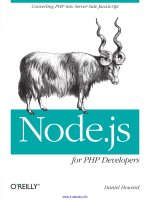Using node js for UI testing
Bạn đang xem bản rút gọn của tài liệu. Xem và tải ngay bản đầy đủ của tài liệu tại đây (4.61 MB, 146 trang )
www.it-ebooks.info
Using Node.js for UI Testing
Learn how to easily automate testing of your web
apps using Node.js, Zombie.js, and Mocha
Pedro Teixeira
BIRMINGHAM - MUMBAI
www.it-ebooks.info
Using Node.js for UI Testing
Copyright © 2013 Packt Publishing
All rights reserved. No part of this book may be reproduced, stored in a retrieval
system, or transmitted in any form or by any means, without the prior written
permission of the publisher, except in the case of brief quotations embedded in
critical articles or reviews.
Every effort has been made in the preparation of this book to ensure the accuracy
of the information presented. However, the information contained in this book is
sold without warranty, either express or implied. Neither the author, nor Packt
Publishing, and its dealers and distributors will be held liable for any damages
caused or alleged to be caused directly or indirectly by this book.
Packt Publishing has endeavored to provide trademark information about all of the
companies and products mentioned in this book by the appropriate use of capitals.
However, Packt Publishing cannot guarantee the accuracy of this information.
First published: March 2013
Production Reference: 1150313
Published by Packt Publishing Ltd.
Livery Place
35 Livery Street
Birmingham B3 2PB, UK..
ISBN 978-1-78216-052-6
www.packtpub.com
Cover Image by Suresh Mogre ()
www.it-ebooks.info
Credits
Author
Project Coordinator
Pedro Teixeira
Esha Thakker
Reviewers
Proofreader
Ollie Bennett
Dan McMahon
David Mark Clements
Indexer
Tejal R. Soni
Acquisition Editor
Joanne Fitzpatrick
Production Coordinator
Commissioning Editor
Conidon Miranda
Priyanka Shah
Cover Work
Technical Editor
Conidon Miranda
Chirag Jani
Copy Editors
Brandt D’Mello
Insiya Morbiwala
Alfida Paiva
Laxmi Subramanian
Ruta Waghmare
www.it-ebooks.info
About the Author
Pedro Teixeira is a prolific open source programmer and author of many Node.
js modules. Since graduating in Software Engineering over 14 years ago, he has
been a consultant, a programmer, and an active and internationally known Node.js
community member.
He is a founding partner of The Node Firm and a Senior Programmer at Nodejitsu
Inc., the leading Node.js platform as a service (PaaS) provider. He is also the
author of the popular Node Tuts screencasts and two books about Node.js, namely,
Hands-on Node.js (self-published) and Professional Node.js (Wrox Publication).
When he was ten years old, his father taught him how to program a ZX Spectrum,
and since then he has never wanted to stop. He taught himself how to program his
father’s Apple IIc and then entered the PC era. During college he was introduced
to the world of UNIX and open source, and became seriously addicted to it. In his
professional life, he has developed systems and products built with Visual Basic,
C, C++, Java, PHP, Ruby, and JavaScript for big telecom companies, banks, hotel
chains, and others.
He has been a Node.js enthusiast since the very beginning, having authored many
applications and also many well-known modules such as Fugue, Alfred.js, Carrier,
Nock, and others.
I would like to thank my amazing wife Susana for her support
and resilience, you have always been a corner stone and been
there for me.
I’d also like to thank the amazing JavaScript and Node.js community
for being so enthusiastic and innovative, always taking everyone
along on crazy rides, being at the fulcrum of expanding the reach
and capabilities of programmers.
www.it-ebooks.info
About the Reviewers
Ollie Bennett is a technical consultant based in London, with a passion for
playing with the latest technologies. After completing a Master’s degree in
Theoretical Physics, he focused his attention on Web development, and maintains
a portfolio of websites. Node.js and other recent JavaScript advancements are
forming an ever increasing part of his interests.
His personal website address is />
David Mark Clements is a Web entrepreneur residing in Northern Ireland.
From a very early age he was fascinated with programming and computers. He
first learned BASIC on one of the many Ataris he had accumulated by the age
of nine. He learned JavaScript at the age of 12, moving into Linux administration
and PHP as a teenager.
Now (as a twenty something), he enjoys working with CSS and HTML, but most
of all he enjoys JavaScript—both in the browser and using Node. He wrote Node
Cookbook (Packt Publishing), a selection of recipes to help coders master the art of
asynchronous server-side JavaScript using Node.
Professionally, David is a freelancer who builds responsive websites and web apps
for both enterprise and non-governmental organizations, and offers JavaScript/
Node training.
You can follow David on Twitter at @davidmarkclem.
www.it-ebooks.info
www.PacktPub.com
Support files, eBooks, discount offers
and more
You might want to visit www.PacktPub.com for support files and downloads related
to your book.
Did you know that Packt offers eBook versions of every book published, with PDF and ePub
files available? You can upgrade to the eBook version at www.PacktPub.com and as a print
book customer, you are entitled to a discount on the eBook copy. Get in touch with us at
for more details.
At www.PacktPub.com, you can also read a collection of free technical articles, sign up for a
range of free newsletters and receive exclusive discounts and offers on Packt books and eBooks.
TM
Do you need instant solutions to your IT questions? PacktLib is Packt’s online digital book
library. Here, you can access, read and search across Packt’s entire library of books.
Why Subscribe?
•
Fully searchable across every book published by Packt
• Copy and paste, print and bookmark content
•
On demand and accessible via web browser
Free Access for Packt account holders
If you have an account with Packt at www.PacktPub.com, you can use this to access
PacktLib today and view nine entirely free books. Simply use your login credentials for
immediate access.
www.it-ebooks.info
Table of Contents
Preface1
Chapter 1: Getting Started with Zombie.js
7
A brief history of software and user interface testing
8
Enter the automation era
9
Unit tests versus integration tests
9
What Zombie.js is
10
Understanding the server-side DOM
10
Zombie.js is your headless browser
11
Summary12
Chapter 2: Creating a Simple Web App
Defining the requirements of our web app
Setting up Node.js and Flatiron
Installing Node.js
Installing Node from the source code
13
13
14
14
15
Installing Flatiron and starting your application
16
Creating your to-do app
19
Setting up the database
19
Accessing CouchDB from Node
20
Application layout
22
Developing the frontend
23
User registration
25
Logging in and session management
30
The to-do list
34
File summary
46
Summary47
www.it-ebooks.info
Table of Contents
Chapter 3: Installing Zombie.js and Mocha
49
Chapter 4: Understanding Mocha
55
Chapter 5: Manipulating the Zombie Browser
67
Changing the application manifest
49
Setting up a test environment
51
Summary54
Organizing your tests
55
Using before and after hooks
57
Using asynchronous hooks
59
How hooks interact with test groups
60
Using assertions
62
Changing the assertion message
63
Performing asynchronous tests
64
Summary65
When is the browser ready?
Options when visiting URLs
70
72
debug72
headers73
maxWait74
Checking the existence of elements
74
Filling a form
76
Testing the login form
81
Testing the to-do list
85
Testing the to-do list page
87
Testing the to-do item creation
88
Testing to-do item removal
90
Putting it all together
96
Summary97
Chapter 6: Testing Interactions
99
Acting on radio buttons
99
Testing the user interaction
105
Selecting values
107
Summary111
Chapter 7: Debugging
113
Running a specific test
115
Enabling the debugging output per test
116
Using the browser JavaScript console
117
Dumping the browser state
119
Dumping the whole document
121
Summary122
[ ii ]
www.it-ebooks.info
Table of Contents
Chapter 8: Testing AJAX
123
Implementing drag-and-drop
123
Summary127
Index129
[ iii ]
www.it-ebooks.info
www.it-ebooks.info
Preface
Automating tests for user interfaces has always been the holy grail of programming.
Now, using Zombie.js and Mocha you can quickly create and run your tests, making
it simple to test even the smallest changes. Increase your confidence in the code and
minimize the number of times you have to use a real browser while you develop.
Using Node.js for UI Testing is a quick yet thorough guide on how to automatically
test your web app, keeping it rock-solid and bug-free. You will learn how to simulate
complex user behavior and verify that your application behaves correctly.
You will create a web app in Node.js that uses complex user interactions and AJAX;
by the end of this book you will be able to fully test it from the command line. Then
you will start creating the user interface tests for this application using Mocha as a
framework and Zombie.js as a headless browser.
You will also create a complete test suite, module by module, testing simple and
complex user interactions.
What this book covers
Chapter 1, Getting started with Zombie.js, helps you to understand how Zombie.js
works and what types of applications can be tested with it.
Chapter 2, Creating a Simple Web App, explains how to create a simple web app
using Node.js, CouchDB, and Flatiron.js.
Chapter 3, Installing Zombie.js and Mocha, teaches you about creating the base
structure of a test environment for a web application using Zombie.js and Mocha.
Chapter 4, Understanding Mocha, helps you to understand how you can use Mocha
to create and run asynchronous tests.
www.it-ebooks.info
Preface
Chapter 5, Manipulating the Zombie Browser, explains how Zombie.js is used to create
a simulated browser that can load an HTML document and perform actions on it.
Chapter 6, Testing Interactions, explains how to trigger events in a document
and how to test the results of document manipulations.
Chapter 7, Debugging, teaches you how to inspect the internal state of your
application by using the Zombie browser object and some other techniques.
Chapter 8, Testing AJAX, is not present in the book but is available as a free
download at the following link:
/>testingajax.pdf
What you need for this book
To use this book you will need a PC running a modern mainstream operating
system such as Windows, Mac, or Linux.
Who this book is for
This book is for programmers who use and somewhat understand JavaScript,
especially having some experience with event-driven programming. For instance,
if you have used JavaScript in the context of a web page for setting up event
callbacks and making AJAX calls, you will experience a smoother learning curve.
Alternatively, some experience in using Node.js will also ease the learning curve,
but is not an absolute requirement.
Conventions
In this book, you will find a number of styles of text that distinguish between
different kinds of information. Here are some examples of these styles, and an
explanation of their meaning.
Code words in text, database table names, folder names, filenames, file extensions,
pathnames, dummy URLs, user input, and Twitter handles are shown as follows:
" To access a CouchDB database from Node you will use a library called nano."
[2]
www.it-ebooks.info
Preface
A block of code is set as follows:
browser.visit('http://localhost:8080/form', function() {
browser
.fill('Name', 'Pedro Teixeira')
.select('Born', '1975')
.check('Agree with terms and conditions')
.pressButton('Submit', function() {
assert.equal(browser.location.pathname, '/success');
assert.equal(browser.text('#message'),
'Thank you for submitting this form!');
});
});
When we wish to draw your attention to a particular part of a code block, the
relevant lines or items are set in bold:
"scripts": {
"test": "mocha test/users.js",
"start": "node app.js"
},...
Any command-line input or output is written as follows:
$ npm install
...
node_modules/mocha
...
node_modules/zombie
...
New terms and important words are shown in bold. Words that you see on the
screen, in menus or dialog boxes for example, appear in the text like this: "clicking
the Next button moves you to the next screen".
Warnings or important notes appear in a box like this.
Tips and tricks appear like this.
[3]
www.it-ebooks.info
Preface
Reader feedback
Feedback from our readers is always welcome. Let us know what you think about
this book—what you liked or may have disliked. Reader feedback is important for
us to develop titles that you really get the most out of.
To send us general feedback, simply send an e-mail to ,
and mention the book title via the subject of your message.
If there is a topic that you have expertise in and you are interested in either writing
or contributing to a book, see our author guide on www.packtpub.com/authors.
Customer support
Now that you are the proud owner of a Packt book, we have a number of things
to help you to get the most from your purchase.
Downloading the example code
You can download the example code files for all Packt books you have purchased
from your account at . If you purchased this book
elsewhere, you can visit and register to
have the files e-mailed directly to you.
Errata
Although we have taken every care to ensure the accuracy of our content, mistakes
do happen. If you find a mistake in one of our books—maybe a mistake in the text
or the code—we would be grateful if you would report this to us. By doing so,
you can save other readers from frustration and help us improve subsequent
versions of this book. If you find any errata, please report them by visiting
selecting your book, clicking on
the errata submission form link, and entering the details of your errata. Once
your errata are verified, your submission will be accepted and the errata will be
uploaded on our website, or added to any list of existing errata, under the Errata
section of that title. Any existing errata can be viewed by selecting your title from
/>
[4]
www.it-ebooks.info
Preface
Piracy
Piracy of copyright material on the Internet is an ongoing problem across all media.
At Packt, we take the protection of our copyright and licenses very seriously. If you
come across any illegal copies of our works, in any form, on the Internet, please
provide us with the location address or website name immediately so that we
can pursue a remedy.
Please contact us at with a link to the suspected
pirated material.
We appreciate your help in protecting our authors, and our ability to bring
you valuable content.
Questions
You can contact us at if you are having a problem
with any aspect of the book, and we will do our best to address it.
[5]
www.it-ebooks.info
www.it-ebooks.info
Getting Started with
Zombie.js
"Zombie.js is a lightweight framework for testing client-side JavaScript code in a
simulated environment. No browser required."
This definition is from the Zombie.js documentation at
Automating tests for your web application is crucial to having a quality product,
but doing it properly can be a painful experience. That is why most of the time
this part of the project never gets implemented. Developers either limit themselves
to testing the underlying business logic and control flow in isolation, or, if they
really want to test the user interface, must resort to complicated setups where you
somehow connect to real browsers and command them using remote scripts.
Zombie.js provides a fast and easy alternative to this scenario, enabling you to easily
and quickly create automated tests for your web application just by using JavaScript.
The topics covered in this chapter are:
• A brief history of software testing
• Understanding the server-side DOM
• How Zombie.js works internally
By the end of this chapter, you should understand how Zombie.js works and what
types of applications can be tested using it.
www.it-ebooks.info
Getting Started with Zombie.js
A brief history of software and user
interface testing
Software testing is a necessary activity for gathering information about the quality of a
certain product or a service. In the traditional software development cycle, this activity
had been delegated to a team whose sole job was to find problems in the software. This
type of testing would be required if a generic product was being sold to a domestic end
user or if a company was buying a licensed operating system.
In most custom-built pieces of software, the testing team has the responsibility of
manually testing the software, but often the client has to do the acceptance testing
in which he or she has to make sure that the software behaves as expected.
Every time someone in these teams finds a new problem in the software, the
development team has to fix the software and put it back in the testing loop one
more time. This implies that the cost and time required to deliver a final version
of the software increases every time a bug is found. Furthermore, the later in the
development process the problem is found, the more it will impact the final cost
of the product.
Also, the way software is delivered has changed in the last few years; the Web has
enabled us to make the delivery of software and its upgrade easy, shortening the time
between when new functionality is developed and when it is put in use. But once you
have delivered the first version of a product and have a few customers using it, you
can face a dilemma; fewer updates can mean the product quickly becomes obsolete.
On the other hand, introducing many changes in the software increases the chance
of something going wrong and your software becoming faulty, which may drive
customers away.
There are many versions and iterations over how a development process can
mitigate the risk of shipping a faulty product and increase the chances of new
functionalities to be delivered on time, and for the overall product to meet a certain
quality standard, but all people involved in building software must agree that the
sooner you catch a bug, the better.
This means that you should catch the problems early on, preferably in the
development cycle. Unfortunately, completely testing the software by hand every
time the software changes, would be costly. The solution here is to automate the tests
in order to maximize the test coverage (the percentage of the application code that is
tested and the possible input variations) and minimize the time it takes to run each
test. If your tests take just a few seconds to run, you can afford to run them every
time you make a single change in the code base.
[8]
www.it-ebooks.info
Chapter 1
Enter the automation era
Test automation has been around for some years, even before the Web was around.
As soon as graphical user interfaces (GUIs) started to become mainstream, the
tools that allowed you to record, build, and run automated tests against a GUI
started appearing. Since there were many languages and GUI libraries for building
applications, many tools that covered some of these started showing up. Generally
they allowed you to record a testing session that you could later recreate automatically.
In this session, you could automate the pointer to click on things (buttons, checkboxes,
places on a window, and so on), select values (from a select
box, for instance), and input keyboard actions and test the results.
All of these tools were fairly complex to operate and, worst of all, most of them
were technology-specific.
But, if you're building a web-based application that uses HTML and JavaScript, you
have better alternatives. The most well known of these is likely to be Selenium, which
allows you to record, change, and run testing scripts against all the major browsers.
You can run tests using Selenium, but you need at least one browser for Selenium to
attach itself to, in order to load and run the tests. If you run the tests with as many
browsers as you possibly can, you will be able to guarantee that your application
behaves correctly across all of them. But since Selenium plugs into a browser and
commands it, running all the tests for a considerably complex application in as many
browsers as possible can take some time, and the last thing you want is to not run the
tests as often as possible.
Unit tests versus integration tests
Generally you can divide automated tests into two categories, namely unit tests
and integration tests.
• Unit tests: These tests are where you select a small subset of your
application—such as a class or a specific object—and test the interface the
class or object provides to the rest of the application. In this way, you can
isolate a specific component and make sure it behaves as expected so that
other components in the application can use it safely.
• Integration tests: These tests are where individual components are combined
together and tested as a working group. During these tests, you interact
and manipulate the user interface that in turn interacts with the underlying
blocks of your application. The kind of testing you do with Zombie.js falls in
this category.
[9]
www.it-ebooks.info
Getting Started with Zombie.js
What Zombie.js is
Zombie.js allows you to run these tests without a real web browser. Instead, it uses
a simulated browser where it stores the HTML code and runs the JavaScript you
may have in your HTML page. This means that an HTML page doesn't need to be
displayed, saving precious time that would otherwise be occupied rendering it.
You can then use Zombie.js to conduct this simulated browser into loading pages
and, once a page is loaded, doing certain actions and observing the results. And
you can do all this using JavaScript, never having to switch languages between
your client code and your test scripts.
Understanding the server-side DOM
Zombie.js runs on top of Node.js (), a platform where you can
easily build networking servers using JavaScript. It runs on top of Google's fast V8
JavaScript engine that also powers their Chrome browsers.
At the time of writing, V8 implements the JavaScript ECMA 3 standard
and part of the ECMA 5 standard. Not all browsers implement all the
features of all the versions of the JavaScript standards equally. This
means that even if your tests pass in Zombie.js, it doesn't mean they
will pass for all the target browsers.
On top of Node.js, there is a third-party module named JSDOM (https://npmjs.
org/package/jsdom) that allows you to parse an HTML document and use an API
on top of a representation of that document; this allows you to query and manipulate
it. The API provided is the standard Document Object Model (DOM).
All browsers implement a subset of the DOM standard, which has been dictated
as a set of recommendations by a working group inside the World Wide Web
Consortium (W3C). They have three levels of recommendations. JSDOM
implements all three.
Web applications, directly or indirectly (by using tools such as jQuery), use this
browser-provided DOM API to query and manipulate the document, enabling
you to create browser applications that have complex behavior. This means that
by using JSDOM you automatically support any JavaScript libraries that most
modern browsers support.
[ 10 ]
www.it-ebooks.info
Chapter 1
Downloading the example code
You can download the example code files for all Packt books you have
purchased from your account at . If you
purchased this book elsewhere, you can visit ktpub.
com/support and register to have the files e-mailed directly to you.
Zombie.js is your headless browser
On top of Node.js and JSDOM lies Zombie.js. Zombie.js provides browser-like
functionality and an API you can use for testing. For instance, a typical use of
Zombie.js would be to open a browser, ask for a certain URL to be loaded, fill
some values on a form, and submit it, and then query the resulting document
to see if a success message is present.
To make it more concrete, here is a simple example of what the code for a simple
Zombie.js test may look like:
browser.visit('http://localhost:8080/form', function() {
browser
.fill('Name', 'Pedro Teixeira')
.select('Born', '1975')
.check('Agree with terms and conditions')
.pressButton('Submit', function() {
assert.equal(browser.location.pathname, '/success');
assert.equal(browser.text('#message'),
'Thank you for submitting this form!');
});
});
Here you are making typical use of Zombie.js: to load an HTML page containing a
form; filling that form and submitting it; and then verifying that the result is successful.
Zombie.js may not only be used for testing your web app but also
by applications that need to behave like browsers, such as HTML
scrapers, crawlers, and all sorts of HTML bots.
If you are going to use Zombie.js to do any of these activities, please
be a good Web citizen and use it ethically.
[ 11 ]
www.it-ebooks.info
Getting Started with Zombie.js
Summary
Creating automated tests is a vital part of the development process of any software
application. When creating web applications using HTML, JavaScript, and CSS, you
can use Zombie.js to create a set of tests; these tests load, query, manipulate, and
provide inputs to any given web page.
Given that Zombie.js simulates a browser and does not depend on the actual
rendering of the HTML page, the tests run much faster than they would if you
instrumented a real browser. Thus it is possible for you to run these tests whenever
you make any small changes to your application.
Zombie.js runs on top of Node.js, uses JSDOM to provide a DOM API on top of any
HTML document, and simulates browser-like functionalities with a simple API that
you can use to create your tests using JavaScript.
[ 12 ]
www.it-ebooks.info
Creating a Simple Web App
By the time you reach the end of this chapter, you should be able to create a simple
web application using Node.js, CouchDB, and Flatiron.
The topics covered in this chapter are:
• Setting up Node and Flatiron
• Creating and processing a user form
Defining the requirements of our web app
Before we dive too much into the Zombie.js world, we need to create a target for our
tests, that is, a web application that provides a to-do list. This is the set of top-level
requirements for such an application:
• A user can sign up for the service for which he should provide an e-mail
address as username and a password. By providing the username and the
password, the user can create an authenticated session that will identify
him throughout further interactions.
• The user can create a to-do item.
• The user can view a list of to-dos.
• The user can remove a to-do item.
To implement this application we will use Node.js, a platform for building
networking applications in JavaScript that Zombie.js also uses. We'll also use
Flatiron, a set of components that will help you in building a web application
on top of Node.js.
www.it-ebooks.info
Creating a Simple Web App
In the interest of keeping things simple, we're building our
application in Node.js. However, Zombie.js is suitable for testing
applications built with any framework utilizing a dynamic HTTP
server.
Also, bear in mind that the goal of building this web application is
not to show you how to build a web app, but to provide a working
application on a known and simple domain that we can use as the
subject of our tests.
In the next sections you'll learn how to install Node.js and Flatiron and how to create
your to-do application server.
Setting up Node.js and Flatiron
If you don't have the latest version of Node.js installed, you will need to install it.
You will need Node.js for several reasons. Our web application will use Flatiron,
which runs on top of Node.js. You will also need to use the Node Package Manager
(NPM), which comes bundled with Node. Finally, you will need Node.js to install
and run your Zombie.js tests.
Installing Node.js
1. To install Node.js head out to the nodejs.org website.
2. Then click on the Download button, which should open the following page:
[ 14 ]
www.it-ebooks.info