Microsoft dynamics CRM 2011 scripting cookbook
Bạn đang xem bản rút gọn của tài liệu. Xem và tải ngay bản đầy đủ của tài liệu tại đây (3.89 MB, 268 trang )
www.it-ebooks.info
Microsoft Dynamics
CRM 2011 Scripting
Cookbook
Over 50 recipes to extend system customization in
Dynamics CRM 2011 through client-side scripting
Nicolae Tarla
professional expertise distilled
P U B L I S H I N G
BIRMINGHAM - MUMBAI
www.it-ebooks.info
Microsoft Dynamics CRM 2011 Scripting
Cookbook
Copyright © 2013 Packt Publishing
All rights reserved. No part of this book may be reproduced, stored in a retrieval system, or
transmitted in any form or by any means, without the prior written permission of the publisher,
except in the case of brief quotations embedded in critical articles or reviews.
Every effort has been made in the preparation of this book to ensure the accuracy of the
information presented. However, the information contained in this book is sold without
warranty, either express or implied. Neither the author, nor Packt Publishing, and its dealers
and distributors will be held liable for any damages caused or alleged to be caused directly or
indirectly by this book.
Packt Publishing has endeavored to provide trademark information about all of the companies
and products mentioned in this book by the appropriate use of capitals. However, Packt
Publishing cannot guarantee the accuracy of this information.
First published: March 2013
Production Reference: 1150313
Published by Packt Publishing Ltd.
Livery Place
35 Livery Street
Birmingham B3 2PB, UK.
ISBN 978-1-84968-882-6
www.packtpub.com
Cover Image by Artie Ng ()
www.it-ebooks.info
Credits
Author
Project Coordinator
Nicolae Tarla
Esha Thakker
Reviewers
Proofreaders
Michael G. Ferreira
Sandra Hopper
Sandor Schellenberg
Samantha Lyon
Tanguy TOUZARD
Lydia May Morris
Acquisition Editor
Indexer
Mary Nadar
Tejal R. Soni
Lead Technical Editor
Susmita Panda
Technical Editors
Graphics
Aparna Bhagat
Production Coordinators
Sharvari Baet
Aparna Bhagat
Devdutt Kulkarni
Prachali Bhiwandkar
Dennis John
Cover Work
Aparna Bhagat
www.it-ebooks.info
About the Author
Nicolae Tarla is a Senior Consultant in a Solutions Architect role. He has worked on various
mid-size to enterprise-level Dynamics CRM and SharePoint solutions for both the private and
public sectors. He has been delivering Microsoft Dynamics CRM solutions since the version
3.0 of the product. Nicolae also participated as a technical reviewer on the book Microsoft
Dynamics CRM 2011: Dashboards Cookbook.
I would like to thank my wife and daughter, who put up with the hectic
schedule and the long nights and weekends consumed over the last few
months on this project. They both fully supported me from start to finish.
I want to give an additional thank you to Mark for introducing me to the
writing process and asking me the dreaded question: When are you writing
yours? That was the starting point.
www.it-ebooks.info
About the Reviewers
Michael G. Ferreira, is a diverse "hands on" leader, entrepreneur, and executive
consultant with 20 years of widely diverse business and technology leadership experience.
He has crafted client/vendor/partner relationships, advisory services, managed large project
portfolios, directed product development, implemented transformation change, and pioneered
new service delivery techniques.
Since 2003 (Microsoft Dynamics CRM 1.0 beta), Michael has been working with a diverse
range of customers and partner organizations (start-up to enterprise; across industries). He
has proposed, lead, architected, and deployed over 100+ Microsoft CRM-based technology
solutions ranging from out-of-the-box configurations to product upgrades to very complex
integrated multi-channel service delivery platforms (CRM, ERP, Portal, Mobile, Social, BI/DW
with integration).
Beyond implementation, Michael has played a key role in building the Microsoft CRM
partner and consultant community, having helped launch seven organizational practices/
delivery teams as well as building and selling his own uniquely positioned Microsoft-based
technology solutions provider offering professional and managed services, vertical software/
platform-as-a-service products, and hardware and software sales.
I'd like to thank Packt Publishing for letting me participate and my wife for
her support throughout the process.
www.it-ebooks.info
Sandor Schellenberg is the owner and founder of friendlyITsolutions (http://www.
friendlyitsolutions.nl/), which mainly focuses on Microsoft Dynamics CRM and
related software in the Microsoft stack. He is a Senior Microsoft Dynamics CRM Consultant/
Solution Architect and specializes in data migrations and integrations.
In autumn of 2009 his work was recognized and rewarded with an invitation to the Scribe
Software MVP Program. In 2013 he was rewarded for a fifth time for the program.
His roots in Microsoft-based Internet technologies go back more than 15 years, and since
2005 he has specialized in Microsoft Dynamics CRM. Starting with his first guest post on
the blog of Menno te Koppele, he then decided to start his own blog, Friendly Microsoft
CRM Monster ( a blog with a wink. The blog
is widely read in the Dynamics CRM community and focused mainly on Microsoft Dynamics
CRM technical and integration/migration topics. He is also the author of several "musings"
at msdynamics.com, where he writes about common topics that have to be faced during
implementations of Dynamics CRM.
He has experience with implementing Dynamics CRM in several branches and companies in
the small to midsize segment, but also in the enterprise segment. Migrations and integrations
are not only within the Microsoft stack, but also with widely used software of other vendors
including SalesForce, Oracle, and SAP.
Tanguy TOUZARD is a technical consultant and expert on the Microsoft Dynamics CRM
application. Since the first version of the application, Tanguy works on integration projects as
a developer, consultant, and trainer.
He has expertise in all areas of development and integration around Microsoft Dynamics
CRM (JavaScript, Plugins and workflow activities, Reports) and shares his knowledge through
Microsoft forums and his blog. He also developed many tools available to the community
Dynamics CRM, which made him a Microsoft MVP in the category Dynamics CRM.
www.it-ebooks.info
www.PacktPub.com
Support files, eBooks, discount offers, and more
You might want to visit www.PacktPub.com for support files and downloads related to your book.
Did you know that Packt offers eBook versions of every book published, with PDF and ePub files
available? You can upgrade to the eBook version at www.PacktPub.com and as a print book
customer, you are entitled to a discount on the eBook copy. Get in touch with us at service@
packtpub.com for more details.
At www.PacktPub.com, you can also read a collection of free technical articles, sign up for a
range of free newsletters and receive exclusive discounts and offers on Packt books and eBooks.
Do you need instant solutions to your IT questions? PacktLib is Packt's online digital book library.
Here, you can access, read, and search across Packt's entire library of books.
Why Subscribe?
ff
Fully searchable across every book published by Packt
ff
Copy and paste, print, and bookmark content
ff
On demand and accessible via web browser
Free Access for Packt account holders
If you have an account with Packt at www.PacktPub.com, you can use this to access PacktLib
today and view nine entirely free books. Simply use your login credentials for immediate access.
Instant Updates on New Packt Books
Get notified! Find out when new books are published by following @PacktEnterprise on Twitter,
or the Packt Enterprise Facebook page.
www.it-ebooks.info
www.it-ebooks.info
Table of Contents
Preface1
Chapter 1: Overview of Dynamics CRM 2011 Customization
7
Introduction7
Opening a free 30-day trial of Dynamics CRM 2011 Online
8
Using solutions to package our work
10
Creating and managing entities
12
Creating and managing fields
16
Creating and managing forms
23
Creating and managing scripts
26
Creating and managing other resources
28
Creating and managing workflows
30
Creating and managing dialogs
33
Starting a workflow from a dialog
37
Working with security roles and permissions
40
Chapter 2: Scripting Form Fields
43
Chapter 3: Field Validation
65
Introduction43
Working with text fields
43
Working with number fields
50
Working with currency
52
Working with date and time
54
Working with option sets
56
Working with lookups
58
Introduction
Custom e-mail field validation
Custom web address field validation
Validating the ticker symbol field
www.it-ebooks.info
65
65
69
72
Table of Contents
Formatting phone numbers
Formatting postal codes
Replacing the Country and Province fields with lookups
Chapter 4: Rules and Events
Introduction
Form load event usage
Form save event usage
Field change event usage
Working with tabs and sections
Combining events
Enforcing business rules
74
77
78
85
85
86
91
94
96
99
102
Chapter 5: Error Handling
109
Chapter 6: Debugging
135
Chapter 7: Extended UI Manipulation
157
Introduction
Handling unexpected user input
Handling unexpected processing
Blocking events
Handling UI events
Advanced error handling
Adding a new account and contact with validation
Introduction
Debug messages
Using IE for tracing and debugging
Debugging using Visual Studio
Error logging
Using Fiddler with CRM
Introduction
Showing or hiding form elements
Formatting fields
Creating a rating gauge field
Flagging a section for the user
Adding a contact picture
Adding an account logo
Marking accounts for review
Dynamic form elements
ii
www.it-ebooks.info
109
109
112
118
120
124
126
135
136
140
142
144
150
157
158
160
161
165
167
168
172
175
Table of Contents
Chapter 8: Working with Ribbon Elements
181
Chapter 9: Extending CRM Using Community JavaScript Libraries
209
Chapter 10: Light Social Media Integration
229
Introduction181
Adding a new ribbon button
182
Removing ribbon artefacts
185
Starting a dialog/workflow from a ribbon button
187
Pre-populating form elements with a button click
190
Creating other ribbon artefacts
194
Security trimmed ribbon elements
198
Using the ribbon for displaying information
200
Introduction
Using jQuery with Dynamics CRM for page element selection
Using jQuery and CSS
Animating form elements with jQuery
Using jQuery UI for user interaction
Using jQuery UI for customizations
Integrating jQuery UI widgets
Using LiveValidation for input validation as you type
Using Datejs for date manipulation
Introduction
Integrating with Facebook
Integrating accounts with LinkedIn
Integrating contacts with LinkedIn
Adding Twitter feeds
Working with Del.icio.us data
209
210
213
215
217
219
222
223
225
229
230
233
236
239
243
Index247
iii
www.it-ebooks.info
www.it-ebooks.info
Preface
This cookbook presents practical and quick solutions that will teach the reader how to
customize Dynamics CRM 2011 with minimal effort. The client-side customizations presented
in this book work in conjunction with the system customizations to cover a large scale of
customizations available for your environment.
The book moves on to more advanced topics as you progress through the various recipes.
While the beginning focuses on the basics of working with client side scripting, the later
chapters present various solutions you can implement in your environment to help the user
see the collected data in new ways.
Taking advantage of various additional client-side libraries, the customizations presented
show new ways to extend your Dynamics CRM environment and achieve new levels of
customization otherwise not available.
While some of these customizations do have a counterpart in using plugins, the approach
presented here is targeted at system customizers and developers that look to achieve the
expected results with the minimal effort and in the shortest period of time. In addition,
these customizations will add minimal load to the server side, if any.
What this book covers
Each of the chapters in this book adds incremental information, and is based on the
prior knowledge gained from previous chapters. For a user that has already knowledge of
customizing Dynamics CRM through scripting, you can skip to the recipes of interest, or
follow along and see if there is anything new.
Chapter 1, Overview of Dynamics CRM 2011 Customization, introduces the concept
of solution packages, and presents the scripting model used for Dynamics CRM 2011.
In addition, basic system configuration and settings that work in conjunction with your
customizations are presented.
www.it-ebooks.info
Preface
Chapter 2, Scripting Form Fields, covers the most common scripting customizations used
when working with various basic form elements. We look at the various field types and how
to work with these values.
Chapter 3, Field Validation, includes various validation approaches to enhance the out-of thebox validation rules. In addition, this chapter presents various approaches to presenting and
collecting user input to minimize errors.
Chapter 4, Rules and Events, introduces the reader to the various events presented by
Dynamics CRM 2011, as well as working with other form elements available for customization.
Chapter 5, Error Handling, introduces the concept of handling user errors, processing errors,
and explains how to prevent the default system behaviors. The advanced topic shows ways to
override the default system behavior with custom processing and capturing of user input.
Chapter 6, Debugging, delves into details of working with the scripts and using the available
tools to handle various situations where your script misbehaves.
Chapter 7, Extended UI Manipulation, demonstrates ways to introduce visual elements to
your forms to highlight form elements and also demonstrates how to handle presenting only
the relevant information to a system user.
Chapter 8, Working with Ribbon Elements, is focused on working exclusively with the Ribbon.
From adding and removing Ribbon elements, working with events attached to Ribbon
elements, and presenting additional information on the Ribbon, most aspect of client-side
Ribbon customizations are presented in an easy-to-follow way.
Chapter 9, Extending CRM Using Community JavaScript Libraries, tackles the use of external
prebuilt libraries in conjunction with Dynamics CRM 2011. Some of the most popular
JavaScript libraries are presented in the context on Dynamics CRM. They will either help
you in writing shorter, more efficient scripts, or handle specific form actions.
Chapter 10, Light Social Media Integration, presents a few approaches to bringing information
from various social media resources into your Dynamics CRM 2011 environment, with no
additional load to server resources. The ways presented here are exclusively client side,
and require the system user to have access to these social networks directly.
What you need for this book
In order to complete these short recipes, you will need access to a Dynamics CRM 2011
environment, either Online or On Premise. In addition, you will need a Windows PC with the
latest version of Internet Explorer.
For most of these recipes, a text editor such as Notepad is good enough. Of course, using an
editor such as Visual Studio will greatly enhance your experience.
2
www.it-ebooks.info
Preface
Who this book is for
This book targets the new Dynamics CRM 2011 system customizers, the system
administrators, as well as the developers. Whether you are new to Dynamics CRM 2011, or
a seasoned system customizer or developer, some of these recipes could provide you with
additional ways of solving a specific requirement, or give you an alternate approach to more
extensive customizations. For developers, these recipes are aimed at showing ways in which
some of the plugins can potentially be replaced by light client-side scripts.
This book can also be of value to end users, power users, and business analysts designing a
new system. It will provide details on what is necessary with regards to system customization
in order to achieve a specific result.
You should be comfortable with generic functionality of Dynamics CRM 2011, or a previous
version. While the first chapters introduce you to some of the basic concepts around
customization, you should be aware of what the application does out of the box to
understand why certain customizations are necessary.
In addition, this book also caters to web designers familiar with standard JavaScript and
additional libraries such as jQuery. It presents how these skills can easily be transferred
to customizing Dynamics CRM 2011.
Conventions
In this book, you will find a number of styles of text that distinguish between different kinds of
information. Here are some examples of these styles, and an explanation of their meaning.
Code words in text, database table names, folder names, filenames, file extensions,
pathnames, dummy URLs, user input, and Twitter handles are shown as follows: "Generate a
new JScript resource in your solution, named new_JSUserInput."
A block of code is set as follows:
function checkEmail(emailField)
{
var email=/^([a-zA-Z0-9_.-])+@([a-zA-Z0-9_.-])+\.([a-zA-Z])+([azA-Z])+/;
if(email.test(emailField))
{
// alert("true");
return true;
}
}
New terms and important words are shown in bold. Words that you see on the screen, in
menus or dialog boxes for example, appear in the text like this: " Add the Contact entity to
your solution if not already added."
3
www.it-ebooks.info
Preface
Warnings or important notes appear in a box like this.
Tips and tricks appear like this.
Reader feedback
Feedback from our readers is always welcome. Let us know what you think about this
book—what you liked or may have disliked. Reader feedback is important for us to develop
titles that you really get the most out of.
To send us general feedback, simply send an e-mail to , and
mention the book title via the subject of your message.
If there is a topic that you have expertise in and you are interested in either writing or
contributing to a book, see our author guide on www.packtpub.com/authors.
Customer support
Now that you are the proud owner of a Packt book, we have a number of things to help you
to get the most from your purchase.
Downloading the example code
You can download the example code files for all Packt books you have purchased from your
account at . If you purchased this book elsewhere, you can
visit and register to have the files e-mailed directly
to you.
Errata
Although we have taken every care to ensure the accuracy of our content, mistakes do happen.
If you find a mistake in one of our books—maybe a mistake in the text or the code—we would be
grateful if you would report this to us. By doing so, you can save other readers from frustration
and help us improve subsequent versions of this book. If you find any errata, please report them
by visiting selecting your book, clicking on
the errata submission form link, and entering the details of your errata. Once your errata are
verified, your submission will be accepted and the errata will be uploaded on our website, or
added to any list of existing errata, under the Errata section of that title. Any existing errata can
be viewed by selecting your title from />
4
www.it-ebooks.info
Preface
Piracy
Piracy of copyright material on the Internet is an ongoing problem across all media. At Packt,
we take the protection of our copyright and licenses very seriously. If you come across any
illegal copies of our works, in any form, on the Internet, please provide us with the location
address or website name immediately so that we can pursue a remedy.
Please contact us at with a link to the suspected pirated material.
We appreciate your help in protecting our authors, and our ability to bring you valuable content.
Questions
You can contact us at if you are having a problem with any
aspect of the book, and we will do our best to address it.
5
www.it-ebooks.info
www.it-ebooks.info
1
Overview of Dynamics
CRM 2011 Customization
In this chapter, we will cover:
ff
Opening a free 30-day trial of Dynamics CRM 2011 Online
ff
Using solutions to package our work
ff
Creating and managing entities
ff
Creating and managing fields
ff
Creating and managing forms
ff
Creating and managing scripts
ff
Creating and managing other resources
ff
Creating and managing workflows
ff
Creating and managing dialogs
ff
Starting a workflow from a dialog
ff
Working with security roles and permissions
Introduction
One of the most useful features of Dynamics CRM is the use of scripting. Version 2011 brings
a new object model that is much clearer and concise. Using this object model guarantees that
future cumulative updates will not break your scripts, thus it is highly recommended that you
convert your old scripts that are using Dynamics CRM 4.0 or standard JavaScript to the new
object model as much as possible.
www.it-ebooks.info
Overview of Dynamics CRM 2011 Customization
The new object model revolves around the Xrm.Page object hierarchy, and brings capabilities
to manipulate user interface elements, user forms, and navigational elements. While at
first glance the new syntax might seem overwhelming, with some practice it can prove easy
to learn.
The object hierarchy of Xrm.Page is described in detail on TechNet, at http://technet.
microsoft.com/en-us/library/gg328474.
Opening a free 30-day trial of Dynamics CRM
2011 Online
In order to follow along with the recipes described in this book, you should sign up for a
30-day trial of Dynamics CRM 2011 Online rather than using an existing production server.
This way, all customizations implemented in this environment will not affect your production
environment, but they can all be packaged and moved to any other environment once you
feel comfortable to do so.
Getting ready
Dynamics CRM Online has now been packaged with Office 365. In order to sign up for a new
online instance, you will need to provide a few details as described in the following section.
How to do it…
Creating a new instance of Microsoft Dynamics 2011 Online is a quick and painless task. All
you need to figure out is what URL you want to use, and fill in the wizard-driven configuration.
1. Navigate to .
2. On the GET STARTED tile, click on the Free trial icon.
3. On the following page click on the Start your CRM trial button.
4. The next screen presents you with a form where you provide your personal
information as well as the new domain you want to use. This sign-up creates
your Office 365 trial account of which Dynamics CRM 2011 is a part.
5. When choosing your domain name, check its availability by clicking on the Check
availability button. If the selected name is already taken, you will be prompted to
select a different one.
6. Pay close attention to the Country or region field. This selection cannot be modified
once the instance is created, as it sets global parameters for your environment. Note
that this will not stop you from configuring additional currencies and territories.
8
www.it-ebooks.info
Chapter 1
7. Once you confirm the domain name availability, you are prompted to create a user ID.
As part of the validation process, your mobile number is required and a text message
with a confirmation code is sent.
8. Once all the fields are completed, click on the create your account button. You are
being directed to the Administrative page for your organization. You will observe here
the message about the remaining trial period, as well as the navigation to set up and
manage your subscription services.
9. The Microsoft Dynamics configuration usually takes a little while longer, and you will
see a status of "complete" when done.
10. From here on you are ready to add new users and to navigate to your newly created
Dynamics CRM 2011 Online instance by clicking on the CRM link.
How it works...
Dynamics CRM 2011 Online is a cloud-based solution offered on the SaaS model. A new
instance is provisioned every time a new user goes through this process. With the new
model, CRM Online is now part of the Office 365 offering, thus the common familiar
account creation process.
9
www.it-ebooks.info
Overview of Dynamics CRM 2011 Customization
There's more...
As mentioned before, certain instance information cannot be modified after they are
provisioned during the wizard. These include the organization's name, country, currency, and
language. While the default values cannot be modified, additional languages and currencies
can be customized, and additional territories can be configured.
Using solutions to package our work
A new concept introduced with Dynamics CRM 2011 is that of solution packages. This allows
for code separation, ease of deployment, and cleans up the mess sometimes created in
previous version by the large number of possibly unorganized customizations.
Getting ready
In order to follow through with this recipe, log in to your instance of Dynamics CRM 2011 with
an account that has either an administrator or system customizer role. These roles have the
necessary out-of-the-box permission to allow you to work with solutions.
How to do it...
A solution package is a collection of customizations and configurations that can be
generated in an environment and relocated to an additional environment. Creating a new
solution is a process that a system administrator or a system customizer can achieve with
the following steps:
1. Navigate to Settings.
2. Under Customization, click on Solutions.
3. In the All Solutions view, select New to create a new solution package.
10
www.it-ebooks.info
Chapter 1
4. Fill in the mandatory fields, create a new Publisher or use the default value, and click
on the Save icon.
When developing a solution for the Marketplace (as an ISV) you will
need to fill in most of the provider information.
Removing a solution is also a very simple process. Select the solution to be removed, and
click on the Delete icon.
If this is a managed solution, all solution configurations are cleanly
removed from the environment. For an unmanaged solution,
the process is not as straight-forward, as the removal of an
unmanaged solution will leave behind customizations and trailing
components. For additional details on solution see the Solution
model section of this recipe.
11
www.it-ebooks.info
Overview of Dynamics CRM 2011 Customization
How it works...
Creating a new solution requires you to assign a publisher. By default, each instance of
Dynamics CRM 2011 includes a default publisher for the instance. For environments where
a solution is to be published to production, create a publisher that includes the organization
details of the customizer.
There's more...
Solutions offer additional features such as versioning, which can be essential in tracking
progress and deploying to the production environment.
Solution model
Also, with solutions, we have two very important models, a managed and unmanaged solution
model. A managed solution is a restrictive package, which can only be edited by specific
users, and can be cleanly rolled back. An unmanaged solution on the other hand is a type of
package used mostly for development environments, and it allows various developers to move
customizations from one environment to another, while keeping all customizations editable
by all users with the proper permissions. Unmanaged solutions, when removed, will not be
removed cleanly, and will leave behind traces of customizations. For this reason, they are not
the recommended way of deploying to the production environment.
See also
ff
For additional details on working with solutions, consult the TechNet library at
/>
Creating and managing entities
In this recipe, we'll go through the process of creating a new entity, look at how to
configure such an entity, and in the end, how to clean up an entity that's not required
in our solution package.
All customizations in this book are created as part of a solution. As such, we will be reusing
the previously created solution.
Getting ready
In order to proceed, log in to your existing Dynamics CRM 2011 instance and navigate to the
solution we created previously.
12
www.it-ebooks.info






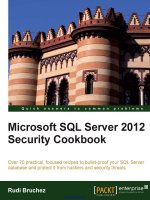


![maximizing your sales with microsoft dynamics crm 2011 [electronic resource]](https://media.store123doc.com/images/document/14/y/ir/medium_irp1401358930.jpg)