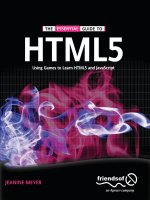Apress the essential guide to flex 3 may 2008 ISBN 1590599500 pdf
Bạn đang xem bản rút gọn của tài liệu. Xem và tải ngay bản đầy đủ của tài liệu tại đây (15.49 MB, 602 trang )
friends of ED™ ADOBE® LEARNING LIBRARY
TIAL
O
FLEX 3
BUILD DYNAMIC RICH INTERNET APPLICATIONS WITH
ADOBE FLEX 3
LEARN HOW TO CREATE DYNAMIC DATA-DRIVEN SITES
USING FLEX 3 TOGETHER WITH THE COLDFUSION SERVER
CREATE DESKTOP APPLICATIONS USING ADOBE’S AIR
TECHNOLOGY
CHARLES E. BROWN
9500FM.qxd
5/8/08
11:40 AM
Page i
The Essential Guide to Flex 3
Charles E. Brown
9500FM.qxd
5/8/08
11:40 AM
Page ii
The Essential Guide to Flex 3
Copyright © 2008 by Charles E. Brown
All rights reserved. No part of this work may be reproduced or transmitted in any form or by any means,
electronic or mechanical, including photocopying, recording, or by any information storage or retrieval
system, without the prior written permission of the copyright owner and the publisher.
ISBN-13 (pbk): 978-1-59059-950-1
ISBN-10 (pbk): 1-59059-950-0
ISBN-13 (electronic): 978-1-4302-0566-1
ISBN-10 (electronic): 1-4302-0566-0
Printed and bound in the United States of America 9 8 7 6 5 4 3 2 1
Trademarked names may appear in this book. Rather than use a trademark symbol with every occurrence
of a trademarked name, we use the names only in an editorial fashion and to the benefit of the
trademark owner, with no intention of infringement of the trademark.
Distributed to the book trade worldwide by Springer-Verlag New York, Inc., 233 Spring Street, 6th Floor,
New York, NY 10013. Phone 1-800-SPRINGER, fax 201-348-4505, e-mail , or
visit www.springeronline.com.
For information on translations, please contact Apress directly at 2855 Telegraph Avenue, Suite 600,
Berkeley, CA 94705. Phone 510-549-5930, fax 510-549-5939, e-mail ,
or visit www.apress.com.
Apress and friends of ED books may be purchased in bulk for academic, corporate, or promotional use.
eBook versions and licenses are also available for most titles. For more information, reference our Special
Bulk Sales—eBook Licensing web page at />The information in this book is distributed on an “as is” basis, without warranty. Although every precaution
has been taken in the preparation of this work, neither the author(s) nor Apress shall have any liability to
any person or entity with respect to any loss or damage caused or alleged to be caused directly or
indirectly by the information contained in this work.
The source code for this book is freely available to readers at www.friendsofed.com in the
Downloads section.
Credits
Lead Editor
Ben Renow-Clarke
Associate Production Director
Kari Brooks-Copony
Technical Reviewer
David Powers
Production Editor
Ellie Fountain
Editorial Board
Clay Andres, Steve Anglin,
Ewan Buckingham, Tony Campbell,
Gary Cornell, Jonathan Gennick,
Kevin Goff, Matthew Moodie,
Joseph Ottinger, Jeffrey Pepper,
Frank Pohlmann, Ben Renow-Clarke,
Dominic Shakeshaft, Matt Wade, Tom Welsh
Project Manager
Sofia Marchant
Copy Editor
Ami Knox
Compositor
Dina Quan
Proofreader
Nancy Sixsmith
Indexer
Broccoli Information Management
Interior and Cover Designer
Kurt Krames
Manufacturing Director
Tom Debolski
9500FM.qxd
5/8/08
11:40 AM
Page iii
CONTENTS AT A GLANCE
About the Author . . . . . . . . . . . . . . . . . . . . . . . . . . . . . . . . . . . . . . . . . xi
About the Technical Reviewer . . . . . . . . . . . . . . . . . . . . . . . . . . . . . . . . xiii
Acknowledgments . . . . . . . . . . . . . . . . . . . . . . . . . . . . . . . . . . . . . . . . . xv
Introduction . . . . . . . . . . . . . . . . . . . . . . . . . . . . . . . . . . . . . . . . . . . . xvii
Chapter 1: Flex Basics . . . . . . . . . . . . . . . . . . . . . . . . . . . . . . . . . . . . . . . 1
Chapter 2: Flex and Flex Builder 3. . . . . . . . . . . . . . . . . . . . . . . . . . . . . . 23
Chapter 3: ActionScript . . . . . . . . . . . . . . . . . . . . . . . . . . . . . . . . . . . . . 55
Chapter 4: Containers . . . . . . . . . . . . . . . . . . . . . . . . . . . . . . . . . . . . . . 97
Chapter 5: Events and Components . . . . . . . . . . . . . . . . . . . . . . . . . . . . 167
Chapter 6: Flex and XML . . . . . . . . . . . . . . . . . . . . . . . . . . . . . . . . . . . 201
Chapter 7: Formatting and Cascading Style Sheets . . . . . . . . . . . . . . . . . 265
Chapter 8: The Repeater Component . . . . . . . . . . . . . . . . . . . . . . . . . . 301
Chapter 9: Drag and Drop . . . . . . . . . . . . . . . . . . . . . . . . . . . . . . . . . . 321
Chapter 10: Case Study: Part 1 . . . . . . . . . . . . . . . . . . . . . . . . . . . . . . . 341
Chapter 11: Case Study: Part 2 . . . . . . . . . . . . . . . . . . . . . . . . . . . . . . . 387
Chapter 12: Flex and Data . . . . . . . . . . . . . . . . . . . . . . . . . . . . . . . . . . 439
Chapter 13: Printing . . . . . . . . . . . . . . . . . . . . . . . . . . . . . . . . . . . . . . 489
Chapter 14: Charting . . . . . . . . . . . . . . . . . . . . . . . . . . . . . . . . . . . . . . 505
Chapter 15: Adobe Integrated Runtime (AIR) . . . . . . . . . . . . . . . . . . . . . 525
Appendix . . . . . . . . . . . . . . . . . . . . . . . . . . . . . . . . . . . . . . . . . . . . . . 550
Index . . . . . . . . . . . . . . . . . . . . . . . . . . . . . . . . . . . . . . . . . . . . . . . . . 569
9500FM.qxd
5/8/08
11:40 AM
Page iv
9500FM.qxd
5/8/08
11:40 AM
Page v
CONTENTS
About the Author .
About the Technical Reviewer
Acknowledgments
Introduction .
xi
. . . . . . . . . . . . . . . . . . . . . . . . . . . . . . . . . . . . . . .
xiii
. . . . . . . . . . . . . . . . . . . . . . . . . . . . . .
. . . . . . . . . . . . . . . . . . . . . . . . . . . . . . . . . . . . . . .
. . . . . . . . . . . . . . . . . . . . . . . . . . . . . . . . . . . . . . . . . .
Chapter 1: Flex Basics
xv
xvii
. . . . . . . . . . . . . . . . . . . . . . . . . . . . . . . . . . . . .
1
The Internet, then and now . . . . . . . . . . . . . . . . . . . . . . . . . . . . . . . . . . . . 2
HTML and dynamics . . . . . . . . . . . . . . . . . . . . . . . . . . . . . . . . . . . . . . 2
Flex and RIA . . . . . . . . . . . . . . . . . . . . . . . . . . . . . . . . . . . . . . . . . . . . . 6
Flex, Flex Builder, and ActionScript 3.0 . . . . . . . . . . . . . . . . . . . . . . . . . . . . . . 8
Eclipse and Flex Builder 3 . . . . . . . . . . . . . . . . . . . . . . . . . . . . . . . . . . . 8
Installing Flex Builder 3 . . . . . . . . . . . . . . . . . . . . . . . . . . . . . . . . . . . . . . . 9
Installing Flex Builder as an Eclipse plug-in . . . . . . . . . . . . . . . . . . . . . . . . . 10
Installing Flex Builder 3 . . . . . . . . . . . . . . . . . . . . . . . . . . . . . . . . . . . . 12
Summary . . . . . . . . . . . . . . . . . . . . . . . . . . . . . . . . . . . . . . . . . . . . . . 20
Chapter 2: Flex and Flex Builder 3
23
. . . . . . . . . . . . . . . . . . . . . . . . . . .
Starting out in Flex Builder 3 . . . . . . . . .
Creating a Flex project . . . . . . . . . .
Creating a Flex application . . . . . . . .
Changing the properties . . . . . . . . .
Anatomy of a Flex application . . . . . . . .
MXML . . . . . . . . . . . . . . . . . . .
Getting help . . . . . . . . . . . . . . . .
Going behind the scenes . . . . . . . . . . .
Deploying the files . . . . . . . . . . . .
Looking at generated ActionScript code
Summary . . . . . . . . . . . . . . . . . . . .
.
.
.
.
.
.
.
.
.
.
.
.
.
.
.
.
.
.
.
.
.
.
.
.
.
.
.
.
.
.
.
.
.
.
.
.
.
.
.
.
.
.
.
.
.
.
.
.
.
.
.
.
.
.
.
.
.
.
.
.
.
.
.
.
.
.
.
.
.
.
.
.
.
.
.
.
.
.
.
.
.
.
.
.
.
.
.
.
.
.
.
.
.
.
.
.
.
.
.
.
.
.
.
.
.
.
.
.
.
.
.
.
.
.
.
.
.
.
.
.
.
.
.
.
.
.
.
.
.
.
.
.
.
.
.
.
.
.
.
.
.
.
.
.
.
.
.
.
.
.
.
.
.
.
.
.
.
.
.
.
.
.
.
.
.
.
.
.
.
.
.
.
.
.
.
.
.
.
.
.
.
.
.
.
.
.
.
.
.
.
.
.
.
.
.
.
.
.
.
.
.
.
.
.
.
.
.
.
.
.
.
.
.
.
.
.
.
.
.
.
.
.
.
.
.
.
.
.
.
.
.
.
.
.
.
.
.
.
.
.
.
.
.
.
.
.
.
.
.
.
.
.
.
.
.
.
.
.
.
.
.
.
.
.
.
.
.
.
.
.
.
.
.
.
.
.
.
.
.
.
.
.
.
.
.
.
24
27
33
36
39
39
43
47
48
49
52
v
9500FM.qxd
5/8/08
11:40 AM
Page vi
CONTENTS
Chapter 3: ActionScript
ActionScript programming concepts. . .
Understanding what a class file is . .
Compatibility with previous versions
Starting to use ActionScript 3.0 . . .
MXML and ActionScript . . . . . . .
Mixing MXML and ActionScript code . .
Comments . . . . . . . . . . . . . . .
Using the trace() function . . . . . .
Functions. . . . . . . . . . . . . . . .
Passing parameters . . . . . . . . . .
Handling events . . . . . . . . . . . .
Using the [Bindable] tag . . . . . . .
Adding interactivity . . . . . . . . . .
Access modifiers . . . . . . . . . . . . . .
Refactoring . . . . . . . . . . . . . . . . .
Flex debugging . . . . . . . . . . . . . . .
Summary . . . . . . . . . . . . . . . . . .
Chapter 4: Containers
55
. . . . . . . . . . . . . . . . . . . . . . . . . . . . . . . . . . .
.
.
.
.
.
.
.
.
.
.
.
.
.
.
.
.
.
.
.
.
.
.
.
.
.
.
.
.
.
.
.
.
.
.
.
.
.
.
.
.
.
.
.
.
.
.
.
.
.
.
.
.
.
.
.
.
.
.
.
.
.
.
.
.
.
.
.
.
.
.
.
.
.
.
.
.
.
.
.
.
.
.
.
.
.
.
.
.
.
.
.
.
.
.
.
.
.
.
.
.
.
.
.
.
.
.
.
.
.
.
.
.
.
.
.
.
.
.
.
.
.
.
.
.
.
.
.
.
.
.
.
.
.
.
.
.
.
.
.
.
.
.
.
.
.
.
.
.
.
.
.
.
.
.
.
.
.
.
.
.
.
.
.
.
.
.
.
.
.
.
.
.
.
.
.
.
.
.
.
.
.
.
.
.
.
.
.
.
.
.
.
.
.
.
.
.
.
.
.
.
.
.
.
.
.
.
.
.
.
.
.
.
.
.
.
.
.
.
.
.
.
.
.
.
.
.
.
.
.
.
.
.
.
.
.
.
.
.
.
.
.
.
.
.
.
.
.
.
.
.
.
.
.
.
.
.
.
.
.
.
.
.
.
.
.
.
.
.
.
.
.
.
.
.
.
.
.
.
.
.
.
.
.
.
.
.
.
.
.
.
.
.
.
.
.
.
.
.
.
.
.
.
.
.
.
.
.
.
.
.
.
.
.
.
.
.
.
.
.
.
.
.
.
.
.
.
.
.
.
.
.
.
.
.
.
.
.
.
.
.
.
.
.
.
.
.
.
.
.
.
.
.
.
.
.
.
.
.
.
.
.
.
.
.
.
.
.
.
.
.
.
.
.
.
.
.
.
.
.
.
.
.
.
.
.
.
.
.
.
.
.
.
.
.
.
.
.
.
.
.
.
.
.
.
.
.
.
.
.
.
.
.
.
.
.
.
.
.
.
.
.
.
.
.
.
.
.
.
.
.
.
.
.
.
.
.
.
.
.
.
.
.
.
.
.
.
.
.
.
.
.
.
.
.
.
.
.
.
.
.
.
.
.
.
.
.
.
.
.
.
.
.
.
.
.
.
. . . . . . . . . . . . . . . . . . . . . . . . . . . . . . . . . . . .
56
56
58
59
61
64
69
70
73
76
79
83
84
86
86
93
95
97
Application container . . . . . . . . . . . . . . . . . . . . . . . . . . . . . . . . . . . . . . . 98
Layout manager . . . . . . . . . . . . . . . . . . . . . . . . . . . . . . . . . . . . . . . . . . 99
Layout containers . . . . . . . . . . . . . . . . . . . . . . . . . . . . . . . . . . . . . . . . 102
HBox and VBox containers . . . . . . . . . . . . . . . . . . . . . . . . . . . . . . . . . 103
Form container. . . . . . . . . . . . . . . . . . . . . . . . . . . . . . . . . . . . . . . . 108
Panel container . . . . . . . . . . . . . . . . . . . . . . . . . . . . . . . . . . . . . . . 114
ControlBar container . . . . . . . . . . . . . . . . . . . . . . . . . . . . . . . . . . . . 117
Navigation containers . . . . . . . . . . . . . . . . . . . . . . . . . . . . . . . . . . . . . . 119
ViewStack container . . . . . . . . . . . . . . . . . . . . . . . . . . . . . . . . . . . . . 120
Using ActionScript with navigation. . . . . . . . . . . . . . . . . . . . . . . . . . . . . 129
TabNavigator and Accordion containers. . . . . . . . . . . . . . . . . . . . . . . . . . 131
State . . . . . . . . . . . . . . . . . . . . . . . . . . . . . . . . . . . . . . . . . . . . . . . . 134
Changing the state . . . . . . . . . . . . . . . . . . . . . . . . . . . . . . . . . . . . . . 137
States and code . . . . . . . . . . . . . . . . . . . . . . . . . . . . . . . . . . . . . . . 143
Rollovers and states . . . . . . . . . . . . . . . . . . . . . . . . . . . . . . . . . . . . . 145
Importing assets into a project . . . . . . . . . . . . . . . . . . . . . . . . . . . . . . . 145
Transitions. . . . . . . . . . . . . . . . . . . . . . . . . . . . . . . . . . . . . . . . . . . . . 155
Building the container. . . . . . . . . . . . . . . . . . . . . . . . . . . . . . . . . . . . 156
Building the state . . . . . . . . . . . . . . . . . . . . . . . . . . . . . . . . . . . . . . 157
Creating transitions . . . . . . . . . . . . . . . . . . . . . . . . . . . . . . . . . . . . . 161
Summary . . . . . . . . . . . . . . . . . . . . . . . . . . . . . . . . . . . . . . . . . . . . . 164
Chapter 5: Events and Components
. . . . . . . . . . . . . . . . . . . . . . . . .
167
Events . . . . . . . . . . . . . . . . . . . . . . . . . . . . . . . . . . . . . . . . . . . . . . . 168
The event object . . . . . . . . . . . . . . . . . . . . . . . . . . . . . . . . . . . . . . . 171
addEventListener. . . . . . . . . . . . . . . . . . . . . . . . . . . . . . . . . . . . . . . 174
vi
9500FM.qxd
5/8/08
11:40 AM
Page vii
CONTENTS
Components . . . . . . . . . .
Adding a component . . .
Components and data . . .
Custom events . . . . . . . . .
Declaring a custom event .
Creating the event . . . . .
Dispatching the event . . .
Passing data . . . . . . . .
Summary . . . . . . . . . . . .
Chapter 6: Flex and XML
.
.
.
.
.
.
.
.
.
.
.
.
.
.
.
.
.
.
.
.
.
.
.
.
.
.
.
.
.
.
.
.
.
.
.
.
.
.
.
.
.
.
.
.
.
.
.
.
.
.
.
.
.
.
.
.
.
.
.
.
.
.
.
.
.
.
.
.
.
.
.
.
.
.
.
.
.
.
.
.
.
.
.
.
.
.
.
.
.
.
.
.
.
.
.
.
.
.
.
.
.
.
.
.
.
.
.
.
.
.
.
.
.
.
.
.
.
.
.
.
.
.
.
.
.
.
.
.
.
.
.
.
.
.
.
.
.
.
.
.
.
.
.
.
.
.
.
.
.
.
.
.
.
.
.
.
.
.
.
.
.
.
.
.
.
.
.
.
.
.
.
.
.
.
.
.
.
.
.
.
.
.
.
.
.
.
.
.
.
.
.
.
.
.
.
.
.
.
.
.
.
.
.
.
.
.
.
.
.
.
.
.
.
.
.
.
.
.
.
.
.
.
.
.
.
.
.
.
.
.
.
.
.
.
.
.
.
.
.
.
.
.
.
.
.
.
.
.
.
.
.
.
.
.
.
.
.
.
.
.
.
.
.
.
.
.
.
.
.
.
.
.
.
.
.
.
.
.
.
.
.
.
.
.
.
.
.
.
.
.
.
.
.
.
.
.
.
201
. . . . . . . . . . . . . . . . . . . . . . . . . . . . . . . . .
Data sources . . . . . . . . . . . . .
XML: A very brief introduction . . .
Using XML in Flex . . . . . . . . . .
Using the HTTPService tag . . .
Displaying data . . . . . . . . . .
XML and ActionScript 3.0 . . . . . .
The ArrayCollection class . . . .
When good code goes bad . . . . .
Flash Player security . . . . . . . . .
Introducing E4X . . . . . . . . . . .
The Model tag . . . . . . . . . . . .
The DataGrid control . . . . . . . .
Modifying DataGrid columns . . . .
The DateFormatter class . . . . . . .
Editing and rendering data . . . . .
Images in the DataGrid container. .
The Tree control . . . . . . . . . . .
The AdvancedDataGrid component
Summary . . . . . . . . . . . . . . .
.
.
.
.
.
.
.
.
.
.
.
.
.
.
.
.
.
.
.
.
.
.
.
.
.
.
.
.
.
.
.
.
.
.
.
.
.
.
.
.
.
.
.
.
.
.
.
.
.
.
.
.
.
.
.
.
.
.
.
.
.
.
.
.
.
.
.
.
.
.
.
.
.
.
.
.
.
.
.
.
.
.
.
.
.
.
.
.
.
.
.
.
.
.
.
.
.
.
.
.
.
.
.
.
.
.
.
.
.
.
.
.
.
.
.
.
.
.
.
.
.
.
.
.
.
.
.
.
.
.
.
.
.
.
.
.
.
.
.
.
.
.
.
.
.
.
.
.
.
.
.
.
.
.
.
.
.
.
.
.
.
.
.
.
.
.
.
.
.
.
.
.
.
.
.
.
.
.
.
.
.
.
.
.
.
.
.
.
.
.
.
.
.
.
.
.
.
.
.
.
.
.
.
.
.
.
.
.
.
.
.
.
.
.
.
.
.
.
.
.
.
.
.
.
.
.
.
.
.
.
.
.
.
.
.
.
.
.
.
.
.
.
.
.
.
.
.
.
.
.
.
.
.
.
.
.
.
.
.
.
.
.
.
.
.
.
.
.
.
.
.
.
.
.
.
.
.
.
.
.
.
.
.
.
.
.
.
.
.
.
.
.
.
.
.
.
.
.
.
.
.
.
.
.
.
.
.
.
.
.
.
.
.
.
.
.
.
.
.
.
.
.
.
Chapter 7: Formatting and Cascading Style Sheets .
Flex and CSS . . . . . . . . . . .
CSS: The basics . . . . . . . .
Working with CSS in Flex . .
Flex 3 and CSS . . . . . . . .
Flex Style Explorer. . . .
Converting to CSS . . . .
Validating and formatting . . . .
NumberValidator . . . . . .
ActionScript and validation .
The StringValidator . . . . .
Summary . . . . . . . . . . . . .
.
.
.
.
.
.
.
.
.
.
.
.
.
.
.
.
.
.
.
.
.
.
.
.
.
.
.
.
.
.
.
.
.
.
.
.
.
.
.
.
.
.
.
.
.
.
.
.
.
.
.
.
.
.
.
.
.
.
.
.
.
.
.
.
.
.
.
.
.
.
.
.
.
.
.
.
.
.
.
.
.
.
.
.
.
.
.
.
.
.
.
.
.
.
.
.
.
.
.
.
.
.
.
.
.
.
.
.
.
.
.
.
.
.
.
.
.
.
.
.
.
.
.
.
.
.
.
.
.
.
.
.
.
.
.
.
.
.
.
.
.
.
.
.
.
.
.
.
.
.
.
.
.
.
.
.
.
.
.
.
.
.
.
.
.
.
.
.
.
.
.
.
.
.
.
.
.
.
.
.
.
.
.
.
.
.
.
.
.
.
.
.
.
.
.
.
.
.
.
.
.
.
.
.
.
.
.
.
.
.
.
.
.
.
.
.
.
.
.
.
.
.
.
.
.
.
.
.
.
.
.
.
.
.
.
.
.
.
.
.
.
.
.
.
.
.
.
.
.
.
.
.
.
.
.
.
.
.
.
.
.
.
.
.
.
.
.
.
.
.
.
.
.
.
.
.
.
.
.
.
.
.
.
.
.
.
.
.
.
.
.
.
.
.
.
.
.
.
.
.
.
.
.
.
.
.
.
.
.
.
.
.
.
.
.
.
.
.
.
.
.
.
.
.
.
.
.
.
.
.
.
.
.
.
.
.
.
.
.
.
.
.
.
.
.
.
.
.
.
.
.
.
.
.
.
.
.
.
.
.
.
.
.
.
.
.
.
.
.
.
.
.
.
.
.
.
.
.
.
.
.
.
.
.
.
.
.
.
.
.
.
.
.
.
.
.
.
.
.
.
.
.
.
.
.
.
.
.
.
.
.
.
.
.
.
.
.
.
.
.
.
.
.
.
.
.
.
.
.
.
.
.
.
.
.
.
.
.
.
.
.
.
.
.
.
.
.
.
.
.
.
.
.
.
.
.
.
.
.
.
.
.
.
.
.
.
.
.
.
.
.
.
.
.
.
.
.
.
.
.
.
.
.
.
.
.
.
.
.
.
.
.
.
.
.
.
.
.
.
.
.
.
.
.
.
.
.
.
.
.
.
.
.
.
.
.
.
.
.
.
.
.
.
.
.
.
.
.
.
.
.
.
.
.
.
.
.
.
.
.
.
.
.
.
.
.
.
.
.
.
.
.
.
.
.
.
.
.
.
.
.
.
.
.
.
.
.
.
.
.
.
.
.
.
.
.
.
202
203
205
207
209
211
212
214
218
220
225
226
227
229
232
241
247
258
262
265
. . . . . . . . . . . . .
.
.
.
.
.
.
.
.
.
.
.
177
182
185
189
190
192
193
196
199
.
.
.
.
.
.
.
.
.
.
.
266
267
268
276
276
280
285
286
289
296
298
vii
9500FM.qxd
5/8/08
11:40 AM
Page viii
CONTENTS
Chapter 8: The Repeater Component .
Understanding the Repeater component .
Passing data in a Repeater component
Using XML data . . . . . . . . . . . . . . . .
Summary . . . . . . . . . . . . . . . . . . .
Chapter 9: Drag and Drop
.
.
.
.
.
.
.
.
.
.
.
.
.
.
.
.
.
.
.
.
Chapter 10: Case Study: Part 1 .
.
.
.
.
.
.
.
.
.
.
.
.
.
.
.
.
.
.
.
.
.
.
.
.
.
.
.
.
.
.
.
.
.
.
.
.
.
.
.
.
.
.
.
.
.
.
.
.
.
.
.
.
.
.
.
.
.
.
.
.
.
.
.
.
.
.
.
.
.
.
.
.
.
.
.
.
.
.
.
.
.
.
.
.
.
.
.
.
.
.
.
.
.
.
.
.
.
.
.
.
.
.
.
.
.
.
.
.
.
.
.
.
.
.
.
.
.
.
.
.
.
.
.
.
.
.
.
.
.
.
.
.
.
.
.
.
.
.
.
.
.
.
.
.
.
.
.
.
.
.
.
.
.
.
.
.
.
.
.
.
.
.
.
.
.
.
.
.
.
.
.
.
.
.
.
.
.
.
.
.
Chapter 11: Case Study: Part 2 .
.
.
.
.
.
.
.
.
.
.
.
.
.
.
.
.
.
.
.
.
.
.
.
.
.
.
.
.
.
.
.
.
.
.
.
.
.
.
.
.
.
.
.
.
.
.
.
.
.
.
.
.
.
.
.
.
.
.
.
.
.
.
.
.
.
.
.
.
.
.
.
.
.
.
.
.
.
.
.
.
.
.
.
.
.
.
.
.
.
.
.
.
.
.
.
.
.
.
.
.
.
.
.
.
.
.
.
.
.
.
.
.
.
.
.
.
.
.
.
.
.
.
.
.
.
.
.
.
.
.
.
.
.
.
.
.
.
.
.
.
.
.
.
.
.
.
.
.
.
.
.
.
.
.
.
.
.
.
.
.
.
.
.
.
.
.
.
.
.
.
.
.
.
.
.
.
.
.
.
.
.
.
.
.
.
.
.
.
.
.
.
.
.
.
.
.
.
.
.
.
.
.
.
.
.
.
.
.
.
.
.
.
.
.
.
.
.
.
.
.
.
.
.
.
.
.
.
.
.
.
.
.
.
.
.
.
.
.
.
.
.
.
.
.
.
.
.
.
.
.
.
.
.
.
.
.
.
.
.
.
.
.
.
.
.
.
.
.
.
.
.
.
.
.
.
.
.
.
.
.
.
.
.
.
.
.
.
.
.
.
.
.
.
.
.
.
.
.
.
.
.
.
.
.
.
.
.
.
.
.
.
.
.
.
.
.
.
.
.
.
.
.
.
.
.
.
.
.
.
.
.
.
.
.
.
.
.
.
.
.
.
.
.
.
.
.
.
.
.
.
.
.
.
.
.
.
.
.
.
.
.
.
.
.
.
.
.
.
.
.
.
.
.
.
.
.
.
.
.
.
.
.
.
.
.
.
.
.
.
.
.
.
.
.
.
.
.
.
.
.
.
.
.
.
.
.
.
.
.
.
.
.
.
.
.
.
.
.
.
.
.
.
.
.
.
.
.
.
.
.
.
.
.
.
.
.
.
.
.
.
.
.
.
.
.
.
.
.
.
.
.
.
.
.
.
.
.
.
.
.
.
.
.
.
.
.
.
.
.
.
.
.
.
.
.
.
.
.
.
.
.
.
.
.
.
.
.
.
.
.
.
.
.
.
.
.
.
.
.
.
.
.
.
.
.
.
.
.
.
.
.
.
.
.
.
.
.
.
.
.
.
.
.
.
.
.
.
.
.
.
.
.
.
.
.
.
.
.
.
.
.
.
.
.
.
.
.
.
.
.
.
.
.
.
.
.
.
.
.
.
.
.
.
.
.
.
.
.
.
.
.
.
.
.
.
.
.
.
.
.
.
.
.
.
.
.
.
.
.
.
.
.
.
.
.
.
.
.
.
.
.
.
.
.
.
.
.
.
.
.
.
.
.
.
.
.
.
.
.
.
.
.
.
.
.
.
.
.
.
.
.
.
.
.
.
.
.
.
.
.
.
.
.
.
.
.
.
.
.
.
.
.
.
.
.
.
.
.
.
.
.
.
.
.
.
.
.
.
.
.
.
.
.
.
.
.
.
.
.
.
.
.
.
.
.
.
.
.
.
.
.
.
.
.
.
.
.
.
.
.
.
.
.
.
.
.
.
.
.
.
.
.
.
.
.
.
342
343
345
350
351
351
361
366
371
376
384
385
387
.
.
.
.
.
.
.
388
394
399
402
408
417
436
439
. . . . . . . . . . . . . . . . . . . . . . . . . . . . . . . .
The ColdFusion Server . . . . . . . . .
Installing a data source . . . . . .
Connecting Flex to ColdFusion 8 .
Using data . . . . . . . . . . . . .
Variation on a theme . . . . . . .
LiveCycle Data Services . . . . . . . .
Connecting Flex to LCDS . . . . . . .
Flex and PHP . . . . . . . . . . . . . .
322
323
328
332
338
341
. . . . . . . . . . . . . . . . . . . . . . . . . . . .
Connecting the data source . . . . . . . . .
Testing your code . . . . . . . . . . . . . .
Handling the book cover images . . . . . .
The CoverDetails component . . . . . . . .
Changing states. . . . . . . . . . . . . . . .
Adding functionality to the shopping cart .
Summary . . . . . . . . . . . . . . . . . . .
302
305
309
318
321
. . . . . . . . . . . . . . . . . . . . . . . . . . . .
The case study: a book publisher’s website
Creating the project environment . . .
Doing the initial layout . . . . . . . . .
Starting to build the structure . . . . .
Creating the components . . . . . . . .
BookHome component . . . . . . .
Comments component . . . . . . .
BookCovers component . . . . . .
Assembling the components . . . . . .
BookCart component . . . . . . . .
Using CSS in the project. . . . . . . . .
Summary . . . . . . . . . . . . . . . . . . .
viii
.
.
.
.
. . . . . . . . . . . . . . . . . . . . . . . . . . . . . . . .
Understanding drag-and-drop concepts . . . . . . .
Dragging to a DataGrid component . . . . . . . . .
Dragging to a List control . . . . . . . . . . . . . . .
Adding drag-and-drop capability programmatically
Summary . . . . . . . . . . . . . . . . . . . . . . . .
Chapter 12: Flex and Data
301
. . . . . . . . . . . . . . . . . . . . . . .
.
.
.
.
.
.
.
.
440
441
445
449
468
471
478
481
9500FM.qxd
5/8/08
11:40 AM
Page ix
CONTENTS
Using PHP or ASP.NET as the application server.
Preparing the database . . . . . . . . . . . .
Building the application . . . . . . . . . . . .
Summary . . . . . . . . . . . . . . . . . . . . . .
Chapter 13: Printing .
.
.
.
.
.
.
.
.
.
.
.
.
.
.
.
.
.
.
.
.
.
.
.
.
.
.
.
.
.
.
.
.
.
.
.
.
.
.
.
.
.
.
.
.
.
.
.
.
.
.
.
.
.
.
.
.
.
.
.
.
.
.
.
.
.
.
.
.
.
.
.
.
.
.
.
.
.
.
.
.
.
.
.
.
.
.
.
.
.
.
.
.
.
.
.
.
.
.
.
.
.
.
.
.
.
.
.
.
.
.
.
.
.
.
.
.
.
.
.
.
.
.
.
.
.
.
.
.
.
.
.
.
.
.
.
.
.
Chapter 15: Adobe Integrated Runtime (AIR) .
Understanding AIR . . . . . . . . . . . .
Hello World . . . . . . . . . . . . . . . .
The Application Descriptor . . . . . . .
Deploying an AIR application . . . . . .
Digital signatures. . . . . . . . . . .
Converting an existing Flex application
Conclusion . . . . . . . . . . . . . . . .
Index .
.
.
.
.
.
.
.
.
.
.
.
.
.
.
.
.
.
.
.
.
.
.
.
.
.
.
.
.
.
.
.
.
.
.
.
.
.
.
.
.
.
.
.
.
.
.
.
.
.
.
.
.
.
.
.
.
.
.
.
.
.
.
.
.
.
.
.
.
.
.
.
.
.
.
.
.
.
.
.
.
.
.
.
.
.
.
.
.
.
.
.
.
.
.
.
.
.
.
.
.
.
.
.
.
.
.
.
.
.
.
.
.
.
.
.
.
.
.
.
.
.
.
.
.
.
.
.
.
.
.
.
.
.
.
.
.
.
.
.
.
.
.
.
.
.
.
.
.
.
.
.
.
.
.
.
.
.
.
.
.
.
.
.
.
.
.
.
.
.
.
.
.
.
.
.
.
.
.
.
.
.
.
.
.
.
.
.
.
.
.
.
.
.
.
.
.
.
.
.
.
.
.
.
.
.
.
.
.
.
.
.
.
.
.
.
.
.
.
.
.
.
.
.
.
.
.
.
.
.
.
.
.
.
.
.
.
.
.
.
.
.
.
.
.
.
.
.
.
.
.
.
.
.
.
.
.
.
.
.
.
.
.
.
.
.
.
.
.
.
.
.
.
.
.
.
.
.
.
.
.
.
.
.
.
.
.
.
.
.
.
.
.
.
.
.
.
.
.
.
.
.
.
.
.
.
.
.
.
.
.
.
.
.
.
.
.
.
.
.
.
.
.
.
.
.
.
.
.
.
.
.
.
.
.
.
.
.
.
.
.
.
.
.
.
.
.
.
.
.
.
.
.
.
.
.
.
.
.
.
.
.
.
.
.
.
.
.
.
.
.
.
.
.
.
.
.
.
.
.
.
.
.
.
.
.
.
.
.
.
.
.
.
.
.
490
493
499
502
505
.
.
.
.
.
506
514
519
522
523
525
. . . . . . . . . . . . . . . . .
.
.
.
.
.
.
.
481
481
481
487
489
. . . . . . . . . . . . . . . . . . . . . . . . . . . . . . . . . . . .
Using the PieChart component . . .
Using the ColumnChart component
Animating the chart . . . . . . . . .
Using the BarChart component . . .
Summary . . . . . . . . . . . . . . .
Appendix .
.
.
.
.
. . . . . . . . . . . . . . . . . . . . . . . . . . . . . . . . . . . .
The printing process . . . . . . . . .
Creating a separate Print container.
Printing and components . . . . . .
Summary . . . . . . . . . . . . . . .
Chapter 14: Charting
.
.
.
.
.
.
.
.
.
.
.
526
528
536
538
541
545
548
. . . . . . . . . . . . . . . . . . . . . . . . . . . . . . . . . . . . . . . . . . . .
550
. . . . . . . . . . . . . . . . . . . . . . . . . . . . . . . . . . . . . . . . . . . . . . .
569
ix
9500FM.qxd
5/8/08
11:40 AM
Page x
9500FM.qxd
5/8/08
11:40 AM
Page xi
ABOUT THE AUTHOR
Charles E. Brown is one of the most noted authors and teachers in the computer industry
today. His first two books, Beginning Dreamweaver MX and Fireworks MX Zero to Hero, have
received critical acclaim and were consistent bestsellers. In early 2004, Charles coauthored a
book on VBA for Microsoft Access—VBA Access Programming.
In addition to his busy writing schedule, Charles conducts frequent seminars as an Adobe
Certified Trainer. His topics include Flex, Flash, Dreamweaver, ActionScript programming, and
After Effects. He also does seminars about Java and web design, and he is frequently called in
as a consultant for major websites.
Charles is a noted classical organist, pianist, and guitarist, and studied with such notables as
Vladimir Horowitz, Virgil Fox, and Igor Stravinsky. It was because of his association with
Stravinsky that he got to meet, and develop a friendship with, famed twentieth-century artist
Pablo Picasso.
Charles can be contacted through his website, a continuous work in progress, at www.
charlesbrown.com.
xi
9500FM.qxd
5/8/08
11:40 AM
Page xii
9500FM.qxd
5/8/08
11:40 AM
Page xiii
ABOUT THE TECHNICAL REVIEWER
David Powers is the author of a series of highly popular books on PHP, ActionScript, and
Dreamweaver, including Foundation PHP 5 for Flash (friends of ED, 2005) and The Essential
Guide to Dreamweaver CS3 with CSS, Ajax, and PHP (friends of ED, 2007). His most recent
book, PHP Object-Oriented Solutions, also a friends of ED title, is due to be published in mid2008. He is an Adobe Community Expert for Dreamweaver and teaches Dreamweaver
professionally in London, UK.
David turned his hand to writing and teaching about web technologies after a successful
career spanning nearly 30 years in BBC radio and television as a reporter, producer, and
editor. He lived in Japan for nine years, first on loan from the BBC to the Japan Broadcasting
Corporation (NHK) as an advisor on English-language broadcasting, and later as BBC correspondent in Tokyo reporting on the rise and collapse of the bubble economy. In 1991–92, he
was President of the Foreign Correspondents’ Club of Japan.
When not pounding the keyboard writing books or dreaming of new ways of using PHP and
other programming languages, David enjoys nothing better than visiting his favorite sushi
restaurant. He has also translated several plays from Japanese.
xiii
9500FM.qxd
5/8/08
11:40 AM
Page xiv
9500FM.qxd
5/8/08
11:40 AM
Page xv
ACKNOWLEDGMENTS
I couldn’t have done this book without the help of a lot of people.
Every time I thought I wrote the perfect chapter, David Powers, my incredible technical editor, brought me back to reality. His wisdom and guidance took this book in some slightly
different directions from the first edition. I also want to thank him for his contributions
regarding the use of the PHP technology.
I have to thank my project manager, Sofia Marchant, for developing more than a few gray
hairs with an ever-changing production schedule. Working in a beta testing environment is
not the easiest of things to do, and she was great about keeping everything moving
smoothly.
I want to thank all of my many friends and co-developers (including some students at my
training classes) for their invaluable suggestions and insights.
Finally, I want to thank the many kind readers who wrote words of encouragement on
Amazon.com as well as other services (including e-mailing me). Their many words gave me
some great ideas for this book.
xv
9500FM.qxd
5/8/08
11:40 AM
Page xvi
9500FM.qxd
5/8/08
11:40 AM
Page xvii
INTRODUCTION
I can’t believe that we have now reached the second generation of Flex. It seemed like I had
just finished the first edition and, within a few weeks, we were in a long and ever-changing
series of betas for Flex 3. In the course of that period, many of the chapters you read in this
book were rewritten three or four times.
Let me begin by thanking the many readers who took the time to write kind reviews for
Amazon.com and other places. I read nearly every suggestion and incorporated them into
this edition. I cut down a bit on the technical ActionScript explanations and focused on the
features of Flex itself.
After years of doing technical training, where I have only a couple of days to cover large topics, I have learned to substitute shorter, and more pointed, explanations that clarify a concept in place of larger, more technical (and often confusing) explanations. In other words, I
often like to get right to the heart of the matter, without taking circuitous routes.
Please keep a few things in mind when reading this book. First, you will find that the techniques I show you are techniques that reflect my style of programming and design. Certainly,
there are many alternative ways of arriving at the same point. It is impossible for any one
book to cover all possible variations, especially with topics as large as I cover here. If you find
a different way of doing something, by all means use it if it works for you.
Second, I very purposely kept my examples simple in order to illustrate a point. I do not want
you, the reader, to get caught up in just following recipe-like instructions that do little more
than test your ability to read and follow instructions. While I have a case study in the book,
each chapter will stand on its own, without reliance on exercises done in previous chapters.
For that reason, you can open to nearly any chapter and just work on the subject of that
chapter.
Third, I am assuming that you already have at least a cursory knowledge of object-oriented
programming concepts. While I do intersperse many of these concepts throughout the chapters, it is only a very basic introduction. OOP is a very large subject in which huge volumes
have been written.
OK, enough of the warning and disclaimers.
xvii
9500FM.qxd
5/8/08
11:40 AM
Page xviii
INTRODUCTION
What I hope this book does is give you enough of a taste of Flex and the ActionScript 3.0
environment that you will be able to solve the unique problems your own situations will
require. I spend a great deal of time discussing how to find help by using the ActionScript 3.0
Language Reference.
I had to make a decision as to what server technology to show the dynamic side of Flex in.
Since I use ColdFusion in my own work, I decided to use that technology. My wonderful technical editor, David Powers, is a world-leading authority on PHP, and he has written many
books on the subject. He was kind enough to write an example of using PHP in Flex to show
as an alternative to ColdFusion, and for that I thank him profusely.
I hope you will walk away from this book with the same sense of excitement that I have
about Flex 3. I really encourage you to take the many examples in this book and experiment
with them. Look upon this book as the beginning, not the end.
Let’s get started learning.
Layout conventions
To keep this book as clear and easy to follow as possible, the following text conventions are
used throughout.
Important words or concepts are normally highlighted on the first appearance in bold type.
Code is presented in fixed-width font.
New or changed code is normally presented in bold fixed-width font.
Menu commands are written in the form Menu ➤ Submenu ➤ Submenu.
Where I want to draw your attention to something, I’ve highlighted it like this:
Ahem, don’t say I didn’t warn you.
Sometimes code won’t fit on a single line in a book. Where this happens, I use an arrow like
this: ➥.
This is a very, very long section of code that should be written all ➥
on the same line without a break.
xviii
9500FM.qxd
5/8/08
11:40 AM
Page xix
9500ch01.qxd
4/8/08
4:12 PM
Page xx
9500ch01.qxd
4/8/08
4:12 PM
Page 1
1 FLEX BASICS
9500ch01.qxd
4/8/08
4:12 PM
Page 2
THE ESSENTIAL GUIDE TO FLEX 3
Let’s begin with a couple of assumptions:
Your knowledge of Internet design doesn’t go past HTML pages.
You haven’t got the foggiest idea what Flex is.
Using this paradigm, we can start right at the very beginning. In this chapter, we are going
to look at where Flex fits into the evolution of the Internet. From there, we will examine
what exactly Flex is and how it is different from traditional web technologies.
Finally, before you can roll up your sleeves and get to work, you need to install Flex and its
related technologies. I will walk you through that process.
The Internet, then and now
Before you can appreciate the benefits of Flex, you need a general understanding of the
history of the Internet up to this point. I say historical because the various technologies we
see today came about at various points in the timeline of the Internet’s evolution. As I just
stated in the short introduction to this chapter, it is important to understand this evolution
in order to see where Flex fits.
HTML and dynamics
The earliest websites were just conveyors of text data. Frequently, they would have hyperlinks to other pages. Because of very slow Internet connection speeds (anyone remember
28K connection speeds?), graphics were kept to a minimum. You can still find some examples if you look, such as the contact page for the publisher of this book:
www.friendsofed.com/contact.html
Figure 1-1 shows this contact page.
This is the traditional HTML (Hypertext Markup Language) site. Notice that there are just a
few simple graphics (earlier websites had even simpler graphics) with the rest being text
and hyperlinks. Also notice the file extension of .html. This web page will never change
unless someone physically goes in and changes it.
HTML pages, such as this one, are referred to as static or unchanging pages. Unchanging is
perhaps an unfair word. More specifically, it only changes when someone goes into the
XHTML code and makes changes manually.
A word is in order to demonstrate how static pages are called.
2
9500ch01.qxd
4/8/08
4:12 PM
Page 3
FLEX BASICS
1
Figure 1-1. The friendsofED site contact page
When you type www.friendsofed.com into your browser, the request is sent out over a
series of routers on the World Wide Web until it arrives at the host web server. The web
server searches its root for the requested HTML page, packages the HTML page up, stamps
a return address on it, and sends it back to your browser. Your browser then reads the
HTML code and displays the page as you see it here. A popular misconception, which I still
hear in my training seminars, is that web pages are being viewed “over the Internet.” The
web pages are downloaded to your computer and viewed in your computer. Once the web
server sends you the HTML page, its job is completed. More specifically, we say that you
are viewing the pages on the client machine. You, being the consumer or viewer of the
web page, are the client.
Of course, this discussion is really simplified. A detailed discussion of building and distributing HTML pages is out of the focus of this book. There are any number of books that discuss these details. I recommend The Essential Guide to CSS and HTML Web Design by Craig
Grannell (friends of ED, 2007).
Let’s evolve this to the next level.
Go to the following website:
www.adobe.com/cfusion/webforums/forum/index.cfm?forumid=60
3