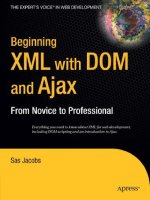Apress beginning XNA 2 0 game programming from novice to professional apr 2008 ISBN 1590599241 pdf
Bạn đang xem bản rút gọn của tài liệu. Xem và tải ngay bản đầy đủ của tài liệu tại đây (5.81 MB, 457 trang )
CYAN
MAGENTA
YELLOW
BLACK
PANTONE 123 C
Books for professionals by professionals ®
Beginning XNA 2.0 Game Programming:
From Novice to Professional
Beginning .NET Game
Programming in VB .NET
.NET Game Programming
with DirectX 9.0
Bruno Evangelista
José Antonio Leal de Farias
Companion eBook
Creating games usually involves many challenges, from learning a lot of math
to understanding details about how to gather data from game input devices.
You need to figure out how to draw a 2-D or 3-D scene, how to include sound
in your game, how to connect to other players’ machines in multiplayer games,
and more. Before XNA, when creating games for both the Windows and Xbox 360
platforms, the challenges were doubled. It’s not surprising that game programmers
are some of the most versatile and hardworking developers around—but also,
we must confess, the ones with the coolest jobs!
Due to the complexity involved in creating a game, starting out in this area
has always been problematic. Where do you begin?
In this book, we guide you in your first steps into this fascinating area, by
including a mix of overview chapters—where you get in touch with common
terms in the game programming area and learn some basic concepts with practical
examples—and complete game programming chapters, so you can apply the
knowledge you’ve gathered to real games, to prepare you to create your own
designs.
Even better, we do this using XNA, the groundbreaking new cross-platform
game development framework from Microsoft, which makes it simple to create
your own games and run them both in Windows and Xbox 360, with few or no
modifications! The XNA technology has been created in a way that minimizes
the complexity of code needed for accessing game devices, rendering scenes,
connecting machines, and playing sounds, so you can focus on what really
matters: your game logic.
You already have what it takes to start creating successful games: passion!
And with this book, we provide you with the necessary knowledge to define
your next steps. Enjoy!
Alexandre Lobão, Bruno Evangelista, and José Antonio Leal de Farias
THE APRESS ROADMAP
See last page for details
on $10 eBook version
Beginning XNA 2.0
Game Programming
Building XNA 2.0 Games
ISBN-13: 978-1-59059-924-2
ISBN-10: 1-59059-924-1
53999
US $39.99
Beginning
XNA 2.0 Game
Programming
From Novice to Professional
Guiding your first steps in creating
Xbox 360 and Windows games!
Alexandre Lobão, Bruno Evangelista,
and José Antonio Leal de Farias
Foreword by Amintas Lopes Neto,
Academic Relations Manager—Microsoft Brazil
Shelve in
Games Programming
User level:
Beginner–Intermediate
Lobão,
Evangelista,
de Farias
www.apress.com
Beginning
Creating Mobile Games
Beginning C# 2008
SOURCE CODE ONLINE
XNA 2.0 Game
Programming Recipes
Companion
eBook Available
XNA 2.0 Game Programming
Dear Reader,
Alexandre Lobão,
author of
Beginning .NET Game
Programming in C#
The EXPERT’s VOIce ® in Game Programming
9 781590 599242
this print for content only—size & color not accurate
spine = 0.865" 456 page count
9241FM.qxd
4/1/08
10:32 AM
Page i
Beginning XNA 2.0
Game Programming
From Novice to Professional
Alexandre Lobão, Bruno Evangelista, and
José Antonio Leal de Farias
9241FM.qxd
4/1/08
10:32 AM
Page ii
Beginning XNA 2.0 Game Programming: From Novice to Professional
Copyright © 2008 by Alexandre Lobão, Bruno Evangelista, José Antonio Leal de Farias
All rights reserved. No part of this work may be reproduced or transmitted in any form or by any means,
electronic or mechanical, including photocopying, recording, or by any information storage or retrieval
system, without the prior written permission of the copyright owner and the publisher.
ISBN-13 (pbk): 978-1-59059-924-2
ISBN-10 (pbk): 1-59059-924-1
ISBN-13 (electronic): 978-1-4302-0512-8
ISBN-10 (electronic): 1-4302-0512-1
Printed and bound in the United States of America 9 8 7 6 5 4 3 2 1
Trademarked names may appear in this book. Rather than use a trademark symbol with every occurrence
of a trademarked name, we use the names only in an editorial fashion and to the benefit of the trademark
owner, with no intention of infringement of the trademark.
Lead Editor: Ewan Buckingham
Technical Reviewer: Fabio Claudio Ferracchiati
Editorial Board: Clay Andres, Steve Anglin, Ewan Buckingham, Tony Campbell, Gary Cornell,
Jonathan Gennick, Matthew Moodie, Joseph Ottinger, Jeffrey Pepper, Frank Pohlmann,
Ben Renow-Clarke, Dominic Shakeshaft, Matt Wade, Tom Welsh
Senior Project Manager: Kylie Johnston
Copy Editor: Susannah Davidson Pfalzer
Associate Production Director: Kari Brooks-Copony
Senior Production Editor: Laura Cheu
Compositor: Dina Quan
Proofreader: April Eddy
Indexer: Becky Hornyak
Artist: April Milne
Cover Designer: Kurt Krames
Manufacturing Director: Tom Debolski
Distributed to the book trade worldwide by Springer-Verlag New York, Inc., 233 Spring Street, 6th Floor,
New York, NY 10013. Phone 1-800-SPRINGER, fax 201-348-4505, e-mail , or
visit .
For information on translations, please contact Apress directly at 2855 Telegraph Avenue, Suite 600,
Berkeley, CA 94705. Phone 510-549-5930, fax 510-549-5939, e-mail , or visit
.
Apress and friends of ED books may be purchased in bulk for academic, corporate, or promotional use.
eBook versions and licenses are also available for most titles. For more information, reference our Special
Bulk Sales–eBook Licensing web page at />The information in this book is distributed on an “as is” basis, without warranty. Although every precaution has been taken in the preparation of this work, neither the author(s) nor Apress shall have any
liability to any person or entity with respect to any loss or damage caused or alleged to be caused directly
or indirectly by the information contained in this work.
The source code for this book is available to readers at .
9241FM.qxd
4/1/08
10:32 AM
Page iii
Contents at a Glance
Foreword . . . . . . . . . . . . . . . . . . . . . . . . . . . . . . . . . . . . . . . . . . . . . . . . . . . . . . . . . . . . . . . . . . . . . . . . xiii
About the Authors . . . . . . . . . . . . . . . . . . . . . . . . . . . . . . . . . . . . . . . . . . . . . . . . . . . . . . . . . . . . . . . . . xv
About the Technical Reviewer . . . . . . . . . . . . . . . . . . . . . . . . . . . . . . . . . . . . . . . . . . . . . . . . . . . . . . xvii
Acknowledgments . . . . . . . . . . . . . . . . . . . . . . . . . . . . . . . . . . . . . . . . . . . . . . . . . . . . . . . . . . . . . . . . xix
Introduction . . . . . . . . . . . . . . . . . . . . . . . . . . . . . . . . . . . . . . . . . . . . . . . . . . . . . . . . . . . . . . . . . . . . . . xxi
■CHAPTER 1
Game Planning and Programming Basics . . . . . . . . . . . . . . . . . . . . . . . . 1
■CHAPTER 2
2-D Graphics, Audio, and Input Basics . . . . . . . . . . . . . . . . . . . . . . . . . . 17
■CHAPTER 3
Creating Your First 2-D Game . . . . . . . . . . . . . . . . . . . . . . . . . . . . . . . . . . 43
■CHAPTER 4
Improving Your First 2-D Game. . . . . . . . . . . . . . . . . . . . . . . . . . . . . . . . . 69
■CHAPTER 5
Basics of Game Networking . . . . . . . . . . . . . . . . . . . . . . . . . . . . . . . . . . 129
■CHAPTER 6
Rock Rain Live! . . . . . . . . . . . . . . . . . . . . . . . . . . . . . . . . . . . . . . . . . . . . . . . 161
■CHAPTER 7
3-D Game Programming Basics . . . . . . . . . . . . . . . . . . . . . . . . . . . . . . . 197
■CHAPTER 8
Rendering Pipeline, Shaders, and Effects . . . . . . . . . . . . . . . . . . . . . . 227
■CHAPTER 9
Lights, Camera, Transformations! . . . . . . . . . . . . . . . . . . . . . . . . . . . . . 245
■CHAPTER 10 Generating a Terrain . . . . . . . . . . . . . . . . . . . . . . . . . . . . . . . . . . . . . . . . . . 265
■CHAPTER 11 Skeletal Animation . . . . . . . . . . . . . . . . . . . . . . . . . . . . . . . . . . . . . . . . . . . 299
■CHAPTER 12 Creating a Third-Person Shooter Game . . . . . . . . . . . . . . . . . . . . . . . . 339
■CHAPTER 13 Closing Words . . . . . . . . . . . . . . . . . . . . . . . . . . . . . . . . . . . . . . . . . . . . . . . . 407
■INDEX . . . . . . . . . . . . . . . . . . . . . . . . . . . . . . . . . . . . . . . . . . . . . . . . . . . . . . . . . . . . . . . . . . . . . . . 411
iii
9241FM.qxd
4/1/08
10:32 AM
Page iv
9241FM.qxd
4/1/08
10:32 AM
Page v
Contents
Foreword . . . . . . . . . . . . . . . . . . . . . . . . . . . . . . . . . . . . . . . . . . . . . . . . . . . . . . . . . . . . . . . . . . . . . . . . xiii
About the Authors . . . . . . . . . . . . . . . . . . . . . . . . . . . . . . . . . . . . . . . . . . . . . . . . . . . . . . . . . . . . . . . . . xv
About the Technical Reviewer . . . . . . . . . . . . . . . . . . . . . . . . . . . . . . . . . . . . . . . . . . . . . . . . . . . . . . xvii
Acknowledgments . . . . . . . . . . . . . . . . . . . . . . . . . . . . . . . . . . . . . . . . . . . . . . . . . . . . . . . . . . . . . . . . xix
Introduction . . . . . . . . . . . . . . . . . . . . . . . . . . . . . . . . . . . . . . . . . . . . . . . . . . . . . . . . . . . . . . . . . . . . . . xxi
■CHAPTER 1
Game Planning and Programming Basics . . . . . . . . . . . . . . . . . . 1
Planning the Game . . . . . . . . . . . . . . . . . . . . . . . . . . . . . . . . . . . . . . . . . . . . . . . 1
Enhancing Your Plan for a Great Game . . . . . . . . . . . . . . . . . . . . . . . . . . . . . . 4
XNA Game Programming Concepts . . . . . . . . . . . . . . . . . . . . . . . . . . . . . . . . . 6
General Game Structure . . . . . . . . . . . . . . . . . . . . . . . . . . . . . . . . . . . . . . 8
Game Initialization . . . . . . . . . . . . . . . . . . . . . . . . . . . . . . . . . . . . . . . . . . 9
Game Finalization . . . . . . . . . . . . . . . . . . . . . . . . . . . . . . . . . . . . . . . . . . 12
Game Loop . . . . . . . . . . . . . . . . . . . . . . . . . . . . . . . . . . . . . . . . . . . . . . . . 13
Summary. . . . . . . . . . . . . . . . . . . . . . . . . . . . . . . . . . . . . . . . . . . . . . . . . . . . . . . 15
■CHAPTER 2
2-D Graphics, Audio, and Input Basics . . . . . . . . . . . . . . . . . . . . 17
2-D Graphics . . . . . . . . . . . . . . . . . . . . . . . . . . . . . . . . . . . . . . . . . . . . . . . . . . . 17
Commonly Used Gaming Terms . . . . . . . . . . . . . . . . . . . . . . . . . . . . . . 17
2-D and Screen Coordinate Systems . . . . . . . . . . . . . . . . . . . . . . . . . 18
Drawing a Sprite Using XNA. . . . . . . . . . . . . . . . . . . . . . . . . . . . . . . . . . 20
Moving the Sprite on the Screen . . . . . . . . . . . . . . . . . . . . . . . . . . . . . . 26
Coding for Collision Detection . . . . . . . . . . . . . . . . . . . . . . . . . . . . . . . . 28
Game Input . . . . . . . . . . . . . . . . . . . . . . . . . . . . . . . . . . . . . . . . . . . . . . . . . . . . . 32
Using the Xbox 360 Gamepad . . . . . . . . . . . . . . . . . . . . . . . . . . . . . . . . 32
Using the Keyboard . . . . . . . . . . . . . . . . . . . . . . . . . . . . . . . . . . . . . . . . . 34
Using the Mouse . . . . . . . . . . . . . . . . . . . . . . . . . . . . . . . . . . . . . . . . . . . 34
v
9241FM.qxd
vi
4/1/08
10:32 AM
Page vi
■CONTENTS
Game Audio . . . . . . . . . . . . . . . . . . . . . . . . . . . . . . . . . . . . . . . . . . . . . . . . . . . . 34
Creating Audio Content with XACT . . . . . . . . . . . . . . . . . . . . . . . . . . . . 35
Using Audio in Games . . . . . . . . . . . . . . . . . . . . . . . . . . . . . . . . . . . . . . . 38
Summary. . . . . . . . . . . . . . . . . . . . . . . . . . . . . . . . . . . . . . . . . . . . . . . . . . . . . . . 40
■CHAPTER 3
Creating Your First 2-D Game . . . . . . . . . . . . . . . . . . . . . . . . . . . . . . 43
Designing an XNA Game . . . . . . . . . . . . . . . . . . . . . . . . . . . . . . . . . . . . . . . . . 43
Design for the First Game: Rock Rain . . . . . . . . . . . . . . . . . . . . . . . . . 43
Let’s Get to It . . . . . . . . . . . . . . . . . . . . . . . . . . . . . . . . . . . . . . . . . . . . . . . . . . . 45
Drawing the Background . . . . . . . . . . . . . . . . . . . . . . . . . . . . . . . . . . . . 46
Creating the Player’s GameComponent . . . . . . . . . . . . . . . . . . . . . . . . 47
Creating the Meteors . . . . . . . . . . . . . . . . . . . . . . . . . . . . . . . . . . . . . . . . 55
Creating the Game Logic . . . . . . . . . . . . . . . . . . . . . . . . . . . . . . . . . . . . 58
Adding Sounds . . . . . . . . . . . . . . . . . . . . . . . . . . . . . . . . . . . . . . . . . . . . . 60
Adding a Scoreboard . . . . . . . . . . . . . . . . . . . . . . . . . . . . . . . . . . . . . . . . 63
Shake, Baby!. . . . . . . . . . . . . . . . . . . . . . . . . . . . . . . . . . . . . . . . . . . . . . . 64
Modifying and Deploying to the Xbox 360 . . . . . . . . . . . . . . . . . . . . . . 66
Summary. . . . . . . . . . . . . . . . . . . . . . . . . . . . . . . . . . . . . . . . . . . . . . . . . . . . . . . 67
■CHAPTER 4
Improving Your First 2-D Game . . . . . . . . . . . . . . . . . . . . . . . . . . . . 69
Planning Rock Rain’s New Version . . . . . . . . . . . . . . . . . . . . . . . . . . . . . . . . . 69
Creating the Game Screens . . . . . . . . . . . . . . . . . . . . . . . . . . . . . . . . . . . . . . . 69
Creating the Help Screen . . . . . . . . . . . . . . . . . . . . . . . . . . . . . . . . . . . . 74
Creating the Opening Screen . . . . . . . . . . . . . . . . . . . . . . . . . . . . . . . . . 79
More for the Opening Screen . . . . . . . . . . . . . . . . . . . . . . . . . . . . . . . . . 86
Creating the Action Scene . . . . . . . . . . . . . . . . . . . . . . . . . . . . . . . . . . . 91
Creating the Scoreboard . . . . . . . . . . . . . . . . . . . . . . . . . . . . . . . . . . . . 102
Creating the Energy Source . . . . . . . . . . . . . . . . . . . . . . . . . . . . . . . . . 105
Creating the Player’s GameComponent . . . . . . . . . . . . . . . . . . . . . . . 108
Bringing Everything Together . . . . . . . . . . . . . . . . . . . . . . . . . . . . . . . 114
Navigating Between the Scenes . . . . . . . . . . . . . . . . . . . . . . . . . . . . . . . . . . 122
Summary . . . . . . . . . . . . . . . . . . . . . . . . . . . . . . . . . . . . . . . . . . . . . . . . . . . . . 128
9241FM.qxd
4/1/08
10:32 AM
Page vii
■CONTENTS
■CHAPTER 5
Basics of Game Networking
. . . . . . . . . . . . . . . . . . . . . . . . . . . . . . 129
Introducing Multiplayer Games . . . . . . . . . . . . . . . . . . . . . . . . . . . . . . . . . . . 129
Choosing the Network Topology . . . . . . . . . . . . . . . . . . . . . . . . . . . . . 129
Turn-Based vs. Real-Time Games . . . . . . . . . . . . . . . . . . . . . . . . . . . 133
Some Technical Tips . . . . . . . . . . . . . . . . . . . . . . . . . . . . . . . . . . . . . . . 134
Introducing XNA Networking . . . . . . . . . . . . . . . . . . . . . . . . . . . . . . . . . . . . . 138
Starting the Gamer Services Component. . . . . . . . . . . . . . . . . . . . . . 139
Defining the NetworkHelper Class . . . . . . . . . . . . . . . . . . . . . . . . . . . 142
Signing in a Gamer . . . . . . . . . . . . . . . . . . . . . . . . . . . . . . . . . . . . . . . . 143
Creating a Session . . . . . . . . . . . . . . . . . . . . . . . . . . . . . . . . . . . . . . . . 144
Finding and Joining a Session Synchronously . . . . . . . . . . . . . . . . . 149
Finding and Joining a Session Asynchronously . . . . . . . . . . . . . . . . 152
Starting the Game . . . . . . . . . . . . . . . . . . . . . . . . . . . . . . . . . . . . . . . . . 154
Handling Messages . . . . . . . . . . . . . . . . . . . . . . . . . . . . . . . . . . . . . . . . 155
A Final Touch . . . . . . . . . . . . . . . . . . . . . . . . . . . . . . . . . . . . . . . . . . . . . 158
Summary. . . . . . . . . . . . . . . . . . . . . . . . . . . . . . . . . . . . . . . . . . . . . . . . . . . . . . 160
■CHAPTER 6
Rock Rain Live!
. . . . . . . . . . . . . . . . . . . . . . . . . . . . . . . . . . . . . . . . . . . . 161
Planning Rock Rain Live . . . . . . . . . . . . . . . . . . . . . . . . . . . . . . . . . . . . . . . . . 161
Adding the Support for Network Games . . . . . . . . . . . . . . . . . . . . . . . . . . . 163
Changing the Opening Screen. . . . . . . . . . . . . . . . . . . . . . . . . . . . . . . . . . . . 163
Creating the Network Game Scene . . . . . . . . . . . . . . . . . . . . . . . . . . . . . . . 166
Controlling the Input to the Scene. . . . . . . . . . . . . . . . . . . . . . . . . . . . 172
The NetworkHelper Class . . . . . . . . . . . . . . . . . . . . . . . . . . . . . . . . . . . 175
Creating the Game Sessions . . . . . . . . . . . . . . . . . . . . . . . . . . . . . . . . . . . . . 178
Let’s Talk . . . . . . . . . . . . . . . . . . . . . . . . . . . . . . . . . . . . . . . . . . . . . . . . . . . . . 182
Synchronizing the Players . . . . . . . . . . . . . . . . . . . . . . . . . . . . . . . . . . . . . . . 188
Summary. . . . . . . . . . . . . . . . . . . . . . . . . . . . . . . . . . . . . . . . . . . . . . . . . . . . . . 196
■CHAPTER 7
3-D Game Programming Basics . . . . . . . . . . . . . . . . . . . . . . . . . . . 197
3-D Coordinate Systems and Projections . . . . . . . . . . . . . . . . . . . . . . . . . . 197
Vertices and Primitives . . . . . . . . . . . . . . . . . . . . . . . . . . . . . . . . . . . . . . . . . . 199
Vectors, Matrices, and 3-D Transformations . . . . . . . . . . . . . . . . . . . . . . . 203
Lights, Camera . . . Effects! . . . . . . . . . . . . . . . . . . . . . . . . . . . . . . . . . . . . . . 207
vii
9241FM.qxd
viii
4/1/08
10:32 AM
Page viii
■CONTENTS
Drawing the 3-D Axis in XNA . . . . . . . . . . . . . . . . . . . . . . . . . . . . . . . . . . . . . 209
Coding the Vertices and the Vertex Buffer . . . . . . . . . . . . . . . . . . . . . 210
Coding a Basic Effect and Rendering the 3-D Scene . . . . . . . . . . . 215
Coding the Main Program Calls . . . . . . . . . . . . . . . . . . . . . . . . . . . . . . 217
Models and Meshes . . . . . . . . . . . . . . . . . . . . . . . . . . . . . . . . . . . . . . . . . . . . 220
Summary. . . . . . . . . . . . . . . . . . . . . . . . . . . . . . . . . . . . . . . . . . . . . . . . . . . . . . 224
■CHAPTER 8
Rendering Pipeline, Shaders, and Effects . . . . . . . . . . . . . . . . 227
Rendering Pipeline . . . . . . . . . . . . . . . . . . . . . . . . . . . . . . . . . . . . . . . . . . . . . 227
Rendering Pipeline: Fixed or Programmable . . . . . . . . . . . . . . . . . . 228
XNA Rendering Pipeline . . . . . . . . . . . . . . . . . . . . . . . . . . . . . . . . . . . . 228
Shaders . . . . . . . . . . . . . . . . . . . . . . . . . . . . . . . . . . . . . . . . . . . . . . . . . . . . . . . 229
Vertex Shader . . . . . . . . . . . . . . . . . . . . . . . . . . . . . . . . . . . . . . . . . . . . . 229
Rasterization . . . . . . . . . . . . . . . . . . . . . . . . . . . . . . . . . . . . . . . . . . . . . . 229
Pixel Shader . . . . . . . . . . . . . . . . . . . . . . . . . . . . . . . . . . . . . . . . . . . . . . 230
High Level Shading Language . . . . . . . . . . . . . . . . . . . . . . . . . . . . . . . . . . . . 230
Data Types . . . . . . . . . . . . . . . . . . . . . . . . . . . . . . . . . . . . . . . . . . . . . . . 230
Uniform and Varying Inputs . . . . . . . . . . . . . . . . . . . . . . . . . . . . . . . . . 232
Semantics . . . . . . . . . . . . . . . . . . . . . . . . . . . . . . . . . . . . . . . . . . . . . . . . 232
Functions . . . . . . . . . . . . . . . . . . . . . . . . . . . . . . . . . . . . . . . . . . . . . . . . . 234
Intrinsic Functions . . . . . . . . . . . . . . . . . . . . . . . . . . . . . . . . . . . . . . . . . 234
Creating a Simple Shader. . . . . . . . . . . . . . . . . . . . . . . . . . . . . . . . . . . 235
Effects . . . . . . . . . . . . . . . . . . . . . . . . . . . . . . . . . . . . . . . . . . . . . . . . . . . 236
Using Effects with XNA . . . . . . . . . . . . . . . . . . . . . . . . . . . . . . . . . . . . . . . . . . 237
Helper Effects . . . . . . . . . . . . . . . . . . . . . . . . . . . . . . . . . . . . . . . . . . . . . 239
Materials . . . . . . . . . . . . . . . . . . . . . . . . . . . . . . . . . . . . . . . . . . . . . . . . . 239
Shader Authoring Tools . . . . . . . . . . . . . . . . . . . . . . . . . . . . . . . . . . . . . . . . . 242
Summary. . . . . . . . . . . . . . . . . . . . . . . . . . . . . . . . . . . . . . . . . . . . . . . . . . . . . . 243
■CHAPTER 9
Lights, Camera, Transformations! . . . . . . . . . . . . . . . . . . . . . . . . 245
Cameras . . . . . . . . . . . . . . . . . . . . . . . . . . . . . . . . . . . . . . . . . . . . . . . . . . . . . . 245
BaseCamera Class . . . . . . . . . . . . . . . . . . . . . . . . . . . . . . . . . . . . . . . . . 245
Third-Person Camera . . . . . . . . . . . . . . . . . . . . . . . . . . . . . . . . . . . . . . 251
9241FM.qxd
4/1/08
10:32 AM
Page ix
■CONTENTS
Lights . . . . . . . . . . . . . . . . . . . . . . . . . . . . . . . . . . . . . . . . . . . . . . . . . . . . . . . . . 257
Base Light . . . . . . . . . . . . . . . . . . . . . . . . . . . . . . . . . . . . . . . . . . . . . . . . 257
Point Light/Ominidirectional Light . . . . . . . . . . . . . . . . . . . . . . . . . . . . 257
Camera and Light Manager . . . . . . . . . . . . . . . . . . . . . . . . . . . . . . . . . . . . . . 258
Camera Manager . . . . . . . . . . . . . . . . . . . . . . . . . . . . . . . . . . . . . . . . . . 258
Light Manager . . . . . . . . . . . . . . . . . . . . . . . . . . . . . . . . . . . . . . . . . . . . 260
Object Transformation . . . . . . . . . . . . . . . . . . . . . . . . . . . . . . . . . . . . . . . . . . 262
Summary. . . . . . . . . . . . . . . . . . . . . . . . . . . . . . . . . . . . . . . . . . . . . . . . . . . . . . 263
■CHAPTER 10 Generating a Terrain . . . . . . . . . . . . . . . . . . . . . . . . . . . . . . . . . . . . . . . 265
Height Maps . . . . . . . . . . . . . . . . . . . . . . . . . . . . . . . . . . . . . . . . . . . . . . . . . . . 265
Generating a Height Map . . . . . . . . . . . . . . . . . . . . . . . . . . . . . . . . . . . 267
Terrain Class . . . . . . . . . . . . . . . . . . . . . . . . . . . . . . . . . . . . . . . . . . . . . . . . . . 268
Loading the Terrain Height Map . . . . . . . . . . . . . . . . . . . . . . . . . . . . . 268
Generating the Terrain’s Mesh . . . . . . . . . . . . . . . . . . . . . . . . . . . . . . 270
Terrain Effect . . . . . . . . . . . . . . . . . . . . . . . . . . . . . . . . . . . . . . . . . . . . . . . . . . 280
Multitexturing . . . . . . . . . . . . . . . . . . . . . . . . . . . . . . . . . . . . . . . . . . . . . 280
Normal Mapping. . . . . . . . . . . . . . . . . . . . . . . . . . . . . . . . . . . . . . . . . . . 281
Terrain Effect—Vertex Processing . . . . . . . . . . . . . . . . . . . . . . . . . . . 282
Terrain Effect—Pixel Processing . . . . . . . . . . . . . . . . . . . . . . . . . . . . 284
Setting the Effect Material . . . . . . . . . . . . . . . . . . . . . . . . . . . . . . . . . . 286
Drawing the Terrain . . . . . . . . . . . . . . . . . . . . . . . . . . . . . . . . . . . . . . . . . . . . 290
Querying the Terrain’s Height . . . . . . . . . . . . . . . . . . . . . . . . . . . . . . . . . . . . 292
Ray and Terrain Collision . . . . . . . . . . . . . . . . . . . . . . . . . . . . . . . . . . . . . . . . 295
Summary. . . . . . . . . . . . . . . . . . . . . . . . . . . . . . . . . . . . . . . . . . . . . . . . . . . . . . 298
■CHAPTER 11 Skeletal Animation . . . . . . . . . . . . . . . . . . . . . . . . . . . . . . . . . . . . . . . . . 299
Types of Animations . . . . . . . . . . . . . . . . . . . . . . . . . . . . . . . . . . . . . . . . . . . . 300
Keyframed Animation . . . . . . . . . . . . . . . . . . . . . . . . . . . . . . . . . . . . . . 300
Skeletal Animation . . . . . . . . . . . . . . . . . . . . . . . . . . . . . . . . . . . . . . . . . 300
Skeleton and Bone Representation . . . . . . . . . . . . . . . . . . . . . . . . . . . . . . . 302
Skeletal Animation in XNA . . . . . . . . . . . . . . . . . . . . . . . . . . . . . . . . . . . . . . . 303
Keyframe Class . . . . . . . . . . . . . . . . . . . . . . . . . . . . . . . . . . . . . . . . . . . 306
AnimationData Class . . . . . . . . . . . . . . . . . . . . . . . . . . . . . . . . . . . . . . . 307
AnimatedModelData Class . . . . . . . . . . . . . . . . . . . . . . . . . . . . . . . . . . 308
ix
9241FM.qxd
x
4/1/08
10:32 AM
Page x
■CONTENTS
Animated Model Processor . . . . . . . . . . . . . . . . . . . . . . . . . . . . . . . . . . . . . . 310
Overwriting the Default Process Method . . . . . . . . . . . . . . . . . . . . . . 312
Extracting the Model’s Skeleton . . . . . . . . . . . . . . . . . . . . . . . . . . . . . 313
Extracting the Model’s Animation . . . . . . . . . . . . . . . . . . . . . . . . . . . . 315
Reading and Writing Custom User Data . . . . . . . . . . . . . . . . . . . . . . . 316
AnimatedModel Class . . . . . . . . . . . . . . . . . . . . . . . . . . . . . . . . . . . . . . . . . . . 320
Loading an Animated Model . . . . . . . . . . . . . . . . . . . . . . . . . . . . . . . . 321
Skeletal Animation Equations . . . . . . . . . . . . . . . . . . . . . . . . . . . . . . . 324
Animating the Model . . . . . . . . . . . . . . . . . . . . . . . . . . . . . . . . . . . . . . . 326
AnimatedModel Update. . . . . . . . . . . . . . . . . . . . . . . . . . . . . . . . . . . . . 327
AnimatedModel Effect . . . . . . . . . . . . . . . . . . . . . . . . . . . . . . . . . . . . . . 330
Converting the Mesh Effect . . . . . . . . . . . . . . . . . . . . . . . . . . . . . . . . . 335
Drawing the Model . . . . . . . . . . . . . . . . . . . . . . . . . . . . . . . . . . . . . . . . 336
Summary. . . . . . . . . . . . . . . . . . . . . . . . . . . . . . . . . . . . . . . . . . . . . . . . . . . . . . 337
■CHAPTER 12 Creating a Third-Person Shooter Game . . . . . . . . . . . . . . . . . . 339
Some FPS and TPS Examples . . . . . . . . . . . . . . . . . . . . . . . . . . . . . . . . . . . . 339
Designing the Game . . . . . . . . . . . . . . . . . . . . . . . . . . . . . . . . . . . . . . . . . . . . 339
Defining the Game . . . . . . . . . . . . . . . . . . . . . . . . . . . . . . . . . . . . . . . . . 340
Gameplay . . . . . . . . . . . . . . . . . . . . . . . . . . . . . . . . . . . . . . . . . . . . . . . . 340
Technical Design . . . . . . . . . . . . . . . . . . . . . . . . . . . . . . . . . . . . . . . . . . 341
Starting the Game Engine (GameBase) . . . . . . . . . . . . . . . . . . . . . . . . . . . . 341
Cameras, Lights, and Transformations . . . . . . . . . . . . . . . . . . . . . . . 341
Terrain . . . . . . . . . . . . . . . . . . . . . . . . . . . . . . . . . . . . . . . . . . . . . . . . . . . 341
Animated Model . . . . . . . . . . . . . . . . . . . . . . . . . . . . . . . . . . . . . . . . . . . 342
Sky . . . . . . . . . . . . . . . . . . . . . . . . . . . . . . . . . . . . . . . . . . . . . . . . . . . . . . 342
Creating a SkyDome Class . . . . . . . . . . . . . . . . . . . . . . . . . . . . . . . . . . 344
Helper Classes . . . . . . . . . . . . . . . . . . . . . . . . . . . . . . . . . . . . . . . . . . . . . . . . . 347
Creating an Input Helper . . . . . . . . . . . . . . . . . . . . . . . . . . . . . . . . . . . . 347
Settings Manager . . . . . . . . . . . . . . . . . . . . . . . . . . . . . . . . . . . . . . . . . . 351
Random Helper. . . . . . . . . . . . . . . . . . . . . . . . . . . . . . . . . . . . . . . . . . . . 355
Creating the Game Logic . . . . . . . . . . . . . . . . . . . . . . . . . . . . . . . . . . . . . . . . 355
TerrainUnit . . . . . . . . . . . . . . . . . . . . . . . . . . . . . . . . . . . . . . . . . . . . . . . 356
Unit Types . . . . . . . . . . . . . . . . . . . . . . . . . . . . . . . . . . . . . . . . . . . . . . . . 370
Player Weapon . . . . . . . . . . . . . . . . . . . . . . . . . . . . . . . . . . . . . . . . . . . . 371
9241FM.qxd
4/1/08
10:32 AM
Page xi
■CONTENTS
Player . . . . . . . . . . . . . . . . . . . . . . . . . . . . . . . . . . . . . . . . . . . . . . . . . . . . 374
Enemy . . . . . . . . . . . . . . . . . . . . . . . . . . . . . . . . . . . . . . . . . . . . . . . . . . . 379
Finishing the Game Engine . . . . . . . . . . . . . . . . . . . . . . . . . . . . . . . . . . . . . . 388
Game Level . . . . . . . . . . . . . . . . . . . . . . . . . . . . . . . . . . . . . . . . . . . . . . . 388
Creating the Game Levels . . . . . . . . . . . . . . . . . . . . . . . . . . . . . . . . . . 388
GameScreen Class. . . . . . . . . . . . . . . . . . . . . . . . . . . . . . . . . . . . . . . . . 394
TPSGame Class . . . . . . . . . . . . . . . . . . . . . . . . . . . . . . . . . . . . . . . . . . . 403
Summary. . . . . . . . . . . . . . . . . . . . . . . . . . . . . . . . . . . . . . . . . . . . . . . . . . . . . . 405
■CHAPTER 13 Closing Words . . . . . . . . . . . . . . . . . . . . . . . . . . . . . . . . . . . . . . . . . . . . . . 407
Where You Are Now . . . . . . . . . . . . . . . . . . . . . . . . . . . . . . . . . . . . . . . . . . . . 407
Where Do You Go from Here? . . . . . . . . . . . . . . . . . . . . . . . . . . . . . . . . . . . . 408
■INDEX . . . . . . . . . . . . . . . . . . . . . . . . . . . . . . . . . . . . . . . . . . . . . . . . . . . . . . . . . . . . . . . . . . . . . . . 411
xi
9241FM.qxd
4/1/08
10:32 AM
Page xii
9241FM.qxd
4/1/08
10:32 AM
Page xiii
Foreword
I
t’s hard to believe the runaway popularity XNA has achieved in the short period of time
since it was released in late 2006. At that time, I got together with a couple friends to
check out (with some trepidation, I must confess) whether games really could be written
in managed code. We were very excited, and everyone wanted to know if you could get
the same benefits from writing games using managed code as you do when creating standard Windows programs. We knew people in the game programming community were
worried about managed code’s execution speed, and many people simply didn’t believe a
“real” game could be created using XNA. As time passed, though, more and more people
began to realize the truth: there are a great number of benefits to using managed code,
and the performance concerns are exaggerated.
You haven’t experienced the full potential of the Xbox 360 or, indeed, Windows until
you’ve created your own homegrown games for these innovative systems—and with the
XNA Framework, the only limit is your imagination! From an educational perspective,
due to its simplicity, XNA is also a great choice for anyone wanting to learn or teach the
C# programming language. Game development offers an excellent common ground for
collaboration between computer science students and their counterparts in other disciplines such music, the arts, and design. In fact, XNA has become such an important
technology for Microsoft that the company has decided to create a new game development category in 2008 for the famous Imagine Cup (),
Microsoft’s largest student contest.
With the release of the XNA Framework 2.0, I have again become excited about the
future of game development. And when I see a book like this, which explains the basics of
game programming and XNA in a clear and simple style, I get even more excited, and I
hope you will be as well. Whether you’ve never tried to write a game before, or you are
simply looking for advice on the best way to do things in XNA, I think you’ll be happy
with what you find: after reading this book you’ll be able to apply your newfound knowledge to write your own XNA cross-platform games.
I’m waiting to see what the ever-growing community of XNA game developers will
create next. It’s exciting to think that we’ll probably see games that break all the rules of
the current gaming genres, because with a vibrant community comes innovation, and
with innovation comes truly unique ideas.
I look forward to the games of the future—I hope you’ll be the person writing them!
Amintas Lopes Neto
Academic Relations Manager, Microsoft Brazil
xiii
9241FM.qxd
4/1/08
10:32 AM
Page xiv
9241FM.qxd
4/1/08
10:32 AM
Page xv
About the Authors
■ALEXANDRE LOBÃO is a passionate man. His first passion was reading,
starting with large books—Mark Twain, Érico Veríssimo, Jules Verne,
Monteiro Lobato, Alexandre Dumas, and others—when he was seven.
When he was twelve, he discovered his two next passions: playing
and creating games (by that time on his first Apple computer), and
writing.
Many years later—he’s about forty now—these passions flourish.
Now he is a teacher of academic game development courses, has written four books on
the topic, and has participated in some Brazilian game development contests both as a
contestant and as a judge. He has also written short stories, children’s books, and young
adult books, and in 2008 he released his first romance, The Name of the Eagle, currently
only available in Portuguese. And, of course, he still loves to read, from Ken Follett to
Paulo Coelho.
His ultimate passions—starting in 1995 and still burning now—are his wife, Waléria,
and his kids, Natália and Rafael.
Alexandre believes that lives need passion to be lived entirely, and hopes that this
book helps light this passion in readers’ hearts. You can find his work at http://
www.AlexandreLobao.com.
■BRUNO EVANGELISTA is a game developer with a passion for computer
graphics. Bruno started programming when he was ten—his father
taught him how to write programs in BASIC—and he always dreamed
of creating games instead of just playing them.
Bruno was a graphics programmer at VirsaT, where he worked on
the Peixis game, (winner of the JogosBR 2006—the Brazilian national
contest of complete games); having previously worked as a software
engineer at Olympya. He has also worked on some projects and game demos developed
with C++, C#, and Java using DirectX, OpenGL, and XNA.
Besides his professional experience, Bruno has hosted courses and tutorials about
XNA, OpenGL, and shader development at conferences and universities, such as the
Brazilian Symposium on Computer Graphics and Image Processing (SIBGRAPI), Brazilian
Symposia on Games and Digital Entertainment (SBGAMES), Gamefest Brazil, Federal
University of Minas Gerais (UFMG), and others.
Today, 22-year-old Bruno is an avid XNA developer who has taken second and third
place, respectively, in the 2006 and 2007 XNA Challenge Brazil competitions.
xv
9241FM.qxd
xvi
4/1/08
10:32 AM
Page xvi
■ABOUT THE AUTHORS
Bruno received his Bachelor of Science degree in computer science from PUC-MG in
2006 and is currently a Master of Science student in computer science at UFMG. He lives
in Belo Horizonte, Brazil. You can find his work at .
■JOSÉ ANTONIO LEAL DE FARIAS has been a game programmer since he
acquired his first computer in 1985, when he tried to draw aliens on
an 80 ✕ 25 pixel screen. After obtaining a degree in Computer Science,
he established one of the first game companies in Brazil in 1997,
called Hardcode Entertainment. He has worked on many diverse
gaming projects in Europe and the US. In 2004 he received the Most
Valuable Professional award from Microsoft for his contributions to
the Brazilian coding community. In 2006 he established the Sharp Games community,
devoted to studying and spreading advice about the XNA platform. You can find the portal for Sharp Games at .
9241FM.qxd
4/1/08
10:32 AM
Page xvii
About the Technical Reviewer
■FABIO CLAUDIO FERRACCHIATI is a senior consultant and a senior analyst/developer using
Microsoft technologies. He works for Brain Force () in its Italian branch (). He is a Microsoft Certified Solution Developer for
.NET, a Microsoft Certified Application Developer for .NET, a Microsoft Certified Professional, and a prolific author and technical reviewer. Over the past ten years he’s written
articles for Italian and international magazines and coauthored more than ten books on
a variety of computer topics. You can read his LINQ blog at .
xvii
9241FM.qxd
4/1/08
10:32 AM
Page xviii
9241FM.qxd
4/1/08
10:32 AM
Page xix
Acknowledgments
I
would like to thank David Weller—although he could not help with this book—for
being a great buddy and a source of inspiration for me and for many guys from the academic and indie game development communities. And a special thanks to Amintas Neto,
from Microsoft Brazil, for his great work fostering XNA development at Brazilian
universities.
Alexandre Lobão
I would like to thank God for his countless blessings and for giving me the opportunity to
work on this great book; my parents Kathia and Gledson, who always motivated me to do
my best; my stepfather Claudio, my stepmother Celida, and my brothers for all their support; and a special thanks to my girlfriend Helenice for all these great years together.
Also a special thanks to Alessandro Silva, a great friend and game developer who
studied with me during my university years; Carlos Augusto, who contributed some
assets for the XNA TPS game; and Francisco Ardisson, who helped translate some parts
of the book.
In this long journey I had a few mentors and guides who helped me to get here and
who I cannot forget to mention: Theldo Franqueira, Marcelo Nery, Fabio Policarpo, Rosilane Mota, Luiz Chaimowicz, Renato Ferreira, Esteban Clua, Fabio Tirelo, and Harlen
Batagelo. Thank you for all I have learned from you!
Bruno Evangelista
First, I’d like to thank all the Sharp Games community for the encouragement and suggestions they provided me, and especially my friends Shinji and Amintas Neto for
everything they’ve done for XNA in Brazil.
I also need to say thanks to Microsoft; to its MVP program; to Leonardo Tolomelli, my
MVP lead; and to all other MVPs in Brazil who always are a source of inspiration for me.
Also a special thanks to my wife Cecir for having enormous love and patience with
me when this book was being planned and written; to my four-year-old son Leonardo for
his critical sense of what is a good game; and to my parents for continuing to love a son
who read books on assembly language when the other boys read Spiderman comics.
José Antonio Leal de Farias
xix
9241FM.qxd
4/1/08
10:32 AM
Page xx
9241FM.qxd
4/1/08
10:32 AM
Page xxi
Introduction
A
ccording to the point-of-sale information compiled by NPD Group (.
com), a leading US marketing information provider, computer and video game sales
totaled more than seven billion dollars in each of the last three years.
The video game software industry is accountable for more than six billion dollars of
this total. If we include portable and console hardware, software, and accessory sales, in
2006 the video game industry generated revenue of close to twelve and a half billion
dollars, exceeding the previous record of around two billion dollars. By the time we completed this book—early 2008—no statistics were available yet for 2007, but there’s no
expectation of lower figures.
With Microsoft XNA, for the first time ever a nonprofessional game developer can
create single and multiplayer games that can run on both PCs and the Xbox 360 console.
These figures alone might be reason enough to interest someone in learning XNA
and becoming a game developer, trying to get a share of a market that’s more profitable
than the Hollywood movie-making one.
Although, let’s be fair and not hide the facts. Unfortunately, there are few openings in
this area: about one game programming job per every thousand “real life” programming
jobs. Worse than that, on average, the game industry pays its programmers less than
other industries do.
After digesting these facts, if you still think that working as a game developer might
be cool and rewarding, then this book is for you! We also have some good news: with
Microsoft’s promise to open its LIVE market, allowing anyone to sell its games to other
LIVE members, there may be a potential ten-million-user market (January 2008 figures)
for your homemade games soon!
This book has the goal of introducing you to XNA, the new cross-platform game programming framework from Microsoft, and also presenting you with basic concepts from
the game programming industry, showing how these concepts map to the XNA world.
The samples in this book, which include some complete games, will give you the knowledge you need to create your own simple games.
That said, this book won’t present you with hardcore math and physics or dig into
advanced programming concepts, which are indeed needed if you really want to become
a professional hardcore game developer. Instead, this book is a first step into this industry, presenting an overview of most of the things you have to know, giving you the ability
to create a roadmap for further studies in this area.
xxi
9241FM.qxd
xxii
4/1/08
10:32 AM
Page xxii
■INTRODUCTION
More than that, this book intends to be fun! One of the most interesting things you’ll
see in the game programming industry is the unmatched passion of the people who work
in it. If there’s one goal for this book, it’s to light this passion in novices’ hearts with simple explanations and, especially, with cool game examples, so this fire can keep burning
in the years to come.
After all, this is a book written with such passion!
What Is XNA?
XNA is a play on words. It stands for “It’s Not an Acronym.” Microsoft’s world is so full
of acronyms that it decided to create a name that looks like an acronym, but isn’t, just
for fun.
But XNA is much more than that. The innovative concept of bringing to the average
Joe the power to create his own games for the Xbox 360 is a great technological innovation, which comes with many efforts from Microsoft to establish an active community for
game creators (joining both the Windows and Xbox 360 game programming communities) and also to establish programs in the academic area to support institutions that
wish to create courses using retail Xbox 360 consoles.
These efforts become obvious when we notice that Microsoft XNA Game Studio 2.0
can be downloaded at no charge from Microsoft’s site, at />Microsoft also offers free game content, including video tutorials, starter kits (readymade games, which can be freely customized), samples, and other support content at the
XNA Creator’s Club: .
The last step in making Microsoft LIVE known as the “YouTube for games” is the ability to upload the games you created to Xbox LIVE and distribute (or even sell) your games
to anyone in the world with a LIVE connection. No wonder the nonprofessional game
programmer community is so excited, with XNA Game Studio launching and the frequent updates with new content on the XNA Creator’s Club site!
The greatest secret behind XNA’s success is that it’s easy—much easier than any console programming application programming interface (API), and also easier than any
Windows game programming API, because of the abstraction it provides for details that
you need to worry about in other APIs. XNA uses the same integrated development environment (IDE)—XNA Game Studio Express—and the same framework for developing
games both for Windows and Xbox 360 platforms, which ensures a high degree of compatibility. However, there are differences in the lower layer. The Xbox 360 console runs a
compact version of the .NET Framework, so you must be careful: not all functions available in Windows will run on the Xbox 360.
We’ll address all this in more detail as we progress through the book, but you can
always find the latest information about XNA architecture at Microsoft’s XNA site and at
the XNA Creator’s Club site.
9241FM.qxd
4/1/08
10:32 AM
Page xxiii
■INTRODUCTION
Who This Book Is For
This book is targeted to anyone who wants to start developing games, both for the Windows and Xbox 360 platforms. It can be used as a first step on a long road toward a game
development career, or can simply be used by those who have a great idea for a simple
game—the next Tetris—and always wanted to have the basic knowledge, straight and
simple, of how to create games.
Briefly, this book is targeted to those who want to have fun by creating or modifying
simple games, sharing them with friends, and playing them on Windows, Xbox 360, or
both.
How This Book Is Structured
This book is organized so you can start learning generic game programming concepts,
such as common gaming terminology and math, see how these concepts are implemented in XNA, and then apply these concepts to real, simple games. We believe that this
organization improves your learning, so you’ll be ready to create your own XNA games
after finishing the book.
Chapter 1, “Game Planning and Programming Basics”
In this chapter, you’ll learn important game planning concepts that will help you create
great games, and also some general game programming concepts and how these concepts map to XNA. You’ll also create your first XNA program.
Chapter 2, “2-D Graphics, Audio, and Input Basics”
In this chapter you’ll familiarize yourself with some fundamental concepts related to 2-D
game programming, along with some samples that will make you easily understand how
the XNA Framework implements these concepts. You’ll also discover how to use sound
and the Xbox 360 controller in your applications.
Chapter 3, “Creating Your First 2-D Game”
This chapter is where the real fun begins! You’ll find out how to put together the ideas you
saw in the last chapters to create a complete game, Rock Rain. Besides tips on how to
improve this simple but addictive game, you’ll learn details you need to pay attention to
when moving games to the Xbox 360.
xxiii