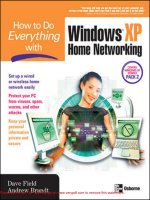How do everything icloud second 1509 pdf
Bạn đang xem bản rút gọn của tài liệu. Xem và tải ngay bản đầy đủ của tài liệu tại đây (41.07 MB, 289 trang )
Downloaded by [ Hacettepe University 85.240.126.137] at [05/04/16]. Copyright © McGraw-Hill Global Education Holdings, LLC. Not to be redistributed or modified in any way without permission.
New HTDE design / How to Do Everything™: iCloud® / Jason R. Rich / 182504-5 /Front Matter
blind folio i
iCloud
®
Second Edition
00-FM.indd 1
16/12/13 2:09 PM
New HTDE design / How to Do Everything™: iCloud® / Jason R. Rich / 182504-5 /Front Matter
blind folio ii
About the Author
Jason R. Rich (www.JasonRich.com) is the best-selling author of more than 55 books
covering a wide range of topics. Some of his recently published books include:
How to Do Everything: MacBook Air (McGraw-Hill Professional, 2012), How to Do
Everything: iPhone 5 (McGraw-Hill Professional, 2012), How to Do Everything: Digital
Photography (McGraw-Hill Professional, 2011), How to Do Everything: Kindle Fire
(McGraw-Hill Professional, 2012), Your iPad 2 at Work: Third Edition (Que), iPad and
iPhone Tips and Tricks: Second Edition (Que), and The Ultimate Guide to YouTube for
Business (Entrepreneur Press).
To read more than 175 feature-length how-to articles about the iPhone and iPad,
visit www.iOSArticles.com, and click on the Articles tab. Jason’s work also appears
in a wide range of other national magazines, major daily newspapers, and popular
websites.
Please follow Jason R. Rich on Twitter (@JasonRich7), or if you’re an iOS mobile
device user, be sure to check out his blog, Jason Rich’s Featured App of the Week, to learn
about new and innovative iPhone and iPad apps (www.FeaturedAppOfTheWeek.com).
About the Technical Editor
Joshua Fleetwood has been taking things apart since he learned to crawl. As he
acquired better and better motor skills, he even learned to put them back together
occasionally. While actually a superhero, he daylights as a mild-mannered computer
technician and photographer in Boston.
00-FM.indd 2
16/12/13 2:09 PM
New HTDE design / How to Do Everything™: iCloud® / Jason R. Rich / 182504-5 /Front Matter
blind folio iii
iCloud
®
Second Edition
Jason R. Rich
New York Chicago San Francisco
Athens London Madrid Mexico City
Milan New Delhi Singapore Sydney Toronto
00-FM.indd 3
16/12/13 2:09 PM
New HTDE design / How to Do Everything™: iCloud® / Jason R. Rich / 182504-5 / eBook_cr_pg
Copyright © 2014 by McGraw-Hill Education (Publisher). All rights reserved. Printed in the United States of America. Except
as permitted under the Copyright Act of 1976, no part of this publication may be reproduced or distributed in any form or by any
means, or stored in a database or retrieval system, without the prior written permission of Publisher, with the exception that the
program listings may be entered, stored, and executed in a computer system, but they may not be reproduced for publication.
ISBN: 978-0-07-182511-5
MHID: 0-07-182511-8
e-Book conversion by Cenveo® Publisher Services
Version 1.0
The material in this eBook also appears in the print version of this title: ISBN: 978-0-07-182504-7,
MHID: 0-07-182504-5.
McGraw-Hill Education eBooks are available at special quantity discounts to use as premiums and sales promotions, or for use
in corporate training programs. To contact a representative, please visit the Contact Us pages at www.mhprofessional.com.
All trademarks are trademarks of their respective owners. Rather than put a trademark symbol after every occurrence of a
trademarked name, we use names in an editorial fashion only, and to the benefit of the trademark owner, with no intention of
infringement of the trademark. Where such designations appear in this book, they have been printed with initial caps.
Information has been obtained by McGraw-Hill Education from sources believed to be reliable. However, because of the
possibility of human or mechanical error by our sources, McGraw-Hill Education, or others, McGraw-Hill Education does not
guarantee the accuracy, adequacy, or completeness of any information and is not responsible for any errors or omissions or the
results obtained from the use of such information.
TERMS OF USE
This is a copyrighted work and McGraw-Hill Education (“McGraw Hill”) and its licensors reserve all rights in and to the work.
Use of this work is subject to these terms. Except as permitted under the Copyright Act of 1976 and the right to store and retrieve
one copy of the work, you may not decompile, disassemble, reverse engineer, reproduce, modify, create derivative works based
upon, transmit, distribute, disseminate, sell, publish or sublicense the work or any part of it without McGraw-Hill’s prior
consent. You may use the work for your own noncommercial and personal use; any other use of the work is strictly prohibited.
Your right to use the work may be terminated if you fail to comply with these terms.
THE WORK IS PROVIDED “AS IS.” McGRAW-HILL AND ITS LICENSORS MAKE NO GUARANTEES OR
WARRANTIES AS TO THE ACCURACY, ADEQUACY OR COMPLETENESS OF OR RESULTS TO BE OBTAINED
FROM USING THE WORK, INCLUDING ANY INFORMATION THAT CAN BE ACCESSED THROUGH THE WORK VIA
HYPERLINK OR OTHERWISE, AND EXPRESSLY DISCLAIM ANY WARRANTY, EXPRESS OR IMPLIED, INCLUDING
BUT NOT LIMITED TO IMPLIED WARRANTIES OF MERCHANTABILITY OR FITNESS FOR A PARTICULAR
PURPOSE. McGraw-Hill and its licensors do not warrant or guarantee that the functions contained in the work will meet your
requirements or that its operation will be uninterrupted or error free. Neither McGraw-Hill nor its licensors shall be liable to you
or anyone else for any inaccuracy, error or omission, regardless of cause, in the work or for any damages resulting therefrom.
McGraw-Hill has no responsibility for the content of any information accessed through the work. Under no circumstances shall
McGraw-Hill and/or its licensors be liable for any indirect, incidental, special, punitive, consequential or similar damages that
result from the use of or inability to use the work, even if any of them has been advised of the possibility of such damages. This
limitation of liability shall apply to any claim or cause whatsoever whether such claim or cause arises in contract, tort or
otherwise.
eBook_504-5 CR_pg.indd 1
08/01/14 7:17 PM
New HTDE design / How to Do Everything™: iCloud® / Jason R. Rich / 182504-5 /Front Matter
blind folio v
This book is dedicated to the late Steve Jobs,
as well as to my niece Natalie, and my former foster son, Nick.
00-FM.indd 5
16/12/13 2:09 PM
New HTDE design / How to Do Everything™: iCloud® / Jason R. Rich / 182504-5 /Front Matter
blind folio vi
This page has been intentionally left blank
00-FM.indd 6
16/12/13 2:09 PM
New HTDE design / How to Do Everything™: iCloud® / Jason R. Rich / 182504-5 /Front Matter
Contents at a Glance
PART I
Learn About Online File Sharing and Apple’s iCloud
1 Learn About Cloud-Based Online File-Sharing Services . . . . . . . . . . . . . 3
2 How Mac Users Can Utilize iCloud . . . . . . . . . . . . . . . . . . . . . . . . . . . . . 21
3 How iPhone, iPad, iPad mini, and iPod touch Users
4
Can Utilize iCloud . . . . . . . . . . . . . . . . . . . . . . . . . . . . . . . . . . . . . . . . . 37
How to Use the New OS X Mavericks and iOS 7 iCloud Features . . . . . . 47
PART II
Manage Your Music, Multimedia Content, and Photos in the Cloud
5 Manage Your Digital Music Library and iTunes Purchases . . . . . . . . . . . 63
6 Use the Premium iTunes Match Service . . . . . . . . . . . . . . . . . . . . . . . . . 89
7 Store and Manage Your Digital Photos with My Photo Stream . . . . . . . . 103
8 Share Your Digital Images with Others Using Shared Photo Streams . . . 121
PART III
Share Documents, Music, Data, and More via iCloud
9 Manage and Sync Your Safari Bookmarks, Reading List,
and Passwords . . . . . . . . . . . . . . . . . . . . . . . . . . . . . . . . . . . . . . . . . . . . 147
10 Working with iWork for iCloud . . . . . . . . . . . . . . . . . . . . . . . . . . . . . . . . . 161
PART IV
Discover More Uses for iCloud When Used with Your Mac
and iOS Mobile Devices
11 Manage Apps, App-Related Data, and Ebooks with iCloud . . . . . . . . . . . 183
12 Back Up Your iPhone and iPad . . . . . . . . . . . . . . . . . . . . . . . . . . . . . . . . . 195
13 iCloud and Apple TV: The Perfect Entertainment Combination . . . . . . 205
PART V
Additional iCloud Features and Functions
14 Locate a Lost Mac, iPhone, iPad, or iPod touch
with iCloud’s Find My… Feature . . . . . . . . . . . . . . . . . . . . . . . . . . . . . 219
15 Manage Your iCloud Email Account . . . . . . . . . . . . . . . . . . . . . . . . . . . . 235
A Troubleshoot iCloud-Related Problems . . . . . . . . . . . . . . . . . . . . . . . . . . 249
Index . . . . . . . . . . . . . . . . . . . . . . . . . . . . . . . . . . . . . . . . . . . . . . . . . . . . . 253
vii
00-FM.indd 7
16/12/13 2:09 PM
New HTDE design / How to Do Everything™: iCloud® / Jason R. Rich / 182504-5 /Front Matter
blind folio viii
This page has been intentionally left blank
00-FM.indd 8
16/12/13 2:09 PM
New HTDE design / How to Do Everything™: iCloud® / Jason R. Rich / 182504-5 /Front Matter
Contents
Acknowledgments . . . . . . . . . . . . . . . . . . . . . . . . . . . . . . . . . . . . . . . . . . . xv
Introduction . . . . . . . . . . . . . . . . . . . . . . . . . . . . . . . . . . . . . . . . . . . . . . . xvii
PART I Learn About Online File Sharing and Apple’s iCloud
CHAPTER 1 Learn About Cloud-Based Online File-Sharing Services . . . . . . . 3
iCloud Works with Many Apple Products . . . . . . . . . . . . . . . . . . . . . . . . . . . . . . . 4
Set Up a Free iCloud Account . . . . . . . . . . . . . . . . . . . . . . . . . . . . . . . . . . . . . . . . 4
Use Your Existing Apple ID to Create Your iCloud Account . . . . . . . . . . . . 5
What Exactly Is iCloud Anyway? . . . . . . . . . . . . . . . . . . . . . . . . . . . . . . . . . . . . . . 5
What iCloud Can Do . . . . . . . . . . . . . . . . . . . . . . . . . . . . . . . . . . . . . . . . . . . . . . . 7
iCloud Works with iTunes . . . . . . . . . . . . . . . . . . . . . . . . . . . . . . . . . . . . . . . 7
Manage Your Entire Music Library with Premium iTunes Match Service . . . 9
Store, View, and Share Your Photos Online . . . . . . . . . . . . . . . . . . . . . . . . . 9
iCloud Can Make Surfing the Web Easier Too . . . . . . . . . . . . . . . . . . . . . . . 9
Use iCloud to Back Up and Sync App-Specific Data . . . . . . . . . . . . . . . . . . . . 11
iCloud Can Be Used in Conjunction with the iWork Apps . . . . . . . . . . . . . . 12
Use iCloud to Track the Exact Location of Your Mac, iPhone, or iPad . . . . . 12
Maintain Full Backups of Your iOS Mobile Devices Using iCloud . . . . . . . . 14
iCloud Comes with Its Own Email Account . . . . . . . . . . . . . . . . . . . . . . . . . 15
iCloud Works Nicely with Apple TV Too . . . . . . . . . . . . . . . . . . . . . . . . . . . 15
Pick and Choose Which iCloud Features You Want to Use . . . . . . . . . . . . . . . . . . 15
Discover What Using a Cloud-Based File-Sharing Service Costs . . . . . . . . . . . . . . 17
What You’ll Need to Start Using iCloud with a Mac . . . . . . . . . . . . . . . . . . . . . . . . 18
What You’ll Need to Start Using iCloud with an iPhone or iPad . . . . . . . . . . . . . . 19
Let’s Get Started . . . . . . . . . . . . . . . . . . . . . . . . . . . . . . . . . . . . . . . . . . . . . . . . . . . 20
CHAPTER 2 How Mac Users Can Utilize iCloud . . . . . . . . . . . . . . . . . . . . . . 21
Manage Your Music via iCloud . . . . . . . . . . . . . . . . . . . . . . . . . . . . . . . . . . . . . . . 22
Manually Access Past iTunes Store Purchases via iCloud . . . . . . . . . . . . . . . 25
Sync and Share Digital Photos Using iCloud . . . . . . . . . . . . . . . . . . . . . . . . . . . . . 27
Sync App-Specific Data with iCloud . . . . . . . . . . . . . . . . . . . . . . . . . . . . . . . . . . . 27
Surf the Web More Efficiently . . . . . . . . . . . . . . . . . . . . . . . . . . . . . . . . . . . . 28
ix
00-FM.indd 9
16/12/13 2:09 PM
New HTDE design / How to Do Everything™: iCloud® / Jason R. Rich / 182504-5 /Front Matter
x Contents
Access App-Specific Data from Any Web Browser . . . . . . . . . . . . . . . . . . . . . . . . . 29
Use the Find My Mac Feature via iCloud . . . . . . . . . . . . . . . . . . . . . . . . . . . . . . . 29
Share Files Using the Back to My Mac Feature . . . . . . . . . . . . . . . . . . . . . . . . . . . 32
Sync Your Ebooks Library via iCloud . . . . . . . . . . . . . . . . . . . . . . . . . . . . . . . . . . 34
Use iCloud’s Documents in the Cloud Feature to Sync iWork Data,
Documents, and Files . . . . . . . . . . . . . . . . . . . . . . . . . . . . . . . . . . . . . . . . . . . . 34
Additional iCloud Functionality for Your Mac . . . . . . . . . . . . . . . . . . . . . . . . . . . . 35
CHAPTER 3 How iPhone, iPad, iPad mini,
and iPod touch Users Can Utilize iCloud . . . . . . . . . . . . . . . . 37
Only One iCloud Account Is Needed: Multiple Accounts Are Optional . . . . . . . . 38
What an iOS Mobile Device User Can Do with iCloud . . . . . . . . . . . . . . . . . . . . . 39
Set Up Your iOS Devices to Work with iCloud . . . . . . . . . . . . . . . . . . . . . . . . . . . . 41
Turn On iCloud Functionality On Your iOS Devices . . . . . . . . . . . . . . . . . . . . . . . 42
Turn On iCloud Functionality for Specific iOS Apps . . . . . . . . . . . . . . . . . . 44
Your iTunes Content Is Always Accessible via iCloud . . . . . . . . . . . . . . . . . . . . . . 45
Share Content With and Without iCloud . . . . . . . . . . . . . . . . . . . . . . . . . . . . . . . . 46
CHAPTER 4 How to Use the New OS X Mavericks
and iOS 7 iCloud Features . . . . . . . . . . . . . . . . . . . . . . . . . . 47
iCloud Works Much the Same Way on Macs and iOS Mobile Devices . . . . . . . . . 49
iCloud Features Need to Be Activated on Each Computer or Device . . . . . 50
iCloud Keychain Remembers Your Website Usernames and Passwords . . . 53
iBooks Now Works with iCloud . . . . . . . . . . . . . . . . . . . . . . . . . . . . . . . . . . . 53
Shared Photo Stream Is Improved . . . . . . . . . . . . . . . . . . . . . . . . . . . . . . . . 54
iCloud Still Stores All of Your Content Purchases . . . . . . . . . . . . . . . . . . . . . . . . . 56
Access iCloud from Any Computer . . . . . . . . . . . . . . . . . . . . . . . . . . . . . . . . . . . . 57
iCloud Works a Bit Differently with Each App . . . . . . . . . . . . . . . . . . . . . . . . . . . 58
Start Using the iCloud Features That Meet Your Specific Needs . . . . . . . . . . . . . . 58
PART II Manage Your Music, Multimedia Content, and Photos in the Cloud
CHAPTER 5 Manage Your Digital Music Library and iTunes Purchases . . . . . . 63
Shop for Music from the iTunes Store . . . . . . . . . . . . . . . . . . . . . . . . . . . . . . . . . . 65
Learn More About Music Before Purchasing It . . . . . . . . . . . . . . . . . . . . . . 70
Browse the iTunes Store for Music by Genre . . . . . . . . . . . . . . . . . . . . . . . . 71
Save Money Using iTunes’ Complete My Album Feature . . . . . . . . . . . . . . 74
Apple ID Required . . . . . . . . . . . . . . . . . . . . . . . . . . . . . . . . . . . . . . . . . . . . . . . . . 76
Install and Set Up iTunes to Acquire and Manage Your Music Library . . . . . . . . . 78
Get iTunes Running on Your Mac or PC . . . . . . . . . . . . . . . . . . . . . . . . . . . . 78
How Digital Music Becomes Accessible from iCloud . . . . . . . . . . . . . . . . . . . . . . 81
Manually Access and Download Past iTunes Purchases
from Your PC or Mac . . . . . . . . . . . . . . . . . . . . . . . . . . . . . . . . . . . . . . . . . 82
Access and Download Past iTunes Purchases
from Your iPhone, iPad, or iPod touch . . . . . . . . . . . . . . . . . . . . . . . . . . . 84
00-FM.indd 10
16/12/13 2:09 PM
New HTDE design / How to Do Everything™: iCloud® / Jason R. Rich / 182504-5 /Front Matter
Contents
xi
CHAPTER 6 Use the Premium iTunes Match Service . . . . . . . . . . . . . . . . . . 89
Sign Up for iTunes Match . . . . . . . . . . . . . . . . . . . . . . . . . . . . . . . . . . . . . . . . . . . . 90
How to Cancel Your Auto-Renewing iTunes Match Subscription . . . . . . . . . . . . . 94
Activate iTunes Match on Your Other Macs . . . . . . . . . . . . . . . . . . . . . . . . . . . . . 95
Activate iTunes Match on Your iPhone or iPod touch . . . . . . . . . . . . . . . . . . . . . . 96
Activate iTunes Match on Your iPad . . . . . . . . . . . . . . . . . . . . . . . . . . . . . . . . . . . 99
Activate iTunes Match on Another Computer . . . . . . . . . . . . . . . . . . . . . . . . . . . . 100
Keep Your Music Library Up to Date on iCloud . . . . . . . . . . . . . . . . . . . . . . . . . . . 101
CHAPTER 7 Store and Manage Your Digital Photos
with My Photo Stream . . . . . . . . . . . . . . . . . . . . . . . . . . . . . 103
First Turn On the My Photo Stream Feature . . . . . . . . . . . . . . . . . . . . . . . . . . . . . 105
Turn On My Photo Stream on Your Mac . . . . . . . . . . . . . . . . . . . . . . . . . . . . 106
Turn On My Photo Stream on Your PC . . . . . . . . . . . . . . . . . . . . . . . . . . . . . 108
Turn On My Photo Stream on Your iPhone, iPad, or iPod touch . . . . . . . . . 109
How to View Your My Photo Stream Images . . . . . . . . . . . . . . . . . . . . . . . . . . . . . . 110
View or Delete My Photo Stream Images on a Mac . . . . . . . . . . . . . . . . . . . . 111
View or Delete My Photo Stream Images on Any iOS Device . . . . . . . . . . . . 113
View or Delete Photo Stream Images on Your PC . . . . . . . . . . . . . . . . . . . . . 116
View Photo Stream Images on Your HD Television . . . . . . . . . . . . . . . . . . . . 116
Manually Add Images to Your My Photo Stream from Your Computer . . . . . . . . . 118
Turn Off Photo Stream Without Deleting Photos on Your Mac . . . . . . . . . . . . . . . . 119
Share Images Among Computers and Devices . . . . . . . . . . . . . . . . . . . . . . . . . . . 120
CHAPTER 8 Share Your Digital Images with Others Using
Shared Photo Streams . . . . . . . . . . . . . . . . . . . . . . . . . . . . . 121
Create and Manage a Shared Photo Stream from a Mac . . . . . . . . . . . . . . . . . . . . 123
Create a New Photo Stream Using iPhoto on a Mac . . . . . . . . . . . . . . . . . . . 124
Edit a Shared Photo Stream Using iPhoto . . . . . . . . . . . . . . . . . . . . . . . . . . . 128
Create and Manage a Shared Photo Stream from an iPhone or iPad . . . . . . . . . . 133
Create a Shared Photo Stream from Scratch Using the Photos App . . . . . . . 133
Edit a Shared Photo Stream Using the Photos App on
Your iOS Mobile Device . . . . . . . . . . . . . . . . . . . . . . . . . . . . . . . . . . . . . . . 138
Access a Shared Photo Stream via Apple TV . . . . . . . . . . . . . . . . . . . . . . . . . . . . . 143
PART III Share Documents, Music, Data, and More via iCloud
CHAPTER 9 Manage and Sync Your Safari Bookmarks, Reading List,
and Passwords . . . . . . . . . . . . . . . . . . . . . . . . . . . . . . . . . . . 147
Turn On iCloud Functionality in Safari . . . . . . . . . . . . . . . . . . . . . . . . . . . . . . . . . 149
Turn On Web Surfing iCloud Functionality on a Mac . . . . . . . . . . . . . . . . . . 149
Turn On Web Surfing iCloud Functionality on an iOS Mobile Device . . . . . 150
iCloud Related to Safari Works Automatically in the Background . . . . . . . . . . . . . 150
Create New Bookmarks Using Safari . . . . . . . . . . . . . . . . . . . . . . . . . . . . . . . . . . . 151
Create and Manage Your Favorites Bar . . . . . . . . . . . . . . . . . . . . . . . . . . . . . 153
Edit Your Bookmarks Menu or Favorites Bar Listings . . . . . . . . . . . . . . . . . 153
00-FM.indd 11
16/12/13 2:09 PM
New HTDE design / How to Do Everything™: iCloud® / Jason R. Rich / 182504-5 /Front Matter
xii Contents
Create and Manage Your Reading List . . . . . . . . . . . . . . . . . . . . . . . . . . . . . . . . . . 155
Access Your Reading List on a Mac . . . . . . . . . . . . . . . . . . . . . . . . . . . . . . . . 156
Access Your Reading List on an iOS Mobile Device . . . . . . . . . . . . . . . . . . . 156
Utilize Tabbed Browsing in Safari . . . . . . . . . . . . . . . . . . . . . . . . . . . . . . . . . . . . . 157
Tips for Using iCloud Keychain . . . . . . . . . . . . . . . . . . . . . . . . . . . . . . . . . . . . . . . 159
Customize iCloud Keychain Options on Your Mac . . . . . . . . . . . . . . . . . . . . 160
Customize iCloud Keychain on Your iOS Mobile Devices . . . . . . . . . . . . . . 160
CHAPTER 10 Working with iWork for iCloud . . . . . . . . . . . . . . . . . . . . . . . 161
Use the iWork for iCloud Apps from Any Compatible Web Browser . . . . . . . . . . 162
Get Started Using Pages via iCloud . . . . . . . . . . . . . . . . . . . . . . . . . . . . . . . . . . . . 163
Navigate Your Way Around the Pages Library Screen . . . . . . . . . . . . . . . . . 165
Work with Documents Using Pages for iCloud . . . . . . . . . . . . . . . . . . . . . . . 167
The Interface for Numbers and Keynote Is Very Similar to Pages . . . . . . . . . . . . 172
What’s Not Yet Possible Using the iWork for iCloud Apps . . . . . . . . . . . . . . . . . . . 173
Manage Numbers Spreadsheets via iCloud . . . . . . . . . . . . . . . . . . . . . . . . . . . . . . 173
Work with Keynote Presentations via iCloud . . . . . . . . . . . . . . . . . . . . . . . . . . . . 175
The iWork for iCloud Apps Can Utilize Full-Screen Mode . . . . . . . . . . . . . . . . . . 177
Collaboration with Others Is Now Possible Using iWork Apps . . . . . . . . . . . . . . . 178
PART IV Discover More Uses for iCloud When Used with Your Mac and iOS Mobile Devices
CHAPTER 11 Manage Apps, App-Related Data, and Ebooks with iCloud . . . . 183
Configure Your iOS Device’s Contacts, Calendar, Notes,
and Reminders Apps to Work with iCloud . . . . . . . . . . . . . . . . . . . . . . . . . . . . . 185
Use the Contacts App with iCloud . . . . . . . . . . . . . . . . . . . . . . . . . . . . . . . . 185
Use the Calendar, Reminders, and Notes Apps with iCloud . . . . . . . . . . . . . 187
Configure the Contacts, Calendar, Reminders, and Notes Apps on
the Mac to Work with iCloud . . . . . . . . . . . . . . . . . . . . . . . . . . . . . . . . . . . . . . . 190
Set Up Your PC to Access and Use Contacts, Calendar, Reminders,
and Notes via Microsoft Outlook . . . . . . . . . . . . . . . . . . . . . . . . . . . . . . . . . . . . 190
Configure iCloud to Synchronize Apps and Ebooks Among Your Computers
and iOS Mobile Devices . . . . . . . . . . . . . . . . . . . . . . . . . . . . . . . . . . . . . . . . . . . 191
Manually Install Purchased Apps from the App Store . . . . . . . . . . . . . . . . . 191
Manually Access Past iTunes Store Purchases via iTunes . . . . . . . . . . . . . . 191
Manually Access Past iBookstore Purchases . . . . . . . . . . . . . . . . . . . . . . . . . 192
The Benefits of Syncing App-Related Data via iCloud . . . . . . . . . . . . . . . . . . . . . 193
CHAPTER 12 Back Up Your iPhone and iPad . . . . . . . . . . . . . . . . . . . . . . . . 195
Back Up Your iOS Mobile Device to iCloud . . . . . . . . . . . . . . . . . . . . . . . . . . . . . . 197
Use iCloud to Back Up App-Related Documents, Files, and Data . . . . . . . . 200
Restore Your iOS Device from an iCloud Backup . . . . . . . . . . . . . . . . . . . . . . . . . 200
Create an iTunes Sync Backup from Your iOS Mobile Device . . . . . . . . . . . . . . . 202
Create a Wireless iTunes Sync Backup from Your iOS Device . . . . . . . . . . . . . . . 202
Use iTunes Sync and iCloud Together . . . . . . . . . . . . . . . . . . . . . . . . . . . . . . . . . . 203
00-FM.indd 12
16/12/13 2:09 PM
New HTDE design / How to Do Everything™: iCloud® / Jason R. Rich / 182504-5 /Front Matter
Contents
xiii
CHAPTER 13 iCloud and Apple TV:
The Perfect Entertainment Combination . . . . . . . . . . . . . . . 205
What Is Apple TV and How Does It Work? . . . . . . . . . . . . . . . . . . . . . . . . . . . . . . 206
Use Apple TV to Access iTunes Store Content via iCloud . . . . . . . . . . . . . . . . . . . 209
Access Movies Rented from the iTunes Store Using
Another Computer or Device . . . . . . . . . . . . . . . . . . . . . . . . . . . . . . . . . . . 210
Use AirPlay to Stream Content from an iOS Mobile Device to Apple TV . . . . 211
Access Purchased TV Shows from iCloud to Watch via Apple TV . . . . . . . . 212
Use Apple TV to Access Your iCloud My Photo Stream
or Shared Photo Streams . . . . . . . . . . . . . . . . . . . . . . . . . . . . . . . . . . . . . . . . . . 213
Customize Your Slideshows on Apple TV . . . . . . . . . . . . . . . . . . . . . . . . . . . 214
View Individual Photo Stream Images on
Your Television via Apple TV . . . . . . . . . . . . . . . . . . . . . . . . . . . . . . . . . . 214
Set Up the Screen Saver to Display Photo Stream Images . . . . . . . . . . . . . . 214
PART V Additional iCloud Features and Functions
CHAPTER 14 Locate a Lost Mac, iPhone, iPad, or iPod touch
with iCloud’s Find My… Feature . . . . . . . . . . . . . . . . . . . . . 219
Find My iPhone Has Expanded to Work with Macs
and Other iOS Mobile Devices . . . . . . . . . . . . . . . . . . . . . . . . . . . . . . . . . . . . . . 220
Turn On and Set Up the Find My… Feature on an iOS Mobile Device . . . . . . . . . 220
Turn On and Set Up the Find My… Feature on a Mac . . . . . . . . . . . . . . . . . . . . . 221
Locate a Compatible Apple Device Using the Find My iPhone App . . . . . . . . . . . 222
Take Advantage of the Find My iPhone App’s Security Features . . . . . . . . . 224
Locate a Compatible Apple Device Using iCloud.com . . . . . . . . . . . . . . . . . . . . . 229
CHAPTER 15 Manage Your iCloud Email Account . . . . . . . . . . . . . . . . . . . . 235
Turn On the iCloud Mail Sync Option on Each of Your Macs
and iOS Mobile Devices . . . . . . . . . . . . . . . . . . . . . . . . . . . . . . . . . . . . . . . . . . . 236
Manage Your Email Account Using the Mail App on Your Mac
or iOS Mobile Device . . . . . . . . . . . . . . . . . . . . . . . . . . . . . . . . . . . . . . . . . . . . . . . 239
Manage Your Email Account Using the Online Edition of
the Mail App Available Through iCloud.com . . . . . . . . . . . . . . . . . . . . . . . . . . 240
Explore the Online Edition of the Mail App’s Mailbox Folders Menu . . . . . 241
Explore the Command Icons Available from the Online Mail App . . . . . . . 243
Discover What’s Available from the Mail App’s Menu . . . . . . . . . . . . . . . . . 244
Compose an Email from Scratch Using the Online Edition
of the Mail App . . . . . . . . . . . . . . . . . . . . . . . . . . . . . . . . . . . . . . . . . . . . . 244
iCloud Represents an Ongoing Evolution in Cloud-Based Computing . . . . . . . . . 246
APPENDIX A Troubleshoot iCloud-Related Problems . . . . . . . . . . . . . . . . . . 249
What to Do if iCloud Doesn’t Work as Expected . . . . . . . . . . . . . . . . . . . . . . . . . . 249
Avoid Accidentally Overwriting One File Version with Another . . . . . . . . . . . . . 251
What to Do if You Forget Your iCloud Account Information . . . . . . . . . . . . . . . . . 252
Index . . . . . . . . . . . . . . . . . . . . . . . . . . . . . . . . . . . . . . . . . . . . . . . . . . . 253
00-FM.indd 13
16/12/13 2:09 PM
New HTDE design / How to Do Everything™: iCloud® / Jason R. Rich / 182504-5 /Front Matter
blind folio xiv
This page has been intentionally left blank
00-FM.indd 14
16/12/13 2:09 PM
New HTDE design / How to Do Everything™: iCloud® / Jason R. Rich / 182504-5 /Front Matter
Acknowledgments
Thanks to my former editor Megg Morin for inviting me to work on the first edition of
this book, and to Roger Stewart at McGraw-Hill Education for inviting me to work on
this all-new second edition. It’s great to be working with Roger again! Thanks also to
Amanda Russell, and everyone else at McGraw-Hill who contributed their talents and
publishing know-how as this book was being created.
My gratitude also goes out to Joshua Fleetwood for lending his expertise to this
project. He truly is an Apple “genius” in every sense of the word.
I’d also like to thank everyone at Apple who helped to create iCloud, as well as
the iPhone, iPad, iMac, MacBook, Apple TV, and the other computers and devices I
spend so much of my days using.
Thanks also to my friends and family for their endless support and
encouragement. A special thank you and shout-out goes out to Nick O’Brien. Nick:
Please know that wherever our paths lead in the future, you will always be an
important part of my life and be considered a part of my family.
xv
00-FM.indd 15
16/12/13 2:09 PM
New HTDE design / How to Do Everything™: iCloud® / Jason R. Rich / 182504-5 /Front Matter
blind folio xvi
This page has been intentionally left blank
00-FM.indd 16
16/12/13 2:09 PM
New HTDE design / How to Do Everything™: iCloud® / Jason R. Rich / 182504-5 /Front Matter
Introduction
This all-new second edition of How to Do Everything: iCloud provides a comprehensive
overview of iCloud’s features, plus offers step-by-step directions on how to use each of
these features, including Shared Photo Streams, the iWork for iCloud apps, and iCloud
Keychain, which were among the newest features added to Apple’s online service in
conjunction with the release of the OS X Mavericks operating system (Mac) and iOS 7
operating system (iPhone, iPad, and iPod touch).
Keep in mind, all of the content in this book focuses on how to use iCloud in
conjunction with a Mac that’s running OS X Mavericks or iOS mobile devices that are
running the latest version of iOS 7. If you have an Apple TV device, it too will need to
be running the latest version of its own operating system in order to fully utilize all of
iCloud’s features and functions, which you’ll soon be reading about.
The concept of “cloud-based computing” is nothing new or revolutionary. However,
as Apple has been developing and improving iCloud, it took the concept of onlinebased file sharing and cloud-based computing and dramatically improved upon it for its
Mac, iOS mobile device, and Apple TV users.
Once iCloud is set up (which you’ll learn how to do in this book), you’ll discover
that it’s never been easier to transfer and sync app-specific data, documents, files,
photos, music, and other content between your computers and iOS mobile devices
(including your iPhone and iPad). In fact, much of the synchronization happens
automatically and behind the scenes.
As you’re using your iPad to create or edit a document using the Pages word
processor, for example, as soon as you’re done working with the file, it automatically
becomes accessible on your other computers and iOS mobile devices via iCloud.
Or if you’re out and about, and you update an event with the Calendar app on your
iPhone, that modified appointment information will automatically synchronize with
your schedule that’s maintained on your primary computer, as well as on your other
iOS mobile devices. Thanks to iCloud, your files and data will always be up to date.
iCloud is designed primarily for Apple users. It works with all Mac-based computers
running the OS X Mavericks operating system. It’s also designed to work in conjunction
with Apple TV, and all versions of the iPhone and iPad, as well as the more recent
models of the iPod touch. As long as each computer or device has Internet connectivity
and is linked to the same iCloud account, all of the various iCloud-related features and
functions take traditional cloud-based computing and online file sharing to a new level
xvii
00-FM.indd 17
16/12/13 2:09 PM
New HTDE design / How to Do Everything™: iCloud® / Jason R. Rich / 182504-5 /Front Matter
xviii Introduction
of sophistication and convenience (especially when it comes to transferring and syncing
information among your computers and iOS mobile devices).
In addition to the functionality iCloud offers, you can begin using it within
minutes, and it’s free. Once you set up a free iCloud account, it comes with 5GB
of online storage space, an email account, plus as much additional online storage
space as is necessary to store your iTunes Store, iBookstore, and App Store content
purchases (music, TV show episodes, movies, audiobooks, apps, ebooks, and so on).
As you’ll soon discover, additional (and unlimited) online storage is also provided for
your digital photos.
As soon as your personal iCloud account is set up, everything you’ve ever purchased
from the iTunes Store, iBookstore, or App Store becomes instantly available on all of your
computers and iOS mobile devices that are linked to the same iCloud account, without
your ever having to repurchase any content.
What’s in This Book?
This book covers all you need to know to get the most out of Apple’s iCloud service.
The book contains 15 chapters, and is divided into five parts.
Part I: Learn About Online File Sharing
and Apple’s iCloud
•• Chapter 1, “Learn About Cloud-Based Online File-Sharing Services,” explains the
basics of what cloud-based computing offers, and provides an overview of the
unique features of Apple’s iCloud service.
•• Chapter 2, “How Mac Users Can Utilize iCloud,” explains the core features of
iCloud that can be used by Mac (and in some cases Windows-based PC) users.
•• Chapter 3, “How iPhone, iPad, iPad mini, and iPod touch Users Can Utilize
iCloud,” explains the core features of iCloud that can be used by iOS mobile
device users.
•• Chapter 4, “How to Use the New OS X Mavericks and iOS 7 iCloud Features,”
introduces you to everything that’s been newly added to the iCloud service,
including Shared Photo Streams, iWork for iCloud online apps, iCloud Keychain,
and much more.
Part II: Manage Your Music, Multimedia Content,
and Photos in the Cloud
•• Chapter 5, “Manage Your Digital Music Library and iTunes Purchases,” focuses
on how to access all of your iTunes Store music purchases from any computer
or device that’s linked to the same iCloud account.
•• Chapter 6, “Use the Premium iTunes Match Service,” shows you how to use this
fee-based service to access your entire digital music collection (not just iTunes
Store music purchases) from all of your computers and iOS devices.
00-FM.indd 18
16/12/13 2:09 PM
New HTDE design / How to Do Everything™: iCloud® / Jason R. Rich / 182504-5 /Front Matter
Introduction
xix
•• Chapter 7, “Store and Manage Your Digital Photos with My Photo Stream,”
explains how to use iCloud’s My Photo Stream feature with your own collection
of digital photos.
•• Chapter 8, “Share Your Digital Images with Others Using Shared Photo Streams,”
explains everything you need to know to manage and share select groups of your
digital images with specific people you choose.
Part III: Share Documents, Music, Data,
and More via iCloud
•• Chapter 9, “Manage and Sync Your Safari Bookmarks, Reading List, and Passwords,”
teaches you how to utilize the iCloud-related features available to you as you use
the Safari web browser to surf the Internet.
•• Chapter 10, “Working with iWork for iCloud,” explains how to use the online-based
Pages, Numbers, and Keynote apps that are available via the iCloud.com website,
in conjunction with the Pages, Numbers, and Keynote apps running on your Mac
and iOS mobile devices. You’ll also learn how to use Microsoft Office files and
documents with the iWork for iCloud apps.
Part IV: Discover More Uses for iCloud When
Used with Your Mac and iOS Mobile Devices
•• Chapter 11, “Manage Apps, App-Related Data, and Ebooks with iCloud,” explains
how to sync and share apps and app-specific data among iOS mobile devices and
your computers via iCloud.
•• Chapter 12, “Back Up Your iPhone and iPad,” introduces you to the iCloud Backup
feature, which is used to create and maintain a remote backup of your iOS mobile
devices.
•• Chapter 13, “iCloud and Apple TV: The Perfect Entertainment Combination,”
shows you how to use your iOS mobile device and/or Mac in conjunction with
Apple TV to stream content to your HD television or home theater system.
Part V: Additional iCloud Features and Functions
•• Chapter 14, “Locate a Lost Mac, iPhone, iPad, or iPod touch with iCloud’s Find
My… Feature,” explains how to keep tabs on the whereabouts of your compatible
Apple equipment, and potentially recover your computers and iOS mobile devices
if they get lost or stolen.
•• Chapter 15, “Manage Your iCloud Email Account,” explains how to utilize the free
iCloud-related email account that’s provided when you set up your iCloud account.
•• Appendix A, “Troubleshoot iCloud-Related Problems,” helps you diagnose and
solve problems you might encounter when setting up or using iCloud.
00-FM.indd 19
16/12/13 2:09 PM
New HTDE design / How to Do Everything™: iCloud® / Jason R. Rich / 182504-5 /Front Matter
xx Introduction
Conventions Used in This Book
To help you better understand some of the more complex or technical aspects of using
iCloud, as well as focus your attention on particularly useful iCloud-related features
and functions, you’ll discover Note, Tip, and Caution paragraphs throughout this book
that highlight specific tidbits of useful information.
Plus, throughout this book, you’ll discover “How To…” and “Did You Know?”
sidebars that provide additional topic-related information and advice that pertain to
the issues covered in the chapter you’re reading.
00-FM.indd 20
16/12/13 2:09 PM
New HTDE design / How to Do Everything™: iCloud® / Jason R. Rich / 182504-5 /Chapter I
blind folio 1
PART
I
Learn About Online
File Sharing and
Apple’s iCloud
01-ch01.indd 1
16/12/13 2:10 PM
New HTDE design / How to Do Everything™: iCloud® / Jason R. Rich / 182504-5 /Chapter I
blind folio 2
This page has been intentionally left blank
01-ch01.indd 2
16/12/13 2:10 PM
New HTDE design / How to Do Everything™: iCloud® / Jason R. Rich / 182504-5 /Chapter 1
blind folio 3
1
Learn About Cloud-Based Online
File-Sharing Services
HOW TO…
●●
●●
●●
●●
Learn about Apple’s iCloud cloud-based file-sharing service and how it can be used.
Discover how iCloud has evolved in conjunction with OS X Mavericks and iOS 7.
Determine whether you want or need to use a cloud-based file-sharing service,
such as iCloud.
Determine what equipment you’ll need to use iCloud and how much it costs.
T
he concept and technology related to cloud-based file-sharing services are
nothing new. However, it wasn’t until Apple designed and launched its iCloud
service that most everyday computer users began discovering how this type of
online service can be used. Since it was first launched, iCloud has evolved a lot—and
it continues to improve.
As an Apple Mac, iPhone, iPad, iPod touch, and/or Apple TV user, you can begin
using iCloud immediately, and you’ll probably discover that it makes your everyday
computing easier and more reliable.
If you’re a Windows-based PC user, you can also take advantage of some of
iCloud’s functionality and features, especially when it relates to syncing app-specific
data (such as your contacts and calendar), iTunes-related purchases, and working with
the new iWork for iCloud apps—all of which you’ll learn more about later.
How to Do Everything: iCloud, Second Edition is all about how you can best utilize
the various features and functions of iCloud, especially if you use more than one
computer or mobile device that’s compatible with the service. As you’re about to
discover, as long as each of your compatible computers and mobile devices has
Internet access, each can utilize iCloud to handle an ever-growing array of tasks.
Plus, once the various features of iCloud are set up and activated, which typically
only needs to be done once per device, that feature will work continuously, in the
background, and automatically.
3
01-ch01.indd 3
16/12/13 2:10 PM
New HTDE design / How to Do Everything™: iCloud® / Jason R. Rich / 182504-5 /Chapter 1
4
Part I Learn About Online File Sharing and Apple’s iCloud
First, let’s focus on which Apple products iCloud can be used with. Next, we’ll
explore what a cloud-based service, like iCloud, actually is, and focus a bit on how it
works. Then, later in this chapter, you’ll read an overview of the specific functions
iCloud can be used for in conjunction with your computers and mobile devices. In
subsequent chapters, you’ll discover exactly how to use each of iCloud’s features and
functions, based on the computers and mobile devices you’ll be using it with.
iCloud Works with Many Apple Products
Just about any Apple computer or iOS mobile device that can connect to the Internet
can now utilize one or more of iCloud’s features. This includes all of the latest iMac,
Mac mini, and Mac Pro desktop computers, as well as MacBook Pro and MacBook Air
notebook computers, the iPhone, iPad, iPod touch (3rd generation or later models),
and Apple TV. In addition, some iCloud functionality can also be accessed and utilized
from a Windows-based PC that’s connected to the Internet or directly from the iCloud
website.
What you’ll soon discover is that if you only use one compatible Apple product
or Windows-based PC, iCloud can be used for certain tasks, such as backing up your
compatible app-specific files or data, including all of your iTunes Store content
purchases. However, iCloud really comes in handy when you use two or more
compatible computers or iOS mobile devices (and/or Apple TV). Then iCloud can be
used to automatically sync multimedia content (music, TV shows, movies, etc.), apps,
digital photos, as well as app-specific data and files, with all compatible devices that
are linked to the same Apple ID/iCloud account (including Windows-based PCs).
Apple has integrated iCloud functionality into its latest OS X Mavericks operating
system for the Mac, iOS 7 used with its mobile devices, and in the operating system
that makes Apple TV function. So the capability for your Apple products to access
iCloud already exists. Now you just need to turn on the iCloud features and functions
you want to utilize on each of your compatible Apple computers and devices, as well
as on your Windows-based PCs, if applicable.
Set Up a Free iCloud Account
To begin using iCloud, you’ll need to set up a free account. This is typically done
using your existing Apple ID and password, and it only needs to be done once, from
a computer or mobile device that’s connected to the Internet.
Tip
01-ch01.indd 4
If you’ve created an Apple ID in the past, but don’t remember your username and
password, visit to access and manage your Apple ID
account. This includes the ability to look up your username or retrieve a forgotten
password.
16/12/13 2:10 PM