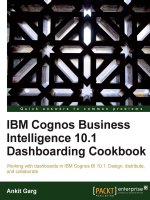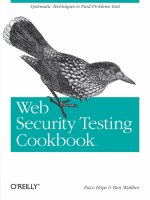Amazon s3 cookbook pdf
Bạn đang xem bản rút gọn của tài liệu. Xem và tải ngay bản đầy đủ của tài liệu tại đây (11.51 MB, 280 trang )
Amazon S3 Cookbook
Over 30 hands-on recipes that will get you up and running
with Amazon Simple Storage Service (S3) efficiently
Naoya Hashimoto
BIRMINGHAM - MUMBAI
Amazon S3 Cookbook
Copyright © 2015 Packt Publishing
All rights reserved. No part of this book may be reproduced, stored in a retrieval system,
or transmitted in any form or by any means, without the prior written permission of the
publisher, except in the case of brief quotations embedded in critical articles or reviews.
Every effort has been made in the preparation of this book to ensure the accuracy of the
information presented. However, the information contained in this book is sold without
warranty, either express or implied. Neither the author, nor Packt Publishing, and its
dealers and distributors will be held liable for any damages caused or alleged to be
caused directly or indirectly by this book.
Packt Publishing has endeavored to provide trademark information about all of the
companies and products mentioned in this book by the appropriate use of capitals.
However, Packt Publishing cannot guarantee the accuracy of this information.
First published: August 2015
Production reference: 1240815
Published by Packt Publishing Ltd.
Livery Place
35 Livery Street
Birmingham B3 2PB, UK.
ISBN 978-1-78528-070-2
www.packtpub.com
Credits
Author
Naoya Hashimoto
Copy Editors
Merilyn Pereira
Laxmi Subramanian
Reviewers
Venugopal Jidigam
Hitesh Kumar
Project Coordinator
Shipra Chawhan
Robert Mitwicki
Proofreader
Commissioning Editor
Safis Editing
Amarabha Banerjee
Indexer
Acquisition Editor
Rekha Nair
Reshma Raman
Production Coordinator
Content Development Editor
Melwyn Dsa
Mamta Walkar
Cover Work
Technical Editor
Vivek Arora
Melwyn Dsa
About the Author
Naoya Hashimoto has worked on system designing, implementing, and system maintenance
as an infrastructure engineer in a data center, a management service provider, and housing/
hosting service provider for years. After he was introduced to public cloud services a few years
ago, his career, interest, and motive shifted to the public cloud, including private- and hybridcloud-computing-related services (such as network, storage, orchestration, job automation,
and monitoring), as well as to open source software.
He has been a technical reviewer of many books, such as Mastering AWS Development,
Icinga Network Monitoring, PostgreSQL Cookbook, and Building Networks and Servers
Using Beaglebone, all by Packt Publishing.
I would like to thank Toshi Asaba, the general manager at GDI
Communications (where I work), for being understanding and for
his generous support in the publishing of this book.
About the Reviewers
Venugopal Jidigam is the director of engineering at WaveMaker (a Pramati venture)
and has built a cloud platform based on AWS and Docker that hosts the online RAD Studio.
Prior to WaveMaker, he served in several roles as a product consultant, working with Tibco
on ActiveMatrix and Progress Software to build their Savvion BPM suite. Venugopal started
his career by working on the Pramati app server and gained expertise in building enterprise
software and highly scalable systems.
Hitesh Kumar has 3 years of software development experience and has worked
on problems related to machine learning and big data. Prior to this, he completed his
undergraduate degree in computer science. His interest lies in solving the fundamental
problems that plague our society.
Robert Mitwicki has been a software architect and developer since 2006, when he
started his first company. He is a big fan of the open source community and contributes to it.
He has experience in software design, quality assurance, software engineering, and DevOps
practices, which he gathered by working with companies, such as Logica Poland, Popla, FXI
Technolgies, Monterail, and Salomon Automation. Robert is also a cofounder of Patterm and
Opensoftware.pl ( />
www.PacktPub.com
Support files, eBooks, discount offers, and more
For support files and downloads related to your book, please visit www.PacktPub.com.
Did you know that Packt offers eBook versions of every book published, with PDF and ePub
files available? You can upgrade to the eBook version at www.PacktPub.com and as a print
book customer, you are entitled to a discount on the eBook copy. Get in touch with us at
for more details.
At www.PacktPub.com, you can also read a collection of free technical articles, sign up for a
range of free newsletters and receive exclusive discounts and offers on Packt books and eBooks.
TM
/>
Do you need instant solutions to your IT questions? PacktLib is Packt's online digital book
library. Here, you can search, access, and read Packt's entire library of books.
Why subscribe?
ff
ff
ff
Fully searchable across every book published by Packt
Copy and paste, print, and bookmark content
On demand and accessible via a web browser
Free access for Packt account holders
If you have an account with Packt at www.PacktPub.com, you can use this to access PacktLib
today and view 9 entirely free books. Simply use your login credentials for immediate access.
Instant updates on new Packt books
Get notified! Find out when new books are published by following @PacktEnterprise on
Twitter or the Packt Enterprise Facebook page.
Table of Contents
Prefaceiii
Chapter 1: Managing Common Operations with AWS SDKs
1
Introduction1
Learning AWS SDK for Java and basic S3 operations with sample code
2
Learning AWS SDK for Node.js and basic S3 operations with sample code
11
Learning AWS SDK for Python and basic S3 operations with sample code
14
Learning AWS SDK for Ruby and basic S3 operations with sample code
17
Learning AWS SDK for PHP and basic S3 operations with sample code
20
Chapter 2: Hosting a Static Website on Amazon S3 Bucket
25
Chapter 3: Calculating Cost with the AWS Simple Monthly Calculator
47
Chapter 4: Deploying a Static Website with CloudFormation
67
Chapter 5: Distributing Your Contents via CloudFront
87
Introduction25
How to configure a static website on Amazon S3 bucket
26
How to configure S3 server access logging
36
How to configure a static website using a custom domain
39
How to configure a static website on Amazon S3 bucket with AWS CLI
44
Introduction47
How to calculate and estimate S3 costs with the AWS calculator
48
How to annotate S3 billing by adding cost allocation tagging
61
Introduction
How to deploy a template of a static website with CloudFormation
How to deploy a template with AWS CLI
67
68
80
Introduction87
How to configure a CloudFront distribution on the Amazon S3 bucket
88
How to measure throughput between S3 and CloudFront
101
How to compare costs for data transfer between S3 and CloudFront
109
i
Table of Contents
Chapter 6: Securing Resources with Bucket Policies and IAM
117
Chapter 7: Sending Authenticated Requests with AWS SDKs
153
Chapter 8: Protecting Data Using Server-side and
Client-side Encryption
165
Chapter 9: Enabling Cross-origin Resource Sharing
179
Chapter 10: Managing Object Lifecycle to Lower the Cost
193
Chapter 11: S3 Performance Optimization
211
Chapter 12: Creating Triggers and Notifying S3 Events to Lambda
231
Introduction117
Walkthrough 1: To grant users bucket permissions
118
Walkthrough 2: To grant cross-account bucket permissions
130
Walkthrough 3: To grant cross-account bucket permissions to objects
without ownership
135
Walkthrough 4: Bucket and user policy examples
141
Introduction153
How to make requests using IAM user temporary credentials
with AWS SDK
154
How to make requests using federated user temporary credentials
with AWS SDK
159
Introduction
How to protect data using server-side encryption
How to protect data using client-side encryption
Introduction
Walkthrough 1: Enabling CORS through the S3 console
Walkthrough 2: Enabling CORS with AWS CLI
Introduction
How to apply the lifecycle policy through the S3 console
How to apply the lifecycle policy with AWS CLI
165
167
172
179
181
189
193
194
204
Introduction211
How to optimize PUT requests
218
How to optimize GET requests
224
Introduction231
How to create a sample policy to notify S3 events
232
How to enable S3 event notification with Lambda
245
Index257
ii
Preface
Amazon Simple Storage Service (Amazon S3) is one of the most popular online object storage
services with high scalability, durability, and automatic self-healing. It also enables programmatic
access with AWS SDKs that simplify your programming tasks.
Amazon S3 Cookbook is a recipe-based practical guide that will get you up and running with
using Amazon S3 efficiently. This book will not only tell you how to use several functions of
Amazon S3, but it will also give you valuable information and a deeper understanding of, for
example, managing buckets and objects with AWS SDKs, cost calculation, how to secure your
contents, lifecycle management, and performance optimization to leverage Amazon S3 to
build amazing cloud-based apps.
What this book covers
Chapter 1, Managing Common Operations with AWS SDKs, introduces what AWS SDKs can do
with Amazon S3 by using the official AWS SDK sample application code to create S3 buckets
and upload, list, get, and download objects into and from a bucket.
Chapter 2, Hosting a Static Website on Amazon S3 Bucket, covers hosting a static website's
contents by using a custom domain on Amazon S3 instead of using web servers such as
Apache or Nginx on EC2 through a management console (GUI) and AWS CLI (command line).
You will also learn the merits of using Amazon S3 as a website.
Chapter 3, Calculating Cost with the AWS Simple Monthly Calculator, talks about calculating
the total cost of storing data and delivering objects through S3 with the Amazon Web Services
Simple Monthly Calculator (the AWS calculator), based on a couple of scenarios.
Chapter 4, Deploying a Static Website with CloudFormation, covers deploying a template of a
static website with CloudFormation via the S3 console and using AWS CLI.
Chapter 5, Distributing Your Contents via CloudFront, talks about delivering a static website on
S3 buckets through the CloudFront edge location (CDN), configuring S3 buckets as an origin
store to minimize network latency.
iii
Preface
Chapter 6, Securing Resources with Bucket Policies and IAM, covers managing access to
resources such as buckets and objects, configuring bucket policies, and IAM users, groups,
and policies.
Chapter 7, Sending Authenticated Requests with AWS SDKs, talks about making requests
using IAM and federated users' temporary credentials with AWS SDKs to grant permissions
to temporarily access Amazon S3 resources.
Chapter 8, Protecting Data Using Server-side and Client-side Encryption, deals with encrypting
and decrypting your data using server-side and client-side encryption to securely upload and
download your contents.
Chapter 9, Enabling Cross-origin Resource Sharing, shows you how to enable cross-origin
resource sharing (CORS) and allow cross-origin access to S3 resources to interact with
resources in a different domain for client web applications.
Chapter 10, Managing Object Lifecycle to Lower the Cost, talks about configuring lifetime
cycle policies on S3 buckets to automatically delete after a certain time, using Reduced
Redundancy Storage (RRS) or by archiving objects into Amazon Glacier.
Chapter 11, S3 Performance Optimization, deals with improving the performance of
uploading, downloading, and getting and listing objects.
Chapter 12, Creating Triggers and Notifying S3 Events to Lambda, covers sending notifications
to let AWS Lambda execute Lambda functions that enable S3 event notifications.
What you need for this book
The following packages are required to install and use AWS CLI:
ff
Python 2.7 or later
ff
pip
For Chapter 1, Managing Common Operations with AWS SDKs, the following packages are
required to install several AWS SDKs. The details are introduced in each section:
ff
J2SE Development Kit 6.0 or later for AWS SDK for Java
ff
Node.js for AWS SDK for Node.js
ff
Python 2.6 or 2.7 for AWS SDK for Python (Boto)
ff
Ruby for AWS SDK for Ruby V2
ff
PHP for AWS SDK for PHP
iv
Preface
Who this book is for
This book is for cloud developers who have experience of using Amazon S3 and are also
familiar with Amazon S3.
Sections
In this book, you will find several headings that appear frequently (Getting ready, How to do it,
How it works, There's more, and See also).
To give clear instructions on how to complete a recipe, we use these sections as follows:
Getting ready
This section tells you what to expect in the recipe, and describes how to set up any software or
any preliminary settings required for the recipe.
How to do it…
This section contains the steps required to follow the recipe.
How it works…
This section usually consists of a detailed explanation of what happened in the previous section.
There's more…
This section consists of additional information about the recipe in order to make the reader
more knowledgeable about the recipe.
See also
This section provides helpful links to other useful information for the recipe.
v
Preface
Conventions
In this book, you will find a number of text styles that distinguish between different kinds of
information. Here are some examples of these styles and an explanation of their meaning.
Code words in text, database table names, folder names, filenames, file extensions,
pathnames, dummy URLs, user input, and Twitter handles are shown as follows:
"We can include other contexts through the use of the include directive."
A block of code is set as follows:
{
"Version":"2012-10-17",
"Statement":[{
"Sid":"PublicReadGetObjects",
"Effect":"Allow",
"Principal": "*",
"Action":["s3:GetObject"],
"Resource":["arn:aws:s3:::<your_bucket>/*"]
}]
}
When we wish to draw your attention to a particular part of a code block, the relevant lines or
items are set in bold:
$ aws s3 sync <your_document_directory>/ s3://<your_bucket> --region
<region_name>
Example:
$ aws s3 syncmy_doc_dir/ s3://hashnao.info --region ap-northeast-1
Any command-line input or output is written as follows:
$ dig hashweb.s3-website-ap-northeast-1.amazonaws.com
; <<>>DiG 9.8.3-P1 <<>> hashweb.s3-website-ap-northeast-1.amazonaws.com
;; global options: +cmd
;; Got answer:
;; ->>HEADER<<- opcode: QUERY, status: NOERROR, id: 45068
;; flags: qrrdra; QUERY: 1, ANSWER: 2, AUTHORITY: 4,
New terms and important words are shown in bold. Words that you see on the screen, for
example, in menus or dialog boxes, appear in the text like this: "Click on Static Website
Hosting and then select Enable website hosting."
vi
Preface
Warnings or important notes appear in a box like this.
Tips and tricks appear like this.
Reader feedback
Feedback from our readers is always welcome. Let us know what you think about this book—
what you liked or disliked. Reader feedback is important for us as it helps us develop titles
that you will really get the most out of.
To send us general feedback, simply e-mail , and mention the
book's title in the subject of your message.
If there is a topic that you have expertise in and you are interested in either writing or
contributing to a book, see our author guide at www.packtpub.com/authors.
Customer support
Now that you are the proud owner of a Packt book, we have a number of things to help you to
get the most from your purchase.
Downloading the example code
You can download the example code files from your account at
for all the Packt Publishing books you have purchased. If you purchased this book elsewhere,
you can visit and register to have the files e-mailed
directly to you.
Errata
Although we have taken every care to ensure the accuracy of our content, mistakes do happen.
If you find a mistake in one of our books—maybe a mistake in the text or the code—we would be
grateful if you could report this to us. By doing so, you can save other readers from frustration
and help us improve subsequent versions of this book. If you find any errata, please report them
by visiting selecting your book, clicking on
the Errata Submission Form link, and entering the details of your errata. Once your errata are
verified, your submission will be accepted and the errata will be uploaded to our website or
added to any list of existing errata under the Errata section of that title.
vii
Preface
To view the previously submitted errata, go to />content/support and enter the name of the book in the search field. The required
information will appear under the Errata section.
Piracy
Piracy of copyrighted material on the Internet is an ongoing problem across all media.
At Packt, we take the protection of our copyright and licenses very seriously. If you come
across any illegal copies of our works in any form on the Internet, please provide us with
the location address or website name immediately so that we can pursue a remedy.
Please contact us at with a link to the suspected pirated material.
We appreciate your help in protecting our authors and our ability to bring you valuable content.
Questions
If you have a problem with any aspect of this book, you can contact us at
, and we will do our best to address the problem.
viii
1
Managing Common
Operations with
AWS SDKs
We will cover the basic operations of AWS SDKs to understand what they can do with Amazon
S3 with the official AWS SDK sample application code to create S3 buckets, and upload, list,
get, and download objects into and from a bucket.
In this chapter, we will cover:
ff
Learning AWS SDK for Java and basic S3 operations with sample code
ff
Learning AWS SDK for Node.js and basic S3 operations with sample code
ff
Learning AWS SDK for Python and basic S3 operations with sample code
ff
Learning AWS SDK for Ruby and basic S3 operations with sample code
ff
Learning AWS SDK for PHP and basic S3 operations with sample code
Introduction
Amazon Simple Storage Service (Amazon S3) is a cloud object storage service provided by
Amazon Web Services. As Amazon S3 does not have a minimum fee, we just pay for what we
store. We can store and get any amount of data, known as objects, in S3 buckets in different
geographical regions through API or several SDKs. AWS SDKs provide programmatic access,
for example, multiply uploading objects, versioning objects, configuring object access lists,
and so on.
1
Managing Common Operations with AWS SDKs
Amazon Web Services provides the following SDKs at />developers/getting-started/:
ff
AWS SDK for Android
ff
AWS SDK for JavaScript (Browser)
ff
AWS SDK for iOS
ff
AWS SDK for Java
ff
AWS SDK for .NET
ff
AWS SDK for Node.js
ff
AWS SDK for PHP
ff
AWS SDK for Python
ff
AWS SDK for Ruby
Learning AWS SDK for Java and basic S3
operations with sample code
This section tells you about how to configure an IAM user to access S3 and install AWS SDK
for Java. It also talks about how to create S3 buckets, put objects, and get objects using the
sample code. It explains how the sample code runs as well.
Getting ready
AWS SDK for Java is a Java API for AWS and contains AWS the Java library, code samples,
and Eclipse IDE support. You can easily build scalable applications by working with
Amazon S3, Amazon Glacier, and more.
To get started with AWS SDK for Java, it is necessary to install the following on your
development machine:
ff
J2SE Development Kit 6.0 or later
ff
Apache Maven
How to do it…
First, we set up an IAM user, create a user policy, and attach the policy to the IAM user in the
IAM management console in order to securely allow the IAM user to access the S3 bucket. We
can define the access control for the IAM user by configuring the IAM policy. Then, we install
AWS SDK for Java by using Apache Maven and git.
2
Chapter 1
For more information about AWS Identity and Access Management
(IAM), refer to />
There are two ways to install AWS SDK for Java, one is to get the source code from GitHub,
and the other is to use Apache Maven. We use the latter because the official site recommends
this way and it is much easier.
1. Sign in to the AWS management console and move to the IAM console at
/>2. In the navigation panel, click on Users and then on Create New Users.
3. Enter the username and select Generate an access key for each user, then click
on Create.
3
Managing Common Operations with AWS SDKs
4. Click on Download Credentials and save the credentials. We will use the credentials
composed of Access Key ID and Secret Access Key to access the S3 bucket.
5. Select the IAM user.
4
Chapter 1
6. Click on Attach User Policy.
7. Click on Select Policy Template and then click on Amazon S3 Full Access.
5
Managing Common Operations with AWS SDKs
8. Click on Apply Policy.
Next, we clone a repository for the S3 Java sample application and run the application by
using the Maven command (mvn). First, we set up the AWS credentials to operate S3, clone
the sample application repository from GitHub, and then build and run the sample application
using the mvn command:
1. Create a credential file and put the access key ID and the secret access key
in the credentials. You can see the access key ID and the secret access key in
the credentials when we create an IAM user and retrieve the CSV file in the
management console:
$ vim ~/.aws/credentials
[default]
aws_access_key_id = <YOUR_ACCESS_KEY_ID>
aws_secret_access_key = <YOUR_SECRET_ACCESS_KEY>
Downloading the example code
You can download the example code files from your account at
for all the Packt Publishing books
you have purchased. If you purchased this book elsewhere, you can
visit and register to
have the files e-mailed directly to you.
6
Chapter 1
2. Download the sample SDK application:
$ git clone />$ cd aws-java-sample/
3. Run the sample application:
$ mvn clean compile exec:java
How it works…
The sample code works as shown in the following diagram; initiating the credentials to allow
access Amazon S3, creating and listing a bucket in a region, putting, getting, and listing
objects into the bucket, and then finally deleting the objects, and then the bucket:
7
Managing Common Operations with AWS SDKs
Now, let's run the sample application and see the output of the preceding command, as
shown in the following screenshot, and then follow the source code step by step:
Then, let's examine the sample code at aws-java-sample/src/main/java/com/
amazonaws/samples/S3Sample.java.
8
Chapter 1
The AmazonS3Client method instantiates an AWS service client with the default credential
provider chain (~/.aws/credentials). Then, the Region.getRegion method retrieves a
region object, and chooses the US West (Oregon) region for the AWS client:
AmazonS3 s3 = new AmazonS3Client();
Region usWest2 = Region.getRegion(Regions.US_WEST_2);
s3.setRegion(usWest2);
Amazon S3 creates a bucket in a region you specify and is available
in several regions. For more information about S3 regions, refer to
/>rande.html#s3_region.
The createBucket method creates an S3 bucket with the specified name in the
specified region:
s3.createBucket(bucketName);
The listBuckets method lists and gets the bucket name:
for (Bucket bucket : s3.listBuckets()) {
System.out.println(" - " + bucket.getName());
The putObject method uploads objects into the specified bucket. The objects consist
of the following code:
s3.putObject(new PutObjectRequest(bucketName, key,
createSampleFile()));
The getObject method gets the object stored in the specified bucket:
S3Object object = s3.getObject(new GetObjectRequest(bucketName,
key));
The ListObjects method returns a list of summary information of the object in the
specified bucket:
ObjectListing objectListing = s3.listObjects(new
ListObjectsRequest()
The deleteObject method deletes the specified object in the specified bucket.
The reason to clean up objects before deleting the S3 bucket is that, it is unable to remove an
S3 bucket with objects. We need to remove all objects in an S3 bucket first and then delete
the bucket:
s3.deleteObject(bucketName, key);
The deleteBucket method deletes the specified bucket in the region.
9
Managing Common Operations with AWS SDKs
The AmazonServiceException class provides the error messages, for example, the
request ID, HTTP status code, the AWS error code, for a failed request from the client in order
to examine the request. On the other hand, the AmazonClientException class can be
used for mainly providing error responses when the client is unable to get a response from
AWS resources or successfully make the service call, for example, a client failed to make a
service call because no network was present:
s3.deleteBucket(bucketName);
} catch (AmazonServiceException ase) {
System.out.println("Caught an AmazonServiceException, which
means your request made it " + "to Amazon S3, but was rejected
with an error response for some reason.");
System.out.println("Error Message: " + ase.getMessage());
System.out.println("HTTP Status Code: " + ase.getStatusCode());
System.out.println("AWS Error Code: " + ase.getErrorCode());
System.out.println("Error Type: " + ase.getErrorType());
System.out.println("Request ID: " + ase.getRequestId());
} catch (AmazonClientException ace) {
System.out.println("Caught an AmazonClientException, which
means the client encountered " + "a serious internal problem
while trying to communicate with S3," + "such as not being
able to access the network.");
System.out.println("Error Message: " + ace.getMessage());
See also
ff
AWS SDK for the Java sample application, available at
/>
ff
Developer Guide available at />AWSSdkDocsJava/latest/DeveloperGuide/
ff
The API documentation available at />AWSJavaSDK/latest/javadoc/
ff
Creating the IAM user in your AWS account, available at .
amazon.com/IAM/latest/UserGuide/Using_SettingUpUser.html
10