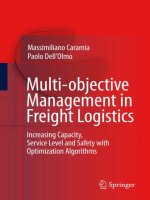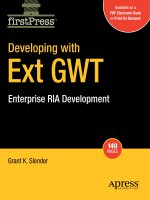Peachpit apple training series iwork 06 with ilife 06 may 2006 ISBN 0321442253
Bạn đang xem bản rút gọn của tài liệu. Xem và tải ngay bản đầy đủ của tài liệu tại đây (19.41 MB, 610 trang )
AppleTrainingSeries:iWork'06withiLife'06
ByRichardHarrington,RHEDPixel
...............................................
Publisher:PeachpitPress
PubDate:April27,2006
PrintISBN-10:0-321-44225-3
PrintISBN-13:978-0-321-44225-3
Pages:384
TableofContents|Index
ThesecondgenerationofApple'siWorkproductivitysuiteispoisedtoallowmacusersto
create,presentandpublishtheirworkwithstyle!iWork'06featurestwopowerful
applicationsforcreatingeverythingfromnewsletterstobusinesspresentations.With
Pages2youcanquicklycreateawidevarietyofstunningdocumentsandwithKeynote3
youcanproducequalitypresentationsandmore.Heretoshowusershowtotaketheir
creativeprojectstonewheightsistheonlyApple-certifiedcurriculumfortheiWork'06
suite.Thisself-pacedlearningtooltakesreadersstep-by-stepthroughpractical,real-word
projects,teachingallaspectsofiWork'06.CoverageincludesiWork'snewsharedfeatures
includingcreatingtableswithcalculations,three-dimensionalchartsandfreeformshapes
andmasks.Thereaderwillalsolearnaboutalloftheexcitingadditionalfeaturesincluding
thenewApple-designedtemplateswithinPages2andthenewcinematictranistionsin
Keynote3.
AppleTrainingSeries:iWork'06withiLife'06
ByRichardHarrington,RHEDPixel
...............................................
Publisher:PeachpitPress
PubDate:April27,2006
PrintISBN-10:0-321-44225-3
PrintISBN-13:978-0-321-44225-3
Pages:384
TableofContents|Index
Copyright
Acknowledgments
GettingStarted
TheMethodology
SystemRequirements
InstallingiLife
CopyingtheLessonFiles
AbouttheAppleTrainingSeries
Resources
MakingPresentationsinKeynote
Lesson1.CreatingaBasicPresentation
BeforeYouStart
LaunchingKeynote
ChoosingaTheme
SelectingaMasterSlide
OutliningthePresentation
CreatingtheFirstSlide
AddingMoreSlides
PastingTextintotheOutline
WorkingwiththeInspector
FormattingTextonaSlide
CustomizingaSlideLayout
ModifyingtheTitle
ModifyingtheBulletPoints
AddingaShapetoHoldText
PlacingTextInsideaShape
CopyingStylesBetweenSlides
StylingtheTitles
StylingtheBullets
AddingtheRoundedRectangle
CleaningUptheSlides
AddingaTable
FillingtheTableHeaderRow
FillingtheTableCells
FixingSpellingErrors
LessonReview
Lesson2.AddingMediatoYourPresentation
AccessingMediaFiles
WorkingwithStillPhotos
AddingPhotostoSlides
AddingAudiotoaSlideshow
UsingVideoinaSlideshow
KeepingMediawithYourPresentation
LessonReview
Lesson3.AnimatingandViewingYourPresentation
CreatingBuildstoRevealText
CreatingaSequenceBuildtoRevealaTable
CreatingInterleavedBuilds
WatchingthePresentationSoFar
CreatingTransitionsBetweenSlides
IndexingYourPresentationwithSpotlight
ConfiguringPreferencesforSmoothPlayback
RunningYourPresentation
PausingandResumingaSlideshow
TroubleshootingYourPresentation
LessonReview
Lesson4.ConvertingaPowerPointPresentation
ImportingaPowerPointPresentation
AnimatingtheTitleSlide
CleaningUpaChart
EnhancingaChart
AnimatingaChart
EnhancingaTable
AnimatingaBarChart
AnimatingaPieChart
ChangingtheStyleofaChart
ReplacingtheContentofaSlide
AddingCommentstoaPresentation
RehearsingthePresentation
LessonReview
Lesson5.WorkingwithThemes,Graphics,andHyperlinks
CreatingaCustomTheme
SavingandSharingThemes
ApplyingaCustomTheme
AddingTransparencytoArtwork
MaskingPhotoswithShapes
EmbeddingaWebPage
EmbeddingandFormattingQuickTimeMovies
AddingHyperlinksandNavigation
RunningaPresentationinKioskMode
ExportingtoCD-ROM
LessonReview
Lesson6.PublishingandGivingYourPresentation
AddingandPrintingSpeakerNotes
PrintingHandouts
ExportingtoQuickTime
ExportingtoPowerPoint
ExportingtoPDF
ExportingImages
ExportingtoFlash
SendingtoiDVD
ExportingtoHTML
CreatingaPodcastUsingGarageBand
GivingYourPresentationwithaLaptop
LessonReview
PublishingwithPages
Lesson7.CreatingaNewsletter
BeforeYouStart
LaunchingPages
ChoosingaTemplate
WorkingwithaTemplate
ReplacingPlaceholderText
EditingImagePlaceholders
CroppingImagesUsingMasks
CustomizingColors
LayingOutMorePages
InsertingaPageintoaLayout
CompletingtheLayout
ExportingtoPDF
LessonReview
Lesson8.CreatingaMarketingPackage
AssemblingProjectAssets
CreatingaPoster
CreatingaPostcard
CreatingaOne-Sheet
LessonReview
Lesson9.CreatingaThree-PanelBrochure
ChoosingaTemplate
CustomizingtheTemplate
AddingPhotos
AddingaBackgroundImage
AddingText
LessonReview
Lesson10.CreatingaScript,Storyboard,andPresentation
SavingaTemplateforaVideoScript
CreatingaStoryboardPresentation
PublishingaPresentationto.mac
CreatingaStoryboardHandout
LayingOutaProposal
LessonReview
Lesson11.ForthePowerUser(BonusLesson)
Lesson11.ForthePowerUser(BonusLesson)
ExportingImagesfromAperture
AdvancedTextAnimationwithLiveType
CreatingaMotionBackgroundwithLiveType
UsingQuickTimePlayertoOptimizeContentforKeynote
UsingCompressortoOptimizeContentforKeynote
CreatingAnimationswithTransparencywithMotion
CreatingaPANTONEColorStripinPhotoshop
PreparingaLayeredPhotoshopFileforImportintoKeynoteorPages
ExportingaChartAnimationforFinalCutPro
LessonReview
OrganizingandRefiningYourPhotos(iLifeBonusLesson)
Index
Copyright
AppleTrainingSeries:iWork'06withiLife'06
RichardHarringtonandRHEDPixel
Copyright©2006byRichardHarrington
PublishedbyPeachpitPress.ForinformationonPeachpitPress
books,contact:
PeachpitPress
1249EighthStreet
Berkeley,CA94710
(510)524-2178
Fax:(510)524-2221
Toreporterrors,pleasesendanoteto
PeachpitPressisadivisionofPearsonEducation
SeriesEditor:SerenaHerr
ManagingEditor:NancyPeterson
ProductionCoordinator:LaurieStewart,HappenstanceTypeO-Rama
Editor:JudyZiajka
CopyEditor:JoanneGosnell
TechnicalEditor:VictorGavenda
MediaReviewer:EricGeoffroy
Compositor:MaureenForys,HappenstanceType-O-Rama
Indexer:JackLewis
InteriorDesign:FrancesBaca
CoverArtDirection:CharleneCharles-Will
CoverIllustration:KentOberhu
CoverProduction:ChrisGillespie,HappenstanceType-ORama
MediaProducer:SaraEvans
MediaProduction:KevinBradley,MarkWeiser,ScottSnider,AronyaWalle
NoticeofRights
Allrightsreserved.Nopartofthisbookmaybereproducedor
transmittedinanyformbyanymeans,electronic,mechanical,
photocopying,recording,orotherwise,withoutthepriorwritten
permissionofthepublisher.Forinformationongetting
permissionforreprintsandexcerpts,contact
SanFranciscophotosandvideocourtesytheSanFrancisco
Convention&VisitorsBureau.
SanFranciscophotoscopyrightJamesTierneyandDigital
Anarchy.
DesertphotosandvideocopyrightRichardHarringtonand
RHEDPixel.
TheNadasphotosandartworkcopyrighttheNadasand
Autheti©Records.Additionalbandphotographycopyright
MandyMiller.
GymimagescopyrightSoundMind&BodyGyms.Photographs
byBillCannonPhotographyandDarrellPetersonStudios.
TourdeCureimagesandlogoscopyrighttheAmericanDiabetes
Association.PhotographsbyRichardHarrington.
NoticeofLiability
Theinformationinthisbookisdistributedonan"AsIs"basis,
withoutwarranty.Whileeveryprecautionhasbeentakeninthe
preparationofthebook,neithertheauthorsnorPeachpitPress
shallhaveanyliabilitytoanypersonorentitywithrespectto
anylossordamagecausedorallegedtobecauseddirectlyor
indirectlybytheinstructionscontainedinthisbookorbythe
computersoftwareandhardwareproductsdescribedinit.
Trademarks
Manyofthedesignationsusedbymanufacturersandsellersto
distinguishtheirproductsareclaimedastrademarks.Where
thosedesignationsappearinthisbook,andPeachpitwasaware
ofatrademarkclaim,thedesignationsappearasrequestedby
theownerofthetrademark.Allotherproductnamesand
servicesidentifiedthroughoutthisbookareusedineditorial
fashiononlyandforthebenefitofsuchcompanieswithno
intentionofinfringementofthetrademark.Nosuchuse,orthe
useofanytradename,isintendedtoconveyendorsementor
otheraffiliationwiththisbook.
987654321
PrintedandboundintheUnitedStatesofAmerica
Dedication
Firstandalways,toMeghanyoucompletemeinsomanyways.
Thanksforyourpatienceandlove(especiallythistime).
ToMichael,forkeepingitallinperspectiveandmakingme
smile.
Tomyfamilyyourguidanceandlovekeepsmeontrack.
Acknowledgments
Muchlikeasuccessfulproposalorpresentation,thisbookwasa
teamprojectfromdayone.
AbigthankstoSaraEvansandtheRHEDPixelteamforhelping
togetthisbookdone.Thegreatprojectsinthisbookcome
fromdecadesofproductionanddesignexperience.
TotheentireproductionteamatPeachpit,thanksforworkingso
hardandbeingflexible.Youcreatebeautifulbooks,andIhope
thatthisonehelpsmotivateandinspireitsaudience.
ToPattyMontesionandtheAppleEducationteam,thanksfor
thinkingofusforthisproject.ThanksaswelltotheiWorkteam
foransweringmyquestions,listeningtoideas,andcreating
suchagreatsuiteofprograms.
Toallofthetalentedartists,photographers,businessowners,
andmusicians,thanksforhelpingusmaketheseprojects"realworld."Yourgiftsofimagesandcontenthavemadeabig
difference.
Toourclients,youchallengeustodobetter,andthatledfora
searchfornewtoolsandtechniques.Manyofthoseservedas
thebasisforthisbook.
Tothefamiliesofthosewhoworkedonthisbook,thanksfor
yourunderstanding.
GettingStarted
WelcometotheofficialtrainingcourseforiWork'06,Apple's
softwaresuiteforcreatingpublicationsandpresentations.iWork
'06featurestwopowerfulapplicationsforcreatingeverything
fromschoolnewsletterstobusinesspresentations.WithPages
2,youcanquicklycreateawidevarietyofstunningdocuments.
WithKeynote3,youcanproducecinema-qualitypresentations,
storyboards,andmore.iWork'06letsyouexpressyourselfwith
style.Whetheryouareastudent,abusinessowner,ora
creativepro,iWorkhasthefeaturesyouneedtogatheryour
ideasandpublishandpresentthem.
TheMethodology
Thisbookemphasizeshands-ontraining.Eachexerciseis
designedtohelpyoulearntheapplicationinsideandout.You'll
learnhowtoorganizeyourideasandthenpresentorpublish
themwithmaximumclarityandvisualimpact.Ifyouarenewto
iWork,itwouldbehelpfulforyoutostartatthebeginningand
progressthrougheachlessoninorder,sinceeachlessonbuilds
oninformationlearnedinpreviousones.Ifyouhavesome
experience,youcanchoosetostartwiththechaptersthat
addressPagesorKeynotedirectly.Thisbookassumesabasic
leveloffamiliaritywiththeAppleOSXoperatingsystem.
CourseStructure
Eachofthe11lessonsinthisbookfocusesonadifferentaspect
ofprojectcreationanddistributionusingiWorkandiLife.Each
lessonexpandsonthebasicconceptsoftheprogram,giving
youthetoolstousePagesandKeynoteforyourownprojects.
Thelessonsinthisbookaredividedintotwogroups:
Lessons16:MakingPresentationsinKeynote
Lessons710:PublishingwithPages
Youwillalsofindbonusprojectsforthecreativeprofessionalin
Lesson11ontheDVD.
SystemRequirements
BeforebeginningtouseAppleTrainingSeries:iWork'06with
iLife'06,youshouldhaveaworkingknowledgeofyour
computeranditsoperatingsystem.Makesurethatyouknow
howtousethemouseandthestandardmenusandcommands
andalsohowtoopen,save,andclosefiles.Ifyouneedto
reviewthesetechniques,seetheprintedoronline
documentationincludedwithyoursystem.
BasicsystemrequirementsforiWork'06areasfollows:
MacOSXversion10.3.9or10.4.3orlater
Macintoshcomputerwitha500MHzorfasterPowerPCG4,
PowerPCG5,orIntelCoreprocessor
256MBofRAM(512MBrecommended)
32MBofvideoRAM
QuickTime7.0.3orlater
DVDdrive(requiredforinstallation)
iLife'06(recommended)
BasicsystemrequirementsforiLife'06areasfollows:
MacOSXversion10.3.9or10.4.3orlater(10.4.4
recommended)
MacintoshcomputerwithaPowerPCG4,PowerPCG5,or
IntelCoreprocessor,733MHzorfasterforiDVD
256MBofRAM(512MBrecommended)
iTunes6.0.2andQuickTime7.0.4(included)
DVDdrive(requiredforinstallation)
10GBofavailablediskspace
High-definitionvideorequiresa1GHzG4orfasterprocessor
and512MBofRAM
BurningDVDsrequiresanAppleSuperDriveorcompatible
third-partyDVDburner
InstallingiLife
ToinstalliWork,double-clicktheiWorkinstallerandfollowthe
instructionsthatappear.
Ifyouseeamessagesayingthatyoudonothavesufficient
privilegestoinstallthissoftware,clickthelockiconinthe
installerwindowandenteranadministratornameand
password.Theadministratorsofyourcomputerarelistedinthe
AccountspaneofSystemPreferences.
CopyingtheLessonFiles
ThisbookincludesanATS_iWork_06DVD-ROMcontainingall
thefilesyou'llneedtocompletethelessons.InsidetheiWork
'06LessonsfolderareLessonsubfoldersorganizedbylesson
number.WithineachnumberedLessonsubfolder,youwillfind
projectsforeachexercise.
Whenyouinstallthesefilesonyourcomputer,it'simportantto
keepallofthenumberedLessonsubfolderstogetherinthe
mainLessonsfolderonyourharddrive.IfyoucopytheLessons
folderdirectlyfromtheDVD-ROMtoyourharddrive,you
shouldnotneedtoreconnectanymediafilesorhaveproblems
openingprojects.
InstallingtheLessonFiles
1. InserttheATS_iWork_06DVD-ROMintoyourcomputer's
DVD-ROMdrive.
2. OpentheDVD-ROManddragtheiWork'06Lessonsfolder
fromtheDVDtoyourcomputer'sdesktop.
3. Tobegineachlesson,launchthespecifiedapplication(either
KeynoteorPages).Thenfollowtheinstructionsinthe
exercisestoopentheprojectfilesforthatlesson.
AbouttheAppleTrainingSeries
iWork'06withiLife'06ispartoftheofficialtrainingseriesfor
AppleiWorkapplicationsdevelopedbyexpertsinthefieldand
certifiedbyAppleComputer.Thelessonsaredesignedtoletyou
learnatyourownpace.
Forthosewhoprefertolearninaninstructor-ledsetting,Apple
alsoofferstrainingcoursesatAppleAuthorizedTrainingCenters
worldwide.Thesecourses,whichusetheAppleTrainingSeries
booksastheircurriculum,aretaughtbyAppleCertifiedTrainers
andbalanceconceptsandlectureswithhands-onlabsand
exercises.AppleAuthorizedTrainingCentershavebeen
carefullyselectedandhavemetApple'shigheststandardsinall
areas,includingfacilities,instructors,coursedelivery,and
infrastructure.ThegoaloftheprogramistoofferApple
customers,frombeginnerstothemostseasonedprofessionals,
thehighest-qualitytrainingexperience.
TofindanAuthorizedTrainingCenternearyou,goto
www.apple.com/software/pro/training.
Resources
AppleTrainingSeries:iWork'06withiLife'06isnotintendedto
beacomprehensivereferencemanual,nordoesitreplacethe
documentationthatcomeswiththeapplication.For
comprehensiveinformationaboutprogramfeatures,referto
theseresources:
TheReferenceGuide.AccessedthroughtheKeynoteand
PagesHelpmenus,theReferenceGuidecontainsa
completedescriptionofallfeatures.
Apple'sWebsite:www.apple.com.
MakingPresentationsinKeynote
Lesson1.CreatingaBasicPresentation
Lesson2.AddingMediatoYourPresentation
Lesson3.AnimatingandViewingYourPresentation
Lesson4.ConvertingaPowerPointPresentation
Lesson5.WorkingwithThemes,Graphics,andHyperlinks
Lesson6.PublishingandGivingYourPresentation
Lesson1.CreatingaBasicPresentation
LessonFiles
Lessons>Lesson01>01PresentationText.txt
Lessons>Lesson01>01Presentation1_Stage2.key
Lessons>Lesson01>01Presentation1_Stage3.key
Lessons>Lesson01>01Presentation1_Stage4.key
Lessons>Lesson01>01Presentation1_Stage5.key
Time
Thislessontakesapproximately1hourtocomplete.
Goals
Chooseatheme
Usemasterslides
Createanoutlinetobuildapresentation
WorkwiththeInspectorwindow
WorkwiththeFontpanel
Checkforspellingerrors
Keynote,includediniWork'06,isApple'sprogramforcreating
dynamicpresentations.WithKeynote,youcanbuild
presentationsthatincludetext,photos,audio,andvideoto
informandentertainyouraudience.Learninghowtoaddand
integrateavarietyofelementsisessentialtobuildinga
dynamicpresentation.
YouwillstartyourworkinKeynotebycreatingabasicKeynote
presentation.Youwillfirstchooseathemetoapplytoyour
presentation.Next,youwilloutlineyourpresentationtocreate
itsstructureandbeginaddingtextcontent.Then,usingthe
Inspectorandotherwindows,youwillmakeadjustmentstothe
layoutofthetext.You'llalsolearnhowtocatchspellingerrors
beforeyoustandatthefrontofanaudience.
Keynoteallowsyoutocreateattractiveslidesbyaddingyour
contenttowell-designedtemplates.
[Viewfullsizeimage]
BeforeYouStart
Beforeyoustartthislesson,youneedtoloadtheiWork'06
suiteontoyourharddrive.Youalsoneedtocopythelesson
filesfromtheDVDinthebackofthisbooktoyourcomputer.
Theinstructionsforloadingthesoftwareandfilesarein
"GettingStarted,"theintroductiontothisbook.Oncethosetwo
stepsarecomplete,youcanmoveforwardwiththislesson.
WithiWork'06andthelessonfilesloadedontoyourharddrive,
youarereadytostartthislesson.
LaunchingKeynote
KeynoteisthepartofiWork'06thatweareworkingwithfirst.
TherearethreewaystolaunchKeynote:
Double-clicktheiWork'06folderinyourApplicationsfolder
andthendouble-clickKeynote.
ClicktheKeynoteiconintheDockonce.
Double-clickanyKeynoteprojectfile.
Forthisexercise,you'lllaunchKeynoteusingthefirstmethod.
1. FromtheFinder,chooseFile>NewFinderWindow.
Note
Ifyouhaven'tcopiedtheLessonsfolderofthisbooktoyour
harddrive,dosoatthistime.
2. Double-clicktheApplicationsfoldericontoopenthefolder.
3. LocatetheiWork'06folderanddouble-clicktoopenit.
4. Double-clicktheKeynoteapplicationicontolaunchthe
program.
ChoosingaTheme
WhenyoufirstlaunchKeynote,youarepresentedwiththe
ThemeChooserwindow,whereyoucanbrowsetheavailable
themes.Athemeisastartingtemplateforyourpresentation
thatcontainsstyledbackgroundsandslidelayouts.Keynote3
shipswith27built-inthemes,andyoucancreateyourownor
acquireothersfromonlinevendors.Choosingathemeisthe
firststepincreatingyourKeynoteproject.
1. IftheThemeChooserwindowisnotvisible,chooseFile>
New.
TheThemeChooserwindowopens.
[Viewfullsizeimage]