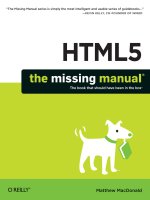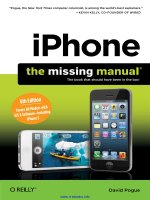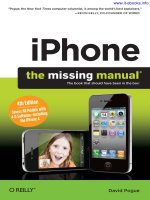OReilly IMovie 6 and IDVD the missing manual may 2006 ISBN 0596527268
Bạn đang xem bản rút gọn của tài liệu. Xem và tải ngay bản đầy đủ của tài liệu tại đây (15.93 MB, 1,013 trang )
iMovie6&iDVD:TheMissingManual
ByDavidPogue
...............................................
Publisher:O'Reilly
PubDate:May2006
PrintISBN-10:0-596-52726-8
PrintISBN-13:978-0-59-652726-6
Pages:512
TableofContents|Index
WhilethelastversionofiMoviegavemoviemakerstheabilitytocaptureandedit
widescreenHighDefinitionVideo(HDV)fromthenewgenerationofcamcorders,iMovie6
isallabouttheeaseofmoviemakingitself.iMovie6includesfiveprofessionallydesigned
themeswithbackgrounds,motiongraphics,titles,andeffectsthatactasbuildingblocks
foryourprojects.Youcanpreviewtransitionsandstunningnewvideoeffects--suchas
time-lapsevideo--inrealtimeusingthefullscreen.Oreditaudioandaddsoundeffects
withanewbuilt-insoundstudio.Forpresentingyourmovie,MagiciDVDofferseasy-to-use
themes,includingnewwidescreenoptions.
Whetheryou'reaprofessionaloranamateurmoviemaker,thisisamazingstuff.Butifyou
wanttolearnthefullcapabilitiesoftheseapplications,Appledocumentationwon'tmake
thecut.Instead,iMovie6&iDVD:TheMissingManualistheidealthird-partyauthority
thatcoversallofthesechangesthroughanobjectivelens.Thiswittyandentertaining
guidefromcelebratedauthorDavidPoguedetailseverystepofiMovie6andiDVD
production.Thebookshowsyouhowto:
WorkonmultipleiMovieprojectsatonceanddrag&dropclipsamongthem
Outputyourcreationtoablog,itsownwebpage,orasavideopodcastwithiWeb
Use"MagiciMovie"toimportyourvideoandmakeamovieforyou
IntegratewithotheriLifeprogramstousesongs,photos,andanoriginalsoundtrack
Andawholelotmore
FromchoosingandusingadigitalcamcordertoburningthefinishedworkontoDVDs,
postingitonline,ordownloadingittoaniPod,iMovie6&iDVD:TheMissingManualzooms
rightinonthedetailsinaclear,concise,andunderstandablemanner.Thebookalso
providesafirmgroundinginbasicfilmtechniquesothatthequalityofyourvideowon't
relyentirelyonmagic.
iMovie6&iDVD:TheMissingManual
ByDavidPogue
...............................................
Publisher:O'Reilly
PubDate:May2006
PrintISBN-10:0-596-52726-8
PrintISBN-13:978-0-59-652726-6
Pages:512
TableofContents|Index
Copyright
TheMissingCredits
Introduction
PartI:CapturingDVFootage
Chapter1.TheDVCamcorder
Section1.1.MeetDigitalVideo
Section1.2.BuyingaDVCamcorder
Chapter2.TurningHomeVideointoProVideo
Section2.1.Filmvs.Videotape
Section2.2.Film-TechniqueCrashCourse
Section2.3.GettheShot
Section2.4.ReplacetheMicrophone
Section2.5.LimitZoomingandPanning
Section2.6.KeeptheCameraSteady
Section2.7.VideoLighting:ACrashCourse
Section2.8.KeepItinFocus
Section2.9.VideoComposition:ACrashCourse
Chapter3.SpecialEventFilming
Section3.1.Interviews
Section3.2.MusicVideos
Section3.3.LiveStagePerformances
Section3.4.Speeches
Section3.5.Sports
Section3.6.PhotosandOldMovies
Section3.7.Weddings
Section3.8.ActualScriptedFilms
PartII:EditinginiMovie
Chapter4.CamcorderMeetsMac
Section4.1.iMovie:TheApplication
Section4.2.ConnectingtoFireWire
Section4.3.GettingintoiMovie
Section4.4.ImportingCamcorderFootage
Section4.5.iSightRecording
Section4.6.USBCamcorders
Section4.7.High-DefinitionCamcorders
Section4.8.TheAspect-RatioProblem
Section4.9.MagiciMovie
Section4.10.Time-LapseRecording
Section4.11.ManagingProjectFiles
Section4.12.ConvertingOlderProjects
Section4.13.HowiMovieOrganizesItsFiles
Section4.14.ImportingFootagefromNon-DVTapes
Chapter5.BuildingtheMovie
Section5.1.NavigatingYourClips
Section5.2.Undo,Revert,andOtherSafetyNets
Section5.3.ProjectTrashandtheDisk-SpaceParadox
Section5.4.ShorteningClipsbyDragging
Section5.5.ThreeWaystoTrimaClip
Section5.6.SplittingaClip
Section5.7.TheMovieTrack:YourStoryboard
Section5.8.TricksoftheTimelineViewer
Section5.9.PlayingtheMovieTrack
Section5.10.Full-ScreenPlaybackMode
Section5.11.Themes
Chapter6.TransitionsandSpecialEffects
Section6.1.AboutTransitions
Section6.2.WhenNottoUseTransitions
Section6.3.CreatingaTransition
Section6.4.Transitions:TheiMovieCatalog
Section6.5.DownloadingMoreTransitionChoices
Section6.6.VideoFX
Section6.7.Effects:TheiMovieCatalog
Section6.8.InstallingMoreEffects
Chapter7.Titles,Captions,andCredits
Section7.1.SettingUpaTitle
Section7.2.InsertingandRenderingaTitle
Section7.3.TheiMovieTitlesCatalog
Chapter8.Narration,Music,andSound
Section8.1.TheTwoiMovieSoundtracks
Section8.2.AudioClips
Section8.3.RecordingNarration
Section8.4.ImportingMusicfromiTunesorGarageBand
Section8.5.ScoringinGarageBand
Section8.6.SoundEffects(Crickets,Etc.)
Section8.7.AudioEffects(Reverb,Etc.)
Section8.8.VolumeAdjustments
Section8.9.ManipulatingAudioClips
Section8.10.OverlayingVideoOverSound
Section8.11.ExtractingAudiofromVideo
Chapter9.StillPicturesandQuickTimeMovies
Section9.1.ImportingStillImages
Section9.2.TheDimensionsofaniMoviePhoto
Section9.3.TheKenBurnsEffect
Section9.4.StillImagesasTitles
Section9.5.CreatingStillImagesfromFootage
Section9.6.ImportingQuickTimeMovies
Chapter10.ProfessionalEditingTechniques
Section10.1.ThePowerofEditing
Section10.2.PopularEditingTechniques
PartIII:FindingYourAudience
Chapter11.BacktotheCamcorder
Section11.1.WhyExporttoTape
Section11.2.TransferringFootagetotheCamcorderorVCR
Section11.3.NotesonDVTapes
Chapter12.FromiMovietoQuickTime
Section12.1.SavingaQuickTimeMovie
Section12.2.UnderstandingQuickTime
Section12.3.TheSharePresets:WhatTheyMean
Section12.4.TheExpertSettings
Section12.5.TheVideoCodecs:ACatalog
Section12.6.BurningQuickTimeMovieCDs
Chapter13.MoviesontheWeb,theiPod,andthePhone
Section13.1.MaketheBigScreenTiny
Section13.2.Method1:PublishingMoviesona.MacAccount
Section13.3.PostingaMovieonYourOwnWebSite
Section13.4.OtherInternet"FilmFestivals"
Section13.5.OptimizingOnlineMovies
Section13.6.MoviesontheiPod
Section13.7.MoviesonYourPhone
Chapter14.QuickTimePlayer
Section14.1.QuickTimePlayer(FreeVersion)
Section14.2.QuickTimePlayerPro
Section14.3.AdvancedQuickTimePro:TrackTricks
PartIV:iDVD6
Chapter15.FromiMovietoiDVD
Section15.1.WhyiDVD?
Section15.2.WhatYou'reinFor
Section15.3.Phase1:PrepareYourVideo
Section15.4.Phase2:InsertChapterMarkers
Section15.5.Phase3:HandOfftoiDVD
Section15.6.Phase4:DesigntheMenuScreen
Section15.7.Phase5:BurningYourDVD
Section15.8.OneStepDVDs,MagiciDVDs
Chapter16.iDVDProjectsbyHand
Section16.1.BuildingiDVDs
Section16.2.CreatingaNewProject
Section16.3.AddingMovies
Section16.4.Submenus("Folders")
Section16.5.TheDVDMapandAutoplay
Section16.6.DVDSlideshows
Chapter17.DesigningiDVDThemes
Section17.1.iDVD'sBuilt-inThemes
Section17.2.ButtonStyles
Section17.3.EditingandPositioningText
Section17.4.ChangingBackgrounds
Section17.5.ChoosingMenuAudio
Section17.6.SavingFavorites
Section17.7.BuyingSoundandVision
Chapter18.iDVDSecrets
Section18.1.iDVDTheDVD-ROMMaker
Section18.2.ProjectInfo
Section18.3.UncoverYourDVDProjectFile
Section18.4.AppleScriptingiDVD
Section18.5.ArchivingYourProject
Section18.6.DiskImages
Section18.7.ProfessionalDuplicating
PartV:Appendixes
AppendixA.iMovie6,MenubyMenu
SectionA.1.iMovieMenu
SectionA.2.FileMenu
SectionA.3.EditMenu
SectionA.4.ViewMenu
SectionA.5.MarkersMenu
SectionA.6.ShareMenu
SectionA.7.AdvancedMenu
SectionA.8.WindowMenu
SectionA.9.HelpMenu
AppendixB.Troubleshooting
SectionB.1.TwoGoldenRules
SectionB.2.PreparingthePlayground
SectionB.3.GeneraliMovieTroubleshooting
SectionB.4.StartingUpandImporting
SectionB.5.TitleTrouble
SectionB.6.PhotoProblems
SectionB.7.ProblemsEditing
SectionB.8.ExportingTroubles
SectionB.9.ProjectCorruption
SectionB.10.ProblemswithSound
SectionB.11.DVDProblems
SectionB.12.WheretoGetHelpOnline
AppendixC.MasterKeyboardShortcutList
Colophon
Index
Copyright©2006DavidPogue.Allrightsreserved.
PrintedinCanada.
PublishedbyO'ReillyMedia,Inc.,1005GravensteinHighway
North,Sebastopol,CA95472.
O'ReillyMediabooksmaybepurchasedforeducational,
business,orsalespromotionaluse.Onlineeditionsarealso
availableformosttitles:safari.oreilly.com.Formore
information,contactourcorporate/institutionalsales
department:(800)998-9938or
April2006:
FirstPrinting
TheMissingManualisaregisteredtrademarkofO'ReillyMedia,
Inc.TheMissingManuallogo,and"Thebookthatshouldhave
beeninthebox"aretrademarksofO'ReillyMedia,Inc.Manyof
thedesignationsusedbymanufacturersandsellersto
distinguishtheirproductsareclaimedastrademarks.Where
thosedesignationsappearinthisbook,andO'ReillyMediais
awareofatrademarkclaim,thedesignationsarecapitalized.
Whileeveryprecautionhasbeentakeninthepreparationofthis
book,thepublisherassumesnoresponsibilityforerrorsor
omissions,orfordamagesresultingfromtheuseofthe
informationcontainedinit.
Thisbookusesadurableandflexiblelay-flatbinding.
ISBN:0-596-52726-8
TheMissingCredits
AbouttheAuthors
DavidPogueistheweeklycomputercolumnistforthe
NewYorkTimes,anEmmy-winningcorrespondentforCBS
NewsSundayMorning,andthecreatoroftheMissingManual
series.He'stheauthororco-authorof39books,including17in
thisseriesandsixinthe"ForDummies"line(includingMacs,
Magic,Opera,andClassicalMusic).Inhisotherlife,Davidisa
formerBroadwayshowconductor,amagician,andapianist.
News,photos,linkstohiscolumnsandweeklyvideosawaitat
www.davidpogue.com.
Hewelcomesfeedbackabouthisbooksbyemailat
(Ifyou'reseekingtechnicalhelp,
however,pleaserefertothesourcesinAppendixB.)
EricaSadun(iDVDchapters)holdsaPhDin
ComputerSciencefromtheGeorgiaInstituteofTechnology.She
haswritten,co-writtenandcontributedtoalmosttwodozen
booksabouttechnology,particularlyintheareasof
programming,digitalvideo,anddigitalphotography.An
unrepentantgeek,Ericahasnevermetagadgetshedidn't
need.Hercheckeredpastincludesrun-inswithNeXT,Newton,
andavastmyriadofbothsuccessfulandunsuccessful
technologies.Whennotwriting,sheandhergeekhusband
parentthreeadorablegeeks-in-training,whoregardtheir
parentswithunrestrainedbemusement.Email:
AbouttheCreativeTeam
RoseCassano(coverillustration)hasworkedasan
independentdesignerandillustratorfor20years.Assignments
havespannedeverythingfromthenonprofitsectortocorporate
clientele.ShelivesinbeautifulsouthernOregon,gratefulforthe
miraclesofmoderntechnologythatmakelivingandworking
thereareality.Email:Web:
www.rosecassano.com.
DennisCohen(technicalreviewer,previouseditions)has
servedasthetechnicalreviewerformanybestsellingMac
books,includingseveraleditionsofMacworldMacSecretsand
mostMissingManualtitles.Heistheauthororco-authorof
FileMakerPro8Bible,TheXcode2Book,MacDigital
Photography,TeachYourselfVisuallyiLife'04,andnumerous
otherbooks.Email:
TimGeaney(stillphotos)hasshoteditorialphotosforSelf,
GQ,Glamour,andMademoisellemagazines,amongothers.His
commercialphotographyclientsincludeVictoria'sSecret,
Nautica,J.Crew,Spiegel,Nordstrom,NeimanMarcus,andSaks
FifthAvenue.(TheDVfilmmakingbughasbithim.Checkout
hisshortfilmsatwww.timgeaney.com.)
KarlPetersen(technicalreviewer,co-authorAppendixB)lives
withhiswife,Joan,andaCollieonBainbridgeIsland,
Washington,a30-minuteferryridefromSeattle.(It'stheferry
MichaelDouglasrunsontoinDisclosure.)Abreakbetweenjobs
(includingastintinthePeaceCorpsandacareerininsurance)
gaveKarlthechancetoexplorethefirstMacs,andhenever
lookedback.Healsowritessoftware.
TeresaNoelleRoberts(copyeditor)isafreelancecopyeditor
andproofreader,aswellasapublishedfictionwriterandpoet.
Whenshecantearherselfawayfromthecomputer,shemaybe
foundgardening,bellydancing,orenjoyingthebeautiful
beachesofNewEngland.
PhilSimpson(designandlayout)worksoutofhisofficein
Southbury,Connecticut,wherehehashadhisgraphicdesign
businesssince1982.Heisexperiencedinmanyfacetsof
graphicdesign,includingcorporateidentity,publicationdesign,
andcorporateandmedicalcommunications.Email:
LesaSnider(production/technicaleditorandgraphics
goddess)assistsDavidPogueonmanyprojects.AsChief
EvangelistforiStockphoto.comandaveteranwriterfor
internationalgraphicspublications,Lesaisonamissiontoteach
theworldhowtocreatebeautifulgraphics.Youcanseemoreof
herworkatTheGraphicReporter.com,andcatchherliveat
manyconferences.
Acknowledgments
TheMissingManualseriesisajointventurebetweenPogue
Press(thedreamteamintroducedonthesepages)andO'Reilly
Media(adreampublishingpartner).
Aspecialgroupdidgreatfavorsforthisproject:JimKanterand
IreneLusztigweremyvideogurusandtechnicaleditorsforthe
book'sfirstedition,whoseheartsbeatoninthisone.(Jimalso
wrotesometerrificsidebarsaboutvideoequipment.)Arwen
O'Reilly,DougGraham,CharlesPetzold,PhilLefebvre,Michael
Krein,CharlesWiltgen,Sony'sYolandaHunt-Boes,andthe
membersoftheMacDVdiscussionlist
(www.themacintoshguy.com)allpitchedinwithsmallfavors
andinfo-bits.TimFranklinexpertlydraftedChapter13.
GlennReid,iMovie'soriginalleadprogrammer,agreedtoserve
astechnicaleditorforthesecondandthirdeditionsofthis
book.Forthisedition,iMovieproductmanagerPaulTownerand
histeamsharedtheirexpertadvice,answers,andmost
importantlytheirenthusiasmfortheproject.I'malsogratefulto
DavidRogelberg,myagent.
Finally,thankstoKelly,Tia,andJeffrey,myfavoriteiMovie
stars,andmywife,Jennifer,whomadethisbookandeverything
elsepossible.
TheMissingManualSeries
MissingManualsarewitty,superblywrittenguidestocomputer
productsthatdon'tcomewithprintedmanuals(whichisjust
aboutallofthem).Eachbookfeaturesahandcraftedindex;
cross-referencestospecificpagenumbers(notjust"see
Chapter14");andRepKover,adetached-spinebindingthatlets
thebooklieperfectlyflatwithouttheassistanceofweightsor
cinderblocks.
Recentandupcomingtitlesinclude:
MacOSX:TheMissingManual,TigerEditionbyDavid
Pogue
iPhoto6:TheMissingManualbyDavidPogueandDerrick
Story
iPod&iTunes:TheMissingManual,FourthEditionbyJ.D.
Biersdorfer
AppleScript:TheMissingManualbyAdamGoldstein
iWork:TheMissingManualbyJimElferdink
Office2004forMacintosh:TheMissingManualbyMarkH.
Walker,FranklinTessler,andPaulBerkowitz
FileMakerPro8:TheMissingManualbyGeoffCoffeyand
SusanProsser
SwitchingtotheMac:TheMissingManual,TigerEditionby
DavidPogueandAdamGoldstein
PhotoshopElements3:TheMissingManualbyBarbara
Brundage
Google:TheMissingManualbySarahMilsteinandRael
Dornfest
eBay:TheMissingManualbyNancyConner
Dreamweaver8:TheMissingManualbyDavidSawyer
McFarland
Flash8:TheMissingManualbyEmilyMoore
CSS:TheMissingManualbyDavidSawyerMcFarland
AppleWorks6:TheMissingManualbyJimElferdinkand
DavidReynolds
WindowsXPHomeEdition:TheMissingManual,2ndEdition
byDavidPogue
WindowsXPPro:TheMissingManual,2ndEditionbyDavid
Pogue,CraigZacker,andLindaZacker
WindowsVista:TheMissingManual,byDavidPogue
Introduction
Overtheyears,homemovieshavedevelopedabadname,one
that'snotentirelyundeserved.Afterall,youknowwhatit'slike
watchingotherpeople'scamcorderfootage.You'reheldprisoner
onsomeneighbor'scouchafterdesserttowitness60
excruciating,uneditedminutesoftheirtriptoMexico,ormaybe
25toomanyminutesofthebabywearingthespaghettibowl.
Deepdown,mostcamcorderownersareawarethattheviewing
experiencecouldbeimprovedifthevideowereediteddownto
justthegoodparts.Theyjusthadnoideahowtoaccomplish
that.UntiliMoviecamealong,editingcamcorderfootageonthe
computerrequiredseveralthousanddollars'worthofdigitizing
cards,extremelycomplicatededitingsoftware,andthehighesthorsepowercomputerequipmentavailable.
SomecleversoulstriedtoedittheirvideosbybuyingtwoVCRs,
wiringthemtogether,andcopyingpartsofonetapeonto
another.Thatworkedgreatifyoudidn'tmindtheburstsof
distortionandstaticateachsplicepointandthemassive
generationalqualityloss.
Youknowwhat?Unlesstherewasapaycheckinvolved,editing
footageunderthosecircumstancesjustwasn'tworthit.The
fast-forwardbuttonontheremotewasaloteasier.
AllofthatchangedwheniMoviecamealong.Itcertainlywasn't
thefirstdigitalvideo(DV)editingsoftware.Butitwasthefirst
DV-editingsoftwarefornonprofessionals,peoplewhohavealife
outsideofvideoediting.Withinsixmonthsofitsreleasein
October1999,iMoviehadbecome,inwordsofbeamingiMovie
papa(andAppleCEO)SteveJobs,"themostpopularvideoeditingsoftwareintheworld."
AppleonlyfannedtheflameswhenitreleasediMovie2inJuly
2000(for$50),iMovie3inJanuary2003(forfree),andthenas
partoftheiLifesoftwaresuiteiMovie4,iMovieHD,andiMovie6
insuccessiveJanuaries.
Note:TheiconandwelcomescreenforiMovie6stillsay
"iMovieHD."Butthat'salsowhatthepreviousversionwas
called!Toavoidcompletelyconfusingyou,thisbookrefersto
theiLife'06versionasiMovie6,andthepreviousversionas
iMovieHD.
MeetiMovie
iMovieisvideo-editingsoftware.Itgrabsacopyoftheraw
footagefromyourdigitalcamcorderorstillcamera.Thenitlets
youeditthisvideoeasily,quickly,andcreatively.
iMovieistheworld'sleastexpensiveversionofwhatthe
Hollywoodproscallnonlineareditingsoftwareforvideo,just
likeitsmuchmorepowerful(andmuchmorecomplex)rivals,
likeFinalCutExpress($300),FinalCutPro($1,000),andAvid
editingsuites($100,000).The"nonlinear"partisthatnotapeis
involvedwhileyou'reediting.There'snorewindingorfastforwarding;youjumpinstantlytoanypieceoffootageasyou
putyourmovietogether.
Yourinterestinvideomaybeinspiredbyanynumberof
ambitions.Maybeyouwanttocreateprofessional-looking
showsforyourlocalcablestation'spublic-accesschannel.Or
youaspiretocreatethenextBlairWitchProject(whichwas
createdbynonprofessionalsusingacamcorderandnonlinear
editingsoftware)orthenextTarnation,aniMovieprojectthat
wasahitattheSundanceandCannesFilmFestivals.
Ontheotherhand,maybeallyouwanttodoismakebetter
homemoviesmuch,muchbetterhomemovies.Eitherway,
iMoviecanaccommodateyou.
Theworldofvideoisexploding.Peoplearegivingeachother
DVDsinsteadofgreetingcards.Peoplearewatchingeachother
viavideoontheirWebsites.Peoplearequittingtheirdaily-grind
jobstobecomevideographersforhire,makingmoneyfilming
weddingsandcreatinglivingvideoscrapbooks.Video,inother
words,isfastbecominganewstandarddocumentformatfor
thenewcentury.
IfyouhaveiMovieandacamcorder,you'llbeready.
What'sNewiniMovie6
iMovie6representsonlyalightoverhauloftheprogram,so
iMovieveteranswon'thavealottolearnandunlearn.
Big-TicketFeatures
Here'sasummaryofthereallybigimprovementsiniMovie6,
theonesthatAppleeitheradvertisesorshould:
Full-sizepreviews.Whenyou'resettingupavideoeffect,
title,ortransition(crossfade),youusedtohavetopreview
theresultsinatiny,Triscuit-sizewindow.IniMovie6,
though,theentirefull-sizeMonitorwindowshowsthe
preview.Itloopsoverandover,changingitsdisplayinreal
timeasyoufiddlewiththesettingsofyoureffect.
Themes.Atheme,iniMovielingo,isaprefab,canned,
professionalanimatedgraphicthatyoucanuseforopening
credits,sectiondividers,end-of-movie"bumpers,"andso
on.Actually,they'renotentirelycanned.EachTheme
designcontainsbigholescalleddropzonesthatyoucanfill
withyourownphotosormovies,sothattheresultlooks
likeitwastailoredjustforyourmovie.(TheThemesmatch
themenu-designtemplatesiniDVD,too,sothewholething
canhaveaconsistentlookwhenburnedtoDVD.)
Morethanonemovieopenatonce.Nolongermustyou
closeonemovieprojectbeforeopeninganother.Infact,you
canhave10ofthemopenatonce,foreaseincomparing
versionsorcopyingmaterial(ordrag-and-dropping
material)betweenthem.
Audioeffects.iMovie6offersanew,sweetsuiteofaudioprocessingeffects.There'sagraphicequalizertobringout
(orthrottleback)thebass,treble,ormidrange;reverband
delayforthoseechoeyeffects;evenatooltochangethe
pitchofsomeonetalking,turningamanintoawomanora
womanintoachipmunk.
MagiciMovie.Whenyou'repressedfortime,checkoutthe
newlyenhancedMagiciMovieacompletelyautomated
movie-assemblyfeature.Youconnectthecamcorder,
choosethemusicandoptionsyouwant,andthensitback
(orwalkaway).iMovie,unattended,rewindsthetape,
createsanopeningtitle,importsallthefootage,adds
transitionsbetweenshots,backsitallupwithmusicthat
youchoose,and,ifyoulike,handsofftheresulttoiDVDfor
quickburningtodisc.
Time-lapseimporting.Nowyou,too,cancreate
spectacularPBSnaturedocumentaries!Speedupthe
blossomingofaflower,thesettingofthesun,theclouds
crossingtheskybyhundredsoftimes,sothatwhatusually
takeshourstakesonlyaminute.
Moreexportofferings.Whenyourmovieisfinished,you
cannowfireitoffnotonlytoiDVD,aQuickTimemovie,a
cellphone,oratapeinthecamcorder,butalsotoiWeb(for
turningintoaWebpageorvideoblog)oryouriPodfor
watchingontheroad.Cooleryet,youcanactuallyexport
aniMoviemovietoGarageBandandthencomposea
soundtrackforitinrealtimeasthemovieplays!
Morevisualeffects.Dozensmore,actually.Someare
totallyundocumentedbutprofoundlyuseful,likethe
Exposurecontrolthatcanbringoutlostdetailsfrom
deterioratingoldVHStapes.
Newpreferencesettings.iMoviecanhandleboth
standard-definitionvideo(shapedroughlysquarish)andhidefvideo(widescreen).Thingscangetsticky,though,when
youtrytomixandmatch.Forexample,whatifyouowna
widescreenTVandyoutrytoplayolder,4:3videosonit?Or
whatifyouhaveatraditional4:3TVandyoutrytoplay
widescreenmaterialonit?Anewpreferenceletsyou
specifywhetheriMovierespondsbystretchingthevideoor
byaddingblackletterboxbars.
Anothernewpreferencesettinglimitsthelengthofeach
incomingclipto,say,twominutes(orwhateveryou
specify)which,forcomplicatedtechnicalreasonsdescribed
inChapter5,canhelpyoukeepdownthemassivesizeof
yourprojectsondisk.
You'llalsofindlotsofsmallertweaks.Someareunheraldedbut
fantastic,likearevisedKenBurnseffect(gracefulzoomingor
panningacrossastillphoto)thatslowsdown,ratherthan
speedsup,asitapproachestheend.Othersareunheraldedbut
lessjoyous,likearedesignofthemaincontrol-panebuttons
thatrequiresanextraclicktoview,say,youreffectoptions.
iDVDChanges
Asyoumayhavenoticed,thisiMoviebookcomeswithafree
bonusbook:iDVD6:TheMissingManual,whichconstitutes
Chapters15,16,17,and18.IfyourMachasaDVDburner,
iDVDcanpreserveyourmoviesonhome-recordedDVDsthat
lookandbehaveamazinglyclosetothecommercialDVDsyou
rentfromNetflixorBlockbuster.
iDVD6isloadedwithenhancementsthathelpyoumakeyour
DVDlookevenmorelikeacommercialHollywoodDVD.
WidescreenDVDs.Someday,high-definitionDVDswillbe
standardandcommonplace,andiDVDwillbeupdatedto
handlehigh-defvideo.As2006andiDVD6dawned,
however,theworldwasstillusingstandard-definitionDVD
discs.TheonesfromHollywood,though,oftencomein
widescreeneditions,cinematicallyshapedtofittoday'shidefTVscreens.Forthefirsttime,iDVDcancreatediscs
whosepicturefitsthatwidescreenTVshape.
MagiciDVD.Youcandrasticallyreducetheamountoftime
youspendfiddlingaroundiniDVDusingthisfeature.You
chooseamenu-screendesign;specifywhichmoviesand
slideshowphotosyouwanttoinclude;andclickonebutton.
iDVDcreatesthemenuscreens,chaptermenus,and
slideshowsautomatically.Theresultisaready-to-burnDVD
projectoraready-to-editone,ifyouchoosetofine-tunethe
resultsfirst.
Autofilldropzones.Adropzoneisaplaceholderinoneof
Apple'sdozensofmenu-screendesignswhereyoucan
installyourownphotosormovies.Now,atyouroption,
iDVDcanfillthemautomatically,usingrawmaterialsfrom
theDVDitself.
Editablemap.AsaDVD'smenudesigngrowsmore
complicated,iDVD'sMapviewbecomesmoreuseful.It
lookslikeacorporateorganizationalchart,exceptthateach
littletilerepresentsonemenuscreen.IniDVD6,thesetiles
aredraggableandeditable,makingitpossibletodesign
yourentiremenustructureonasinglebird's-eye-view
screen.
Non-AppleDVDburners.Atlast,youcanburnDVDseven
ifyou'veboughtsomethird-partyDVDdrive.Youcanuse
allkindsofblankDVDstoburnon,too,includingDVD-R,
DVD-RW,DVD+R,DVD+RW,andDVD+RDL.
Thereareothernicetouches,too.AsingleProjectInfowindow
showsyouthestatusofyourproject,andwarnsyouifanything
isamissbeforeburning(likeyou'vegottoomuchvideotofiton
onedisc).Newstage-bystageprogressbarsandevenalive
videothumbnailshowyouexactlywhereyouareintheburning
progress.TherearetennewmenuThemes,too,fiveofwhich
arecoordinatedtomatchiMovie'snewThemes.Moreflexibility
awaitswhenitcomestothebuttonsonyourmenuscreens,
too;youhavegreatertypefaceandtransitioncontrol,for
example.
AboutThisBook
Don'tlettherumorsfoolyou.iMovieandiDVDmaybesimple,
butthey'renotsimplistic.Unfortunately,manyofthebest
techniquesaren'tcoveredintheonly"manual"yougetwith
iLifeitselectronichelpscreens.
Thisbookwasborntoaddressthreeneeds.First,it'sdesigned
togiveyouagroundinginprofessionalfilmingandediting
techniques.ThecamcorderandiMovieproducevideoof
stunningvisualandaudioquality,givingyouthetechnicaltools
toproduceamazingvideos.Butmostpeopledon'thavemuch
experiencewiththeartisticsideofshootinglighting,sound,and
compositionorevenhowtousethedozensofbuttonspacked
ontothemoderncamcorder.Thisbookwilltellyouallyouneed
toknow.
Second,thisbookisdesignedtoserveastheiMovie/iDVD
manual,asthebookthatshouldhavebeeninthebox.It
exploreseachiMoviefeatureindepth,offersillustratedcatalogs
ofthevarioustitleandtransitioneffects,offersshortcutsand
workarounds,andunearthsfeaturesthattheonlinehelpdoesn't
evenmention.
AbouttheOutline
iMovie6&iDVD:TheMissingManualisdividedintofiveparts,
eachcontainingseveralchapters:
Part1,CapturingDVFootage,coverswhathappens
beforeyougettoiMovie.ItexplainstheDVformat,helps
youbuyandlearntouseacamcorder,andoffersacrash
courseinprofessionalfilmtechnique.
Part2,EditinginiMovie,istheheartofthebook.Itleads
youthroughtransferringyourfootageintoiMovie,editing
yourclips,placingthemintoatimeline,addingcrossfades
andtitles,workingwithyoursoundtracks,andmore.
Part3,FindingYourAudience,helpsyoutakethe
cinematicmasterpieceonyourscreentotheworld.Evenif
youdon'thavethenecessarygeartoburnyourworkonto
DVD,iMovieexcelsatexportingyourworkintwodifferent
ways:backtoyourcamcorder(fromwhichyoucanplayit
onTV,transferittoyourVCR,andsoon)toaQuickTime
moviefile(whichyoucanburnontoaCD,postonaWeb
page,orsendtofriendsbyemail),ortothescreenofa
videoiPod.Thispartofthebookoffersstep-by-step
instructionsforeachofthesemethods,andalsoshowsyou
howyoucanuseQuickTimePlayerProtosupplementthe
editingtoolsiniMovie.
Part4,iDVD6,isjustwhatyou'dexpect:abonusvolume
dedicatedtotheworld'seasiest-to-useDVDdesignand
burningsoftware,writtenbyguestauthor(andbestselling
digital-videogoddess)EricaSadun.Itgoesway,way
beyondthebasics,asyou'llsee.
Attheendofthebook,threeappendixesprovideamenu-bymenuexplanationoftheiMoviemenucommands,a
comprehensivetroubleshootinghandbook,andanewmaster
cheatsheetofiMovie'skeyboardshortcuts.
About These Arrows
Throughoutthisbook,andthroughouttheMissingManual
series,you'llfindsentenceslikethisone:"OpenyourHome
Library Preferencesfolder."That'sshorthandforamuch
longerinstructionthatdirectsyoutoopenthreenestedfolders
insequence,likethis:"IntheFinder,chooseGo Home.In
yourHomefolder,you'llfindafoldercalledLibrary.Openthat.
InsidetheLibrarywindowisafoldercalledPreferences.Doubleclicktoopenit,too."
Similarly,thiskindofarrowshorthandhelpstosimplifythe
businessofchoosingcommandsinmenus,asshowninFigure
I-1.
FigureI-1.Inthisbook,arrownotationshelpto
simplifyfolderandmenuinstructions.For
example,"Choose Dock PositiononLeft"is
amorecompactwayofsaying,"Fromthe
menu,chooseDock;fromthesubmenuthatthen
appears,choosePositiononLeft,"asshownhere.
TechnicalNotesforPALPeople
IfyouliveintheAmericas,Japan,oranyof30othercountries,
yourcamcorder,VCR,andTVrecordandplaybackavideo
signalinaformatthat'sknownasNTSC.Evenifyou'venever
heardtheterm,everycamcorder,VCR,TV,andTVstationin
yourcountryusesthissamesignal.(Thefollowingdiscussion
doesn'tapplytohigh-definitionvideo,whichisthesameacross
continents.)
WhatitstandsforisNationalTelevisionStandardsCommittee,
thegangwhodesignedthisformat.Whatitmeansis
incompatibilitywiththesecondmostpopularformat,whichis
calledPAL(PhaseAlternatingLine,forthecurious).InEurope,
Africa,theMiddleEast,Australia,andChina(amongother
places),everyone'sequipmentusesthePALformat.Youcan't
playanAmericantapeonastandardVCRinSwedenunless
you'rehappywithblack-and-white,sometimesjitteryplayback.
Tip:France,theformerSovietUnioncountries,andafew
othersuseathirdformat,knownasSECAM.iMoviedoesn't
workwithSECAMgear.Tofindoutwhatkindofgearyour
countryuses,visitaWebsitelike
www.vidpro.org/standards.htm.
Fortunately,iMovieconversesfluentlywithbothNTSCandPAL
camcorders.Whenyoulaunchtheprogram,itautomatically
studiesthecamcorderyou'veattachedanddeterminesits
format.
However,mostofthediscussionsinthisbookuseNTSC
terminology.Ifyou'reafriendofPAL,usethefollowing
informationtotranslatethisbook'sdiscussions.
TheTechSpecsofNTSC
Whetheryou'reawareofitornot,usingtheNTSCstandarddefinitionformatmeansthatthepictureyouseeis
characterizedlikethis:
30framespersecond.Aframeisoneindividualpicture.
Flashedbeforeyoureyesatthisspeed,thestillimages
blendintowhatyouperceiveassmoothmotion.
575scanlines.TheelectronguninaTVtubepaintsthe
screenwiththisnumberoffinehorizontallines.
TheDVpicturemeasures720x480pixels.Thisfigure
referstothenumberofscreendots,orpixels,thatcompose
oneframeofimageintheDV(digitalvideo)versionofthe
NTSCformat.(Butdon'tcountonthesespecsifyour
intentionistocropphotosorgraphicstojustthatsize,
thinkingthatthey'llfitneatly.Theywon't,asdescribedin
Section9.2.)
TheTechSpecsofPAL
WheniMoviedetectsaPALcamcorder(orwhenyouinformit
thatyou'reusingone),itmakesthenecessaryadjustments
automatically,including:
25framespersecond.Videofansclaimthatthelower
frameratecreatesmoreflickerthantheNTSCstandard.On
theotherhand,thisframerateisveryclosetotheframe
rateofHollywoodfilms(24framespersecond).Asaresult,
manyindependentfilmmakersfindPALabetterchoice
whenshootingmoviestheyintendtoconverttofilm.
625scanlines.That's20percentsharperandmore
detailedthanNTSC.Thedifferenceisespeciallyvisibleon
large-screenTVs.
TheDVpicturemeasures720x576pixels.This
informationmayaffectyouasyoureadChapter9and
preparestillimagesforusewithiMovie.
AboutMissingManuals.com
Atwww.missingmanuals.com,you'llfindnews,articles,and
updatestothebooksinthisseries.