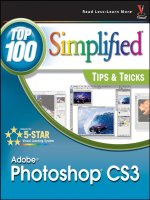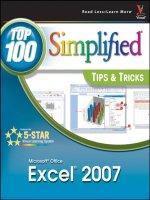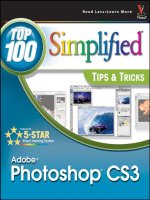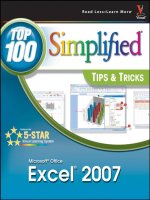OReilly windows XP hacks 100 industrial strength tips and tools aug 2003 ISBN 0596005113
Bạn đang xem bản rút gọn của tài liệu. Xem và tải ngay bản đầy đủ của tài liệu tại đây (1001.28 KB, 52 trang )
Hack55ExtendtheRangeofYourWireless
Network
TheefficiencyandthroughputofWiFinetworkscanvary
dramatically.Makesureyougetmaximumthroughput
fromyourwirelessnetwork.
IfyouhavemorethanonePCathome,thebestwaytohook
themtogetherandshareahigh-speedInternetconnectionis
viaawirelessnetworkinparticular,onebasedontheWiFi
standard,whichisactuallyafamilyofstandardsknownunder
theumbrellatermof802.11x.
Thebiggestprobleminsettingupahomenetworkusually
involvesrunningthewiresbetweenPCsandaresidential
gateway.IfyourPCsareondifferentfloorsofthehouse,you
mayhavetodrillholesinyourwalls,ceiling,andfloorsandrun
wirethrough.EvenwhenPCsareonthesamefloor,youhaveto
dealwiththeproblemofwiressnakingalongthefloor.
That'stheproblemI'vehadinmy150-year-oldhomein
Cambridge.Drillthroughawall,ceiling,orfloorhere,andyou
neverknowwhatyou'llfind(horsehairinsulationwasonlyone
ofourmanysurprises).Evenmyelectricianshudderswhenhe
hastotakeoutthedrill.
So,forme,awirelessnetworkwasano-brainer.Inowhavegot
half-a-dozenPCsandlaptopsandthreeprintersinremoteparts
ofthehousefromeachother,allconnectedviaacombination
wired/wirelessnetworkandsharingasinglebroadbandInternet
connection.Andwhentheweatherisnicehere(twiceayear,by
mylastcalculation),Itakemylaptopoutonmybackporchand
workfromtherewhilestillconnectedtotheInternetandother
PCsandprintersinthehouse.
Butthere'sacatchwithallwirelessnetworks,includingmine.
Wirelessnetworksrarelydeliverdataattheirratedbandwidth
speed.Onefactoraffectingbandwidthspeedisthedistance
betweentheaccesspointandthewirelesslyequippedPC.
Compaq,forexample,notesthatatadistanceof150feetthe
throughputofitswirelessaccesspointdropsfrom11Mbpsto
5.5Mbps,andatadistanceof300feetitdropsto2Mbps.Even
thatsignificantlyunderstatesthedrop-offinspeed,andmost
peoplefindthatthedrop-offismuchmoredramaticthanthat,
mostcommonlybyafactoroftwo.
WiFiandBuyingNewEquipment
Thereareseveralversionsofthe802.11xWiFistandard,andunfortunately,they
don'tallworkwithoneanother.So,whenyou'rebuyingWiFiequipmentsuchas
hubs/routers,makesurethey'recompatible.The802.11bstandardwasthefirst
onetoberatified,isthemostcommontypeofWiFinetwork,anditsequipment
istheleastexpensive.(Thisisthestandardcommonlyusedbypublicwireless
"hotspots"incoffeeshops,airports,hotels,andotherlocations.)Itoperatesin
the2.4GHzpartofthespectrumanditsmaximumthroughputis11Mbps.
Increasinglypopular,though,isthe802.11gstandard,whichalsooperatesinthe
2.4GHzpartofthespectrumbuthasamuchhighermaximumthroughput:54
Mpbs.802.11bcardswillconnecttoa802.11gaccesspoint,butonlyata
maximumof11Mpbs.However,802.11gcardscan'tconnecttoan802.11b
accesspoint.Asofthiswriting,problemshavebeenreportedusing802.11b
hardwareonan802.11gnetwork,however.Therehavebeenreportsof
incompatibilitiesandofthe802.11bhardwareslowingtheentire802.11g
networkdowntoitsslowerspeed.However,that'sbecausethe802.11g
hardwarewasbuiltwhenthestandardwasonlyadraftandnotafinalstandard.
Thestandardhassincebeenfinalized,soifyoubuynewequipment,youshould
besafe.Bewaryofbuyingolder,usedequipment,though.
Distanceisonlyonefactoraffectingperformance.Interference
fromotherdevicesandtheexactlayoutofthehouseoroffice
canalsoaffectitdramatically.However,therearethingsyou
candotoextendtherangeofyournetworkandgetmore
throughputthroughoutyourhome:
Centrallylocateyourwirelessaccesspoint.Thisway,
it'smostlikelythatallofyourwirelesslyequippedPCswill
getreasonablethroughput.Ifyouputitinonecornerofthe
house,nearbyPCsmaygethighthroughput,but
throughputforothersmaydropsignificantly.
Orientyouraccesspoint'santennasvertically.Asa
generalrule,transmissionwillbebetterwhenantennasare
verticalratherthanhorizontal.Keepinmind,though,that
thisisonlyastartingpointforpositioningitsantenna.The
exactlayoutofyourhousemayalterthebestpositioningof
theantenna.
PointtheantennasofyourwirelessPCstowardthe
accesspoint.Although802.11technologydoesnotrequire
adirectlineofsight,pointingtheminthiswaytendsto
increasesignalstrength.USBwirelesscardsgenerallyhave
smallantennasthatcanbepositioned,butfrequently
wirelessPCcardsdon't,soyoumayhavetroublefiguring
outtheantennaorientationinawirelessPCcard.Ifyou
haveawirelessPCcardthatdoesn'thavewhatappearsto
beanantenna,theantennaisgenerallylocatedatthe
peripheryofthecarditself,sopointthatattheaccess
point.
Don'tplaceyouraccesspointnexttoanoutsidewall.
Ifyoudothat,you'llbebroadcastingsignalstotheoutside,
nottheinside,ofthehouse.That'sniceifyouwanttogive
yourneighborsaccesstoyournetwork,butnotgreatifyou
wanttoreachallthePCsinyourhouse.
AvoidputtingyouraccesspointorPCsnear
microwaveovensorcordlessphones.Manymicrowave
ovensandcordlessphonesoperateinthesame2.4GHz
partofthespectrumas802.11bWiFiequipment.So,
microwaveovensandcordlessphonescancausesignificant
interference.Cordlessphonestendtobethebigger
problem.
AvoidplacingtheantennasofaccesspointsorPCs
nearfilingcabinetsandotherlargemetalobjects.
Theycanbothcausesignificantinterferenceand
dramaticallyreducethroughput.
Considerusingexternalandboosterantennas.Some
PCcards,notablyOrinococards,willacceptexternal
antennasthatyoucanbuyorbuildonyourown.Theyhave
asmallconnectortowhichyouattachapigtailandwireand
thenattachthatwiretoanantenna.(Forinformationabout
buildingyourownantenna,see[Hack#42]).Someaccess
pointsoftenacceptboosterantennasthatyoucanbuyas
well.
IfyouhaveaLinksyswirelessnetworkandarelookingtoimprove
itssignalstrength,youcanbuya$99add-inthatpromisesto
extenditsrangeandstrengthenitssignal.TheWSB24Wireless
SignalBoostersitsontopofyourexistingwirelessrouter.Youtake
theantennasoffyourrouter,attachthemtothebooster,then
attachtheboostertotherouterviacables.Ihaven'ttriedit
myself,soIcan'tpersonallyvouchforit,butthosewhohavetried
claimitworks.
Tryandtryagain.Theultimatewaytofindthebest
placementforyouraccesspointandwirelessPCsisto
continuouslyexperimentandseewhatkindofthroughput
youget.Eachhouseandofficeissodifferentthatnosingle
configurationcansuitthemall.
Carefullymonitoryourthroughputasyoumakethesechanges,
sothatyoudeterminethebestpositioningforyouraccesspoint
andPCs.Todetermineyourtruethroughput,usethefree
networkanalysisprogramQCheck[Hack#57].
5.15.1SeeAlso
[Hack#42]
[Hack#57]
Hack42WarDrivingforWiFiAccess
WiFinetworksareeverywhere,itseems;youcangetfree
InternetaccessonwirelesscommunityFreeNetsarmed
withyourlaptop,acar,andsoftwarecalledNetwork
Stumbler.
Oneofthecoolesttechnologicaladvancesinpopularusetoday
isthewirelessnetwork.WirelessnetworksbasedontheWiFi
standard(802.11x)arebecomingincreasinglycommonacross
thecountrynotonlyinpeople'shomes,butalsoinuniversities,
corporations,coffeeshops,airportsandotherpublicplaces.
NowyoucanbringyouremailtoStarbucks.
Therearefrequentlydozensnearoneanother,particularlyin
certainurbanneighborhoodsandsuburbanofficeparksthat
househigh-techcompanies.WhereIliveinPorterSquarein
Cambridge,Massachusettstherearedozensofwireless
networksinprivatehomes,apartmentbuildings,andbusinesses
withinaveryshortwalkfrommyhome.Thereareatleasthalfa-dozenonmythree-blockstreetalone,inadditiontomine.
Frommybackporch,Igetaccesstomyownwirelessnetwork,
butcanalsooftenpickupsignalsfromfournearbyWiFi
networks.
ThewidespreadavailabilityoftheseinexpensiveWiFinetworks
hasledtoagrassrootscommunitywirelessnetworking
movement.Theideaissimple:allowpeoplepassingbytouse
yourWiFinetworktohopontotheInternetandtheyinturnlet
youandothersusetheirWiFinetworksforInternetaccess
whenyoupassneartheirhomesorplacesofbusiness.These
wirelessgrassrootsorganizationsareoftencalledFreeNets.
You'llfindthemincitiesincludingNewYork,Seattle,Houston,
andtheSanFranciscoBayarea,aswellasothers.Formore
detailsaboutthemandhowtoparticipate,gotoFree
Networks.org()Infact,some
citiesthemselvesarecreatingfreewirelesszonesindowntown
businessareastoallowanyonewithawireless-enabled
computertogetInternetaccess.Paris,forexample,maysoon
beknownformorethanitsbeauty,culture,goodfoodand
disdainfortourists;itmayturnintoonegiantwirelesszone,
allowingInternetaccessanywhereinthecity,thoughfora
price.
Howdoyoufindthesewirelessnetworks?Thebestwayisby
doingwhathasbecomeknownaswardrivingdrivingthrough
neighborhoodswithyourlaptop,specialsoftware,and,ifyou
wanttopickupmorenetworks,anantennahookeduptoyour
WiFicard.
Theextremelyenvironmentallyconsciousprefertogowarwalking,
thoughwalkingaroundwithalaptopisnotparticularlyeasy.Abetter
wayiswithaWiFi-equippedPDA,likethePalmTungstenC.
Runthesoftware,anditnotonlylocatesthenetwork,butalso
providesavarietyofinformationaboutitthatyoucanuseto
connecttoit,suchasitsSSID(networkname),whetherituses
encryption,andthewirelesschannelit'son.Armedwiththat
information,youshouldbeabletoconnecttoitifit'sa
FreeNetforexample,ifitissettoallowanyonetoconnecttoit,
orifitusesacommonlyagreed-uponsecurityschemethat
everyoneintheFreeNetusesfortheirWiFinetworks.
Ifyouwalkincertainurbanneighborhoods,youmaynoticestrange
symbolsonthesidewalkthatlooksomethinglikethosepicturedin
Figure5-1.Yes,it'saconspiracy,butinthepositivesense.Theseare
warchalkingsymbolsthattellpassersbythatthereisanearbyWiFi
network.Theleftsymbolmeansthewirelessnetworkisopen;the
middleonemeansitisclosed;andtherightonemeansitusesWEP
encryption.Theremaybeotherinformationnexttothesymbolthat
givesinformationonhowtoconnecttothenetwork,suchastheSSID.
Thesymbolswereinspiredbythepracticeofhoboes,whoduringthe
GreatDepressionwouldmakechalkmarksnearhomesthatwere
friendlytohoboesandwouldgivethemfood.Formoreinformation
aboutwarchalking,goto.
Figure5-1.Warchalkingsymbols
Togowardriving,downloadthefreeNetworkStumbler
program(),whichshowsyou
detailedinformationaboutanynearbywirelessnetwork.Figure
5-2showswhathappenswhenIrunthesoftwareonmyback
porch.IcandetectsignalsfromfournearbyWiFinetworksin
additiontomyown.
Figure5-2.Detectingnearbywirelessnetworks
withNetworkStumbler
ForeachWiFinetworkituncovers,NetworkStumblertellsyou
thenetwork'sSSID,name,manufacturer,channel,type,signal
strength,signal-to-noiseratio,andwhetherthenetwork's
encryptionisenabled,amongotherdetails.Armedwiththat
information,youcantrytoconnecttothenetwork.
Ifanetworkusesencryption,asmalllockappearsnexttoit;look
closelyattheMookievillenetworkinFigure5-2andyoumightbeable
toseeit.
Onceyou'vefoundanetwork,exitNetworkStumbler.Then,to
connecttothenetwork,double-clickonthesmallnetworkicon
intheSystemTray(officiallyknownastheXPNotification
AreatheareaoftheTaskbarwhereXPcorralslittleicons).The
WirelessNetworkConnectionStatusscreenappears.(Tosee
whatitlookslike,flipaheadtoFigure5-26.)Fromthisscreen,
chooseProperties WirelessNetworks,andyou'llseethe
screenshowninFigure5-3.
Figure5-3.TheWirelessNetworkConnection
Propertiesscreen
Ifthisscreendoesn'tshowyouthenetworkuncoveredby
NetworkStumbler,clickRefresh.Ifthenetworkstilldoesn't
showup,that'sbecausethesignalistooweakforyouto
connecttoit.Toconnecttoanetworkshownonthisscreen,
clickConfigureandfillouttheinformationrequiredinthe
screen.You'llthengetintothenetwork.
NoteveryonewillbeabletouseNetworkStumbler,becauseit
won'tworkwithallwirelessnetworkcards.Asofthiswriting,it
workedwiththefollowingcards(andpossiblysomeothersnot
listedhereaswell):LucentTechnologiesWaveLAN/IEEE(Agere
ORiNOCO);DellTrueMobile1150Series(PCMCIAandminiPCI);AvayaWirelessPCCard;ToshibaWirelessLANCard
(PCMCIAandbuilt-in);CompaqWL110;Cabletron/Enterasys
Roamabout;ElsaAirlancerMC-11;ARtemComCard11Mbps;
IBMHighRateWirelessLANPCCard;and1stWave1ST-PCDSS11IS,DSS11IG,DSS11ES,andDSS11EG.Formore
information,gotoC:\ProgramFiles\Network
Stumbler\readme.html,assumingyou'veinstalledtheprogram
inC:\ProgramFiles\NetworkStumbler.
NetworkStumblerwillfindallwirelessnetworksnearyou,not
justthosethatarepartofFreeNets.So,youmaywellfindthe
wirelessnetworksofpeoplewhodon'trealizethatothers
outsideoftheirhomesorbusinessescantapintotheirnetwork.
Somelawenforcementofficialswilltellyouthattappinginto
thosepeople'snetworksisillegal,sobeforewarned.
5.2.1MappingWirelessNetworks
NetworkStumblerletsyousaveyourwar-drivinginformationin
afile,andyoucanthenuploadthatinformationtoawebsite
(suchas)thatusesyourinformationand
informationprovidedbymanyotherwar-driverstocreatemaps
ofWiFinetworksacrossthecountry.Youcanzoominandout
onthesemaps,soyoucangetaviewoftheconcentrationof
WiFinetworksinametropolitanarea,oryoucanseeindividual
WiFinetworksonindividualstreets,asshowninFigure5-4.
Figure5-4.AmapshowingWiFinetworksinmy
Somervilleneighborhood
Gototoviewthemapsortouploadyour
NetworkStumblerinformation.Beawarethatthesiteisa
volunteereffort,and,notuncommonly,you'llfindthatthemaps
aren'tworking.Ifthathappens,checkbackagaininafewdays;
itusuallygetsupandrunningafterawhile.
5.2.2BuildaHomemadeWirelessCantennafor
WarDriving
Onewaytoincreasetherangeofyourwardrivingandthe
strengthofthesignalwhenyouconnecttoWiFinetworksisto
buildyourownwirelessantenna.Youcanbuildthemforafew
dollarsusingatincanandotherstrayparts,aslongasyou're
willingtodoalittlebitofsoldering.Becausethey'rebuiltoutof
tincans,they'refrequentlycalledcantennas.
My13-year-oldsonGabebuiltseveralforhisseventh-grade
sciencefairprojectandcomparedtheeffectivenessofeach.The
resultswereclear:thegiant34.5-ouncecoffeecanswerefar
superiortonormal-sizedcoffeecansandPringle'scans.
Ifyouhaven'tboughtaWiFicardyetandareconsidering
buildingoneofthesecantennas,IsuggestbuyinganOrinoco
card.Ithasasmallconnectorinitssidethroughwhichyou
connectapigtailconnector,whichcanthenbehookeduptoa
smallantennayoubuildoutofcopperwireandasmall
connector,whichgoesinsidethetincan.Thereareanumberof
placesyoucanbuyapigtailandtherequiredconnectors,
includingHyperlinkTechnologies
().Ifyoudon'thaveaWiFicard
withasmallconnector,buildingoneofthesecantennas
becomesmuchmoredifficult.
Therearemanyplacesonlinewhereyoucanfindgood
directionsformakingcantennas.Threegoodplacestostartare
www.oreillynet.com/cs/weblog/view/wlg/448,
www.netscum.com/~clapp/wireless.html,and
www.turnpoint.net/wireless/cantennahowto.html.Justsoyou
gettheideaofwhatyou'lldo,though,youfirstemptyandwash
thecan.Next,youbuildthesmallantennathatwillgoinside
thecoffeecanbysolderingashortpieceofthickcopperwireto
asmallpieceofhardwarecalledanNconnector.Then,drilla
holeinthecanandinsertthesmallantennayoujustsoldered.
Attachtheantennatothecanbysecuringitwithsmallscrews
andbolts.Attachoneendofthepigtailtoyourwirelesscard,
attachtheotherendtotheNconnector,andvoila!Youhavea
cantenna.
5.2.3SeeAlso
[Hack#57]
[Hack#53]
Hack57CheckWiFiNetworkPerformancewith
QChecktoHelpImproveThroughput
XPcan'ttellyouthetruethroughputoryourwiredor
wirelessnetwork.Forthat,you'llneedfree,third-party
softwarethatcanhelpyouimprovethroughput.
Whenyoubuynetworkhardware,includingahub/routerand
networkcards,you'retoldthathardware'sratedspeedfor
example,100MbpsforanEthernetnetwork,or11Mpbsfora
an802.11bWiFinetwork.
Butthosenumbersonlytellyouhowyournetworkmayperform
inidealconditions;asthesayinggoes,"yourmileagemay
vary,"andusuallydoes.WiFinetworksareparticularlyfinicky
andareespeciallypronetobeingaffectedbyinterferenceand
otherfactors.Whereyouplaceyourwirelessaccesspointand
PCsandhowyoupositiontheirantennas[Hack#55]canmake
adramaticdifferenceintheactualspeedofyournetwork.So,
you'llwanttoknowthetrueconnectionspeedofyournetwork,
WiFinetworksinparticular,sothatyoucanoptimizetheir
performancewhenyoutroubleshootthem.
Buthowcanyoufindoutyourtruenetworkperformance?If
youhaveaWiFicard,youcanfindinformationaboutyour
connectionbydouble-clickingonthesmallnetworkiconinthe
NotificationArea(alsocalledthesystemtray).Whenyoudo
that,theWirelessNetworkConnectionStatusscreenappears,
asshowninFigure5-26.
Figure5-26.TheWirelessNetworkConnection
Statusscreen
There'sonlyoneproblemwiththatscreen:it'shighly
inaccurate.True,itslittlegreenbarsandSignalStrength
indicationgiveyouabroadpictureoftherelativestrengthof
yournetworkconnection.ButtheSpeedindicationisn'tan
actualmeasurementasfarasIcantell;itappearstotellyou
onlyyourmaximumtheoreticalconnectionspeed,giventhe
natureofyourhardware,anddoesn'treflectyourtruecurrent
connectionspeed.WhenIusemyWiFinetwork,italwaystells
methespeedis11Mbps,evenwhenactual,real-time
measurementshowsmytruethroughputislessthanhalfof
that.
So,howdoyoumeasurethetruespeedofanetworkinyour
real-worldconditions?GetNetIQ'sfreeQCheck
(Itperformsaseriesoftests,
includingthroughputandresponsetime,andgivesyouagood
snapshotofyournetwork'srealperformance.Whentryingto
optimizeaWiFinetwork,runQCheckoneachPConthe
networktogetbaselineperformanceresultsforeach.Thenrun
thetestforeachPCafteryoumovethebasestationandPCs,
changethepositioningoftheantennas,andsoforth,as
outlinedin[Hack#55].Thatway,you'llbeabletofine-tune
yournetworkforoptimumefficiency.
Onceinstalledoneverymachineinyournetwork,QCheck
measurestheperformanceofthenetworkbetweenanytwoof
yourPCs.QCheckismadeupoftwocomponents:theconsole
whereyourunyourtests,showninFigure5-27,andan
endpoint,whichrunsinvisiblyinthebackgroundoneachPCon
whichyou'veinstalledQCheck.Whiletheexactmetricsvary
fromtesttotest,theprogramworksbysendingdatafromone
PCtoanotheronyournetwork.Thedataisthensentfromthe
receivingPCbacktotheoriginatingPC,andQCheckmeasures
theround-triptime,calculatesthroughput,anddisplaysthe
results.
Figure5-27.TheQCheckconsole
NotethethroughputinFigure5-27;it's5.128Mbps.Iwas
measuringthespeedofmyWiFinetworkwhieseatedonmy
backyardporch,whichisabout30feetandawallawayfrom
myaccesspoint.Justtoshowyouhowmuchmoreaccurate
QCheckis,theWirelessNetworkConnectionStatusscreen
reportedmyspeedas11Mbpstheexactconnectionspeedmy
laptopwouldhaveifIwereinchesawayfromthewireless
accesspoint.(Andinactuality,theconnectionspeedofaWiFi
network,evenwhendevicesarenexttooneanother,iswell
under11Mbps.)
ToruntheQChecktests,runtheconsoleandthenchoosethe
twoPCsbetweenwhichyouwanttomeasurespeedonyour
network.OnlyonemustbethePCwiththeconsoleonit,but
eachPCdoeshavetohaveQCheckonit.Youdon'tneedtorun
theconsoleoneachmachine,becausetheendpointsare
runningontheminvisiblyinthebackground;duringQCheck's
installationtheendpointslaunchonstartup.
You'llneedtoknowtheIPaddressesofthePCsyouwantto
test.IfoneofthePCsyou'retestingistheonerunningthe
console,chooselocalhostforthatendpoint.TofindtheIP
addressofotherPCsonyournetwork,firstgotothatPC,rightclickonMyNetworkplaces,thendouble-clickonyournetwork
connection(itmightreadLocalAreaConnection,forexample,
orWirelessNetworkConnection).ClickontheSupporttab,and
you'llseeyourIPaddress.
OnceyouchoosethePCsyouwanttotest,choosethespecific
testtorun.ThebestoverallbenchmarkwillbetheThroughput
testusingeithertheTCPorUDPprotocols.Ifyouhappentouse
IPXorSPXonyournetwork(somepeoplestillusetheseolder
protocolsratherthanTCP/IP),youcandobenchmark
throughputtestsusingthemaswell,thoughfewhome
networksusethoseprotocols.Ifyourunanykindofstreaming
mediaacrossyournetworkforexample,ifyouwillbeusingyour
networktoplayMP3filesorotherdigitalmusiconaPCand
thenstreamittoanotherlocationinyourhousechoosetheUDP
streamingtest.StreamingmediausetheUDPprotocol,sothe
onlywaytotesthowtheywillperformonyournetworkisto
usethetestforthatprotocol.
Makesuretorunyourtestmultipletimes,and,tobesafe,run
themahalf-hourormoreapart.Becauseoftheficklenatureof
wirelesstransmissions,youcanfinddramaticdifferencesin
throughputfromonemomenttothenext.Forexample,afew
minutesafterrunningthethroughputtestshowninFigure5-27,
Iranitagainandwasshownathroughputof1.602Mbps.That
onetestwasananomaly,andothertestsweremoreinkeeping
withmyinitialones.
5.17.1SeeAlso
[Hack#42]
Hack53TroubleshootingNetworkConnections
withnetsh,netstat,andipconfig
Morecommand-linetoolsfortrackingdownproblems
withyournetworkconnection.
Inadditiontowell-knowncommand-linenetworkutilitiessuch
asping,tracert,andpathping,thereareseveralotherallpurposeutilitiesthatcanhelpyoutroubleshootnetwork
connections:netsh,netstat,andipconfig.
5.13.1UsenetshtoTroubleshootNetworkand
InternetConnections
netshisawide-rangingcommand-linediagnostictoolthathas
anexceedinglylargenumberofcommandsavailable.(Fora
completelistofavailablecommands,useWindowsXPHelpand
Supportandsearchfornetsh.)Hereyou'lllearnthemost
interesting.
Perhapsthemostusefulofthenetshcommandsarethenetsh
diagcommands.Usethemtofindoutinformationaboutyour
PC'snetworksetup,suchasfindingtheIPaddressofitsmail
server,newsgroupserver,DNSserver,andsimilarresources.
Therearetwowaystousenetsh:directlyfromthecommand
linewithallitsswitches,orfirstgettingtothenetshconsoleby
typingnetshatthecommandlineandthentypingthe
commandfromthenetsh>promptthatappears.Forexample,
youcouldtypenetshdiagshowadapteratthecommand
line,whichlistseverynetworkadapteronyourPC,oryoucould
gettothenetsh>promptandtypediagshowadapter.
Usethenetshcommandtoconnecttotheresourcesandthen
getinformationaboutthem.Forexample,tofindouttheIP
addressofyourDNSservers,typenetshdiagshowdns;to
findouttheIPaddressofyourmailserver,typenetshdiag
connectmail.
Table5-7listthemostusefulofthenetshdiagcommands.
Precedeeachofthemwithnetshdiag.Notethattheyeach
havemanyswitchesassociatedwiththem.Formoredetails,
useWindowsXPHelpandSupportandsearchfornetsh.
Table5-7.Usefulnetshdiagcommands
Command
Whatitdoes
connect
ieproxy
EstablishesaconnectiontoInternetExplorer'sproxyserver,ifoneexists.
connect
EstablishesaconnectiontothedefaultOutlookExpressmailserver.
connect
news
EstablishesaconnectiontothedefaultOutlookExpressnewsgroupserver.
ping
adapter
Establishesaconnectionwiththenamedadapter.
pingdhcp EstablishesaconnectionwithaDHCPserver.
show
adapter
ListsalltheadaptersonthePC.
showall
ListsallthenetworkobjectsdefinedforthelocalPC,suchasadapters,network
clients,servers,modems,andotherobjects.
showdhcp ListsalltheDHCPserversforthespecifiedadapter.
showdns
ListsalltheDNSserversforthespecifiedadapter.
show
gateway
Listsallthegatewaysforthespecifiedadapter.
5.13.2UsenetstattoGetInformationAbout
OpenNetworkConnections
Ifyouwanttogetasnapshotofallincomingandoutgoing
networkconnections,usethenetstatcommand.Ata
commandprompt,typenetstat.Itlistsallconnections,
includingtheprotocolbeingused,thelocalandInternet
addresses,andthecurrentstateoftheconnection,likethis:
ActiveConnections
ProtoLocalAddressForeignAddressState
TCPPrestonGralla:1031localhost:2929ESTABLISHED
TCPPrestonGralla:2887192.168.1.103:netbios-ssnTIME_WAIT
TCPPrestonGralla:2899www.oreillynet.com:httpESTABLISHED
TCPPrestonGralla:2900www.oreillynet.com:httpESTABLISHED
TCPPrestonGralla:2932mail.attbi.com:pop3ESTABLISHED
TCPPrestonGralla:2936vmms2.verisignmail.com:pop3ESTABLI
Itwillhelpyouknowwhetherconnectionsarelive,thenetwork
orInternetdevicetowhichthey'reconnected,andwhichlocal
resourceismakingtheconnection.It'sbestsuitedforwhen
you'retroubleshootingnetworkproblemsandwanttofindout
whethercertainportsareopen,whycertaincomputersonthe
networkarehavingconnectionproblems,andsimilarissues.
Youcanusecommand-lineswitcheswithnetstat.Forexample,
displayopenportsandopenconnectionswiththissyntax:
netstat-a.Table5-8listsnetstatswitches.
Table5-8.Netstatswitches
Switch
Whatitdoes
-a
Displaysallopenconnectionsandports.
-e
DisplaysEthernetstatisticsaboutpacketstransmittedandreceived.Can
becombinedwiththe-sswitch.
-n
Displaystheaddressesandportsinnumeric,IPaddressform.
-o
Displaystheprocessidentifier(PID)thatownseachconnection.
-pproto
Displaystheconnectionsusedbytheprotocol,whichcanbeIP,IPv6,
ICMP,ICMPv6,TCP,TCPv6,UDP,orUDPv6.
-r
Displaysthenetwork'sroutingtable.
-s
Displaysstatisticsforeachprotocol.Itlistsallstatisticsforallprotocols,
butyoucanlistonlythoseforaspecifiedprotocolifyoucombineitwith
the-pswitch.
intervalvalue
Runnetstatrepeatedly,pausingvaluesecondsbetweeneachnew
display.Tostopthedisplay,pressCtrl-C.
5.13.3UseIPConfigtoTroubleshootTCP/IP
Oneofthemostpowerfultoolsforanalyzingand
troubleshootingTCP/IPproblemsistheipconfigcommand-line
utility.Itprovidesinformationabouteachofyouradapters,
includingtheassignedIPaddress,subnetmask,default
gateway,MACaddress,DNSservers,whetherDHCPisenabled,
andavarietyofotherdata.Toseebasicinformationaboutyour
adapters,typeipconfigatacommandprompt,andyou'llsee
informationlikethis:
WindowsIPConfiguration
EthernetadapterLocalAreaConnection:
Connection-specificDNSSuffix.:ne1.client2.attbi.c
IPAddress............:192.168.1.100
SubnetMask...........:255.255.255.0
DefaultGateway.........:192.168.1.1
PPPadapter{6A724E76-AB59-4ABC-BBF5-41CA4410EB8D}:
Connection-specificDNSSuffix.:
IPAddress............:172.165.155.106
SubnetMask...........:255.255.255.255
DefaultGateway.........:
Asyoucansee,ipconfigprovidesbasicinformationaboutyour
IPaddress,subnetmask,defaultgateway,andaconnectionspecificDNSsuffix,ifany.However,youcangetmuchmore
detailedinformationbyusingthe/allswitch,likethis:
ipconfig/all.Formosttroubleshootingpurposes,usethe
/allswitch.Yougetamuchmorecomprehensivelisting,as
shownhere:
WindowsIPConfiguration
HostName............:PrestonGralla
PrimaryDnsSuffix.......:
NodeType............:Hybrid
IPRoutingEnabled........:No
WINSProxyEnabled........:No
EthernetadapterLocalAreaConnection:
Connection-specificDNSSuffix.:ne1.client2.attbi.c
Description...........:CNetPRO200WLPCIF
PhysicalAddress.........:00-08-A1-00-9F-32
DhcpEnabled...........:Yes
AutoconfigurationEnabled....:Yes
IPAddress............:192.168.1.100
SubnetMask...........:255.255.255.0
DefaultGateway.........:192.168.1.1
DHCPServer...........:192.168.1.1
DNSServers...........:204.127.202.19
216.148.227.79
LeaseObtained..........:Saturday,December
LeaseExpires..........:Sunday,December29
PPPadapter{6A724E76-AB59-4ABC-BBF5-41CA4410EB8D}:
Connection-specificDNSSuffix.:
Description...........:WAN(PPP/SLIP)Inte
PhysicalAddress.........:00-53-45-00-00-00
DhcpEnabled...........:No
IPAddress............:172.165.155.106
SubnetMask...........:255.255.255.255
DefaultGateway.........:
DNSServers...........:64.12.104.134
NetBIOSoverTcpip........:Disabled
YoucanalsouseipconfigtoreleaseandrenewIPaddresses,
andperformothertroubleshootingfunctionsaswell.For
example,torenewanadapter'sIPaddress,usethiscommand:
ipconfig/renew"adaptername"
whereadapternameisthenameoftheadapterwhoseIP
addressyouwanttorenew.Makesuretoputquotesaroundthe
adapternameandusespacesifthereismorethanonewordin
theadaptername.Table5-9listsotherswitchesyoucanuse
withipconfig.
Table5-9.Command-lineswitchesforipconfig
Switch
Whatitdoes
/all
DisplayscompleteTCP/IPconfigurationinformation.
/displaydns
DisplaysinformationfromtheDNSresolvercache
(formoreinformation[Hack#44]
/flushdns
ClearstheDNSresolvercache[Hack#44]
/registerdns
RefreshesallDHCPleasesandreregistersDNS
names.
/release"adapter"
ReleasedtheIPaddressforthespecifiedadapter.
/renew"adapter"
RenewstheIPaddressforthespecifiedadapter.
/setclassid"adapter"newclassid ResetstheDHCPClassIDforthespecifiedadapter.
/showclassid"adapter"
DisplaystheDHCPClassIDforthespecifiedadapter.