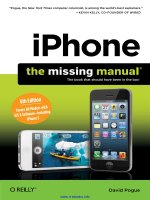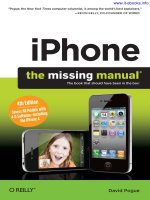FileMaker pro 13 the missing manual
Bạn đang xem bản rút gọn của tài liệu. Xem và tải ngay bản đầy đủ của tài liệu tại đây (35.6 MB, 943 trang )
FileMaker Pro 13
The book that should have been in the box®
Susan Prosser & Stuart Gripman
Beijing | Cambridge | Farnham | Köln | Sebastopol | Tokyo
FileMaker Pro 13: The Missing Manual
by Susan Prosser and Stuart Gripman
Copyright © 2014 Susan Prosser and Stuart Gripman. All rights reserved.
Printed in USA.
Published by O’Reilly Media, Inc.,
1005 Gravenstein Highway North, Sebastopol, CA 95472.
O’Reilly books may be purchased for educational, business, or sales promotional use.
Online editions are also available for most titles ().
For more information, contact our corporate/institutional sales department: (800)
998-9938 or
July 2014:
First Edition.
Revision History for the First Edition:
2014-06-18
First release
See for release details.
The Missing Manual is a registered trademark of O’Reilly Media, Inc. The Missing
Manual logo, and “The book that should have been in the box” are trademarks of
O’Reilly Media, Inc. Many of the designations used by manufacturers and sellers to
distinguish their products are claimed as trademarks. Where those designations
appear in this book, and O’Reilly Media is aware of a trademark claim, the
designations are capitalized.
While every precaution has been taken in the preparation of this book, the publisher
assumes no responsibility for errors or omissions, or for damages resulting from the
use of the information contained in it.
ISBN-13: 978-1-4919-0079-6
[QG]
Contents
The Missing Credits. . . . . . . . . . . . . . . . . . . . . . . . . . . . . . . . . . . . . . . . . ix
Introduction. . . . . . . . . . . . . . . . . . . . . . . . . . . . . . . . . . . . . . . . . . . . . . . xv
Why FileMaker Pro?. . . . . . . . . . . . . . . . . . . . . . . . . . . . . . . . . . . . . . . . . . . . . . . xvii
About This Book. . . . . . . . . . . . . . . . . . . . . . . . . . . . . . . . . . . . . . . . . . . . . . . . . . xviii
Macintosh and Windows. . . . . . . . . . . . . . . . . . . . . . . . . . . . . . . . . . . . . . . . . . . . xix
About the Outline. . . . . . . . . . . . . . . . . . . . . . . . . . . . . . . . . . . . . . . . . . . . . . . . . . xix
What’s New in FileMaker Pro 13. . . . . . . . . . . . . . . . . . . . . . . . . . . . . . . . . . . . . . xx
The Very Basics. . . . . . . . . . . . . . . . . . . . . . . . . . . . . . . . . . . . . . . . . . . . . . . . . . . xxiv
About the Online Resources. . . . . . . . . . . . . . . . . . . . . . . . . . . . . . . . . . . . . . . . xxv
Safari® Books Online . . . . . . . . . . . . . . . . . . . . . . . . . . . . . . . . . . . . . . . . . . . . . . xxvi
Part One:
CHAPTER 1:
Getting Started with FileMaker
Working with Your Database.. . . . . . . . . . . . . . . . . . . . . . . . . . . . . . . 3
A Very Quick Database Tour . . . . . . . . . . . . . . . . . . . . . . . . . . . . . . . . . . . . . . . . . 3
Opening and Closing Database Files . . . . . . . . . . . . . . . . . . . . . . . . . . . . . . . . . . 8
Adding Data to Your Database . . . . . . . . . . . . . . . . . . . . . . . . . . . . . . . . . . . . . . . 11
Navigating Your Database . . . . . . . . . . . . . . . . . . . . . . . . . . . . . . . . . . . . . . . . . . . 17
Finding Records. . . . . . . . . . . . . . . . . . . . . . . . . . . . . . . . . . . . . . . . . . . . . . . . . . . 20
Sorting Records . . . . . . . . . . . . . . . . . . . . . . . . . . . . . . . . . . . . . . . . . . . . . . . . . . . 25
Same Database, Different Views. . . . . . . . . . . . . . . . . . . . . . . . . . . . . . . . . . . . . 29
Saving Your Database. . . . . . . . . . . . . . . . . . . . . . . . . . . . . . . . . . . . . . . . . . . . . . 33
Using FileMaker’s Help Menu. . . . . . . . . . . . . . . . . . . . . . . . . . . . . . . . . . . . . . . . 35
CHAPTER 2:
Organizing and Editing Records. . . . . . . . . . . . . . . . . . . . . . . . . . . 37
Views. . . . . . . . . . . . . . . . . . . . . . . . . . . . . . . . . . . . . . . . . . . . . . . . . . . . . . . . . . . . . 37
Advanced Find Techniques. . . . . . . . . . . . . . . . . . . . . . . . . . . . . . . . . . . . . . . . . . 43
Editing What’s in Your Fields. . . . . . . . . . . . . . . . . . . . . . . . . . . . . . . . . . . . . . . . 57
Changing Text Appearance . . . . . . . . . . . . . . . . . . . . . . . . . . . . . . . . . . . . . . . . . 63
Checking Spelling. . . . . . . . . . . . . . . . . . . . . . . . . . . . . . . . . . . . . . . . . . . . . . . . . . 68
Preview Mode and Printing. . . . . . . . . . . . . . . . . . . . . . . . . . . . . . . . . . . . . . . . . . . 71
iii
Part Two:
CHAPTER 3:
Building Your First Database
Creating a Custom Database. . . . . . . . . . . . . . . . . . . . . . . . . . . . . . . 77
Creating a New Database. . . . . . . . . . . . . . . . . . . . . . . . . . . . . . . . . . . . . . . . . . . 77
Creating and Managing Fields in Form View. . . . . . . . . . . . . . . . . . . . . . . . . . . 79
Understanding Layouts. . . . . . . . . . . . . . . . . . . . . . . . . . . . . . . . . . . . . . . . . . . . . 86
Customizing a Layout . . . . . . . . . . . . . . . . . . . . . . . . . . . . . . . . . . . . . . . . . . . . . . . 91
Creating a New Layout . . . . . . . . . . . . . . . . . . . . . . . . . . . . . . . . . . . . . . . . . . . . . 111
Arrange and Align Tools. . . . . . . . . . . . . . . . . . . . . . . . . . . . . . . . . . . . . . . . . . . . 114
CHAPTER 4:
Adding Power to Your Database. . . . . . . . . . . . . . . . . . . . . . . . . . . 119
Creating a Simple Calculation . . . . . . . . . . . . . . . . . . . . . . . . . . . . . . . . . . . . . . . 119
Creating a Related Table. . . . . . . . . . . . . . . . . . . . . . . . . . . . . . . . . . . . . . . . . . . . 125
Creating and Using Portals. . . . . . . . . . . . . . . . . . . . . . . . . . . . . . . . . . . . . . . . . 134
Using Tab Controls. . . . . . . . . . . . . . . . . . . . . . . . . . . . . . . . . . . . . . . . . . . . . . . . 143
Adding Merge Fields. . . . . . . . . . . . . . . . . . . . . . . . . . . . . . . . . . . . . . . . . . . . . . . 151
Writing a Basic Script . . . . . . . . . . . . . . . . . . . . . . . . . . . . . . . . . . . . . . . . . . . . . 154
Creating a Dynamic Report with the Assistant. . . . . . . . . . . . . . . . . . . . . . . . 160
Creating a Trailing Group Report. . . . . . . . . . . . . . . . . . . . . . . . . . . . . . . . . . . . 164
Creating Charts in Table View. . . . . . . . . . . . . . . . . . . . . . . . . . . . . . . . . . . . . . 166
Changing the Default Account. . . . . . . . . . . . . . . . . . . . . . . . . . . . . . . . . . . . . . . 167
Summing Up. . . . . . . . . . . . . . . . . . . . . . . . . . . . . . . . . . . . . . . . . . . . . . . . . . . . . 170
Part Three:
CHAPTER 5:
Thinking Like a Developer
Creating and Managing a Relational Database. . . . . . . . . . . . 173
Understanding Relational Databases. . . . . . . . . . . . . . . . . . . . . . . . . . . . . . . . . 174
Modeling Your Database. . . . . . . . . . . . . . . . . . . . . . . . . . . . . . . . . . . . . . . . . . . . 175
Creating a Relational Database. . . . . . . . . . . . . . . . . . . . . . . . . . . . . . . . . . . . . . 193
Using Relational Database Power. . . . . . . . . . . . . . . . . . . . . . . . . . . . . . . . . . . 201
Lookups. . . . . . . . . . . . . . . . . . . . . . . . . . . . . . . . . . . . . . . . . . . . . . . . . . . . . . . . . 209
Reviewing Relationship Concepts. . . . . . . . . . . . . . . . . . . . . . . . . . . . . . . . . . . . 217
CHAPTER 6:
Field Options. . . . . . . . . . . . . . . . . . . . . . . . . . . . . . . . . . . . . . . . . . . . . 223
Understanding Field Types. . . . . . . . . . . . . . . . . . . . . . . . . . . . . . . . . . . . . . . . . 224
Auto-Enter Field Options. . . . . . . . . . . . . . . . . . . . . . . . . . . . . . . . . . . . . . . . . . 227
Validation Options. . . . . . . . . . . . . . . . . . . . . . . . . . . . . . . . . . . . . . . . . . . . . . . . 234
Storage Options. . . . . . . . . . . . . . . . . . . . . . . . . . . . . . . . . . . . . . . . . . . . . . . . . . 240
Beyond Text: Container Fields. . . . . . . . . . . . . . . . . . . . . . . . . . . . . . . . . . . . . . 247
iv
Contents
CHAPTER 7:
Layout Mechanics. . . . . . . . . . . . . . . . . . . . . . . . . . . . . . . . . . . . . . . . . 253
Layout Types. . . . . . . . . . . . . . . . . . . . . . . . . . . . . . . . . . . . . . . . . . . . . . . . . . . . . 253
Layout Parts . . . . . . . . . . . . . . . . . . . . . . . . . . . . . . . . . . . . . . . . . . . . . . . . . . . . . 257
Formatting Fields. . . . . . . . . . . . . . . . . . . . . . . . . . . . . . . . . . . . . . . . . . . . . . . . . . 271
Advanced Field Controls. . . . . . . . . . . . . . . . . . . . . . . . . . . . . . . . . . . . . . . . . . . 276
Tab Order. . . . . . . . . . . . . . . . . . . . . . . . . . . . . . . . . . . . . . . . . . . . . . . . . . . . . . . . 288
Creating Layouts for Printing. . . . . . . . . . . . . . . . . . . . . . . . . . . . . . . . . . . . . . . 292
CHAPTER 8:
Layout Design. . . . . . . . . . . . . . . . . . . . . . . . . . . . . . . . . . . . . . . . . . . . 299
Layout Themes. . . . . . . . . . . . . . . . . . . . . . . . . . . . . . . . . . . . . . . . . . . . . . . . . . . 299
Touch Themes. . . . . . . . . . . . . . . . . . . . . . . . . . . . . . . . . . . . . . . . . . . . . . . . . . . . 300
Styles. . . . . . . . . . . . . . . . . . . . . . . . . . . . . . . . . . . . . . . . . . . . . . . . . . . . . . . . . . . 300
Grids, Guides, and Dynamic Guides. . . . . . . . . . . . . . . . . . . . . . . . . . . . . . . . . 304
Screen Stencils . . . . . . . . . . . . . . . . . . . . . . . . . . . . . . . . . . . . . . . . . . . . . . . . . . . 310
Data Formatting. . . . . . . . . . . . . . . . . . . . . . . . . . . . . . . . . . . . . . . . . . . . . . . . . . . 311
Merge Fields . . . . . . . . . . . . . . . . . . . . . . . . . . . . . . . . . . . . . . . . . . . . . . . . . . . . . 323
Merge Variables . . . . . . . . . . . . . . . . . . . . . . . . . . . . . . . . . . . . . . . . . . . . . . . . . . 325
Tooltips. . . . . . . . . . . . . . . . . . . . . . . . . . . . . . . . . . . . . . . . . . . . . . . . . . . . . . . . . . 326
Autosizing . . . . . . . . . . . . . . . . . . . . . . . . . . . . . . . . . . . . . . . . . . . . . . . . . . . . . . . 328
Buttons. . . . . . . . . . . . . . . . . . . . . . . . . . . . . . . . . . . . . . . . . . . . . . . . . . . . . . . . . . 339
CHAPTER 9:
Understanding Calculations. . . . . . . . . . . . . . . . . . . . . . . . . . . . . . 349
Understanding Calculations. . . . . . . . . . . . . . . . . . . . . . . . . . . . . . . . . . . . . . . . 349
Using a Related Field in a Calculation. . . . . . . . . . . . . . . . . . . . . . . . . . . . . . . .367
Understanding the Specify Calculation Dialog Box. . . . . . . . . . . . . . . . . . . . 369
Auto-Enter Calculations . . . . . . . . . . . . . . . . . . . . . . . . . . . . . . . . . . . . . . . . . . . 372
Validate Data Entry with a Calculation. . . . . . . . . . . . . . . . . . . . . . . . . . . . . . . 375
Commenting in Calculations. . . . . . . . . . . . . . . . . . . . . . . . . . . . . . . . . . . . . . . . 377
CHAPTER 10:
More Calculations and Data Types. . . . . . . . . . . . . . . . . . . . . . . . 381
Number Crunching Calculations. . . . . . . . . . . . . . . . . . . . . . . . . . . . . . . . . . . . . 381
Going Beyond Basic Calculations. . . . . . . . . . . . . . . . . . . . . . . . . . . . . . . . . . . 385
Text Calculations. . . . . . . . . . . . . . . . . . . . . . . . . . . . . . . . . . . . . . . . . . . . . . . . . . 388
Date and Time Calculations . . . . . . . . . . . . . . . . . . . . . . . . . . . . . . . . . . . . . . . . 401
Containers in Calculations. . . . . . . . . . . . . . . . . . . . . . . . . . . . . . . . . . . . . . . . . 406
CHAPTER 11:
Understanding Scripts. . . . . . . . . . . . . . . . . . . . . . . . . . . . . . . . . . . 409
Understanding Scripts. . . . . . . . . . . . . . . . . . . . . . . . . . . . . . . . . . . . . . . . . . . . . 410
Your First Script . . . . . . . . . . . . . . . . . . . . . . . . . . . . . . . . . . . . . . . . . . . . . . . . . . 410
Shortcuts to the Edit Script Window. . . . . . . . . . . . . . . . . . . . . . . . . . . . . . . . 422
The Importance of the Layout. . . . . . . . . . . . . . . . . . . . . . . . . . . . . . . . . . . . . . 423
Running Scripts. . . . . . . . . . . . . . . . . . . . . . . . . . . . . . . . . . . . . . . . . . . . . . . . . . . 424
Organizing Your Scripts. . . . . . . . . . . . . . . . . . . . . . . . . . . . . . . . . . . . . . . . . . . .428
Branching and Looping in Scripts. . . . . . . . . . . . . . . . . . . . . . . . . . . . . . . . . . . 431
Script Triggers. . . . . . . . . . . . . . . . . . . . . . . . . . . . . . . . . . . . . . . . . . . . . . . . . . . . 440
Contents
v
CHAPTER 12:
Exploring Script Steps. . . . . . . . . . . . . . . . . . . . . . . . . . . . . . . . . . . . 453
Go to Layout. . . . . . . . . . . . . . . . . . . . . . . . . . . . . . . . . . . . . . . . . . . . . . . . . . . . . 453
Go to Object . . . . . . . . . . . . . . . . . . . . . . . . . . . . . . . . . . . . . . . . . . . . . . . . . . . . . 454
Scripting for Fields. . . . . . . . . . . . . . . . . . . . . . . . . . . . . . . . . . . . . . . . . . . . . . . . 457
Working with Records. . . . . . . . . . . . . . . . . . . . . . . . . . . . . . . . . . . . . . . . . . . . . 473
Finding Records. . . . . . . . . . . . . . . . . . . . . . . . . . . . . . . . . . . . . . . . . . . . . . . . . . 482
Sorting Records . . . . . . . . . . . . . . . . . . . . . . . . . . . . . . . . . . . . . . . . . . . . . . . . . . 492
Working with Windows. . . . . . . . . . . . . . . . . . . . . . . . . . . . . . . . . . . . . . . . . . . . 493
Working with Files. . . . . . . . . . . . . . . . . . . . . . . . . . . . . . . . . . . . . . . . . . . . . . . . 501
Printing. . . . . . . . . . . . . . . . . . . . . . . . . . . . . . . . . . . . . . . . . . . . . . . . . . . . . . . . . . 503
Other Script Steps . . . . . . . . . . . . . . . . . . . . . . . . . . . . . . . . . . . . . . . . . . . . . . . . 503
Part Four:
Becoming a Power Developer
CHAPTER 13:
Applying Developer Utilities. . . . . . . . . . . . . . . . . . . . . . . . . . . . . . 509
Copying and Pasting Database Structure. . . . . . . . . . . . . . . . . . . . . . . . . . . . 510
Script Debugger. . . . . . . . . . . . . . . . . . . . . . . . . . . . . . . . . . . . . . . . . . . . . . . . . . . 513
The Data Viewer. . . . . . . . . . . . . . . . . . . . . . . . . . . . . . . . . . . . . . . . . . . . . . . . . . . 521
Disable Script Steps. . . . . . . . . . . . . . . . . . . . . . . . . . . . . . . . . . . . . . . . . . . . . . . 525
The Database Design Report. . . . . . . . . . . . . . . . . . . . . . . . . . . . . . . . . . . . . . . 526
Custom Functions. . . . . . . . . . . . . . . . . . . . . . . . . . . . . . . . . . . . . . . . . . . . . . . . . 532
Custom Menus. . . . . . . . . . . . . . . . . . . . . . . . . . . . . . . . . . . . . . . . . . . . . . . . . . . . 538
Developer Utilities . . . . . . . . . . . . . . . . . . . . . . . . . . . . . . . . . . . . . . . . . . . . . . . . . 551
File Maintenance. . . . . . . . . . . . . . . . . . . . . . . . . . . . . . . . . . . . . . . . . . . . . . . . . . 556
CHAPTER 14:
Advanced Relationship Techniques. . . . . . . . . . . . . . . . . . . . . . . 559
Advanced Relationships. . . . . . . . . . . . . . . . . . . . . . . . . . . . . . . . . . . . . . . . . . . 560
Portal Filtering . . . . . . . . . . . . . . . . . . . . . . . . . . . . . . . . . . . . . . . . . . . . . . . . . . . 567
Understanding Table Occurrences. . . . . . . . . . . . . . . . . . . . . . . . . . . . . . . . . . 570
Table Occurrence Groups. . . . . . . . . . . . . . . . . . . . . . . . . . . . . . . . . . . . . . . . . . 575
Understanding Graph Arrangements. . . . . . . . . . . . . . . . . . . . . . . . . . . . . . . . 586
Connecting Database Files. . . . . . . . . . . . . . . . . . . . . . . . . . . . . . . . . . . . . . . . . 587
Using Multiple Relationship Techniques. . . . . . . . . . . . . . . . . . . . . . . . . . . . . . 592
CHAPTER 15:
Reporting and Analysis. . . . . . . . . . . . . . . . . . . . . . . . . . . . . . . . . . . 597
Summary Fields and Subsummary Parts. . . . . . . . . . . . . . . . . . . . . . . . . . . . . 597
Web Viewer Objects . . . . . . . . . . . . . . . . . . . . . . . . . . . . . . . . . . . . . . . . . . . . . . 608
Conditional Formatting. . . . . . . . . . . . . . . . . . . . . . . . . . . . . . . . . . . . . . . . . . . . 614
Basic Charting (Found Set Charts). . . . . . . . . . . . . . . . . . . . . . . . . . . . . . . . . . 619
Chart Formatting. . . . . . . . . . . . . . . . . . . . . . . . . . . . . . . . . . . . . . . . . . . . . . . . . 625
Charting and Reports . . . . . . . . . . . . . . . . . . . . . . . . . . . . . . . . . . . . . . . . . . . . . 628
Advanced Charting . . . . . . . . . . . . . . . . . . . . . . . . . . . . . . . . . . . . . . . . . . . . . . . 631
vi
Contents
CHAPTER 16:
Advanced Calculations. . . . . . . . . . . . . . . . . . . . . . . . . . . . . . . . . . . 639
Understanding Boolean Functions. . . . . . . . . . . . . . . . . . . . . . . . . . . . . . . . . . 640
Using Storage Options. . . . . . . . . . . . . . . . . . . . . . . . . . . . . . . . . . . . . . . . . . . . . 643
Logical Functions. . . . . . . . . . . . . . . . . . . . . . . . . . . . . . . . . . . . . . . . . . . . . . . . . 648
The Let() Function and Variables. . . . . . . . . . . . . . . . . . . . . . . . . . . . . . . . . . . 655
Recursion. . . . . . . . . . . . . . . . . . . . . . . . . . . . . . . . . . . . . . . . . . . . . . . . . . . . . . . . 658
Plug-Ins. . . . . . . . . . . . . . . . . . . . . . . . . . . . . . . . . . . . . . . . . . . . . . . . . . . . . . . . . .663
CHAPTER 17:
Advanced Scripting. . . . . . . . . . . . . . . . . . . . . . . . . . . . . . . . . . . . . . . 667
Commenting Scripts . . . . . . . . . . . . . . . . . . . . . . . . . . . . . . . . . . . . . . . . . . . . . . 667
Importing Scripts. . . . . . . . . . . . . . . . . . . . . . . . . . . . . . . . . . . . . . . . . . . . . . . . . 669
Communicating with Database Users. . . . . . . . . . . . . . . . . . . . . . . . . . . . . . . . 670
Creating Modular Scripts. . . . . . . . . . . . . . . . . . . . . . . . . . . . . . . . . . . . . . . . . . .678
Script Parameters. . . . . . . . . . . . . . . . . . . . . . . . . . . . . . . . . . . . . . . . . . . . . . . . . 684
Script Variables. . . . . . . . . . . . . . . . . . . . . . . . . . . . . . . . . . . . . . . . . . . . . . . . . . . 687
Handling Errors. . . . . . . . . . . . . . . . . . . . . . . . . . . . . . . . . . . . . . . . . . . . . . . . . . . 689
Advanced Script Triggers. . . . . . . . . . . . . . . . . . . . . . . . . . . . . . . . . . . . . . . . . . 693
Putting a Complex Script Together. . . . . . . . . . . . . . . . . . . . . . . . . . . . . . . . . . 700
Part Five:
Security and Integration
CHAPTER 18:
Adding Security.. . . . . . . . . . . . . . . . . . . . . . . . . . . . . . . . . . . . . . . . . . 725
How Security Works. . . . . . . . . . . . . . . . . . . . . . . . . . . . . . . . . . . . . . . . . . . . . . .725
Privilege Sets. . . . . . . . . . . . . . . . . . . . . . . . . . . . . . . . . . . . . . . . . . . . . . . . . . . . . 727
Managing Accounts. . . . . . . . . . . . . . . . . . . . . . . . . . . . . . . . . . . . . . . . . . . . . . . 745
Extended Privileges. . . . . . . . . . . . . . . . . . . . . . . . . . . . . . . . . . . . . . . . . . . . . . . 750
Managing External File Access . . . . . . . . . . . . . . . . . . . . . . . . . . . . . . . . . . . . . 753
Scripts and Security. . . . . . . . . . . . . . . . . . . . . . . . . . . . . . . . . . . . . . . . . . . . . . . 756
CHAPTER 19:
Sharing Data Using FileMaker Server. . . . . . . . . . . . . . . . . . . . . 761
Understanding Database Sharing. . . . . . . . . . . . . . . . . . . . . . . . . . . . . . . . . . . 762
FileMaker Network Sharing . . . . . . . . . . . . . . . . . . . . . . . . . . . . . . . . . . . . . . . . 762
Working with a Shared File. . . . . . . . . . . . . . . . . . . . . . . . . . . . . . . . . . . . . . . . . 765
FileMaker Server. . . . . . . . . . . . . . . . . . . . . . . . . . . . . . . . . . . . . . . . . . . . . . . . . . 769
Server Hardware. . . . . . . . . . . . . . . . . . . . . . . . . . . . . . . . . . . . . . . . . . . . . . . . . . 789
CHAPTER 20:
Sharing Data with WebDirect and FileMaker Go. . . . . . . . . . 791
Understanding WebDirect. . . . . . . . . . . . . . . . . . . . . . . . . . . . . . . . . . . . . . . . . 792
Enabling WebDirect in a Database. . . . . . . . . . . . . . . . . . . . . . . . . . . . . . . . . . 795
Opening a Database in FileMaker Go. . . . . . . . . . . . . . . . . . . . . . . . . . . . . . . . 798
Connecting with a Web Browser. . . . . . . . . . . . . . . . . . . . . . . . . . . . . . . . . . . . 802
Designing for WebDirect and FileMaker Go. . . . . . . . . . . . . . . . . . . . . . . . . . 804
Designing for Go. . . . . . . . . . . . . . . . . . . . . . . . . . . . . . . . . . . . . . . . . . . . . . . . . . 807
Designing for WebDirect. . . . . . . . . . . . . . . . . . . . . . . . . . . . . . . . . . . . . . . . . . 808
Contents
vii
Customizing the WebDirect Home Page. . . . . . . . . . . . . . . . . . . . . . . . . . . . . 810
Sharing Databases on the Internet Without WebDirect. . . . . . . . . . . . . . . . 810
CHAPTER 21:
Sharing Data with Other Systems. . . . . . . . . . . . . . . . . . . . . . . . . 813
Sharing Your Data with Others . . . . . . . . . . . . . . . . . . . . . . . . . . . . . . . . . . . . . . 813
Snapshot Link. . . . . . . . . . . . . . . . . . . . . . . . . . . . . . . . . . . . . . . . . . . . . . . . . . . . 819
External SQL Sources . . . . . . . . . . . . . . . . . . . . . . . . . . . . . . . . . . . . . . . . . . . . . . 821
Exporting Data. . . . . . . . . . . . . . . . . . . . . . . . . . . . . . . . . . . . . . . . . . . . . . . . . . . 832
Importing Data. . . . . . . . . . . . . . . . . . . . . . . . . . . . . . . . . . . . . . . . . . . . . . . . . . . 838
Import Data Sources. . . . . . . . . . . . . . . . . . . . . . . . . . . . . . . . . . . . . . . . . . . . . . 850
Importing and Exporting in a Script. . . . . . . . . . . . . . . . . . . . . . . . . . . . . . . . . 857
Part Six:Appendixes
APPENDIX A:
Getting Help. . . . . . . . . . . . . . . . . . . . . . . . . . . . . . . . . . . . . . . . . . . . . . 861
Getting Help from FileMaker Pro. . . . . . . . . . . . . . . . . . . . . . . . . . . . . . . . . . . . 861
FileMaker’s Installed Extras . . . . . . . . . . . . . . . . . . . . . . . . . . . . . . . . . . . . . . . . 865
Getting Help from the Community. . . . . . . . . . . . . . . . . . . . . . . . . . . . . . . . . . . 871
APPENDIX B:
File Conversion. . . . . . . . . . . . . . . . . . . . . . . . . . . . . . . . . . . . . . . . . . . 873
Compatibility. . . . . . . . . . . . . . . . . . . . . . . . . . . . . . . . . . . . . . . . . . . . . . . . . . . . . 873
Understanding Conversion. . . . . . . . . . . . . . . . . . . . . . . . . . . . . . . . . . . . . . . . . 874
Start with a Test Run. . . . . . . . . . . . . . . . . . . . . . . . . . . . . . . . . . . . . . . . . . . . . . 875
Converting a Single File. . . . . . . . . . . . . . . . . . . . . . . . . . . . . . . . . . . . . . . . . . . . 875
Converting Multiple Files. . . . . . . . . . . . . . . . . . . . . . . . . . . . . . . . . . . . . . . . . . . 878
APPENDIX C:
Using the Insert Commands with Container Fields. . . . . . . . 879
APPENDIX D:
FileMaker Error Codes. . . . . . . . . . . . . . . . . . . . . . . . . . . . . . . . . . . . 881
Index. . . . . . . . . . . . . . . . . . . . . . . . . . . . . . . . . . . . . . . . . . . . . . . . . . . . . 891
viii
Contents
The Missing Credits
ABOUT THE AUTHORS
Susan Prosser (coauthor) is the president and owner of DBHQ, a FileMaker Pro development firm. She started her career as a journalist,
detoured through a few professional kitchens, classrooms, and more
than one ski slope before circling back to computer-based employment.
She’s focused her job wanderlust by learning what other people do for
their daily work and then figuring out how to make FileMaker serve
those widely varying sets of business intelligence. DBHQ works with USFWS, Wells
Fargo, Banner Health Systems, and many small- to mid-sized companies to tame
mountains of data for thousands of end users. Susan is the author of three technical
briefs for FileMaker Inc. and is a repeat speaker at the annual FileMaker Developer’s
Convention, on subjects like web publishing, charting, building dashboards, and
creating good user experience.
Susan and her husband Paul are indulging a new-found passion for mid-century
modern architecture, when they remember to stop working. Susan is very proud of
completing a caffeine detox without injuring herself or the many innocent bystanders who crossed her path while the headaches receded. Her iPad detox is not going
nearly as well. Send app recommendations or notes of encouragement/sympathy
to Follow prosserDBHQ on Twitter.
Stuart Gripman (coauthor) is a native of Akron, Ohio, who grew
up in suburban Orange County, California, before migrating to San
Francisco to get out of the sun. After a two-year stint at FileMaker
Inc., he went on to found Crooked Arm Consulting, providing custom
FileMaker databases for a wide variety of clientele. His databases have
since benefitted the US space program, fine art patrons, oenophiles,
aspiring mixologists, architects, advertising firms, and a Grammy award-winning
ensemble.
Now a senior developer for FullCity Consulting, he continues helping clients tame
their data. And baking cookies whenever possible. Got a good chewy snickerdoodle
recipe? Do share:
ABOUT THE CREATIVE TEAM
Nan Barber (editor) is associate editor for the Missing Manual series. She lives in
Massachusetts with her husband and various electronic devices. Email: nanbarber@
gmail.com.
THE MISSING CREDITS
ix
Kara Ebrahim (production editor) lives, works, and plays in Cambridge, MA. She
loves graphic design and all things outdoors. Email:
Ilene Hoffman (technical reviewer) is an Apple product specialist and photographer.
Her Hess Memorial Macworld Events List and its associated events are legendary.
Ilene’s articles can be found in TUAW, MacNN.com, MyMac.com, TechRepublic,
MacTech, MacFixit, TidBITs, NetGuide, IDG Online, and MacHome Journal. She has
also contributed writing and technical review work to a number of Macintosh OS
books. Web: .
Jerry Robin (technical reviewer) is the owner of Transmography (formerly known
as FMPtraining). He provides custom FileMaker development services, as well as
private coaching for people developing their own FileMaker databases. He has been
designing FileMaker databases since 1988, and is a Certified Developer in every version of FileMaker. In his free time, he performs standup comedy and wins medals in
Dog Frisbee competitions (yes, really). Web: www.transmography.com.
Koji Takeuchi (technical reviewer) works at Splash, Inc. doing custom databases,
server development, and FileMaker training. He is a FileMaker 7-12 Certified Developer
and FileMaker Authorized Trainer. He heads the FileMaker Tokyo User Group and
has spoken at every FileMaker Conference Japan since 2009. He won the FileMaker
Excellence Award in 2006 and has led over 100 monthly FileMaker Event at Apple
Store Ginza. Koji also enjoys playing acoustic guitar and playing 9-Ball.
Nan Reinhardt (proofreader) is not only a freelance copyeditor and proofreader,
but she is also a multi-published romance novelist. Nan and her husband divide their
time between a city home and a lake cottage (both in the Midwest), where they
enjoy swimming, boating, and fishing.
Ron Strauss (indexer) specializes in the indexing of information technology publications of all kinds. Ron is also an accomplished classical violist and lives in Northern
California with his wife and fellow indexer, Annie, and his miniature pinscher, Kanga.
Email:
ACKNOWLEDGMENTS
It’s wonderful to work with the great folks at O’Reilly, especially Nan Barber, our
long-suffering editor. Thanks for keeping your steady hand on this book’s tiller
since its inception. Technical reviewing is tough, and it takes place in the slimmest
of deadlines. Therefore, uncaught mistakes or unenlightened obsfucations are due
to the march of time and not their skill. Any errors that remain are my own damn
fault. Thank you to Ilene, Jerry, and Koji. Stuart, have you caught any fresh glimpses
of the glamorous author’s life? If so, please spill. Conventional wisdom says not to
hire your friends, but that’s just one of the clichés George Ziemann defies. There are
no truer words in this book than these: I would not have finished without your help,
George. You are an amazing assistant and will be as good a FileMaker developer
in a scarily short while. Finally, thanks to my husband Paul, who puts up with much
when I have a book on deck. We have things to do now.
—Susan Prosser
x
THE MISSING CREDITS
Prosser and Gripman are the only two names on the cover of this book, but so many
people have been instrumental in bringing it to fruition. Nan Barber’s title may be
editor, but she’s every bit as much our revered leader. It’s been my pleasure to
work with Nan’s colleagues in the O’Reilly organization, too. Our technical editors
Ilene Hoffman, Jerry Robin, and Koji Takeuchi spent countless hours poring over
the details in every chapter to ensure that we’re imparting complete and accurate
information. And without George Ziemann, one of the hardest working people I’ve
ever met, this book literally would not have happened. You all have my sincere
thanks and appreciation.
As much as I wish coauthoring with my friend Susan Prosser meant working in the
same room, it’s hard to see how any work would get done between the laughter.
Regardless of where we work, it’s an honor to have my name beside hers.
Thank you to FullCity Consulting and especially Kate Lee and Adam Aronson for
letting me join in their reindeer games then granting me the flexibility to work on
this edition of the book.
Huge appreciation to my dear wife and son who have (again) kindly put up with my
absence on many nights and weekend afternoons. Thanks also to my parents whose
support and encouragement help me daily.
Finally, I wish to dedicate my work in this book to a man who isn’t just a legend in the
San Francisco arts community and one of the most interesting and engaging people
I’ve had the pleasure to befriend. Tyson Underwood is also the most enthusiastic
FileMaker fan I’ve ever known. It’s nearly impossible to get bogged down in the
drudgery of mundane work with Tyson around to remind you just how amazing
databases—and the whole world for that matter—really are. Thanks Tyson, for so
many laughs, great stories, and deep thoughts.
—Stuart Gripman
THE MISSING MANUAL SERIES
Missing Manuals are witty, superbly written guides to computer products that don’t
come with printed manuals (which is just about all of them). Each book features a
handcrafted index.
Recent and upcoming titles include:
Access 2013: The Missing Manual by Matthew MacDonald
Adobe Edge Animate: The Missing Manual by Chris Grover
Buying a Home: The Missing Manual by Nancy Conner
Creating a Website: The Missing Manual, Third Edition by Matthew MacDonald
CSS3: The Missing Manual, Third Edition by David Sawyer McFarland
David Pogue’s Digital Photography: The Missing Manual by David Pogue
Dreamweaver CS6: The Missing Manual by David Sawyer McFarland
THE MISSING CREDITS
xi
Dreamweaver CC: The Missing Manual by David Sawyer McFarland and Chris Grover
Excel 2013: The Missing Manual by Matthew MacDonald
Facebook: The Missing Manual, Third Edition by E. A. Vander Veer
FileMaker Pro 12: The Missing Manual by Susan Prosser and Stuart Gripman
Flash CS6: The Missing Manual by Chris Grover
Galaxy Tab: The Missing Manual by Preston Gralla
Galaxy S5: The Missing Manual by Preston Gralla
Google+: The Missing Manual by Kevin Purdy
HTML5: The Missing Manual, Second Edition by Matthew MacDonald
iMovie ’11 & iDVD: The Missing Manual by David Pogue and Aaron Miller
iPad: The Missing Manual, Sixth Edition by J.D. Biersdorfer
iPhone: The Missing Manual, Seventh Edition by David Pogue
iPhone App Development: The Missing Manual by Craig Hockenberry
iPhoto ’11: The Missing Manual by David Pogue and Lesa Snider
iPod: The Missing Manual, Eleventh Edition by J.D. Biersdorfer and David Pogue
JavaScript & jQuery: The Missing Manual, Second Edition by David Sawyer McFarland
Kindle Fire HD: The Missing Manual by Peter Meyers
Living Green: The Missing Manual by Nancy Conner
Mac OS X Lion: The Missing Manual by David Pogue
Microsoft Project 2010: The Missing Manual by Bonnie Biafore
Microsoft Project 2013: The Missing Manual by Bonnie Biafore
Motorola Xoom: The Missing Manual by Preston Gralla
NOOK HD: The Missing Manual by Preston Gralla
Office 2011 for Macintosh: The Missing Manual by Chris Grover
Office 2013: The Missing Manual by Nancy Conner and Matthew MacDonald
OS X Mountain Lion: The Missing Manual by David Pogue
OS X Mavericks: The Missing Manual by David Pogue
Personal Investing: The Missing Manual by Bonnie Biafore
Photoshop CS6: The Missing Manual by Lesa Snider
Photoshop CC: The Missing Manual by Lesa Snider
Photoshop Elements 12: The Missing Manual by Barbara Brundage
xii
THE MISSING CREDITS
PHP & MySQL: The Missing Manual, Second Edition by Brett McLaughlin
QuickBooks 2013: The Missing Manual by Bonnie Biafore
QuickBooks 2014: The Missing Manual by Bonnie Biafore
Switching to the Mac: The Missing Manual, Mountain Lion Edition by David Pogue
Switching to the Mac: The Missing Manual, Mavericks Edition by David Pogue
Windows 7: The Missing Manual by David Pogue
Windows 8: The Missing Manual by David Pogue
WordPress: The Missing Manual, Second Edition by Matthew MacDonald
Your Body: The Missing Manual by Matthew MacDonald
Your Brain: The Missing Manual by Matthew MacDonald
Your Money: The Missing Manual by J.D. Roth
For a full list of all Missing Manuals in print, go to www.missingmanuals.com/library.
html.
THE MISSING CREDITS
xiii
Introduction
T
he word “database” can be alarming. It calls to mind images of whirring
computers, advanced degrees, and pocket protectors. But databases have
been around much longer than computers—a phone book, a cookbook, and
an encyclopedia are all databases. In fact, if you look up the word “database” in a
dictionary (which is a database, too), you’ll find that a database is just a collection
of information, or data.
Ideally, the information in a database is organized so you can find what you’re looking
for quickly and easily. For example, a business card file has information about people
organized alphabetically by name. You can find any person’s card because you know
where in the alphabet to look, even though there may be thousands of cards to look
through. Such physical databases have major limitations compared with their digital
cousins. What if you want to get a list of all your associates in California? Your card
file isn’t organized by state, so you have to flip through every card, one by one, to
create a list. Digital databases help you avoid that kind of tedium.
A database program like FileMaker Pro helps you build a database so you can store
information and then see that information the way you need to see it. In theory,
anyway, a digital database isn’t much different from one collected on business cards.
It contains lots of information, like addresses, Zip codes, and phone numbers, and
it organizes that info in useful ways (see Figure I-1 for an example). But since it’s
stored on a computer, you can organize the same information in numerous ways
with ease—say, by name or by state. Computers make searching databases a whole
lot faster. That list of associates in California you took hours to generate from a card
file? A computer can do it in less than a second.
xv
INTRODUCTION
FIGURE I-1
FileMaker Pro lets you do
just about anything with
the information you give
it. You can use it like a
business card file to store
and retrieve customer
information, or run your
entire business with one
program. FileMaker’s
built-in number crunching
and word processing
tools let you track people,
processes, and things,
creating all your reports,
correspondence, and
collateral documents
along the way. This simple
database keeps track of
clients for a pet spa.
This book shows you how FileMaker Pro stores your information and how you can
rearrange that information to get the answers to meaningful questions—like which
employees are due for performance reviews, who’s coming to the company picnic,
and which amusement park has the best deal on laser tag so you can throw a party
for your top 50 performers. You don’t have to learn to think like a programmer (or
know the arcane terms they use), but you do learn how to bend FileMaker Pro’s
hidden power to your will, and make it tell you everything it knows about your
company, the photographs you’re selling on the Web, or how long it typically takes
each member of your staff to get through his workload.
xvi
FILEMAKER PRO 13: THE MISSING MANUAL
WHY
FILEMAKER
PRO?
UP TO SPEED
What About the Big Guys?
The word database is a little abused in the computer world.
Both FileMaker Pro and MySQL—an open-source database that
you can use for free, if you have the manpower, hardware, and
know-how—are considered database programs, but they’re
about as similar as chocolate cake and dry flour. There are
two basic kinds of database programs you can use. One kind
is very powerful (as in run-the-federal-government powerful)
and very complicated. This type of database program just
holds data, and computer programmers use sophisticated (and
expensive) tools to structure and put a user interface on that
data. SQL and Oracle are examples of that type of database.
The other kind of database program—sometimes called a
desktop database —is less powerful and a lot easier, but it
actually has more features. In addition to holding lots of data,
these programs provide an interface to access, organize, and
search the data. This interface includes the menus, graphics,
and text that let you work with the data, much like any other
computer program. In other words, you don’t need a computer
science degree to create a powerful database with a desktop
program like FileMaker Pro.
And with FileMaker Pro 13’s powerful External SQL Source (ESS)
connection feature, you can have the best of both worlds. You
(or even better, an IT person who’s a database nerd) can create and administer a SQL database and then use FileMaker to
create a snazzy display for the SQL data. Your nerd colleague
would say you’re using FileMaker as a “front end” to the SQL
database. You can just call it common sense.
Why FileMaker Pro?
If you’re reading this book, you’ve already decided to use a computer database
instead of the mulched-up-tree variety. Choosing a database program from the
many options on the market is overwhelming. Some are enormously powerful but
take years to learn how to use. Others let you easily get started but don’t offer much
help when you’re ready to incorporate some more advanced features. Here are a
few reasons why FileMaker Pro may be your choice:
• FileMaker Pro is the ease-of-use champion. While other programs use jargon
words like query, join, and alias, FileMaker Pro uses simple concepts like find,
sort, and connect. FileMaker Pro is designed from the ground up for nontechnical people who have a real job to do. It’s designed to let you get in, build your
database, and get back to work.
• FileMaker Pro can do almost anything. FileMaker Pro, despite its focus on
ease of use, is very powerful. It can handle large amounts of data. It lets lots of
people on different computers share data (even at different locations around the
world). It even meets the needs of bigger companies, like integrating with highend systems. And it’s adaptable enough to solve most problems. For example,
if your home-based crafting business is taking off and you need to figure out
how much it costs you to create your top-selling items, FileMaker can do that.
But if you’re a large school district tracking dozens of test scores for more than
INTRODUCTION
xvii
ABOUT THIS
BOOK
50,000 students in grades K-12, and you have to make sure those scores are
tied to federal standards, FileMaker can handle that, too.
• FileMaker Pro works on Macs and PCs. If you use both types of computers,
FileMaker Pro makes the connection seamless. You can use the exact same
databases on any computer, or better still, share them over the network simultaneously without a hitch (Chapter 19).
• FileMaker Pro lets you take your data with you. FileMaker Pro understands
that people work on the road these days. Road warriors can access FileMaker
databases from remote cities with an iPhone, iPad, or iPod Touch using FileMaker Go. If you don’t have an iOS device, you can still communicate with your
database using a web browser (Chapter 20).
• FileMaker Pro is fun! It may sound corny, but it’s exciting (and a little addictive) to have such a powerful tool at your fingertips. If you get the bug, you’ll
find yourself solving all kinds of problems you never knew you had. You might
not think that getting married is an occasion for breaking out a new database,
but you’d be amazed at how helpful it is. You can make a mailing list for your
invitations, track RSVPs, note which favorite aunt sent you a whole set of bone
china (and which cousin cheaped out by signing his name on his brother’s gift
card), and you can even record what date you mailed the thank-you notes.
• You have plenty of company. Perhaps best of all, FileMaker Pro is very popular—more people buy FileMaker Pro than any other database program. And
the program’s fans love it so much they’re actually willing to help you if you
get stuck. You can find user groups, websites, discussion boards, chat rooms,
mailing lists, and professional consultants all devoted to FileMaker Pro. This is
one case where there’s good reason to follow the crowd.
About This Book
FileMaker Pro comes with an impressive online help system, which contains links to
PDF user’s guides. These resources are helpful—if you’re a programmer, that is, or
if you’ve been working with FileMaker for a while. Between the user’s guides and
the help system, you can figure out how FileMaker works. But you have to jump
back and forth to get the complete picture. And neither resource does a great job
of guiding you toward the features that apply to the problem you’re trying to solve.
This book is designed to serve as the FileMaker Pro manual, the book that should
have been in the box. It explores each feature in depth, offers shortcuts and workarounds, and explains the ramifications of options that the help system and user’s
guides don’t even mention. Plus, it lets you know which features are really useful
and which ones you should worry about only in very limited circumstances. And
you can bookmark or highlight the most helpful passages!
FileMaker comes in several flavors, and this book addresses them all. FileMaker Pro,
the base program, takes up most of the book’s focus. FileMaker Go is the smart-alecky
xviii
FILEMAKER PRO 13: THE MISSING MANUAL
new kid that lets you run FileMaker databases on your iPhone or iPad. The iPad’s
remarkable acceptance in boardrooms, factory floors, medical settings, and even
the restaurant and retail realms has given FileMaker Pro a whole other life as an
app-creation program. See the box on page xxiii.
ABOUT THE
OUTLINE
FileMaker Pro Advanced contains advanced tools and utilities aimed at making development and maintenance of your databases easier. It’s a must-have for people
who spend most of their time making databases for others. Its features are covered
in Part Four. FileMaker Server lets you share your databases more safely and quickly
than FileMaker Pro’s peer-to-peer sharing.
This book was written for advanced-beginner or intermediate computer users. But if
you’re a first-timer, special sidebar articles called Up to Speed provide the introductory information you need to understand the topic at hand. Advanced users should
watch for similar boxes called Power Users’ Clinic. They offer more technical tips,
tricks, and shortcuts for the experienced FileMaker user.
Macintosh and Windows
FileMaker Pro works almost the same in its Macintosh and Windows versions. For
the most part, dialog boxes have exactly the same choices and the software behaves
exactly the same way. When that’s not true, you’ll learn how and why there is a difference. In this book, the illustrations get even-handed treatment, rotating between
Windows 7 and Mac OS X by chapter.
One of the biggest differences between the Mac and Windows versions is the keystrokes, because the Ctrl key in Windows is the equivalent of the Macintosh z key.
Whenever this book refers to a key combination, you’ll see the Windows keystroke
listed first (with + symbols, as is customary in Windows documentation); the Macintosh keystroke follows in parentheses (with - symbols, in time-honored Mac fashion).
In other words, you may read, “The keyboard shortcut for saving a file is Ctrl+S (z-S).”
About the Outline
FileMaker Pro 13: The Missing Manual is divided into six parts:
• Part One. Here, you’ll learn about FileMaker Pro’s interface and how to perform
basic tasks, like entering data and then sorting through it again. You’ll also find
out how FileMaker Pro stores your data inside fields and then organizes those
fields into units called records. You’ll learn how to change the records you’re
looking at with finds and how to snazz up your data with basic formatting.
• Part Two. It’s time to put theory into practice and build a new database from
scratch. You’ll see how to define fields and make them do some of the data entry
work for you. Just as your actual data is organized into fields and records, a
database’s appearance is organized into layouts; you’ll learn how to use them to
INTRODUCTION
xix
WHAT’S NEW
IN FILEMAKER
PRO 13
make your data easier to interpret and use. You’ll learn the ingredients that go
into a functional database and then spice it up with calculations that do some
thinking for you and scripts that do some grunt work for you. You’ll take your
flat database, which is two-dimensional, like a spreadsheet or table, and make it
relational, so different tables of information can work together in powerful ways.
• Part Three. You’ve kicked the tires and driven around town with FileMaker.
Now, do you want to see what this baby can really do? You’ll learn some theory
behind relational database design and how to create a variety of relationship
types. The world of fields will open up with auto-enter data and validation to
keep your information consistent and accurate. You’ll dig into the vast capabilities offered in Layouts—like using colors and images for an attractive look,
making clickable buttons, and building reports. And you’ll get a handle on the
remarkable power of calculations and scripts.
• Part Four. Now that you’re a living, breathing database creation machine, it’s
time to trade up to FileMaker Pro Advanced, the FileMaker version created
expressly for power developers. You’ll learn how to reuse database components, step through a running script with the Script Debugger, and even bend
FileMaker’s menus to your will. You’ll literally tunnel deeply into relationships,
make layouts pop with conditional formatting and charts, and even put a real
live web browser inside your database. You’ll learn enough about calculations
to derive the answer to life, the universe, and everything (well, almost)!
• Part Five. FileMaker knows your data is important enough to keep it safe from
prying eyes. In this section, you’ll learn how to protect your database with
passwords and how to use privileges to determine what folks can do once they
get into your database. This part also teaches you how to move data into and
out of your database, and how to share that data with other people, and even
with other databases.
• Part Six. No book can include all the information you’ll need for the rest of your
FileMaker Pro career. Well, it could, but you wouldn’t be able to lift it. Eventually,
you’ll need to seek extra troubleshooting help or consult the program’s online
documentation. So, at the end of the book, Appendix A explains how to find
your way around FileMaker’s built-in help files and website. It also covers the
vast online community of fans and experts—people are the best resource for
fresh ideas and creative solutions. Appendix B gives you detailed instructions
for converting databases created in earlier versions of FileMaker to FileMaker
Pro 13. Geared toward developers, Appendix C demystifies using Insert commands with FileMaker Pro 13’s enhanced container fields. Appendix D is a list
of all the error codes you may encounter when scripting FileMaker.
What’s New in FileMaker Pro 13
FileMaker Pro 13 is a single software package that serves two fundamentally different
types of people: users and developers. Users are the folks who need a database to
xx
FILEMAKER PRO 13: THE MISSING MANUAL
help them organize and manage the data they work with in order to do their jobs.
Developers create the databases that users use. No matter which category you’re
in (and lots of people fall into both categories, sometimes popping back and forth
dozens of times a day), you’ll find that FileMaker doesn’t play favorites. The features
you need for both roles are equally accessible.
WHAT’S NEW
IN FILEMAKER
PRO 13
FileMaker Pro 13 includes many features that make day-to-day work in FileMaker
easier than ever. The improvements and tweaks are too numerous to list, but here
are the highlights:
• Enhanced support for FileMaker Go with new script steps, functions, script
triggers, and layout themes.
• Improved iOS device usability. Swipe with two fingers in FileMaker Go to
navigate between records. Assign fields to display one of nine context-specific
keyboards to use for data entry on iOS devices. Use the built-in camera on an
iOS device to scan bar codes in FileMaker Go without the need for plug-ins.
• Current record highlighting in List view—provided by a different background
color.
• File version management. Specify which version of FileMaker Pro, FileMaker
Go, or FileMaker Server can open a file, preventing it from being used in an
earlier version of FileMaker.
• Import data from a URL. Three different script steps—Import Records, Convert
File, and Import from URL) let you import from an XML data source by using
an HTTP POST request.
• New summary field type. Display the values from multiple records in a list.
The bulk of the new features are focused on improvements to layout design and
control, including the ability to undo and redo changes to layouts and show or hide
page breaks in layout mode. Here are the highlights:
• Redesigned New Layout/Report assistant helps you optimize layouts and
reports for the devices they’ll be used on.
• Style and Theme management applies formatting styles to layout objects,
parts, and backgrounds. You can import themes from other files, as well as
define custom styles and save them to themes. New themes have been added
and the existing themes have been updated to give you alternate style options.
• Automatic theme updating loads the latest version of a theme when you
switch to Layout mode, switch to a different layout, or change a layout’s theme.
• Control object visibility lets you define specific conditions or calculations
that determine whether an object is visible in Browse mode.
• Create popovers to work with fields and other objects without switching to
another layout or window.
• New badges in Layout mode indicate popover buttons and hidden objects.
INTRODUCTION
xxi
WHAT’S NEW
IN FILEMAKER
PRO 13
• Field Picker dialog box lets you define fields in layout mode and then drag
multiple fields to the layout at one time.
• Multi-panel slide controls let you organize fields and other layout objects on
animated panels you can control.
• Object type selection. The drop-down list in the Inspector’s Appearance tab lets
you apply styles to objects with multiple parts, such as portals or slide controls.
• A new screen stencil has been added for the iPhone 5’s 4-inch screen.
• New object display states let you show a fill for the current record in List View
or for an active portal row.
• Object moving and resizing is improved with the ability to have duplicated
objects “snap to” grids, guidelines, or dynamic guides when you Ctrl-drag
(Windows) or Option-drag (Mac).
• Resizing multiple objects now maintains the difference in the objects’ lengths
or widths; opposite edges of the objects remain fixed in position.
These new advanced features will help you create custom databases (or improve
those you already have):
• Enhancements to container fields include better performance, improvements
in data storage, and file metadata retrieval. When you use ODBC or JDBC to
insert files in container fields, FileMaker Pro can detect each file’s format based
on its file extension.
• SQL statements. The FETCH FIRST and OFFSET keywords have been added to
support range query syntax.
• New script triggers respond to tap gestures in FileMaker Go and react to layout
size changes.
• Names of script triggers, functions, and keywords related to tab controls
have been changed to encompass panel controls.
• The Edit Script dialog box has been improved, replacing the Desktop option in
the Show Compatibility list with Macintosh and Windows options, depending
on the current operating system.
• Default folder location. When you run a script that creates a file on a hosted
solution, the path and location default to the local Documents folder.
• In the Show Custom Dialog script step, you can now create a button label
based on a calculation.
• The Execute SQL script step has been enhanced to be compatible with FileMaker
Server, FileMaker WebDirect, and Custom Web Publishing when performed
without a dialog box.
xxii
FILEMAKER PRO 13: THE MISSING MANUAL
• New script steps have been added, such as Insert from Device, which lets
FileMaker Go users enter content into a container field from various sources
and Perform Script on Server, which runs a script on the server that’s hosting
the current file, and more.
WHAT’S NEW
IN FILEMAKER
PRO 13
• New functions address Base64 encoding and decoding, connection attributes,
container attributes, current UTC time (to the nearest millisecond), device types,
encryption state, network type, script animation state, window orientation,
layout object attributes, and more.
• FileMaker Pro Advanced has also added a Data Encryption feature to protect
database files from unauthorized access.
Meanwhile, three features present in earlier versions do not appear in FileMaker Pro
13—but you have new alternatives instead:
• With the introduction of WebDirect, FileMaker no longer hosts database files
using Instant Web Publishing. Older databases built with Custom Web Publishing will work with FileMaker Server.
• Menu commands that supported recording sound into container fields have
been removed. You can still insert audio/video and QuickTime files.
• FileMaker Pro no longer lets you export or save records in Excel 95-2004
workbook (.xls) format. You must use a newer version of Excel or export to a
tab-delimited text file, which you can then open in an older version of Excel.
MOBILE MOMENT
Stay Connected with FileMaker Go
Your iPad is so convenient that you’ve already stopped carrying
your laptop when you’re away from the office. That’s where
FileMaker Go comes in. If your company shares a FileMaker
database using FileMaker Server, you can connect to it via
your device’s dataplan or its wireless connection. Or you can
go rogue and use a standalone file while you’re in the field
and then sync it up with the server version when you’re back
from your roaming. Either way, you now get to interact with
your FileMaker databases by using ubercool gestures like the
two-finger swipe and the pinch zoom.
restaurant’s wine cellar. High-tech lab companies send iPads
with their techs so they can make real-time observations about
the equipment they’re testing. In fact, with more than 50 million iPads and iPhones sold in just the last 2 years, FileMaker
has a major new market to dominate.
But FileMaker Go isn’t just for road warriors or early-adopting
tech geeks. Some doctors already leave an iPad in each exam
room and then take notes for their FileMaker database, using
FileMaker Go. Waiters have been seen handing iPads to customers so they can make a choice by using pictures from the
And you’ll need some new skills to add to your arsenal because
with the iPad and iPhone’s very different screen heightto-width ratio and their ability to switch seamlessly from
landscape to portrait layout, you’ll be creating special layouts
that are meant just for your iPhone or iPad.
Don’t worry, though. This upstart isn’t going to make the
desktop version of FileMaker Pro obsolete. FileMaker Go doesn’t
handle any file creation or modification tasks (Chapter 3). You’ll
still use FileMaker Pro and FileMaker Pro Advanced to create
databases, use plug-ins, and import data from other sources.
INTRODUCTION
xxiii