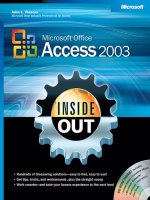Microsoft sharepoint 2013 inside out
Bạn đang xem bản rút gọn của tài liệu. Xem và tải ngay bản đầy đủ của tài liệu tại đây (31.26 MB, 904 trang )
www.it-ebooks.info
www.it-ebooks.info
Microsoft SharePoint 2013
Inside Out
Darvish Shadravan
Penelope Coventry
Thomas Resing
Christina Wheeler
www.it-ebooks.info
Published with the authorization of Microsoft Corporation by:
O’Reilly Media, Inc.
1005 Gravenstein Highway North
Sebastopol, California 95472
Copyright © 2013 by PPP Consulting Ltd.
All rights reserved. No part of the contents of this book may be reproduced or transmitted in
any form or by any means without the written permission of the publisher.
ISBN: 978-0-7356-6699-3
1 2 3 4 5 6 7 8 9 LSI 8 7 6 5 4 3
Printed and bound in the United States of America.
Microsoft Press books are available through booksellers and distributors worldwide. If you need
support related to this book, email Microsoft Press Book Support at
Please tell us what you think of this book at />Microsoft and the trademarks listed at />IntellectualProperty/Trademarks/EN-US.aspx are trademarks of the Microsoft group of
companies. All other marks are property of their respective owners.
The example companies, organizations, products, domain names, email addresses, logos,
people, places, and events depicted herein are fictitious. No association with any real company,
organization, product, domain name, email address, logo, person, place, or event is intended
or should be inferred.
This book expresses the author’s views and opinions. The information contained in this book
is provided without any express, statutory, or implied warranties. Neither the authors, O’Reilly
Media, Inc., Microsoft Corporation, nor its resellers, or distributors will be held liable for any
damages caused or alleged to be caused either directly or indirectly by this book.
Acquisitions and Development Editor: Kenyon Brown
Production Editor: Rachel Steely
Editorial Production: S4Carlisle, Inc.
Technical Reviewer: Neil Hodgkinson
Copyeditor: S4Carlisle, Inc.
Indexer: BIM Publishing Services, Inc.
Cover Design: Twist Creative • Seattle
Cover Composition: Karen Montgomery
Illustrator: S4Carlisle, Inc.
www.it-ebooks.info
This book is dedicated to my four amazing children:
Hannah, Sydney, Devin, and Zoe. Being your daddy is the
most magnificent opportunity life has presented to me.
—Darvish Shadravan
I dedicate this book to my lifelong friend and sister, Paula,
together with her husband, Bruce. They may be far away, but
they are close to my heart.
—Penny Coventry
To the love of my life, Kerri, and my daughter, Elise. I love you
and couldn’t have done this without your support.
—Tom Resing
I dedicate this book to my wonderful and amazing daughter,
Kiana. She is such a blessing in my life and I couldn’t imagine my
life without her.
—Christina Wheeler
www.it-ebooks.info
www.it-ebooks.info
Contents at a glance
Chapter 1
Introducing SharePoint 2013. . . . . . . . . . . . . . . . . 1
Chapter 2
Administration for business users. . . . . . . . . . . . 23
Chapter 3
Working with list and library apps. . . . . . . . . . . 51
Chapter 4
Working with collaboration sites . . . . . . . . . . . . 99
Chapter 5
Using Office applications with SharePoint . . 121
Chapter 6
Sharing information with
SharePoint social networking. . . . . . . . . . . . . . 167
Chapter 7
Using and creating workflows. . . . . . . . . . . . . 187
Chapter 15
Implementing better business
intelligence with Excel Services and
SQL Server 2012. . . . . . . . . . . . . . . . . . . . . . . . . 503
Chapter 16
Building powerful dashboards with
PerformancePoint Services . . . . . . . . . . . . . . . . 551
Chapter 17
Working with Visio Services. . . . . . . . . . . . . . . 601
Chapter 18
Discovering information with
SharePoint 2013 Search . . . . . . . . . . . . . . . . . . . 633
Chapter 19
Creating a customized SharePoint
2013 search experience. . . . . . . . . . . . . . . . . . . 659
Chapter 8
Planning site content . . . . . . . . . . . . . . . . . . . . . 243
Chapter 20
Creating, managing, and designing
sites. . . . . . . . . . . . . . . . . . . . . . . . . . . . . . . . . . . . 683
Chapter 9
Creating and formatting content pages. . . . . 273
Chapter 21
Creating enterprise forms . . . . . . . . . . . . . . . . . 735
Chapter 10
Adding, editing, connecting, and
maintaining web parts . . . . . . . . . . . . . . . . . . . 327
Chapter 22
Working with external content. . . . . . . . . . . . . 763
Chapter 11
Managing documents. . . . . . . . . . . . . . . . . . . . . 361
Chapter 23
Introduction to custom development. . . . . . 807
Chapter 12
Designing web content management sites. . 387
Chapter 13
Implementing compliance, records
management, and eDiscovery. . . . . . . . . . . . . . 437
Chapter 14
Planning for business intelligence
and key performance indicators. . . . . . . . . . . 467
v
www.it-ebooks.info
www.it-ebooks.info
Table of contents
Introduction . . . . . . . . . . . . . . . . . . . . . . . . . . . . . . . . . . . . . . . . . . . . . . . . . . . . . . . . . . . . . . . . . . . . xix
Chapter 1:
Introducing SharePoint 2013 . . . . . . . . . . . . . . . . . . . . . . . . . . . . . . . . . . . . . 1
The SharePoint wheel . . . . . . . . . . . . . . . . . . . . . . . . . . . . . . . . . . . . . . . . . . . . . . . . . . . . . . . . . . . . . 1
Sites . . . . . . . . . . . . . . . . . . . . . . . . . . . . . . . . . . . . . . . . . . . . . . . . . . . . . . . . . . . . . . . . . . . . . . 2
Communities . . . . . . . . . . . . . . . . . . . . . . . . . . . . . . . . . . . . . . . . . . . . . . . . . . . . . . . . . . . . . . . 2
Content . . . . . . . . . . . . . . . . . . . . . . . . . . . . . . . . . . . . . . . . . . . . . . . . . . . . . . . . . . . . . . . . . . . 3
Search . . . . . . . . . . . . . . . . . . . . . . . . . . . . . . . . . . . . . . . . . . . . . . . . . . . . . . . . . . . . . . . . . . . . . 3
Insights . . . . . . . . . . . . . . . . . . . . . . . . . . . . . . . . . . . . . . . . . . . . . . . . . . . . . . . . . . . . . . . . . . . . 3
Composites . . . . . . . . . . . . . . . . . . . . . . . . . . . . . . . . . . . . . . . . . . . . . . . . . . . . . . . . . . . . . . . . 3
What’s new in SharePoint 2013 . . . . . . . . . . . . . . . . . . . . . . . . . . . . . . . . . . . . . . . . . . . . . . . . . . . . 4
Share . . . . . . . . . . . . . . . . . . . . . . . . . . . . . . . . . . . . . . . . . . . . . . . . . . . . . . . . . . . . . . . . . . . . . .4
Discover . . . . . . . . . . . . . . . . . . . . . . . . . . . . . . . . . . . . . . . . . . . . . . . . . . . . . . . . . . . . . . . . . . . 8
Organize . . . . . . . . . . . . . . . . . . . . . . . . . . . . . . . . . . . . . . . . . . . . . . . . . . . . . . . . . . . . . . . . . 11
Build . . . . . . . . . . . . . . . . . . . . . . . . . . . . . . . . . . . . . . . . . . . . . . . . . . . . . . . . . . . . . . . . . . . . . 15
Manage . . . . . . . . . . . . . . . . . . . . . . . . . . . . . . . . . . . . . . . . . . . . . . . . . . . . . . . . . . . . . . . . . . 17
Built for the cloud . . . . . . . . . . . . . . . . . . . . . . . . . . . . . . . . . . . . . . . . . . . . . . . . . . . . . . . . . . . . . . . 19
Hardware and software requirements . . . . . . . . . . . . . . . . . . . . . . . . . . . . . . . . . . . . . . . . . . . . . 20
Summary . . . . . . . . . . . . . . . . . . . . . . . . . . . . . . . . . . . . . . . . . . . . . . . . . . . . . . . . . . . . . . . . . . . . . . 21
Chapter 2:
Administration for business users . . . . . . . . . . . . . . . . . . . . . . . . . . . . . . . . 23
Two categories of administration . . . . . . . . . . . . . . . . . . . . . . . . . . . . . . . . . . . . . . . . . . . . . . . . . .
Business user administration . . . . . . . . . . . . . . . . . . . . . . . . . . . . . . . . . . . . . . . . . . . . . . . .
IT professional administration . . . . . . . . . . . . . . . . . . . . . . . . . . . . . . . . . . . . . . . . . . . . . . .
Installation and configuration decisions . . . . . . . . . . . . . . . . . . . . . . . . . . . . . . . . . . . . . . . . . . . .
Hosted SharePoint or on-premises SharePoint? . . . . . . . . . . . . . . . . . . . . . . . . . . . . . . . .
The SharePoint structure . . . . . . . . . . . . . . . . . . . . . . . . . . . . . . . . . . . . . . . . . . . . . . . . . . . . . . . . .
Comparing a SharePoint web application to a tree . . . . . . . . . . . . . . . . . . . . . . . . . . . . .
Farm scalability, service applications, and databases . . . . . . . . . . . . . . . . . . . . . . . . . . .
The content database as a unit of storage . . . . . . . . . . . . . . . . . . . . . . . . . . . . . . . . . . . .
Search administration . . . . . . . . . . . . . . . . . . . . . . . . . . . . . . . . . . . . . . . . . . . . . . . . . . . . . . . . . . .
23
23
24
25
26
29
30
33
34
37
What do you think of this book? We want to hear from you!
Microsoft is interested in hearing your feedback so we can continually improve our books and learning
resources for you. To participate in a brief online survey, please visit:
microsoft.com/learning/booksurvey
vii
www.it-ebooks.info
viii
Table of Contents
Security . . . . . . . . . . . . . . . . . . . . . . . . . . . . . . . . . . . . . . . . . . . . . . . . . . . . . . . . . . . . . . . . . . . . . . . .
Authentication and authorization . . . . . . . . . . . . . . . . . . . . . . . . . . . . . . . . . . . . . . . . . . . .
Types of authentication . . . . . . . . . . . . . . . . . . . . . . . . . . . . . . . . . . . . . . . . . . . . . . . . . . . .
Securing web applications . . . . . . . . . . . . . . . . . . . . . . . . . . . . . . . . . . . . . . . . . . . . . . . . . .
More security settings at the web-application level . . . . . . . . . . . . . . . . . . . . . . . . . . . .
Upgrades and migration . . . . . . . . . . . . . . . . . . . . . . . . . . . . . . . . . . . . . . . . . . . . . . . . . . . . . . . . .
Upgrading from SharePoint 2010 . . . . . . . . . . . . . . . . . . . . . . . . . . . . . . . . . . . . . . . . . . . .
Migrating content to SharePoint Server 2013 . . . . . . . . . . . . . . . . . . . . . . . . . . . . . . . . .
Summary . . . . . . . . . . . . . . . . . . . . . . . . . . . . . . . . . . . . . . . . . . . . . . . . . . . . . . . . . . . . . . . . . . . . . .
Chapter 3:
38
39
40
41
42
45
45
47
49
Working with list and library apps . . . . . . . . . . . . . . . . . . . . . . . . . . . . . . . . 51
What’s new with list and library apps . . . . . . . . . . . . . . . . . . . . . . . . . . . . . . . . . . . . . . . . . . . . . .
Drag-and-drop functionality . . . . . . . . . . . . . . . . . . . . . . . . . . . . . . . . . . . . . . . . . . . . . . . .
Live preview thumbnails . . . . . . . . . . . . . . . . . . . . . . . . . . . . . . . . . . . . . . . . . . . . . . . . . . . .
The ellipsis . . . . . . . . . . . . . . . . . . . . . . . . . . . . . . . . . . . . . . . . . . . . . . . . . . . . . . . . . . . . . . . .
Creating lists . . . . . . . . . . . . . . . . . . . . . . . . . . . . . . . . . . . . . . . . . . . . . . . . . . . . . . . . . . . . . . . . . . .
Creating a new list from the predefined lists . . . . . . . . . . . . . . . . . . . . . . . . . . . . . . . . . .
Creating a custom list . . . . . . . . . . . . . . . . . . . . . . . . . . . . . . . . . . . . . . . . . . . . . . . . . . . . . .
Creating libraries and site columns . . . . . . . . . . . . . . . . . . . . . . . . . . . . . . . . . . . . . . . . . . . . . . . .
Creating a library . . . . . . . . . . . . . . . . . . . . . . . . . . . . . . . . . . . . . . . . . . . . . . . . . . . . . . . . . .
Creating a site column . . . . . . . . . . . . . . . . . . . . . . . . . . . . . . . . . . . . . . . . . . . . . . . . . . . . .
Modifying list and library settings . . . . . . . . . . . . . . . . . . . . . . . . . . . . . . . . . . . . . . . . . . . . . . . . .
Modifying general settings . . . . . . . . . . . . . . . . . . . . . . . . . . . . . . . . . . . . . . . . . . . . . . . . .
Modifying versioning settings . . . . . . . . . . . . . . . . . . . . . . . . . . . . . . . . . . . . . . . . . . . . . . .
Modifying advanced settings . . . . . . . . . . . . . . . . . . . . . . . . . . . . . . . . . . . . . . . . . . . . . . .
Modifying validation settings . . . . . . . . . . . . . . . . . . . . . . . . . . . . . . . . . . . . . . . . . . . . . . .
Modifying column default value settings . . . . . . . . . . . . . . . . . . . . . . . . . . . . . . . . . . . . .
Modifying rating settings . . . . . . . . . . . . . . . . . . . . . . . . . . . . . . . . . . . . . . . . . . . . . . . . . . .
Modifying audience targeting settings . . . . . . . . . . . . . . . . . . . . . . . . . . . . . . . . . . . . . . .
Modifying form settings . . . . . . . . . . . . . . . . . . . . . . . . . . . . . . . . . . . . . . . . . . . . . . . . . . . .
Updating permissions and management . . . . . . . . . . . . . . . . . . . . . . . . . . . . . . . . . . . . . . . . . . .
Deleting lists or document libraries . . . . . . . . . . . . . . . . . . . . . . . . . . . . . . . . . . . . . . . . . .
Saving a list or library as a template . . . . . . . . . . . . . . . . . . . . . . . . . . . . . . . . . . . . . . . . . .
Editing permissions for a list or library . . . . . . . . . . . . . . . . . . . . . . . . . . . . . . . . . . . . . . . .
Adding a user to a list or library . . . . . . . . . . . . . . . . . . . . . . . . . . . . . . . . . . . . . . . . . . . . .
Removing a user from a list or library . . . . . . . . . . . . . . . . . . . . . . . . . . . . . . . . . . . . . . . .
Checking permissions on a list or library . . . . . . . . . . . . . . . . . . . . . . . . . . . . . . . . . . . . . .
Managing files that have no check-in version . . . . . . . . . . . . . . . . . . . . . . . . . . . . . . . . .
Modifying workflow settings . . . . . . . . . . . . . . . . . . . . . . . . . . . . . . . . . . . . . . . . . . . . . . . . . . . . .
Modifying information management policy settings . . . . . . . . . . . . . . . . . . . . . . . . . . . . . . . .
Modifying enterprise metadata and keywords settings . . . . . . . . . . . . . . . . . . . . . . . . . . . . . .
Generating a file plan report . . . . . . . . . . . . . . . . . . . . . . . . . . . . . . . . . . . . . . . . . . . . . . . . . . . . .
Creating and modifying list and library views . . . . . . . . . . . . . . . . . . . . . . . . . . . . . . . . . . . . . . .
Creating a list or library view . . . . . . . . . . . . . . . . . . . . . . . . . . . . . . . . . . . . . . . . . . . . . . . .
Modifying and deleting views . . . . . . . . . . . . . . . . . . . . . . . . . . . . . . . . . . . . . . . . . . . . . . .
www.it-ebooks.info
52
52
53
56
58
60
61
64
65
67
68
68
69
72
75
76
76
77
77
77
77
78
80
81
82
83
84
85
87
87
88
88
89
92
Table of Contentsix
Working with list content . . . . . . . . . . . . . . . . . . . . . . . . . . . . . . . . . . . . . . . . . . . . . . . . . . . . . . . .
Calculated columns . . . . . . . . . . . . . . . . . . . . . . . . . . . . . . . . . . . . . . . . . . . . . . . . . . . . . . . .
List validations . . . . . . . . . . . . . . . . . . . . . . . . . . . . . . . . . . . . . . . . . . . . . . . . . . . . . . . . . . . .
When to use folders . . . . . . . . . . . . . . . . . . . . . . . . . . . . . . . . . . . . . . . . . . . . . . . . . . . . . . .
Limitations and workarounds . . . . . . . . . . . . . . . . . . . . . . . . . . . . . . . . . . . . . . . . . . . . . . . . . . . . .
Software boundaries, limits, and thresholds . . . . . . . . . . . . . . . . . . . . . . . . . . . . . . . . . . .
Throttling . . . . . . . . . . . . . . . . . . . . . . . . . . . . . . . . . . . . . . . . . . . . . . . . . . . . . . . . . . . . . . . . .
Indexing columns . . . . . . . . . . . . . . . . . . . . . . . . . . . . . . . . . . . . . . . . . . . . . . . . . . . . . . . . . .
Summary . . . . . . . . . . . . . . . . . . . . . . . . . . . . . . . . . . . . . . . . . . . . . . . . . . . . . . . . . . . . . . . . . . . . . .
Chapter 4:
Working with collaboration sites . . . . . . . . . . . . . . . . . . . . . . . . . . . . . . . . . 99
Creating team sites . . . . . . . . . . . . . . . . . . . . . . . . . . . . . . . . . . . . . . . . . . . . . . . . . . . . . . . . . . . . .
Customizing team sites . . . . . . . . . . . . . . . . . . . . . . . . . . . . . . . . . . . . . . . . . . . . . . . . . . . .
Working with document libraries . . . . . . . . . . . . . . . . . . . . . . . . . . . . . . . . . . . . . . . . . . .
Using SkyDrive Pro . . . . . . . . . . . . . . . . . . . . . . . . . . . . . . . . . . . . . . . . . . . . . . . . . . . . . . .
Sharing sites, libraries, and files . . . . . . . . . . . . . . . . . . . . . . . . . . . . . . . . . . . . . . . . . . . . .
Using a team notebook . . . . . . . . . . . . . . . . . . . . . . . . . . . . . . . . . . . . . . . . . . . . . . . . . . .
Using a site mailbox . . . . . . . . . . . . . . . . . . . . . . . . . . . . . . . . . . . . . . . . . . . . . . . . . . . . . . .
Understanding project sites . . . . . . . . . . . . . . . . . . . . . . . . . . . . . . . . . . . . . . . . . . . . . . . . . . . . .
Managing tasks . . . . . . . . . . . . . . . . . . . . . . . . . . . . . . . . . . . . . . . . . . . . . . . . . . . . . . . . . .
Summary . . . . . . . . . . . . . . . . . . . . . . . . . . . . . . . . . . . . . . . . . . . . . . . . . . . . . . . . . . . . . . . . . . . . .
Chapter 5:
100
100
101
102
106
110
112
114
117
119
Using Office applications with SharePoint . . . . . . . . . . . . . . . . . . . . . . . . 121
Editing documents in Office . . . . . . . . . . . . . . . . . . . . . . . . . . . . . . . . . . . . . . . . . . . . . . . . . . . . .
Opening and saving files in SharePoint libraries . . . . . . . . . . . . . . . . . . . . . . . . . . . . . .
Checking in and checking out files . . . . . . . . . . . . . . . . . . . . . . . . . . . . . . . . . . . . . . . . . .
Coauthoring with SharePoint 2013 . . . . . . . . . . . . . . . . . . . . . . . . . . . . . . . . . . . . . . . . . .
Managing versions of a file from within Word, PowerPoint, Excel, or Visio . . . . . . .
Integrating Excel with SharePoint . . . . . . . . . . . . . . . . . . . . . . . . . . . . . . . . . . . . . . . . . . . . . . . .
Sharing a Excel workbook with SharePoint . . . . . . . . . . . . . . . . . . . . . . . . . . . . . . . . . . .
Importing Excel data into a SharePoint list . . . . . . . . . . . . . . . . . . . . . . . . . . . . . . . . . . .
Analyzing SharePoint list data in Excel . . . . . . . . . . . . . . . . . . . . . . . . . . . . . . . . . . . . . .
Integrating Access with SharePoint . . . . . . . . . . . . . . . . . . . . . . . . . . . . . . . . . . . . . . . . . . . . . . .
Using Access Services . . . . . . . . . . . . . . . . . . . . . . . . . . . . . . . . . . . . . . . . . . . . . . . . . . . . .
Moving Access data into SharePoint lists . . . . . . . . . . . . . . . . . . . . . . . . . . . . . . . . . . . .
Integrating OneNote with SharePoint . . . . . . . . . . . . . . . . . . . . . . . . . . . . . . . . . . . . . . . . . . . .
Integrating Outlook with SharePoint . . . . . . . . . . . . . . . . . . . . . . . . . . . . . . . . . . . . . . . . . . . . .
Using form libraries . . . . . . . . . . . . . . . . . . . . . . . . . . . . . . . . . . . . . . . . . . . . . . . . . . . . . . . . . . . .
Integrating Project with SharePoint . . . . . . . . . . . . . . . . . . . . . . . . . . . . . . . . . . . . . . . . . . . . . .
Using SkyDrive Pro with SharePoint . . . . . . . . . . . . . . . . . . . . . . . . . . . . . . . . . . . . . . . . . . . . . .
Using Office Web Apps with SharePoint . . . . . . . . . . . . . . . . . . . . . . . . . . . . . . . . . . . . . . . . . .
Summary . . . . . . . . . . . . . . . . . . . . . . . . . . . . . . . . . . . . . . . . . . . . . . . . . . . . . . . . . . . . . . . . . . . . .
Chapter 6:
92
92
93
93
94
94
95
96
98
122
125
127
135
140
142
142
144
145
147
147
148
152
155
158
159
161
162
165
Sharing information with SharePoint social networking . . . . . . . . . . . . 167
The Newsfeed . . . . . . . . . . . . . . . . . . . . . . . . . . . . . . . . . . . . . . . . . . . . . . . . . . . . . . . . . . . . . . . . .
Community sites . . . . . . . . . . . . . . . . . . . . . . . . . . . . . . . . . . . . . . . . . . . . . . . . . . . . . . . . . . . . . . .
Community portal . . . . . . . . . . . . . . . . . . . . . . . . . . . . . . . . . . . . . . . . . . . . . . . . . . . . . . . .
Community Site template . . . . . . . . . . . . . . . . . . . . . . . . . . . . . . . . . . . . . . . . . . . . . . . . . .
www.it-ebooks.info
168
169
170
171
x
Table of Contents
Visiting and joining communities . . . . . . . . . . . . . . . . . . . . . . . . . . . . . . . . . . . . . . . . . . .
Discussions . . . . . . . . . . . . . . . . . . . . . . . . . . . . . . . . . . . . . . . . . . . . . . . . . . . . . . . . . . . . . .
Reputations . . . . . . . . . . . . . . . . . . . . . . . . . . . . . . . . . . . . . . . . . . . . . . . . . . . . . . . . . . . . . .
Performing community site management . . . . . . . . . . . . . . . . . . . . . . . . . . . . . . . . . . . . . . . . .
Creating communities . . . . . . . . . . . . . . . . . . . . . . . . . . . . . . . . . . . . . . . . . . . . . . . . . . . . .
Setting permissions . . . . . . . . . . . . . . . . . . . . . . . . . . . . . . . . . . . . . . . . . . . . . . . . . . . . . . .
Changing community settings . . . . . . . . . . . . . . . . . . . . . . . . . . . . . . . . . . . . . . . . . . . . .
Managing and creating categories . . . . . . . . . . . . . . . . . . . . . . . . . . . . . . . . . . . . . . . . . .
Setting achievement and reputation settings . . . . . . . . . . . . . . . . . . . . . . . . . . . . . . . . .
Moderating a community . . . . . . . . . . . . . . . . . . . . . . . . . . . . . . . . . . . . . . . . . . . . . . . . . . . . . . .
Moderation tasks . . . . . . . . . . . . . . . . . . . . . . . . . . . . . . . . . . . . . . . . . . . . . . . . . . . . . . . . .
Promoting people and content . . . . . . . . . . . . . . . . . . . . . . . . . . . . . . . . . . . . . . . . . . . . .
Extending your community to the cloud with Yammer . . . . . . . . . . . . . . . . . . . . . . . . . . . . . .
Summary . . . . . . . . . . . . . . . . . . . . . . . . . . . . . . . . . . . . . . . . . . . . . . . . . . . . . . . . . . . . . . . . . . . . .
Chapter 7:
Using and creating workflows . . . . . . . . . . . . . . . . . . . . . . . . . . . . . . . . . . 187
SharePoint workflow basics . . . . . . . . . . . . . . . . . . . . . . . . . . . . . . . . . . . . . . . . . . . . . . . . . . . . . .
Process automation methods . . . . . . . . . . . . . . . . . . . . . . . . . . . . . . . . . . . . . . . . . . . . . .
Planning for process automation . . . . . . . . . . . . . . . . . . . . . . . . . . . . . . . . . . . . . . . . . . .
Introducing workflow terminology . . . . . . . . . . . . . . . . . . . . . . . . . . . . . . . . . . . . . . . . . .
Using workflow templates and workflow instances . . . . . . . . . . . . . . . . . . . . . . . . . . . .
Gathering requirements using Visio diagrams . . . . . . . . . . . . . . . . . . . . . . . . . . . . . . . . . . . . .
Creating a Visio diagram . . . . . . . . . . . . . . . . . . . . . . . . . . . . . . . . . . . . . . . . . . . . . . . . . .
Adding conditions and actions to a Visio diagram . . . . . . . . . . . . . . . . . . . . . . . . . . . .
Validating and exporting a Visio SharePoint workflow diagram . . . . . . . . . . . . . . . . .
Importing a Visio diagram into SharePoint Designer . . . . . . . . . . . . . . . . . . . . . . . . . .
Creating, editing, and managing custom workflows with SharePoint Designer . . . . . . . . .
Creating workflows and workflow templates . . . . . . . . . . . . . . . . . . . . . . . . . . . . . . . . .
Using conditions, actions, steps, stages, and loops . . . . . . . . . . . . . . . . . . . . . . . . . . . .
Using the Workflow Settings page . . . . . . . . . . . . . . . . . . . . . . . . . . . . . . . . . . . . . . . . . .
Editing workflows . . . . . . . . . . . . . . . . . . . . . . . . . . . . . . . . . . . . . . . . . . . . . . . . . . . . . . . . .
Authoring work using the Visual Designer . . . . . . . . . . . . . . . . . . . . . . . . . . . . . . . . . . .
Working with the Text-Based Designer . . . . . . . . . . . . . . . . . . . . . . . . . . . . . . . . . . . . . .
Obtaining data not saved in the current item . . . . . . . . . . . . . . . . . . . . . . . . . . . . . . . .
Summary . . . . . . . . . . . . . . . . . . . . . . . . . . . . . . . . . . . . . . . . . . . . . . . . . . . . . . . . . . . . . . . . . . . . .
Chapter 8:
173
173
175
176
176
177
179
180
180
181
182
184
186
186
189
189
190
191
194
207
208
209
211
212
214
214
220
225
227
230
236
237
242
Planning site content . . . . . . . . . . . . . . . . . . . . . . . . . . . . . . . . . . . . . . . . . . 243
An introduction to information architecture . . . . . . . . . . . . . . . . . . . . . . . . . . . . . . . . . . . . . . .
Start with purpose . . . . . . . . . . . . . . . . . . . . . . . . . . . . . . . . . . . . . . . . . . . . . . . . . . . . . . . .
Use a sandbox . . . . . . . . . . . . . . . . . . . . . . . . . . . . . . . . . . . . . . . . . . . . . . . . . . . . . . . . . . . .
Prototypes or wireframes . . . . . . . . . . . . . . . . . . . . . . . . . . . . . . . . . . . . . . . . . . . . . . . . . .
Card sorting . . . . . . . . . . . . . . . . . . . . . . . . . . . . . . . . . . . . . . . . . . . . . . . . . . . . . . . . . . . . .
Governance . . . . . . . . . . . . . . . . . . . . . . . . . . . . . . . . . . . . . . . . . . . . . . . . . . . . . . . . . . . . . . . . . . .
What is SharePoint governance? . . . . . . . . . . . . . . . . . . . . . . . . . . . . . . . . . . . . . . . . . . . .
How to govern SharePoint . . . . . . . . . . . . . . . . . . . . . . . . . . . . . . . . . . . . . . . . . . . . . . . . .
Governance by site audience . . . . . . . . . . . . . . . . . . . . . . . . . . . . . . . . . . . . . . . . . . . . . . .
Search . . . . . . . . . . . . . . . . . . . . . . . . . . . . . . . . . . . . . . . . . . . . . . . . . . . . . . . . . . . . . . . . . . .
www.it-ebooks.info
244
244
246
250
251
252
253
254
254
257
Table of Contentsxi
Choosing a content manager . . . . . . . . . . . . . . . . . . . . . . . . . . . . . . . . . . . . . . . . . . . . . . . . . . . .
Identifying the content manager on the page . . . . . . . . . . . . . . . . . . . . . . . . . . . . . . . .
Planning content for Internet sites . . . . . . . . . . . . . . . . . . . . . . . . . . . . . . . . . . . . . . . . . . . . . . .
Tight governance for public messaging . . . . . . . . . . . . . . . . . . . . . . . . . . . . . . . . . . . . .
Separate content by audience . . . . . . . . . . . . . . . . . . . . . . . . . . . . . . . . . . . . . . . . . . . . . .
Open to the public with anonymous permissions . . . . . . . . . . . . . . . . . . . . . . . . . . . . .
Advanced planning considerations . . . . . . . . . . . . . . . . . . . . . . . . . . . . . . . . . . . . . . . . . . . . . . .
IRM . . . . . . . . . . . . . . . . . . . . . . . . . . . . . . . . . . . . . . . . . . . . . . . . . . . . . . . . . . . . . . . . . . . . .
Data protection, recoverability, and availability . . . . . . . . . . . . . . . . . . . . . . . . . . . . . . .
Summary . . . . . . . . . . . . . . . . . . . . . . . . . . . . . . . . . . . . . . . . . . . . . . . . . . . . . . . . . . . . . . . . . . . . .
Chapter 9:
259
259
263
263
264
264
267
267
268
270
Creating and formatting content pages . . . . . . . . . . . . . . . . . . . . . . . . . . 273
Creating and modifying content pages using a browser . . . . . . . . . . . . . . . . . . . . . . . . . . . .
Modifying wiki pages . . . . . . . . . . . . . . . . . . . . . . . . . . . . . . . . . . . . . . . . . . . . . . . . . . . . .
Modifying publishing pages . . . . . . . . . . . . . . . . . . . . . . . . . . . . . . . . . . . . . . . . . . . . . . .
Creating wiki pages . . . . . . . . . . . . . . . . . . . . . . . . . . . . . . . . . . . . . . . . . . . . . . . . . . . . . . .
Creating wiki links . . . . . . . . . . . . . . . . . . . . . . . . . . . . . . . . . . . . . . . . . . . . . . . . . . . . . . . .
Creating publishing pages . . . . . . . . . . . . . . . . . . . . . . . . . . . . . . . . . . . . . . . . . . . . . . . . .
Managing pages . . . . . . . . . . . . . . . . . . . . . . . . . . . . . . . . . . . . . . . . . . . . . . . . . . . . . . . . .
Using Web Part pages . . . . . . . . . . . . . . . . . . . . . . . . . . . . . . . . . . . . . . . . . . . . . . . . . . . . .
Using mobile pages . . . . . . . . . . . . . . . . . . . . . . . . . . . . . . . . . . . . . . . . . . . . . . . . . . . . . . .
Using SharePoint Designer 2013 to create and modify webpages . . . . . . . . . . . . . . . . . . . .
Saving modifications . . . . . . . . . . . . . . . . . . . . . . . . . . . . . . . . . . . . . . . . . . . . . . . . . . . . . .
Managing pages . . . . . . . . . . . . . . . . . . . . . . . . . . . . . . . . . . . . . . . . . . . . . . . . . . . . . . . . .
Creating pages . . . . . . . . . . . . . . . . . . . . . . . . . . . . . . . . . . . . . . . . . . . . . . . . . . . . . . . . . . .
Working in Advanced Mode . . . . . . . . . . . . . . . . . . . . . . . . . . . . . . . . . . . . . . . . . . . . . . .
Creating application pages for SharePoint sites . . . . . . . . . . . . . . . . . . . . . . . . . . . . . . . . . . . .
Summary . . . . . . . . . . . . . . . . . . . . . . . . . . . . . . . . . . . . . . . . . . . . . . . . . . . . . . . . . . . . . . . . . . . . .
274
279
295
296
297
299
300
305
311
315
319
319
320
322
324
325
Chapter 10: Adding, editing, connecting, and maintaining web parts . . . . . . . . . . . 327
Web parts overview . . . . . . . . . . . . . . . . . . . . . . . . . . . . . . . . . . . . . . . . . . . . . . . . . . . . . . . . . . . .
The new app model and app parts . . . . . . . . . . . . . . . . . . . . . . . . . . . . . . . . . . . . . . . . . . . . . . .
When an app is not an app . . . . . . . . . . . . . . . . . . . . . . . . . . . . . . . . . . . . . . . . . . . . . . . .
Web parts in SharePoint 2013 . . . . . . . . . . . . . . . . . . . . . . . . . . . . . . . . . . . . . . . . . . . . . . . . . . .
Blog web parts . . . . . . . . . . . . . . . . . . . . . . . . . . . . . . . . . . . . . . . . . . . . . . . . . . . . . . . . . . .
Business data web parts . . . . . . . . . . . . . . . . . . . . . . . . . . . . . . . . . . . . . . . . . . . . . . . . . . .
Community web parts . . . . . . . . . . . . . . . . . . . . . . . . . . . . . . . . . . . . . . . . . . . . . . . . . . . . .
Content rollup web parts . . . . . . . . . . . . . . . . . . . . . . . . . . . . . . . . . . . . . . . . . . . . . . . . . .
Filter web parts . . . . . . . . . . . . . . . . . . . . . . . . . . . . . . . . . . . . . . . . . . . . . . . . . . . . . . . . . . .
Forms web parts . . . . . . . . . . . . . . . . . . . . . . . . . . . . . . . . . . . . . . . . . . . . . . . . . . . . . . . . . .
Media and content web parts . . . . . . . . . . . . . . . . . . . . . . . . . . . . . . . . . . . . . . . . . . . . . .
Social collaboration web parts . . . . . . . . . . . . . . . . . . . . . . . . . . . . . . . . . . . . . . . . . . . . .
Deprecated web parts . . . . . . . . . . . . . . . . . . . . . . . . . . . . . . . . . . . . . . . . . . . . . . . . . . . . . . . . . .
Recent Activities Web Part . . . . . . . . . . . . . . . . . . . . . . . . . . . . . . . . . . . . . . . . . . . . . . . . .
Chart Web Part . . . . . . . . . . . . . . . . . . . . . . . . . . . . . . . . . . . . . . . . . . . . . . . . . . . . . . . . . . .
Status Indicators and Status List Web Parts . . . . . . . . . . . . . . . . . . . . . . . . . . . . . . . . . .
Web Analytics . . . . . . . . . . . . . . . . . . . . . . . . . . . . . . . . . . . . . . . . . . . . . . . . . . . . . . . . . . . .
Summary . . . . . . . . . . . . . . . . . . . . . . . . . . . . . . . . . . . . . . . . . . . . . . . . . . . . . . . . . . . . . . . . . . . . .
www.it-ebooks.info
327
329
331
333
333
334
335
337
348
349
354
358
358
358
358
359
359
360
xii
Table of Contents
Chapter 11: Managing documents . . . . . . . . . . . . . . . . . . . . . . . . . . . . . . . . . . . . . . . . . 361
Document management locations . . . . . . . . . . . . . . . . . . . . . . . . . . . . . . . . . . . . . . . . . . . . . . .
Team Site . . . . . . . . . . . . . . . . . . . . . . . . . . . . . . . . . . . . . . . . . . . . . . . . . . . . . . . . . . . . . . . .
Document Center . . . . . . . . . . . . . . . . . . . . . . . . . . . . . . . . . . . . . . . . . . . . . . . . . . . . . . . . .
Records Center . . . . . . . . . . . . . . . . . . . . . . . . . . . . . . . . . . . . . . . . . . . . . . . . . . . . . . . . . . .
Document library . . . . . . . . . . . . . . . . . . . . . . . . . . . . . . . . . . . . . . . . . . . . . . . . . . . . . . . . .
Site columns, content types, and the content type hub . . . . . . . . . . . . . . . . . . . . . . . . . . . . .
Site columns . . . . . . . . . . . . . . . . . . . . . . . . . . . . . . . . . . . . . . . . . . . . . . . . . . . . . . . . . . . . .
Content types . . . . . . . . . . . . . . . . . . . . . . . . . . . . . . . . . . . . . . . . . . . . . . . . . . . . . . . . . . . .
Content type hub . . . . . . . . . . . . . . . . . . . . . . . . . . . . . . . . . . . . . . . . . . . . . . . . . . . . . . . . .
Managed metadata service for documents . . . . . . . . . . . . . . . . . . . . . . . . . . . . . . . . . . . . . . . .
Managing document sets . . . . . . . . . . . . . . . . . . . . . . . . . . . . . . . . . . . . . . . . . . . . . . . . . . . . . . .
The importance of SharePoint Search in document management . . . . . . . . . . . . . . . . . . . .
Summary . . . . . . . . . . . . . . . . . . . . . . . . . . . . . . . . . . . . . . . . . . . . . . . . . . . . . . . . . . . . . . . . . . . . .
362
362
363
365
366
370
370
372
375
375
380
383
385
Chapter 12: Designing web content management sites . . . . . . . . . . . . . . . . . . . . . . . 387
Designing and branding . . . . . . . . . . . . . . . . . . . . . . . . . . . . . . . . . . . . . . . . . . . . . . . . . . . . . . . .
An overview of Design Manager . . . . . . . . . . . . . . . . . . . . . . . . . . . . . . . . . . . . . . . . . . . .
Understanding the SharePoint page model . . . . . . . . . . . . . . . . . . . . . . . . . . . . . . . . . .
Themes and composed looks . . . . . . . . . . . . . . . . . . . . . . . . . . . . . . . . . . . . . . . . . . . . . .
Creating site design . . . . . . . . . . . . . . . . . . . . . . . . . . . . . . . . . . . . . . . . . . . . . . . . . . . . . . . . . . . .
Supporting mobile devices . . . . . . . . . . . . . . . . . . . . . . . . . . . . . . . . . . . . . . . . . . . . . . . .
Mapping a network drive . . . . . . . . . . . . . . . . . . . . . . . . . . . . . . . . . . . . . . . . . . . . . . . . . .
Converting HTML to a master page . . . . . . . . . . . . . . . . . . . . . . . . . . . . . . . . . . . . . . . . .
Understanding the HTML markup after conversion . . . . . . . . . . . . . . . . . . . . . . . . . . .
Updating the site master page . . . . . . . . . . . . . . . . . . . . . . . . . . . . . . . . . . . . . . . . . . . . .
Creating page layouts . . . . . . . . . . . . . . . . . . . . . . . . . . . . . . . . . . . . . . . . . . . . . . . . . . . . .
Using image renditions . . . . . . . . . . . . . . . . . . . . . . . . . . . . . . . . . . . . . . . . . . . . . . . . . . . . . . . . .
Using content rollup web parts . . . . . . . . . . . . . . . . . . . . . . . . . . . . . . . . . . . . . . . . . . . . . . . . . .
Using the CSWP and display templates . . . . . . . . . . . . . . . . . . . . . . . . . . . . . . . . . . . . . .
Using the Content Query Web Part . . . . . . . . . . . . . . . . . . . . . . . . . . . . . . . . . . . . . . . . .
Metadata and navigation . . . . . . . . . . . . . . . . . . . . . . . . . . . . . . . . . . . . . . . . . . . . . . . . . . . . . . .
Publishing content . . . . . . . . . . . . . . . . . . . . . . . . . . . . . . . . . . . . . . . . . . . . . . . . . . . . . . . . . . . . .
Design packages . . . . . . . . . . . . . . . . . . . . . . . . . . . . . . . . . . . . . . . . . . . . . . . . . . . . . . . . .
Cross-site collection publishing . . . . . . . . . . . . . . . . . . . . . . . . . . . . . . . . . . . . . . . . . . . . .
WCM considerations . . . . . . . . . . . . . . . . . . . . . . . . . . . . . . . . . . . . . . . . . . . . . . . . . . . . . . . . . . .
Usage analytics . . . . . . . . . . . . . . . . . . . . . . . . . . . . . . . . . . . . . . . . . . . . . . . . . . . . . . . . . . .
Variations and multilingual sites . . . . . . . . . . . . . . . . . . . . . . . . . . . . . . . . . . . . . . . . . . . .
Summary . . . . . . . . . . . . . . . . . . . . . . . . . . . . . . . . . . . . . . . . . . . . . . . . . . . . . . . . . . . . . . . . . . . . .
387
387
388
393
400
400
406
408
411
412
413
414
415
416
424
426
430
430
431
433
433
434
435
Chapter 13: Implementing compliance, records management, and eDiscovery . . . 437
Compliance . . . . . . . . . . . . . . . . . . . . . . . . . . . . . . . . . . . . . . . . . . . . . . . . . . . . . . . . . . . . . . . . . . .
HIPAA and the HITECH Act . . . . . . . . . . . . . . . . . . . . . . . . . . . . . . . . . . . . . . . . . . . . . . . .
SOX . . . . . . . . . . . . . . . . . . . . . . . . . . . . . . . . . . . . . . . . . . . . . . . . . . . . . . . . . . . . . . . . . . . . .
Site-based retention . . . . . . . . . . . . . . . . . . . . . . . . . . . . . . . . . . . . . . . . . . . . . . . . . . . . . .
www.it-ebooks.info
437
437
439
439
Table of Contentsxiii
Records management . . . . . . . . . . . . . . . . . . . . . . . . . . . . . . . . . . . . . . . . . . . . . . . . . . . . . . . . . .
Implementing a records management planning process . . . . . . . . . . . . . . . . . . . . . . .
Using the Records Center Site template . . . . . . . . . . . . . . . . . . . . . . . . . . . . . . . . . . . . .
eDiscovery . . . . . . . . . . . . . . . . . . . . . . . . . . . . . . . . . . . . . . . . . . . . . . . . . . . . . . . . . . . . . . . . . . . .
How eDiscovery works . . . . . . . . . . . . . . . . . . . . . . . . . . . . . . . . . . . . . . . . . . . . . . . . . . . .
Site holds . . . . . . . . . . . . . . . . . . . . . . . . . . . . . . . . . . . . . . . . . . . . . . . . . . . . . . . . . . . . . . . .
eDiscovery Center Site Collection template . . . . . . . . . . . . . . . . . . . . . . . . . . . . . . . . . .
Summary . . . . . . . . . . . . . . . . . . . . . . . . . . . . . . . . . . . . . . . . . . . . . . . . . . . . . . . . . . . . . . . . . . . . .
440
442
451
459
460
461
461
465
Chapter 14: Planning for business intelligence and key performance indicators . . 467
Software requirements for business intelligence . . . . . . . . . . . . . . . . . . . . . . . . . . . . . . . . . . .
SQL Server 2012 for SharePoint business intelligence . . . . . . . . . . . . . . . . . . . . . . . . .
PowerPivot software requirements . . . . . . . . . . . . . . . . . . . . . . . . . . . . . . . . . . . . . . . . . .
Reporting Services software requirements . . . . . . . . . . . . . . . . . . . . . . . . . . . . . . . . . . .
Excel Services advanced scenarios software requirements . . . . . . . . . . . . . . . . . . . . .
PerformancePoint Services (PPS) software requirements . . . . . . . . . . . . . . . . . . . . . .
Visio Services software requirements . . . . . . . . . . . . . . . . . . . . . . . . . . . . . . . . . . . . . . . .
Business intelligence in SharePoint Server 2013 . . . . . . . . . . . . . . . . . . . . . . . . . . . . . . . . . . . .
Excel Services . . . . . . . . . . . . . . . . . . . . . . . . . . . . . . . . . . . . . . . . . . . . . . . . . . . . . . . . . . . .
PPS . . . . . . . . . . . . . . . . . . . . . . . . . . . . . . . . . . . . . . . . . . . . . . . . . . . . . . . . . . . . . . . . . . . . .
Visio Services . . . . . . . . . . . . . . . . . . . . . . . . . . . . . . . . . . . . . . . . . . . . . . . . . . . . . . . . . . . .
Creating and configuring Excel Services service applications . . . . . . . . . . . . . . . . . . . . . . . .
Configuring Excel Services . . . . . . . . . . . . . . . . . . . . . . . . . . . . . . . . . . . . . . . . . . . . . . . . .
Data authentication for Excel Services . . . . . . . . . . . . . . . . . . . . . . . . . . . . . . . . . . . . . . .
Managing Excel Services . . . . . . . . . . . . . . . . . . . . . . . . . . . . . . . . . . . . . . . . . . . . . . . . . .
Creating and configuring PPS service applications . . . . . . . . . . . . . . . . . . . . . . . . . . . . . . . . .
Configuring PPS . . . . . . . . . . . . . . . . . . . . . . . . . . . . . . . . . . . . . . . . . . . . . . . . . . . . . . . . . .
Enabling trusted locations for PPS . . . . . . . . . . . . . . . . . . . . . . . . . . . . . . . . . . . . . . . . . .
Creating and configuring a Visio Graphics Service service application . . . . . . . . . . . . . . . .
Creating a Visio Graphics Service service application . . . . . . . . . . . . . . . . . . . . . . . . . .
Configuring the global settings for a Visio Graphics Service . . . . . . . . . . . . . . . . . . . .
Creating trusted data providers for a Visio Graphics Service . . . . . . . . . . . . . . . . . . .
Creating and configuring a Business Intelligence Center . . . . . . . . . . . . . . . . . . . . . . . . . . . .
Creating a Business Intelligence Center . . . . . . . . . . . . . . . . . . . . . . . . . . . . . . . . . . . . . .
Setting permissions for a Business Intelligence Center . . . . . . . . . . . . . . . . . . . . . . . . .
Summary . . . . . . . . . . . . . . . . . . . . . . . . . . . . . . . . . . . . . . . . . . . . . . . . . . . . . . . . . . . . . . . . . . . . .
468
468
468
469
469
470
470
470
471
472
473
474
474
476
479
490
490
495
498
498
498
500
501
501
502
502
Chapter 15: Implementing better business intelligence with Excel
Services and SQL Server 2012 . . . . . . . . . . . . . . . . . . . . . . . . . . . . . . . . . . . 503
Excel Services features overview . . . . . . . . . . . . . . . . . . . . . . . . . . . . . . . . . . . . . . . . . . . . . . . . .
External data connections . . . . . . . . . . . . . . . . . . . . . . . . . . . . . . . . . . . . . . . . . . . . . . . . . . . . . . .
Configuring the authentication settings . . . . . . . . . . . . . . . . . . . . . . . . . . . . . . . . . . . . .
Configuring Secure Store settings in Excel . . . . . . . . . . . . . . . . . . . . . . . . . . . . . . . . . . .
Working with data connections . . . . . . . . . . . . . . . . . . . . . . . . . . . . . . . . . . . . . . . . . . . .
Collecting data through data models . . . . . . . . . . . . . . . . . . . . . . . . . . . . . . . . . . . . . . . . . . . . .
www.it-ebooks.info
503
505
505
514
519
520
xiv
Table of Contents
Creating reports and scorecards . . . . . . . . . . . . . . . . . . . . . . . . . . . . . . . . . . . . . . . . . . . . . . . . .
Using PowerPivot . . . . . . . . . . . . . . . . . . . . . . . . . . . . . . . . . . . . . . . . . . . . . . . . . . . . . . . . .
Creating an Excel Services dashboard using SSAS data . . . . . . . . . . . . . . . . . . . . . . . .
Uploading to your BI Center site . . . . . . . . . . . . . . . . . . . . . . . . . . . . . . . . . . . . . . . . . . . .
Using Power View . . . . . . . . . . . . . . . . . . . . . . . . . . . . . . . . . . . . . . . . . . . . . . . . . . . . . . . .
Excel Services for developers . . . . . . . . . . . . . . . . . . . . . . . . . . . . . . . . . . . . . . . . . . . . . . . . . . . .
Excel Interactive view . . . . . . . . . . . . . . . . . . . . . . . . . . . . . . . . . . . . . . . . . . . . . . . . . . . . .
JavaScript Object Model . . . . . . . . . . . . . . . . . . . . . . . . . . . . . . . . . . . . . . . . . . . . . . . . . . .
JavaScript UDFs . . . . . . . . . . . . . . . . . . . . . . . . . . . . . . . . . . . . . . . . . . . . . . . . . . . . . . . . . .
OData in Excel Services . . . . . . . . . . . . . . . . . . . . . . . . . . . . . . . . . . . . . . . . . . . . . . . . . . . .
Summary . . . . . . . . . . . . . . . . . . . . . . . . . . . . . . . . . . . . . . . . . . . . . . . . . . . . . . . . . . . . . . . . . . . . .
522
522
532
541
544
546
546
548
549
549
550
Chapter 16: Building powerful dashboards with PerformancePoint Services . . . . . . 551
PerformancePoint overview . . . . . . . . . . . . . . . . . . . . . . . . . . . . . . . . . . . . . . . . . . . . . . . . . . . . .
UI enhancements . . . . . . . . . . . . . . . . . . . . . . . . . . . . . . . . . . . . . . . . . . . . . . . . . . . . . . . . .
Server-side improvements . . . . . . . . . . . . . . . . . . . . . . . . . . . . . . . . . . . . . . . . . . . . . . . . .
Using Dashboard Designer . . . . . . . . . . . . . . . . . . . . . . . . . . . . . . . . . . . . . . . . . . . . . . . . . . . . . .
Authenticating Dashboard Designer . . . . . . . . . . . . . . . . . . . . . . . . . . . . . . . . . . . . . . . .
Starting Dashboard Designer . . . . . . . . . . . . . . . . . . . . . . . . . . . . . . . . . . . . . . . . . . . . . .
Configuring Dashboard Designer to a SharePoint site . . . . . . . . . . . . . . . . . . . . . . . . .
Exploring the Dashboard Designer interface . . . . . . . . . . . . . . . . . . . . . . . . . . . . . . . . .
Creating data connections and data sources . . . . . . . . . . . . . . . . . . . . . . . . . . . . . . . . .
Dashboard items . . . . . . . . . . . . . . . . . . . . . . . . . . . . . . . . . . . . . . . . . . . . . . . . . . . . . . . . . . . . . . .
Scorecards . . . . . . . . . . . . . . . . . . . . . . . . . . . . . . . . . . . . . . . . . . . . . . . . . . . . . . . . . . . . . . .
Reports . . . . . . . . . . . . . . . . . . . . . . . . . . . . . . . . . . . . . . . . . . . . . . . . . . . . . . . . . . . . . . . . . .
Creating a dashboard . . . . . . . . . . . . . . . . . . . . . . . . . . . . . . . . . . . . . . . . . . . . . . . . . . . . . . . . . . .
Creating a dashboard page . . . . . . . . . . . . . . . . . . . . . . . . . . . . . . . . . . . . . . . . . . . . . . . .
Adding items to the dashboard page . . . . . . . . . . . . . . . . . . . . . . . . . . . . . . . . . . . . . . .
Configuring dashboard zones . . . . . . . . . . . . . . . . . . . . . . . . . . . . . . . . . . . . . . . . . . . . . .
Deploying the dashboard . . . . . . . . . . . . . . . . . . . . . . . . . . . . . . . . . . . . . . . . . . . . . . . . . .
Summary . . . . . . . . . . . . . . . . . . . . . . . . . . . . . . . . . . . . . . . . . . . . . . . . . . . . . . . . . . . . . . . . . . . . .
551
551
553
554
555
559
560
562
572
580
580
586
592
593
594
596
597
600
Chapter 17: Working with Visio Services . . . . . . . . . . . . . . . . . . . . . . . . . . . . . . . . . . . . 601
Looking at Visio Services . . . . . . . . . . . . . . . . . . . . . . . . . . . . . . . . . . . . . . . . . . . . . . . . . . . . . . . .
Displaying Visio drawings in Visio Services . . . . . . . . . . . . . . . . . . . . . . . . . . . . . . . . . . .
Adding a Visio Web Access Web Part to a page . . . . . . . . . . . . . . . . . . . . . . . . . . . . . .
Visio Graphics Service service application . . . . . . . . . . . . . . . . . . . . . . . . . . . . . . . . . . . .
Visio Services system performance . . . . . . . . . . . . . . . . . . . . . . . . . . . . . . . . . . . . . . . . .
Visio Services security considerations . . . . . . . . . . . . . . . . . . . . . . . . . . . . . . . . . . . . . . .
Supported data scenarios . . . . . . . . . . . . . . . . . . . . . . . . . . . . . . . . . . . . . . . . . . . . . . . . . .
Designing dashboards . . . . . . . . . . . . . . . . . . . . . . . . . . . . . . . . . . . . . . . . . . . . . . . . . . . . . . . . . .
Data linking . . . . . . . . . . . . . . . . . . . . . . . . . . . . . . . . . . . . . . . . . . . . . . . . . . . . . . . . . . . . . .
Web part connections . . . . . . . . . . . . . . . . . . . . . . . . . . . . . . . . . . . . . . . . . . . . . . . . . . . . .
Customizing Visio Services solutions . . . . . . . . . . . . . . . . . . . . . . . . . . . . . . . . . . . . . . . . . . . . . .
Server-side customizations . . . . . . . . . . . . . . . . . . . . . . . . . . . . . . . . . . . . . . . . . . . . . . . .
Visio Services JavaScript mashup APIs . . . . . . . . . . . . . . . . . . . . . . . . . . . . . . . . . . . . . . .
Validation . . . . . . . . . . . . . . . . . . . . . . . . . . . . . . . . . . . . . . . . . . . . . . . . . . . . . . . . . . . . . . .
Summary . . . . . . . . . . . . . . . . . . . . . . . . . . . . . . . . . . . . . . . . . . . . . . . . . . . . . . . . . . . . . . . . . . . . .
www.it-ebooks.info
602
606
610
614
615
615
617
618
620
627
629
629
630
631
632
Table of Contentsxv
Chapter 18: Discovering information with SharePoint 2013 Search . . . . . . . . . . . . . . 633
What’s new in SharePoint 2013 Search . . . . . . . . . . . . . . . . . . . . . . . . . . . . . . . . . . . . . . . . . . . .
Exploring the new search user interface . . . . . . . . . . . . . . . . . . . . . . . . . . . . . . . . . . . . . . . . . . .
Discovering social and people information . . . . . . . . . . . . . . . . . . . . . . . . . . . . . . . . . . . . . . . .
Search architecture and site administration . . . . . . . . . . . . . . . . . . . . . . . . . . . . . . . . . . . . . . . .
Overview of the new search architecture . . . . . . . . . . . . . . . . . . . . . . . . . . . . . . . . . . . .
Creating a search center . . . . . . . . . . . . . . . . . . . . . . . . . . . . . . . . . . . . . . . . . . . . . . . . . . .
Site search settings . . . . . . . . . . . . . . . . . . . . . . . . . . . . . . . . . . . . . . . . . . . . . . . . . . . . . . .
Adding a result source, query rule, and result type to
your site . . . . . . . . . . . . . . . . . . . . . . . . . . . . . . . . . . . . . . . . . . . . . . . . . . . . . . . . . . . . . . . . . . . . . .
Summary . . . . . . . . . . . . . . . . . . . . . . . . . . . . . . . . . . . . . . . . . . . . . . . . . . . . . . . . . . . . . . . . . . . . .
633
634
641
644
644
648
650
651
657
Chapter 19: Creating a customized SharePoint 2013 search experience . . . . . . . . . . 659
Using the Keyword Query Language (KQL) . . . . . . . . . . . . . . . . . . . . . . . . . . . . . . . . . . . . . . . .
Using Search web parts . . . . . . . . . . . . . . . . . . . . . . . . . . . . . . . . . . . . . . . . . . . . . . . . . . . . . . . . .
Refinement Web Part . . . . . . . . . . . . . . . . . . . . . . . . . . . . . . . . . . . . . . . . . . . . . . . . . . . . .
Search Box Web Part . . . . . . . . . . . . . . . . . . . . . . . . . . . . . . . . . . . . . . . . . . . . . . . . . . . . . .
Search Navigation Web Part . . . . . . . . . . . . . . . . . . . . . . . . . . . . . . . . . . . . . . . . . . . . . . .
Search Results Web Part . . . . . . . . . . . . . . . . . . . . . . . . . . . . . . . . . . . . . . . . . . . . . . . . . . .
Understanding result sources . . . . . . . . . . . . . . . . . . . . . . . . . . . . . . . . . . . . . . . . . . . . . . . . . . . .
Understanding query rules . . . . . . . . . . . . . . . . . . . . . . . . . . . . . . . . . . . . . . . . . . . . . . . . . . . . . .
Using Query Builder and query transforms . . . . . . . . . . . . . . . . . . . . . . . . . . . . . . . . . .
Defining custom result types . . . . . . . . . . . . . . . . . . . . . . . . . . . . . . . . . . . . . . . . . . . . . . . . . . . .
Using display templates . . . . . . . . . . . . . . . . . . . . . . . . . . . . . . . . . . . . . . . . . . . . . . . . . . .
Creating a customized search experience . . . . . . . . . . . . . . . . . . . . . . . . . . . . . . . . . . . . . . . . .
Adding a result source . . . . . . . . . . . . . . . . . . . . . . . . . . . . . . . . . . . . . . . . . . . . . . . . . . . .
Adding a search vertical page . . . . . . . . . . . . . . . . . . . . . . . . . . . . . . . . . . . . . . . . . . . . . .
Configuring the Search Results Web Part . . . . . . . . . . . . . . . . . . . . . . . . . . . . . . . . . . . .
Adding search navigation . . . . . . . . . . . . . . . . . . . . . . . . . . . . . . . . . . . . . . . . . . . . . . . . . .
Using a query rule to provide a promoted result . . . . . . . . . . . . . . . . . . . . . . . . . . . . .
Creating a custom result type and display template . . . . . . . . . . . . . . . . . . . . . . . . . . .
Summary . . . . . . . . . . . . . . . . . . . . . . . . . . . . . . . . . . . . . . . . . . . . . . . . . . . . . . . . . . . . . . . . . . . . .
660
663
663
664
665
666
667
668
669
671
672
673
674
675
675
676
677
679
682
Chapter 20: Creating, managing, and designing
sites . . . . . . . . . . . . . . . . . . . . . . . . . . . . . . . . . . . . . . . . . . . . . . . . . . . . . . . . . 683
Creating and managing sites using SharePoint
Designer 2013 . . . . . . . . . . . . . . . . . . . . . . . . . . . . . . . . . . . . . . . . . . . . . . . . . . . . . . . . . . . . . . . . .
Opening sites . . . . . . . . . . . . . . . . . . . . . . . . . . . . . . . . . . . . . . . . . . . . . . . . . . . . . . . . . . . .
Exploring SharePoint Designer . . . . . . . . . . . . . . . . . . . . . . . . . . . . . . . . . . . . . . . . . . . . .
Controlling the use of SharePoint Designer . . . . . . . . . . . . . . . . . . . . . . . . . . . . . . . . . .
Creating sites . . . . . . . . . . . . . . . . . . . . . . . . . . . . . . . . . . . . . . . . . . . . . . . . . . . . . . . . . . . .
Managing sites . . . . . . . . . . . . . . . . . . . . . . . . . . . . . . . . . . . . . . . . . . . . . . . . . . . . . . . . . . .
Designing sites . . . . . . . . . . . . . . . . . . . . . . . . . . . . . . . . . . . . . . . . . . . . . . . . . . . . . . . . . . . . . . . .
Changing the look of your site . . . . . . . . . . . . . . . . . . . . . . . . . . . . . . . . . . . . . . . . . . . . .
Creating a Composed Look . . . . . . . . . . . . . . . . . . . . . . . . . . . . . . . . . . . . . . . . . . . . . . . .
Working with CSS . . . . . . . . . . . . . . . . . . . . . . . . . . . . . . . . . . . . . . . . . . . . . . . . . . . . . . . . .
Deploying your design . . . . . . . . . . . . . . . . . . . . . . . . . . . . . . . . . . . . . . . . . . . . . . . . . . . .
www.it-ebooks.info
685
685
689
694
702
704
707
709
716
728
730
xvi
Table of Contents
Saving sites as templates . . . . . . . . . . . . . . . . . . . . . . . . . . . . . . . . . . . . . . . . . . . . . . . . . . . . . . . . 731
Summary . . . . . . . . . . . . . . . . . . . . . . . . . . . . . . . . . . . . . . . . . . . . . . . . . . . . . . . . . . . . . . . . . . . . . 733
Chapter 21: Creating enterprise forms . . . . . . . . . . . . . . . . . . . . . . . . . . . . . . . . . . . . . . 735
Creating InfoPath forms . . . . . . . . . . . . . . . . . . . . . . . . . . . . . . . . . . . . . . . . . . . . . . . . . . . . . . . . 736
Introduction to InfoPath . . . . . . . . . . . . . . . . . . . . . . . . . . . . . . . . . . . . . . . . . . . . . . . . . . . 737
Form design basics . . . . . . . . . . . . . . . . . . . . . . . . . . . . . . . . . . . . . . . . . . . . . . . . . . . . . . . 738
Walkthrough of the sample Site Request form . . . . . . . . . . . . . . . . . . . . . . . . . . . . . . . 739
Opening the Site Request form in InfoPath . . . . . . . . . . . . . . . . . . . . . . . . . . . . . . . . . . 741
Understanding the design of the InfoPath Site Request form . . . . . . . . . . . . . . . . . . . 741
Publishing InfoPath forms to SharePoint libraries . . . . . . . . . . . . . . . . . . . . . . . . . . . . . 750
Creating Access forms . . . . . . . . . . . . . . . . . . . . . . . . . . . . . . . . . . . . . . . . . . . . . . . . . . . . . . . . . . 751
Introduction to Access 2013 . . . . . . . . . . . . . . . . . . . . . . . . . . . . . . . . . . . . . . . . . . . . . . . 751
Building a simple Access form app . . . . . . . . . . . . . . . . . . . . . . . . . . . . . . . . . . . . . . . . . . 752
Understanding the design of the Access Site Request form . . . . . . . . . . . . . . . . . . . . 753
Creating custom forms . . . . . . . . . . . . . . . . . . . . . . . . . . . . . . . . . . . . . . . . . . . . . . . . . . . . . . . . . 761
Summary . . . . . . . . . . . . . . . . . . . . . . . . . . . . . . . . . . . . . . . . . . . . . . . . . . . . . . . . . . . . . . . . . . . . . 762
Chapter 22: Working with external content . . . . . . . . . . . . . . . . . . . . . . . . . . . . . . . . . . 763
Using external content in SharePoint . . . . . . . . . . . . . . . . . . . . . . . . . . . . . . . . . . . . . . . . . . . . .
Connecting SharePoint 2013 with external systems . . . . . . . . . . . . . . . . . . . . . . . . . . . . . . . . .
Using BCS . . . . . . . . . . . . . . . . . . . . . . . . . . . . . . . . . . . . . . . . . . . . . . . . . . . . . . . . . . . . . . . . . . . . .
Presenting external content . . . . . . . . . . . . . . . . . . . . . . . . . . . . . . . . . . . . . . . . . . . . . . . .
Creating a BDC service application . . . . . . . . . . . . . . . . . . . . . . . . . . . . . . . . . . . . . . . . . .
Defining external systems connections . . . . . . . . . . . . . . . . . . . . . . . . . . . . . . . . . . . . . .
Working with external content types . . . . . . . . . . . . . . . . . . . . . . . . . . . . . . . . . . . . . . . .
Using Visual Studio 2012 with BCS . . . . . . . . . . . . . . . . . . . . . . . . . . . . . . . . . . . . . . . . . .
Summary . . . . . . . . . . . . . . . . . . . . . . . . . . . . . . . . . . . . . . . . . . . . . . . . . . . . . . . . . . . . . . . . . . . . .
764
766
769
773
782
787
789
802
806
Chapter 23: Introduction to custom development . . . . . . . . . . . . . . . . . . . . . . . . . . . . 807
Exploring custom development . . . . . . . . . . . . . . . . . . . . . . . . . . . . . . . . . . . . . . . . . . . . . . . . . .
The app model . . . . . . . . . . . . . . . . . . . . . . . . . . . . . . . . . . . . . . . . . . . . . . . . . . . . . . . . . . .
Server API solution packages . . . . . . . . . . . . . . . . . . . . . . . . . . . . . . . . . . . . . . . . . . . . . . .
Understanding client-side APIs and web services . . . . . . . . . . . . . . . . . . . . . . . . . . . . . . . . . . .
.NET client API . . . . . . . . . . . . . . . . . . . . . . . . . . . . . . . . . . . . . . . . . . . . . . . . . . . . . . . . . . .
JavaScript client API . . . . . . . . . . . . . . . . . . . . . . . . . . . . . . . . . . . . . . . . . . . . . . . . . . . . . . .
REST and OData endpoints . . . . . . . . . . . . . . . . . . . . . . . . . . . . . . . . . . . . . . . . . . . . . . . .
Determining build vs. buy . . . . . . . . . . . . . . . . . . . . . . . . . . . . . . . . . . . . . . . . . . . . . . . . . . . . . . .
Discovering and evaluating third-party products . . . . . . . . . . . . . . . . . . . . . . . . . . . . .
Seeking expert help for custom solution development . . . . . . . . . . . . . . . . . . . . . . . .
Extending SharePoint with Visual Studio . . . . . . . . . . . . . . . . . . . . . . . . . . . . . . . . . . . . .
www.it-ebooks.info
808
809
810
810
812
812
812
813
813
814
814
Table of Contentsxvii
App model development . . . . . . . . . . . . . . . . . . . . . . . . . . . . . . . . . . . . . . . . . . . . . . . . . . . . . . .
Configuring your development environment . . . . . . . . . . . . . . . . . . . . . . . . . . . . . . . . .
Creating a map app . . . . . . . . . . . . . . . . . . . . . . . . . . . . . . . . . . . . . . . . . . . . . . . . . . . . . . .
Using internal app stores . . . . . . . . . . . . . . . . . . . . . . . . . . . . . . . . . . . . . . . . . . . . . . . . . .
SharePoint Server API solution features . . . . . . . . . . . . . . . . . . . . . . . . . . . . . . . . . . . . . . . . . . .
Feature scope . . . . . . . . . . . . . . . . . . . . . . . . . . . . . . . . . . . . . . . . . . . . . . . . . . . . . . . . . . . .
SharePoint site provisioning . . . . . . . . . . . . . . . . . . . . . . . . . . . . . . . . . . . . . . . . . . . . . . .
Customizing workflow . . . . . . . . . . . . . . . . . . . . . . . . . . . . . . . . . . . . . . . . . . . . . . . . . . . . . . . . . .
Why custom development? . . . . . . . . . . . . . . . . . . . . . . . . . . . . . . . . . . . . . . . . . . . . . . . .
Custom workflow enhancements . . . . . . . . . . . . . . . . . . . . . . . . . . . . . . . . . . . . . . . . . . .
Summary . . . . . . . . . . . . . . . . . . . . . . . . . . . . . . . . . . . . . . . . . . . . . . . . . . . . . . . . . . . . . . . . . . . . .
815
816
818
821
822
823
825
826
826
827
829
Index . . . . . . . . . . . . . . . . . . . . . . . . . . . . . . . . . . . . . . . . . . . . . . . . . . . . . . . . 831
What do you think of this book? We want to hear from you!
Microsoft is interested in hearing your feedback so we can continually improve our books and learning
resources for you. To participate in a brief online survey, please visit:
microsoft.com/learning/booksurvey
www.it-ebooks.info
www.it-ebooks.info
Introduction
Welcome to Microsoft SharePoint 2013 Inside Out, the definitive guide to working with
Microsoft SharePoint 2013. SharePoint has been helping teams stay connected and work
smarter for over a decade—and the 2013 version builds on that legacy with a plethora of
new capabilities and improvements to many of the existing features. With SharePoint 2013,
you have at your fingertips the most powerful web-based platform on the market. The
capabilities SharePoint 2013 provides are numerous; some of the areas of functionality you
will learn about in this book are:
●
Document and web content management
●
Designing SharePoint websites
●
Enterprise search
●
Business intelligence (BI) and reporting
●
Workflow
●
Business forms
●
Enterprise social networking
Who this book is for
This book offers a comprehensive look at most of the major features contained within
SharePoint 2013. The most likely readers of this book go by many names—power user, site
owner, business analyst, web designer, and so forth. The book is intended for both business
and technical people who need to accomplish meaningful tasks with SharePoint. It will be
most useful for readers who have some experience with prior versions of SharePoint, but
that is certainly not a prerequisite. Although there is some administration and development
content within various chapters, this book is not aimed specifically toward SharePoint farm
administration or heavy custom development; Microsoft Press has other SharePoint books
that cover those areas in depth.
This book serves both as an introduction to each subject and as a comprehensive reference.
It will help you use the features of SharePoint to accomplish business and technical goals.
In addition, this book goes a step or two further, providing useful information to advanced
users who need to understand technical strategies that work in the real world. In this book,
distinctions are not made for different versions of SharePoint; most of what is covered
applies to all versions: Foundation, Standard, Enterprise, and SharePoint Online.
xix
www.it-ebooks.info
xx
Introduction
Note
To get the most out of this book, you will need access to an installation of SharePoint
2013, either in your data center or in the cloud with Microsoft Office 365.
How this book is organized
This book is designed to provide a comprehensive and practical guide to a majority of the
out-of-the-box features in SharePoint 2013. The early chapters in the book are applicable
to nearly everyone who is going to use SharePoint 2013 in their organizations. As the
book continues, some of the topics become more specialized. However, the book is not
structured in a sequential or linear way; in other words, each chapter stands on its own as
a general reference when you need to learn about a particular topic. Feel free to read the
book cover to cover if that suits your needs, or head straight to a relevant chapter when
you need to dive into a particular capability.
Chapter 1, “Introducing SharePoint 2013,” provides a high-level overview of the six major
workloads of SharePoint: Sites, Communities, Content, Search, Insights, and Composites.
It discusses what is new in SharePoint 2013 and how the features and capabilities map to
particular business scenarios such as Sharing, Organizing, and Discovering. This chapter also
introduces the concept of SharePoint as a cloud-based service.
Chapter 2, “Administration for business users,” breaks down the administration of
SharePoint into two categories: Business User Administration and Information T
echnology
Professional Administration. The chapter covers a variety of administrative tasks that
advanced users or site owners would typically perform. Topics covered include security, the
physical and logical architecture of SharePoint, storage, and more.
Chapter 3, “Working with list and library apps,” is an entire chapter dedicated to using
lists and libraries, which are the primary repositories for documents, tasks, and most other
SharePoint artifacts. The chapter covers creating, modifying, securing, and designing List
and Library apps so that you can put them to work storing and presenting your content in
the most effective manner possible.
Chapter 4, “Working with collaboration sites,” delves into the most popular type of site
in SharePoint: team sites. In this chapter, you will learn all about the team collaboration
capabilities in SharePoint 2013 team sites, including task management, shared Microsoft
OneNote notebooks, and SkyDrive Pro.
Chapter 5, “Using Office applications with SharePoint,” explores the myriad of ways that
the Microsoft Office client products integrate with SharePoint. In this chapter, you will learn
about saving documents to libraries from Office applications, coauthoring, Office Web Apps,
Access Services, integrating Microsoft Excel data with SharePoint lists, and much more.
www.it-ebooks.info
Introductionxxi
Chapter 6, “Sharing information with SharePoint social networking,” tackles the new
enterprise social features available in SharePoint 2013. The primary focus of this chapter
is on understanding how to create, customize, use, and moderate the new community
sites. In addition, this chapter provides an in-depth look at the personal Newsfeed, which
provides aggregation of each user’s view of enterprise social data.
Chapter 7, “Using and creating workflows,” delivers a thorough look at many aspects of
SharePoint 2013 workflows. You will learn about methods for designing workflows and the
primary products for creating workflows, such as SharePoint Designer and Microsoft Visio.
The differences between reusable, site, and list workflows are explained so that you will be
fully equipped to add workflow automation to your sites.
Chapter 8, “Planning site content,” looks at the important topic of information architecture
and the management of all types of SharePoint content. This chapter dives deeply into
how to best design your sites for effectively governing and managing large amounts of
content. Special attention is given to ensuring that you understand the differences between
managing content on Internet-facing sites versus internal sites.
Chapter 9, “Creating and formatting content pages,” helps you understand how to use the
various types of content pages in SharePoint: wiki, publishing, web part, and so forth. After
working through this comprehensive look into SharePoint content pages, you will be ready
to begin designing and building your own content pages with SharePoint Designer.
Chapter 10, “Adding, editing, connecting, and maintaining web parts,” is all about web
parts. SharePoint pages are generally comprised of a number of web parts; therefore, it
helps to have a solid understanding of the primary web parts you will use. In this chapter,
you will learn what each web part does and how to manage it.
Chapter 11, “Managing documents,” provides a thorough reference to one of the most
popular SharePoint capabilities: managing documents. Document management is c ommon
in almost every business and organization; therefore, an entire chapter is d
edicated to
understanding all SharePoint has to offer around this workload. Some of the f eatures
covered in this chapter are document sets, record centers, document centers, and
document metadata.
Chapter 12, “Designing web content management sites,” is the chapter for those who
need to build rich websites in SharePoint with highly customized themes and layouts. As
SharePoint has become an increasingly popular platform for hosting intranet, extranet,
and Internet sites, the capabilities of SharePoint have had to keep up in order to match
customer demand for robust websites. Capabilities covered in this chapter include Design
Manager, page layouts, the Content Search web part, and managed metadata navigation.
Chapter 13, “Implementing compliance, records management, and eDiscovery,” covers
SharePoint features that help with compliance and the legal requirements for storing,
www.it-ebooks.info
xxii
Introduction
aintaining, and discovering content. Among other things, in this chapter you will learn
m
about defining retention schedules, the new eDiscovery center, and implementing a records
management strategy.
Chapter 14, “Planning for business intelligence and key performance indicators,” is the first
of three chapters related to BI and reporting. In this chapter, you will learn the basics about
how Excel Services, Visio Services, and PerformancePoint all play a role in creating BI and
key performance indicators within SharePoint sites. As the chapter continues, thorough
coverage is given to installing, configuring, and administration for each of these services.
Chapter 15, “Implementing better business intelligence with Excel Services and SQL Server
2012,” picks up where the previous chapter left off. This chapter focuses on the actual
process of using BI features to build sophisticated analytics solutions with PowerPivot,
Power View, and Excel Services.
Chapter 16, “Building powerful dashboards with PerformancePoint Services,” again
complements the previous two chapters. While Chapter 15 focused on Excel-based
technologies, this chapter is all about PerformancePoint. PerformancePoint is the premier
set of enterprise BI tools and web parts in SharePoint. The chapter covers how to use
the PerformancePoint Dashboard Designer, how to create PerformancePoint items, and
building out dashboards for business users to perform deep data analysis.
Chapter 17, “Working with Visio Services,” focuses exclusively on Visio integration with
SharePoint. Visio Services allows you to share drawings with users who do not have Visio
installed on their computers. The chapter covers Visio web parts, security considerations,
connecting shapes to external data, and nearly everything else that a SharePoint power
user would ever need to know about Visio Services.
Chapter 18, “Discovering information with SharePoint 2013 Search,” introduces the reader
to the enterprise search capabilities in SharePoint 2013. You will learn about the new
search interface, how search is tightly integrated with different types of content, and the
new unified search architecture. In this chapter, you will learn the building blocks of search
applications: query rules, result sources, and result types.
Chapter 19, “Creating a customized SharePoint 2013 search experience,” takes off where
the previous chapter ends: building upon your knowledge of Search. In this chapter, you
will be exposed to more advanced topics for building customized search experiences.
Display templates, web parts, search verticals, search navigation, and many more topics are
covered. A full walkthrough of building a search customization is also included.
Chapter 20, “Creating, managing, and designing sites,” takes you on a tour of creating and
designing SharePoint sites that go beyond the out-of-the-box templates. In this chapter,
you will learn about using SharePoint Designer to create and customize sites. Changing the
look of your sites is covered, as are CSS and the creation of custom site templates.
www.it-ebooks.info
Introductionxxiii
Chapter 21, “Creating enterprise forms,” covers the common business requirement of
inputting data into forms and having that information stored in SharePoint. This chapter
will help you understand the options for creating forms in SharePoint, such as Access
Services, Microsoft InfoPath, and HTML5. You will learn about best practices for designing
the forms. The chapter includes guided form design walkthroughs, and sample forms are
available on the book’s accompanying website.
Chapter 22, “Working with external content,” delivers a comprehensive look at connecting
SharePoint to external data and business systems. Primarily working with Business
Connectivity Services (BCS), you will learn how to create secure connections to external
data so that you can build powerful composite applications. The tools for building the
external connections covered in this chapter include SharePoint Designer and Microsoft
Visual Studio.
Chapter 23, “Introduction to custom development,” closes out the book with a look at
custom development for SharePoint 2013. The chapter will help you understand the major
aspects of custom development at a high level. Topics covered include the new cloud app
model, client and server application programming interfaces (APIs), and custom workflow
development.
Features and conventions used in this book
This book uses special text and design conventions to make it easier for you to find the
information that you need.
Text conventions
Convention
Meaning
Abbreviated com- For your convenience, this book uses abbreviated commands. For
mands for navigat- example, “Click Home | Insert | Insert Cells” means that you should
ing the ribbon
click the Home tab on the ribbon, click the Insert button, and then
finally click the Insert Cells command.
Boldface type
Boldface indicates text that you type.
Initial Capital
Letters
The first letters of the names of tabs, dialog boxes, dialog box
elements, and commands are capitalized. Example: the Save As dialog
box.
Italicized type
Italicized type indicates new terms.
Plus sign (+) in text Keyboard shortcuts are indicated by a plus sign (+) separating key
names. For example, Ctrl+Alt+Delete means that you press the Ctrl,
Alt, and Delete keys at the same time.
www.it-ebooks.info