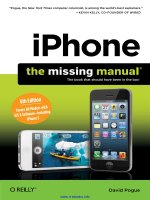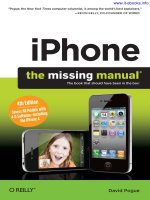Photoshop CC the missing manual
Bạn đang xem bản rút gọn của tài liệu. Xem và tải ngay bản đầy đủ của tài liệu tại đây (28.08 MB, 930 trang )
Photoshop CC
The book that should have been in the box®
Lesa Snider
Beijing | Cambridge | Farnham | Köln | Sebastopol | Tokyo
Photoshop CC: The Missing Manual
by Lesa Snider
Copyright © 2013 Lesa Snider. All rights reserved.
Printed in the United States of America.
Published by O’Reilly Media, Inc.,
1005 Gravenstein Highway North, Sebastopol, CA 95472.
O’Reilly books may be purchased for educational, business, or sales promotional use.
Online editions are also available for most titles ().
For more information, contact our corporate/institutional sales department:
(800) 998-9938 or
June 2013:
First Edition.
Revision History for the First Edition:
2013-05-31
First release
See for release details.
The Missing Manual is a registered trademark of O’Reilly Media, Inc. The Missing
Manual logo, and “The book that should have been in the box” are trademarks of
O’Reilly Media, Inc. Many of the designations used by manufacturers and sellers to
distinguish their products are claimed as trademarks. Where those designations
appear in this book, and O’Reilly Media is aware of a trademark claim, the
designations are capitalized.
While every precaution has been taken in the preparation of this book, the publisher
assumes no responsibility for errors or omissions, or for damages resulting from the
use of the information contained in it.
ISBN-13: 978-1-449-34241-8
Contents
The Missing Credits. . . . . . . . . . . . . . . . . . . . . . . . . . . . . . . . . . . . . . . xvii
Foreword. . . . . . . . . . . . . . . . . . . . . . . . . . . . . . . . . . . . . . . . . . . . . . . . . . xxi
Introduction. . . . . . . . . . . . . . . . . . . . . . . . . . . . . . . . . . . . . . . . . . . . . xxiii
What’s New in Photoshop CC. . . . . . . . . . . . . . . . . . . . . . . . . . . . . . . . . . . . . . xxiii
About This Book. . . . . . . . . . . . . . . . . . . . . . . . . . . . . . . . . . . . . . . . . . . . . . . . . . xxvi
About the Outline. . . . . . . . . . . . . . . . . . . . . . . . . . . . . . . . . . . . . . . . . . . . . . xxix
For Photographers. . . . . . . . . . . . . . . . . . . . . . . . . . . . . . . . . . . . . . . . . . . . . xxx
The Very Basics. . . . . . . . . . . . . . . . . . . . . . . . . . . . . . . . . . . . . . . . . . . . . . . . xxxi
About→These→Arrows . . . . . . . . . . . . . . . . . . . . . . . . . . . . . . . . . . . . . . . xxxii
About MissingManuals.com. . . . . . . . . . . . . . . . . . . . . . . . . . . . . . . . . . . . xxxiii
Safari® Books Online . . . . . . . . . . . . . . . . . . . . . . . . . . . . . . . . . . . . . . . . . . xxxiii
CHAPTER 1:
Photoshop CC Guided Tour. . . . . . . . . . . . . . . . . . . . . . . . . . . . . . . . . . 1
Meet the Application Frame. . . . . . . . . . . . . . . . . . . . . . . . . . . . . . . . . . . . . . . . . . . 1
The Almighty Options Bar . . . . . . . . . . . . . . . . . . . . . . . . . . . . . . . . . . . . . . . . 3
Swapping Screen Modes. . . . . . . . . . . . . . . . . . . . . . . . . . . . . . . . . . . . . . . . . . 4
Changing Photoshop’s Appearance. . . . . . . . . . . . . . . . . . . . . . . . . . . . . . . . 6
Working with Panels . . . . . . . . . . . . . . . . . . . . . . . . . . . . . . . . . . . . . . . . . . . . . . . . 7
Customizing Your Workspace . . . . . . . . . . . . . . . . . . . . . . . . . . . . . . . . . . . . 10
The Tools Panel. . . . . . . . . . . . . . . . . . . . . . . . . . . . . . . . . . . . . . . . . . . . . . . . . . 11
Common Panels. . . . . . . . . . . . . . . . . . . . . . . . . . . . . . . . . . . . . . . . . . . . . . . . . 13
The Power of Undo. . . . . . . . . . . . . . . . . . . . . . . . . . . . . . . . . . . . . . . . . . . . . . . . . . 14
Changing How Far Back You Can Go. . . . . . . . . . . . . . . . . . . . . . . . . . . . . . . 15
Turning Back Time with the History Panel. . . . . . . . . . . . . . . . . . . . . . . . . . . 15
The History Brush. . . . . . . . . . . . . . . . . . . . . . . . . . . . . . . . . . . . . . . . . . . . . . . . 17
The Revert Command. . . . . . . . . . . . . . . . . . . . . . . . . . . . . . . . . . . . . . . . . . . . 19
Tweaking Photoshop’s Preferences. . . . . . . . . . . . . . . . . . . . . . . . . . . . . . . . . . . 19
General. . . . . . . . . . . . . . . . . . . . . . . . . . . . . . . . . . . . . . . . . . . . . . . . . . . . . . . . . 19
Interface. . . . . . . . . . . . . . . . . . . . . . . . . . . . . . . . . . . . . . . . . . . . . . . . . . . . . . . . 21
Sync Settings. . . . . . . . . . . . . . . . . . . . . . . . . . . . . . . . . . . . . . . . . . . . . . . . . . . . 21
File Handling. . . . . . . . . . . . . . . . . . . . . . . . . . . . . . . . . . . . . . . . . . . . . . . . . . . 22
Performance. . . . . . . . . . . . . . . . . . . . . . . . . . . . . . . . . . . . . . . . . . . . . . . . . . . 22
Cursors. . . . . . . . . . . . . . . . . . . . . . . . . . . . . . . . . . . . . . . . . . . . . . . . . . . . . . . . 24
Transparency and Gamut. . . . . . . . . . . . . . . . . . . . . . . . . . . . . . . . . . . . . . . . 24
Units and Rulers. . . . . . . . . . . . . . . . . . . . . . . . . . . . . . . . . . . . . . . . . . . . . . . . 25
iii
Guides, Grid, and Slices. . . . . . . . . . . . . . . . . . . . . . . . . . . . . . . . . . . . . . . . . . 25
Plug-ins. . . . . . . . . . . . . . . . . . . . . . . . . . . . . . . . . . . . . . . . . . . . . . . . . . . . . . . . 26
Type. . . . . . . . . . . . . . . . . . . . . . . . . . . . . . . . . . . . . . . . . . . . . . . . . . . . . . . . . . . 26
3D. . . . . . . . . . . . . . . . . . . . . . . . . . . . . . . . . . . . . . . . . . . . . . . . . . . . . . . . . . . . 26
Working with Presets. . . . . . . . . . . . . . . . . . . . . . . . . . . . . . . . . . . . . . . . . . . . . . . 28
Sharing Presets. . . . . . . . . . . . . . . . . . . . . . . . . . . . . . . . . . . . . . . . . . . . . . . . . 29
CHAPTER 2:
Opening, Viewing, and Saving Files.. . . . . . . . . . . . . . . . . . . . . . . . 31
Creating a New Document. . . . . . . . . . . . . . . . . . . . . . . . . . . . . . . . . . . . . . . . . . . 31
Photoshop’s Ready-Made Documents. . . . . . . . . . . . . . . . . . . . . . . . . . . . . 32
Setting Size and Resolution. . . . . . . . . . . . . . . . . . . . . . . . . . . . . . . . . . . . . . 34
Choosing a Color Mode. . . . . . . . . . . . . . . . . . . . . . . . . . . . . . . . . . . . . . . . . . 35
Choosing a Background . . . . . . . . . . . . . . . . . . . . . . . . . . . . . . . . . . . . . . . . . 37
Advanced Options. . . . . . . . . . . . . . . . . . . . . . . . . . . . . . . . . . . . . . . . . . . . . . 37
Saving Files. . . . . . . . . . . . . . . . . . . . . . . . . . . . . . . . . . . . . . . . . . . . . . . . . . . . . . . 38
File Formats. . . . . . . . . . . . . . . . . . . . . . . . . . . . . . . . . . . . . . . . . . . . . . . . . . . . 39
Opening an Existing Document. . . . . . . . . . . . . . . . . . . . . . . . . . . . . . . . . . . . . . 40
The Open Dialog Box. . . . . . . . . . . . . . . . . . . . . . . . . . . . . . . . . . . . . . . . . . . . 42
Opening Multiple Files within a Single Document. . . . . . . . . . . . . . . . . . . 44
Opening Files as Smart Objects . . . . . . . . . . . . . . . . . . . . . . . . . . . . . . . . . . 45
Opening Recent Files. . . . . . . . . . . . . . . . . . . . . . . . . . . . . . . . . . . . . . . . . . . . 46
Working with PDFs. . . . . . . . . . . . . . . . . . . . . . . . . . . . . . . . . . . . . . . . . . . . . . 46
Working with Scanned Images . . . . . . . . . . . . . . . . . . . . . . . . . . . . . . . . . . . 47
Working with Raw Files. . . . . . . . . . . . . . . . . . . . . . . . . . . . . . . . . . . . . . . . . . 48
Duplicating Files. . . . . . . . . . . . . . . . . . . . . . . . . . . . . . . . . . . . . . . . . . . . . . . . 49
Changing Your View. . . . . . . . . . . . . . . . . . . . . . . . . . . . . . . . . . . . . . . . . . . . . . . . 50
Zooming In and Out. . . . . . . . . . . . . . . . . . . . . . . . . . . . . . . . . . . . . . . . . . . . . 50
Moving Around in an Image. . . . . . . . . . . . . . . . . . . . . . . . . . . . . . . . . . . . . . 53
Getting Oriented with the Navigator Panel. . . . . . . . . . . . . . . . . . . . . . . . . 55
Rotating Your Canvas . . . . . . . . . . . . . . . . . . . . . . . . . . . . . . . . . . . . . . . . . . . 55
Arranging Open Images. . . . . . . . . . . . . . . . . . . . . . . . . . . . . . . . . . . . . . . . . . . . 56
Guides, Grids, and Rulers. . . . . . . . . . . . . . . . . . . . . . . . . . . . . . . . . . . . . . . . . . . 60
Rulers and Guiding Lines . . . . . . . . . . . . . . . . . . . . . . . . . . . . . . . . . . . . . . . . 60
The Ruler Tool. . . . . . . . . . . . . . . . . . . . . . . . . . . . . . . . . . . . . . . . . . . . . . . . . . 62
CHAPTER 3:
Layers: The Key to Nondestructive Editing.. . . . . . . . . . . . . . . . 65
Layer Basics. . . . . . . . . . . . . . . . . . . . . . . . . . . . . . . . . . . . . . . . . . . . . . . . . . . . . . . 67
The Layers Panel. . . . . . . . . . . . . . . . . . . . . . . . . . . . . . . . . . . . . . . . . . . . . . . . 68
Activating Layers. . . . . . . . . . . . . . . . . . . . . . . . . . . . . . . . . . . . . . . . . . . . . . . 68
Adding New Layers. . . . . . . . . . . . . . . . . . . . . . . . . . . . . . . . . . . . . . . . . . . . . 74
Hiding and Showing Layers . . . . . . . . . . . . . . . . . . . . . . . . . . . . . . . . . . . . . . 74
Restacking Layers . . . . . . . . . . . . . . . . . . . . . . . . . . . . . . . . . . . . . . . . . . . . . . 76
Duplicating and Deleting Layers. . . . . . . . . . . . . . . . . . . . . . . . . . . . . . . . . . 80
Copying and Pasting Layers. . . . . . . . . . . . . . . . . . . . . . . . . . . . . . . . . . . . . . 83
Filling a Layer with Color. . . . . . . . . . . . . . . . . . . . . . . . . . . . . . . . . . . . . . . . . 83
iv
Contents
Tweaking a Layer’s Opacity and Fill. . . . . . . . . . . . . . . . . . . . . . . . . . . . . . . 90
Resizing and Rotating Layers. . . . . . . . . . . . . . . . . . . . . . . . . . . . . . . . . . . . . . 91
Moving and Aligning Layers. . . . . . . . . . . . . . . . . . . . . . . . . . . . . . . . . . . . . . 93
Managing Layers. . . . . . . . . . . . . . . . . . . . . . . . . . . . . . . . . . . . . . . . . . . . . . . . . . . 98
Naming and Color-Coding Layers. . . . . . . . . . . . . . . . . . . . . . . . . . . . . . . . . 98
Linking and Locking Layers . . . . . . . . . . . . . . . . . . . . . . . . . . . . . . . . . . . . . . 98
Grouping Layers into Folders. . . . . . . . . . . . . . . . . . . . . . . . . . . . . . . . . . . . 100
Layer Comps: Capturing Different Document Versions . . . . . . . . . . . . . 102
Rasterizing Layers . . . . . . . . . . . . . . . . . . . . . . . . . . . . . . . . . . . . . . . . . . . . . 105
Merging Layers. . . . . . . . . . . . . . . . . . . . . . . . . . . . . . . . . . . . . . . . . . . . . . . . 106
Layer Blending . . . . . . . . . . . . . . . . . . . . . . . . . . . . . . . . . . . . . . . . . . . . . . . . . . . 108
Layer Masks: Digital Masking Tape. . . . . . . . . . . . . . . . . . . . . . . . . . . . . . . . . . 108
Adding Layer Masks. . . . . . . . . . . . . . . . . . . . . . . . . . . . . . . . . . . . . . . . . . . . 109
Using Layer Masks. . . . . . . . . . . . . . . . . . . . . . . . . . . . . . . . . . . . . . . . . . . . . . 110
Editing a Mask. . . . . . . . . . . . . . . . . . . . . . . . . . . . . . . . . . . . . . . . . . . . . . . . . . 115
Using Smart Objects . . . . . . . . . . . . . . . . . . . . . . . . . . . . . . . . . . . . . . . . . . . . . . . 118
Creating Smart Objects. . . . . . . . . . . . . . . . . . . . . . . . . . . . . . . . . . . . . . . . . 120
Managing Smart Objects . . . . . . . . . . . . . . . . . . . . . . . . . . . . . . . . . . . . . . . . 122
Layer Styles. . . . . . . . . . . . . . . . . . . . . . . . . . . . . . . . . . . . . . . . . . . . . . . . . . . . . . . 124
Managing Layer Styles. . . . . . . . . . . . . . . . . . . . . . . . . . . . . . . . . . . . . . . . . . . 128
The Styles Panel. . . . . . . . . . . . . . . . . . . . . . . . . . . . . . . . . . . . . . . . . . . . . . . . 129
CHAPTER 4:
Selections: Choosing What to Edit. . . . . . . . . . . . . . . . . . . . . . . . 133
Selection Basics . . . . . . . . . . . . . . . . . . . . . . . . . . . . . . . . . . . . . . . . . . . . . . . . . . . 133
Meet the Marching Ants . . . . . . . . . . . . . . . . . . . . . . . . . . . . . . . . . . . . . . . . 134
Selecting by Shape. . . . . . . . . . . . . . . . . . . . . . . . . . . . . . . . . . . . . . . . . . . . . . . . . 136
The Rectangular and Elliptical Marquee Tools. . . . . . . . . . . . . . . . . . . . . . 136
The Single Row and Column Marquee Tools. . . . . . . . . . . . . . . . . . . . . . . . 142
The Vector Shape Tools. . . . . . . . . . . . . . . . . . . . . . . . . . . . . . . . . . . . . . . . . 143
Selecting by Color . . . . . . . . . . . . . . . . . . . . . . . . . . . . . . . . . . . . . . . . . . . . . . . . 146
The Quick Selection Tool. . . . . . . . . . . . . . . . . . . . . . . . . . . . . . . . . . . . . . . . 146
The Magic Wand Tool . . . . . . . . . . . . . . . . . . . . . . . . . . . . . . . . . . . . . . . . . . 148
The Color Range Command. . . . . . . . . . . . . . . . . . . . . . . . . . . . . . . . . . . . . . 151
The Background and Magic Erasers. . . . . . . . . . . . . . . . . . . . . . . . . . . . . . 156
Selecting Irregular Areas . . . . . . . . . . . . . . . . . . . . . . . . . . . . . . . . . . . . . . . . . . 160
The Lasso Tools. . . . . . . . . . . . . . . . . . . . . . . . . . . . . . . . . . . . . . . . . . . . . . . . . 161
Selecting with the Pen Tool . . . . . . . . . . . . . . . . . . . . . . . . . . . . . . . . . . . . . 164
Creating Selections with Channels. . . . . . . . . . . . . . . . . . . . . . . . . . . . . . . 165
Using the Selection Tools Together . . . . . . . . . . . . . . . . . . . . . . . . . . . . . . 165
Modifying Selections. . . . . . . . . . . . . . . . . . . . . . . . . . . . . . . . . . . . . . . . . . . . . . 165
Refining Edges . . . . . . . . . . . . . . . . . . . . . . . . . . . . . . . . . . . . . . . . . . . . . . . . 165
Fixing Edge Halos. . . . . . . . . . . . . . . . . . . . . . . . . . . . . . . . . . . . . . . . . . . . . . . 173
Creating a Border Selection. . . . . . . . . . . . . . . . . . . . . . . . . . . . . . . . . . . . . . 174
Transforming a Selection . . . . . . . . . . . . . . . . . . . . . . . . . . . . . . . . . . . . . . . . 174
Using Quick Mask Mode . . . . . . . . . . . . . . . . . . . . . . . . . . . . . . . . . . . . . . . . . 176
Moving Selections . . . . . . . . . . . . . . . . . . . . . . . . . . . . . . . . . . . . . . . . . . . . . . 177
Contents
v
Saving a Selection . . . . . . . . . . . . . . . . . . . . . . . . . . . . . . . . . . . . . . . . . . . . . . 179
Filling a Selection with Color. . . . . . . . . . . . . . . . . . . . . . . . . . . . . . . . . . . . . 181
Stroking (Outlining) a Selection. . . . . . . . . . . . . . . . . . . . . . . . . . . . . . . . . . 181
CHAPTER 5:
Understanding Channels. . . . . . . . . . . . . . . . . . . . . . . . . . . . . . . . . . 183
How Color Works. . . . . . . . . . . . . . . . . . . . . . . . . . . . . . . . . . . . . . . . . . . . . . . . . 184
RGB Mode vs. CMYK Mode. . . . . . . . . . . . . . . . . . . . . . . . . . . . . . . . . . . . . . 185
The Channels Panel and You . . . . . . . . . . . . . . . . . . . . . . . . . . . . . . . . . . . . . . . 186
Meet the Color Channels. . . . . . . . . . . . . . . . . . . . . . . . . . . . . . . . . . . . . . . . . . . 190
RGB Channels. . . . . . . . . . . . . . . . . . . . . . . . . . . . . . . . . . . . . . . . . . . . . . . . . . 191
CMYK Channels. . . . . . . . . . . . . . . . . . . . . . . . . . . . . . . . . . . . . . . . . . . . . . . . . 191
Spot Channels. . . . . . . . . . . . . . . . . . . . . . . . . . . . . . . . . . . . . . . . . . . . . . . . . 195
Lab Channels. . . . . . . . . . . . . . . . . . . . . . . . . . . . . . . . . . . . . . . . . . . . . . . . . . 195
Multichannel Mode. . . . . . . . . . . . . . . . . . . . . . . . . . . . . . . . . . . . . . . . . . . . . 196
Single-Channel Modes. . . . . . . . . . . . . . . . . . . . . . . . . . . . . . . . . . . . . . . . . . 196
The Mighty Alpha Channel. . . . . . . . . . . . . . . . . . . . . . . . . . . . . . . . . . . . . . . . . 198
Creating an Alpha Channel. . . . . . . . . . . . . . . . . . . . . . . . . . . . . . . . . . . . . . 198
Editing Alpha Channels. . . . . . . . . . . . . . . . . . . . . . . . . . . . . . . . . . . . . . . . . 200
Loading an Alpha Channel as a Selection. . . . . . . . . . . . . . . . . . . . . . . . . 202
Deleting Alpha Channels. . . . . . . . . . . . . . . . . . . . . . . . . . . . . . . . . . . . . . . . 202
Basic Channel Stunts. . . . . . . . . . . . . . . . . . . . . . . . . . . . . . . . . . . . . . . . . . . . . . 202
Selecting Objects with Channels. . . . . . . . . . . . . . . . . . . . . . . . . . . . . . . . . 202
Creating a Silhouette Effect. . . . . . . . . . . . . . . . . . . . . . . . . . . . . . . . . . . . . 206
Lightening and Darkening Channels. . . . . . . . . . . . . . . . . . . . . . . . . . . . . . 209
Combining Channels . . . . . . . . . . . . . . . . . . . . . . . . . . . . . . . . . . . . . . . . . . . 210
Sharpening Individual Channels . . . . . . . . . . . . . . . . . . . . . . . . . . . . . . . . . . 211
CHAPTER 6:
Cropping, Resizing, and Rotating. . . . . . . . . . . . . . . . . . . . . . . . . 215
Cropping Images . . . . . . . . . . . . . . . . . . . . . . . . . . . . . . . . . . . . . . . . . . . . . . . . . 216
The Rule of Thirds. . . . . . . . . . . . . . . . . . . . . . . . . . . . . . . . . . . . . . . . . . . . . . 216
Creative Cropping. . . . . . . . . . . . . . . . . . . . . . . . . . . . . . . . . . . . . . . . . . . . . . 217
The Crop Tool . . . . . . . . . . . . . . . . . . . . . . . . . . . . . . . . . . . . . . . . . . . . . . . . . . 218
Cropping with Selection Tools. . . . . . . . . . . . . . . . . . . . . . . . . . . . . . . . . . . 226
Trimming Photos Down to Size. . . . . . . . . . . . . . . . . . . . . . . . . . . . . . . . . . 226
Cropping and Straightening Photos. . . . . . . . . . . . . . . . . . . . . . . . . . . . . . 227
Cropping and Straightening in Camera Raw. . . . . . . . . . . . . . . . . . . . . . . 229
Resizing Images . . . . . . . . . . . . . . . . . . . . . . . . . . . . . . . . . . . . . . . . . . . . . . . . . . 232
Pixels and Resolution. . . . . . . . . . . . . . . . . . . . . . . . . . . . . . . . . . . . . . . . . . . 233
The Mighty Image Size Dialog Box. . . . . . . . . . . . . . . . . . . . . . . . . . . . . . . 234
Resizing Images for Print . . . . . . . . . . . . . . . . . . . . . . . . . . . . . . . . . . . . . . . 240
Resizing for Email and the Web. . . . . . . . . . . . . . . . . . . . . . . . . . . . . . . . . . 242
Resizing Web Images for Print. . . . . . . . . . . . . . . . . . . . . . . . . . . . . . . . . . . 244
Resizing Images for Presentations. . . . . . . . . . . . . . . . . . . . . . . . . . . . . . . 245
Resizing Smart Objects. . . . . . . . . . . . . . . . . . . . . . . . . . . . . . . . . . . . . . . . . 246
Automated Resizing with the Image Processor. . . . . . . . . . . . . . . . . . . . 247
vi
Contents
Resizing the Canvas. . . . . . . . . . . . . . . . . . . . . . . . . . . . . . . . . . . . . . . . . . . . 249
Content-Aware Scaling. . . . . . . . . . . . . . . . . . . . . . . . . . . . . . . . . . . . . . . . . . . . . 251
Rotating and Distorting. . . . . . . . . . . . . . . . . . . . . . . . . . . . . . . . . . . . . . . . . . . . 254
Simple Rotations. . . . . . . . . . . . . . . . . . . . . . . . . . . . . . . . . . . . . . . . . . . . . . . 255
The Transformers. . . . . . . . . . . . . . . . . . . . . . . . . . . . . . . . . . . . . . . . . . . . . . 255
CHAPTER 7:
Combining Images. . . . . . . . . . . . . . . . . . . . . . . . . . . . . . . . . . . . . . . . 263
Cut It Out. . . . . . . . . . . . . . . . . . . . . . . . . . . . . . . . . . . . . . . . . . . . . . . . . . . . . . . . 263
Pasting into a Selection. . . . . . . . . . . . . . . . . . . . . . . . . . . . . . . . . . . . . . . . . . . . 265
Sky Swapping. . . . . . . . . . . . . . . . . . . . . . . . . . . . . . . . . . . . . . . . . . . . . . . . . 270
Fading Images Together. . . . . . . . . . . . . . . . . . . . . . . . . . . . . . . . . . . . . . . . . . . . 271
Soft Erasers. . . . . . . . . . . . . . . . . . . . . . . . . . . . . . . . . . . . . . . . . . . . . . . . . . . 272
Soft Brushes and Layer Masks. . . . . . . . . . . . . . . . . . . . . . . . . . . . . . . . . . . 272
Gradient Masks. . . . . . . . . . . . . . . . . . . . . . . . . . . . . . . . . . . . . . . . . . . . . . . . 274
Layer Blend Modes. . . . . . . . . . . . . . . . . . . . . . . . . . . . . . . . . . . . . . . . . . . . . . . . 276
Normal and Dissolve Blend Modes. . . . . . . . . . . . . . . . . . . . . . . . . . . . . . . 278
Darken Blend Modes. . . . . . . . . . . . . . . . . . . . . . . . . . . . . . . . . . . . . . . . . . . 279
Lighten Blend Modes. . . . . . . . . . . . . . . . . . . . . . . . . . . . . . . . . . . . . . . . . . . 282
Lighting (Contrast) Blend Modes . . . . . . . . . . . . . . . . . . . . . . . . . . . . . . . . 284
Comparative Blend Modes. . . . . . . . . . . . . . . . . . . . . . . . . . . . . . . . . . . . . . 287
Composite Blend Modes. . . . . . . . . . . . . . . . . . . . . . . . . . . . . . . . . . . . . . . . 288
Zapping Backgrounds with Blending Sliders . . . . . . . . . . . . . . . . . . . . . . . . . 289
Auto-Aligning Layers and Photomerge. . . . . . . . . . . . . . . . . . . . . . . . . . . . . . 291
Building Panoramas with Photomerge. . . . . . . . . . . . . . . . . . . . . . . . . . . . 294
Auto-Blending Layers. . . . . . . . . . . . . . . . . . . . . . . . . . . . . . . . . . . . . . . . . . . . . 294
Cloning Between Documents. . . . . . . . . . . . . . . . . . . . . . . . . . . . . . . . . . . . . . . 296
Combining Vectors and Rasters . . . . . . . . . . . . . . . . . . . . . . . . . . . . . . . . . . . . 300
Mapping One Image onto Another. . . . . . . . . . . . . . . . . . . . . . . . . . . . . . . . . . 303
CHAPTER 8:
Draining, Changing, and Adding Color. . . . . . . . . . . . . . . . . . . . 307
Draining Color. . . . . . . . . . . . . . . . . . . . . . . . . . . . . . . . . . . . . . . . . . . . . . . . . . . . 307
Black & White Adjustment Layers. . . . . . . . . . . . . . . . . . . . . . . . . . . . . . . . 308
Gradient Map Adjustment Layers. . . . . . . . . . . . . . . . . . . . . . . . . . . . . . . . . 311
The Lightness Channel . . . . . . . . . . . . . . . . . . . . . . . . . . . . . . . . . . . . . . . . . . 313
Going Grayscale in Camera Raw. . . . . . . . . . . . . . . . . . . . . . . . . . . . . . . . . . 315
Partial-Color Effect . . . . . . . . . . . . . . . . . . . . . . . . . . . . . . . . . . . . . . . . . . . . 316
Fading Color to Black and White. . . . . . . . . . . . . . . . . . . . . . . . . . . . . . . . . 318
High-Contrast Black and White. . . . . . . . . . . . . . . . . . . . . . . . . . . . . . . . . . 320
The High-Key Effect. . . . . . . . . . . . . . . . . . . . . . . . . . . . . . . . . . . . . . . . . . . . 322
Delicious Duotones. . . . . . . . . . . . . . . . . . . . . . . . . . . . . . . . . . . . . . . . . . . . .323
Changing Color. . . . . . . . . . . . . . . . . . . . . . . . . . . . . . . . . . . . . . . . . . . . . . . . . . . 325
Hue/Saturation Adjustment Layers . . . . . . . . . . . . . . . . . . . . . . . . . . . . . . 325
Hue Blend Mode. . . . . . . . . . . . . . . . . . . . . . . . . . . . . . . . . . . . . . . . . . . . . . . 332
Replacing Color. . . . . . . . . . . . . . . . . . . . . . . . . . . . . . . . . . . . . . . . . . . . . . . . 332
Selective Color Adjustment Layers. . . . . . . . . . . . . . . . . . . . . . . . . . . . . . . 333
Contents
vii
Matching Colors . . . . . . . . . . . . . . . . . . . . . . . . . . . . . . . . . . . . . . . . . . . . . . . 335
Photo Filter Adjustment Layers. . . . . . . . . . . . . . . . . . . . . . . . . . . . . . . . . . 336
Posterizing: Your Ticket to Cartoon Art. . . . . . . . . . . . . . . . . . . . . . . . . . . 338
Inverting Colors. . . . . . . . . . . . . . . . . . . . . . . . . . . . . . . . . . . . . . . . . . . . . . . . 338
Adding Color. . . . . . . . . . . . . . . . . . . . . . . . . . . . . . . . . . . . . . . . . . . . . . . . . . . . . 339
Colorizing Images. . . . . . . . . . . . . . . . . . . . . . . . . . . . . . . . . . . . . . . . . . . . . . 339
Adding Solid Blocks of Color. . . . . . . . . . . . . . . . . . . . . . . . . . . . . . . . . . . . 343
Building a Better Sunrise (or Sunset). . . . . . . . . . . . . . . . . . . . . . . . . . . . . 344
Adding Color to a Semi-Transparent Layer. . . . . . . . . . . . . . . . . . . . . . . . 347
CHAPTER 9:
Correcting Color and Lighting. . . . . . . . . . . . . . . . . . . . . . . . . . . . 349
Quick Fixer-Uppers . . . . . . . . . . . . . . . . . . . . . . . . . . . . . . . . . . . . . . . . . . . . . . . 350
Fixing Color. . . . . . . . . . . . . . . . . . . . . . . . . . . . . . . . . . . . . . . . . . . . . . . . . . . 350
Fixing Lighting . . . . . . . . . . . . . . . . . . . . . . . . . . . . . . . . . . . . . . . . . . . . . . . . 353
Correcting Images in Camera Raw. . . . . . . . . . . . . . . . . . . . . . . . . . . . . . . . . . 361
Changing White Balance. . . . . . . . . . . . . . . . . . . . . . . . . . . . . . . . . . . . . . . . 363
Fixing Exposure . . . . . . . . . . . . . . . . . . . . . . . . . . . . . . . . . . . . . . . . . . . . . . . 364
Making Colors Pop. . . . . . . . . . . . . . . . . . . . . . . . . . . . . . . . . . . . . . . . . . . . . 367
Camera Raw’s Adjustment Brush. . . . . . . . . . . . . . . . . . . . . . . . . . . . . . . . 368
Camera Raw’s Graduated Filters. . . . . . . . . . . . . . . . . . . . . . . . . . . . . . . . . . 371
More Fun with Camera Raw. . . . . . . . . . . . . . . . . . . . . . . . . . . . . . . . . . . . . 372
Using Levels. . . . . . . . . . . . . . . . . . . . . . . . . . . . . . . . . . . . . . . . . . . . . . . . . . . . . . 372
Histograms: Mountains of Information. . . . . . . . . . . . . . . . . . . . . . . . . . . . 373
The Levels Sliders. . . . . . . . . . . . . . . . . . . . . . . . . . . . . . . . . . . . . . . . . . . . . . 376
The Levels Eyedroppers . . . . . . . . . . . . . . . . . . . . . . . . . . . . . . . . . . . . . . . . 379
Correcting by the Numbers. . . . . . . . . . . . . . . . . . . . . . . . . . . . . . . . . . . . . 383
Color-Correcting Skin . . . . . . . . . . . . . . . . . . . . . . . . . . . . . . . . . . . . . . . . . . 386
Working with Curves. . . . . . . . . . . . . . . . . . . . . . . . . . . . . . . . . . . . . . . . . . . . . . 387
Changing Contrast. . . . . . . . . . . . . . . . . . . . . . . . . . . . . . . . . . . . . . . . . . . . . 393
Creating High Dynamic Range Images. . . . . . . . . . . . . . . . . . . . . . . . . . . . . . . 395
Making Colors Pop. . . . . . . . . . . . . . . . . . . . . . . . . . . . . . . . . . . . . . . . . . . . . . . . 399
Intensifying Colors. . . . . . . . . . . . . . . . . . . . . . . . . . . . . . . . . . . . . . . . . . . . . 399
Adjusting Hue/Saturation. . . . . . . . . . . . . . . . . . . . . . . . . . . . . . . . . . . . . . . 400
Adding Lab Pop . . . . . . . . . . . . . . . . . . . . . . . . . . . . . . . . . . . . . . . . . . . . . . . 401
Rescuing the Unfixables. . . . . . . . . . . . . . . . . . . . . . . . . . . . . . . . . . . . . . . . . . . 402
CHAPTER 10:
Changing Reality: Removing and Repositioning. . . . . . . . . . 405
The Great Healers. . . . . . . . . . . . . . . . . . . . . . . . . . . . . . . . . . . . . . . . . . . . . . . . . 406
The Spot Healing Brush. . . . . . . . . . . . . . . . . . . . . . . . . . . . . . . . . . . . . . . . . 407
Using Content-Aware Fill. . . . . . . . . . . . . . . . . . . . . . . . . . . . . . . . . . . . . . . 408
The Healing Brush . . . . . . . . . . . . . . . . . . . . . . . . . . . . . . . . . . . . . . . . . . . . . . 411
The Patch Tool. . . . . . . . . . . . . . . . . . . . . . . . . . . . . . . . . . . . . . . . . . . . . . . . . 415
Zapping Shines and Shadows . . . . . . . . . . . . . . . . . . . . . . . . . . . . . . . . . . . . . . 418
Whitening Teeth. . . . . . . . . . . . . . . . . . . . . . . . . . . . . . . . . . . . . . . . . . . . . . . . . . 420
Super Slimmers. . . . . . . . . . . . . . . . . . . . . . . . . . . . . . . . . . . . . . . . . . . . . . . . . . . 422
viii
Contents
Fixing Flabby Chins. . . . . . . . . . . . . . . . . . . . . . . . . . . . . . . . . . . . . . . . . . . . 422
Liquifying Bulges. . . . . . . . . . . . . . . . . . . . . . . . . . . . . . . . . . . . . . . . . . . . . . 422
Slimming with Free Transform. . . . . . . . . . . . . . . . . . . . . . . . . . . . . . . . . . . 428
Skin Softeners. . . . . . . . . . . . . . . . . . . . . . . . . . . . . . . . . . . . . . . . . . . . . . . . . . . . 430
Selective Blur. . . . . . . . . . . . . . . . . . . . . . . . . . . . . . . . . . . . . . . . . . . . . . . . . . 431
Easy Glamour Glow. . . . . . . . . . . . . . . . . . . . . . . . . . . . . . . . . . . . . . . . . . . . 432
Softening Wrinkles with Faux Dodge and Burn. . . . . . . . . . . . . . . . . . . . 432
Show-Stopping Eyes . . . . . . . . . . . . . . . . . . . . . . . . . . . . . . . . . . . . . . . . . . . . . . 436
Enhancing Eyes. . . . . . . . . . . . . . . . . . . . . . . . . . . . . . . . . . . . . . . . . . . . . . . . 436
Fixing Red-Eye. . . . . . . . . . . . . . . . . . . . . . . . . . . . . . . . . . . . . . . . . . . . . . . . 438
Fixing Animal White-Eye. . . . . . . . . . . . . . . . . . . . . . . . . . . . . . . . . . . . . . . . 440
Other Creative Madness . . . . . . . . . . . . . . . . . . . . . . . . . . . . . . . . . . . . . . . . . . . 443
Repositioning and Recomposing with Content-Aware Move. . . . . . . . . 443
Reshaping Objects with Puppet Warp. . . . . . . . . . . . . . . . . . . . . . . . . . . . 445
CHAPTER 11:
The Art of Sharpening. . . . . . . . . . . . . . . . . . . . . . . . . . . . . . . . . . . . 451
What Is Sharpening?. . . . . . . . . . . . . . . . . . . . . . . . . . . . . . . . . . . . . . . . . . . . . . 452
Basic Sharpening. . . . . . . . . . . . . . . . . . . . . . . . . . . . . . . . . . . . . . . . . . . . . . . . . 453
Sharpening with Unsharp Mask. . . . . . . . . . . . . . . . . . . . . . . . . . . . . . . . . . 456
The Smart Sharpen Filter . . . . . . . . . . . . . . . . . . . . . . . . . . . . . . . . . . . . . . . 459
Sharpening with the High Pass Filter. . . . . . . . . . . . . . . . . . . . . . . . . . . . . 462
The Shake Reduction Filter. . . . . . . . . . . . . . . . . . . . . . . . . . . . . . . . . . . . . . 462
Sharpening Layered Files. . . . . . . . . . . . . . . . . . . . . . . . . . . . . . . . . . . . . . . 466
Sharpening Part of an Image. . . . . . . . . . . . . . . . . . . . . . . . . . . . . . . . . . . . 468
Advanced Sharpening Techniques. . . . . . . . . . . . . . . . . . . . . . . . . . . . . . . . . . . 471
Creating an Edge Mask. . . . . . . . . . . . . . . . . . . . . . . . . . . . . . . . . . . . . . . . . 472
Sharpening in Camera Raw . . . . . . . . . . . . . . . . . . . . . . . . . . . . . . . . . . . . . . . . 475
Global Sharpening. . . . . . . . . . . . . . . . . . . . . . . . . . . . . . . . . . . . . . . . . . . . . 476
Local Sharpening. . . . . . . . . . . . . . . . . . . . . . . . . . . . . . . . . . . . . . . . . . . . . . 479
CHAPTER 12:
Painting in Photoshop. . . . . . . . . . . . . . . . . . . . . . . . . . . . . . . . . . . . 481
Color Theory: The Basics . . . . . . . . . . . . . . . . . . . . . . . . . . . . . . . . . . . . . . . . . . 482
Choosing a Color Scheme. . . . . . . . . . . . . . . . . . . . . . . . . . . . . . . . . . . . . . . . . . 484
Using a Color Wheel. . . . . . . . . . . . . . . . . . . . . . . . . . . . . . . . . . . . . . . . . . . 484
Using the Kuler Panel. . . . . . . . . . . . . . . . . . . . . . . . . . . . . . . . . . . . . . . . . . . 487
Other Color Scheme–Generating Tools. . . . . . . . . . . . . . . . . . . . . . . . . . . 489
Choosing Individual Colors. . . . . . . . . . . . . . . . . . . . . . . . . . . . . . . . . . . . . . . . . 489
The Color Picker. . . . . . . . . . . . . . . . . . . . . . . . . . . . . . . . . . . . . . . . . . . . . . . 489
The Eyedropper Tool. . . . . . . . . . . . . . . . . . . . . . . . . . . . . . . . . . . . . . . . . . . 491
Loading Color Libraries. . . . . . . . . . . . . . . . . . . . . . . . . . . . . . . . . . . . . . . . . 492
The Swatches Panel. . . . . . . . . . . . . . . . . . . . . . . . . . . . . . . . . . . . . . . . . . . . 492
The Color Panel. . . . . . . . . . . . . . . . . . . . . . . . . . . . . . . . . . . . . . . . . . . . . . . . 494
(Re)Introducing the Brush Tool. . . . . . . . . . . . . . . . . . . . . . . . . . . . . . . . . . . . . 494
Controlling the Brush Cursor’s Appearance. . . . . . . . . . . . . . . . . . . . . . . 497
Meet the Mixer Brush. . . . . . . . . . . . . . . . . . . . . . . . . . . . . . . . . . . . . . . . . . . 498
Contents
ix
Painting from Scratch . . . . . . . . . . . . . . . . . . . . . . . . . . . . . . . . . . . . . . . . . . 502
Loading More Built-in Brushes. . . . . . . . . . . . . . . . . . . . . . . . . . . . . . . . . . . 509
Customizing Brushes. . . . . . . . . . . . . . . . . . . . . . . . . . . . . . . . . . . . . . . . . . . . . . 514
Brush Tip Shape. . . . . . . . . . . . . . . . . . . . . . . . . . . . . . . . . . . . . . . . . . . . . . . . 515
Shape Dynamics. . . . . . . . . . . . . . . . . . . . . . . . . . . . . . . . . . . . . . . . . . . . . . . 516
Scattering. . . . . . . . . . . . . . . . . . . . . . . . . . . . . . . . . . . . . . . . . . . . . . . . . . . . . 518
Texture. . . . . . . . . . . . . . . . . . . . . . . . . . . . . . . . . . . . . . . . . . . . . . . . . . . . . . . 520
Dual Brush. . . . . . . . . . . . . . . . . . . . . . . . . . . . . . . . . . . . . . . . . . . . . . . . . . . . . 521
Color Dynamics. . . . . . . . . . . . . . . . . . . . . . . . . . . . . . . . . . . . . . . . . . . . . . . . 522
Transfer. . . . . . . . . . . . . . . . . . . . . . . . . . . . . . . . . . . . . . . . . . . . . . . . . . . . . . . 523
Brush Pose. . . . . . . . . . . . . . . . . . . . . . . . . . . . . . . . . . . . . . . . . . . . . . . . . . . . 524
Noise. . . . . . . . . . . . . . . . . . . . . . . . . . . . . . . . . . . . . . . . . . . . . . . . . . . . . . . . . 525
Wet Edges. . . . . . . . . . . . . . . . . . . . . . . . . . . . . . . . . . . . . . . . . . . . . . . . . . . . 525
Build-up. . . . . . . . . . . . . . . . . . . . . . . . . . . . . . . . . . . . . . . . . . . . . . . . . . . . . . 525
Smoothing. . . . . . . . . . . . . . . . . . . . . . . . . . . . . . . . . . . . . . . . . . . . . . . . . . . . 525
Protect Texture. . . . . . . . . . . . . . . . . . . . . . . . . . . . . . . . . . . . . . . . . . . . . . . . 525
Suggested Brush Customizations. . . . . . . . . . . . . . . . . . . . . . . . . . . . . . . . 525
Defining a New Brush . . . . . . . . . . . . . . . . . . . . . . . . . . . . . . . . . . . . . . . . . . . . . 526
Installing New Brushes . . . . . . . . . . . . . . . . . . . . . . . . . . . . . . . . . . . . . . . . . . . . 530
CHAPTER 13:
Drawing with the Vector Tools. . . . . . . . . . . . . . . . . . . . . . . . . . . . 533
Photoshop’s Drawing Modes. . . . . . . . . . . . . . . . . . . . . . . . . . . . . . . . . . . . . . . 535
Drawing Paths with the Pen Tool. . . . . . . . . . . . . . . . . . . . . . . . . . . . . . . . . . . . 536
Drawing Straight Paths. . . . . . . . . . . . . . . . . . . . . . . . . . . . . . . . . . . . . . . . . 538
Drawing Curved Paths. . . . . . . . . . . . . . . . . . . . . . . . . . . . . . . . . . . . . . . . . . 539
Converting Anchor Points. . . . . . . . . . . . . . . . . . . . . . . . . . . . . . . . . . . . . . . 541
Path Drawing Tips . . . . . . . . . . . . . . . . . . . . . . . . . . . . . . . . . . . . . . . . . . . . . 543
Saving Paths . . . . . . . . . . . . . . . . . . . . . . . . . . . . . . . . . . . . . . . . . . . . . . . . . . . . . 546
Drawing with the Shape Tools. . . . . . . . . . . . . . . . . . . . . . . . . . . . . . . . . . . . . . 547
Using the Shape Tools. . . . . . . . . . . . . . . . . . . . . . . . . . . . . . . . . . . . . . . . . . 548
Drawing Multiple Shapes on One Layer. . . . . . . . . . . . . . . . . . . . . . . . . . . 555
Using Custom Shapes. . . . . . . . . . . . . . . . . . . . . . . . . . . . . . . . . . . . . . . . . . 555
Editing Paths. . . . . . . . . . . . . . . . . . . . . . . . . . . . . . . . . . . . . . . . . . . . . . . . . . . . . 557
Adding, Deleting, and Converting Points . . . . . . . . . . . . . . . . . . . . . . . . . 557
Activating and Moving Paths. . . . . . . . . . . . . . . . . . . . . . . . . . . . . . . . . . . . 558
Making Paths Intersect . . . . . . . . . . . . . . . . . . . . . . . . . . . . . . . . . . . . . . . . . 560
Adding a Stroke to a Path. . . . . . . . . . . . . . . . . . . . . . . . . . . . . . . . . . . . . . . 562
Filling a Path . . . . . . . . . . . . . . . . . . . . . . . . . . . . . . . . . . . . . . . . . . . . . . . . . . 563
Making Selections and Masks with Paths. . . . . . . . . . . . . . . . . . . . . . . . . . . . . 565
Making a Path from a Selection. . . . . . . . . . . . . . . . . . . . . . . . . . . . . . . . . . 568
Making a Clipping Path. . . . . . . . . . . . . . . . . . . . . . . . . . . . . . . . . . . . . . . . . 568
Using Vector Masks. . . . . . . . . . . . . . . . . . . . . . . . . . . . . . . . . . . . . . . . . . . . . 571
CHAPTER 14:
Creating Artistic Text. . . . . . . . . . . . . . . . . . . . . . . . . . . . . . . . . . . . . 575
Typography 101. . . . . . . . . . . . . . . . . . . . . . . . . . . . . . . . . . . . . . . . . . . . . . . . . . . 575
The Face of Type. . . . . . . . . . . . . . . . . . . . . . . . . . . . . . . . . . . . . . . . . . . . . . . 578
x
Contents
Creating and Editing Text. . . . . . . . . . . . . . . . . . . . . . . . . . . . . . . . . . . . . . . . . . 582
Point Text vs. Paragraph Text . . . . . . . . . . . . . . . . . . . . . . . . . . . . . . . . . . . 583
Moving Text. . . . . . . . . . . . . . . . . . . . . . . . . . . . . . . . . . . . . . . . . . . . . . . . . . . 585
Highlighting Text . . . . . . . . . . . . . . . . . . . . . . . . . . . . . . . . . . . . . . . . . . . . . . 585
Resizing Text. . . . . . . . . . . . . . . . . . . . . . . . . . . . . . . . . . . . . . . . . . . . . . . . . . 587
Creating a Hollow Text Selection. . . . . . . . . . . . . . . . . . . . . . . . . . . . . . . . . 589
Creating Text on a Path. . . . . . . . . . . . . . . . . . . . . . . . . . . . . . . . . . . . . . . . . 593
Filling a Shape with Text. . . . . . . . . . . . . . . . . . . . . . . . . . . . . . . . . . . . . . . . 595
Warping Text. . . . . . . . . . . . . . . . . . . . . . . . . . . . . . . . . . . . . . . . . . . . . . . . . . 596
Using Find and Replace. . . . . . . . . . . . . . . . . . . . . . . . . . . . . . . . . . . . . . . . . 597
Formatting Text . . . . . . . . . . . . . . . . . . . . . . . . . . . . . . . . . . . . . . . . . . . . . . . . . . 598
Formatting with the Options Bar. . . . . . . . . . . . . . . . . . . . . . . . . . . . . . . . . 598
The Character Panel. . . . . . . . . . . . . . . . . . . . . . . . . . . . . . . . . . . . . . . . . . . . 601
The Paragraph Panel. . . . . . . . . . . . . . . . . . . . . . . . . . . . . . . . . . . . . . . . . . . . 611
Special Text Effects. . . . . . . . . . . . . . . . . . . . . . . . . . . . . . . . . . . . . . . . . . . . . . . 616
Faded Text. . . . . . . . . . . . . . . . . . . . . . . . . . . . . . . . . . . . . . . . . . . . . . . . . . . . . 617
Stroked Text. . . . . . . . . . . . . . . . . . . . . . . . . . . . . . . . . . . . . . . . . . . . . . . . . . . 618
Texturizing Text. . . . . . . . . . . . . . . . . . . . . . . . . . . . . . . . . . . . . . . . . . . . . . . . 622
Placing a Photo Inside Text. . . . . . . . . . . . . . . . . . . . . . . . . . . . . . . . . . . . . . 626
Converting Text to a Shape . . . . . . . . . . . . . . . . . . . . . . . . . . . . . . . . . . . . . 627
More Typographic Resources. . . . . . . . . . . . . . . . . . . . . . . . . . . . . . . . . . . . . . . 630
CHAPTER 15:
The Wide World of Filters.. . . . . . . . . . . . . . . . . . . . . . . . . . . . . . . . 631
The Joy of Smart Filters . . . . . . . . . . . . . . . . . . . . . . . . . . . . . . . . . . . . . . . . . . . 632
A Filters Tour. . . . . . . . . . . . . . . . . . . . . . . . . . . . . . . . . . . . . . . . . . . . . . . . . . . . . 634
Adaptive Wide Angle. . . . . . . . . . . . . . . . . . . . . . . . . . . . . . . . . . . . . . . . . . . 636
Camera Raw Filter . . . . . . . . . . . . . . . . . . . . . . . . . . . . . . . . . . . . . . . . . . . . . 639
Lens Correction. . . . . . . . . . . . . . . . . . . . . . . . . . . . . . . . . . . . . . . . . . . . . . . . 639
Liquify. . . . . . . . . . . . . . . . . . . . . . . . . . . . . . . . . . . . . . . . . . . . . . . . . . . . . . . . 640
Oil Paint . . . . . . . . . . . . . . . . . . . . . . . . . . . . . . . . . . . . . . . . . . . . . . . . . . . . . . 640
Vanishing Point. . . . . . . . . . . . . . . . . . . . . . . . . . . . . . . . . . . . . . . . . . . . . . . . 642
Artistic . . . . . . . . . . . . . . . . . . . . . . . . . . . . . . . . . . . . . . . . . . . . . . . . . . . . . . . 648
Blur . . . . . . . . . . . . . . . . . . . . . . . . . . . . . . . . . . . . . . . . . . . . . . . . . . . . . . . . . . 648
Brush Strokes . . . . . . . . . . . . . . . . . . . . . . . . . . . . . . . . . . . . . . . . . . . . . . . . . 659
Distort. . . . . . . . . . . . . . . . . . . . . . . . . . . . . . . . . . . . . . . . . . . . . . . . . . . . . . . . 661
Noise. . . . . . . . . . . . . . . . . . . . . . . . . . . . . . . . . . . . . . . . . . . . . . . . . . . . . . . . . 661
Pixelate. . . . . . . . . . . . . . . . . . . . . . . . . . . . . . . . . . . . . . . . . . . . . . . . . . . . . . . 662
Render . . . . . . . . . . . . . . . . . . . . . . . . . . . . . . . . . . . . . . . . . . . . . . . . . . . . . . . 662
Sharpen . . . . . . . . . . . . . . . . . . . . . . . . . . . . . . . . . . . . . . . . . . . . . . . . . . . . . . 664
Sketch. . . . . . . . . . . . . . . . . . . . . . . . . . . . . . . . . . . . . . . . . . . . . . . . . . . . . . . . 664
Stylize. . . . . . . . . . . . . . . . . . . . . . . . . . . . . . . . . . . . . . . . . . . . . . . . . . . . . . . . 666
Texture. . . . . . . . . . . . . . . . . . . . . . . . . . . . . . . . . . . . . . . . . . . . . . . . . . . . . . . 669
Video. . . . . . . . . . . . . . . . . . . . . . . . . . . . . . . . . . . . . . . . . . . . . . . . . . . . . . . . . 670
Other. . . . . . . . . . . . . . . . . . . . . . . . . . . . . . . . . . . . . . . . . . . . . . . . . . . . . . . . . 670
Digimarc. . . . . . . . . . . . . . . . . . . . . . . . . . . . . . . . . . . . . . . . . . . . . . . . . . . . . . 672
Browse Filters Online. . . . . . . . . . . . . . . . . . . . . . . . . . . . . . . . . . . . . . . . . . . 672
Contents
xi
CHAPTER 16:
Photoshop and Print. . . . . . . . . . . . . . . . . . . . . . . . . . . . . . . . . . . . . . 673
The Challenge of WYSIWYG Printing. . . . . . . . . . . . . . . . . . . . . . . . . . . . . . . . 673
Understanding Color Gamuts and Profiles. . . . . . . . . . . . . . . . . . . . . . . . 674
Calibrating Your Display. . . . . . . . . . . . . . . . . . . . . . . . . . . . . . . . . . . . . . . . 675
Resizing and Formatting Files. . . . . . . . . . . . . . . . . . . . . . . . . . . . . . . . . . . . . . 678
Printer-Friendly File Formats. . . . . . . . . . . . . . . . . . . . . . . . . . . . . . . . . . . . 678
Resizing and Saving as a TIFF. . . . . . . . . . . . . . . . . . . . . . . . . . . . . . . . . . . 679
Resizing and Saving as a PDF . . . . . . . . . . . . . . . . . . . . . . . . . . . . . . . . . . . 680
Printing on an Inkjet Printer. . . . . . . . . . . . . . . . . . . . . . . . . . . . . . . . . . . . . . . . 685
Printing on a Commercial Offset Press. . . . . . . . . . . . . . . . . . . . . . . . . . . . . . .693
Converting RGB Images to CMYK Using Built-In Profiles. . . . . . . . . . . . 694
Custom RGB to CMYK Profile Conversions. . . . . . . . . . . . . . . . . . . . . . . . 695
Using Spot Color. . . . . . . . . . . . . . . . . . . . . . . . . . . . . . . . . . . . . . . . . . . . . . . 697
Printing Duotone (Multitonal) Images. . . . . . . . . . . . . . . . . . . . . . . . . . . . 703
Printing Color Separations. . . . . . . . . . . . . . . . . . . . . . . . . . . . . . . . . . . . . . 706
Proofing Images Onscreen. . . . . . . . . . . . . . . . . . . . . . . . . . . . . . . . . . . . . . 707
Printing Proofs . . . . . . . . . . . . . . . . . . . . . . . . . . . . . . . . . . . . . . . . . . . . . . . . 709
Printing on a Digital Press. . . . . . . . . . . . . . . . . . . . . . . . . . . . . . . . . . . . . . . . . . . 711
Printing RGB Images on a Digital Press. . . . . . . . . . . . . . . . . . . . . . . . . . . . 712
Printing CMYK Images on a Digital Press . . . . . . . . . . . . . . . . . . . . . . . . . . 712
Printing Spot Colors on a Digital Press . . . . . . . . . . . . . . . . . . . . . . . . . . . . 712
Printing Multiple Images. . . . . . . . . . . . . . . . . . . . . . . . . . . . . . . . . . . . . . . . . . . . 713
PDF Presentation. . . . . . . . . . . . . . . . . . . . . . . . . . . . . . . . . . . . . . . . . . . . . . . 713
Contact Sheet II . . . . . . . . . . . . . . . . . . . . . . . . . . . . . . . . . . . . . . . . . . . . . . . . 713
Recap: Stress-Free Printing Tips. . . . . . . . . . . . . . . . . . . . . . . . . . . . . . . . . . . . . 715
CHAPTER 17:
Photoshop and the Web. . . . . . . . . . . . . . . . . . . . . . . . . . . . . . . . . . 717
Creating Web- and Email-Friendly Images. . . . . . . . . . . . . . . . . . . . . . . . . . . 718
Resizing an Image . . . . . . . . . . . . . . . . . . . . . . . . . . . . . . . . . . . . . . . . . . . . . 718
Choosing the Best File Format. . . . . . . . . . . . . . . . . . . . . . . . . . . . . . . . . . . 721
Saving and Compressing Files. . . . . . . . . . . . . . . . . . . . . . . . . . . . . . . . . . . 723
Animating a GIF . . . . . . . . . . . . . . . . . . . . . . . . . . . . . . . . . . . . . . . . . . . . . . . . . . 732
Editing Your Animation. . . . . . . . . . . . . . . . . . . . . . . . . . . . . . . . . . . . . . . . . 733
Saving Your Animation. . . . . . . . . . . . . . . . . . . . . . . . . . . . . . . . . . . . . . . . . 734
Designing a Website Favicon. . . . . . . . . . . . . . . . . . . . . . . . . . . . . . . . . . . . . . . 736
Creating Web Page Mockups and Image Maps . . . . . . . . . . . . . . . . . . . . . . . 738
Slicing an Existing Image . . . . . . . . . . . . . . . . . . . . . . . . . . . . . . . . . . . . . . . 738
Modifying Slices. . . . . . . . . . . . . . . . . . . . . . . . . . . . . . . . . . . . . . . . . . . . . . . 740
Saving Slices. . . . . . . . . . . . . . . . . . . . . . . . . . . . . . . . . . . . . . . . . . . . . . . . . . 745
Protecting Your Images Online. . . . . . . . . . . . . . . . . . . . . . . . . . . . . . . . . . . . . 746
Embedding Copyright Info. . . . . . . . . . . . . . . . . . . . . . . . . . . . . . . . . . . . . . 746
Watermarking Images. . . . . . . . . . . . . . . . . . . . . . . . . . . . . . . . . . . . . . . . . . 747
Building Online Photo Galleries. . . . . . . . . . . . . . . . . . . . . . . . . . . . . . . . . . . . . 750
xii
Contents
CHAPTER 18:
Working Smarter with Actions. . . . . . . . . . . . . . . . . . . . . . . . . . . . 755
The Actions Panel. . . . . . . . . . . . . . . . . . . . . . . . . . . . . . . . . . . . . . . . . . . . . . . . . 756
Using Actions . . . . . . . . . . . . . . . . . . . . . . . . . . . . . . . . . . . . . . . . . . . . . . . . . . . . 758
Recording Actions . . . . . . . . . . . . . . . . . . . . . . . . . . . . . . . . . . . . . . . . . . . . . 759
Running Actions on a Folder. . . . . . . . . . . . . . . . . . . . . . . . . . . . . . . . . . . . 763
Managing Actions. . . . . . . . . . . . . . . . . . . . . . . . . . . . . . . . . . . . . . . . . . . . . . . . . 766
Editing Actions. . . . . . . . . . . . . . . . . . . . . . . . . . . . . . . . . . . . . . . . . . . . . . . . 769
Creating Droplets. . . . . . . . . . . . . . . . . . . . . . . . . . . . . . . . . . . . . . . . . . . . . . . . . 770
Sharing Actions. . . . . . . . . . . . . . . . . . . . . . . . . . . . . . . . . . . . . . . . . . . . . . . . . . . . 771
Loading Actions. . . . . . . . . . . . . . . . . . . . . . . . . . . . . . . . . . . . . . . . . . . . . . . . 771
Saving Actions as a Set. . . . . . . . . . . . . . . . . . . . . . . . . . . . . . . . . . . . . . . . . 772
CHAPTER 19:
Beyond Photoshop: Plug-Ins.. . . . . . . . . . . . . . . . . . . . . . . . . . . . . 775
Adding and Removing Plug-Ins. . . . . . . . . . . . . . . . . . . . . . . . . . . . . . . . . . . . . 776
Managing Plug-Ins. . . . . . . . . . . . . . . . . . . . . . . . . . . . . . . . . . . . . . . . . . . . . . . . 777
Noise Reducers. . . . . . . . . . . . . . . . . . . . . . . . . . . . . . . . . . . . . . . . . . . . . . . . . . . 778
Noiseware . . . . . . . . . . . . . . . . . . . . . . . . . . . . . . . . . . . . . . . . . . . . . . . . . . . . 779
Dfine. . . . . . . . . . . . . . . . . . . . . . . . . . . . . . . . . . . . . . . . . . . . . . . . . . . . . . . . . 779
Photo Ninja (previously Noise Ninja) . . . . . . . . . . . . . . . . . . . . . . . . . . . . . 780
Making Selections and Masking. . . . . . . . . . . . . . . . . . . . . . . . . . . . . . . . . . . . . 780
Fluid Mask . . . . . . . . . . . . . . . . . . . . . . . . . . . . . . . . . . . . . . . . . . . . . . . . . . . . 780
Perfect Mask. . . . . . . . . . . . . . . . . . . . . . . . . . . . . . . . . . . . . . . . . . . . . . . . . . 782
Color Correction and Enhancement. . . . . . . . . . . . . . . . . . . . . . . . . . . . . . . . . 782
Viveza. . . . . . . . . . . . . . . . . . . . . . . . . . . . . . . . . . . . . . . . . . . . . . . . . . . . . . . . 782
Color Efex Pro. . . . . . . . . . . . . . . . . . . . . . . . . . . . . . . . . . . . . . . . . . . . . . . . . 783
Perfect Portrait. . . . . . . . . . . . . . . . . . . . . . . . . . . . . . . . . . . . . . . . . . . . . . . . 783
Miscellaneous Plug-Ins . . . . . . . . . . . . . . . . . . . . . . . . . . . . . . . . . . . . . . . . . . . . 784
Silver Efex Pro. . . . . . . . . . . . . . . . . . . . . . . . . . . . . . . . . . . . . . . . . . . . . . . . . 785
Perfect Resize. . . . . . . . . . . . . . . . . . . . . . . . . . . . . . . . . . . . . . . . . . . . . . . . . 785
HDR Efex Pro. . . . . . . . . . . . . . . . . . . . . . . . . . . . . . . . . . . . . . . . . . . . . . . . . . 786
Eye Candy . . . . . . . . . . . . . . . . . . . . . . . . . . . . . . . . . . . . . . . . . . . . . . . . . . . . 786
SiteGrinder. . . . . . . . . . . . . . . . . . . . . . . . . . . . . . . . . . . . . . . . . . . . . . . . . . . . 786
Dashboard Pro . . . . . . . . . . . . . . . . . . . . . . . . . . . . . . . . . . . . . . . . . . . . . . . . 786
CHAPTER 20:
Photoshop and Video. . . . . . . . . . . . . . . . . . . . . . . . . . . . . . . . . . . . . 787
Creating Your First Video Project. . . . . . . . . . . . . . . . . . . . . . . . . . . . . . . . . . . 788
Using Video Document Presets. . . . . . . . . . . . . . . . . . . . . . . . . . . . . . . . . . 788
Opening and Importing Video Clips. . . . . . . . . . . . . . . . . . . . . . . . . . . . . . . . . 790
Meet the Timeline Panel. . . . . . . . . . . . . . . . . . . . . . . . . . . . . . . . . . . . . . . . 793
Editing Video. . . . . . . . . . . . . . . . . . . . . . . . . . . . . . . . . . . . . . . . . . . . . . . . . . . . . 794
Changing Clip Length . . . . . . . . . . . . . . . . . . . . . . . . . . . . . . . . . . . . . . . . . . 794
Adding Transitions. . . . . . . . . . . . . . . . . . . . . . . . . . . . . . . . . . . . . . . . . . . . . 796
Splitting and Trimming Video Clips. . . . . . . . . . . . . . . . . . . . . . . . . . . . . . .798
Contents
xiii
Adding Text, Logos, and Still Images. . . . . . . . . . . . . . . . . . . . . . . . . . . . . 799
Adding and Controlling Audio. . . . . . . . . . . . . . . . . . . . . . . . . . . . . . . . . . . 803
Animating Objects and Effects. . . . . . . . . . . . . . . . . . . . . . . . . . . . . . . . . . . . . 806
Adding and Deleting Keyframes. . . . . . . . . . . . . . . . . . . . . . . . . . . . . . . . . 806
Editing and Copying Keyframes . . . . . . . . . . . . . . . . . . . . . . . . . . . . . . . . . 808
Choosing an Interpolation Method. . . . . . . . . . . . . . . . . . . . . . . . . . . . . . . 809
Warping Text. . . . . . . . . . . . . . . . . . . . . . . . . . . . . . . . . . . . . . . . . . . . . . . . . . 809
Animating Masks. . . . . . . . . . . . . . . . . . . . . . . . . . . . . . . . . . . . . . . . . . . . . . 809
Rotoscoping and Onion Skins . . . . . . . . . . . . . . . . . . . . . . . . . . . . . . . . . . . 809
Global Lighting. . . . . . . . . . . . . . . . . . . . . . . . . . . . . . . . . . . . . . . . . . . . . . . . . . . . 811
Adding Comments. . . . . . . . . . . . . . . . . . . . . . . . . . . . . . . . . . . . . . . . . . . . . . . . . 812
Adding Fill and Adjustment Layers. . . . . . . . . . . . . . . . . . . . . . . . . . . . . . . . . . . 813
Adding a Color Tint . . . . . . . . . . . . . . . . . . . . . . . . . . . . . . . . . . . . . . . . . . . . 814
Changing Fill and Adjustment Layers’ Duration. . . . . . . . . . . . . . . . . . . . 814
Adding Layer Styles. . . . . . . . . . . . . . . . . . . . . . . . . . . . . . . . . . . . . . . . . . . . . . . 816
Using Smart Filters with Video . . . . . . . . . . . . . . . . . . . . . . . . . . . . . . . . . . . . . 816
Cloning and Healing. . . . . . . . . . . . . . . . . . . . . . . . . . . . . . . . . . . . . . . . . . . . . . . . 817
Exporting Videos. . . . . . . . . . . . . . . . . . . . . . . . . . . . . . . . . . . . . . . . . . . . . . . . . 818
Using Your Project in Other Video Editors . . . . . . . . . . . . . . . . . . . . . . . . . 821
Additional Video Resources. . . . . . . . . . . . . . . . . . . . . . . . . . . . . . . . . . . . . . . . . 821
CHAPTER 21:
Photoshop and 3D. . . . . . . . . . . . . . . . . . . . . . . . . . . . . . . . . . . . . . . . 823
3D Basics. . . . . . . . . . . . . . . . . . . . . . . . . . . . . . . . . . . . . . . . . . . . . . . . . . . . . . . . 824
Photoshop’s 3D Environment. . . . . . . . . . . . . . . . . . . . . . . . . . . . . . . . . . . . . . . 825
Creating a 3D Postcard. . . . . . . . . . . . . . . . . . . . . . . . . . . . . . . . . . . . . . . . . 825
Moving Objects in 3D Space. . . . . . . . . . . . . . . . . . . . . . . . . . . . . . . . . . . . . 827
Working with the Camera. . . . . . . . . . . . . . . . . . . . . . . . . . . . . . . . . . . . . . . 831
Creating Other 3D Objects. . . . . . . . . . . . . . . . . . . . . . . . . . . . . . . . . . . . . . . . . 833
Making 3D Text. . . . . . . . . . . . . . . . . . . . . . . . . . . . . . . . . . . . . . . . . . . . . . . . 833
Making 3D Shapes . . . . . . . . . . . . . . . . . . . . . . . . . . . . . . . . . . . . . . . . . . . . . 834
Wrapping Art around Basic Shapes. . . . . . . . . . . . . . . . . . . . . . . . . . . . . . 835
Making a Plane, Cylinder, or Sphere from Scratch. . . . . . . . . . . . . . . . . . 836
Making a 3D Object from a Medical Scan . . . . . . . . . . . . . . . . . . . . . . . . . 836
Importing a 3D Model. . . . . . . . . . . . . . . . . . . . . . . . . . . . . . . . . . . . . . . . . . 836
Rendering. . . . . . . . . . . . . . . . . . . . . . . . . . . . . . . . . . . . . . . . . . . . . . . . . . . . . . . . 837
Saving and Exporting 3D Objects. . . . . . . . . . . . . . . . . . . . . . . . . . . . . . . . . . . 838
Editing 3D Objects. . . . . . . . . . . . . . . . . . . . . . . . . . . . . . . . . . . . . . . . . . . . . . . . 839
Working with Materials. . . . . . . . . . . . . . . . . . . . . . . . . . . . . . . . . . . . . . . . . 839
Painting on a 3D Object . . . . . . . . . . . . . . . . . . . . . . . . . . . . . . . . . . . . . . . . 841
Lighting Your 3D Scene. . . . . . . . . . . . . . . . . . . . . . . . . . . . . . . . . . . . . . . . . 841
Instances . . . . . . . . . . . . . . . . . . . . . . . . . . . . . . . . . . . . . . . . . . . . . . . . . . . . . 844
Combining Objects. . . . . . . . . . . . . . . . . . . . . . . . . . . . . . . . . . . . . . . . . . . . . 844
Running Filters on a 3D Layer . . . . . . . . . . . . . . . . . . . . . . . . . . . . . . . . . . . 844
Changing a 3D Layer’s Blend Mode and Opacity. . . . . . . . . . . . . . . . . . . 844
Rasterizing a 3D Layer. . . . . . . . . . . . . . . . . . . . . . . . . . . . . . . . . . . . . . . . . . 845
xiv
Contents
Creating 3D Animations . . . . . . . . . . . . . . . . . . . . . . . . . . . . . . . . . . . . . . . . . . . 845
Additional 3D Resources. . . . . . . . . . . . . . . . . . . . . . . . . . . . . . . . . . . . . . . . . . . 845
CHAPTER 22:
Using Adobe Bridge. . . . . . . . . . . . . . . . . . . . . . . . . . . . . . . . . . . . . . 847
Installing Bridge. . . . . . . . . . . . . . . . . . . . . . . . . . . . . . . . . . . . . . . . . . . . . . . . . . 848
Browsing through Photos. . . . . . . . . . . . . . . . . . . . . . . . . . . . . . . . . . . . . . . . . . 849
Importing and Managing Photos. . . . . . . . . . . . . . . . . . . . . . . . . . . . . . . . . . . . . 851
Review Mode. . . . . . . . . . . . . . . . . . . . . . . . . . . . . . . . . . . . . . . . . . . . . . . . . . 854
Sorting and Filtering Images. . . . . . . . . . . . . . . . . . . . . . . . . . . . . . . . . . . . 856
Grouping Images into Collections. . . . . . . . . . . . . . . . . . . . . . . . . . . . . . . . 857
Grouping Images into Stacks. . . . . . . . . . . . . . . . . . . . . . . . . . . . . . . . . . . . 858
Opening Images in Camera Raw. . . . . . . . . . . . . . . . . . . . . . . . . . . . . . . . . 859
Showing Off Your Work. . . . . . . . . . . . . . . . . . . . . . . . . . . . . . . . . . . . . . . . . . . . 862
Making a Slideshow. . . . . . . . . . . . . . . . . . . . . . . . . . . . . . . . . . . . . . . . . . . . 863
Bridge CS6’s Export Panel. . . . . . . . . . . . . . . . . . . . . . . . . . . . . . . . . . . . . . 863
Exporting Images from Bridge CS6 as PDFs . . . . . . . . . . . . . . . . . . . . . . 864
Making a Web Gallery. . . . . . . . . . . . . . . . . . . . . . . . . . . . . . . . . . . . . . . . . . 866
Using Mini Bridge. . . . . . . . . . . . . . . . . . . . . . . . . . . . . . . . . . . . . . . . . . . . . . . . . 866
Index. . . . . . . . . . . . . . . . . . . . . . . . . . . . . . . . . . . . . . . . . . . . . . . . . . . . . 871
NOTE You can download four online-only appendixes from this book’s Missing CD page at www.missingmanuals.com/
cds. The appendixes cover installing Photoshop, troubleshooting problems, all the tools in the Tools panel, and the program’s
menu items.
Contents
xv
The Missing Credits
ABOUT THE AUTHOR
Lesa Snider is on a mission to teach the world to create—and
use!—better graphics. She’s an internationally acclaimed
speaker, a stock photographer, and the founder of the creative
tutorial site PhotoLesa.com. Lesa is the author of many videotraining workshops (www.lesa.in/clvideos) and the coauthor
of iPhoto ’11: The Missing Manual. She writes a regular column
for Photoshop User and Macworld magazines, and contributes
frequently to Design-Tools.com and PlanetPhotoshop.com.
Lesa is also a long-time member of the Photoshop World Dream Team of instructors
and can be spotted teaching at many other conferences around the globe. You can
connect with her online on Facebook (www.facebook.com/PhotoLesa), YouTube
(www.lesa.in/ytvideochannel), Twitter (@PhotoLesa), and PhotoLesa.com.
During her free time, you’ll find Lesa carving the twisties on her sportbike, dressed
up in her Star Trek best at a sci-fi convention with her husband, or hanging with
fellow Apple Mac enthusiasts. Lesa is a proud member of the BMWMOA and the
First Lady of the Colorado Mac User Group (CoMUG.com), a.k.a. the Boulder Mac
Maniacs. Email:
ABOUT THE CREATIVE TEAM
Dawn Mann (editor) is associate editor for the Missing Manual series. When not
working, she plays soccer, beads, and causes trouble. Email:
Kara Ebrahim (production editor) lives, works, and plays in Cambridge, MA. She
loves graphic design and all things outdoors. Email:
Carla Spoon (proofreader) is a freelance writer and copy editor. An avid runner, she
works and feeds her tech gadget addiction from her home office in the shadow of
Mount Rainier. Email:
Ron Strauss (indexer) specializes in the indexing of information technology publications of all kinds. Ron is also an accomplished classical violist and lives in northern
California with his wife and fellow indexer, Annie, and his miniature pinscher, Kanga.
Email:
Shangara Singh (technical reviewer) is the author of the popular exam aids for
Photoshop and Lightroom—study guides for people who want to become an Adobe
Certified Expert—published by Examaids.com. He has also authored a keyword
hierarchy for stock photographers (Keyword-Catalog.com) and has his own stock
photo website, SensaStockImages.com.
THE MISSING CREDITS
xvii
David Creamer (technical reviewer) is an Adobe Certified Instructor for over 10 programs, and has been an Adobe Certified Expert in Photoshop since 1995. Creamer is
owner of IDEAS Training (IDEAStraining.com), a training and consultation company.
ACKNOWLEDGEMENTS
This book is dedicated to my husband, Jay Nelson, for making everyday life incredibly
fun and for learning to appreciate heavy metal music, namely Ozzy Osbourne. J
I’d like to express galactic thanks to iStockphoto.com for providing some of the
imagery in this book: An image really is worth a thousand words (if you ever need
high-quality, affordable graphics, visit www.lesa.in/istockdeal). (Full disclosure: I
was their chief evangelist for over six years.) A big hug and thanks to David Pogue
who so graciously wrote the foreword for this book. To Jeff and Scott Kelby for
believing in me and nurturing my career in immeasurable ways. To Derrick Story
for his wisdom before I got started on this project, and a great big jug of Umbrian
vino rosso to Dawn Mann for editing this book and keeping me on track. Her input
makes me a better writer and I’m lucky to have her on our team. To my brilliant
and long-time tech editor, Shangara Singh, whose expertise has helped create the
best Photoshop book yet and whose humorous comments always made me giggle.
Special thanks to Marcus Conge (digitalmanipulation.com) and Jay Nelson for writing
the new 3D chapter, to Rod Harlan for consulting on video editing, to Richard Harrington
(photoshopforvideo.com) for helping with actions, to Taz Tally (taztallyphotography.
com) for helping with the print chapter, as well as Bert Monroy (bertmonroy.com) and
Veronica Hanley for guidance on all things vector-related. To Deborah Fox (deborahfoxart.
com) for the beautiful art in the painting chapter, to Tanya and Richard Horie for their
expert advice on the painting chapter and brush customization options (as well as
creating my logo), to Karen Nace Willmore (karennace.com) for her HDR and wide-angle
photography, and to Jeff Gamet (macobserver.com) for keeping me sane and helping
with the first edition of this book.
To my esteemed colleagues—and good friends—Jack Davis, Ben Willmore, Eddie
Tapp, Judy Host, Peter Cohen, Gary-Paul Prince, Larry Becker, Kevin Ames, Terry
White, Dave Moser, and Andy Ihnatko, who all expressed their pride and confidence in
me. I’d also like to thank our creativeLIVE.com family for promoting this book and for
being so fun to play with, as well as LensProToGo.com for supplying me with incredible Canon gear to shoot with (if you need to rent camera gear, they’re the best!).
Last but not least, buckets of appreciation to my friends who gave their support—or
a cocktail!—when I needed it most: Carol Morphew, Kathryn Kroll, Leslie Fishlock,
Lorene Romero, and most importantly, Fran Snider, the best mama a girl could have
(wish Daddy could’ve held this book!). To our beautiful kitties, Samantha and Baby
Sherlock, who forced me to get out of my pretty purple Aeron chair and play The
Laser Pointer Game with them at exactly 5:15 pm each day.
May the creative force be with you all!
—Lesa Snider
xviii
THE MISSING CREDITS
THE MISSING MANUAL SERIES
Missing Manuals are witty, superbly written guides to computer products that don’t
come with printed manuals (which is just about all of them). Each book features a
handcrafted index and cross-references to specific pages (not just chapters). Recent
and upcoming titles include:
Excel 2013: The Missing Manual by Matthew MacDonald
Microsoft Project 2013: The Missing Manual by Bonnie Biafore
Access 2013: The Missing Manual by Matthew MacDonald
Windows 8: The Missing Manual by David Pogue
NOOK HD: The Missing Manual, Second Edition by Preston Gralla
Kindle Fire HD: The Missing Manual, Second Edition by Peter Meyers
iPod: The Missing Manual, Eleventh Edition by J.D. Biersdorfer
CSS3: The Missing Manual, Third Edition by David Sawyer McFarland
iPad: The Missing Manual, Fifth Edition by J.D. Biersdorfer
PHP & MySQL: The Missing Manual, Second Edition by Brett McLaughlin
Adobe Edge Animate: The Missing Manual by Chris Grover
iPhone: The Missing Manual, Sixth Edition by David Pogue
QuickBooks 2013: The Missing Manual by Bonnie Biafore
WordPress: The Missing Manual by Matthew MacDonald
Photoshop Elements 11: The Missing Manual by Barbara Brundage
Go to www.missingmanuals.com/library.html for a full list of all Missing Manuals
in print.
THE MISSING CREDITS
xix
Foreword
I
n the short but crowded history of consumer technology, only two products ever
became so common, influential, and powerful that their names become verbs.
Google is one.
Photoshop is the other.
(“Did you Google that guy who asked you out?” “Yeah—he’s crazy. He Photoshopped
his last girlfriend out of all his pictures!”)
It’s safe to say that these days, not a single photograph gets published, in print or
online, without having been processed in Photoshop first. It’s usually perfectly innocent stuff: a little color adjustment, contrast boosting, or cropping.
But not always. Sometimes, the editing actually changes the photo so that it no
longer represents the original, and all kinds of ethical questions arise. Remember
when TV Guide Photoshopped Oprah’s head onto Ann-Margaret’s body? When Time
magazine darkened O.J. Simpson’s skin to make him look more menacing on the
cover? Or when National Geographic moved two of the pyramids closer together
to improve the composition?
Well, you get the point: Photoshop is magic. Thanks to Photoshop, photography is
no longer a reliable record of reality.
And now, all that magic is in your hands. Use it wisely.
Trouble is, Photoshop is a monster. It’s huge. Just opening it is like watching a
slumbering beast heave into consciousness. Dudes: Photoshop has over 500 menu
commands.
In short, installing Photoshop is like being told that you’ve just won a 747 jumbo jet.
You sit down in the cockpit and survey the endless panels of controls and switches.
Now what?
xxi
You don’t even get a printed manual anymore.
If there were ever a piece of software that needed the Missing Manual treatment,
it was Photoshop.
In 2009, the beast was tamed at last by its new master, Lesa Snider: a natural-born
Missing Manual author with Photoshop credentials as long as your arm.
She had worked on Missing Manuals, side by side with me in my office, for four years,
in all kinds of editorial and production capacities. Today, when she’s not writing the
bestselling Photoshop book (you’re reading it), she’s out in the real world, teaching
Photoshop seminars, writing Photoshop articles, reviewing Photoshop for magazines,
and generally serving as Photoshop guru to the masses.
The Missing Manual mantra runs through her blood: Make it clear, make it entertaining, make it complete (hence the thickness of this book). And above all, don’t just
identify a feature: Tell us what it’s for. Tell us when to use it. (And if the answer is,
“You’ll never use it,” tell us that, too.)
Now, I’ll be the first to admit that this book isn’t for everybody. In fact, it’s aimed
primarily at two kinds of people: people who have never used Photoshop, and
people who have.
But seriously, folks. If you’re new to Photoshop, you’ll find patient, friendly introductions to all those nutty Photoshoppy concepts like layers, color spaces, image
resolution, and so on. And, mercifully, you’ll find a lot of loving attention to a timehonored Missing Manual specialty—tips and shortcuts. As Photoshop pros can tell
you, you pretty much have to learn some of Photoshop’s shortcuts or it will crush
you like a bug.
On the other hand, if you already have some Photoshop experience, you’ll appreciate this book’s coverage of Photoshop CC’s new features. Some of them are pretty
sweet indeed. For example, all the 3D features are built into the standard version
of Photoshop; you don’t need some expensive Extended Edition to get them. The
Camera Raw plug-in is available as a filter, and the Image Size dialog box sports a
preview and new techniques for enlargements. And Shake Reduction—unbelievable.
Its ability to de-blur a picture you took with an unsteady hand is nearly miraculous.
In any case, get psyched. You now have both the most famous, powerful, magical
piece of software on earth—and a 900+-page treasure map to help you find your way.
The only missing ingredients are time, some photos to work on, and a little good
taste. You’ll have to supply those yourself.
Good luck!
—David Pogue
David Pogue is the tech columnist for the New York Times and Scientific American,
an Emmy-winning TV correspondent (CBS News and NOVA on PBS), and the creator
of the Missing Manual series.
xxii
PHOTOSHOP CC: THE MISSING MANUAL
Introduction
C
ongratulations on buying one of the most complicated pieces of software ever
created. Fortunately, it’s also one of the most rewarding. No other program on
the market lets you massage, beautify, and transform images like Photoshop.
It’s so popular that people use its name as a verb: “Dude, you Photoshopped the
heck out of her!” You’d be hard-pressed to find a published image that hasn’t spent
some quality time in this program, and those that didn’t probably should have.
The bad news is that it’s a tough program to learn; you won’t become a Photoshop
guru overnight. Luckily, you hold in your hot little hands a book that covers the
program from a practical standpoint, so you’ll learn the kinds of techniques you can
use every day. It’s written in plain English for normal people, so you don’t have to
be any kind of expert to understand it. You’ll also learn just enough theory (where
appropriate) to help you understand why you’re doing what you’re doing.
NOTE Adobe used to offer two versions of the program: Photoshop Standard and Photoshop Extended,
which included extra features such as 3D tools. However, they combined the two versions in CC.
What’s New in Photoshop CC
Adobe has added some nice new features to Photoshop CC and, as noted above,
they rolled all of the features that used to be in Photoshop Extended into the CC
version. The inclusion of 3D tools aside, Photoshop CC isn’t the most feature-packed
upgrade the program has seen, but it’s still got some good stuff in it, especially in
the realm of actions and filters. Here’s an overview of the new goodies (don’t worry
xxiii