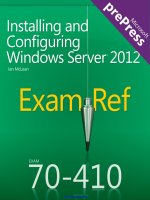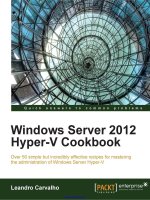Windows server 2012 automation with powershell cookbook
Bạn đang xem bản rút gọn của tài liệu. Xem và tải ngay bản đầy đủ của tài liệu tại đây (20.78 MB, 372 trang )
www.it-ebooks.info
Windows Server 2012
Automation with
PowerShell Cookbook
Over 110 recipes to automate Windows Server
administrative tasks by using PowerShell
Ed Goad
BIRMINGHAM - MUMBAI
www.it-ebooks.info
Windows Server 2012 Automation with
PowerShell Cookbook
Copyright © 2013 Packt Publishing
All rights reserved. No part of this book may be reproduced, stored in a retrieval system,
or transmitted in any form or by any means, without the prior written permission of the
publisher, except in the case of brief quotations embedded in critical articles or reviews.
Every effort has been made in the preparation of this book to ensure the accuracy of the
information presented. However, the information contained in this book is sold without
warranty, either express or implied. Neither the author, nor Packt Publishing, and its dealers
and distributors will be held liable for any damages caused or alleged to be caused directly
or indirectly by this book.
Packt Publishing has endeavored to provide trademark information about all of the
companies and products mentioned in this book by the appropriate use of capitals.
However, Packt Publishing cannot guarantee the accuracy of this information.
First published: March 2013
Production Reference: 1150313
Published by Packt Publishing Ltd.
Livery Place
35 Livery Street
Birmingham B3 2PB, UK.
ISBN 978-1-84968-946-5
www.packtpub.com
Cover Image by Abhishek Pandey ()
www.it-ebooks.info
Credits
Author
Project Coordinator
Ed Goad
Anugya Khurana
Reviewers
Proofreaders
Anderson Patricio
Mario Cecere
Donabel Santos
Dirk Manuel
Acquisition Editor
Indexer
Kevin Colaco
Hemangini Bari
Commissioning Editor
Shreerang Deshpande
Lead Technical Editor
Azharuddin Sheikh
Graphics
Valentina D'silva
Production Coordinator
Conidon Miranda
Technical Editors
Cover Work
Ankita Meshram
Conidon Miranda
Kirti Pujari
Varun Pius Rodrigues
www.it-ebooks.info
About the Author
Ed Goad is a Systems Architect who has been working in various roles in the IT field for 16
years. He first became interested in scripting and automation when presented with the task to
uninstall software from over 1,000 systems with limited time and resources. He has worked
with scripting and automation on multiple platforms and languages including PowerShell,
VBscript, C#, and BASH scripting.
Ed currently holds multiple Microsoft certifications, most recently including the Microsoft
Certified IT Professional—Enterprise Administrator. Additional non-Microsoft certifications
include VMware Certified Professional (VCP), Red Hat Certified System Administrator (RHCSA),
EMC Proven Professional, Brocade Certified Network Engineer (BCNE), and Cisco Certified
Network Associate (CCNA).
Ed is currently on sabbatical, and is volunteering full time at the Amor Fe y Esperanza
school in Honduras (). There he is teaching computer
and math classes to children who live and work in the garbage dump outside of the capital
city of Tegucigalpa.
I would like to thank my parents for always encouraging me when I was
younger by telling me that I could be anything that I wanted, as long as I
had good math skills. They bought our first computer before I even started
school, and then let me break it and repair it over and over, driving my
interest in computers.
I want to thank my wife for loving me and encouraging me to grow and be
more than I was. Without her love and encouragement my life wouldn't be
nearly as full as it is now.
And lastly, I would like to thank God for his blessings and the opportunities
he has given me. As much as I have learned and accomplished, it is nothing
compared to knowing his love.
www.it-ebooks.info
About the Reviewers
Anderson Patricio is an Exchange Server MVP and a Messaging consultant based in
Toronto, Canada, designing and deploying solutions in clients located in North and South
America. He has been working with Exchange since Version 5 and has had the opportunity
to use PowerShell since its beta release (code name Monad at that time).
Anderson contributes to the Microsoft communities in several ways. In English, his blog
www.andersonpatricio.ca is updated regularly with content for Exchange, PowerShell,
and Microsoft in general. In Portuguese, he has an Exchange resource site (www.
andersonpatricio.org). He is also a TechEd presenter in South America and also the
creator of a couple of Exchange trainings in the Brazilian Microsoft Virtual Academy (MVA).
You can follow him on Twitter at />He is the reviewer of several books such as Windows Powershell in Action by Bruce Payette,
PowerShell in Practice by Richard Siddaway, and Microsoft Exchange 2010 PowerShell
Cookbook by Mike Pfeiffer.
Donabel Santos is a SQL Server MVP and is the senior SQL Server Developer/DBA/
Trainer at QueryWorks Solutions, a consulting and training company in Vancouver, BC. She
has worked with SQL Server since Version 2000 on numerous development, tuning, reporting,
and integration projects with ERPs, CRMs, SharePoint, and other custom applications. She
holds MCITP certifications for SQL Server 2005/2008, and an MCTS for SharePoint. She is a
Microsoft Certified Trainer (MCT), and is also the lead instructor for SQL Server Administration,
Development, Tableau, and SSIS courses at the British Columbia Institute of Technology
(BCIT). Donabel is a proud member of PASS (Professional Association of SQL Server), and
a proud BCIT alumna (CST diploma and degree).
www.it-ebooks.info
Donabel blogs (www.sqlmusings.com), tweets (@sqlbelle), speaks and presents
(SQLSaturday, VANPASS, Vancouver TechFest, and many more), trains (BCIT, QueryWorks
Solutions), and writes (Packt, Idera, SSWUG, and so on). She is the author of Packt's
SQL Server 2012 with PowerShell V3 Cookbook, and a contributing author of Manning's
PowerShell Deep Dives.
Thank you Eric, for all the support and love. Thank you for cooking the
delicious dinners that invigorate me after a long day's work. You are
my home.
Thank you to my family—Papa, Mama, JR, RR, Lisa—you all give me strength
and I am very blessed to have you in my life. Special shout out to my Tito
Boy, who proudly told people in his network about my first book – thank
you Tito Boy.
Thank you to my BCIT family—Kevin Cudihee, Elsie Au, Joanne Atha, Charlie
Blattler, Paul Mills, Bob Langelaan, Benjamin Yu, Brian Pidcock, Albert Wei
and so many others—to all of my mentors, colleagues, and students, who
never fail to inspire me to do better, be better. It's been a great ten years
teaching at BCIT—and I look forward to a lot more wonderful years
of learning, inspiring, and sharing.
Special thanks to the Microsoft team and Microsoft communities, especially
#sqlfamily. You guys are awesome and so many of you continuously and
selflessly share your knowledge and expertise to a lot of people. I've been on
the receiving end so many times, and I hope I can continue to pay it forward.
I am so proud to be part of this community.
Thank you to the PowerShell community, for the awesome blogs, books, and
tweets, which immensely helped folks to learn, understand, and get excited
about PowerShell.
Most importantly, thank you Lord, for all the miracles and blessings in
my life.
www.it-ebooks.info
www.PacktPub.com
Support files, eBooks, discount offers and more
You might want to visit www.PacktPub.com for support files and downloads related to your book.
Did you know that Packt offers eBook versions of every book published, with PDF and ePub files
available? You can upgrade to the eBook version at www.PacktPub.com and as a print book
customer, you are entitled to a discount on the eBook copy. Get in touch with us at service@
packtpub.com for more details.
At www.PacktPub.com, you can also read a collection of free technical articles, sign up
for a range of free newsletters, and receive exclusive discounts and offers on Packt books
and eBooks.
TM
Do you need instant solutions to your IT questions? PacktLib is Packt's online digital book library.
Here, you can access, read and search across Packt's entire library of books.
Why Subscribe?
ff
Fully searchable across every book published by Packt
ff
Copy and paste, print and bookmark content
ff
On demand and accessible via web browser
Free Access for Packt account holders
If you have an account with Packt at www.PacktPub.com, you can use this to access PacktLib
today and view nine entirely free books. Simply use your login credentials for immediate access.
Instant Updates on New Packt Books
Get notified! Find out when new books are published by following @PacktEnterprise on
Twitter, or the Packt Enterprise Facebook page.
www.it-ebooks.info
www.it-ebooks.info
Table of Contents
Preface1
Chapter 1: Understanding PowerShell Scripting
7
Introduction8
Managing security on PowerShell scripts
8
Creating and using functions
11
Creating and using modules
15
Creating and using PowerShell profiles
20
Passing variables to functions
22
Validating parameters in functions
24
Piping data to functions
30
Recording sessions with transcripts
32
Signing PowerShell scripts
33
Sending e-mail
36
Sorting and filtering
38
Using formatting to export numbers
40
Using formatting to export data views
42
Using jobs
44
Dealing with errors in PowerShell
46
Tuning PowerShell scripts for performance
49
Creating and using Cmdlets
51
Chapter 2: Managing Windows Network Services with PowerShell
Introduction
Configuring static networking
Installing domain controllers
Configuring zones in DNS
Configuring DHCP scopes
Configuring DHCP server failover
Converting DHCP addresses to static
www.it-ebooks.info
59
60
60
67
70
75
77
78
Table of Contents
Building out a PKI environment
Creating AD users
Searching for and reporting on AD users
Finding expired computers in AD
Creating and e-mailing a superuser report
80
84
89
90
92
Chapter 3: Managing IIS with PowerShell
97
Introduction
Installing and configuring IIS
Configuring IIS for SSL
Configuring a Central Certificate Store
Configuring IIS bindings
Configuring IIS logging
Managing log files
Configuring NLB across multiple servers
Monitoring load balancing across NLB nodes
Placing NLB nodes into maintenance
Configuring a development/staging/production site scheme
Promoting content in websites
Reporting on website access and errors
Chapter 4: Managing Hyper-V with PowerShell
Introduction
Installing and configuring Hyper-V
Configuring NUMA
Securing Hyper-V
Hyper-V networking
Creating virtual machines
Managing VM state
Configuring VM networking
Configuring VM hardware
Quickly deploying VMs using a template
Managing and reporting on VM snapshots
Monitoring Hyper-V utilization and performance
Synchronizing networks between Hyper-V hosts
Hyper-V replication
Migrating VMs between hosts
Migrating VM storage between hosts
Using failover clustering to make VMs highly available
ii
www.it-ebooks.info
97
98
100
103
106
109
111
112
116
118
120
121
123
127
128
128
131
133
136
139
141
144
146
148
150
153
157
159
163
166
168
Table of Contents
Chapter 5: Managing Storage with PowerShell
173
Chapter 6: Managing Network Shares with PowerShell
195
Chapter 7: Managing Windows Updates with PowerShell
225
Chapter 8: Managing Printers with PowerShell
257
Introduction173
Managing NTFS file permissions
173
Managing NTFS alternate streams
178
Configuring NTFS deduplication
182
Monitoring NTFS deduplication
184
Configuring storage pools
186
Reporting on storage pools
188
Managing file quotas
190
Introduction
Creating and securing CIFS shares
Accessing CIFS shares from PowerShell
Creating iSCSI target and virtual disk
Using a iSCSI disk
Configuring and using iSNS
Creating an NFS export
Mounting NFS exports
Making CIFS shares highly available
Configuring DFS and DFSR replication
Configuring BranchCache
Introduction
Installing Windows Server Update Services
Configuring WSUS update synchronization
Configuring the Windows update client
Creating computer groups
Configuring WSUS auto-approvals
Reporting missing updates
Installing updates
Uninstalling updates
Configuring WSUS to inventory clients
Creating an update report
Exporting WSUS data to Excel
Introduction
Setting up and sharing printers
Changing printer drivers
Reporting on printer security
195
196
200
202
204
206
209
212
214
218
221
226
226
229
232
235
236
239
241
244
246
249
253
257
258
260
261
iii
www.it-ebooks.info
Table of Contents
Adding and removing printer security
Mapping clients to printers
Enabling Branch Office Direct Printing
Reporting on printer usage
264
266
270
273
Chapter 9: Troubleshooting Servers with PowerShell
277
Chapter 10: Managing Performance with PowerShell
295
Chapter 11: Inventorying Servers with PowerShell
313
Chapter 12: Server Backup
335
Index
349
Introduction
Testing if a server is responding
Using troubleshooting packs
Using Best Practices Analyzers
Searching event logs for specific events
Forwarding event logs to a central log server
Introduction
Reading performance counters
Configuring Data Collector Sets
Reporting on performance data
Generating graphs
Creating a server performance report
277
277
280
282
286
288
295
295
299
304
306
309
Introduction313
Inventorying hardware with PowerShell
313
Inventorying the installed software
316
Inventory system configuration
318
Reporting on system security
321
Creating a change report
327
Exporting a configuration report to Word
329
Introduction335
Configuring backup policies
335
Initiating backups manually
338
Restoring files
341
Restoring Windows system state
343
Restoring application data
344
Creating a daily backup report
346
iv
www.it-ebooks.info
Preface
Automating server tasks allows administrators to repeatedly perform the same, or similar,
tasks over and over again. With PowerShell scripts, you can automate server tasks and
reduce manual input, allowing you to focus on more important tasks.
Windows Server 2012 Automation with PowerShell will show several ways for a Windows
administrator to automate and streamline his/her job. Learn how to automate server tasks
to ease your day-to-day operations, generate performance and configuration reports, and
troubleshoot and resolve critical problems.
Windows Server 2012 Automation with PowerShell will introduce you to the advantages
of using Windows Server 2012 and PowerShell. Each recipe is a building block that can
easily be combined to provide larger and more useful scripts to automate your systems.
The recipes are packed with examples and real world experience to make the job of
managing and administrating Windows servers easier.
The book begins with automation of common Windows Networking components such as
AD, DHCP, DNS, and PKI, managing Hyper-V, and backing up the server environment. By
the end of the book you will be able to use PowerShell scripts to automate tasks such
as performance monitoring, reporting, analyzing the environment to match best practices,
and troubleshooting.
What this book covers
Chapter 1, Understanding PowerShell Scripting, explains how to use basic PowerShell
features such as functions, cmdlets, modules, and loops. These are the basic building
blocks of PowerShell that are used repeatedly and in various forms.
Chapter 2, Managing Windows Network Services with PowerShell, covers the installation
and configuration of Active Directory, DNS, DHCP, and Certificate Services. This chapter
should cover everything necessary to prepare an environment as a fully functioning
Active Directory domain for use in labs or new domain build-outs.
www.it-ebooks.info
Preface
Chapter 3, Managing IIS with PowerShell, covers how to install, configure, manage, and
maintain IIS websites on Windows Server 8. In addition to basic management of IIS, this
will also cover monitoring and reporting of IIS, using NLB for load balancing, and utilizing
a dev/staging/prod configuration/promotion scheme. This chapter should cover everything
necessary to set up and configure a load-balanced dev/test/prod web environment and
automate code promotion.
Chapter 4, Managing Hyper-V with PowerShell, covers installing, configuring, and managing
Hyper-V servers and guest OSs. In addition to basic management of Hyper-V, this chapter
also covers how to automate the deployment and management of guest VMs, managing
VM snapshots, migrate VMs between hosts and prepare a host for maintenance, and how
to utilize clustering to make highly-available VMs. This chapter should cover everything
necessary to set up and manage an enterprise Hyper-V farm, including reporting,
performing maintenance, and monitoring performance.
Chapter 5, Managing Storage with PowerShell, covers how to configure and manage
storage using traditional disk, storage pools, reduplication, and SANs.
Chapter 6, Managing Network Shares with PowerShell, covers creating, managing,
securing, and using CIFS, NFS, and iSCSI shares. This chapter will also cover how to
use server clustering to create highly available network shares, managing replication,
and configuring BranchCache.
Chapter 7, Managing Windows Updates with PowerShell, This chapter details the installation
and configuration of WSUS as well as the Windows Update client. Additionally, this chapter
will include methods to report on installed updates and to automate update installation.
Chapter 8, Managing Printers with PowerShell, covers creation, managing, and updating
of printers on print servers. This will also include using PowerShell to map clients to
printers and using Windows Clustering to make highly available print servers.
Chapter 9, Troubleshooting Servers with PowerShell, covers utilization of PowerShell
troubleshooting packs, Windows Best Practice Analyzers, and using Windows Event Logs.
This will also include basic monitoring and configuration of services as well as creating
a central Event Log server.
Chapter 10, Managing Performance with PowerShell, shows how to use PowerShell to
track and report on historical performance and identify bottlenecks. This chapter will
also show how to integrate PowerShell objects with Excel to create usable performance
reports and graphs.
Chapter 11, Inventorying Servers with PowerShell, explains how to inventory the hardware
and software configurations of Windows 8 servers and create a detailed inventory and
configuration report. Additionally, this chapter will cover methods to track configuration
changes over time and export the configuration report via Word. This chapter should cover
everything necessary to create a centralized hardware and software inventory of all servers
in the enterprise.
2
www.it-ebooks.info
Preface
Chapter 12, Server Backup, covers setting up and scheduling backups on a Windows
server. This will include on-demand backups, restoring files, and Windows components,
and standardizing the configuration amongst systems.
What you need for this book
To make efficient use of this book, you will need Windows Server 2012 and Microsoft Office
to perform code testing and practically implement the recipes mentioned in the book.
Who this book is for
This book is written to assist the daily tasks for systems administrators, engineers, and
architects working with Windows Server 2012.
Conventions
In this book, you will find a number of styles of text that distinguish between different kinds
of information. Here are some examples of these styles, and an explanation of their meaning.
Code words in text are shown as follows: "The installer is a fairly simple class, similar to
the cmdlet class, which inherits the PSSnapin class and contains overrides that return
information about the cmdlet."
A block of code is set as follows:
Function Multiply-Numbers
{
Param($FirstNum, $SecNum)
Try
{
Write-Host ($FirstNum * $SecNum)
}
Catch
{
Write-Host "Error in function, present two numbers to
multiply"
}
}
3
www.it-ebooks.info
Preface
When we wish to draw your attention to a particular part of a code block, the relevant lines
or items are set in bold:
Write-Host "Static Size:`t`t" ("{0:0000000000.00}" -f $jenny)
Write-Host "Literal String:`t`t" ("{0:000' Hello '000}" -f $jenny)
Write-Host "Phone Number:`t`t" ("{0:# (###) ### - ####}" -f
($jenny*10000))
Any command-line input or output is written as follows:
Block-SmbShareAccess -Name Share2 -AccountName CORP\joe.smith `
-Confirm:$false
New terms and important words are shown in bold. Words that you see on the screen, in
menus or dialog boxes for example, appear in the text like this: "clicking the Next button
moves you to the next screen".
Warnings or important notes appear in a box like this.
Tips and tricks appear like this.
Reader feedback
Feedback from our readers is always welcome. Let us know what you think about this
book—what you liked or may have disliked. Reader feedback is important for us to
develop titles that you really get the most out of.
To send us general feedback, simply send an e-mail to ,
and mention the book title via the subject of your message.
If there is a topic that you have expertise in and you are interested in either writing
or contributing to a book, see our author guide on www.packtpub.com/authors.
Customer support
Now that you are the proud owner of a Packt book, we have a number of things to help you
to get the most from your purchase.
4
www.it-ebooks.info
Preface
Errata
Although we have taken every care to ensure the accuracy of our content, mistakes
do happen. If you find a mistake in one of our books—maybe a mistake in the text or the
code—we would be grateful if you would report this to us. By doing so, you can save other
readers from frustration and help us improve subsequent versions of this book. If you find
any errata, please report them by visiting />selecting your book, clicking on the errata submission form link, and entering the details
of your errata. Once your errata are verified, your submission will be accepted and the errata
will be uploaded on our website, or added to any list of existing errata, under the Errata
section of that title. Any existing errata can be viewed by selecting your title from
/>
Piracy
Piracy of copyright material on the Internet is an ongoing problem across all media. At Packt,
we take the protection of our copyright and licenses very seriously. If you come across any
illegal copies of our works, in any form, on the Internet, please provide us with the location
address or website name immediately so that we can pursue a remedy.
Please contact us at with a link to the suspected pirated material.
We appreciate your help in protecting our authors, and our ability to bring you valuable content.
Questions
You can contact us at if you are having a problem with
any aspect of the book, and we will do our best to address it.
5
www.it-ebooks.info
www.it-ebooks.info
1
Understanding
PowerShell Scripting
In this chapter we will cover the following recipes:
ff
Managing security on PowerShell scripts
ff
Creating and using functions
ff
Creating and using modules
ff
Creating and using PowerShell profiles
ff
Passing variables to functions
ff
Validating parameters in functions
ff
Piping data to functions
ff
Recording sessions with transcripts
ff
Signing PowerShell scripts
ff
Sending e-mail
ff
Sorting and filtering
ff
Using formatting to export numbers
ff
Using formatting to export data views
ff
Using jobs
ff
Dealing with errors in PowerShell
ff
Tuning PowerShell scripts for performance
ff
Creating and using Cmdlets
www.it-ebooks.info
Understanding PowerShell Scripting
Introduction
This chapter covers the basics related to scripting with PowerShell. PowerShell was released
in 2006 and is installed by default starting with Windows 7 and Server 2008R2. PowerShell
is also available as a download for Windows XP, Windows Vista, and Server 2003. One of
the main differences between PowerShell and VBScript/JScript, the other primary scripting
languages for Windows, is that PowerShell provides an interactive runtime. This runtime
allows a user to execute commands in real time, and then save these commands as scripts,
functions, or modules to be used later.
Since its introduction, support for PowerShell has increased dramatically. In addition
to managing Windows environments, Microsoft quickly created snap-ins for additional
applications such as Exchange Server, the System Center suite, and clustering. Additional
vendors have also created snap-ins for PowerShell, with some of the most popular being
VMware and NetApp.
Many of the recipes presented here are the building blocks commonly used in
PowerShell such as signing scripts, using parameters, and sorting/filtering data.
Managing security on PowerShell scripts
Due to the powerful capabilities of PowerShell, maintaining a secure environment is
important. Executing scripts from untrustworthy sources could damage data on your system
and possibly spread viruses or other malicious code. To deal with this threat, Microsoft has
implemented Execution Policies to limit what scripts can do.
The execution policies only limit what can be performed by scripts,
modules, and profiles, these policies do not limit what commands
are executed in the interactive runtime.
How to do it...
In this recipe, we will view the system's current execution policy and change it to suit
various needs. To do this, carry out the following steps:
1. To find the system's current execution policy, open PowerShell and execute
Get-ExecutionPolicy.
8
www.it-ebooks.info
Chapter 1
2. To change the system's execution policy, run Set-ExecutionPolicy
3. To reset the execution policy to the system default, set the policy to Undefined.
4. To change the execution policy for a specific session, go to Start | Run and enter
PowerShell.exe –ExecutionPolicy
How it works...
When a script is executed, the first thing PowerShell does is, determine the system's
execution policy. By default, this is set to Restricted, which blocks all the PowerShell scripts
from running. If the policy allows signed scripts, it analyzes the script to confirm it is signed
and that the signature is from a trusted publisher. If the policy is set to unrestricted, then
all the scripts run without performing checking.
9
www.it-ebooks.info
Understanding PowerShell Scripting
Setting the execution policy is simply done via the command. Here we see several examples
of viewing and setting the execution policy to various settings. There are six execution
policies as follows:
ff
Restricted: No scripts are executed. This is the default setting.
ff
AllSigned: This policy allows scripts signed by a trusted publisher to run.
ff
RemoteSigned: This policy requires remote scripts to be signed by a
trusted publisher.
ff
Unrestricted: This policy allows all scripts to run. It will still prompt for
confirmation for files downloaded from the internet.
ff
Bypass: This policy allows all scripts to run and will not prompt.
ff
Undefined: This policy resets the policy to the default.
When changing the execution policy, you will be prompted via a command line or pop-up
window to confirm the change. This is another level of security, but can be disabled by
using the –Force switch.
There's more...
ff
Approving publishers: When running scripts from new publishers, there are two
primary methods for approving them. The first method is to open the certificates
MMC on the local computer and import the signer's CA into the Trusted Publishers
store. This can be done manually or via a group policy. The second method is to
execute the script, and when prompted, approve the publisher.
ff
Defining execution policy via GPO: The execution policy for individual computers,
groups, or enterprise can be controlled centrally using group policies. The policy
is stored under Computer Configuration | Policies | Administrative Templates |
Windows Components | Windows PowerShell. Note however that this policy only
applies to Windows 7/2008 or newer operating systems.
ff
Permissions to change the execution policy: Changing the execution policy is a
system-wide change, and as such requires administrator level permissions. With
Windows default access controls in place, this also requires you to start PowerShell
as an administrator.
Changing the execution policy requires elevated permissions to run, so you may need
to open PowerShell with Run as administrator to set the policy. If you are attempting
to change the policy without sufficient permission, an error will be returned.
10
www.it-ebooks.info
Chapter 1
Best practice is to enforce some level of signature checking in most
environments. In Dev/Test environments, it may be common to set the
policy to Unrestricted to expedite testing, but it is always suggested to
require fully signed scripts in production environments.
Creating and using functions
Functions could be considered one of the cornerstones of PowerShell scripting. Functions
allow for individual commands or groups of commands and variables to be packaged into a
single unit. These units are reusable and can then be accessed similar to native commands
and Cmdlets, and are used to perform larger and more specific tasks.
Unlike Cmdlets, which are precompiled, functions are interpreted at runtime. This increases
the runtime by a small amount (due to the code being interpreted by the runtime when
executed), but its performance impact is often outweighed by the flexibility that the scripted
language provides. Because of this, functions can be created without any special tools,
then debugged, and modified as needed.
Let's say we are preparing for Christmas. We have made a large list of things to complete
before the Christmas morning—wrap the presents, decorate the tree, bake cookies, and so
on. Now that we have our list, we need to know how long we have until Christmas morning.
In this way, we can prioritize the different tasks and know which ones can wait until later.
We could use something simple like a calendar, but being PowerShell experts, we
have decided to use PowerShell to tell us how many days there are until Christmas.
11
www.it-ebooks.info
Understanding PowerShell Scripting
How to do it...
Carry out the following steps:
1. We start by identifying the necessary PowerShell commands to determine the
number of days until Christmas.
2. Next, we combine the commands into a function:
Function Get-DaysTilChristmas
{
<#
.Synopsis
This function calculates the number of days until Christmas
.Description
This function calculates the number of days until Christmas
.Example
DaysTilChristmas
.Notes
Ed is really awesome
.Link
Http://blog.edgoad.com
#>
$Christmas=Get-Date("25 Dec " + (Get-Date).Year.ToString() + "
7:00 AM")
$Today = (Get-Date)
$TimeTilChristmas = $Christmas - $Today
Write-Host $TimeTilChristmas.Days "Days 'til Christmas"
}
3. Once the function is created, we either type it or copy/paste it into a
PowerShell console.
4. Finally, we simply call the function by the name, Get-DaysTilChristmas.
12
www.it-ebooks.info