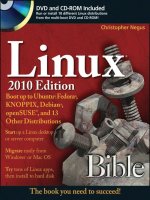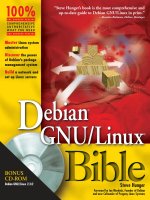Linux bible
Bạn đang xem bản rút gọn của tài liệu. Xem và tải ngay bản đầy đủ của tài liệu tại đây (19.26 MB, 912 trang )
www.it-ebooks.info
Linux Bible
®
2006 Edition
Boot Up to Fedora™, KNOPPIX,
Debian®, SUSE™, Ubuntu™, and
7 Other Distributions
Christopher Negus
www.it-ebooks.info
Linux Bible
®
2006 Edition
www.it-ebooks.info
www.it-ebooks.info
Linux Bible
®
2006 Edition
Boot Up to Fedora™, KNOPPIX,
Debian®, SUSE™, Ubuntu™, and
7 Other Distributions
Christopher Negus
www.it-ebooks.info
Linux® Bible 2006 Edition: Boot Up to Fedora™, KNOPPIX, Debian®, SUSE™, Ubuntu™, and 7 Other Distributions
Published by
Wiley Publishing, Inc.
10475 Crosspoint Boulevard
Indianapolis, IN 46256
www.wiley.com
Copyright © 2006 by Wiley Publishing, Inc., Indianapolis, Indiana
Published simultaneously in Canada
ISBN-13: 978-0-471-75489-3
ISBN-10: 0-471-75489-7
Manufactured in the United States of America
10 9 8 7 6 5 4 3 2 1
1O/RS/QR/QW/IN
No part of this publication may be reproduced, stored in a retrieval system or transmitted in any form or by any means,
electronic, mechanical, photocopying, recording, scanning or otherwise, except as permitted under Sections 107 or 108 of
the 1976 United States Copyright Act, without either the prior written permission of the Publisher, or authorization through
payment of the appropriate per-copy fee to the Copyright Clearance Center, 222 Rosewood Drive, Danvers, MA 01923, (978)
750-8400, fax (978) 646-8600. Requests to the Publisher for permission should be addressed to the Legal Department, Wiley
Publishing, Inc., 10475 Crosspoint Blvd., Indianapolis, IN 46256, (317) 572-3447, fax (317) 572-4355, or online at
/>LIMIT OF LIABILITY/DISCLAIMER OF WARRANTY: THE PUBLISHER AND THE AUTHOR MAKE NO REPRESENTATIONS OR
WARRANTIES WITH RESPECT TO THE ACCURACY OR COMPLETENESS OF THE CONTENTS OF THIS WORK AND
SPECIFICALLY DISCLAIM ALL WARRANTIES, INCLUDING WITHOUT LIMITATION WARRANTIES OF FITNESS FOR A
PARTICULAR PURPOSE. NO WARRANTY MAY BE CREATED OR EXTENDED BY SALES OR PROMOTIONAL MATERIALS.
THE ADVICE AND STRATEGIES CONTAINED HEREIN MAY NOT BE SUITABLE FOR EVERY SITUATION. THIS WORK IS SOLD
WITH THE UNDERSTANDING THAT THE PUBLISHER IS NOT ENGAGED IN RENDERING LEGAL, ACCOUNTING, OR OTHER
PROFESSIONAL SERVICES. IF PROFESSIONAL ASSISTANCE IS REQUIRED, THE SERVICES OF A COMPETENT
PROFESSIONAL PERSON SHOULD BE SOUGHT. NEITHER THE PUBLISHER NOR THE AUTHOR SHALL BE LIABLE FOR
DAMAGES ARISING HEREFROM. THE FACT THAT AN ORGANIZATION OR WEBSITE IS REFERRED TO IN THIS WORK AS A
CITATION AND/OR A POTENTIAL SOURCE OF FURTHER INFORMATION DOES NOT MEAN THAT THE AUTHOR OR THE
PUBLISHER ENDORSES THE INFORMATION THE ORGANIZATION OR WEBSITE MAY PROVIDE OR RECOMMENDATIONS
IT MAY MAKE. FURTHER, READERS SHOULD BE AWARE THAT INTERNET WEBSITES LISTED IN THIS WORK MAY HAVE
CHANGED OR DISAPPEARED BETWEEN WHEN THIS WORK WAS WRITTEN AND WHEN IT IS READ.
For general information on our other products and services or to obtain technical support, please contact our Customer
Care Department within the U.S. at (800) 762-2974, outside the U.S. at (317) 572-3993 or fax (317) 572-4002.
Library of Congress Cataloging-in-Publication Data
Negus, Chris, 1957–
Linux bible / Christopher Negus.—2006 ed.
p. cm.
Includes index.
ISBN-13: 978-0-471-75489-3 (paper/dvd)
ISBN-10: 0-471-75489-7 (paper/dvd)
1. Linux. 2. Operating systems (Computers) I. Title.
QA76.76.O63N42143 2006
005.4'32—dc22
2005032276
Trademarks: Wiley and related trade dress are registered trademarks of Wiley Publishing, Inc., in the United States and
other countries, and may not be used without written permission. Linux is a registered trademark of Linus Torvalds.
Fedora is a trademark of Red Hat, Inc. Debian is a registered trademark of Software in the Public Interest, Inc. SUSE is a
trademark of Novell, Inc. Ubuntu is a trademark of Canonical Limited Company. All other trademarks are the property of
their respective owners. Wiley Publishing, Inc., is not associated with any product or vendor mentioned in this book.
Wiley also publishes its books in a variety of electronic formats. Some content that appears in print may not be available in
electronic books.
www.it-ebooks.info
About the Author
Chris Negus has written or co-written dozens of books on Linux and UNIX, including Red Hat Linux Bible (all editions), Linux Troubleshooting Bible, and the recent
Linux Toys II. For eight years he worked with the organization at AT&T that developed UNIX before moving to Utah to help contribute to Novell’s short-lived UnixWare
project in the early 1990s. When not writing about Linux, Chris enjoys playing soccer and just hanging out with his family.
About the Contributing Authors
Wayne Tucker is a Linux enthusiast and has been a professional system administrator for six years. He is currently a technical manager, systems administrator, and network engineer at an Internet company in Washington state. He lives in Bellingham,
Washington, with his beloved wife, Danielle, whom he would like to thank for her
patience while he was working on this project. His future projects include continuing
his education and working on the things that have recently accumulated on his
“honey-do” list.
Kurt Wall is a professional technical writer by trade and a historian by training.
These days, Kurt works for TimeSys Corporation in Pittsburgh, Pennsylvania. His
primary responsibility is managing TimeSys’s Content Group. In addition to overseeing production of the technical and end-user documentation of TimeSys’s
embedded Linux operating system and development tools, he writes most of the
documentation for TimeSys’s embedded Linux products and all of the content
available on the TimeSys Network. Kurt has written or co-written 15 books on
Linux system administration and programming topics and contributes the occasional product review to LinuxPlanet. In his spare time, he has no spare time.
Kurt, who dislikes writing about himself in the third person, receives entirely too
much e-mail at
www.it-ebooks.info
Credits
Executive Editor
Carol Long
Vice President and Executive
Publisher
Joseph B. Wikert
Acquisitions Editor
Debra Williams Cauley
Project Coordinator
Michael Kruzil
Development Editor
Sara Shlaer
Graphics and Production Specialists
Denny Hager
Joyce Haughey
Heather Ryan
Alicia B. South
Erin Zeltner
Technical Editors
Kurt Wall
Wayne Tucker
Bill von Hagen
John Kennedy
Dilip Thomas
Quality Control Technicians
John Greenough
Joe Niesen
Brian H. Walls
Copy Editor
Nancy Rapoport
Editorial Manager
Mary Beth Wakefield
Media Development Associate
Producer
Rich Graves
Production Manager
Tim Tate
Media Development Specialist
Kate Jenkins
Vice President and Executive Group
Publisher
Richard Swadley
Media Development Coordinator
Laura Atkinson
Proofreading and Indexing
TECHBOOKS Production Services
www.it-ebooks.info
As always, I dedicate this book to my wife, Sheree.
www.it-ebooks.info
Contents at a Glance
Acknowledgments . . . . . . . . . . . . . . . . . . . . . . . . . . . . . . . . . . . . xxv
Introduction . . . . . . . . . . . . . . . . . . . . . . . . . . . . . . . . . . . . . . . xxvii
Part I: Linux First Steps. . . . . . . . . . . . . . . . . . . . . . . . . . . . . 1
Chapter 1: Starting with Linux. . . . . . . . . . . . . . . . . . . . . . . . . . . . . . . 3
Chapter 2: Running Commands from the Shell. . . . . . . . . . . . . . . . . . . . . 29
Chapter 3: Getting into the Desktop. . . . . . . . . . . . . . . . . . . . . . . . . . . 77
Part II: Running the Show . . . . . . . . . . . . . . . . . . . . . . . . . 123
Chapter 4: Learning Basic Administration . . . . . . . . . . . . . . . . . . . . . . 125
Chapter 5: Getting on the Internet . . . . . . . . . . . . . . . . . . . . . . . . . . . 173
Chapter 6: Securing Linux . . . . . . . . . . . . . . . . . . . . . . . . . . . . . . . . 195
Part III: Choosing and Installing a Linux Distribution . . . . . . . . . 241
Chapter 7: Installing Linux . . . . . . . . . . . . . . . . . . . . .
Chapter 8: Running Fedora Core and Red Hat Enterprise Linux
Chapter 9: Running Debian GNU/Linux . . . . . . . . . . . . . .
Chapter 10: Running SUSE Linux . . . . . . . . . . . . . . . . . .
Chapter 11: Running KNOPPIX . . . . . . . . . . . . . . . . . . .
Chapter 12: Running Yellow Dog Linux . . . . . . . . . . . . . .
Chapter 13: Running Gentoo Linux. . . . . . . . . . . . . . . . .
Chapter 14: Running Slackware Linux . . . . . . . . . . . . . . .
Chapter 15: Running Linspire . . . . . . . . . . . . . . . . . . . .
Chapter 16: Running Mandriva . . . . . . . . . . . . . . . . . . .
Chapter 17: Running Ubuntu Linux . . . . . . . . . . . . . . . .
Chapter 18: Running a Linux Firewall/Router . . . . . . . . . . .
Chapter 19: Running Bootable Linux Distributions . . . . . . .
.
.
.
.
.
.
.
.
.
.
.
.
.
.
.
.
.
.
.
.
.
.
.
.
.
.
.
.
.
.
.
.
.
.
.
.
.
.
.
.
.
.
.
.
.
.
.
.
.
.
.
.
.
.
.
.
.
.
.
.
.
.
.
.
.
.
.
.
.
.
.
.
.
.
.
.
.
.
.
.
.
.
.
.
.
.
.
.
.
.
.
.
.
.
.
.
.
.
.
.
.
.
.
.
.
.
.
.
.
.
.
.
.
.
.
.
.
.
.
.
.
.
.
.
.
.
.
.
.
.
243
275
299
325
341
363
383
399
415
425
441
459
485
Part IV: Running Applications . . . . . . . . . . . . . . . . . . . . . . . 503
Chapter 20: Playing Music and Video . . . . .
Chapter 21: Working with Words and Images .
Chapter 22: E-Mailing and Web Browsing . . .
Chapter 23: Gaming with Linux . . . . . . . . .
.
.
.
.
.
.
.
.
www.it-ebooks.info
.
.
.
.
.
.
.
.
.
.
.
.
.
.
.
.
.
.
.
.
.
.
.
.
.
.
.
.
.
.
.
.
.
.
.
.
.
.
.
.
.
.
.
.
.
.
.
.
.
.
.
.
.
.
.
.
.
.
.
.
.
.
.
.
.
.
.
.
.
.
.
.
505
545
585
619
Part V: Running Servers . . . . . . . . . . . . . . . . . . . . . . . . . . . 645
Chapter 24: Running a Linux, Apache, MySQL, and PHP (LAMP) Server
Chapter 25: Running a Mail Server . . . . . . . . . . . . . . . . . . . . . .
Chapter 26: Running a Print Server . . . . . . . . . . . . . . . . . . . . .
Chapter 27: Running a File Server . . . . . . . . . . . . . . . . . . . . . .
.
.
.
.
.
.
.
.
.
.
.
.
.
.
.
.
.
.
.
.
647
673
691
715
Part VI: Programming in Linux . . . . . . . . . . . . . . . . . . . . . . . 751
Chapter 28: Programming Environments and Interfaces . . . . . . . . . . . . . . 753
Chapter 29: Programming Tools and Utilities. . . . . . . . . . . . . . . . . . . . . 785
Appendix A: Media . . . . . . . . . . . . . . . . . . . . . . . . . . . . . . . . . . . . 817
Appendix B: Entering the Linux Community . . . . . . . . . . . . . . . . . . . . . 825
Index . . . . . . . . . . . . . . . . . . . . . . . . . . . . . . . . . . . . . . . . . . . . 831
GNU General Public License . . . . . . . . . . . . . . . . . . . . . . . . . . . . . . 873
www.it-ebooks.info
www.it-ebooks.info
Contents
Acknowledgments . . . . . . . . . . . . . . . . . . . . . . . . . . . . . . . . xxv
Introduction . . . . . . . . . . . . . . . . . . . . . . . . . . . . . . . . . . . xxvii
Part I: Linux First Steps
1
Chapter 1: Starting with Linux . . . . . . . . . . . . . . . . . . . . . . . . 3
Understanding Linux. . . . . . . . . . . . . . . . . . . . . . . . . . . . . . . . . 5
Exploring Linux History . . . . . . . . . . . . . . . . . . . . . . . . . . . . . . . 7
From a Free-Flowing UNIX Culture at Bell Labs . . . . . . . . . . . . . . 8
To a Commercialized UNIX . . . . . . . . . . . . . . . . . . . . . . . . . 10
To a GNU Free-Flowing (not) UNIX . . . . . . . . . . . . . . . . . . . . . 12
BSD Loses Some Steam . . . . . . . . . . . . . . . . . . . . . . . . . . . 13
Linus Builds the Missing Piece . . . . . . . . . . . . . . . . . . . . . . . 14
What’s So Great About Linux? . . . . . . . . . . . . . . . . . . . . . . . . . . . 15
Features in Linux . . . . . . . . . . . . . . . . . . . . . . . . . . . . . . . 15
OSI Open Source Definition . . . . . . . . . . . . . . . . . . . . . . . . . 16
Vibrant Communities . . . . . . . . . . . . . . . . . . . . . . . . . . . . 18
Major Software Projects . . . . . . . . . . . . . . . . . . . . . . . . . . . 19
Linux Myths, Legends, and FUD. . . . . . . . . . . . . . . . . . . . . . . . . . 20
Can You Stop Worrying About Viruses? . . . . . . . . . . . . . . . . . . 20
Will You Be Sued for Using Linux? . . . . . . . . . . . . . . . . . . . . . 21
Can Linux Really Run on Everything from Handhelds to
Supercomputers? . . . . . . . . . . . . . . . . . . . . . . . . . . . . . 22
Will Linux Crush Microsoft?. . . . . . . . . . . . . . . . . . . . . . . . . 23
Are You on Your Own If You Use Linux? . . . . . . . . . . . . . . . . . . 23
Is Linux Only for Geeks? . . . . . . . . . . . . . . . . . . . . . . . . . . . 23
How Do Companies Make Money with Linux? . . . . . . . . . . . . . . 24
How Different Are Linux Distributions from One Another? . . . . . . . 25
Is the Linux Mascot Really a Penguin? . . . . . . . . . . . . . . . . . . . 25
Getting Started with Linux . . . . . . . . . . . . . . . . . . . . . . . . . . . . . 26
Summary . . . . . . . . . . . . . . . . . . . . . . . . . . . . . . . . . . . . . . . 27
Chapter 2: Running Commands from the Shell. . . . . . . . . . . . . . 29
Starting a Shell . . . . . . . . . .
Using the Shell Prompt . .
Using a Terminal Window .
Using Virtual Terminals . .
.
.
.
.
.
.
.
.
.
.
.
.
.
.
.
.
.
.
.
.
.
.
.
.
www.it-ebooks.info
.
.
.
.
.
.
.
.
.
.
.
.
.
.
.
.
.
.
.
.
.
.
.
.
.
.
.
.
.
.
.
.
.
.
.
.
.
.
.
.
.
.
.
.
.
.
.
.
.
.
.
.
.
.
.
.
.
.
.
.
.
.
.
.
.
.
.
.
.
.
.
.
.
.
.
.
30
30
31
32
xii
Contents
Choosing Your Shell . . . . . . . . . . . . . . . . . . . . .
Using bash (and Earlier sh) Shells . . . . . . . . . .
Using tcsh (and Earlier csh) Shells. . . . . . . . . .
Using ash . . . . . . . . . . . . . . . . . . . . . . . .
Using ksh . . . . . . . . . . . . . . . . . . . . . . . .
Using zsh . . . . . . . . . . . . . . . . . . . . . . . .
Exploring the Shell . . . . . . . . . . . . . . . . . . . . . .
Checking Your Login Session . . . . . . . . . . . . .
Checking Directories and Permissions . . . . . . .
Checking System Activity . . . . . . . . . . . . . . .
Exiting the Shell . . . . . . . . . . . . . . . . . . . .
Using the Shell in Linux . . . . . . . . . . . . . . . . . . .
Locating Commands . . . . . . . . . . . . . . . . . .
Rerunning Commands . . . . . . . . . . . . . . . . .
Connecting and Expanding Commands . . . . . . .
Creating Your Shell Environment . . . . . . . . . . . . . .
Configuring Your Shell . . . . . . . . . . . . . . . . .
Using Shell Environment Variables. . . . . . . . . .
Managing Background and Foreground Processes.
Working with the Linux File System . . . . . . . . . . . .
Creating Files and Directories . . . . . . . . . . . .
Moving, Copying, and Deleting Files . . . . . . . . .
Using the vi Text Editor . . . . . . . . . . . . . . . . . . .
Starting with vi . . . . . . . . . . . . . . . . . . . . .
Moving Around the File . . . . . . . . . . . . . . . .
Searching for Text . . . . . . . . . . . . . . . . . . .
Using Numbers with Commands . . . . . . . . . . .
Summary . . . . . . . . . . . . . . . . . . . . . . . . . . . .
.
.
.
.
.
.
.
.
.
.
.
.
.
.
.
.
.
.
.
.
.
.
.
.
.
.
.
.
.
.
.
.
.
.
.
.
.
.
.
.
.
.
.
.
.
.
.
.
.
.
.
.
.
.
.
.
.
.
.
.
.
.
.
.
.
.
.
.
.
.
.
.
.
.
.
.
.
.
.
.
.
.
.
.
.
.
.
.
.
.
.
.
.
.
.
.
.
.
.
.
.
.
.
.
.
.
.
.
.
.
.
.
.
.
.
.
.
.
.
.
.
.
.
.
.
.
.
.
.
.
.
.
.
.
.
.
.
.
.
.
.
.
.
.
.
.
.
.
.
.
.
.
.
.
.
.
.
.
.
.
.
.
.
.
.
.
.
.
.
.
.
.
.
.
.
.
.
.
.
.
.
.
.
.
.
.
.
.
.
.
.
.
.
.
.
.
.
.
.
.
.
.
.
.
.
.
.
.
.
.
.
.
.
.
.
.
.
.
.
.
.
.
.
.
.
.
.
.
.
.
.
.
.
.
.
.
.
.
.
.
.
.
.
.
.
.
.
.
.
.
.
.
.
.
.
.
.
.
.
.
.
.
.
.
.
.
.
.
.
.
.
.
.
.
.
.
.
.
.
.
.
.
.
.
.
.
.
.
.
.
.
.
.
.
.
.
.
.
.
.
.
.
.
.
.
.
.
.
32
33
33
34
34
34
34
35
36
37
38
39
40
42
48
51
51
55
59
61
63
70
70
71
74
74
75
76
Chapter 3: Getting into the Desktop . . . . . . . . . . . . . . . . . . . . 77
Understanding Your Desktop . . . . . . . . . . . . . . . . . . . . . . . . . . . 77
Starting the Desktop . . . . . . . . . . . . . . . . . . . . . . . . . . . . . 78
K Desktop Environment . . . . . . . . . . . . . . . . . . . . . . . . . . . . . . 82
Using the KDE Desktop . . . . . . . . . . . . . . . . . . . . . . . . . . . 82
Managing Files with the Konqueror File Manager . . . . . . . . . . . . 86
Configuring Konqueror Options . . . . . . . . . . . . . . . . . . . . . . 92
Managing Windows . . . . . . . . . . . . . . . . . . . . . . . . . . . . . 95
Configuring the Desktop. . . . . . . . . . . . . . . . . . . . . . . . . . . 97
Adding Application Launchers and MIME Types . . . . . . . . . . . . . 99
The GNOME Desktop . . . . . . . . . . . . . . . . . . . . . . . . . . . . . . . 100
Using the Metacity Window Manager . . . . . . . . . . . . . . . . . . 102
Using the GNOME panels . . . . . . . . . . . . . . . . . . . . . . . . . 103
Using the Nautilus File Manager . . . . . . . . . . . . . . . . . . . . . 108
Changing GNOME Preferences . . . . . . . . . . . . . . . . . . . . . . 110
Exiting GNOME . . . . . . . . . . . . . . . . . . . . . . . . . . . . . . . 113
www.it-ebooks.info
Contents
Configuring Your Own Desktop . . . . . . . . . .
Configuring X . . . . . . . . . . . . . . . . .
Choosing a Window Manager . . . . . . . .
Choosing Your Personal Window Manager
Getting More Information. . . . . . . . . . . . . .
Summary . . . . . . . . . . . . . . . . . . . . . . .
.
.
.
.
.
.
.
.
.
.
.
.
.
.
.
.
.
.
.
.
.
.
.
.
.
.
.
.
.
.
.
.
.
.
.
.
.
.
.
.
.
.
.
.
.
.
.
.
.
.
.
.
.
.
.
.
.
.
.
.
.
.
.
.
.
.
.
.
.
.
.
.
.
.
.
.
.
.
.
.
.
.
.
.
Part II: Running the Show
.
.
.
.
.
.
114
115
118
120
121
121
123
Chapter 4: Learning Basic Administration . . . . . . . . . . . . . . . . 125
Graphical Administration Tools . . . . . . . . . . . . . . . . . . .
Using Web-Based Administration . . . . . . . . . . . . . . .
Graphical Administration with Different Distributions. . .
Using the root Login. . . . . . . . . . . . . . . . . . . . . . . . . .
Becoming Root from the Shell (su Command) . . . . . . .
Allowing Limited Administrative Access. . . . . . . . . . .
Exploring Administrative Commands, Configuration Files, and
Log Files . . . . . . . . . . . . . . . . . . . . . . . . . . . . . . .
Administrative Commands . . . . . . . . . . . . . . . . . .
Administrative Configuration Files . . . . . . . . . . . . . .
Administrative Log Files . . . . . . . . . . . . . . . . . . . .
Using sudo and Other Administrative Logins . . . . . . . . . . .
Administering Your Linux System . . . . . . . . . . . . . . . . . .
Creating User Accounts. . . . . . . . . . . . . . . . . . . . . . . .
Adding Users with useradd . . . . . . . . . . . . . . . . . .
Setting User Defaults . . . . . . . . . . . . . . . . . . . . . .
Configuring Hardware. . . . . . . . . . . . . . . . . . . . . . . . .
Managing Removable Hardware . . . . . . . . . . . . . . .
Working with Loadable Modules . . . . . . . . . . . . . . .
Managing File Systems and Disk Space . . . . . . . . . . . . . . .
Mounting File Systems . . . . . . . . . . . . . . . . . . . . .
Using the mkfs Command to Create a File System . . . . .
Adding a Hard Disk . . . . . . . . . . . . . . . . . . . . . . .
Checking System Space . . . . . . . . . . . . . . . . . . . .
Monitoring System Performance . . . . . . . . . . . . . . . . . .
Summary . . . . . . . . . . . . . . . . . . . . . . . . . . . . . . . .
.
.
.
.
.
.
.
.
.
.
.
.
.
.
.
.
.
.
.
.
.
.
.
.
.
.
.
.
.
.
.
.
.
.
.
.
125
126
127
131
132
133
.
.
.
.
.
.
.
.
.
.
.
.
.
.
.
.
.
.
.
.
.
.
.
.
.
.
.
.
.
.
.
.
.
.
.
.
.
.
.
.
.
.
.
.
.
.
.
.
.
.
.
.
.
.
.
.
.
.
.
.
.
.
.
.
.
.
.
.
.
.
.
.
.
.
.
.
.
.
.
.
.
.
.
.
.
.
.
.
.
.
.
.
.
.
.
.
.
.
.
.
.
.
.
.
.
.
.
.
.
.
.
.
.
.
134
134
135
139
140
142
143
143
147
149
150
153
155
158
165
166
168
170
171
Chapter 5: Getting on the Internet . . . . . . . . . . . . . . . . . . . . 173
Connecting to the Network . . . . . . . . . . . . . . . .
Connecting via Dial-Up Service . . . . . . . . . .
Connecting a Single Computer to Broadband . .
Connecting Multiple Computers to Broadband .
Connecting Servers . . . . . . . . . . . . . . . . .
Connecting Other Equipment . . . . . . . . . . .
www.it-ebooks.info
.
.
.
.
.
.
.
.
.
.
.
.
.
.
.
.
.
.
.
.
.
.
.
.
.
.
.
.
.
.
.
.
.
.
.
.
.
.
.
.
.
.
.
.
.
.
.
.
.
.
.
.
.
.
.
.
.
.
.
.
.
.
.
.
.
.
.
.
.
.
.
.
173
174
175
176
177
179
xiii
xiv
Contents
Using Ethernet Connections to the Internet . . . . . . . . . . . . . . .
Configuring Ethernet During Installation. . . . . . . . . . . . . .
Configuring Ethernet from the Desktop . . . . . . . . . . . . . .
Using Network Configuration GUI. . . . . . . . . . . . . . . . . .
Identifying Other Computers (Hosts and DNS) . . . . . . . .
Understanding Your Internet Connection . . . . . . . . . . . . .
Using Dial-up Connections to the Internet . . . . . . . . . . . . . . . .
Getting Information . . . . . . . . . . . . . . . . . . . . . . . . . .
Setting Up Dial-Up PPP . . . . . . . . . . . . . . . . . . . . . . . .
Creating a Dial-Up Connection with the Internet Configuration
Wizard. . . . . . . . . . . . . . . . . . . . . . . . . . . . . . . .
Launching Your PPP Connection . . . . . . . . . . . . . . . . . .
Launching Your PPP Connection on Demand . . . . . . . . . . .
Checking Your PPP Connection . . . . . . . . . . . . . . . . . . .
Summary . . . . . . . . . . . . . . . . . . . . . . . . . . . . . . . . . . .
.
.
.
.
.
.
.
.
.
.
.
.
.
.
.
.
.
.
.
.
.
.
.
.
.
.
.
180
180
181
181
183
185
187
188
189
.
.
.
.
.
.
.
.
.
.
.
.
.
.
.
189
192
192
193
194
Chapter 6: Securing Linux . . . . . . . . . . . . . . . . . . . . . . . . . 195
Linux Security Checklist . . . . . . . . . . . . . . . . . . . . . . .
Finding Distribution-Specific Security Resources. . . . . .
Finding General Security Resources . . . . . . . . . . . . .
Using Linux Securely . . . . . . . . . . . . . . . . . . . . . . . . .
Using Password Protection . . . . . . . . . . . . . . . . . .
Choosing Good Passwords . . . . . . . . . . . . . . . . . .
Using a Shadow Password File . . . . . . . . . . . . . . . .
Using Log Files . . . . . . . . . . . . . . . . . . . . . . . . . . . . .
The Role of Syslogd. . . . . . . . . . . . . . . . . . . . . . .
Redirecting Logs to a Loghost with syslogd . . . . . . . . .
Understanding the messages Log File . . . . . . . . . . . .
Using Secure Shell Tools . . . . . . . . . . . . . . . . . . . . . . .
Starting the ssh Service . . . . . . . . . . . . . . . . . . . .
Using the ssh, sftp, and scp Commands . . . . . . . . . . .
Using ssh, scp, and sftp Without Passwords . . . . . . . .
Securing Linux Servers . . . . . . . . . . . . . . . . . . . . . . . .
Controlling Access to Services with TCP Wrappers . . . .
Understanding Attack Techniques . . . . . . . . . . . . . .
Protecting Against Denial of Service Attacks . . . . . . . .
Protecting Against Distributed DOS Attacks. . . . . . . . .
Protecting Against Intrusion Attacks . . . . . . . . . . . . .
Securing Servers with SELinux . . . . . . . . . . . . . . . .
Protecting Web Servers with Certificates and Encryption
Using Security Tools Linux Distributions . . . . . . . . . . . . . .
Summary . . . . . . . . . . . . . . . . . . . . . . . . . . . . . . . .
www.it-ebooks.info
.
.
.
.
.
.
.
.
.
.
.
.
.
.
.
.
.
.
.
.
.
.
.
.
.
.
.
.
.
.
.
.
.
.
.
.
.
.
.
.
.
.
.
.
.
.
.
.
.
.
.
.
.
.
.
.
.
.
.
.
.
.
.
.
.
.
.
.
.
.
.
.
.
.
.
.
.
.
.
.
.
.
.
.
.
.
.
.
.
.
.
.
.
.
.
.
.
.
.
.
.
.
.
.
.
.
.
.
.
.
.
.
.
.
.
.
.
.
.
.
.
.
.
.
.
.
.
.
.
.
.
.
.
.
.
.
.
.
.
.
.
.
.
.
.
.
.
.
.
.
196
198
199
199
199
200
201
203
206
207
208
209
209
210
212
213
213
216
217
220
224
227
228
239
239
Contents
Part III: Choosing and Installing a Linux Distribution 241
Chapter 7: Installing Linux . . . . . . . . . . . . . . . . . . . . . . . . . 243
Choosing a Linux Distribution . . . . . . . . . . .
Linux at Work . . . . . . . . . . . . . . . . .
Other Distributions . . . . . . . . . . . . . .
Getting Your Own Linux Distribution . . . . . . .
Finding Another Linux Distribution. . . . .
Understanding What You Need . . . . . . .
Downloading the Distribution . . . . . . . .
Burning the Distribution to CD . . . . . . .
Exploring Common Installation Topics . . . . . .
Knowing Your Computer Hardware. . . . .
Upgrading or Installing from Scratch . . . .
Dual Booting with Windows or Just Linux?
Using Installation Boot Options . . . . . . .
Partitioning Hard Drives . . . . . . . . . . .
Using LILO or GRUB Boot Loaders . . . . .
Configuring Networking . . . . . . . . . . .
Configuring Other Administrative Features
Installing from the Linux Bible CD or DVD . . . .
Summary . . . . . . . . . . . . . . . . . . . . . . .
.
.
.
.
.
.
.
.
.
.
.
.
.
.
.
.
.
.
.
.
.
.
.
.
.
.
.
.
.
.
.
.
.
.
.
.
.
.
.
.
.
.
.
.
.
.
.
.
.
.
.
.
.
.
.
.
.
.
.
.
.
.
.
.
.
.
.
.
.
.
.
.
.
.
.
.
.
.
.
.
.
.
.
.
.
.
.
.
.
.
.
.
.
.
.
.
.
.
.
.
.
.
.
.
.
.
.
.
.
.
.
.
.
.
.
.
.
.
.
.
.
.
.
.
.
.
.
.
.
.
.
.
.
.
.
.
.
.
.
.
.
.
.
.
.
.
.
.
.
.
.
.
.
.
.
.
.
.
.
.
.
.
.
.
.
.
.
.
.
.
.
.
.
.
.
.
.
.
.
.
.
.
.
.
.
.
.
.
.
.
.
.
.
.
.
.
.
.
.
.
.
.
.
.
.
.
.
.
.
.
.
.
.
.
.
.
.
.
.
.
.
.
.
.
.
.
.
.
.
.
.
.
.
.
.
.
.
.
.
.
.
.
.
.
.
.
.
.
.
.
.
.
.
.
.
.
.
.
.
.
.
.
.
.
.
.
.
.
.
.
.
.
.
.
.
.
.
.
.
.
.
.
.
.
.
244
244
245
245
246
246
247
248
249
249
250
251
252
253
262
271
272
273
273
Chapter 8: Running Fedora Core and Red Hat Enterprise Linux . . . 275
Digging into Features . . . . . . . . . . . . . . .
Red Hat Installer (Anaconda) . . . . . . .
RPM Package Management . . . . . . . .
Kudzu Hardware Detection . . . . . . . .
Red Hat Desktop Look-and-Feel . . . . . .
System Configuration Tools . . . . . . . .
Going Forward with Fedora Core . . . . . . . .
Growing Community Support for Fedora
Fedora Extras . . . . . . . . . . . . . . . .
Fedora Legacy Project . . . . . . . . . . .
Forums and Mailing Lists . . . . . . . . .
Listening to the People at Red Hat . . . . . . .
Listening to the Red Hat Community . . . . . .
Installing Fedora Core. . . . . . . . . . . . . . .
Choosing Computer Hardware . . . . . .
Choosing an Installation Method . . . . .
Choosing to Install or Upgrade . . . . . .
Beginning the Installation . . . . . . . . .
Running Fedora Setup Agent . . . . . . .
Summary . . . . . . . . . . . . . . . . . . . . . .
www.it-ebooks.info
.
.
.
.
.
.
.
.
.
.
.
.
.
.
.
.
.
.
.
.
.
.
.
.
.
.
.
.
.
.
.
.
.
.
.
.
.
.
.
.
.
.
.
.
.
.
.
.
.
.
.
.
.
.
.
.
.
.
.
.
.
.
.
.
.
.
.
.
.
.
.
.
.
.
.
.
.
.
.
.
.
.
.
.
.
.
.
.
.
.
.
.
.
.
.
.
.
.
.
.
.
.
.
.
.
.
.
.
.
.
.
.
.
.
.
.
.
.
.
.
.
.
.
.
.
.
.
.
.
.
.
.
.
.
.
.
.
.
.
.
.
.
.
.
.
.
.
.
.
.
.
.
.
.
.
.
.
.
.
.
.
.
.
.
.
.
.
.
.
.
.
.
.
.
.
.
.
.
.
.
.
.
.
.
.
.
.
.
.
.
.
.
.
.
.
.
.
.
.
.
.
.
.
.
.
.
.
.
.
.
.
.
.
.
.
.
.
.
.
.
.
.
.
.
.
.
.
.
.
.
.
.
.
.
.
.
.
.
.
.
.
.
.
.
.
.
.
.
.
.
.
.
.
.
.
.
.
.
.
.
.
.
.
.
.
.
.
.
.
.
.
.
.
.
.
.
.
.
.
.
.
.
.
.
.
.
.
.
.
.
.
.
.
.
.
.
.
.
.
.
.
.
.
.
.
.
.
.
.
.
.
.
.
.
.
.
.
.
.
.
277
277
278
278
279
279
279
280
280
281
282
282
283
285
285
287
288
289
296
297
xv
xvi
Contents
Chapter 9: Running Debian GNU/Linux . . . . . . . . . . . . . . . . . 299
Inside Debian GNU/Linux . . . . . . . . . . . . . . . . . . .
Debian Packages . . . . . . . . . . . . . . . . . . . .
Debian Package Management Tools . . . . . . . . .
Debian Releases . . . . . . . . . . . . . . . . . . . . .
Getting Help with Debian . . . . . . . . . . . . . . . . . . .
Installing Debian GNU/Linux . . . . . . . . . . . . . . . . .
Hardware Requirements and Installation Planning .
Running the Installer . . . . . . . . . . . . . . . . . .
Managing Your Debian System. . . . . . . . . . . . . . . .
Configuring Network Connections . . . . . . . . . .
Package Management Using APT . . . . . . . . . . .
Package Management Using dpkg. . . . . . . . . . .
Installing Package Sets (Tasks) with Tasksel . . . .
Alternatives, Diversions, and Stat Overrides . . . .
Managing Package Configuration with debconf . . .
Summary . . . . . . . . . . . . . . . . . . . . . . . . . . . .
.
.
.
.
.
.
.
.
.
.
.
.
.
.
.
.
.
.
.
.
.
.
.
.
.
.
.
.
.
.
.
.
.
.
.
.
.
.
.
.
.
.
.
.
.
.
.
.
.
.
.
.
.
.
.
.
.
.
.
.
.
.
.
.
.
.
.
.
.
.
.
.
.
.
.
.
.
.
.
.
.
.
.
.
.
.
.
.
.
.
.
.
.
.
.
.
.
.
.
.
.
.
.
.
.
.
.
.
.
.
.
.
.
.
.
.
.
.
.
.
.
.
.
.
.
.
.
.
.
.
.
.
.
.
.
.
.
.
.
.
.
.
.
.
.
.
.
.
.
.
.
.
.
.
.
.
.
.
.
.
300
300
301
303
303
304
304
306
311
311
314
318
320
320
322
323
Chapter 10: Running SUSE Linux . . . . . . . . . . . . . . . . . . . . . 325
Understanding SUSE. . . . . . . . . . . . . . . .
What’s in SUSE . . . . . . . . . . . . . . . . . . .
Installation and Configuration with YaST
RPM Package Management . . . . . . . .
Automated Software Updates . . . . . . .
Getting Support for SUSE . . . . . . . . . . . . .
Installing OpenSUSE . . . . . . . . . . . . . . . .
Before You Begin . . . . . . . . . . . . . .
Starting Installation . . . . . . . . . . . . .
Starting with SUSE . . . . . . . . . . . . . . . . .
Summary . . . . . . . . . . . . . . . . . . . . . .
.
.
.
.
.
.
.
.
.
.
.
.
.
.
.
.
.
.
.
.
.
.
.
.
.
.
.
.
.
.
.
.
.
.
.
.
.
.
.
.
.
.
.
.
.
.
.
.
.
.
.
.
.
.
.
.
.
.
.
.
.
.
.
.
.
.
.
.
.
.
.
.
.
.
.
.
.
.
.
.
.
.
.
.
.
.
.
.
.
.
.
.
.
.
.
.
.
.
.
.
.
.
.
.
.
.
.
.
.
.
.
.
.
.
.
.
.
.
.
.
.
.
.
.
.
.
.
.
.
.
.
.
.
.
.
.
.
.
.
.
.
.
.
.
.
.
.
.
.
.
.
.
.
.
.
.
.
.
.
.
.
.
.
.
.
.
.
.
.
.
.
.
.
.
.
.
326
327
327
330
331
332
332
333
334
338
339
Chapter 11: Running KNOPPIX. . . . . . . . . . . . . . . . . . . . . . . 341
KNOPPIX News. . . . . . . . . . . . . . . . .
KNOPPIX Features . . . . . . . . . . . . . . .
Understanding KNOPPIX . . . . . . . . . . .
Looking Inside KNOPPIX . . . . . . . .
What’s Cool About KNOPPIX . . . . .
Examining Challenges with KNOPPIX
Seeing Where KNOPPIX Comes From.
Exploring Uses for KNOPPIX. . . . . .
Starting KNOPPIX . . . . . . . . . . . . . . .
Getting a Computer . . . . . . . . . . .
Booting KNOPPIX . . . . . . . . . . . .
Correcting Boot Problems . . . . . . .
www.it-ebooks.info
.
.
.
.
.
.
.
.
.
.
.
.
.
.
.
.
.
.
.
.
.
.
.
.
.
.
.
.
.
.
.
.
.
.
.
.
.
.
.
.
.
.
.
.
.
.
.
.
.
.
.
.
.
.
.
.
.
.
.
.
.
.
.
.
.
.
.
.
.
.
.
.
.
.
.
.
.
.
.
.
.
.
.
.
.
.
.
.
.
.
.
.
.
.
.
.
.
.
.
.
.
.
.
.
.
.
.
.
.
.
.
.
.
.
.
.
.
.
.
.
.
.
.
.
.
.
.
.
.
.
.
.
.
.
.
.
.
.
.
.
.
.
.
.
.
.
.
.
.
.
.
.
.
.
.
.
.
.
.
.
.
.
.
.
.
.
.
.
.
.
.
.
.
.
.
.
.
.
.
.
.
.
.
.
.
.
.
.
.
.
.
.
.
.
.
.
.
.
.
.
.
.
.
.
.
.
.
.
.
.
.
.
.
.
.
.
341
342
342
342
344
346
347
347
349
349
350
350
Contents
Using KNOPPIX . . . . . . . . . . . . . . . .
Using the KDE Desktop in KNOPPIX .
Getting on the Network . . . . . . . .
Installing Software in KNOPPIX . . . .
Saving Files in KNOPPIX . . . . . . . .
Keeping Your KNOPPIX Configuration
Restarting KNOPPIX . . . . . . . . . .
Summary . . . . . . . . . . . . . . . . . . . .
.
.
.
.
.
.
.
.
.
.
.
.
.
.
.
.
.
.
.
.
.
.
.
.
.
.
.
.
.
.
.
.
.
.
.
.
.
.
.
.
.
.
.
.
.
.
.
.
.
.
.
.
.
.
.
.
.
.
.
.
.
.
.
.
.
.
.
.
.
.
.
.
.
.
.
.
.
.
.
.
.
.
.
.
.
.
.
.
.
.
.
.
.
.
.
.
.
.
.
.
.
.
.
.
.
.
.
.
.
.
.
.
.
.
.
.
.
.
.
.
.
.
.
.
.
.
.
.
.
.
.
.
.
.
.
.
.
.
.
.
.
.
.
.
354
355
356
357
357
360
361
362
Chapter 12: Running Yellow Dog Linux. . . . . . . . . . . . . . . . . . 363
Understanding Yellow Dog Linux . . . . . . . .
Going Forward with Yellow Dog . . . . . . . . .
Digging into Yellow Dog. . . . . . . . . . . . . .
Installing Yellow Dog Linux . . . . . . . . . . . .
Hardware Support . . . . . . . . . . . . .
Planning Your Installation . . . . . . . . .
Beginning the Installation . . . . . . . . .
Rebooting Your Linux Mac . . . . . . . . . . . .
Updating Yellow Dog Linux . . . . . . . . . . . .
Running Mac Applications with Mac-on-Linux .
Support Options . . . . . . . . . . . . . . . . . .
Summary . . . . . . . . . . . . . . . . . . . . . .
.
.
.
.
.
.
.
.
.
.
.
.
.
.
.
.
.
.
.
.
.
.
.
.
.
.
.
.
.
.
.
.
.
.
.
.
.
.
.
.
.
.
.
.
.
.
.
.
.
.
.
.
.
.
.
.
.
.
.
.
.
.
.
.
.
.
.
.
.
.
.
.
.
.
.
.
.
.
.
.
.
.
.
.
.
.
.
.
.
.
.
.
.
.
.
.
.
.
.
.
.
.
.
.
.
.
.
.
.
.
.
.
.
.
.
.
.
.
.
.
.
.
.
.
.
.
.
.
.
.
.
.
.
.
.
.
.
.
.
.
.
.
.
.
.
.
.
.
.
.
.
.
.
.
.
.
.
.
.
.
.
.
.
.
.
.
.
.
.
.
.
.
.
.
.
.
.
.
.
.
.
.
.
.
.
.
.
.
.
.
.
.
363
365
366
367
368
369
371
378
378
379
380
381
Chapter 13: Running Gentoo Linux . . . . . . . . . . . . . . . . . . . . 383
Understanding Gentoo . . . . . . . . . . . .
Gentoo’s Open Source Spirit. . . . . .
The Gentoo Community . . . . . . . .
Building, Tuning, and Tweaking Linux
Where Gentoo Is Used . . . . . . . . .
What’s in Gentoo . . . . . . . . . . . . . . .
Managing Software with Portage . . .
Finding Software Packages. . . . . . .
Installing Gentoo. . . . . . . . . . . . . . . .
Getting Gentoo . . . . . . . . . . . . .
Starting Gentoo Installation . . . . . .
Summary . . . . . . . . . . . . . . . . . . . .
.
.
.
.
.
.
.
.
.
.
.
.
.
.
.
.
.
.
.
.
.
.
.
.
.
.
.
.
.
.
.
.
.
.
.
.
.
.
.
.
.
.
.
.
.
.
.
.
.
.
.
.
.
.
.
.
.
.
.
.
.
.
.
.
.
.
.
.
.
.
.
.
.
.
.
.
.
.
.
.
.
.
.
.
.
.
.
.
.
.
.
.
.
.
.
.
.
.
.
.
.
.
.
.
.
.
.
.
.
.
.
.
.
.
.
.
.
.
.
.
.
.
.
.
.
.
.
.
.
.
.
.
.
.
.
.
.
.
.
.
.
.
.
.
.
.
.
.
.
.
.
.
.
.
.
.
.
.
.
.
.
.
.
.
.
.
.
.
.
.
.
.
.
.
.
.
.
.
.
.
.
.
.
.
.
.
.
.
.
.
.
.
.
.
.
.
.
.
.
.
.
.
.
.
.
.
.
.
.
.
.
.
.
.
.
.
383
384
385
385
386
387
388
389
390
390
391
398
Chapter 14: Running Slackware Linux . . . . . . . . . . . . . . . . . . 399
Getting into Slackware . . . . . . . . . . . . .
Characterizing the Slackware Community . .
The Slackware Creator . . . . . . . . . .
Slackware Users . . . . . . . . . . . . . .
Slackware Internet Sites . . . . . . . . .
Challenges of Using Slackware . . . . . . . . .
Using Slackware as a Development Platform.
www.it-ebooks.info
.
.
.
.
.
.
.
.
.
.
.
.
.
.
.
.
.
.
.
.
.
.
.
.
.
.
.
.
.
.
.
.
.
.
.
.
.
.
.
.
.
.
.
.
.
.
.
.
.
.
.
.
.
.
.
.
.
.
.
.
.
.
.
.
.
.
.
.
.
.
.
.
.
.
.
.
.
.
.
.
.
.
.
.
.
.
.
.
.
.
.
.
.
.
.
.
.
.
.
.
.
.
.
.
.
.
.
.
.
.
.
.
.
.
.
.
.
.
.
399
401
401
403
403
404
405
xvii
xviii
Contents
Installing Slackware . . . . . . . . . . .
Getting Slackware . . . . . . . . .
New Features in Slackware 10.2 .
Hardware Requirements . . . . .
Starting Installation . . . . . . . .
Starting with Slackware . . . . . . . . .
Summary . . . . . . . . . . . . . . . . .
.
.
.
.
.
.
.
.
.
.
.
.
.
.
.
.
.
.
.
.
.
.
.
.
.
.
.
.
.
.
.
.
.
.
.
.
.
.
.
.
.
.
.
.
.
.
.
.
.
.
.
.
.
.
.
.
.
.
.
.
.
.
.
.
.
.
.
.
.
.
.
.
.
.
.
.
.
.
.
.
.
.
.
.
.
.
.
.
.
.
.
.
.
.
.
.
.
.
.
.
.
.
.
.
.
.
.
.
.
.
.
.
.
.
.
.
.
.
.
.
.
.
.
.
.
.
.
.
.
.
.
.
.
.
.
.
.
.
.
.
.
.
.
.
.
.
.
405
406
406
407
407
412
414
Chapter 15: Running Linspire . . . . . . . . . . . . . . . . . . . . . . . 415
Overview of Linspire . . . . . . . . . . . .
Getting Into Linspire . . . . . . . . . . . .
Installing Software with Click-N-Run
Other Installation Options . . . . . .
Linspire Support and Software. . . . . . .
Linspire Forums and Information . .
Audio Assistant . . . . . . . . . . . .
Installing Linspire Five-0 . . . . . . . . . .
Linspire Hardware Requirements . .
Installing Linspire . . . . . . . . . . .
Summary . . . . . . . . . . . . . . . . . . .
.
.
.
.
.
.
.
.
.
.
.
.
.
.
.
.
.
.
.
.
.
.
.
.
.
.
.
.
.
.
.
.
.
.
.
.
.
.
.
.
.
.
.
.
.
.
.
.
.
.
.
.
.
.
.
.
.
.
.
.
.
.
.
.
.
.
.
.
.
.
.
.
.
.
.
.
.
.
.
.
.
.
.
.
.
.
.
.
.
.
.
.
.
.
.
.
.
.
.
.
.
.
.
.
.
.
.
.
.
.
.
.
.
.
.
.
.
.
.
.
.
.
.
.
.
.
.
.
.
.
.
.
.
.
.
.
.
.
.
.
.
.
.
.
.
.
.
.
.
.
.
.
.
.
.
.
.
.
.
.
.
.
.
.
.
.
.
.
.
.
.
.
.
.
.
.
.
.
.
.
.
.
.
.
.
.
.
.
.
.
.
.
.
.
.
.
.
.
.
.
.
.
.
.
.
.
.
.
.
415
417
417
419
419
420
420
420
421
421
423
Chapter 16: Running Mandriva . . . . . . . . . . . . . . . . . . . . . . 425
Mandriva Features. . . . . . . . . . . . . . . . . . .
Exploring Mandriva . . . . . . . . . . . . . . . . . .
Mandriva Installer (DrakX) . . . . . . . . . .
RPM Package Management with RPMDrake .
Mandriva Control Center. . . . . . . . . . . .
The Mandriva Community . . . . . . . . . . . . . .
RPM Repository on Mandrivaclub . . . . . .
Mandriva Forums . . . . . . . . . . . . . . . .
Installing Mandriva Limited Edition . . . . . . . .
The Right Hardware for Mandriva . . . . . .
Begin the DrakX Installation . . . . . . . . . .
Summary . . . . . . . . . . . . . . . . . . . . . . . .
.
.
.
.
.
.
.
.
.
.
.
.
.
.
.
.
.
.
.
.
.
.
.
.
.
.
.
.
.
.
.
.
.
.
.
.
.
.
.
.
.
.
.
.
.
.
.
.
.
.
.
.
.
.
.
.
.
.
.
.
.
.
.
.
.
.
.
.
.
.
.
.
.
.
.
.
.
.
.
.
.
.
.
.
.
.
.
.
.
.
.
.
.
.
.
.
.
.
.
.
.
.
.
.
.
.
.
.
.
.
.
.
.
.
.
.
.
.
.
.
.
.
.
.
.
.
.
.
.
.
.
.
.
.
.
.
.
.
.
.
.
.
.
.
.
.
.
.
.
.
.
.
.
.
.
.
.
.
.
.
.
.
.
.
.
.
.
.
426
427
428
429
429
430
430
431
431
432
433
438
Chapter 17: Running Ubuntu Linux . . . . . . . . . . . . . . . . . . . . 441
Overview of Ubuntu . . . . . . .
Ubuntu Releases . . . . .
Ubuntu Installer . . . . . .
Ubuntu as a Desktop . . .
Ubuntu as a Server . . . .
Ubuntu Spin-Offs . . . . .
Challenges Facing Ubuntu
Installing Ubuntu . . . . . . . .
.
.
.
.
.
.
.
.
.
.
.
.
.
.
.
.
.
.
.
.
.
.
.
.
.
.
.
.
.
.
.
.
.
.
.
.
.
.
.
.
.
.
.
.
.
.
.
.
.
.
.
.
.
.
.
.
www.it-ebooks.info
.
.
.
.
.
.
.
.
.
.
.
.
.
.
.
.
.
.
.
.
.
.
.
.
.
.
.
.
.
.
.
.
.
.
.
.
.
.
.
.
.
.
.
.
.
.
.
.
.
.
.
.
.
.
.
.
.
.
.
.
.
.
.
.
.
.
.
.
.
.
.
.
.
.
.
.
.
.
.
.
.
.
.
.
.
.
.
.
.
.
.
.
.
.
.
.
.
.
.
.
.
.
.
.
.
.
.
.
.
.
.
.
.
.
.
.
.
.
.
.
.
.
.
.
.
.
.
.
.
.
.
.
.
.
.
.
.
.
.
.
.
.
.
.
441
442
442
443
445
445
446
447
Contents
Starting with Ubuntu . . . . . . . . . . . .
Trying Out the Desktop . . . . . . .
Adding More Software . . . . . . . .
Getting More Information About Ubuntu .
Summary . . . . . . . . . . . . . . . . . . .
.
.
.
.
.
.
.
.
.
.
.
.
.
.
.
.
.
.
.
.
.
.
.
.
.
.
.
.
.
.
.
.
.
.
.
.
.
.
.
.
.
.
.
.
.
.
.
.
.
.
.
.
.
.
.
.
.
.
.
.
.
.
.
.
.
.
.
.
.
.
.
.
.
.
.
.
.
.
.
.
.
.
.
.
.
.
.
.
.
.
.
.
.
.
.
451
452
453
456
457
Chapter 18: Running a Linux Firewall/Router . . . . . . . . . . . . . . 459
Understanding Firewalls . . . . . . . . . . . . . . . . .
Protecting Desktops with Firewalls . . . . . . . . . . .
Starting Your Firewall in Red Hat Linux . . . . .
Configuring a Firewall in Mandriva . . . . . . . .
Using Firewalls with iptables. . . . . . . . . . . . . . .
Starting with iptables. . . . . . . . . . . . . . . .
Using iptables to Do SNAT or IP Masquerading .
Adding Modules with iptables. . . . . . . . . . .
Using iptables as a Transparent Proxy . . . . . .
Using iptables for Port Forwarding . . . . . . . .
Making a Coyote Linux Bootable Floppy Firewall . . .
Creating a Coyote Linux Firewall . . . . . . . . .
Building the Coyote Linux Floppy . . . . . . . .
Running the Coyote Linux Floppy Firewall . . .
Managing the Coyote Linux Floppy Firewall . . .
Using Other Firewall Distributions . . . . . . . . . . .
Summary . . . . . . . . . . . . . . . . . . . . . . . . . .
.
.
.
.
.
.
.
.
.
.
.
.
.
.
.
.
.
.
.
.
.
.
.
.
.
.
.
.
.
.
.
.
.
.
.
.
.
.
.
.
.
.
.
.
.
.
.
.
.
.
.
.
.
.
.
.
.
.
.
.
.
.
.
.
.
.
.
.
.
.
.
.
.
.
.
.
.
.
.
.
.
.
.
.
.
.
.
.
.
.
.
.
.
.
.
.
.
.
.
.
.
.
.
.
.
.
.
.
.
.
.
.
.
.
.
.
.
.
.
.
.
.
.
.
.
.
.
.
.
.
.
.
.
.
.
.
.
.
.
.
.
.
.
.
.
.
.
.
.
.
.
.
.
.
.
.
.
.
.
.
.
.
.
.
.
.
.
.
.
.
.
.
.
.
.
.
.
.
.
.
.
.
.
.
.
.
.
.
.
.
.
.
.
.
.
.
.
.
.
.
.
.
.
.
460
461
461
463
464
465
470
471
472
473
474
474
475
481
482
483
484
Chapter 19: Running Bootable Linux Distributions . . . . . . . . . . 485
Overview of Bootable Linux Distributions
Choosing a Bootable Linux . . . . . . . . .
Security and Rescue Bootables . . .
Multimedia Bootables . . . . . . . .
Tiny Desktops . . . . . . . . . . . . .
Damn Small Linux . . . . . . . . . . .
Special Purpose Bootables . . . . . . . . .
Customizing a Bootable Linux . . . . . . .
Summary . . . . . . . . . . . . . . . . . . .
.
.
.
.
.
.
.
.
.
.
.
.
.
.
.
.
.
.
.
.
.
.
.
.
.
.
.
.
.
.
.
.
.
.
.
.
.
.
.
.
.
.
.
.
.
.
.
.
.
.
.
.
.
.
.
.
.
.
.
.
.
.
.
.
.
.
.
.
.
.
.
.
.
.
.
.
.
.
.
.
.
.
.
.
.
.
.
.
.
.
.
.
.
.
.
.
.
.
.
.
.
.
.
.
.
.
.
.
.
.
.
.
.
.
.
.
.
.
.
.
.
.
.
.
.
.
.
.
.
.
.
.
.
.
.
.
.
.
.
.
.
.
.
.
.
.
.
.
.
.
.
.
.
.
.
.
.
.
.
.
.
.
Part IV: Running Applications
.
.
.
.
.
.
.
.
.
485
486
487
492
494
495
498
499
501
503
Chapter 20: Playing Music and Video. . . . . . . . . . . . . . . . . . . 505
Playing Digital Media and Obeying the Law
Copyright Protection Issues . . . . . .
Exploring Codecs . . . . . . . . . . . .
Playing Music . . . . . . . . . . . . . . . . .
Setting Up Audio Cards. . . . . . . . .
Choosing an Audio CD Player . . . . .
www.it-ebooks.info
.
.
.
.
.
.
.
.
.
.
.
.
.
.
.
.
.
.
.
.
.
.
.
.
.
.
.
.
.
.
.
.
.
.
.
.
.
.
.
.
.
.
.
.
.
.
.
.
.
.
.
.
.
.
.
.
.
.
.
.
.
.
.
.
.
.
.
.
.
.
.
.
.
.
.
.
.
.
.
.
.
.
.
.
.
.
.
.
.
.
.
.
.
.
.
.
.
.
.
.
.
.
.
.
.
.
.
.
505
506
508
510
510
512
xix
xx
Contents
Using MIDI Audio Players . . . . . . . . . . . . . . . .
Performing Audio File Conversion and Compression
Recording and Ripping Music . . . . . . . . . . . . . . . . .
Creating an Audio CD with cdrecord . . . . . . . . . .
Ripping CDs with Grip . . . . . . . . . . . . . . . . . .
Creating CD Labels with cdlabelgen . . . . . . . . . .
Working with TV, Video, and Digital Imaging . . . . . . . . .
Watching TV with Tvtime . . . . . . . . . . . . . . . .
Video Conferencing with GnomeMeeting . . . . . . .
Watching Movies and Video . . . . . . . . . . . . . . . . . .
Watching Video with xine . . . . . . . . . . . . . . . .
Using Helix Player and RealPlayer 10. . . . . . . . . .
Using a Digital Camera with Gtkam and gPhoto2 . . . . . .
Downloading Digital Photos with Gtkam . . . . . . . .
Using Your Camera as a Storage Device . . . . . . . .
Summary . . . . . . . . . . . . . . . . . . . . . . . . . . . . .
.
.
.
.
.
.
.
.
.
.
.
.
.
.
.
.
.
.
.
.
.
.
.
.
.
.
.
.
.
.
.
.
.
.
.
.
.
.
.
.
.
.
.
.
.
.
.
.
.
.
.
.
.
.
.
.
.
.
.
.
.
.
.
.
.
.
.
.
.
.
.
.
.
.
.
.
.
.
.
.
.
.
.
.
.
.
.
.
.
.
.
.
.
.
.
.
.
.
.
.
.
.
.
.
.
.
.
.
.
.
.
.
.
.
.
.
.
.
.
.
.
.
.
.
.
.
.
.
.
.
.
.
.
.
.
.
.
.
.
.
.
.
.
.
521
521
525
525
526
528
529
530
531
534
534
538
538
541
542
543
Chapter 21: Working with Words and Images. . . . . . . . . . . . . . 545
Using OpenOffice.org . . . . . . . . . . . . . . . . . . .
Other Word Processors . . . . . . . . . . . . . . . . . .
Using StarOffice . . . . . . . . . . . . . . . . . . .
Using AbiWord. . . . . . . . . . . . . . . . . . . .
Using KOffice . . . . . . . . . . . . . . . . . . . .
Getting Away from Windows. . . . . . . . . . . .
Using Traditional Linux Publishing Tools . . . . . . .
Creating Documents in Groff or LaTeX . . . . . . . . .
Text Processing with Groff . . . . . . . . . . . . .
Text Processing with TeX/LaTeX . . . . . . . . .
Converting Documents . . . . . . . . . . . . . . .
Building Structured Documents. . . . . . . . . .
Printing Documents in Linux . . . . . . . . . . . . . . .
Printing to the Default Printer . . . . . . . . . . .
Printing from the Shell . . . . . . . . . . . . . . .
Checking the Print Queues . . . . . . . . . . . .
Removing Print Jobs . . . . . . . . . . . . . . . .
Checking Printer Status . . . . . . . . . . . . . .
Displaying Documents with ghostscript and Acrobat
Using the ghostscript and gv Commands . . . .
Using Adobe Acrobat Reader . . . . . . . . . . .
Working with Graphics . . . . . . . . . . . . . . . . . .
Manipulating Images with The GIMP . . . . . . .
Acquiring Screen Captures . . . . . . . . . . . .
Modifying Images with KPaint . . . . . . . . . . .
Using Scanners Driven by SANE . . . . . . . . . . . . .
Summary . . . . . . . . . . . . . . . . . . . . . . . . . .
www.it-ebooks.info
.
.
.
.
.
.
.
.
.
.
.
.
.
.
.
.
.
.
.
.
.
.
.
.
.
.
.
.
.
.
.
.
.
.
.
.
.
.
.
.
.
.
.
.
.
.
.
.
.
.
.
.
.
.
.
.
.
.
.
.
.
.
.
.
.
.
.
.
.
.
.
.
.
.
.
.
.
.
.
.
.
.
.
.
.
.
.
.
.
.
.
.
.
.
.
.
.
.
.
.
.
.
.
.
.
.
.
.
.
.
.
.
.
.
.
.
.
.
.
.
.
.
.
.
.
.
.
.
.
.
.
.
.
.
.
.
.
.
.
.
.
.
.
.
.
.
.
.
.
.
.
.
.
.
.
.
.
.
.
.
.
.
.
.
.
.
.
.
.
.
.
.
.
.
.
.
.
.
.
.
.
.
.
.
.
.
.
.
.
.
.
.
.
.
.
.
.
.
.
.
.
.
.
.
.
.
.
.
.
.
.
.
.
.
.
.
.
.
.
.
.
.
.
.
.
.
.
.
.
.
.
.
.
.
.
.
.
.
.
.
.
.
.
.
.
.
.
.
.
.
.
.
.
.
.
.
.
.
.
.
.
.
.
.
.
.
.
.
.
.
.
.
.
.
.
.
.
.
.
.
.
.
.
.
.
.
.
.
.
.
.
.
.
.
.
.
.
.
.
.
.
.
.
.
.
.
.
.
.
.
.
.
.
.
.
.
.
.
.
.
.
.
.
.
546
548
548
549
550
551
552
553
555
565
569
571
575
575
575
576
577
577
578
578
578
580
580
581
582
583
583
Contents
Chapter 22: E-Mailing and Web Browsing . . . . . . . . . . . . . . . . 585
Using E-Mail . . . . . . . . . . . . . . . . . . . .
Choosing an E-Mail Client . . . . . . . . .
Getting Here from Windows . . . . . . . .
Getting Started with E-Mail . . . . . . . .
Tuning Up E-Mail . . . . . . . . . . . . . .
Reading E-Mail with Mozilla Mail . . . . .
Managing E-Mail in Evolution . . . . . . .
Getting Thunderbird . . . . . . . . . . . .
Working with Text-Based E-Mail Readers
Choosing a Web Browser . . . . . . . . . . . . .
Web Browsing with Mozilla . . . . . . . .
Using Mozilla’s Other Components . . . .
Using Text-Based Web Browsers . . . . .
Running the Firefox Web Browser . . . .
Summary . . . . . . . . . . . . . . . . . . . . . .
.
.
.
.
.
.
.
.
.
.
.
.
.
.
.
.
.
.
.
.
.
.
.
.
.
.
.
.
.
.
.
.
.
.
.
.
.
.
.
.
.
.
.
.
.
.
.
.
.
.
.
.
.
.
.
.
.
.
.
.
.
.
.
.
.
.
.
.
.
.
.
.
.
.
.
.
.
.
.
.
.
.
.
.
.
.
.
.
.
.
.
.
.
.
.
.
.
.
.
.
.
.
.
.
.
.
.
.
.
.
.
.
.
.
.
.
.
.
.
.
.
.
.
.
.
.
.
.
.
.
.
.
.
.
.
.
.
.
.
.
.
.
.
.
.
.
.
.
.
.
.
.
.
.
.
.
.
.
.
.
.
.
.
.
.
.
.
.
.
.
.
.
.
.
.
.
.
.
.
.
.
.
.
.
.
.
.
.
.
.
.
.
.
.
.
.
.
.
.
.
.
.
.
.
.
.
.
.
.
.
.
.
.
.
.
.
.
.
.
.
.
.
.
.
.
.
.
.
.
.
.
.
.
.
.
.
.
.
.
.
585
585
587
588
589
590
595
598
598
601
602
602
612
613
618
Chapter 23: Gaming with Linux . . . . . . . . . . . . . . . . . . . . . . 619
Overview of Linux Gaming . . . . . . . . . . . . . . . .
Basic Linux Gaming Information. . . . . . . . . . . . .
Where to Get Information About Linux Gaming .
Choosing a Video Card for Gaming . . . . . . . .
Basic X Window Games . . . . . . . . . . . . . . . . . .
GNOME Games . . . . . . . . . . . . . . . . . . .
KDE Games. . . . . . . . . . . . . . . . . . . . . .
Chess Games . . . . . . . . . . . . . . . . . . . .
Freeciv . . . . . . . . . . . . . . . . . . . . . . . .
PlanetPenguin Racer (TuxRacer) . . . . . . . . .
Commercial Linux Games. . . . . . . . . . . . . . . . .
Playing Commercial Linux Games . . . . . . . .
id Software Games . . . . . . . . . . . . . . . . .
Playing TransGaming and Cedega Games . . . .
Loki Software Game Demos . . . . . . . . . . . .
Summary . . . . . . . . . . . . . . . . . . . . . . . . . .
.
.
.
.
.
.
.
.
.
.
.
.
.
.
.
.
.
.
.
.
.
.
.
.
.
.
.
.
.
.
.
.
.
.
.
.
.
.
.
.
.
.
.
.
.
.
.
.
.
.
.
.
.
.
.
.
.
.
.
.
.
.
.
.
.
.
.
.
.
.
.
.
.
.
.
.
.
.
.
.
.
.
.
.
.
.
.
.
.
.
.
.
.
.
.
.
.
.
.
.
.
.
.
.
.
.
.
.
.
.
.
.
.
.
.
.
.
.
.
.
.
.
.
.
.
.
.
.
.
.
.
.
.
.
.
.
.
.
.
.
.
.
.
.
.
.
.
.
.
.
.
.
.
.
.
.
.
.
.
.
.
.
.
.
.
.
.
.
.
.
.
.
.
.
.
.
Part V: Running Servers
.
.
.
.
.
.
.
.
.
.
.
.
.
.
.
.
619
620
620
622
624
624
626
627
629
634
635
636
637
638
640
644
645
Chapter 24: Running a Linux, Apache, MySQL, and PHP
(LAMP) Server. . . . . . . . . . . . . . . . . . . . . . . . . . . . . . . . . 647
Components of a LAMP Server
Apache . . . . . . . . . . .
MySQL . . . . . . . . . . .
PHP . . . . . . . . . . . . .
.
.
.
.
.
.
.
.
.
.
.
.
.
.
.
.
.
.
.
.
.
.
.
.
.
.
.
.
www.it-ebooks.info
.
.
.
.
.
.
.
.
.
.
.
.
.
.
.
.
.
.
.
.
.
.
.
.
.
.
.
.
.
.
.
.
.
.
.
.
.
.
.
.
.
.
.
.
.
.
.
.
.
.
.
.
.
.
.
.
.
.
.
.
.
.
.
.
.
.
.
.
.
.
.
.
648
648
648
649
xxi
xxii
Contents
Setting Up Your LAMP Server . . . . . . . . . . . . . . . . . . .
Installing Apache . . . . . . . . . . . . . . . . . . . . . . .
Installing PHP . . . . . . . . . . . . . . . . . . . . . . . . .
Installing MySQL . . . . . . . . . . . . . . . . . . . . . . .
Operating Your LAMP Server . . . . . . . . . . . . . . . . . . .
Editing Your Apache Configuration Files. . . . . . . . . .
Adding a Virtual Host to Apache . . . . . . . . . . . . . .
User Content and the UserDir Setting . . . . . . . . . . .
Installing a Web Application: Coppermine Photo Gallery
Troubleshooting . . . . . . . . . . . . . . . . . . . . . . . . . . .
Configuration Errors . . . . . . . . . . . . . . . . . . . . .
Access Forbidden and Server Internal Errors . . . . . . .
Securing Your Web Traffic with SSL/TLS . . . . . . . . . . . . .
Generating Your Keys . . . . . . . . . . . . . . . . . . . .
Configuring Apache to Support SSL/TLS . . . . . . . . . .
Summary . . . . . . . . . . . . . . . . . . . . . . . . . . . . . . .
.
.
.
.
.
.
.
.
.
.
.
.
.
.
.
.
.
.
.
.
.
.
.
.
.
.
.
.
.
.
.
.
.
.
.
.
.
.
.
.
.
.
.
.
.
.
.
.
.
.
.
.
.
.
.
.
.
.
.
.
.
.
.
.
.
.
.
.
.
.
.
.
.
.
.
.
.
.
.
.
.
.
.
.
.
.
.
.
.
.
.
.
.
.
.
.
.
.
.
.
.
.
.
.
.
.
.
.
.
.
.
.
650
650
651
652
654
654
657
658
659
663
663
665
666
668
670
671
Chapter 25: Running a Mail Server . . . . . . . . . . . . . . . . . . . . 673
Internet E-Mail’s Inner Workings . . . . . . . . . . . .
About the System and the Software Used . . . . . .
Preparing Your System . . . . . . . . . . . . . . . . .
Configuring DNS for Direct Delivery . . . . . .
Configuring for Retrieval from a Mail Host . .
Installing and Configuring the Mail Server Software
Installing Exim and Courier . . . . . . . . . . .
Installing ClamAV and SpamAssassin. . . . . .
Testing and Troubleshooting. . . . . . . . . . . . . .
Checking Logs . . . . . . . . . . . . . . . . . . .
Common Errors (and How to Fix Them) . . . .
Configuring Mail Clients . . . . . . . . . . . . . . . .
Configuring Fetchmail . . . . . . . . . . . . . .
Configuring Web-Based Mail . . . . . . . . . . .
Securing Communications with SSL/TLS . . . . . . .
Summary . . . . . . . . . . . . . . . . . . . . . . . . .
.
.
.
.
.
.
.
.
.
.
.
.
.
.
.
.
.
.
.
.
.
.
.
.
.
.
.
.
.
.
.
.
.
.
.
.
.
.
.
.
.
.
.
.
.
.
.
.
.
.
.
.
.
.
.
.
.
.
.
.
.
.
.
.
.
.
.
.
.
.
.
.
.
.
.
.
.
.
.
.
.
.
.
.
.
.
.
.
.
.
.
.
.
.
.
.
.
.
.
.
.
.
.
.
.
.
.
.
.
.
.
.
.
.
.
.
.
.
.
.
.
.
.
.
.
.
.
.
.
.
.
.
.
.
.
.
.
.
.
.
.
.
.
.
.
.
.
.
.
.
.
.
.
.
.
.
.
.
.
.
.
.
.
.
.
.
.
.
.
.
.
.
.
.
.
.
.
.
.
.
.
.
.
.
.
.
.
.
.
.
.
.
.
.
.
.
.
.
.
.
.
.
.
.
.
.
.
.
673
675
676
676
678
678
678
680
682
683
684
687
687
688
688
690
Chapter 26: Running a Print Server . . . . . . . . . . . . . . . . . . . . 691
Common UNIX Printing Service . . . . . . . . . . . . . .
Setting Up Printers . . . . . . . . . . . . . . . . . . . . .
Using Web-Based CUPS Administration . . . . . .
Using the Red Hat Printer Configuration Window
Working with CUPS Printing . . . . . . . . . . . . . . . .
Configuring the CUPS Server (cupsd.conf) . . . .
Starting the CUPS Server. . . . . . . . . . . . . . .
Configuring CUPS Printer Options Manually . . .
www.it-ebooks.info
.
.
.
.
.
.
.
.
.
.
.
.
.
.
.
.
.
.
.
.
.
.
.
.
.
.
.
.
.
.
.
.
.
.
.
.
.
.
.
.
.
.
.
.
.
.
.
.
.
.
.
.
.
.
.
.
.
.
.
.
.
.
.
.
.
.
.
.
.
.
.
.
.
.
.
.
.
.
.
.
.
.
.
.
.
.
.
.
692
693
693
696
705
705
706
707
Contents
Using Printing Commands . . . . . . . . .
Printing with lpr. . . . . . . . . . . .
Listing Status with lpc . . . . . . . .
Removing Print Jobs with lprm . . .
Configuring Print Servers. . . . . . . . . .
Configuring a Shared CUPS Printer .
Configuring a Shared Samba Printer
Summary . . . . . . . . . . . . . . . . . . .
.
.
.
.
.
.
.
.
.
.
.
.
.
.
.
.
.
.
.
.
.
.
.
.
.
.
.
.
.
.
.
.
.
.
.
.
.
.
.
.
.
.
.
.
.
.
.
.
.
.
.
.
.
.
.
.
.
.
.
.
.
.
.
.
.
.
.
.
.
.
.
.
.
.
.
.
.
.
.
.
.
.
.
.
.
.
.
.
.
.
.
.
.
.
.
.
.
.
.
.
.
.
.
.
.
.
.
.
.
.
.
.
.
.
.
.
.
.
.
.
.
.
.
.
.
.
.
.
.
.
.
.
.
.
.
.
.
.
.
.
.
.
.
.
.
.
.
.
.
.
.
.
708
708
709
709
710
710
712
714
Chapter 27: Running a File Server . . . . . . . . . . . . . . . . . . . . . 715
Setting Up an NFS File Server . . . . . . . . . . .
Getting NFS . . . . . . . . . . . . . . . . . .
Sharing NFS File Systems. . . . . . . . . . .
Using NFS File Systems . . . . . . . . . . . .
Unmounting NFS File Systems . . . . . . . .
Other Cool Things to Do with NFS . . . . .
Setting Up a Samba File Server. . . . . . . . . . .
Getting and Installing Samba . . . . . . . .
Configuring Samba with SWAT . . . . . . .
Working with Samba Files and Commands
Using Samba Shared Directories . . . . . .
Troubleshooting Your Samba Server . . . .
Summary . . . . . . . . . . . . . . . . . . . . . . .
.
.
.
.
.
.
.
.
.
.
.
.
.
.
.
.
.
.
.
.
.
.
.
.
.
.
.
.
.
.
.
.
.
.
.
.
.
.
.
.
.
.
.
.
.
.
.
.
.
.
.
.
.
.
.
.
.
.
.
.
.
.
.
.
.
.
.
.
.
.
.
.
.
.
.
.
.
.
.
.
.
.
.
.
.
.
.
.
.
.
.
.
.
.
.
.
.
.
.
.
.
.
.
.
.
.
.
.
.
.
.
.
.
.
.
.
.
.
.
.
.
.
.
.
.
.
.
.
.
.
.
.
.
.
.
.
.
.
.
.
.
.
.
.
.
.
.
.
.
.
.
.
.
.
.
.
.
.
.
.
.
.
.
.
.
.
.
.
.
.
.
.
.
.
.
.
.
.
.
.
.
.
Part VI: Programming in Linux
.
.
.
.
.
.
.
.
.
.
.
.
.
716
718
718
723
729
729
730
731
732
742
745
746
749
751
Chapter 28: Programming Environments and Interfaces . . . . . . . 753
Understanding Programming Environments . . . . . .
Using Linux Programming Environments. . . . . . . .
The Linux Development Environment . . . . . .
Graphical Programming Environments . . . . .
The Command-Line Programming Environment
Linux Programming Interfaces . . . . . . . . . . . . . .
Creating Command-Line Interfaces . . . . . . . .
Creating Graphical Interfaces . . . . . . . . . . .
Application Programming Interfaces . . . . . . .
Summary . . . . . . . . . . . . . . . . . . . . . . . . . .
.
.
.
.
.
.
.
.
.
.
.
.
.
.
.
.
.
.
.
.
.
.
.
.
.
.
.
.
.
.
.
.
.
.
.
.
.
.
.
.
.
.
.
.
.
.
.
.
.
.
.
.
.
.
.
.
.
.
.
.
.
.
.
.
.
.
.
.
.
.
.
.
.
.
.
.
.
.
.
.
.
.
.
.
.
.
.
.
.
.
.
.
.
.
.
.
.
.
.
.
.
.
.
.
.
.
.
.
.
.
.
.
.
.
.
.
.
.
.
.
754
754
755
764
768
770
770
776
778
782
Chapter 29: Programming Tools and Utilities . . . . . . . . . . . . . . 785
The Well-Stocked Toolkit . . . . . . . . . . .
Using the GCC Compiler . . . . . . . . . . .
Compiling Multiple Source Code Files
GCC Command-Line Options . . . . .
Automating Builds with make . . . . . . . .
www.it-ebooks.info
.
.
.
.
.
.
.
.
.
.
.
.
.
.
.
.
.
.
.
.
.
.
.
.
.
.
.
.
.
.
.
.
.
.
.
.
.
.
.
.
.
.
.
.
.
.
.
.
.
.
.
.
.
.
.
.
.
.
.
.
.
.
.
.
.
.
.
.
.
.
.
.
.
.
.
.
.
.
.
.
.
.
.
.
.
.
.
.
.
.
785
787
788
791
792
xxiii