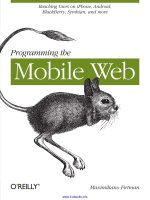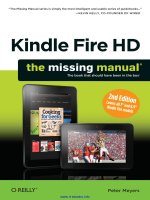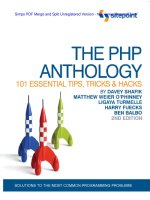Programming the mobile web, 2nd edition
Bạn đang xem bản rút gọn của tài liệu. Xem và tải ngay bản đầy đủ của tài liệu tại đây (20.82 MB, 769 trang )
www.it-ebooks.info
www.it-ebooks.info
SECOND EDITION
Programming the Mobile Web
Maximiliano Firtman
www.it-ebooks.info
Programming the Mobile Web, Second Edition
by Maximiliano Firtman
Copyright © 2013 Maximiliano Firtman. All rights reserved.
Printed in the United States of America.
Published by O’Reilly Media, Inc., 1005 Gravenstein Highway North, Sebastopol, CA 95472.
O’Reilly books may be purchased for educational, business, or sales promotional use. Online editions are
also available for most titles (). For more information, contact our corporate/
institutional sales department: 800-998-9938 or
Editors: Simon St. Laurent and Meghan Blanchette
Production Editor: Melanie Yarbrough
Copyeditor: Rachel Head
Proofreader: Kiel Van Horn
March 2013:
Indexer: Lucie Haskins
Cover Designer: Randy Comer
Interior Designer: David Futato
Illustrator: Rebecca Demarest
Second Edition
Revision History for the Second Edition:
2013-03-15: First release
See for release details.
Nutshell Handbook, the Nutshell Handbook logo, and the O’Reilly logo are registered trademarks of O’Reilly
Media, Inc. Programming the Mobile Web, Second Edition, the image of a jerboa, and related trade dress are
trademarks of O’Reilly Media, Inc.
Many of the designations used by manufacturers and sellers to distinguish their products are claimed as
trademarks. Where those designations appear in this book, and O’Reilly Media, Inc., was aware of a trade‐
mark claim, the designations have been printed in caps or initial caps.
While every precaution has been taken in the preparation of this book, the publisher and author assume no
responsibility for errors or omissions, or for damages resulting from the use of the information contained
herein.
ISBN: 978-1-449-33497-0
[LSI]
www.it-ebooks.info
For my parents, Stella Maris and Edgardo, my brother, Sebastián, Inés and Antonio, and
my lovely wife, Ani, who have supported me during all of my projects
www.it-ebooks.info
www.it-ebooks.info
Table of Contents
Preface. . . . . . . . . . . . . . . . . . . . . . . . . . . . . . . . . . . . . . . . . . . . . . . . . . . . . . . . . . . . . . . . . . . . . . xvii
1. The Mobile Jungle. . . . . . . . . . . . . . . . . . . . . . . . . . . . . . . . . . . . . . . . . . . . . . . . . . . . . . . . . . . 1
The Mobile Ecosystem
What Is a Mobile Device?
Mobile Device Categories
Brands, Models, and Platforms
Apple iOS
Android
Windows
Nokia
BlackBerry
Samsung
Sony Mobile
Motorola Mobililty
Amazon
LG Mobile
HTC
HP and Palm
Firefox OS
Ubuntu for Phones
Chinese Platforms
Other Platforms
Smart TV Platforms
Technical Information
1
1
3
9
9
13
17
20
24
26
27
27
28
28
29
29
30
30
31
31
31
32
2. Understanding the Mobile Web. . . . . . . . . . . . . . . . . . . . . . . . . . . . . . . . . . . . . . . . . . . . . . . 35
Myths of the Mobile Web
It’s Not the Mobile Web; It’s Just the Web!
35
35
v
www.it-ebooks.info
You Don’t Need to Do Anything Special About Your Desktop Website
One Website Should Work for All Devices (Desktop, Mobile, TV)
Just Create an HTML File with a Width of 320 Pixels, and You Have a
Mobile Website
Native Mobile Applications Will Kill the Mobile Web
People Are Not Using Their Mobile Browsers
What Is the Mobile Web?
Differences
Mobile Web Eras
WAP 1
WAP 2.0
The Mobile Browsing Experience
Navigation Methods
Zoom Experience
Reflow Layout Engines
Direct Versus Cloud-Based Browsers
Multipage Experience
Web Engines
Fragmentation
Display
Input Methods
Other Features
Market Statistics
36
36
37
37
37
38
38
39
39
41
43
43
45
46
47
48
49
50
50
58
60
60
3. Browsers and Web Platforms. . . . . . . . . . . . . . . . . . . . . . . . . . . . . . . . . . . . . . . . . . . . . . . . . 63
Web Platforms That Are Not Browsers
HTML5 Web Apps
Web Views
Pseudo-Browsers
Native Web Apps, Packaged Apps, and Hybrids
Ebooks
Mobile Browsers
Preinstalled Browsers
User-Installable Browsers
Browser Overview
64
64
67
68
69
72
73
73
82
87
4. Tools for Mobile Web Development. . . . . . . . . . . . . . . . . . . . . . . . . . . . . . . . . . . . . . . . . . . 89
Working with Code
Adobe Dreamweaver
Adobe Edge Tools
Microsoft Visual Studio and WebMatrix
Eclipse
vi
| Table of Contents
www.it-ebooks.info
89
89
90
91
91
Native Web IDEs
Testing
Emulators and Simulators
Real Device Testing
Remote Labs
Production Environment
Web Hosting
Domain
Error Management
Statistics
91
91
92
114
116
124
125
125
125
126
5. Architecture and Design. . . . . . . . . . . . . . . . . . . . . . . . . . . . . . . . . . . . . . . . . . . . . . . . . . . . 127
Mobile Strategy
When to Get Out of the Browser
Context
Server-Side Adaptation
Progressive Enhancement
Responsive Web Design
RESS
Navigation
Design and User Experience
Touch Design Patterns
Tablet Patterns
Official UI Guidelines
What Not to Do
127
127
130
131
132
134
139
140
141
145
148
149
149
6. Markups and Standards. . . . . . . . . . . . . . . . . . . . . . . . . . . . . . . . . . . . . . . . . . . . . . . . . . . . 153
First, the Very Old Ones
WML
Current Standards
Politics of the Mobile Web
Delivering Markup
XHTML Mobile Profile and Basic
Available Tags
Official Noncompatible Features
Creating Our First Compatible Template
Markup Additions
Mobile HTML5
Creating Our First HTML5 Template
Syntax Rules
New Elements
CSS for Mobile
153
154
158
159
160
164
165
166
167
169
169
170
171
172
172
Table of Contents
www.it-ebooks.info
|
vii
WCSS Extensions
CSS3
HTML5 Compatibility Levels
Testing Your Browser
172
176
177
177
7. Basics of Mobile HTML5. . . . . . . . . . . . . . . . . . . . . . . . . . . . . . . . . . . . . . . . . . . . . . . . . . . . 181
The Document Head
Title
Website Icons
Home Screen Icons
The Viewport
Changing the Navigation Method
Removing Automatic Links
Metadata for Sharing
Hiding the URL Address Bar
Native App Integration
The Document Body
Main Structure
HTML5 Mobile Boilerplate
The Content
Block Elements
Lists
Tables
Frames
Links
Accessibility
181
181
183
187
200
215
216
216
218
220
224
225
227
228
228
228
229
229
230
232
8. HTML5 Forms. . . . . . . . . . . . . . . . . . . . . . . . . . . . . . . . . . . . . . . . . . . . . . . . . . . . . . . . . . . . . 235
Form Design
Form Elements
Select Lists
Radio Buttons and Checkboxes
Buttons
Hidden Fields
Text Input Fields
Range Slider Fields
Date Input Fields
File Selection Fields
Noninteractive Form Elements
Form Control Attributes
Placeholder
autofocus
viii
|
Table of Contents
www.it-ebooks.info
235
238
238
241
242
243
243
254
255
257
264
266
266
267
autocomplete
readonly
Input Validation Attributes
Safari Extensions
Firefox Extensions
XHTML Mobile inputmode
Additional Form Attributes
Form Validation
HTML5 Validation
WAP CSS Validation
267
268
268
268
268
269
270
270
271
275
9. Feature and Device Detection. . . . . . . . . . . . . . . . . . . . . . . . . . . . . . . . . . . . . . . . . . . . . . . 279
Possible Problems
Possible Solutions
Informational Websites
Can I Use
MobileHTML5.org
WebPlatform.org
Client-Side Detection
HTML Fallbacks
CSS Fallbacks
Vendor Prefixes
JavaScript Fallbacks
Modernizr
Polyfills
Platform Detection
Server-Side Detection
HTTP
Detecting the Context
Cloud-Based Browsers
Mobile Detection
Transcoders
Device Libraries
279
280
281
282
282
284
284
284
285
286
290
292
297
297
299
300
307
309
311
312
313
10. Images and Media. . . . . . . . . . . . . . . . . . . . . . . . . . . . . . . . . . . . . . . . . . . . . . . . . . . . . . . . . 331
Images
Image Formats
Using the img Element
Responsive Images
Local Pictograms
Dealing with Multiple Screen Densities
Using Vector-Based Solutions
331
331
336
337
340
342
343
Table of Contents
www.it-ebooks.info
|
ix
Providing One Single Image
Providing Image Alternatives
SVG
Canvas
Adobe Flash
Video
Containers and Codecs
Delivering Video
The HTML5 video Element
Streaming
Embedding with object
Video Compatibility
Audio
Invisible Audio Player
Web Audio API
Audio Compatibility
344
346
350
357
365
368
368
370
370
376
378
378
379
380
380
381
11. CSS for Mobile Browsers. . . . . . . . . . . . . . . . . . . . . . . . . . . . . . . . . . . . . . . . . . . . . . . . . . . . 383
Where to Insert the CSS
Media Queries
CSS3 Media Queries
Selectors
CSS Techniques
Reset CSS Files
Text Formatting
Common Patterns
Display Properties
Rounded Corners
Border Image
Pseudoclasses
Backgrounds
Scrollable Areas
Content
Opacity
Cursor Management
Selection Management
Touch Callout
Highlight Color
Appearance Override
CSS Sprites
Samples and Compatibility
CSS Sprites Alternatives
x
|
383
384
385
392
393
393
395
404
404
408
409
413
413
414
415
416
416
417
420
421
421
422
422
427
Table of Contents
www.it-ebooks.info
CSS3 Modules
Gradients
Reflection
Masks
Transforms
Transitions
Animations
CSS Filter Effects
CSS Regions and Exclusions
New CSS Values and Units
427
428
431
432
433
439
442
446
447
448
12. JavaScript Mobile. . . . . . . . . . . . . . . . . . . . . . . . . . . . . . . . . . . . . . . . . . . . . . . . . . . . . . . . . 451
Coding for Mobile Browsers
HTML5 Script Extensions
Code Execution
Cloud-Based Browsers
JavaScript Debugging and Profiling
Battery Consumption
Background Execution
Status Detection
Background Tab Notification Trick
Background Execution Compatibility
Push Notifications
Supported Technologies
The Document Object Model
The Selectors API
JSON
Binary Data
Web Workers
HTML5 APIs
Native Web App APIs
Standard JavaScript Behavior
Standard Dialogs
History and URL Management
Manipulating Windows
Focus and Scroll Management
Timers
Changing the Title
Cookie Management
Event Handling
JavaScript Libraries
Mobile Libraries
452
453
453
454
455
455
456
457
460
461
462
463
463
463
464
464
464
466
466
467
467
470
471
472
473
476
476
477
484
485
Table of Contents
www.it-ebooks.info
|
xi
UI Frameworks
Sencha Touch
jQuery Mobile
Enyo
Montage
iUI
jQTouch
JavaScript Mobile UI Patterns
487
488
489
490
491
491
493
495
13. Offline Apps, Storage, and Networks. . . . . . . . . . . . . . . . . . . . . . . . . . . . . . . . . . . . . . . . . 501
Offline Web Apps
The Manifest File
Accessing Online Resources
Updating the Package
Deleting the Package
The JavaScript API
Compatibility and Limits
Client-Side Storage
Web Storage
The Web SQL Database API
The IndexedDB API
The FileSystem API
User Intervention
Debugging Storage
Network Communication
Ajax
Server Sent Events
WebSockets
501
502
503
504
505
506
508
511
511
514
518
520
521
521
522
522
525
527
14. Geolocation and Maps. . . . . . . . . . . . . . . . . . . . . . . . . . . . . . . . . . . . . . . . . . . . . . . . . . . . . 529
Location Techniques
Accuracy
Indoor Location
Client Techniques
Server Techniques
Asking the User
Detecting the Location
The W3C Geolocation API
Carrier Network Location APIs
IP Geolocation
Maps/Navigation App Integration
Google Maps for Android
xii
|
Table of Contents
www.it-ebooks.info
529
529
529
530
532
533
534
534
539
540
541
541
iOS Maps
Bing Maps
Showing a Map
Google Maps API v3
Google Maps Static API
Nokia Here
543
545
546
546
549
550
15. Device Interaction. . . . . . . . . . . . . . . . . . . . . . . . . . . . . . . . . . . . . . . . . . . . . . . . . . . . . . . . . 553
Mobile-Specific URIs
Making a Call
Sending Email
Sending an SMS
Other Communication Apps
Adding a Contact to the Phonebook
Integrating with Other Applications
JavaScript APIs
Touch
Gestures
Sensors
Network Information
File Management
Full Screen
Web Notifications
Camera
Battery
Vibration
Other APIs
553
554
556
557
558
559
560
564
564
572
579
583
585
587
588
590
593
593
594
16. Native and Installed Web Apps. . . . . . . . . . . . . . . . . . . . . . . . . . . . . . . . . . . . . . . . . . . . . . 597
Web App Pros and Cons
Architecture of a Web App
Meta Configuration
Platform Access
Data Storage
Network Access
Logic
User Interface
Packaging
Distribution
Standards
Packaging and Configuration Standards
Official Platforms
598
599
599
600
600
600
600
601
601
601
601
601
602
Table of Contents
www.it-ebooks.info
|
xiii
iOS Web Apps
Symbian Standalone Web Apps
Windows 8 Store Apps
Mozilla Open Web Apps
Chrome Apps
Samsung Web Apps
BlackBerry WebWorks Apps
Nokia S40 Web Apps
Nokia Symbian Web Apps
Apache Cordova/PhoneGap Apps
Template Creation
Cordova Web View
CordovaJS
Plug-ins
Distribution
iOS App Store
Android Stores
BlackBerry AppWorld
Microsoft Windows Store
Microsoft Windows Phone Store
Full-Screen App Patterns
Multiple Views
Layout
Input Method
One-View Widget
Dynamic Application Engine
Reload My Web App
602
612
613
619
624
624
624
632
637
644
646
646
647
650
650
650
651
651
651
651
652
652
652
652
652
653
653
17. Content Delivery. . . . . . . . . . . . . . . . . . . . . . . . . . . . . . . . . . . . . . . . . . . . . . . . . . . . . . . . . . 655
MIME Types
Static Definition
Dynamic Definition
File Delivery
Direct Linking
Delayed Linking
OMA Download
Application and Games Delivery
iOS Applications
Android Applications
Windows Applications
xiv
| Table of Contents
www.it-ebooks.info
655
655
657
658
658
658
659
662
663
665
666
Java ME
667
18. Debugging and Performance. . . . . . . . . . . . . . . . . . . . . . . . . . . . . . . . . . . . . . . . . . . . . . . . 671
Debugging
Server-Side Debugging
Markup Debugging
Client-Side Debugging
Performance Optimization
Measurement
Best Practices
671
671
676
677
686
686
689
19. Distribution and Social Web 2.0. . . . . . . . . . . . . . . . . . . . . . . . . . . . . . . . . . . . . . . . . . . . . 695
Mobile SEO
Spiders and Discoverability
Mobile Sitemaps
How Users Find You
SMS Invitation
Email Invitation
Mobile Tiny URL
QR Codes
NFC Tags
User Fidelizing
Web Shortcuts
RSS
Open Search
Apple Passbook
Mobile Web Statistics
Google Analytics for Mobile
Yahoo! Web Analytics
Mobilytics
Monetizing Your Website
Mobile Advertisements
Mobile Web Social Features
Authentication and Sharing APIs
Sharing Content
695
696
696
698
698
699
699
699
701
701
702
702
702
703
704
704
705
705
705
705
706
706
707
A. MIME Types for Mobile Content. . . . . . . . . . . . . . . . . . . . . . . . . . . . . . . . . . . . . . . . . . . . . . 709
Index. . . . . . . . . . . . . . . . . . . . . . . . . . . . . . . . . . . . . . . . . . . . . . . . . . . . . . . . . . . . . . . . . . . . . . . 713
Table of Contents
www.it-ebooks.info
|
xv
www.it-ebooks.info
Preface
In your pocket is a device that has changed the lives of billions of people all over the
world. The third personal screen (after the TV and the computer) is the most personal
one, and bringing our services to it is one of the key business priorities of this decade.
Mobile development, however, is a more challenging activity than desktop development.
Platforms are severely fragmented, and developers have to work with minimal resour‐
ces. Fortunately, the mobile web makes it easier to deal with this fragmentation, allowing
developers to create applications that run on many more platforms than native (or
installable) applications. As we will see later, the mobile web and installable applications
are not enemies. In fact, they work together very well.
All of that sounds great: billions of devices, web technologies, multiplatform solutions...
where’s the problem? More than half of your desktop web skills and the tips, hacks, and
best practices you already know simply do not apply on the mobile web. The mobile
web demands new usability patterns, new programming best practices, and new knowl‐
edge and abilities.
This is a second edition, prepared two years after the first one. At the time of the first
edition there were almost no books, websites, or training courses focused on concrete
mobile web programming. Today it’s more common to find such information; however,
it’s not always good enough. We don’t need vague information like “this may not work
on some phones”; we need real, fresh, and working data. On which devices does a sol‐
ution not work? Why? Is there another solution? That is why I’ve written this book: to
help developers in programming mobile websites.
You may feel that you are advanced enough to go directly to the code, but I encourage
you to start from the beginning of the book if you are new to the mobile world. This is
another universe, and every universe has its own rules.
xvii
www.it-ebooks.info
Who This Book Is For
This book is for experienced web developers who want to learn what’s different about
designing for the mobile web. We will talk about HTML, CSS, JavaScript, Ajax, and
server-side code as if you have experience with all those technologies. If you are a web
designer with some basic programming skills, you will also find this book useful.
We will cover HTML5 features, but don’t worry if you don’t have any experience with
this platform yet; we will cover it from the ground up, and your HTML 4 and XHTML
1.0 knowledge will be enough.
If you are an individual freelancer, if you work for a company in the areas of program‐
ming or web development, or if you work in a web design studio, this book is for you.
Perhaps you need to create a mobile application or client for a current desktop service,
you want to add new services to your portfolio, or you need to migrate an old mobile
website to newer devices.
You may also be a web entrepreneur with—or looking for—a great idea for mobile
devices, and you want to analyze what you can do with current mobile browsers. This
book investigates compatibility device by device and discusses advanced features you
can implement.
The book will also be useful if you are wondering how to identify devices and deliver
proper and compatible content for ad campaigns, to sell content or to deliver free content
to mobile users.
Who This Book Is Not For
I don’t really want to cut anyone out of the possibility of reading this book, but there
are a lot of people who aren’t likely to benefit from all of it. If you are a graphic designer,
you will not find detailed tips and practices in this book, and you are likely to enjoy only
the first four chapters.
If you are a web designer without programming skills, Chapter 1 through Chapter 7 are
the ones you should read line by line; the rest will be useful to review so you know the
capabilities you can request from a developer.
If you are a native mobile developer (iPhone, Android, Java mobile, Windows Phone),
some web knowledge will be required in order to understand and follow all the samples
in this book.
This is also not a book for learning basic HTML, CSS, or JavaScript. You will not find
detailed samples or step-by-step instructions on how to implement every task. It is
assumed that you are experienced enough to create code on your own, or at least know
how to find out by searching the Web.
xviii
|
Preface
www.it-ebooks.info
If you are a manager, a CTO, a project leader, or an entrepreneur without any web
knowledge, you will find the first four chapters useful: they describe the current state
of the art in this market and should help you decide how to organize your team.
What You’ll Learn
This book is an advanced reference for the mobile web today, and it is the most complete
reference available at this time. This may seem an ambitious claim, but it is the truth.
This book draws upon a mix of experience and very detailed research and testing not
available in other books, websites, or research papers about the mobile web.
Programming the Mobile Web will teach you how to create effective and rich experiences
for mobile web browsers, and also how to create native web applications that will be
installed in a device’s applications menu.
We will not talk only about the star devices, like the iPhone and Android devices; we
will also cover mass-market platforms from Nokia, BlackBerry, Amazon, Microsoft,
and other vendors.
Other Options
The main challenge looking for books and online resources is finding solutions that
contain information, not ones having plenty of “maybes,” “perhapses,” and “be carefuls.”
If you need to learn web technologies, there are plenty of books and resources available.
Take a look at oreilly.com/css-html and oreilly.com/javascript for some lists.
If you want a complement to this book in the areas of design, performance, and advanced
programming, I recommend the following books:
• Mobile Design and Development by Brian Fling (O’Reilly)
• Programming the iPhone User Experience by Toby Boudreaux (O’Reilly)
• JavaScript: The Good Parts by Douglas Crockford (O’Reilly)
• High Performance JavaScript by Nicholas Zakas (O’Reilly)
• High Performance Websites by Steve Souders (O’Reilly)
• Even Faster Web Sites by Steve Souders (O’Reilly)
• Website Optimization by Andrew B. King (O’Reilly)
• Mobile JavaScript Application Development by Adrian Kosmaczewski (O’Reilly)
• Mobile Usability by Jakob Nielsen and Raluca Budiu (New Riders Press)
Preface
www.it-ebooks.info
|
xix
If You Like (or Don’t Like) This Book
If you like—or don’t like—this book, by all means, please let people know. Amazon
reviews are one popular way to share your happiness (or lack of happiness), and you
can leave reviews on this book’s website.
There’s also a link to errata there, which readers can use to let us know about typos,
errors, and other problems with the book. Reported errors will be visible on the page
immediately, and we’ll confirm them after checking them out. O’Reilly can also fix errata
in future printings of the book and on Safari, making for a better reader experience
pretty quickly.
We hope to keep this book updated for future mobile platforms, and will also incorporate
suggestions and complaints into future editions.
Conventions Used in This Book
The following font conventions are used in this book:
Italic
Indicates pathnames, filenames, and program names; Internet addresses, such as
domain names and URLs; and new items where they are defined.
Constant width
Indicates command lines and options that should be typed verbatim; names and
keywords in programs, including method names, variable names, and class names;
and HTML/XHTML element tags.
Constant width bold
Used for emphasis in program code lines.
Constant width italic
Indicates text that should be replaced with user-supplied values.
This icon signifies a tip, suggestion, or general note.
This icon indicates a warning or caution.
xx
|
Preface
www.it-ebooks.info
Using Code Examples
This book is here to help you get your job done. In general, if this book includes code
examples, you may use the code in your programs and documentation. You do not need
to contact us for permission unless you’re reproducing a significant portion of the code.
For example, writing a program that uses several chunks of code from this book does
not require permission. Selling or distributing a CD-ROM of examples from O’Reilly
books does require permission. Answering a question by citing this book and quoting
example code does not require permission. Incorporating a significant amount of ex‐
ample code from this book into your product’s documentation does require permission.
We appreciate, but do not require, attribution. An attribution usually includes the title,
author, publisher, and ISBN. For example: "Programming the Mobile Web, Second Ed‐
ition by Maximiliano Firtman (O’Reilly). Copyright 2013 Maximiliano Firtman,
978-1-449-33497-0.”
If you feel your use of code examples falls outside fair use or the permission given above,
feel free to contact us at
Safari® Books Online
Safari Books Online (www.safaribooksonline.com) is an on-demand
digital library that delivers expert content in both book and video
form from the world’s leading authors in technology and business.
Technology professionals, software developers, web designers, and business and crea‐
tive professionals use Safari Books Online as their primary resource for research, prob‐
lem solving, learning, and certification training.
Safari Books Online offers a range of product mixes and pricing programs for organi‐
zations, government agencies, and individuals. Subscribers have access to thousands of
books, training videos, and prepublication manuscripts in one fully searchable database
from publishers like O’Reilly Media, Prentice Hall Professional, Addison-Wesley Pro‐
fessional, Microsoft Press, Sams, Que, Peachpit Press, Focal Press, Cisco Press, John
Wiley & Sons, Syngress, Morgan Kaufmann, IBM Redbooks, Packt, Adobe Press, FT
Press, Apress, Manning, New Riders, McGraw-Hill, Jones & Bartlett, Course Technol‐
ogy, and dozens more. For more information about Safari Books Online, please visit us
online.
Preface
www.it-ebooks.info
|
xxi
How to Contact Us
Please address comments and questions concerning this book to the publisher:
O’Reilly Media, Inc.
1005 Gravenstein Highway North
Sebastopol, CA 95472
800-998-9938 (in the United States or Canada)
707-829-0515 (international or local)
707-829-0104 (fax)
We have a web page for this book, where we list errata, examples, and any additional
information. You can access this page at />To comment or ask technical questions about this book, send email to bookques
For more information about our books, courses, conferences, and news, see our website
at .
Find us on Facebook: />Follow us on Twitter: />Watch us on YouTube: />
Acknowledgments
I want to thank first all the members of my family, including my parents, Stella Maris
and Edgardo, my brother, Sebastián, and my lovely wife, Ani, who have supported me
during the writing of this book and all of my projects.
Second, thanks to the many people who have helped with comments, reviews, and
criticisms on the first edition of this book and on the many training courses and con‐
ferences I’ve held since its publishing. Without them, I could not have learned as much
as I have and gained experience in this minefield.
I want to thank my technical reviewers, who helped find some bugs and fill in some
information gaps: Tomomi Imura, Carlos Solís, Dion Almaer, Luca Passani, and Edgar
Parada.
A special thanks to Vivian Cromwell, Alejandro Villanueva, Nick Bortolotti, Fernando
Freytes, John Koch, Robert Burdick, Adam Stanley, and Bryan Tafel for their support.
A special mention to Rachel Head, copyeditor of this book, who did a really great job
making this book a perfect read even with my not-so-perfect English.
xxii
|
Preface
www.it-ebooks.info
Finally, to Simon St. Laurent at O’Reilly Media, thanks for all your help and for trusting
me when I presented this risky project in 2009, and for your help in continuing its
evolution.
Creating a book about the mobile web was really a challenge; updating it after more
than three years was hard, but it was worth it. Enjoy!
Preface
www.it-ebooks.info
|
xxiii