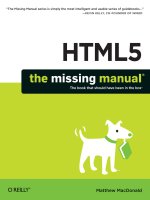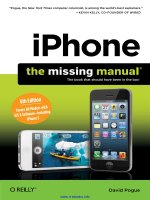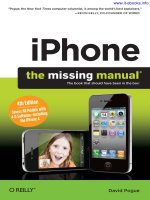OReilly IMovie HD and IDVD 5 the missing manual apr 2005 ISBN 0596100337
Bạn đang xem bản rút gọn của tài liệu. Xem và tải ngay bản đầy đủ của tài liệu tại đây (9.65 MB, 974 trang )
iMovieHD&iDVD5:TheMissingManual
ByDavidPogue
...............................................
Publisher:O'Reilly
PubDate:April2005
ISBN:0-596-10033-7
Pages:528
TableofContents|Index
ThelatestversionsofiMovieHDandiDVD5are,byfar,themostrobustmoviemaking
applicationsavailabletoconsumerstoday.Butwhetheryou'reaprofessionaloran
amateurmoviemakereagertotakeadvantageofthefullcapabilitiesoftheseapplications,
don'tcountonAppledocumentationtomakethecut.YouneediMovieHD&iDVD5:The
MissingManual,theobjectiveauthorityoniMovieHDandiDVD5.
EvenifyouownapreviousversionofiMovie,thenewfeature-richiMovieHDmaywellbe
impossibletoresist.Thisvideoeditingprogramnowenablesuserstocaptureandedit
widescreenHighDefinitionVideo(HDV)fromthenewgenerationofHDVcamcorders,
alongwithstandardDVandtheMPEG-4videoformat.iMovieHDalsoincludes"Magic
iMovie"formakingfinishedmoviesautomatically.Thefeaturedoeseverythinginonestep-importsvideointoseparateclipsandaddstitles,transitions,andmusic.Thefinished
videoisthenreadyforiDVD5,whichnowincludes15newthemeswithanimateddrop
zonesthatcandisplayvideoclipsacrossDVDmenus,justlikethelatestHollywoodDVDs.
ThiswittyandentertainingguidefromcelebratedauthorDavidPoguenotonlydetails
everystepofiMovieHDvideoproduction--fromchoosingandusingadigitalcamcorderto
burningthefinishedworkontoDVDs--butprovidesafirmgroundinginbasicfilm
techniquesothatthequalityofavideowon'trelyentirelyonmagic.
iMovieHD&iDVD5:TheMissingManualincludesexperttechniquesandtricksfor:
Capturingqualityfootage(includingtipsoncomposition,lighting,andevenspecialeventfilming)
Buildingyourmovietrack,incorporatingtransitionsandspecialeffects,andadding
narration,music,andsound
WorkingwithpicturefilesandQuickTimemovies
Reachingyourintendedaudiencebyexportingtotape,transferringiMovieto
QuickTime,burningQuickTime-MovieCDs,andputtingmoviesontheWeb(andeven
onyourcellphone!)
UsingiDVD5tostylizeandburnyourDVDcreation
iMovieHD&iDVD5:TheMissingManual--it'syourmoviemaking-made-easyguide.
iMovieHD&iDVD5:TheMissingManual
ByDavidPogue
...............................................
Publisher:O'Reilly
PubDate:April2005
ISBN:0-596-10033-7
Pages:528
TableofContents|Index
TheMissingCredits
AbouttheAuthors
AbouttheCreativeTeam
Acknowledgments
TheMissingManualSeries
Introduction
MeetiMovieHD
What'sNewiniMovieHD
AboutThisBook
TheVeryBasics
PartI:CapturingDVFootage
Chapter1.TheDVCamcorder
Section1.1.MeetDigitalVideo
Section1.2.BuyingaDVCamcorder
Chapter2.TurningHomeVideointoProVideo
Section2.1.Filmvs.Videotape
Section2.2.Film-TechniqueCrashCourse
Section2.3.GettheShot
Section2.4.ReplacetheMicrophone
Section2.5.LimitZoomingandPanning
Section2.6.KeeptheCameraSteady
Section2.7.VideoLighting:ACrashCourse
Section2.8.KeepItinFocus
Section2.9.VideoComposition:ACrashCourse
Chapter3.SpecialEventFilming
Section3.1.Interviews
Section3.2.MusicVideos
Section3.3.LiveStagePerformances
Section3.4.Speeches
Section3.5.Sports
Section3.6.PhotosandOldMovies
Section3.7.Weddings
Section3.8.ActualScriptedFilms
PartII:EditinginiMovie
Chapter4.CamcorderMeetsMac
Section4.1.iMovieHD:TheApplication
Section4.2.ConnectingtoFireWire
Section4.3.GettingintoiMovie
Section4.4.ImportingCamcorderFootage
Section4.5.FourSpecialCases:iSight,HDV,USB,andLiveRecording
Section4.6.MagiciMovie
Section4.7.ManagingProjectFiles
Section4.8.ConvertingOlderProjects
Section4.9.HowiMovieOrganizesItsFiles
Section4.10.ImportingFootagefromNon-DVTapes
Chapter5.BuildingtheMovie
Section5.1.NavigatingYourClips
Section5.2.Undo,Revert,andOtherSafetyNets
Section5.3.TheProjectTrash
Section5.4.ShorteningClipsbyDragging
Section5.5.ThreeWaystoTrimaClip
Section5.6.SplittingaClip
Section5.7.TheMovieTrack:YourStoryboard
Section5.8.TricksoftheTimelineViewer
Section5.9.PlayingtheMovieTrack
Section5.10.Full-ScreenPlaybackMode
Chapter6.TransitionsandEffects
Section6.1.AboutTransitions
Section6.2.WhenNottoUseTransitions
Section6.3.CreatingaTransition
Section6.4.Transitions:TheiMovieCatalog
Section6.5.DownloadingMoreTransitionChoices
Section6.6.TheEffectsPane
Section6.7.Effects:TheiMovieCatalog
Section6.8.InstallingMoreEffects
Chapter7.Titles,Captions,andCredits
Section7.1.SettingUpaTitle
Section7.2.InsertingandRenderingaTitle
Section7.3.TheiMovieTitlesCatalog
Chapter8.Narration,Music,andSound
Section8.1.TheTwoiMovieSoundtracks
Section8.2.AudioClips
Section8.3.RecordingNarration
Section8.4.ImportingiTunesMusic
Section8.5.CDMusic
Section8.6.SoundEffects
Section8.7.EditingAudioClips
Section8.8.OverlayingVideooverSound
Section8.9.ExtractingAudiofromVideo
Chapter9.StillPicturesandQuickTimeMovies
Section9.1.ImportingStillImages
Section9.2.TheDimensionsofaniMoviePhoto
Section9.3.TheKenBurnsEffect
Section9.4.StillImagesasTitles
Section9.5.CreatingStillImagesfromFootage
Section9.6.ImportingQuickTimeMovies
Chapter10.ProfessionalEditingTechniques
Section10.1.ThePowerofEditing
Section10.2.PopularEditingTechniques
PartIII:FindingYourAudience
Chapter11.BacktotheCamcorder
Section11.1.WhyExporttoTape
Section11.2.TransferringFootagetotheCamcorderorVCR
Section11.3.NotesonDVTapes
Chapter12.FromiMovietoQuickTime
Section12.1.SavingaQuickTimeMovie
Section12.2.UnderstandingQuickTime
Section12.3.TheSharePresets:WhatTheyMean
Section12.4.TheExpertSettings
Section12.5.TheVideoCodecs:ACatalog
Section12.6.BurningQuickTimeMovieCDs
Chapter13.MoviesontheWebandOnthePhone
Section13.1.MaketheBigScreenTiny
Section13.2.PostingtoYour.MacAccount
Section13.3.PostingaMovieonYourOwnWebSite
Section13.4.OptimizingOnlineMovies
Section13.5.MoviesonYourPhone
Chapter14.QuickTimePlayer
Section14.1.QuickTimePlayer(FreeVersion)
Section14.2.QuickTimePlayerPro
Section14.3.AdvancedQuickTimePro:TrackTricks
PartIV:iDVD5
Chapter15.FromiMovietoiDVD
Section15.1.WhyiDVD?
Section15.2.WhatYou'reinFor
Section15.3.Phase1:PrepareYourVideo
Section15.4.Phase2:InsertChapterMarkers
Section15.5.Phase3:HandOfftoiDVD
Section15.6.Phase4:DesigntheMenuScreen
Section15.7.Phase5:BurningYourDVD
Section15.8.OneStepDVDs
Chapter16.iDVDProjectsbyHand
Section16.1.BuildingiDVDs
Section16.2.CreatingaNewProject
Section16.3.AddingMovies
Section16.4.Submenus("Folders")
Section16.5.TheDVDMapandAutoplay
Section16.6.DVDSlideshows
Chapter17.DesigningiDVDThemes
Section17.1.iDVD'sBuilt-inThemes
Section17.2.ButtonStyles
Section17.3.EditingandPositioningText
Section17.4.ChangingBackgrounds
Section17.5.ChoosingMenuAudio
Section17.6.SavingFavorites
Section17.7.BuyingSoundandVision
Chapter18.iDVDSecrets
Section18.1.iDVDTheDVD-ROMMaker
Section18.2.ProjectInfo
Section18.3.UncoverYourDVDProjectFile
Section18.4.AppleScriptingiDVD
Section18.5.ModifyingiDVDItself
Section18.6.ArchivingYourProject
Section18.7.DiskImagesandExternalDVDBurners
Section18.8.ProfessionalDuplicating
PartV:Appendixes
ChapterA.iMovieHD,MenubyMenu
SectionA.1.iMovieMenu
SectionA.2.FileMenu
SectionA.3.EditMenu
SectionA.4.ViewMenu
SectionA.5.MarkersMenu
SectionA.6.AdvancedMenu
SectionA.7.WindowMenu
SectionA.8.HelpMenu
ChapterB.Troubleshooting
SectionB.1.TwoGoldenRules
SectionB.2.GeneraliMovieTroubleshooting
SectionB.3.StartingUpandImporting
SectionB.4.TitleTrouble
SectionB.5.PhotoProblems
SectionB.6.ProblemsEditing
SectionB.7.ExportingTroubles
SectionB.8.DVDProblems
SectionB.9.ProjectCorruption
SectionB.10.ProblemswithSound
SectionB.11.WheretoGetHelpOnline
ChapterC.MasterKeyboardShortcutList
SectionC.1.Navigation
SectionC.2.TimelineViewerEditing
SectionC.3.Titles,Effects,Transitions
SectionC.4.Trash
SectionC.5.ProjectFiles
SectionC.6.ClipsPane
SectionC.7.StillPhotos
SectionC.8.GeneralEditing
SectionC.9.AudioEditing
SectionC.10.GeneraliMovieFunctions
Colophon
Index
TheMissingCredits
AbouttheAuthors
DavidPogueistheweeklycomputercolumnistfortheNew
YorkTimes,anEmmyaward-winningcorrespondentforCBS
NewsSundayMorning,andthecreatoroftheMissingManual
series.He'stheauthororco-authorof35books,including
thirteeninthisseriesandsixinthe"ForDummies"line
(includingMacs,Magic,Opera,andClassicalMusic).Inhisother
life,DavidisaformerBroadwayshowconductor,amagician,
andapianist.Newsandphotosawaitatwww.davidpogue.com.
Hewelcomesfeedbackabouthisbooksbyemailat
(Ifyou'reseekingtechnicalhelp,
however,pleaserefertothesourcesinAppendixB.)
EricaSadun(iDVDchapters)holdsaPhDinComputerScience
fromtheGeorgiaInstituteofTechnology.Shehaswritten,cowrittenandcontributedtoalmosttwodozenbooksabout
technology,particularlyintheareasofprogramming,digital
video,anddigitalphotography.Anunrepentantgeek,Ericahas
nevermetagadgetshedidn'tneed.Hercheckeredpast
includesrun-inswithNeXT,Newton,andavastmyriadofboth
successfulandunsuccessfultechnologies.Whennotwriting,she
andhergeekhusbandparentthreeadorablegeeks-in-training,
whoregardtheirparentswithunrestrainedbemusement.Email:
AbouttheCreativeTeam
RoseCassano(coverillustration)hasworkedasan
independentdesignerandillustratorfor20years.Assignments
havespannedeverythingfromthenonprofitsectortocorporate
clientele.ShelivesinbeautifulsouthernOregon,gratefulforthe
miraclesofmoderntechnologythatmakelivingandworking
thereareality.Email:Web:
www.rosecassano.com.
DennisCohen(technicalreviewer,previouseditions)has
servedasthetechnicalreviewerformanybestsellingMac
books,includingseveraleditionsofMacworldMacSecretsand
mostMissingManualtitles.Heistheauthororco-authorof
FileMakerPro7Bible,MacDigitalPhotography,TeachYourself
VisuallyiLife'04,andnumerousotherbooks.
Email:
TimGeaney(stillphotos)hasshoteditorialphotosforSelf,
GQ,Glamour,andMademoisellemagazines,amongothers.His
commercialphotographyclientsincludeVictoria'sSecret,
Nautica,J.Crew,Spiegel,Nordstrom,NeimanMarcus,andSaks
FifthAvenue.(TheDVfilmmakingbughasbithim.Checkout
hisshortfilmsatwww.timgeaney.com.)
KarlPetersen(technicalreviewer,co-authorAppendixB)lives
withhiswife,Joan,andaCollieonBainbridgeIsland,
Washington,a30-minuteferryridefromSeattle.(It'stheferry
MichaelDouglasrunsontoinDisclosure.)Abreakbetweenjobs
(includingastintinthePeaceCorpsandacareerininsurance)
gaveKarlthechancetoexplorethefirstMacs,andhenever
lookedback.Healsowritessoftware.
PhilSimpson(designandlayout)worksoutofhisofficein
Stamford,Connecticut,wherehehashadhisgraphicdesign
businesssince1982.Heisexperiencedinmanyfacetsof
graphicdesign,includingcorporateidentity,publicationdesign,
andcorporateandmedicalcommunications.
Email:
Acknowledgments
TheMissingManualseriesisajointventurebetweenPogue
Press(thedreamteamintroducedonthesepages)andO'Reilly
&Associates(adreampublishingpartner).
Aspecialgroupdidgreatfavorsforthisproject:JimKanterand
IreneLusztigweremyvideogurusandtechnicaleditorsforthe
book'sfirstedition,whoseheartsbeatoninthisone.(Jimalso
wrotesometerrificsidebarsaboutvideoequipment.)Arwen
O'Reilly,DougGraham,CharlesPetzold,PhilLefebvre,Michael
Krein,CharlesWiltgen,andthemembersoftheMacDV
discussionlist(www.themacintoshguy.com)allpitchedinwith
smallfavorsandinfo-bits.TimFranklinexpertlydraftedChapter
13.
GlennReid,iMovie'sleadprogrammer,agreedtoserveas
technicaleditorforthesecondandthirdeditionsofthisbook.
Forthisedition,iMovieproductmanagerPaulTownerandhis
teamsharedtheirexpertadvice,answers,andmost
importantlytheirenthusiasmfortheproject.I'malsogratefulto
SohailaAbdulali,JohnCacciatore,KateChase,LinleyDolby,and
DawnMannfortheircopyeditingandproofreadingsmarts;to
theindispensableLesaSnyderforherbrillianthelpin
reshootingthebook'scolorgraphics;andtoDavidRogelberg.
Finally,thankstoKelly,Tia,andJeffrey,myfavoriteiMovie
stars,andmywife,Jennifer,whomadethisbookandeverything
elsepossible.
TheMissingManualSeries
MissingManualsarewitty,superblywrittenguidestocomputer
productsthatdon'tcomewithprintedmanuals(whichisjust
aboutallofthem).Eachbookfeaturesahandcraftedindex;
cross-referencestospecificpagenumbers(notjust"see
Chapter14");andRepKover,adetached-spinebindingthatlets
thebooklieperfectlyflatwithouttheassistanceofweightsor
cinderblocks.
Recentandupcomingtitlesinclude:
MacOSX:TheMissingManual,TigerEditionbyDavid
Pogue
iPhoto5:TheMissingManualbyDavidPogue
GarageBand2:TheMissingManualbyDavidPogue
iPod&iTunes:TheMissingManual,3rdEditionbyJ.D.
Biersdorfer
iLife'05:TheMissingManualbyDavidPogueetal.
AppleScript:TheMissingManualbyAdamGoldstein
Office2004forMacintosh:TheMissingManualbyMarkH.
Walker,FranklinTessler,andPaulBerkowitz
FileMakerPro7:TheMissingManualbyGeoffCoffey
SwitchingtotheMac:TheMissingManual,TigerEditionby
DavidPogueandAdamGoldstein
Excel:TheMissingManualbyMatthewMacDonald
PhotoshopElements3:TheMissingManualbyBarbara
Brundage
Google:TheMissingManualbySarahMilsteinandRael
Dornfest
MacOSXPowerHound,PantherEditionbyRobGriffiths
DreamweaverMX2004:TheMissingManualbyDavid
SawyerMcFarland
AppleWorks6:TheMissingManualbyJimElferdinkand
DavidReynolds
WindowsXPHomeEdition:TheMissingManual,2ndEdition
byDavidPogue
WindowsXPPro:TheMissingManual,2ndEditionbyDavid
Pogue,CraigZacker,andLindaZacker
Introduction
Overtheyears,homemovieshavedevelopedabadname,one
that'snotentirelyundeserved.Afterall,youknowwhatit'slike
watchingotherpeople'scamcorderfootage.You'reheldprisoner
onsomeneighbor'scouchafterdesserttowitness60
excruciating,uneditedminutesoftheirtriptoMexico,ormaybe
25toomanyminutesofthebabywearingtheoverturned
spaghettibowl.
Deepdown,mostcamcorderownersareawarethattheviewing
experiencecouldbeimprovedifthevideowereediteddownto
justthegoodparts.Theyjusthadnoideahowtoaccomplish
that.UntiliMoviecamealong,editingcamcorderfootageonthe
computerrequiredseveralthousanddollars'worthofdigitizing
cards,extremelycomplicatededitingsoftware,andthehighesthorsepowercomputerequipmentavailable.
SomecleversoulstriedtoedittheirvideosbybuyingtwoVCRs,
wiringthemtogether,andcopyingpartsofonetapeonto
another.Thatworkedgreatifyoudidn'tmindtheburstsof
distortionandstaticateachsplicepointandthemassive
generationalqualityloss.
Youknowwhat?Unlesstherewasapaycheckinvolved,editing
footageunderthosecircumstancesjustwasn'tworthit.The
fast-forwardbuttonontheremotewasaloteasier.
AllofthatchangedwheniMoviecamealong.Itcertainlywasn't
thefirstdigitalvideo(DV)editingsoftware.Butitwasthefirst
DV-editingsoftwarefornonprofessionals,peoplewhohavealife
outsideofvideoediting.Withinsixmonthsofitsreleasein
October1999,iMoviehadbecome,inwordsofbeamingiMovie
papa(andAppleCEO)SteveJobs,"themostpopularvideoeditingsoftwareintheworld."
AppleonlyfannedtheflameswhenitreleasediMovie2inJuly
2000(for$50),iMovie3inJanuary2003(forfree),andiMovie4
inJanuary2004(partofthe$50iLifepackage).
MeetiMovieHD
iMovieisvideo-editingsoftware.Overaspecialwire(aFireWire
cable),iMoviegrabsacopyoftherawfootagefromyourdigital
camcorder.Thenitletsyoueditthisvideoeasily,quickly,and
creatively.
iMovieistheworld'sleastexpensiveversionofwhatthe
Hollywoodproscallnonlineareditingsoftwareforvideo,just
likeitsmuchmorepowerful(andmuchmorecomplex)rivals,
likeFinalCutExpress($300),FinalCutPro($1,000),andAvid
editingsuites($100,000).The"nonlinear"partisthatnottape
isinvolvedwhileyou'reediting.There'snorewindingorfastforwarding;youjumpinstantlytoanypieceoffootageasyou
putyourmovietogether.
Yourinterestinvideomaybeinspiredbyanynumberof
ambitions.Maybeyouwanttocreateprofessionallookingshows
foryourlocalcablestation'spublic-accesschannel.Oryou
aspiretocreatethenextBlairWitchProject(whichwascreated
bynonprofessionalsusingacamcorderandnonlinearediting
software)orthenextTarnation,aniMovieprojectthatwasahit
attheSundanceandCannesFilmFestivals.
Ontheotherhand,maybeallyouwanttodoismakebetter
homemoviesmuch,muchbetterhomemovies.Eitherway,
iMoviecanaccommodateyou.
Theworldofvideoisexploding.Peoplearegivingeachother
tapesandDVDsinsteadofgreetingcards.Peoplearewatching
eachotherviavideoontheirWebsites.Peoplearequittingtheir
daily-grindjobstobecomevideographersforhire,making
moneyfilmingweddingsandcreatinglivingvideoscrapbooks.
Video,inotherwords,isfastbecominganewstandard
documentformatforthenewcentury.
IfyouhaveiMovieandacamcorder,you'llbeready.
What'sNewiniMovieHD
iMovieHD(callediMovie5incertaindialogboxesandother
spots)representsadeepoverhauloftheprogram,onethatwill
challengetheiMovieveteranwithagooddealofunlearningand
relearning.
Big-TicketFeatures
Here'sasummaryofthereallybigimprovementsiniMovieHD,
theonesthatAppleeitheradvertisesorshould:
HDvideo.iMoviecannowedithighdefinition(HDTV)footage,ascapturedbyso-calledHDV
camcorders.Thesearesemi-professionalcamerasthat
recordhigh-definitionvideoontoanordinaryMiniDVtape,
withspectacularwidescreenresults.Now,high-defvideo
consumesthreeorfourtimestheamountofdiskspaceas
regularvideo,soifyou'reluckyenoughtohaveaccessto
anHDVcamcorder($2,200to$3,100),comepreparedwith
lotsofemptydiskspaceandsomeunderstandingofthe
real-timeconversiontricksdescribedonpage103.
Moreformats.That'snottheonlynewkindofvideothat
iMovieHDwelcomes.ItcanalsoworkwithMPEG-4video,
whichiswhatyougetwiththosesuper-mini"palmcorders"
fromFisherandPanasonicthatrecordontomemorycards
insteadoftape.iMovieisalsocompatiblewithwidescreen
(16:9)footagethatmanyrecentdigitalcamcorderscan
capturevideothat'snothigh-definition,butstilllooks
fantasticonawidescreenTVset.
Automaticdumping.iMovieoffersMagiciMovie:an
extremelysimple,automatedmethodofimportinganentire
tape,slappingupanopeningtitle,backingitupwithmusic
fromyouriTunescollection,andaddingcrossfadesbetween
scenesallwithoutanyinterventionfromyou.
iDVDofferssomethingsimilarcalledOneStepDVD,which
slurpsallofatape'sfootagedirectlyontoablankDVD.
Again,youreditingoptionsareverylimitedhere,butthe
wholeideaistogetyourfootagefromtapetoDVDwithout
anyeffortonyourpart.Afterall,DVDslastlongerthan
tape,costless,areeasiertoshowonTV,andareeasierto
sendaroundtootherinterestedparties.
Moredraggability.Youcannowdragindividualvideoclips
aroundiniMovie'stimelineviewevenbackuptotheClips
pane.Infact,youcandragclipsclearoutoftheiMovie
windowandtotheFinder(wheretheyshowupasindividual
clipicons)orintootherprograms,likeiDVDorQuickTime
Player.
OverhauledTrash.TheTrashmechanisminiMovieHDis
utterlyunliketheTrashinanypreviousversion.Youcan
nowopenittoview,rescue,ordeleteindividualtrashed
items,justasyoucanintheFinder.EmptyingtheTrashno
longermeansthatyoucan'trestorechopped-upclipsto
theirpre-chopconditions.AndemptyingtheTrashinmidprojectisnolongeraninvitationtocorruptingyourentire
movieproject.
Overhauledsafetynets.iMovieHDisfarmoreforgiving
thanpreviousversions.ItsUndocommandletsyoutake
backanunlimitednumberofsteps,allthewaybacktothe
lastsavedversionofyourproject,ifyoulike.ThenewSave
Ascommandletsyouspinouthalf-finishedvariationsofa
movie,andtheReverttoSavedcommanddoeswhatitdoes
inotherprograms:undoesallworkyou'vedonesincethe
lastSavecommand.Finally,youcantrimclips,splitclips,
chopthemup,deletepiecesofthemandrecoverthemat
anytime,monthsoryearslater.
Thereis,alas,adarksidetothenewTrash,Undo,andSave
features.Toprovidethesegeneroussafetynets,iMovie
hangsontoalotmoreofthefootageyou'veimportedfrom
thecamera.iMoviedoesn'tcarethatyou'vedeleted19out
of20minutesofaclipandthenemptiedtheTrash;if
you'veincorporatedevenasingleframeofthatclipinto
yourmovie,behindthescenes,iMovieholdsontoallof
thosegigabytes.EmptyingtheTrash,inotherwords,
doesn'trestorefreespacetoyourharddriveexceptwhen
you'redeletinganentire,untouchedclipthatyouhaven't
usedintheproject.
Note,furthermore,thatyouloseyourentireUndotrail
everytimeyouusetheSavecommand.Asaresult,hitting
-Sisbothastepforwardandastepbackwardinproject
safety.
Self-containedprojecticons.Inthepast,eachiMovie
movieyouworkedontooktheformofafolderonyourhard
drive,notadocumenticon.ButiMovieHDsewsthatfolder
upintoanew,single,double-clickable"document"icon
calledapackage.
Hereagain,thechangeisablessingandacurse.Thenice
partisthathavingonlyoneicontodealwithmakesitso
easytoname,copy,move,orbackup.Unfortunately,the
actualprojectdocumentthetextfilethatrecordswhich
piecesoffootagecomewhenisnowsealedawayinsidethe
packageicon,whereit'snolongerrecognizedby(for
example)iDVD.
You'llfindmanymoredetailsaboutthischangeonpage
112.
FinerPoints
Apple'smostintriguingenhancementstoiMovieHD,though,
arethelittlenipsandtucksthatliescattered
throughoutfeaturesthatgounmentionedontheiMovieWebsite
oronthe"What'sNew"Helppage,buttakentogether,will
makeabigdifferenceinyourmoviemakingcareer.
BurnProjecttoDisc.Thisnewcommandpreservesyour
entireprojectonablankDVD(oraCD,iftheprojectistiny
andshort).Thisisstrictlyabackupfeature,onethat
createsasafetycopyofyourentireprojectsothatyoucan
edititlater;theresultingdiscdoesn'tplayinaDVDplayer.
Copyableclips.Youcannowcopyorcutclipsoutofone
projectandpastethemintoanotheragreatwaytore-use
keyscenesinothermovies.(Butnotetheimportant
caveatsonpage478.)
Playheadpasting.Speakingofcopyingandpasting:When
youpastecopiedfootage,iMoviealwaysdepositsitatthe
locationofthePlayheadevenifthatmeanssplittingan
existingclipinhalftoaccommodatethepastedmaterial.
Effectandtransitionimprovements.Transitionsbetween
videoclips(likecrossfades)canlasttensecondsnow,up
fromfour.Reverse,slowmotion,andfastmotionarenow
listedintheEffectspanel,justlikealltheothereffects.(So
don'tkeepscouringthebottomoftheTimelineViewer
lookingforthesecontrols;they'renotthereanymore.)You
haveafewneweffects,transitions,andsoundeffectsto
choosefrom.Andyoucanbemuchmoreprecisewithyour
effects,transitions,andtitles,becauseyoucandirectlyedit
thetimingnumbersinthePreviewwindowjustbytyping
overthem.
Quickaccesstoaudiofeatures.Youknowtheaudio
waveformsthevisualrepresentationoftheloudandsoft
partsinanaudioclip?Youusedtohavetopayavisittothe
iMoviePreferencesdialogboxtoturnthemonandoff;now
youhavebothamenucommandandakeystrokethatcan
hideorshowthem.
Hidingorshowingthehorizontal,draggablevolume-graph
linesonaudioclipsiseasiernow,too;thisfeature,too,has
amenucommandandakeystroke.
Searchyourphotos.Astandard,iTunes-typeSearchbox
nowappearsunderneaththePhotospane.Youcanpluck
oneofyourphotosoutofthousandsjustbytypingafew
lettersofitsname.
Stills=videos.Stillphotosyou'veincorporatedintoyour
movienowbehavelikevideoclipsinoneusefulregard:You
candragtheiredgeshorizontallytomakethem"play"
longerorshorterinthemovie.
Speed.iMovieHDprocessesjustabouteverythingfaster:
effects,transitions,andemptyingtheTrash.
iDVDChanges
Asyou'llseeinChapters15through18,iDVD5isloadedwith
enhancementsthathelpyoumakeyourDVDlookevenmore
likeacommercialHollywoodDVD.
Moreblank-discformats.iDVDcanrecordonbothDVD-R
andDVD+Rblanks(seethedifferenceinpunctuation?),if
youhavearelativelyrecentMac.
Morethemes.Version5comeswith15newthemes
(ready-to-usemenuscreendesignscompletewithattractive
backgroundsandcoordinatingtypeface,backgroundmusic,
andgraphics).Thekeyattractionismovingdropzones
(designelementsthatyoucanfillwithyourownphotosor
movies).
Dropzoneeditor.Anew,specialwindowletsyoufillor
rearrangethecontentsofallyourdropzonesatonce.It's
especiallyhandybecauseiniDVD5'snewthemes,allofthe
dropzonesarerarelyonthescreenatonce.
EditableMapview.Asyourmenuandbuttonlayouts
growmorecomplex,youcanusetheMapscreentohelp
youkeeptrackofyourmenustructure.IniDVD4,theMap
wasjustafrozenimage.ButiniDVD5,youcanbatchchangeyourtransitions,themes,buttonsettings,andmusic
rightinthisschematicview.
WidescreenDVDs.Ifyou'vefilmedandeditedwidescreen
video(withanHDTVcamcorderoraregularone)iniMovie,
iDVDcanburnitontoawidescreenDVDforyou.On
standard,squarishTVsets,you'llgetaletterboxedpicture;
onwide-screensets,you'llseevideothatfillsyourentire
rectangularfieldofview.