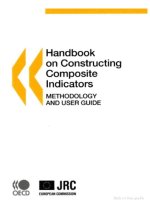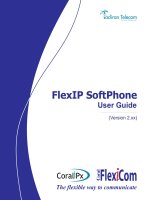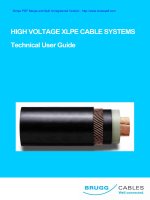SolidCAM 2010 sim 5 axis user guide
Bạn đang xem bản rút gọn của tài liệu. Xem và tải ngay bản đầy đủ của tài liệu tại đây (43.78 MB, 408 trang )
SOLIDCAM - THE LEADERS IN INTEGRATED CAM
The complete integrated Manufacturing Solution inside SolidWorks
SOLIDCAM 2010
SIMULTANEOUS 5-AXIS MACHINING
USER GUIDE
www.solidcam.com
SolidCAM 2010
Simultaneous
5-Axis Machining
User Guide
©1995-2010 SolidCAM
All Rights Reserved.
Contents
Contents
1. Introduction................................................................................................................................................. 15
1.1 Adding a 5-Axis Operation..........................................................................................................17
1.2 5-Axis Operation dialog box........................................................................................................18
1.3 The stages of the Sim. 5-Axis Operation parameters definition...........................................20
2. CoordSys...................................................................................................................................................... 21
2.1 CoordSys page................................................................................................................................22
2.1.1 Coordinate System definition............................................................................................23
3. Geometry...................................................................................................................................................... 25
3.1 Geometry........................................................................................................................................26
3.1.1 Drive surface definition......................................................................................................27
3.1.2 Drive surface offset............................................................................................................28
3.1.3 Curves definition.................................................................................................................28
3.2 Pattern.............................................................................................................................................29
3.2.1 Parallel cuts..........................................................................................................................30
3.2.2 Perpendicular to curve.......................................................................................................32
3.2.3 Morph between two boundary curves.............................................................................33
3.2.4 Parallel to curve...................................................................................................................33
3.2.5 Engraving.............................................................................................................................34
3.2.6 Morph between two adjacent surfaces............................................................................35
3.2.7 Parallel to surface................................................................................................................37
3.3 Area..................................................................................................................................................39
3.3.1 Full, avoid cuts at exact edges...........................................................................................39
3.3.2 Full, start and end at exact surface edges........................................................................40
3.3.3 Limit cuts by one or two points........................................................................................42
3.3.4 Determined by number of cuts........................................................................................42
3.3.5 Extend/Trim........................................................................................................................44
5
3.3.6 Angle range..........................................................................................................................46
3.3.7 2D Boundary.......................................................................................................................47
3.3.8 Round corners.....................................................................................................................48
4. Tool.................................................................................................................................................................. 49
4.1 Tool definition................................................................................................................................50
4.1.1 Spin definition.....................................................................................................................51
4.1.2 Feed definition.....................................................................................................................51
4.1.3 Rapid move parameters......................................................................................................53
5. Levels............................................................................................................................................................. 55
5.1 Clearance area.................................................................................................................................56
5.1.1 Plane......................................................................................................................................56
5.1.2 Cylinder................................................................................................................................58
5.1.3 Sphere...................................................................................................................................60
5.1.4 Tool tilting in the Clearance area......................................................................................60
5.2 Machining levels.............................................................................................................................62
5.2.1 Retract distance...................................................................................................................62
5.2.2 Safety distance.....................................................................................................................62
5.2.3 Air move safety distance....................................................................................................63
5.2.4 Rapid retract.........................................................................................................................63
6. Tool path parameters.............................................................................................................................. 65
6.1 Surface quality................................................................................................................................66
6.1.1 Cut tolerance........................................................................................................................66
6.1.2 Maximum Step over............................................................................................................67
6.1.3 Scallop...................................................................................................................................68
6.1.4 Surface edge merge distance.............................................................................................68
6.1.5 Apply outer sharp corners.................................................................................................69
6.1.6 Advanced options for surface quality..............................................................................70
6.1.7 3D Tool compensation......................................................................................................72
6
Contents
6.2 Sorting.............................................................................................................................................73
6.2.1 Cutting method...................................................................................................................73
6.2.2 Direction of machining.....................................................................................................76
6.2.3 Cut order..............................................................................................................................77
6.2.4 Machine by...........................................................................................................................78
6.2.5 Enforce closed contours....................................................................................................78
6.2.6 Flip step over.......................................................................................................................79
6.2.7 Start point.............................................................................................................................79
6.3 Tool contact point.........................................................................................................................82
7. Link.................................................................................................................................................................. 85
7.1 Approach/Retract..........................................................................................................................86
7.1.1 First entry.............................................................................................................................86
7.1.2 Last exit................................................................................................................................89
7.1.3 Home position.....................................................................................................................91
7.2 Links................................................................................................................................................92
7.2.1 Gaps along cut.....................................................................................................................92
7.2.2 Links between slices...........................................................................................................95
7.2.3 Links between passes..........................................................................................................98
7.3 Default Lead In/Out..................................................................................................................101
7.3.1 Type.....................................................................................................................................101
7.3.2 Tool axis orientation.........................................................................................................104
7.3.3 Approach/Retreat parameters (Use the...)....................................................................105
7.3.4 Height.................................................................................................................................106
7.3.5 Feed rate.............................................................................................................................106
7.3.6 Same as Lead In................................................................................................................106
8. Tool axis control.....................................................................................................................................107
8.1 Output format..............................................................................................................................108
8.2 Interpolation.................................................................................................................................110
8.3 Tilting strategies (Tool axis direction)......................................................................................111
7
8.3.1 Not to be tilted and stays normal to surface................................................................111
8.3.2 Tilted relative to cutting direction..................................................................................111
8.3.3 Tilted with the angle value...............................................................................................122
8.3.4 Tilted to axis by fixed angle.............................................................................................125
8.3.5 Rotated around axis..........................................................................................................126
8.3.6 Tilted through point.........................................................................................................127
8.3.7 Tilted through curve.........................................................................................................128
8.3.8 Tilted through lines...........................................................................................................133
8.3.9 Tilted from point away.....................................................................................................134
8.3.10 Tilted from curve away..................................................................................................135
8.3.11 Tilted relative to impeller machining layer..................................................................139
8.4 Angle range...................................................................................................................................141
9. Gouge check.............................................................................................................................................143
9.1 Clearance.......................................................................................................................................144
9.2 Report remaining collisions.......................................................................................................146
9.3 Check gouge between positions................................................................................................147
9.4 Extend tool to infinity.................................................................................................................148
9.5 Check link motions for collision...............................................................................................148
9.6 Gouge checking...........................................................................................................................149
9.6.1 Tool.....................................................................................................................................149
9.6.2 Geometry...........................................................................................................................150
9.6.3 Strategy...............................................................................................................................151
10. Roughing (Offset)................................................................................................................................165
10.1 Multi-passes................................................................................................................................167
10.2 Plunging......................................................................................................................................170
10.3 Morph pocket.............................................................................................................................171
10.4 Depth cuts..................................................................................................................................173
10.5 Area roughing.............................................................................................................................176
10.6 Rotating.......................................................................................................................................179
8
Contents
10.7 Sorting.........................................................................................................................................182
10.7.1 Reverse order of passes/tool path...............................................................................182
10.7.2 Connect slices by shortest distance..............................................................................183
10.8 Stock definition..........................................................................................................................185
11. Motion limits control.......................................................................................................................... 189
11.1 Angle pairs..................................................................................................................................191
11.2 Angle control..............................................................................................................................192
11.3 Interpolation for distance.........................................................................................................193
11.4 Retract.........................................................................................................................................193
11.5 Pole angle tolerance...................................................................................................................193
11.6 Use machine limits....................................................................................................................194
11.7 Control definition......................................................................................................................195
12. Misc. parameters..................................................................................................................................197
12.1 Set Y-axis machine limit (special machine)............................................................................198
12.2 Smooth surface normals...........................................................................................................199
12.3 Tool center based calculation..................................................................................................199
12.4 Message.......................................................................................................................................200
12.5 Extra parameters........................................................................................................................200
13. Sim. 5-Axis sub-operations............................................................................................................ 201
13.1 Parallel cuts.................................................................................................................................203
13.1.1 Geometry.........................................................................................................................203
13.2 Parallel to curves........................................................................................................................205
13.2.1 Geometry.........................................................................................................................205
13.3 Parallel to surface.......................................................................................................................206
13.3.1 Geometry.........................................................................................................................206
13.4 Perpendicular to curve..............................................................................................................207
13.4.1 Geometry.........................................................................................................................207
13.5 Morph between two boundary curves...................................................................................208
9
13.5.1 Geometry.........................................................................................................................208
13.6 Morph between two adjacent surfaces...................................................................................209
13.6.1 Geometry.........................................................................................................................209
13.7 Projection....................................................................................................................................210
13.7.1 Geometry.........................................................................................................................210
13.8 Swarf Milling..............................................................................................................................211
13.8.1 Geometry.........................................................................................................................211
13.8.2 Tool path parameters......................................................................................................213
13.8.3 Tool Axis control............................................................................................................215
13.8.4 Gouge check....................................................................................................................217
13.8.5 Roughing (Offset)...........................................................................................................218
13.9 Impeller Roughing.....................................................................................................................219
13.9.1 Geometry.........................................................................................................................219
13.9.2 Tool path parameters......................................................................................................221
13.9.3 Tool axis control.............................................................................................................222
13.9.4 Roughing (Offset)...........................................................................................................223
13.10 Impeller Wall finish.................................................................................................................224
13.10.1 Geometry.......................................................................................................................224
13.10.2 Tool path parameters...................................................................................................225
13.10.3 Tool axis control...........................................................................................................226
13.11 Impeller Floor finish - Curve control of tilt.......................................................................228
13.11.1 Geometry.......................................................................................................................228
13.11.2 Tool path parameters...................................................................................................230
13.11.3 Tool axis control...........................................................................................................231
13.12 Impeller Floor finish - Surface control of tilt.....................................................................232
13.12.1 Geometry.......................................................................................................................232
13.12.2 Tool path parameters...................................................................................................234
13.12.3 Tool axis control...........................................................................................................235
13.13 Port machining.........................................................................................................................237
13.13.1 Geometry.......................................................................................................................237
13.13.2 Tool.................................................................................................................................238
13.13.3 Tool path parameters...................................................................................................239
10
Contents
13.14 Engraving.................................................................................................................................241
13.14.1 Geometry.......................................................................................................................241
13.14.2 Tool.................................................................................................................................242
13.14.3 Tool path parameters...................................................................................................243
13.15 Cavity machining.....................................................................................................................244
13.15.1 Tool.................................................................................................................................245
13.15.2 Tool path parameters...................................................................................................246
13.15.3 Electrode machining....................................................................................................247
13.15.4 Geometry.......................................................................................................................247
13.15.5 Tool.................................................................................................................................248
13.15.6 Tool path parameters...................................................................................................248
13.16 Turbine blade machining........................................................................................................251
13.16.1 Geometry.......................................................................................................................251
13.16.2 Tool.................................................................................................................................252
13.16.3 Tool path parameters...................................................................................................253
14. Converting HSM to Sim. 5-Axis operation.............................................................................. 255
14.1 Source operation........................................................................................................................257
14.2 Tool..............................................................................................................................................258
14.3 Levels...........................................................................................................................................259
14.4 Tool axis control........................................................................................................................260
14.5 Gouge check...............................................................................................................................261
14.6 Motion limits control................................................................................................................263
14.7 Miscellaneous parameters.........................................................................................................264
15. Multi-Axis Drilling operation.......................................................................................................... 265
15.1 CoordSys page...........................................................................................................................267
15.2 Geometry page..........................................................................................................................268
15.3 Tool page....................................................................................................................................270
15.4 Levels page.................................................................................................................................271
15.4.1 Clearance area..................................................................................................................271
11
15.4.2 Levels................................................................................................................................272
15.5 Technology page........................................................................................................................276
15.5.1 Sequence of drill positions............................................................................................276
15.5.2 Sorting of cylindrical drilling patterns.........................................................................277
15.5.3 Drill cycle.........................................................................................................................286
15.6 Gouge check page.....................................................................................................................287
15.7 Motion limits control page.......................................................................................................288
15.8 Miscellaneous parameters page...............................................................................................289
16. Machine simulation............................................................................................................................ 291
16.1 Machine simulation user interface..........................................................................................293
16.1.1 Simulation menu.............................................................................................................294
16.1.2 Simulation windows........................................................................................................306
16.1.3 Simulation toolbars.........................................................................................................318
16.2 Machine Simulation settings....................................................................................................320
16.2.1 Directory for Machine simulation definition..............................................................320
16.2.2 Tool path coordinates....................................................................................................320
16.2.3 Background......................................................................................................................320
16.2.4 Enable collision control.................................................................................................322
16.2.5 Solid verification.............................................................................................................322
16.2.6 Environment....................................................................................................................322
17. CNC-machine definition................................................................................................................... 323
17.1 CNC-machine definition..........................................................................................................324
17.1.1 CNC-machine kinematic type.......................................................................................324
17.1.2 Spindle direction.............................................................................................................326
17.1.3 Rotation axes direction...................................................................................................326
17.1.4 Rotation axes names.......................................................................................................329
17.1.5 GCode output in machine/part coordinates..............................................................330
17.1.6 Base points of rotation axes..........................................................................................331
17.1.7 Translational axis limits..................................................................................................333
12
Contents
17.1.8 Rotation axis limits.........................................................................................................334
17.1.9 Coordinate output parameters......................................................................................335
17.1.10 Motion limit control parameters................................................................................338
17.1.11 Machine simulation.......................................................................................................342
17.1.12 Example of CNC-machine definition.......................................................................343
17.2 CNC-machine model definition..............................................................................................344
17.2.1 Preparing a CNC-machine model................................................................................344
17.2.2 Starting the CNC-machine definition..........................................................................348
17.2.3 Understanding the structure of the CNC-machine..................................................350
17.2.4 Defining the CNC-machine housing...........................................................................352
17.2.5 Defining the translational axis......................................................................................353
17.2.6 Defining the rotational axis...........................................................................................356
17.2.7 Defining the translational axis......................................................................................361
17.2.8 Defining the workpiece..................................................................................................364
17.2.9 Defining the stock..........................................................................................................365
17.2.10 Defining the fixture......................................................................................................366
17.2.11 Defining the tool path..................................................................................................367
17.2.12 Defining the tool...........................................................................................................368
17.2.13 Collision control...........................................................................................................369
17.2.14 Defining the coordinate transformation...................................................................371
17.2.15 XML file structure........................................................................................................374
18. Exercises..................................................................................................................................................379
Exercise #1: Impeller machining.....................................................................................................380
Exercise #2: Turbine blade machining...........................................................................................382
Exercise #3: Aerospace part machining.........................................................................................384
Exercise #4: Engine port machining..............................................................................................386
Exercise #5: Eccentric shaft and cam machining.........................................................................388
Exercise #6: 5-Axis Engraving........................................................................................................389
Index....................................................................................................................................................391
13
Document number: SC5AUG10002
14
Introduction
1
Welcome to the SolidCAM Sim. 5-Axis machining module!
Simultaneous 5-Axis machining is becoming more and more popular due to the need for reduced
machining times, better surface finish and improved life span of tools. SolidCAM utilizes all the
advantages of Simultaneous 5-Axis machining and, together with collision control and machine
simulation, provides a solid base for your 5-Axis solution. Intelligent and powerful 5-Axis machining
strategies, including swarfing and trimming, enable the use of SolidCAM for machining of complex
geometry parts such as mold cores and cavities, aerospace parts, cutting tools, cylinder heads,
turbine blades and impellers. SolidCAM provides a realistic simulation of the complete machine
tool, enabling collision checking between the tool and the machine components.
About this book
This book is intended for experienced SolidCAM users. If you are not familiar with the software,
start with the lessons in the Getting Started Manual and then contact your reseller for information
about SolidCAM training classes.
About the CD
The CD supplied together with this book contains the various CAM-Parts illustrating the use of
SolidCAM Sim. 5-Axis machining. The CAM-Parts are located in the Exercises folder and described
in Chapter 18. The CNC-machine model sub-folder contains a schematic model of the Table-Table
CNC-machine used in Chapter 17. Copy the complete Exercises folder to your hard drive. The
SolidWorks files used for exercises were prepared with SolidWorks 2010.
The CNC-machine folder contains the MAC file and the CNC-machine definition used
for the exercise parts. Copy the MAC file into your GPPTool folder (the default location is
C:\Program Files\SolidCAM2010\GPPTool). Copy the CNC-machine definition into your Machine
definition folder (the default location is C:\Program Files\SolidCAM2010\Tables\Metric\MachSim\
xml).
Copy the complete CNC-machine model folder to your hard drive.
The contents of the CD supplied with this book can also be downloaded from the SolidCAM website .
16
1. Introduction
1.1 Adding a 5-Axis Operation
To add a 5-Axis Operation to the CAM-Part, right-click on the Operations header in SolidCAM
Manager and choose the Sim. 5-Axis command from the Add Operation submenu.
The 5-Axis operation dialog box is displayed.
17
1.2 5-Axis Operation dialog box
The 5-Axis Operation dialog box enables you to define the parameters of the 5-Axis machining.
Technology
This section enables you to define the type of the Sim. 5-Axis operation.
The General Sim. 5-Axis operation provides you to use all the functionality of the SolidCAM
Sim. 5-Axis module. In addition, SolidCAM provides you with a number of Sim. 5-Axis suboperations dedicated for specific Sim. 5-Axis machining tasks. For more details about Sim. 5-Axis
sub-operations refer to the Chapter 13.
Parameter pages
The parameters of the 5-Axis operation are divided into a number of subgroups. The subgroups
are displayed in a tree format on the left side of the 5-Axis Operation dialog box. When you click
on a subgroup name in the tree, the parameters of the selected subgroup appear on the right side
of the dialog box.
• CoordSys
Define the CoordSys position for the 5-Axis operation.
18
1. Introduction
• Geometry
Choose a geometry for machining and define the machining strategy and its parameters.
• Tool
Choose a tool for the operation and define the related parameters such as feed and
spin.
• Levels
Define the Clearance area and the machining levels.
• Tool path parameters
Define the machining parameters.
• Link
The Link and Default Lead In/Lead Out pages enable you to define how the Sim. 5-Axis
cutting passes are linked to the complete tool path.
• Tool axis control
Define the orientation of the tool axis during the Sim. 5-Axis machining.
• Gouge check
Avoid the tool gouging of the selected drive surfaces and check surfaces.
• Roughing (Offset)
Define the parameters of the Sim. 5-Axis roughing.
• Motion limits control
Define the parameters related to the kinematics and special characteristics of the
CNC-machine.
• Miscellaneous parameters
Define a number of miscellaneous parameters and options related to the 5-Axis tool
path calculation.
19
1.3 The stages of the Sim. 5-Axis Operation parameters definition
The operation definition is divided into three major stages:
1. CoordSys, Geometry, Finish Parameters and Links – generation of the tool path for the
selected faces. Tool tilting and gouge checking are not performed at this stage.
2. Tool axis control – controlling the angle of the tool from the normal vector at every
point along the tool path.
3. Gouge check – avoiding tool and holder collisions.
Tool path generation
Tool axis control
Gouge check
20
CoordSys
2
2.1 CoordSys page
On this page you define the Coordinate System appropriate for the
operation. Choose an existing Coordinate System from the list or click
on the Define button to define a new one. The CoordSys Manager
dialog box is displayed. This dialog box enables you to define a new
Coordinate System directly on the solid model.
When the Coordinate System is chosen for the operation, the model is
rotated to the selected CoordSys orientation.
For more information on the Coordinate System definition, refer to the
SolidCAM Milling User Guide.
The CoordSys definition must be the first step in the operation definition process.
In Sim. 5-Axis operation, you have to choose only the Machine Coordinate Systems. The Sim. 5-Axis
tool path generated relative to the Machine Coordinate System contains the tool path positions and
tool axis orientation at each tool path position. The tool path is generated in the 4/5-axes space
relative to the Machine Coordinate System. The Machine Coordinate System is defined relative to
the center of the rotation of the machine (CNC-machine origin).
22
2. CoordSys
2.1.1 Coordinate System definition
At the stage of the CAM-Part creation, during the coordinate system definition, it is important to
define the Center of Rot. Origin based on Machine CoordSys parameter located in the CoordSys
Data dialog box.
This parameter defines the location of the
CAM-Part Coordinate System relative to
the coordinate system of the CNC-machine.
In other words, it enables you to define the
location of the CAM-Part on the CNCmachine table. The parameter is defined by
three coordinates of the distance vector.
CAM-Part CoordSys
Distance vector
CNC-machine origin
Z
Y
X
23
24
Geometry
3