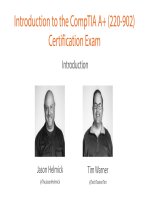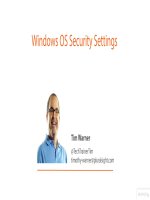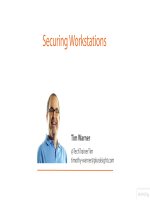IT training 7 operating systems technologies comptia a plus 220 902 m7 slides
Bạn đang xem bản rút gọn của tài liệu. Xem và tải ngay bản đầy đủ của tài liệu tại đây (1.18 MB, 26 trang )
Mobile Device Connectivity
Tim Warner
@TechTrainerTim
The Pluralsight Learning Path for CompTIA A+
(220-902)
Introduction
Windows OS
Other Operating Systems
Security
Software Troubleshooting
Operational Procedures
Other Operating Systems & Technologies
for CompTIA
A+ (220-902) Table of Contents
OS X Features and Functionality
Basic Linux Commands
Client-Side Virtualization
Basic Cloud Concepts
Network Services
Mobile OS Features
Mobile Device Connectivity
Mobile Device Synchronization
Overview
Cellular configuration
Wi-Fi configuration
Bluetooth configuration
Email setup
Corporate, ISP, Cloud
Meanwhile, in the Real World…
I refuse to call my
ISP for email
setup directions.
HELP!
customer
technician
CompTIA A+ 220-902
Install and configure basic mobile device
2.6
network connectivity and email
Cellular Configuration
Cell Service Identifiers
International Mobile Equipment
Identity (IMEI)
-
GUID for device itself; number can
be blacklisted
International Mobile Subscriber
Identity (IMSI)
-
GUID stored on SIM card; identifies
country, network, etc.
Cell Service Upgrade
Cell upgrades are normally "pushed"
by your carrier through your OS
Preferred Roaming List (PRL)
-
-
Local DB of network service information
No impact on signal strength or dropped
calls
PRI: ISDN Primary Rate Interface
Baseband radio processor firmware
update
Wi-Fi Configuration
Tethering
Turns your smartphone into a NAT
router/Wi-Fi hotspot
Share your smartphone's cell service
Internet connection
Methods
-
Phone supports tethering natively
Jailbreaking/rooting device
3rd party apps
Airplane Mode
User can operate laptop
during flights
All radios off:
-
Cellular
Bluetooth
GPS
Wi-Fi (except for paid)
Bluetooth Configuration
Bluetooth Setup Process
1.
Enable Bluetooth
2.
Enable pairing
3.
Discover device
4.
Enter PIN
5.
Test connectivity
Demo 1: Carrier, Wi-Fi, and Bluetooth
sdf
Email Setup
Corporate Email
Exchange Server mailbox
-
Server name
Domain\username credentials
SSL and S/MIME
Profile deployment is key:
-
iOS, Android, Windows Phone
ISP Email
iOS detects many ISP domains
and automatically finds server
addresses
Most SMTP server address
IMAP, POP3 addresses
-
Leave messages on server?
Port and SSL settings
S/MIME
Cloud Email
iOS "automatically" finds
server addresses
Gmail (Inbox)
Yahoo
Outlook.com
Office 365
iCloud
Microsoft Intune
VPN = Virtual Private Network
Demo 2: Email Setup
sdf
Meanwhile, in the Real World…
I refuse to call my
ISP for email
setup directions.
HELP!
customer
technician
Back in the Real World…
Check the Web
customer
technician
Homework
Create a database of email setup
addresses
Major ISPs
Major cloud services
Microsoft Exchange
For Further Learning
Pluralsight: CompTIA Mobility+ Part 3: Device Management
and Troubleshooting (John O'Neill)
-
Thorough discussion of Mobile Device Management (MDM)