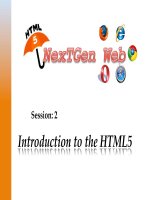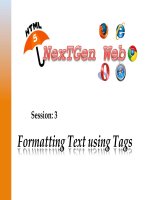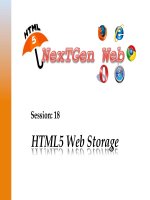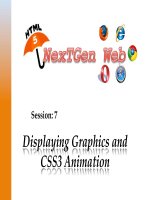HTML5 XP session 08 tủ tài liệu bách khoa
Bạn đang xem bản rút gọn của tài liệu. Xem và tải ngay bản đầy đủ của tài liệu tại đây (16.58 MB, 40 trang )
Session: 8
Creating Navigational Aids
and Division-Based Layout
Explain
HTML5
seman(c
tags
Explain
HTML5
seman(c
tag
layouts
Explain
the
usage
of
naviga(on
bar
Describe
a
text-‐based
and
graphic
naviga(on
bar
Explain
image
mapping
Explain
divisions
in
HTML5
©
Aptech
Ltd.
Crea(ng
Naviga(onal
Aids
and
Division-‐Based
Layout
/
Session
8
2
Designing a Web site requires the use of a number of elements and principles to get the
desired results.
Using these principles and elements helps to develop a rich, attractive, efficient, and
aesthetically pleasing Web site.
Using some HTML tags and graphics does help to develop a useful and efficient Web
site.
Navigation bar plays an important role in making the Web page user-friendly.
©
Aptech
Ltd.
Crea(ng
Naviga(onal
Aids
and
Division-‐Based
Layout
/
Session
8
3
HTML5 has evolved by introducing new elements that brought semantics to higher level.
New tags were developed to create stable semantic structure.
Earlier version of HTML had the universal tag div which was used to accomplish various
tasks in the HTML structure.
Constraint with div tag is that, it confused the user when multiple div tag was used in
large coding.
HTML5 has introduced two types of semantic tags namely, text-level and structural.
©
Aptech
Ltd.
Crea(ng
Naviga(onal
Aids
and
Division-‐Based
Layout
/
Session
8
4
Are block level elements and are used to structure pages.
New structural semantic elements are as follows:
Nav
Article
Structural
Semantic
Tags
Aside
Section
Header
©
Aptech
Ltd.
Footer
Crea(ng
Naviga(onal
Aids
and
Division-‐Based
Layout
/
Session
8
5
Is more meaningful
as the content inside
the section tags
should be related
Represents a section
of a Web document
Section
Is similar to a div tag
though section
element has more
semantic meaning
Is used for grouping
related content
©
Aptech
Ltd.
Crea(ng
Naviga(onal
Aids
and
Division-‐Based
Layout
/
Session
8
6
Is used as a container
containing a group of
introductory content
Represents the
header of a Web
page
Header
Currently Websites
uses a single header
at the top of the page
called masthead
Can be used either at
the top of the document
or at the top of a section
©
Aptech
Ltd.
Crea(ng
Naviga(onal
Aids
and
Division-‐Based
Layout
/
Session
8
7
Contains author’s
information,
copyright
information, and so
on
Can be present as
the footer either for
the document or for
the section
Footer
Has information
about the Web
document
Can have multiple
footer elements in an
HTML5 document
©
Aptech
Ltd.
Crea(ng
Naviga(onal
Aids
and
Division-‐Based
Layout
/
Session
8
8
Can be at the top,
bottom, or even in
the middle of a Web
page
Is used for
representing content
that is related to the
main text of the
document
Aside
Not mandatory to
have an aside
element aligned to
the right or left of a
Web page
Aligns itself as a sidebar
©
Aptech
Ltd.
Crea(ng
Naviga(onal
Aids
and
Division-‐Based
Layout
/
Session
8
9
Represents a section of
a Web page that
contains navigation
links/menus to other
Web pages
Nav
Is created for major
navigational
information
Allows the user to
navigate through the
Web page and site
©
Aptech
Ltd.
Crea(ng
Naviga(onal
Aids
and
Division-‐Based
Layout
/
Session
8
10
Represents a section of
content that is
independent of a Web
page or site content
Article
Sources for the article
tag are Blog post, News
Story, Comment,
Review, and so on
Is self-contained and
stands on its own
©
Aptech
Ltd.
Crea(ng
Naviga(onal
Aids
and
Division-‐Based
Layout
/
Session
8
11
Are currently inline elements.
New text-level semantic elements are as follows:
Progress
Mark
Text-level
Semantic
Tags
Meter
Time
©
Aptech
Ltd.
Crea(ng
Naviga(onal
Aids
and
Division-‐Based
Layout
/
Session
8
12
<mark> tag is used for defining marked or highlighted text.
<mark> tag can be used for highlighting words in a Web page that a visitor searched for.
©
Aptech
Ltd.
Crea(ng
Naviga(onal
Aids
and
Division-‐Based
Layout
/
Session
8
13
<time> tag is used for defining either the time, or a date in the Gregorian calendar.
Can be used to encode dates and times in a machine-readable format and is used
optionally with a time and a time-zone offset.
Following
table
lists
aRribute
and
value
of
<time>
tag.
Attribute
datetime
pubdate
©
Aptech
Ltd.
Value
datetime
pubdate
Description
Provides the date/time given by the element’s content.
It is used for specifying publication date and time of the document.
Crea(ng
Naviga(onal
Aids
and
Division-‐Based
Layout
/
Session
8
14
The
Code
Snippet
demonstrates
how
to
display
the
date
and
(me.
<html>
<body>
</html>
©
Aptech
Ltd.
html>
datetime=”13:00”>1pm</time>
datetime=”2011-07-15”>July 15th, 2011</time>
datetime=”2011-07-15T13:00”>1pm on July 14th</time>
Crea(ng
Naviga(onal
Aids
and
Division-‐Based
Layout
/
Session
8
15
<meter> tag displays markup or scalar measurement within a defined range.
Absolute scalar values, such as height or weight, are not represented automatically by the
meter tag.
It is also used for displaying fractional value.
The
Code
Snippet
demonstrates
how
to
display
the
<meter>
tag.
<meter value=”2” min=”0” max=”10”>2 out of 10</meter>
©
Aptech
Ltd.
Crea(ng
Naviga(onal
Aids
and
Division-‐Based
Layout
/
Session
8
16
Following
table
lists
aRribute
and
value
of
<meter>
tag.
Attribute
form
high
Value
form_id
number
Description
Is used for specifying one or more forms that <meter> element
belongs to.
Is used for specifying the high range value.
low
number
Is used for specifying a range of value that is to be considered as
low and should be greater than min attribute value.
max
number
Is used for specifying the maximum value of the range.
min
number
Is used for specifying the minimum value of the range.
optimum
number
Is used for specifying the optimal value for the <meter> tag.
value
number
Is used for specifying the current value of the <meter> tag.
©
Aptech
Ltd.
Crea(ng
Naviga(onal
Aids
and
Division-‐Based
Layout
/
Session
8
17