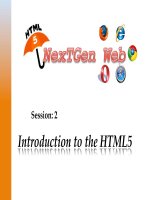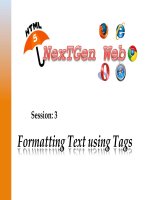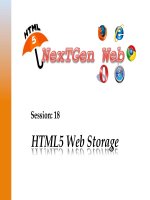Session 08 XP tủ tài liệu bách khoa
Bạn đang xem bản rút gọn của tài liệu. Xem và tải ngay bản đầy đủ của tài liệu tại đây (3.96 MB, 83 trang )
Fundamentals of Java
Describe an array
Explain declaration, initialization, and instantiation of a
single-dimensional array
Explain declaration, initialization, and instantiation of a
multi-dimensional array
Explain the use of loops to process an array
Describe ArrayList and accessing values from an
ArrayList
Describe String and StringBuilder classes
Explain command line arguments
Describe Wrapper classes, autoboxing, and unboxing
© Aptech Ltd.
Arrays and Strings/Session 8
2
Consider a situation where in a user wants to store the marks of ten students.
For this purpose, the user can create ten different variables of type integer
and store the marks in them.
What if the user wants to store marks of hundreds or thousands of students?
In such a case, one would need to create as many variables.
This can be a very difficult, tedious, and time consuming task.
Here, it is required to have a feature that will enable storing of all the marks in
one location and access it with similar variable names.
Array, in Java, is a feature that allows storing multiple values of similar type in
the same variable.
© Aptech Ltd.
Arrays and Strings/Session 8
3
An array is a special data store that can hold a fixed number of values of a single
type in contiguous memory locations.
It is implemented as objects.
The size of an array depends on the number of values it can store and is specified
when the array is created.
After creation of an array, its size or length becomes fixed. Following figure shows
an array of numbers:
The figure displays an array of ten integers storing values such as, 20, 100, 40, and so on.
© Aptech Ltd.
Arrays and Strings/Session 8
4
Each value in the array is called an element of the array.
The numbers 0 to 9 indicate the index or subscript of the elements in the array.
The length or size of the array is 10. The first index begins with zero.
Since the index begins with zero, the index of the last element is always length - 1.
The last, that is, tenth element in the given array has an index value of 9.
Each element of the array can be accessed using the subscript or index.
Array can be created from primitive data types such as int, float, boolean as well as from
reference type such as object.
The array elements are accessed using a single name but with different subscripts.
The values of an array are stored at contiguous locations in memory.
This induces less overhead on the system while searching for values.
© Aptech Ltd.
Arrays and Strings/Session 8
5
The use of arrays has the following benefits:
Arrays are the best way of operating on multiple data elements of the same
type at the same time.
Arrays make optimum use of memory resources as compared to variables.
Memory is assigned to an array only at the time when the array is actually used.
Thus, the memory is not consumed by an array right from the time it is declared.
Arrays in Java are of the following two types:
Single-dimensional
arrays
© Aptech Ltd.
Multi-dimensional
arrays
Arrays and Strings/Session 8
6
A single-dimensional array has only one dimension and is visually represented as
having a single column with several rows of data.
Each element is accessed using the array name and the index at which the element
is located.
Following figure shows the array named marks and its elements with their values and
indices:
The size or length of the array is specified as 4 in square brackets ‘[]’.
marks[0] indicates the first element in the array.
marks[3], that is, marks[length-1] indicates the last element of the array.
Notice that there is no element with index 4.
© Aptech Ltd.
Arrays and Strings/Session 8
7
An attempt to write marks[4] will issue an exception.
An exception is an abnormal event that occurs during the program execution and disrupts
the normal flow of instructions.
Array creation involves the following tasks:
Declaring an Array
Declaring an array notifies the compiler that the variable will contain an array of the
specified data type. It does not create an array.
The syntax for declaring a single-dimensional array is as follows:
Syntax
datatype[] <array-name>;
where,
datatype: Indicates the type of elements that will be stored in the array.
[]: Indicates that the variable is an array.
array-name: Indicates the name by which the elements of the array will be
accessed.
© Aptech Ltd.
Arrays and Strings/Session 8
8
For example,
int[] marks;
Similarly, arrays of other types can also be declared as follows:
byte[] byteArray;
float[] floatsArray;
boolean[] booleanArray;
char[] charArray;
String[] stringArray;
Instantiating an Array
Since array is an object, memory is allocated only when it is instantiated.
The syntax for instantiating an array is as follows:
Syntax
datatype[] <array-name> = new datatype[size];
where,
new: Allocates memory to the array.
© Aptech Ltd.
Arrays and Strings/Session 8
9
size: Indicates the number of elements that can be stored in the array.
For example,
int[] marks = new int[4];
Initializing an Array
Since, array is an object that can store multiple values, array needs to be initialized
with the values to be stored in it.
Array can be initialized in the following two ways:
During creation:
• To initialize a single-dimensional array during creation, one must specify the values to be
stored while creating the array as follows: int[ ] marks = {65, 47, 75, 50};
• Notice that while initializing an array during creation, the new keyword or size is not
required.
• This is because all the elements to be stored have been specified and accordingly the
memory gets automatically allocated based on the number of elements.
© Aptech Ltd.
Arrays and Strings/Session 8
10
After creation:
• A single-dimensional array can also be initialized after creation and instantiation.
• In this case, individual elements of the array need to be initialized with appropriate values.
• For example,
• int[] marks = new int[4];
• marks[0] = 65;
• marks[1] = 47;
• marks[2] = 75;
• marks[3] = 50;
• Notice that in this case, the array must be instantiated and size must be specified.
• This is because, the actual values are specified later and to store the values, memory must be
allocated during creation of the array.
Another way of creating an array is to split all the three stages as follows:
int marks[]; // declaration
marks = new int[4]; // instantiation
marks[0] = 65; // initialization
© Aptech Ltd.
Arrays and Strings/Session 8
11
Following code snippet demonstrates an example of single-dimensional array:
package session8;
public class OneDimension {
//Declare a single-dimensional array named marks
int marks[]; // line 1
/**
* Instantiates and initializes a single-dimensional array
*
* @return void
*/
public void storeMarks() {
// Instantiate the array
marks = new int[4]; // line 2
System.out.println(“Storing Marks. Please wait...”);
// Initialize array elements
marks[0] = 65; // line 3
marks[1] = 47;
marks[2] = 75;
marks[3] = 50;
}
© Aptech Ltd.
Arrays and Strings/Session 8
12
/**
* Displays marks from a single-dimensional array
*
* @return void
*/
public void displayMarks() {
System.out.println(“Marks are:”);
// Display the marks
System.out.println(marks[0]);
System.out.println(marks[1]);
System.out.println(marks[2]);
System.out.println(marks[3]);
}
/**
* @param args the command line arguments
*/
public static void main(String[] args) {
//Instantiate class OneDimension
OneDimension oneDimenObj = new OneDimension(); //line 4
© Aptech Ltd.
Arrays and Strings/Session 8
13
//Invoke the storeMarks() method
oneDimenObj.storeMarks(); // line 5
//Invoke the displayMarks() method
oneDimenObj.displayMarks(); // line 6
}
}
The class OneDimension consists of an array named marks[] declared in line 1.
To instantiate and initialize the array elements, the method storeMarks() is
created.
To display the array elements, the displayMarks() method is created.
Following figure shows the output of the code:
© Aptech Ltd.
Arrays and Strings/Session 8
14
A multi-dimensional array in Java is an array whose elements are also arrays. This
allows the rows to vary in length.
The syntax for declaring and instantiating a multi-dimensional array is as follows:
Syntax
datatype[][] <array-name> = new datatype [rowsize][colsize];
where,
datatype: Indicates the type of elements that will be stored in the array.
rowsize and colsize: Indicates the number of rows and columns that the
array will contain.
new: Keyword used to allocate memory to the array elements.
For example,
int[][] marks = new int[4][2];
The array named marks consists of four rows and two columns.
© Aptech Ltd.
Arrays and Strings/Session 8
15
A multi-dimensional array can be initialized in the following two ways:
During creation
To initialize a multi-dimensional array during creation, one must specify the values to
be stored while creating the array as follows:
int[][] marks = {{23,65}, {42,47}, {60,75}, {75,50}};
While initializing an array during creation, the elements in rows are specified in a set of
curly brackets separated by a comma delimiter.
Also, the individual rows are separated by a comma separator.
This is a two-dimensional array that can be represented in a tabular form as shown in
the following figure:
© Aptech Ltd.
Arrays and Strings/Session 8
16
After creation
A multi-dimensional array can also be initialized after creation and
instantiation.
In this case, individual elements of the array need to be initialized with
appropriate values.
Each element is accessed with a row and column subscript.
For example,
int[][] marks
marks[0][0] =
marks[0][1] =
marks[1][0] =
marks[1][1] =
marks[2][0] =
marks[2][1] =
marks[3][0] =
marks[3][1] =
© Aptech Ltd.
= new int[4][2];
23; // first row, first column
65; // first row, second column
42;
47;
60;
75;
75;
50;
Arrays and Strings/Session 8
17
The element 23 is said to be at position (0,0), that is, first row and first column.
Therefore, to store or access the value 23, one must use the syntax marks[0][0].
Similarly, for other values, the appropriate row-column combination must be used.
Similar to row index, column index also starts at zero. Therefore, in the given scenario,
an attempt to write marks[0][2] would result in an exception as the column size is
2 and column indices are 0 and 1.
Following code snippet demonstrates an example of two-dimensional array:
package session8;
public class TwoDimension {
//Declare a two-dimensional array named marks
int marks[][]; //line 1
/**
* Stores marks in a two-dimensional array
*
* @return void
*/
public void storeMarks() {
© Aptech Ltd.
Arrays and Strings/Session 8
18
// Instantiate the array
marks = new int[4][2]; // line 2
System.out.println(“Storing Marks. Please wait...”);
// Initialize
marks[0][0] =
marks[0][1] =
marks[1][0] =
marks[1][1] =
marks[2][0] =
marks[2][1] =
marks[3][0] =
marks[3][1] =
array elements
23; // line 3
65;
42;
47;
60;
75;
75;
50;
}
/**
* Displays marks from a two-dimensional array
*
* @return void
*/
public void displayMarks() {
© Aptech Ltd.
Arrays and Strings/Session 8
19
/**
* Displays marks from a two-dimensional array
*
* @return void
*/
public void displayMarks() {
System.out.println(“Marks are:”);
System.out.println(“Roll no.1:” +
System.out.println(“Roll no.2:” +
System.out.println(“Roll no.3:” +
System.out.println(“Roll no.4:” +
// Display the marks
marks[0][0]+ “,” + marks[0][1]);
marks[1][0]+ “,” + marks[1][1]);
marks[2][0]+ “,” + marks[2][1]);
marks[3][0]+ “,” + marks[3][1]);
}
/**
* @param args the command line arguments
*/
public static void main(String[] args) {
//Instantiate class TwoDimension
TwoDimension twoDimenObj = new TwoDimension(); // line 4
© Aptech Ltd.
Arrays and Strings/Session 8
20
//Invoke the storeMarks() method
twoDimenObj.storeMarks();
//Invoke the displayMarks() method
twoDimenObj.displayMarks();
}
}
Following figure shows the output of the code, that is, marks of four students are
displayed from the array marks[][]:
© Aptech Ltd.
Arrays and Strings/Session 8
21
A user can use loops to process and initialize an array.
Following code snippet depicts the revised displayMarks() method of the singledimensional array named marks[]:
...
public void displayMarks() {
System.out.println(“Marks are:”);
// Display the marks using for loop
for(int count = 0; count < marks.length; count++) {
System.out.println(marks[count]);
}
}
...
In the code, a for loop has been used to iterate the array from zero to
marks.length.
The property, length, of the array object is used to obtain the size of the array.
Within the loop, each element is displayed by using the element name and the
variable count, that is, marks[count].
© Aptech Ltd.
Arrays and Strings/Session 8
22
Following code snippet depicts the revised displayMarks() method of the
two-dimensional array marks[][]:
...
public void displayMarks(){
System.out.println(“Marks are:”);
// Display the marks using nested for loop
// outer loop
for (int row = 0; row < marks.length; row++) {
System.out.println(“Roll no.” + (row+1));
// inner loop
for (int col = 0; col < marks[row].length; col++) {
System.out.println(marks[row][col]);
}
}
}
...
© Aptech Ltd.
Arrays and Strings/Session 8
23
The outer loop keeps track of the number of rows and inner loop keeps track of the
number of columns in each row.
Following figure shows the output of the two-dimensional array marks[][], after
using the for loop:
© Aptech Ltd.
Arrays and Strings/Session 8
24
One can also use the enhanced for loop to iterate through an array.
Following code snippet depicts the modified displayMarks() method of
single-dimensional array marks[] using the enhanced for loop:
...
public void displayMarks() {
System.out.println(“Marks are:”);
// Display the marks using enhanced for loop
for(int value:marks) {
System.out.println(value);
}
}
...
The loop will print all the values of marks[] array till marks.length without
having to explicitly specify the initializing and terminating conditions for iterating
through the loop.
© Aptech Ltd.
Arrays and Strings/Session 8
25