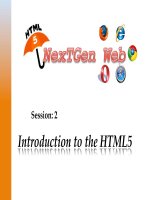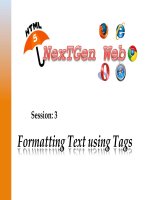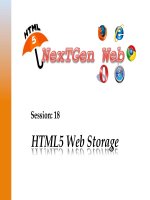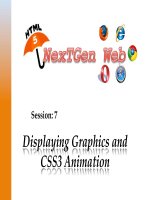Session 06 kho tài liệu bách khoa
Bạn đang xem bản rút gọn của tài liệu. Xem và tải ngay bản đầy đủ của tài liệu tại đây (3.73 MB, 42 trang )
Advanced Windows Store Apps Development – II
Explain the process of encrypting and decrypting user information.
Explain and create an app using the Windows.Security.Cryptography.
© Aptech Ltd.
Securing Windows Store App Data/Session 6
2
A Windows Store app needs to store application and user data. Application data is
the information about the app that can be created, modified, or deleted. To assist
developers, the user has to develop safer apps with secured features. The security
features offered to the developers by Windows Store are as follows:
App sandbox - Provides a secure runtime engine that executes the app with a
potential container. This sandbox avoids direct communications between Store apps
and the system. The sandbox is a secured environment, which allows your app
specific rights and allows it execute the code.
App capabilities - All the apps have their own device capabilities, for example,
Documents Library or Webcam.
Digital signature - All apps are signed. The apps are signed spontaneously through
certificate that is associated with the developer account or manually using their own
certificate.
© Aptech Ltd.
Securing Windows Store App Data/Session 6
3
Windows.Security.Cryptography Namespaces
This Windows.Security.Cryptography has a class that is used to encode or decode,
hashing random numbering, byte arrays, and buffer conversion.
Cryptography is used for:
Authentication
Confidentiality
Data integrity
Nonrepudiation
Following table shows all the classes that can be used to encrypt and decrypt the data.
Cryptography namespaces hold the methods given in this table.
Term
Description
Encryption
Encrypts the app data
Decryption
Decrypts the app data
© Aptech Ltd.
Securing Windows Store App Data/Session 6
4
Term
Description
Plaintext
Data without encryption (unencrypted data)
Cipher text
Encrypted data with unreadable, text message
Hashing
Converting variable length data into a fixed length
Signature
Encrypted hash of digital data
Algorithm
Procedure for encrypting data
Key
A random or pseudorandom
Symmetric Key Cryptography
Same key is used for encryption and decryption
Asymmetric Key
Cryptography
Public key and Private key algorithm, where one key is
used for encryption and the other key is used for
decryption of data. These keys are mathematically
related keys
Encoding
Encoding digital messages
Algorithm Provider
A DLL that implements a cryptographic algorithm
© Aptech Ltd.
Securing Windows Store App Data/Session 6
5
Encrypting File System (EFS) and BitLocker
Encrypting File System (EFS) is a feature of Windows that can be used to store data on
hard disk in an encrypted format.
It is the strongest protection used to secured data in Windows.
BitLocker Disk Encryption (BDE) is an encryption algorithm that was introduced by
Microsoft with Windows Vista and Windows 7.
It is used to encrypt entire disk drive. It is designed to protect the entire volume.
There are some differences in BDE and EFS encryption algorithms.
In order to understand the comparisons between the BitLocker and EFS, it is necessary to
understand the difference between these encryption algorithms.
© Aptech Ltd.
Securing Windows Store App Data/Session 6
6
Table provides the differences between BitLocker and Encrypting File System.
BitLocker
Encrypting File System (EFS)
Encrypts all personal and system files
Encrypts personal files and folders oneby-one
Does not depend on the individual user Depends on the user account
accounts
BitLocker
Module
uses
the
Trusted
Platform EFS does
hardware
not
require
or
use
any
Device administrator is required to turn Device administrator is not required to
encryption on or off the device
turn encryption on or off the device
© Aptech Ltd.
Securing Windows Store App Data/Session 6
7
Setting UAC Prompts
User Account Control (UAC) can help users prevent unauthorized changes to the settings. UAC
notifies the user whenever changes are going to be made. These types of changes can affect
the s������������������������������������������������������������������������������������������������������������������������������������������������������������������������������������������������������������������������������������������������������������������������������������������������������������������������������������������������������������������������������������������������������������������������������������������������������������������������������������������������������������������������������������������������������������������������������������������������������������������������������������������������������������������������������������������������������������������������������������������������������������������������������������������������������������������������������������������������������������������������������������������������������������������������������������������������������������������������������������������������������������������������������������������������������������������������������������������������������������������������������������������������������������������������������������������������������������������������������������������������������������������������������������������������������������������������������������������������������������������������������������������������������������������������������������������������������������������������������������������������������������������������������������������������������������������������������������������������������������������������������������������������������������������������������������������������������������������������������������������������������������������������������������������������������������������������������������������������������������������������������������������������������������������������������������������������������������������������������������������������������������������������������������������������������������������������������������������������������������������������������������������������������������������������������������������������������������������������������������������������������������������������������������������������������������������������������������������������������������������������������������������������������������������������������������������������������������������������������������������������������������������������������������������������������������������������������������������������������������������������������������������������������������������������������������������������������������������������������������������������������������������������������������������������������������������������������������������������������������������������������������������������������������������������������������������������������������������������������������������������������������������������������������������������������������������������������������������������������������������������������������������������������������������������������������������������������������������������������������������������������������������������������������������������������������������������������������������������������������������������������������������������������������������������������������������������������������������������������������������������������������������������������������������������������������������������������������������������������������������������������������������������������������������������������������������������������������������������������������������������������������������������������������������������������������������������������������������������������������������������������������������������������������������������������������������������������������������������������������������������������������������������������������������������������������������������������������������������������������������������������������������������������������������������������������������������������������������������������������������������������������������������������������������������������������������������������������������������������������������������������������������������������������������������������������������������������������������������������������������������������������������������������������������������������������������������������������������������������������������������������������������������������������������������������������������������������������������������������������������������������������������������������������������������������������������������������������������������������������������������������������������������������������������������������������������������������������������������������������������������������������������������������������������������������������������������������������������������������������������������������������������������������������������������������������������������������������������������������������������������������������������������������������������������������������������������������������������������������������������������������������������������������������������������������������������������������������������������������������������������������������������������������������������������������������������������������������������������������������������������������������������������������������������������������������������������������������������������������������������������������������������������������������������������������������������������������������������������������������������������������������������������������������������������������������������������������������������������������������������������������������������������������������������������������������������������������������������������������������������������������������������������������������������������������������������������������������������������������������������������������������������������������������������������������������������������������������������������������������������������������������������������������������������������������������������������������������������������������������������������������������������������������������������������������������������������������������������������������������������������������������������������������������������������������������������������������������������������������������������������������������������������������������������������������������������������������������������������������������������������������������������������������������������������������������������������������������������������������������������������������������������������������������������������������������������������������������������������������������������������������������������������������������������������������������������������������������������������������������������������������������������������������������������������������������������������������������������������������������������������������������������������������������������������������������������������������������������������������������������������������������������������������������������������������������������������������������������������������������������������������������������������������������������������������������������������������������������������������������������������������������������������������������������������������������������������������������������������������������������������������������������������������������������������������������������������������������������������������������������������������������������������������������������������������������������������������������������������������������������������������������������������������������������������������������������������������������������������������������������������������������������������������������������������������������������������������������������������������������������������������������������������������������������������������������������������������������������������������������������������������������������������������������������������������������������������������������������������������������������������������������������������������������������������������������������������������������������������������������������������������������������������������������������������������������������������������������������������������������������������������������������������������������������������������������������������������������������������������������������������������������������������������������������������������������������������������������������������������������������������������������������������������������������������������������������������������������������������������������������������������������������������������������������������������������������������������������������������������������������������������������������������������������������������������������������������������������������������������������������������������������������������������������������������������������������������������������������������������������������������������������������������������������������������������������������������������������������������������������������������������������������������������������������������������������������������������������������������������������������������������������������������������������������������������������������������������������������������������������������������������������������������������������������������������������������������������������������������������������������������������������������������������������������������������������������������������������������������������������������������������������������������������������������������������������������������������������������������������������������������������������������������������������������������������������������������������������������������������������������������������������������������������������������������������������������������������������������������������������������������������������������������������������������������������������������������������������������������������������������������������������������������������������������������������������������������������������������������������������������������������������������������������������������������������������������������������������������������������������������������������������������������������������������������������������������������������������������������������������������������������������������������������������������������������������������������������������������������������������������������������������������������������������������������������������������������������������������������������������������������������������������������������������������������������������������������������������������������������������������������������������������������������������������������������������������������������������������������������������������������������������������������������������������������������������������������������������������������������������������������������������������������������������������������������������������������������������������������������������������������������������������������������������������������������������������������������������������������������������������������������������������������������������������������������������������������������������������������������������������������������������������������������������������������������������������������������������������������������������������������������������������������������������������������������������������������������������������������������������������������������������������������������������������������������������������������������������������������������������������������������������������������������������������������������������������������������������������������������������������������������������������������������������������������������������������������������������������������������������������������������������������������������������������������f16LE, resultBuffer);
return result;
}
© Aptech Ltd.
Securing Windows Store App Data/Session 6
30
Data Encryption and Decryption
Step 1: Create new project from File New Project.
Step 2: Write the code given in Code Snippet to design the UI page.
Code Snippet:
xmlns=” />xmlns:x=” />xmlns:local=”using:EncryptDecryptDemo”
xmlns:d=” />xmlns:mc=” />mc:Ignorable=”d”>
<Grid Background=”{ThemeResource ApplicationPageBackgroundThemeBrush}”>
© Aptech Ltd.
Securing Windows Store App Data/Session 6
31
Code Snippet (Cont.):
Margin=”329,314,0,0” Width=”907”/>
Margin=”329,402,0,0” Width=”907”/>
VerticalAlignment=”Top” Margin=”349,490,0,0” Click=”Button_Click”/>
Height=”63” Width=”439”/>
</Grid> </Page>
© Aptech Ltd.
Securing Windows Store App Data/Session 6
32
Step 3: The UI design is shown in following figure.
© Aptech Ltd.
Securing Windows Store App Data/Session 6
33
Step 4: Write the following Code Snippet in the backend.
Following Code Snippet shows the code, which has to be written in the backend.
Code Snippet :
using
using
using
using
using
using
using
using
using
using
using
using
using
© Aptech Ltd.
System;
System.Collections.Generic;
System.IO;
System.Linq;
System.Runtime.InteropServices.WindowsRuntime;
Windows.Foundation;
Windows.Foundation.Collections;
Windows.Security.Cryptography;
Windows.Security.Cryptography.Core;
Windows.Storage.Streams;
Windows.UI.Xaml;
Windows.UI.Xaml.Controls;
Windows.UI.Xaml.Controls.Primitives
Securing Windows Store App Data/Session 6
34
Code Snippet (Cont.):
using Windows.UI.Xaml.Data;
using Windows.UI.Xaml.Input;
using Windows.UI.Xaml.Media;
using Windows.UI.Xaml.Navigation;
namespace EncryptDecryptDemo
{
public sealed partial class MainPage : Page
{
public MainPage()
{
this.InitializeComponent();
}
private void Button_Click(object sender, RoutedEventArgs e)
{
//Array of bytes is created
byte[] EncryptedValue;
string encr = “”;
© Aptech Ltd.
Securing Windows Store App Data/Session 6
35
Code Snippet (Cont.):
//Encrypted value is created by passing password and salt value
EncryptedValue = EncryptionHelper.Encrypt(txtText.Text, “pw”, “salt”);
System.Text.UTF8Encoding encoding = new System.Text.UTF8Encoding();
encr = encoding.GetString(EncryptedValue, 0, EncryptedValue.Count());
txtEncryted.Text = encr.ToString();
txtDecrypted.Text = EncryptionHelper.Decrypt(EncryptedValue, “pw”, “salt”);
}
}
}
public static class EncryptionHelper
{
public static byte[] Encrypt(string plainText, string pw, string salt)
{
//password buffer is created
IBuffer pwBuffer = CryptographicBuffer.ConvertStringToBinary(pw,
BinaryStringEncoding.Utf8);
//salt buffer is created
IBuffer saltBuffer = CryptographicBuffer.ConvertStringToBinary(salt,
BinaryStringEncoding.Utf16LE);
© Aptech Ltd.
Securing Windows Store App Data/Session 6
36
Code Snippet (Cont.):
IBuffer plainBuffer = CryptographicBuffer.ConvertStringToBinary(plainText,
BinaryStringEncoding.Utf16LE);
KeyDerivationAlgorithmProvider keyDerivationProvider = Windows.Security.
Cryptography.Core.KeyDerivationAlgorithmProvider.OpenAlgorithm(“PBKDF2_
SHA1”);
//key parameters are passed
KeyDerivationParameters pbkdf2Parms = KeyDerivationParameters.
BuildForPbkdf2(saltBuffer, 1000);
//original key is created and stored
CryptographicKey keyOriginal=keyDerivationProvider.CreateKey(pwBuffer);
IBuffer keyMaterial = CryptographicEngine.DeriveKeyMaterial(keyOriginal,
pbkdf2Parms, 32);
CryptographicKey derivedPwKey=keyDerivationProvider.CreateKey(pwBuffer);
IBuffer saltMaterial = CryptographicEngine.DeriveKeyMaterial(derivedPwKey,
pbkdf2Parms, 16); string keyMaterialString=CryptographicBuffer.
EncodeToBase64String(keyMaterial);
string saltMaterialString =
CryptographicBuffer.EncodeToBase64String(saltMaterial);
© Aptech Ltd.
Securing Windows Store App Data/Session 6
37
Code Snippet (Cont.):
//A variable that holds symmetric key provider
SymmetricKeyAlgorithmProvider symProvider = SymmetricKeyAlgorithmProvider.
OpenAlgorithm(“AES_CBC_PKCS7”);
//Symmetric key is created and stored in symKey
CryptographicKey symmKey = symProvider.CreateSymmetricKey(keyMaterial);
IBuffer resultBuffer = CryptographicEngine.Encrypt(symmKey, plainBuffer,
saltMaterial);byte[]result;
CryptographicBuffer.CopyToByteArray(resultBuffer, out result);
return result; }
public static string Decrypt(byte[] encryptedData, string pw, string salt) {
IBuffer pwBuffer = CryptographicBuffer.ConvertStringToBinary(pw,
BinaryStringEncoding.Utf8);
IBuffer saltBuffer = CryptographicBuffer.ConvertStringToBinary(salt,
BinaryStringEncoding.Utf16LE); I
Buffer cipherBuffer = CryptographicBuffer.
CreateFromByteArray(encryptedData);
KeyDerivationAlgorithmProvider keyDerivationProvider = Windows.Security.
Cryptography.Core.KeyDerivationAlgorithmProvider.OpenAlgorithm(“PBKDF2_
SHA1”);
© Aptech Ltd.
Securing Windows Store App Data/Session 6
38
Code Snippet (Cont.):
KeyDerivationParameters pbkdf2Parms = KeyDerivationParameters.
BuildForPbkdf2(saltBuffer, 1000);
CryptographicKey keyOriginal = keyDerivationProvider.CreateKey(pwBuffer);
IBuffer keyMaterial = CryptographicEngine.DeriveKeyMaterial(keyOriginal, pbkdf2Parms,
32);CryptographicKey derivedPwKey = keyDerivationProvider.CreateKey(pwBuffer);
IBuffer saltMaterial = CryptographicEngine.DeriveKeyMaterial(derivedPwKey, pbkdf2Parms,
16);
string keyMaterialString = CryptographicBuffer. EncodeToBase64String( keyMaterial);
string saltMaterialString = CryptographicBuffer. EncodeToBase64String( saltMaterial);
SymmetricKeyAlgorithmProvider symProvider = SymmetricKeyAlgorithmProvider.
OpenAlgorithm(“AES_CBC_PKCS7”);
CryptographicKey symmKey = symProvider.CreateSymmetricKey(keyMaterial);
IBuffer resultBuffer = CryptographicEngine.Decrypt (symmKey, cipherBuffer,
saltMaterial);
string result = CryptographicBuffer.ConvertBinaryToString(BinaryStringEncoding.Utf16LE,
resultBuffer); return result; }}
© Aptech Ltd.
Securing Windows Store App Data/Session 6
39
Step 5: Execute the app.
Following figure shows the output of the app with the necessary fields.
© Aptech Ltd.
Securing Windows Store App Data/Session 6
40
Step 6: The encrypted and decrypted values are displayed.
Following figure shows the encrypted and decrypted values. User enters plaintext and clicks
Encrypt/Decrypt Value button, which executes the code behind and shows both the encrypted
as well as the decrypted values.
© Aptech Ltd.
Securing Windows Store App Data/Session 6
41
A Windows Store app works with dissimilar data, which works with application and user data.
The Windows.Security.Cryptography has a class, which is used to encode or decode, hashing
random numbering, byte arrays, and buffer conversion.
User can use the accounts manager to enable or disable User Account Control (UAC).
Data can cache the page by calling the NavigationCacheMode property of the page, and set
NavigationCacheMode to be Enabled.
Encryption/Decryption is the best and oldest way to communicate inside and outside the
app.
© Aptech Ltd.
Securing Windows Store App Data/Session 6
42