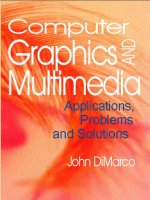Lecture Computer graphics: Lecture 20 - Fasih ur Rehman
Bạn đang xem bản rút gọn của tài liệu. Xem và tải ngay bản đầy đủ của tài liệu tại đây (42.76 KB, 16 trang )
Computer Graphics
Lecture 20
Fasih ur Rehman
Last Class
•
Clipping
–
What is clipping
–
Why we do clipping
–
How clipping is done
Today’s Agenda
•
Clipping Algorithms
Clipping
•
Identification of the portions of geometric
primitives by analytical calculations within
the view windows
Clipping
•
Not to clip means
–
Rasterize outside framebuffer
–
time to convert pixels outside the window will
be wasted
Line Clipping
•
A clipper decides which primitives, or parts
of primitives can possibly be displayed and
be passed on to rasterizer.
–
Primitives that fit within the specified view
volume pass through the clipper, or are
accepted
–
Primitives that cannot appear on the display
are eliminated, or rejected or culled.
–
Primitives that are partially within the view
volume must be clipped such that any part
lying outside the volume is removed
Clipping Algorithms
•
Combining the above two
–
If both endpoints lie inside all the edges of
view window, accept the line “trivially”
–
If both endpoints lie outside the same edge of
view window, reject the line “trivially”
–
Otherwise, split the line in two segments and
accept and reject each segment trivially.
•
•
Cohen – Sutherland Clipping
Algorithms
Algorithm works
for lines only
The view window is divided into regions as
shown in the figure
•
Cohen – Sutherland Clipping
Most significant bitAlgorithms
(MSB) called bit 1 indicates y-value of
points are above ymax
•
Bit 2 indicates y-value of points are below ymin
•
Bit 3 indicates x-value of points are to the right of Xmax
•
Bit 4 indicates x-value of points are to the left of Xmin
•
Cohen – Sutherland Clipping
Algorithms
Consider a line
segment whose outcodes
are given by o1 = outcode(x1, y1) ando2 =
outcode(x2, y2). We can now reason on
the basis of these outcodes.
•
There are four cases
C – S Line Clipping (case 1)
•
(o1= o2 = 0). Both endpoints are inside
the clipping window, as is true for segment
AB in Figure. The entire line segment is
inside, and the segment can be sent on to
be rasterized.
C – S Line Clipping (case 2)
•
(o1 ≠ 0, o2 = 0; or vice versa). One endpoint is inside the clipping
window; one is outside (see segment CD in Figure). The line
segment must be shortened. The nonzero outcode indicates which
edge or edges of the window are crossed by the segment. One or
two intersections must be computed. Note that after one intersection
is computed, we can compute the outcode of the point of
intersection to determine whether another intersection calculation is
required.
C – S Line Clipping (case 3)
•
(o1 & o2 ≠ 0). By taking the bitwise AND of
the outcodes, we determine whether or not
the two endpoints lie on the same outside
side of the window. If so, the line segment
can be discarded (see segment EF in
Figure).
C – S Line Clipping (case 4)
•
(o1 & o2 = 0). Both endpoints are outside, but they are on the
outside of different edges of the window. As we can see from
segments GH and IJ in Figure, we cannot tell from just the outcodes
whether the segment can be discarded or must be shortened. The
best we can do is to intersect with one of the sides of the window
and to check the outcode of the resulting point.
Summary
•
Clipping
–
Algorithm
References
•
•
Fundamentals of Computer Graphics Third
Edition by Peter Shirley and Steve
Marschner
Interactive Computer Graphics, A Topdown Approach with OpenGL (Sixth
Edition) by Edward Angel.