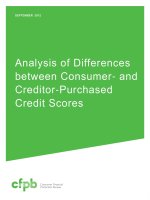The 10 Most Significant Differences between C# and C++
Bạn đang xem bản rút gọn của tài liệu. Xem và tải ngay bản đầy đủ của tài liệu tại đây (546.15 KB, 35 trang )
Chapter 17
The 10 Most Significant
Differences between C# and C++
In This Chapter
ᮣ
No global data or functions
ᮣ
All objects are allocated off of the heap
ᮣ
Pointer variables are all but disallowed
ᮣ
C# generics are like C++ templates — or are they?
ᮣ
I’ll never include a file again
ᮣ
Don’t construct — initialize
ᮣ
Define your variable types well
ᮣ
No multiple inheriting
ᮣ
Projecting a good interface
ᮣ
The unified type system
T
he C# language is more than a little bit based on the C++ programming
language. This is hardly surprising because Microsoft built Visual C++,
the most successful hard-core programming language for the Windows envi-
ronment. All of your best geeks were working in Visual C++. But C++ has been
showing its age for a while now.
However, C# is not just a coat of paint over a rusty language. C# offers numer-
ous improvements, both by adding features and by replacing good features
with better ones. This chapter focuses on the Top Ten best improvements. Of
course, I could easily make this the Top 20.
You may have arrived at C# from a different direction, such as Java or Visual
Basic. C# bears an even stronger resemblance to Java than to C++ — not
surprising, because Java also arose partly to improve on C++ and is highly
Internet oriented. You find syntactic differences, but C# and Java almost feel
like clones. If you can read one, you can read the other.
As for Visual Basic — that is, Visual Basic .NET, not the older Visual Basic 6.0 —
its syntax is completely different, of course, but Visual Basic .NET rests on
the same .NET Framework infrastructure as C#, produces almost identical
Common Intermediate Language code, and is highly interoperable with C#:
26_597043 ch17.qxd 9/20/05 2:22 PM Page 379
A C# class can inherit from a Visual Basic class and vice versa, and your pro-
gram can be a mixture of C# and Visual Basic modules (and, for that matter,
“managed” C++ and J# and . . .).
No Global Data or Functions
C++ passes itself off as an object-oriented language, and it is, in the sense that
you can program in an object-oriented fashion using C++. You can also side-
step class objects by just throwing data and functions out there in some
global space, open to the elements and any programmer with a keyboard.
C# makes its programmers declare their allegiance: All functions and all data
members must join a class. You want to access that function or data? You
have to go through the author of that class — no exceptions.
All Objects Are Allocated Off the Heap
C/C++ allows memory to be allocated in the following ways, each with its own
disadvantages:
ߜ Global objects exist throughout the life of the program. A program can
easily allocate multiple pointers to the same global object. Change one,
and they all change, whether they’re ready or not. A pointer is a variable
that contains the address of some distant chunk of memory. Technically,
C# references are pointers under the hood.
ߜ Stack objects are unique to individual functions (that’s good), but they
are deallocated when the function returns. Any pointer to a deallo-
cated memory object becomes invalid. That would be fine if anyone told
the pointer; however, the pointer still thinks it’s pointing to a valid
object, and so does its programmer. The C++ stack is a different region of
memory from the heap, and it really is a stack.
ߜ Heap objects are allocated as needed. These objects are unique to a
particular execution thread.
The problem is that it’s too easy to forget what type of memory a pointer
refers to. Heap objects must be returned when you’re done with them. Forget
to do so, and your program progressively “leaks” memory until it can no
longer function. On the other hand, if you release the same block of heap
more than once and “return” a block of global or stack memory, your pro-
gram is headed for a long nap — maybe Ctrl+Alt+Del can wake it up.
C# solves this problem by allocating all objects off of the heap. Even better
than that, C# uses garbage collection to return memory to the heap for you.
No more blue screen of death haunts you because you sent the wrong
memory block to the heap.
380
Part VI: The Part of Tens
26_597043 ch17.qxd 9/20/05 2:22 PM Page 380
Pointer Variables Are All but Disallowed
The introduction of pointers to C ensured the success of that language.
Pointer manipulation was a powerful feature. Old-hand machine-language
programmers could still pull the programming shenanigans they were used
to. C++ retained the pointer and heap features from C without modification.
Unfortunately, neither the programmer nor the program can differentiate a
good pointer from a bad one. Read memory from an uninitialized pointer, and
your program crashes — if you’re lucky. If you’re not lucky, the program cranks
right along, treating some random block of memory as if it were a valid object.
Pointer problems are often difficult to pin down. An invalid pointer program
usually reacts differently every time you run it.
Fortunately for all concerned, C# manages to sidestep pointer problems by
doing away with them. The references that it uses instead are type-safe and
cannot be manipulated by the user into something that can kill the program.
C# Generics Are Like C++ Templates —
or Are They?
If you look at C#’s new generics feature (see Chapter 15) beside C++’s tem-
plate feature, the syntax looks very similar. However, although the two have
the same basic purpose, their resemblance is only skin deep.
Both generics and templates are type-safe, but under the hood they are
implemented very differently. Templates are instantiated at compile time,
while generic instantiation happens at run time. This means the same tem-
plate in two different .NET assemblies results in two separate types that get
instantiated at compile time. But the same generic in two different .NET
assemblies results in only one type that gets instantiated at run time. The up
side of this is less “code bloat” for generics than for templates.
The biggest difference between generics and templates is that generics work
across multiple languages, including Visual Basic, C++, and other .NET lan-
guages, as well as C#. Templates are purely a C++ feature.
Which one is better? Templates are more powerful — and complex, like a lot
of things in C++ — but a great deal more error-prone — again, like a lot of
things in C++. Generics are thus easier to use and less likely to result in a
bullet to your big toe.
381
Chapter 17: The 10 Most Significant Differences between C# and C++
26_597043 ch17.qxd 9/20/05 2:22 PM Page 381
Of course, I’m only scratching the surface of this discussion here. For a much
more technical comparison, see Brandon Bray’s blog at
weblogs.asp.net/
branbray/archive/2003/11/19/51023.aspx
.
I’ll Never Include a File Again
C++ enforces strict type checking — that’s a good thing. It does so by com-
pelling you to declare your functions and classes in so-called include files,
which are then used by modules. However, getting all the include files set up
in just the right order for your module to compile can get complicated.
C# does away with that nonsense. Instead, C# searches out and finds the
class definitions on its own. If you invoke a
Student
class, C# finds the class
definition on its own to make sure that you’re using it properly.
Don’t Construct — Initialize
I could see the usefulness of constructors the first time I laid eyes on them.
Provide a special function to make sure that all the data members were set
up correctly? What an idea! The only problem is that I ended up adding trivial
constructors for every class I wrote. Consider the following example:
public class Account
{
private double balance;
private int numChecksProcessed;
private CheckBook checkBook;
public Account()
{
balance = 0.0;
numChecksProcessed = 0;
checkBook = new CheckBook();
}
}
Why can’t I just initialize the data members directly and let the language gener-
ate the constructor for me? C++ asked why; C# answers why not? C# does away
with unnecessary constructors by allowing direct initialization, as follows:
public class Account
{
private double balance = 0.0;
private int numChecksProcessed = 0;
private CheckBook checkBook = new CheckBook();
// no need to do this again in a constructor
}
382
Part VI: The Part of Tens
26_597043 ch17.qxd 9/20/05 2:22 PM Page 382
More than that, if all you need is the appropriate version of zero for a particu-
lar type, as in the first two data members above, C# takes care of it for you
automatically, at least for class data members. If you want something other
than zero, add your own initialization right at the data member’s declaration.
(Always initialize local variables inside functions, however.)
Define Your Variable Types Well
C++ is very politically correct. It doesn’t want to step on any computer’s toes
by requiring that a particular type of variable be limited to any particular range
of values. It specifies that an
int
is about “so big” and a
long
is “bigger.” This
indecisiveness leads to obscure errors when trying to move a program from
one type of processor to another.
C# doesn’t beat around the bush. It says, an
int
is 32 bits and a
long
is 64
bits, and that’s the way it’s going to be. As a programmer, you can take that
information to the bank without unexpected errors popping up.
No Multiple Inheriting
C++ allows a single class to inherit from more than one base class. For exam-
ple, a
SleeperSofa
can inherit from both class
Bed
and class
Sofa
. (But did
you ever try to sleep on one of those furniture hybrids with a torture rack
just under the thin mattress?) Inheriting from both classes sounds really
neat, and in fact, it can be very useful. The only problem is that inheriting
from multiple base classes can cause some of the most difficult-to-find pro-
gramming problems in the business.
C# drops back and avoids the increased number of errors by taking multiple
inheritance away. However, that wouldn’t have been possible had C# not
replaced multiple inheritance with a new feature: the interface, discussed in
the next section.
Projecting a Good Interface
When people stepped back and looked at the multiple inheritance nightmare
that they had gotten themselves into, they realized that over 90 percent of the
time, the second base class existed merely to describe the subclass. For exam-
ple, a perfectly ordinary class might inherit an abstract class
Persistable
with abstract methods
read()
and
write()
. This forced the subclass to
implement the
read()
and
write()
methods and told the rest of the world
that those methods were available for use.
383
Chapter 17: The 10 Most Significant Differences between C# and C++
26_597043 ch17.qxd 9/20/05 2:22 PM Page 383
Programmers then realized that the more-lightweight interface could do the
same thing. A class that implements an interface like the following example is
promising that it provides the
read()
and
write()
capability:
interface IPersistable
{
void read();
void write();
}
You avoid the hazards of true C++-style multiple inheritance while still reap-
ing the same basic design benefits.
Unified Type System
The C++ class is a nice feature. It allows data and its associated functions to
be bundled into neat little packages that just happen to mimic the way that
people think of things in the world. The only problem is that any language
must provide room for simple variable types like integer and floating point
numbers. This need resulted in a caste system. Class objects lived on one
side of the tracks, while value-type variables like
int
and
float
lived on the
other. Sure, value types and object types were allowed to play in the same
program, but the programmer had to keep them separate in his mind.
C# breaks down the Berlin Wall that divides value types from object types. For
every value type, there is a corresponding “value type class” called a structure.
(You can write your own custom structure types too. See Chapter 14.) These
low-cost structures can mix freely with class objects, enabling the program-
mer to make statements like the following:
MyClass myObject = new MyClass();
Console.WriteLine(myObject.ToString());// display a “myObject” in string format
int i = 5;
Console.WriteLine(i.ToString()); // display an int in string format
Console.WriteLine(5.ToString()); // display the constant 5 in string format
Not only can I invoke the same method on
int
as I do on a
MyClass
object,
but I can also do it to a constant like
5
. This scandalous mixing of variable
types is a powerful feature of C#.
384
Part VI: The Part of Tens
26_597043 ch17.qxd 9/20/05 2:22 PM Page 384
Appendix
About the CD
In This Appendix
ᮣ
System requirements
ᮣ
Using the CD with Windows
ᮣ
What you’ll find on the CD
ᮣ
Troubleshooting
T
he CD-ROM that comes tucked away inside the back cover of C# 2005 For
Dummies contains lots of goodies. First, you’ll find the source code from
the numerous program examples you find throughout the book. In addition,
I’ve included five bonus chapters and three utility programs that can make
your life as a programmer easier. However, your machine must meet a few
minimum system requirements before you can make use of them.
System Requirements
Parts of this book assume that you have Microsoft Visual Studio 2005 or
Microsoft Visual C# 2005, which is the preferred way to program with C#.
However, if you don’t, you can use the free, open-source SharpDevelop pro-
gram provided on the CD to build and run the book’s examples. See Bonus
Chapter 5 on the CD for information about SharpDevelop and about other ways
you can use this book cheaply. Visual Studio is not supplied with this book.
If you’re using Visual Studio, the hardware requirements for using the CD that
comes with this book are the same as those for Visual Studio. Refer to the
Visual Studio System Requirements for details. Make sure that your computer
meets these minimum system requirements:
ߜ A PC with a 600 MHz Pentium or faster processor, 1 GHz recommended
ߜ Microsoft Windows XP, Service Pack 2 (Home or Professional); Windows
2000, Service Pack 4; or Windows 2003 Server
ߜ At least 128MB of total RAM installed on your computer; for best perfor-
mance, I recommend at least 256MB. Visual Studio has a large appetite
for memory.
27_597043 app.qxd 9/20/05 2:24 PM Page 385
ߜ At least 1MB of hard drive space, without installing MSDN documenta-
tion to the hard drive, about 2MB if you do install the documentation (if
not, you can use it from the Visual Studio CD), plus about 2MB if you
install the book’s example programs
ߜ A CD-ROM drive
ߜ A monitor capable of displaying at least 256 colors at 800 x 600 resolu-
tion or better
If your computer doesn’t match up to most of these requirements, you may
have problems using the software and files on the CD. For the latest and
greatest information, please refer to the ReadMe file located at the root of
the CD-ROM.
If you need more information on the basics, check out these books published
by Wiley Publishing, Inc.: PCs For Dummies, by Dan Gookin; Windows 2000
Professional For Dummies and Windows XP For Dummies, 2nd Edition, both by
Andy Rathbone; and Windows Server 2003 For Dummies, by Ed Tittel and
James Michael Stewart.
Using the CD
To install the items from the CD to your hard drive, follow these steps:
1. Install Visual Studio 2005 or Visual C# 2005 if you have one of them,
or install SharpDevelop and/or TextPad as described in Step 5.
Follow the installation directions provided by the software vendor.
2. Insert the book’s CD into your computer’s CD-ROM drive. The license
agreement appears.
Note to Windows users: The interface won’t launch if you have autorun
disabled. In that case, choose Start➪Run. In the dialog box that appears,
type D:\start.exe. (Replace D with the proper letter if your CD-ROM
drive uses a different letter. If you don’t know the letter, see how your
CD-ROM drive is listed under My Computer.) Click OK.
3. Read through the license agreement, and then click the Accept button
if you want to use the CD. After you click Accept, the License
Agreement window won’t appear again.
The CD interface appears. The interface allows you to install the pro-
grams with just a click of a button (or two).
386
C# 2005 For Dummies
27_597043 app.qxd 9/20/05 2:24 PM Page 386
4. To make life easiest, install the example programs. You’ll want to refer
to them frequently. Simply click the install button from the Code sec-
tion of the CD-ROM interface.
You could refer to the examples by inserting the CD as needed, but having
the programs on your hard drive is handiest. They take up about 2MB of
disk space.
I provide all the necessary files to let you run the programs right out of
the box. That’s fine, but C# will come easier if you type in the code your-
self, in a fresh Visual Studio project, rather than simply copying the pro-
vided source files.
The programs are in a folder called
C:\C#Programs
(no space). That
location makes the file paths you see as you work with the files the same
as I describe in the book.
When you create a project and give it a name, Visual Studio (or
SharpDevelop) creates a folder of the same name.
5. Install the bonus software that you want. Just click the button from
the Software menu of the CD-ROM interface to launch the installer
and follow the on-screen prompts.
If you have Visual Studio or Visual C#, you won’t really need
SharpDevelop. But you’ll find TextPad and NUnit useful in any case.
Follow the software vendor’s installation instructions.
What You’ll Find on the CD
The following sections are arranged by category and provide a summary of
the software and other goodies you’ll find on the CD. If you need help with
installing the items provided on the CD, refer to the installation instructions
in the preceding section.
The C# programs
The first thing you’ll find on the CD are the C# source files for the programs
from throughout this book. These source files (with accompanying Visual
Studio project and solution files) are organized into directories by program
name. Each directory contains all the files that go with a single example
program.
387
Appendix: About the CD
27_597043 app.qxd 9/20/05 2:24 PM Page 387
All the examples provided in this book are located in the
C#Programs
direc-
tory on the CD and work with Windows 2000, 2003 Server, XP, and later com-
puters. These files contain much of the sample code from the book. The
structure of the examples directory is
C:\C#Programs\ExampleProgram1
C:\C#Programs\ExampleProgram2
...
Five bonus chapters
The C# 2005 For Dummies CD also includes five bonus chapters that supple-
ment the book’s text.
ߜ Bonus Chapter 1 explains how to do error handling in C# with C#
exceptions.
ߜ Bonus Chapter 2 explains how to read and write files from your C#
programs.
ߜ Bonus Chapter 3 explains several ways to iterate collections of data
objects in C# — step through the objects one by one — including lines
in a text file. The chapter includes the new iterator blocks from C# 2.0.
ߜ Bonus Chapter 4 explains how to use the Visual Studio 2005 interface,
including the debugger and the Help system.
ߜ Bonus Chapter 5 presents several ways to program cheaply in C# with-
out Visual Studio, including the SharpDevelop and TextPad programs
provided on the CD.
The CD also includes three bonus utility programs to help you program in C#.
Shareware programs are fully functional, free, trial versions of copyrighted
programs. If you like particular programs, register with their authors for a
nominal fee and receive licenses, enhanced versions, and technical support.
Freeware programs are free, copyrighted games, applications, and utilities.
You can copy them to as many PCs as you like — for free — but they offer no
technical support.
GNU software is governed by its own license, which is included inside the
folder of the GNU software. There are no restrictions on distribution of GNU
software. See the GNU license at the root of the CD for more details.
Trial, demo, or evaluation versions of software are usually limited either by
time or functionality (such as not letting you save a project after you create it).
388
C# 2005 For Dummies
27_597043 app.qxd 9/20/05 2:24 PM Page 388
NUnit
A program testing tool from
www.nunit.org
. GNU open-source software. For
Windows (also available for Mono on Unix/Linux/Mac machines, although
that version is not covered in this book).
Use NUnit, the most popular C# unit testing tool, to automate unit tests for
your code. Unit tests test your classes and methods. Bonus Chapter 5 on the
CD explains how to use NUnit.
SharpDevelop
A pretty good Visual Studio imitator from
www.icsharpcode.net
. GNU open-
source software. For Windows.
Use SharpDevelop, or the next program, TextPad, as your programming envi-
ronment if you don’t have access to Visual Studio 2005 or Visual C# 2005.
Bonus Chapter 5 on the CD explains how to use SharpDevelop, a fairly capa-
ble C# development tool with a strong resemblance to the earlier 2003 ver-
sion of Visual Studio. Although SharpDevelop lacks the newer features added
in Visual Studio 2005, you can use it to program with the latest version of C#,
version 2.0. I don’t recommend it for serious commercial software develop-
ment, but it works fine with all the example programs in this book.
TextPad
A programmer-oriented text editor from
www.textpad.com
. Shareware trial
version, no trial duration specified. For Windows 95, 98, ME, NT4, 2000,
Server 2003, XP.
If you lack Visual Studio 2005 — and SharpDevelop, described earlier, is not
to your taste — you may want to try using the popular TextPad code editor
as the center of your C# programming. It’s a more rugged environment than
Visual Studio or SharpDevelop, but it’s cheap and surprisingly powerful. In
any case, it’s a far better tool for programmers than Notepad. Bonus Chapter
5 on the CD explains how to configure TextPad for C#.
Troubleshooting
I tried my best to compile programs that work on most computers with the
minimum system requirements. Alas, your computer may differ, and some
programs may not work properly for some reason, or work only slowly.
389
Appendix: About the CD
27_597043 app.qxd 9/20/05 2:24 PM Page 389
The most likely problem is that you do not have the Microsoft .NET environ-
ment installed. Programs created in C# require a set of .NET libraries, which
you must have installed on your computer. Some versions of Windows may
now come with these libraries preinstalled. If you have Visual Studio 2005
or Visual C# Express 2005 installed, you definitely have the right libraries.
(Older versions of Visual Studio don’t come with the latest version 2.0 of
the .NET libraries.) Otherwise, you can download or order the libraries from
www.microsoft.com
. You want the .NET SDK, version 2.0. Bonus Chapter 5
on the CD discusses in more detail how to obtain them.
Another possible problem is that your computer does not have enough
memory (RAM). If you get an error message such as
Not enough memory
or
Setup cannot continue
, try one or more of the following suggestions and
then try using the software again:
ߜ Turn off any antivirus software running on your computer. Installation
programs sometimes mimic virus activity and may make your computer
incorrectly believe that it’s being infected by a virus. Trust me, it isn’t.
ߜ Close all running programs. The more programs you have running, the
less memory is available to other programs. Installation programs typi-
cally update files and programs; so if you keep other programs running,
installation may not work properly.
ߜ Have your local computer store add more RAM to your computer. This
is, admittedly, a drastic and somewhat expensive step, though not that
expensive nowadays. However, adding more memory can really help
the speed of your computer and allow more programs to run at the
same time.
If you have trouble with the CD-ROM, please call the Wiley Product Technical
Support phone number at (800) 762-2974. Outside the United States, call
1(317) 572-3994. You can also contact Wiley Product Technical Support at
/>. John Wiley & Sons will provide
technical support only for installation and other general quality control
items. For technical support on the applications themselves, consult the
program’s vendor or author. You can also check out a list of common prob-
lems on the Web site of one of the authors at
www.chucksphar.com
.
To place additional orders or to request information about other Wiley prod-
ucts, please call (877) 762-2974.
390
C# 2005 For Dummies
27_597043 app.qxd 9/20/05 2:24 PM Page 390
Symbols
& (ampersand) operator, 65
&& (double ampersand)
operator, 65–66
* (asterisk)
as arithmetic operator, 57
in Forms Designer
window, 24
\ (backslash), special
characters and, 95
{} (braces)
class name and, 102–103
using for clarity, 72
[] (brackets)
array and, 112
as index operator, CD76
} (close brace) expected
error message, 377
= (equals) sign
as assignment operator,
40, 60–61
reference types and,
107–108
! (exclamation point)
operator, 65
^ (exclusive or—xor)
operator, 65
// (forward slashes), 34
- (minus) sign and code
region, 31
% (modulo) operator, 58,
CD60
| (pipe) operator, 65
|| (double pipe) operator, 66
+ (plus) operator and
strings, 52
+ (plus) sign and code
region, 31
<T> and generic collections
and, 338
/// (three-slash) comment,
181, CD117
~ (tilde), 271
• A •
absolute value function, 64
abstract class
declaring, 319
overview of, 293–294
using, 294–296
abstracting concepts, 135
AbstractInheritance
program, 294–295
AbstractInterface
program, 316–319
abstraction. See also abstract
class
class factoring, 288–293
overview of, 213–215, 288
AcceptButton property, 24
access control
accessor methods,
226–227, 231
containment and, 258–259
DoubleBankAccount
program example,
227–230
importance of, 225–226
overview of, 218–219,
221–224
security, levels of, 224–225
accessing
collection, CD72–CD74
current object, 169–176
member of object, 104–106
project properties, 160–161
static member of class, 110
alignment guides, 22
AlignOutput program,
201–203
Alt+Tab (switch program),
CD129
ampersand, double (&&)
operator, 65–66
ampersand (&) operator, 65
application. See also console
application; specific
programs
action, adding, 25–27
breaking, CD132–CD135
building and running, 18–20
console, creating, 29–31
converting class into,
CD114–CD115
creating, 15
description of, 12
developing, CD142
dividing into multiple
assemblies, CD29–CD30
dividing into multiple
source files, CD28–CD29
executable, 12, 373
executing, 19, 32, 35
Forms Designer and, 20–24
freeware, 388
rebuilding and running,
24–25, 373–374
running on different
machines, CD180
shareware, 388
source files for example,
387–388
template, creating, 15–18
testing, 27–28
Application Wizard, 16, 17,
CD32
approximation error, CD3
argument
auto-complete feature and,
178–179
implementing default,
140–142
matching definitions with
usage, 138–139
Index
28_597043 bindex.qxd 9/20/05 2:25 PM Page 391
argument
(continued)
multiple, passing to
function, 136–138
as part of name of function,
274–275
passing from DOS prompt,
155–157
passing from Visual Studio
2005, 159–162
passing from window,
157–159
passing to default base
class constructor,
266–269
passing to function, 136
value-type, passing by
reference, 143–147
value-type, passing by
value, 142–143
arithmetic operators
assignment, 60–61
increment, 61–62
operating orders, 58–59
overview of, 57
simple, 57–58
array
argument for, 112
description of, 101, 111–112
disadvantages of, 334
fixed-value, 112–114
iterating through, 192
Length property, 117
linked list compared to,
CD62
naming, 120
objects and, 118–120
sorting elements within,
122–126
variable-length, 114–118
ArrayList class, 334,
335–336
as operator, 264–265, 337
assembly, CD29–CD30
assigning
expression type, 68–69
multiple catch blocks,
CD15–CD17
assignment of reference, 126
assignment operator (=)
declaring variable and, 40
math functions and, 60–61
reference types and,
107–108
asterisk (*)
as arithmetic operator, 57
in Forms Designer
window, 24
author, Web site of, 8, 390
“auto list members” Help,
CD124–CD125
auto-complete feature
displaying, 26, 27
documentation comments
and, 180–184
overview of, 176–177
System Library and,
177–179
for user-created functions
and methods, 179–180
auto-indenting, 75
AverageAndDisplay()
function, 137–138
AverageAndDisplay
Overloaded program,
139–140
AverageStudentGPA
program, 119–120
AverageWithCompiler
Error program, 138
avoiding
boxing and unboxing, 331
confusion in code, 59, 60
duplication among
constructors, 245–248
else statement, 76–77
goto statement, 98
redundancy, 292
tight coupling, 359
• B •
backslash (\) and special
characters, 95
BankAccount class,
inheriting from, 254–257
BankAccount program,
222–224
BankAccount
ConstructorsAnd
Function program,
245–247
BankAccount
ConstructorsAndThis
program, 247–248
BankAccountWith
Multiple
Constructors
program, 243–245
base class method,
overloading, 275–280,
374–375
base interface, 316
base keyword, 268–269,
280–281
binary operator, 58
bitwise operator, 65
blank line, generating, 106
bonus chapters, 388
bool variable, 49, 64–66
boxing
nongeneric collections and,
336, 337
value-type variable and,
149, 330–331
braces ({})
class name and, 102–103
using for clarity, 72
brackets ([])
array and, 112
as index operator, CD76
break command
looping statements and,
84–86
nested loop and, 93
while loop and, 86–89
breaking
encapsulation, 279
string, 203–205
breakpoint, setting, 238, 239,
CD132–CD135
browsing online help, 177
bubble sort, 123–126
buffer overwrite, CD72
BuildASentence program,
190–192
building Windows Forms
program, 18–20
Button control, 22
• C •
C language, 61
C++ programming language
constructors and, 382–383
global data or functions
and, 380
392
C# 2005 For Dummies
28_597043 bindex.qxd 9/20/05 2:25 PM Page 392