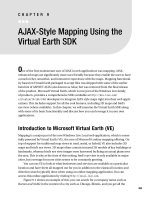Appendix E_ Using the CD-ROM
Bạn đang xem bản rút gọn của tài liệu. Xem và tải ngay bản đầy đủ của tài liệu tại đây (19.87 KB, 3 trang )
Using the
CD-ROM
T
he accompanying Windows–Macintosh CD-ROM contains
more than 150 HTML documents from the book, an
electronic version of the Object Roadmap shown in Appendix
A, and the Adobe Acrobat Reader for viewing and printing the
Object Road Map.
System Requirements
To run the JavaScripts on the CD-ROM, you should have a
copy of Netscape Navigator 4 ( part of Netscape
Communicator), although most scripts will also run with
Microsoft Internet Explorer 4. JavaScripts can be written with
a simple text editor, word processor, or dedicated HTML
editor.
To use the Adobe Acrobat Reader, you need the following:
✦ For Windows 3.1, Windows 95, or Windows NT, you
should be using a 486 or Pentium computer with 16MB
of RAM and 10MB of hard disk space.
✦ Macintosh users require System 7.0 or later, at least
8MB of RAM, and a 68030, 68040, or PowerPC.
Installing the Files
The following information instructs you on how to install
the CD-ROM files onto your computer.
JavaScript files
You can access and use the JavaScript files on the CD-ROM
from both Windows and Macintosh environments. For
Windows 95, access the software with My Computer or
Windows Explorer; for Windows 3.x, use the File Manager.
Mac users can access files by using the Finder.
You can open all example files directly from the CD-ROM,
but if you copy them to your hard drive, access is faster and
you will be able to experiment with modifying the files more
readily. Copy the folder named JavaScript Bible from the CD-
ROM to any location on your hard drive.
E
E
APPENDIX
✦ ✦ ✦ ✦
972
Part V ✦ Appendixes
Adobe Acrobat Reader
The Adobe Acrobat Reader is a helpful program that enables you to view the
JavaScript Object Road Map and the searchable version of this book (including
seven bonus application chapters), all of which are, in .pdf format on the CD-ROM.
To install and run Adobe Acrobat Reader, follow these steps:
For Windows
1. Start Windows Explorer, Windows NT Explorer, or File Manager and then
open the Acrobat folder on the CD-ROM.
2. In the Acrobat folder, double-click ar32e301.exe and follow the instructions
presented on-screen for installing Adobe Acrobat Reader.
For Macintosh
1. Open the Acrobat folder on the CD-ROM.
2. In the Acrobat folder, double-click Reader 3.01Installer and follow the
instructions presented on-screen for installing Adobe Acrobat Reader.
Disc Contents
Platform-specific software is located in the appropriate Windows and Macintosh
directories on the CD-ROM. The contents include the following items.
JavaScript listings for Macintosh and Windows
text editors
These listings are complete HTML documents that serve as examples of most of
the JavaScript vocabulary words in Parts III and IV of the book and include the
full-blown application examples from Part V of the book. In a few instances,
numbered listings in the book may be too small to have their own listing files on
the CD-ROM. In addition, no listings are provided for the tutorial chapters of Part
II, because you are encouraged to enter HTML and scripting code manually.
The Macintosh and Windows Listings folders have many nested folders for
specific chapters’ listings. You can run these files with Netscape Navigator 4 or
later.
For your convenience, an index.html file in the JavaScript Bible listings folder
provides a front-end table of contents to the HTML files for the book’s program
listings. Open that file from Navigator whenever you want to access the program
listing files. You may also access individual files directly from the browser. For
example, to open the file containing Listing 19-1 from Chapter 19, choose Open
from Navigator’s File menu (the Open Page in Navigator choice in the Macintosh
version) and use the file dialog box to locate the file named lst19-01.htm inside the
Chap19 directory. To examine and modify the HTML source files, open them from
your favorite text editor program.
973
Appendix E ✦ Using the CD-ROM
JavaScript Object Road Map from Appendix A
(Adobe Acrobat format)
If you like the roadmap illustration in Appendix A, you can print it out on two
sides of two sheets of paper with the help of the Adobe Acrobat Reader, included
with the CD-ROM. The file NS4_Obj.pdf contains this illustration in .pdf format.
Start Acrobat Reader on your computer, and open the file from either the CD-ROM
or from a copy made to your hard drive. Before printing out the document, be sure
to choose landscape orientation in the Page Setup dialog box of Acrobat Reader.
You can find full assembly and collating instructions in a companion text file,
howtoprt.txt.
Searchable version of the book
This is a complete, searchable version of the book, provided in Adobe Acrobat
.pdf format. Access it from the JSB3 folder after installing Adobe Acrobat Reader.
Bonus JavaScript application chapters
Seven full-fledged, JavaScript-enhanced applications can be found in the Bonus
Applications Chapters folder. These are provided as .pdf files that you can read
and search through after installing Adobe Acrobat Reader. Each chapter
demonstrates important concepts that you will likely want to include in your
applications. See the text on the bonus application chapters at the end of Part IV
for details.
Trial software
We’ve also included the following trial software for your review:
Macromedia Director and Backstage Designer
Try out these two leading multimedia creation tools from Macromedia
( Backstage Designer available only for Windows). Installation instructions: Double-
click on setup.exe (for Windows) or the Director Demo Install icon (for Mac) in the
appropriate application folder under the Macromedia folder.
Marketwave HitList (Windows only)
Collect hit data and other statistics with these three versions of the software:
HitList Pro Evaluation, HitList Standard Evaluation, and HitList Enterprise
Evaluation. Installation instructions: Double-click on Setup.exe in the Marketwave
folder.
✦ ✦ ✦