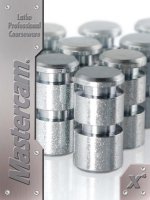Hướng dẫn sử dụng phần mềm Mastercam-X4 - P16
Bạn đang xem bản rút gọn của tài liệu. Xem và tải ngay bản đầy đủ của tài liệu tại đây (584.27 KB, 21 trang )
Professional Courseware
Mastercam X4 Router
To order more books:
Call 1 800 529 5517 or
Visit www.inhousesolutions.com or
Contact your Mastercam Dealer
Mastercam X4 Training Tutorials – Professional Courseware Router
Date: July 2, 2009
Copyright © 1984 2009 In House Solutions Inc. All rights reserved.
Author: Mariana Lendel
ISBN: 978 1 926566 33 7
Notice
In House Solutions Inc. reserves the right to make improvements to this manual at any time and without
notice.
Disclaimer of All Warranties and Liability
In House Solutions Inc. makes no warranties, either express or implied, with respect to this manual or
with respect to the software described in this manual, its quality, performance, merchantability, or fitness
for any particular purpose. In House Solutions Inc. manual is sold or licensed "as is." The entire risk as to
its quality and performance is with the buyer. Should the manual prove defective following its purchase,
the buyer (and not In House Solutions Inc., its distributor, or its retailer) assumes the entire cost of all
necessary servicing, repair, or correction, and any incidental or consequential damages. In no event will
In House Solutions Inc. be liable for direct, indirect, or consequential damages resulting from any defect
in the manual, even if In House Solutions Inc. has been advised of the possibility of such damages. Some
jurisdictions do not allow the exclusion or limitation of implied warranties or liability for incidental or
consequential damages, so the above limitation or exclusion may not apply to you.
Copyrights
This manual is protected under the copyright laws of Canada and the United States. All rights are
reserved. This document may not, in whole or part, be copied, photocopied, reproduced, translated or
reduced to any electronic medium or machine readable form without prior consent, in writing, from In
House Solutions Inc.
Trademarks
Microsoft, the Microsoft logo, MS, and MS DOS are registered trademarks of Microsoft Corporation;
Mastercam Verify is created in conjunction with Sirius Systems Corporation; Windows 95, Windows NT;
and Windows XP are registered trademarks of Microsoft Corporation.
Router X4
2D GEOMETRY CREATION
2D GEOMETRY COURSE CONTENT
2. OVERVIEW OF THE GRAPHIC USER INTERFACE......................................................................................... 4
3. SETTING THE TOOLBAR STATES FOR ROUTER........................................................................................... 5
4. SETTING THE GRID..................................................................................................................................... 6
5. NAVIGATE THROUGH MASTERCAM.......................................................................................................... 7
6. ABOUT RIGHT MOUSE CLICK MENU ....................................................................................................... 11
7. CREATE DRAWING # 1 ............................................................................................................................. 13
8. EXERCISE USING CREATE POINT POSITION COMMAND.......................................................................... 13
9. EXERCISE USING CREATE RECTANGLE COMMANDS ............................................................................... 14
10. EXERCISE USING CREATE LINE COMMANDS ......................................................................................... 14
11. EXERCISE USING CREATE ARC COMMANDS.......................................................................................... 16
12. EXERCISE USING FILLET COMMAND ..................................................................................................... 16
13. CREATE DRAWING # 2 ........................................................................................................................... 18
14. ANGLE MEASUREMENT......................................................................................................................... 20
15. EXERCISE USING CREATE ARC POLAR COMMANDS .............................................................................. 20
16. EXERCISE USING TRIM COMMAND ....................................................................................................... 21
17. EXERCISE USING BREAK AND JOIN COMMANDS................................................................................... 24
18. EXERCISE USING MIRROR COMMAND .................................................................................................. 25
19. CREATE DRAWING #3............................................................................................................................ 26
20. EXERCISE USING OFFSET COMMANDS.................................................................................................. 26
21. CREATE DRAWING #4............................................................................................................................ 27
22. CREATE DRAWING #5 ........................................................................................................................... 28
Page 1
Router X4
2D GEOMETRY CREATION
23. CREATE DRAWING #6............................................................................................................................ 28
24. EXERCISE USING ROTATE COMMAND................................................................................................... 28
25. CREATE DRAWING #7............................................................................................................................ 29
26. CREATE DRAWING #8............................................................................................................................ 29
27. CREATE DRAWING #9............................................................................................................................ 30
28. EXERCISE TO CREATE TANGENT ARCS................................................................................................... 30
29. CREATE DOOR DRAWING #10 ............................................................................................................... 31
30. REVIEW – CREATE DOOR DRAWING #11 .............................................................................................. 32
31. CREATE DRAWING #12.......................................................................................................................... 32
32. EXERCISE TO CREATE TANGENT LINES .................................................................................................. 33
33. EXERCISE USING POLYGON COMMAND................................................................................................ 34
34. REVIEW EXERCISE – DRAWING # 13...................................................................................................... 34
35. CREATE DRAWING # 14......................................................................................................................... 35
36. CREATE DRAWING #15.......................................................................................................................... 35
37. EXERCISE USING TRANSLATE COMMAND ............................................................................................. 36
38. CREATE DRAWING # 16......................................................................................................................... 37
39. EXERCISE USING ANALYZE COMMAND ................................................................................................. 37
40. EXERCISE USING ATTRIBUTES COMMAND............................................................................................ 39
41. MANAGE LEVELS ................................................................................................................................... 40
42. EXERCISE USING CHANGE ATTRIBUTES COMMAND ............................................................................. 42
43. CREATE DRAWING # 17......................................................................................................................... 43
44. DIMENSION GEOMETRY........................................................................................................................ 43
45. XFORM NESTING ................................................................................................................................... 44
Page 2
Router X4
2D GEOMETRY CREATION
46. REVIEW EXERCISE DRAWING # 18 ...................................................................................................... 46
47. OPTIONAL – SOLID DRAWING #1 .......................................................................................................... 47
48. EXERCISE USING ANALYZE CHAIN COMMAND...................................................................................... 48
49. CONVERTING DRAWINGS FROM DIFFERENT CAD PACKAGES .............................................................. 51
50. CUSTOMIZING THE BUTTONS AND KEYS USING SETTINGS................................................................... 52
Page 3