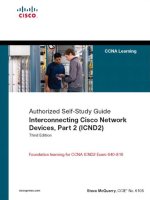Study Guide Cisco Certified Network Associate 3.0 CCNA 3.0 Version 1
Bạn đang xem bản rút gọn của tài liệu. Xem và tải ngay bản đầy đủ của tài liệu tại đây (359.89 KB, 64 trang )
640-607
www.testking.com
-1-
640-607
Study Guide
Cisco Certified Network Associate 3.0
CCNA 3.0
Version 1
640-607
www.testking.com
-2-
CCNA FOUNDATIONS .................................................................................................. 4
OSI Model.......................................................................................................................4
Upper Layer .................................................................................................................... 5
Lower Layers .................................................................................................................. 5
Data Link Layer Tasks.................................................................................................... 6
Network Layer Tasks...................................................................................................... 7
Transport Layer Tasks .................................................................................................... 8
LAN Physical Layer Implementations............................................................................ 8
CISCO DEVICE BASICS.............................................................................................. 10
Command Modes.......................................................................................................... 10
Basis Switch Commands............................................................................................... 11
Switch Configuration using the Command Line .......................................................... 11
Basic Router Information.............................................................................................. 12
Common CLI Error Messages ...................................................................................... 12
Basic Router Commands............................................................................................... 13
Advance Router Configuration..................................................................................... 14
OBTAINING NETWORK INFORMATION .............................................................. 16
CDP............................................................................................................................... 16
CDP Related Commands .............................................................................................. 16
Telnet Application ........................................................................................................ 17
Router Basics ................................................................................................................ 18
Router components ....................................................................................................... 18
CATALYST 1900 SWITCH .......................................................................................... 21
Functions....................................................................................................................... 21
Frame Decisions............................................................................................................ 21
Avoiding Loops ............................................................................................................ 21
Spanning Tree Protocol................................................................................................. 22
Spanning Tree Path Cost............................................................................................... 23
Spanning Tree Protocol elections ................................................................................. 23
Spanning Tree States..................................................................................................... 24
How Frame Are Sent .................................................................................................... 24
Switch communication.................................................................................................. 25
Catalyst 1900 Switch Configuration............................................................................. 25
Configuration commands.............................................................................................. 26
Virtual LANs ................................................................................................................ 27
TCP/IP ............................................................................................................................. 28
TCP Connection Establishment .................................................................................... 29
Windowing.................................................................................................................... 29
TCP/IP Internet Layer................................................................................................... 29
ICMP............................................................................................................................. 30
IP Addressing Basics .................................................................................................... 30
640-607
www.testking.com
-3-
Address Classes ............................................................................................................ 31
Broadcast....................................................................................................................... 32
Subnetting ..................................................................................................................... 33
Configuring IP Addresses............................................................................................. 35
ROUTING 101 ................................................................................................................ 36
Route Selection ............................................................................................................. 36
Routing Protocols.......................................................................................................... 37
Administrative Distance................................................................................................ 37
Routing Protocol Classes .............................................................................................. 37
RIP ................................................................................................................................ 40
IGRP ............................................................................................................................. 40
ACCESS LISTS .............................................................................................................. 42
Access List Types ......................................................................................................... 42
Access List Guidelines.................................................................................................. 42
Standard IP Access List ................................................................................................ 43
Extended IP Access Lists.............................................................................................. 45
Verifying and Monitoring Access Lists........................................................................ 46
NOVELL INTERNETWORK PACKET EXCHANGE (IPX) PROTOCOL SUITE
........................................................................................................................................... 47
IPX ................................................................................................................................ 47
Encapsulation Types ..................................................................................................... 48
CISCO AND WIDE AREA NETWORK (WAN) ........................................................ 50
WAN Connection Types............................................................................................... 50
WAN Layer 2 Encapsulation........................................................................................ 50
HDLC............................................................................................................................ 51
PPP................................................................................................................................ 51
ISDN ............................................................................................................................. 52
FRAME RELAY............................................................................................................. 54
LMI ............................................................................................................................... 54
Subinterface Connection Types .................................................................................... 55
Obtain Frame Relay Information.................................................................................. 56
LABS ................................................................................................................................ 57
Lab 1 – Configure a name and passwords for a router ................................................. 57
Lab 2 – Configuring Router Interfaces ......................................................................... 59
Lab 3 – Configuring Static Routes................................................................................ 61
Lab 4 – Configuring RIP and Restoring Configuration................................................ 62
Lab 5 – Configuring IGRP............................................................................................ 63
Lab 6 – Access List....................................................................................................... 64
640-607
www.testking.com
-4-
CCNA Foundations
OSI Model
One of the keys to understanding Cisco is the OSI model. The OSI model permits
people to understand how internetwork works and it serves as a guideline or framework
for creating and implementing network standards, devices, and internetworking schemes.
Some of the advantages of the OSI model include:
• It allows for the breaking down of complex operation into simple elements;
• Enables engineers to specialize the design and development of modular elements;
and
• It provides standards for plug and play and multivendor integration.
The OSI reference model has 7 layers:
To assist in remembering the OSI model layers in the proper area you might want to try
either of the following sentences:
All Application
People Presentation
Seem Session
To Transport
Need Network
Data Data Link
Processing Physical
Appliction
(Upper) Layers
Application
Presentation
Session
Transport Layer
Network Layer
Data Link Layer
Presentation Layer
Data Flow
Layers
Media Access Control
(MAC) Sublayer
Logical Link Control
(LLC) Sublayer
640-607
www.testking.com
-5-
Or from the bottom of the OSI model to the top
Please Do Not Throw Sausage Pizza Away.
Upper Layer
Upper Layers – The upper layers of the OSI model deal with user interface, data
formatting, and application access. Specifically these layers do the following:
Application Layer – this is where the user/applications access the network.
Presentation layer – determines how data is presented and special processing such as
encryption.
Session Layer – controls the establishment the establishing, managing and terminating
communications sessions between presentation layers.
Lower Layers
The four lower layers are in charge of how data is transferred across a physical wire,
through internetwork devices, to desired end station, and finally to the application on the
other side. Specifically these layers do the following:
Transport – provides for both reliable and unreliable delivery and error correction before
retransmit.
Network – provides logical addressing which device us for path destinations
Data Link – Combines bits into bytes and bytes into frames, provided access to media
using MAC addresses, and error detection.
Physical – responsible to move bits between devices and specifies voltage, wire speed
and pin-out cables.
Encapsulation
The method of passing data down the stack and adding headers and trailers is called
encapsulation. For the each of the lower four layers the unit are as follows:
Transport Segment
Network Packet
Data Link Frame
Physical Bits
640-607
www.testking.com
-6-
Collision vs Broadcast Domains
Collision domain is a group of devices connected to the same physical media such that if
two devices access the media at the same time, the result is a collision of the two signals.
Broadcast Domains is a group of devices in the network that receive one another’s
broadcast messages.
Data Link Layer Tasks
The data link layer provides network traffic with information on where it is to go and
what it is to do once it gets there. In order to provide this functions the IEEE data link
layer is defined into two sublayers:
1. Media Access Control (MAC) Sublayer (802.3) – This sublayers is responsible for
how the data is transported over the physical wire. This is the part of the data link layer
that communicates downward to the physical layer.
The MAC address is a 48-bit address expressed as 12 hexadecimal digits. The first 24
bits or 6 hexadecimal digits of the MAC address contain a manufacturer identification or
vendor code. This can also be called the Organizationally Unique Identifier (OUI). The
last 24 bits or 6 hexadecimal are administered by each vendor and often represents the
interface serial number.
2. Logical Link Control (LLC) Sublayer (802.2) – This sublayer is responsible for
logically identifying different protocol types and then encapsulating them in the order to
be transmitted across the network.
The data link layer has two types of devices: bridges and Layer 2 switches. Layer 2
switching is hardware-based bridging. When a bridge hears a frame on the network it
must decide to filter, flood or copy the frame onto another segment.
This is decided as follows:
1. If the destination in on the same segment it is filtered. That is, if the frame is
from the same segment then it is blocked from going onto segments.
2. If the destination is on another segment it is forwarded to the proper segment.
3. If the destination is not known to the bridge then the bridge will flood the
frame. That is, it is sent to all other segment other than the originating one.
Bridged/switched networks have the following characteristics:
1. Each segment is a collision domain.
640-607
www.testking.com
-7-
2. All devices connected to the same bridge/switch are part of the same
broadcast domain.
3. All segments must use the same data link layer implementation: Ethernet and
all Token Ring.
4. In switched environment, there can be one device per segment, and each
device can send frames at the same time, thus allowing the primary pathway
to be shared.
Network Layer Tasks
The network layer defines how to transport traffic between devices that are not locally
attached in the same broadcast domain. In order for this to occur the following is
required:
1. A logical address associated with the source and destination stations.
2. A path through the network to reach the desired destination.
The logical network address consists of two parts: one part to identify the network and
the other to uniquely identify the host.
Routers work at the network level. The router performs the following tasks:
• Routers identify networks and provide connectivity.
• Router do not forward Layer 2 broadcast or multicast frames.
• Routers attempt to determine the optimal path through a routed network based on
routing algorithms.
• Routers strip Layer 2 frames and forward packets based on Layer 3 destination
address.
• Routers map a single Layer 3 logical address to a single network device;
therefore, routers can limit or secure network traffic based on identifiable
attributes within each packet. These options, controlled via access lists, can be
applied to inbound or outbound packets.
• Routers can be configured to perform both bridging and routing functions.
• Routers provide connectivity between different virtual LANs (VLANs) in a
switched environment.
• Routers can be used to deploy quality of service parameters for specified types of
network traffic.
640-607
www.testking.com
-8-
Transport Layer Tasks
For two devices to communicate within a network a connection or session must be
established. The transport layer defines the guidelines for the connection between the
two devices.
The transport layer define the following functions:
• Allows end stations to assemble and disassemble multiple upper-layer segments
into the same transport layer data stream. This is accomplished by assigning
upper-layer application identifiers.
• Allows applications to request reliable data transport between communicating and
systems. This is done through a connection-oriented relationship between the
communicating end systems to accomplish the following:
o Ensure the segments delivered will be acknowledged back to the sender.
o Provide for retransmission of any segments that are not acknowledged.
o Put segments back into their correct sequence order at the receiving
station.
o Provide congestion avoidance and control.
LAN Physical Layer Implementations
Cabling exist at the Physical Layer of the OSI model. The CCNA exam focus on the
Ethernet as the physical and data link connections. The term Ethernet refers to a family
of LAN implementations. The three major categories are:
1. Ethernet (DIX) and IEEE 802.3 – this operates at 10 Mbps over coaxial cable,
UTP and fiber.
2. 100 Mbps Ethernet (IEEE 802.3u) – this is also known as the Fast Ethernet that
operates over UTP or fiber.
3. 1000 Mbps Ethernet – this is known as the Gigabit Ethernet that operates at 1000
Mbps over fiber.
640-607
www.testking.com
-9-
Ethernet Cabling Specifications
Cable Maximum
Segment
Length
Topology Connector
10Base5 Coax Thick 500 meters Bus AUI
10BaseT Cat 3,4,5 UTP,
2 pair
100 meters Star RJ-45
100BaseTX Cat 5 UTP, 2
pair
100 meters Star RJ-45
100BaseFX Multimode
fiber
400 meters Point-to-point Duplex media
interface
connector
(MIC) ST
640-607
www.testking.com
-10-
Cisco Device Basics
When a switch or a router is first started 3 operations occur:
Step 1: The power on self-test (POST) is performed. The device finds hardware and
performs hardware checking routines.
Step 2: After the hardware is confirmed functional, the start up routine is performed. The
switch/router looks for and loads the operating system software.
Step 3: After the operating system is loaded, the device will find and apply configuration
settings that are required for network operations.
Command Modes
Cisco IOS software uses a command-line interface as its traditional console environment.
There is two default access levels: user EXEC level and privileged EXEC level.
The user EXEC level allows user access to a limited number of basic monitoring
commands.
Privileged EXEC level provides access to all router commands. This can be password-
protected to allow only authorized users to configure or maintain the router.
When a device is in EXEC mode, this is represented by the > symbol. The following
represents this:
hostname>
More commands are accessible from the privilege EXEC mode, to change the device to
this mode you would issue the enable command. The switch or router prompt will
change to he following:
hostname#
To return to the user EXEC mode you will need to type disable.
640-607
www.testking.com
-11-
Basis Switch Commands
history – This command will provide you with a list of the contents of the switch’s
substitution buffer. You can use the following commands/key strokes to navigate the
buffer
Up-arrow button/Ctrl-p – Last (previous) command recall
Down-arrow / Ctrl-n – More recent command to buffer
Switch>show history – Shows commands buffer contents
show version – this command displays information about software version, system
hardware, the names and locations of configuration files, and the boot images. This
command enables you to determine the switch’s current operating system which is
imperative for troubleshooting.
show interface - this command shows the statistics of all of the switch’s interfaces that
are configured. This command can be useful when configuring and troubleshooting the
switch.
show ip - this command shows the current IP configuration of the switch.
Switch Configuration using the Command Line
You must switch from the priviledge EXEC mode to the global configuration mode in
order change the parameters of the switch.
switch# conf term
switch(config)#
To configure an interface you must be in the interface configuration mode. You use the
interface command to do this.
switch# interface e0/1
switch(config-if)#
To change the name of the switch you do the following:
switch(config)# hostname testking
testking(config)#
Please note the name change is immediate.
640-607
www.testking.com
-12-
You will also need to configure the ip address of the switch this achieved as follows:
testking(config)# ip address 10.5.5.11 255.255.255.0
Basic Router Information
When a router is first turned on it will check its NVRAM (nonvolatile random access
memory) for a router configuration. If one is not found then the operating system starts a
question driven initial configuration. This is known as the system configuration dialog or
setup dialog.
To change the configuration of the router you will need to do so in the configuration
mode. There are two levels of modes:
User mode – often used to check the status of the router
Privileged mode – used to change the routers configuration.
Cisco IOS CLI on Cisco routers offers context sentsitive word help and command syntax
help:
For word help, use the question mark (?) following one or more characters. This
provides a list of commands that begin with a particular character sequence.
For command syntax help, use the ? in the place of a keyword or argument. Include a
space before the ?.
Common CLI Error Messages
Error
% Ambiguous command: “show con”
Reason for error
You did not enter enough characters for your switch to recognize the command.
Solution
Reenter the command followed by a question mark (?) with no space between the
command and the question mark. You will be provided with a choice of keywords that
you can enter
Error
% Imcomplete command.
Reason for error
640-607
www.testking.com
-13-
You did not enter enough of the keywords or values required.
Solution
Reenter the command followed by a question mark (?) with no space between the
command and the question mark.
$ Invalid input detected at ‘^” marker
Reason for error
The command was entered incorrectly. The caret (^) marks the place of the error.
Solution
Enter a question mark (?) to display all the commands that are available in this command
mode.
When you are in the command line there are a number of shortcuts or hot keys you can
use.
Command Line
Editing Key
Sequence Description
Ctrl-a Moves the cursors to the beginning of the line.
Ctrl-e Moves the cursors to the end of the line.
Ctrl-f Moves the cursors forward one character.
Ctrl-b Moves the cursors backward one character
Esc-f Moves the cursors forward one word
Esc-b Moves the cursors backward one word
Ctrl-d Deletes a single character.
Ctrl-k Deletes everything to the right of the cursor.
Ctrl-x Deletes everything to the left of the cursor.
Ctrl-w Deletes a word.
Ctrl-u Deletes a line.
Ctrl-r Refreshes the command line and everything typed up to this point.
Backspace Removes one character to the left of the cursor.
Tab Completes a partially entered command if enough characters have
been entered to make it unambiguous.
Basic Router Commands
show version – this commands displays the configuration of the software version, the
router’s hardware, the names and location of the configuration files and the boot images.
640-607
www.testking.com
-14-
show running-configuration – this commands is used to display the configuration that is
being used by the IOS and that is located in the RAM.
show startup-configuration – this commands displays the backup configuration that is
located in the NVRAM. This is the file that is used to configure the router during startup.
Advance Router Configuration
To make complex and specific configurations for a router you can use the Command
Line. To access these specific configuration modes you must first be in the global
configuration mode. This is achieved by entering the configure terminal command.
Some of the of more popular of these specifc configuration modes are:
Interface – this allows you to enter commands that are responsible to configure
operations on each interface. The prompt for this mode is:
router(config-if)#
Subinterface – this provide support (and configuration) of multiple virtual interfaces on a
physical interface. The prompt for this mode is:
router(config-subif)#
Line – This mode is used to configure a terminal line. The prompt for this mode is:
router(config-line)#
Router – This command is used to configure an IP routing protocol. The prompt for this
mode is:
router(config-router)#
To exit one of these specific mode you can use the exit command. This command will
return you to the global configuration mode. If you want to totally exit configuration
mode you should enter end or Ctrl-z.. These actions will return you to the priviledge
EXEC prompt.
copy running-configuration startup-configuration – this command will copy the current
configuration in the RAM to the NVRAM (backup configuration).
To change the name of the router you would use the hostname command. An example
follows:
router(config)#hostname testking
testking(config)#
640-607
www.testking.com
-15-
To add a Message of the Day you would use the banner motd command. Space and a
delimiting character would follow this command. An example follows:
testking(config)#banner motd *
Information Department
You must be authorized to use
this system! *
In order to secure your router you can use passwords. Passwords can be used for both the
priviledge EXEC mode and on individual lines. All passwords are case sensitive.
To configure a login password for console terminal you would do the following to set the
password as england:
testking(config)#line console 0
testking(config-line)#login
testking(config-line)#password england
To set a password for an incoming Telnet session you would do the following:
testking(config)#line vty 0 4
testking(onfig-line)#password london
To further secure your router you can provide an enable password. These passwords
restricts access to privilege EXEC mode. To encrypt the enable password you would
need to use the enable secret command. An example of both commands follows:
testking(config)#enable password washington
testking(config)#enable secret boston
640-607
www.testking.com
-16-
Obtaining Network Information
CDP
The Cisco Discovery Protocol (CDP) discovers and shows information about directly
connected devices. CDP is used to manage Cisco devices. This protocol gathers
information from directly connected devices (no matter which protocol they are running)
and provides administrators with summary of protocol and address information. Devices
that support CDP can communicate with each other even if they are running different
protocols (TCP/IP and AppleTalk for example) as CDP runs at the data link layer. CDP
starts by default when a Cisco device starts.
In general, CDP provides the following information for each CDP neighbor device:
• Device name and if there is one a domain name.
• An address for each supported protocol.
• Port identifier. That is names of the local and remote ports. This is done is
ASCII such as ethernet0.
• Capability lists.
• Hardware platform.
• Version information.
CDP Related Commands
As stated before CDP is enabled by default on Cisco devices. There will be times that
you may want/need to disable it. Two of the reasons for disabling it would be to prevent
CDP information from reaching non-CDP devices and to conserve bandwidth. To
disable CDP at the device level you would issue the no cdp run command at the global
configuration mode. To disable CDP on an interface you would use the no cdp enable
command. To re-enable CDP on an interface you would use the cdp enable command.
show cdp neighbours – this command displays the CDP information for each directly
connected device. The following information will be displayed for each port:
• Neighbor device ID
• Local Interface
• The hold time in seconds
• Neighbor device capability code
• Hardware platform of the neighbor
• Neighbor’s remote port ID
640-607
www.testking.com
-17-
To obtain additional information you can use either the show cdp neighbours detail
command or show cdp entry * command.
show cdp entry command will display the following information:
• Neighbor device ID
• Layer 3 protocol information
• The device’s platform
• The device’s capabilities
• The local interface type and outgoing remote port ID
• The hold time value in seconds
• OIS type and version
show cdp traffic – this command displays the number of CDP packets sent and received
and the number of errors.
show cdp interface - this command displays the configuration information and the
interface status of the local device.
Telnet Application
CDP only provides information about directly connected devices. To obtain information
about remote devices you will need to use the Telnet application.
On a router there is no need to use neither telnet nor connect to establish a Telnet session.
All you need to do is enter the IP address. For a Catalyst switch you will need to enter
the telnet command followed by the IP address of the remote device.
show sessions – this command shows a list of devices that you are connected to. This
will allow you to verify Telnet connectivity. This commands displays the following for
each device:
• Host name
• IP address
• Byte count
• Amount of time the device has been idle
• Connection name assigned to the session
show user – this command displays whether the console port is active, and to list all all
active Telnet sessions, with the IP address or IP alias of the originating host. Local
connections are represented by con and remote connections are represented vty.
640-607
www.testking.com
-18-
Ctrl-Shift-6, all together, followed by x will suspend the Telnet connection
resume – this command will resume one session. If there was more than one session
before only the last active session will be resumed.
resume sessionnumber (where sessionnumber will be the actual session number) – this
command will resume a specific Telnet session. You can use the show sessions
command to determine the required session number.
To can end a Telnet session you can use the following commands:
exit or logout EXEC command while on the remote device to log out of the console
session.
disconnect EXEC command while on the local device to end the Telnet session. If you
want to disconnect one single session you can use the disconnect sessionnumber (where
sessionnumber will be the actual session number) command.
clear line – this command will close a Telnet session from a foreign host. You will need
to use the show user command to determine which users are on the device. This will
provide you with the lines that need to be disconnected.
Other useful TCP/IP tools that you can use are the ping command and the traceroute
command. The ping command verifies connectivity and traceroute will show the route
that packets travel.
Router Basics
Booting Sequence of a router
Step 1 – POST
Step 2 – Load and run bootstrap code
Step 3 – Find the IOS software
Step 4 – Load the IOS software
Step 5 - Find the configuration
Step 6 – Load the configuration
Step 7 – Run
Router components
Routers have the following components:
640-607
www.testking.com
-19-
• RAM – contains the software and data structures that allow the router to function.
• ROM – read only memory. Contains microcode for basic functions to start and
maintain the router
• Flash memory – the primary use is to contain the IOS software image
• NVRAM – this stores the configuration
• Configuration Register – this controls how the router boots up.
• Interfaces
ROM microcode contains:
• Bootstrap code
• POST code
• ROM monitor
• “Partial” IOS
show version – this command will be display the configuration register value.
copy running-configuration tftp – this will copy the running configuration to a tftp server.
This will store a copy of the configuration on a location other than the device.
copy running-configuration startup-configuration – this command will move the running
configuration to the startup-configuration (NVRAM). This can be done to save changes
to the configuration.
copy startup-configuration running-configuration – this command will move the startup
configuration (NVRAM) to the running-configuration (RAM).
As previously stated the Flash memory contains the IOS image. To obtain information
about your router memory and image file you can use the show flash command. This
command can provide the following:
• Total amount of memory on the router
• Memory available
• System image file name
• The size of the file in Flash
The name of the Cisco image file contains different parts. An example is c2500-js-
1_120-3.bin.
c2500 shows the platform that the image runs.
js – j means that this is an enterprise image and s shows an extended capabilities.
640-607
www.testking.com
-20-
1 – means the file is not compressed and can be moved.
120-3 – represents the version number of the image.
.bin – means that this is a binary executable file.
copy tftp flash – this command will download a new image from a network server to the
Flash memory.
640-607
www.testking.com
-21-
Catalyst 1900 Switch
Functions
This is a Layer 2 device that provides the following functions (bridges provide the same
functionality):
• The devices learn the MAC address for all devices attached to each of its ports.
These addresses are stored in a MAC database.
• When a frame is received the switch will consult its MAC database to establish
through which port the device can be reached. The frame is only sent to that port.
• If your network design includes loops to provide for redundancy it is the switch’s
responsibility to keep the network from coming down but if the Spanning Tree
Protocol is configured then backup paths will be allowed.
• An Ethernet switch discovers addresses and functions like a transparent bridge.
The switch keeps a MAC address table used to track the locality of devices
connected to the switch. It then employs that table to determine which packet
should be forwarded to other segments.
Frame Decisions
When a switch receives a frame that is its MAC table, the frame will only be sent to the
port that is associated with that MAC.
When a switch receives a multicast frame or a broadcast frame it is sent to all other ports.
This process is referred to as flooding.
Avoiding Loops
Switched and bridge networks are designed with redundant links and devices. This can
eliminate single points of failure that would cause a failure of the entire network. This
redundant design can cause many problems. The possible problems are:
• Without some form of loop avoidance there is a distinct possibility that each
switch will flood the network with broadcasts continuously. These broadcasts
640-607
www.testking.com
-22-
can lead a broadcast storm that can cause a waste of bandwidth and severely
impacts network and host performance.
• Many copies of nonbroadcast frames may delivered to the destination device.
This could cause unrecoverable errors.
• MAC address table could become instable as it receives of the same frame being
received on different ports.
Loop avoidance can address each of these problems.
Broadcast storms are eliminated through a loop avoidance solution would prevent one of
the interfaces from transmitting or receiving during normal operations. This can be
achieved through using the Spanning Tree. This will be discussed in greater detail.
Database instability results when multiple copies of a frame arrive one different ports of a
switch. This can be eliminated through a loop avoidance solution would prevent one of
the interfaces from transmitting or receiving during normal operations. This can be
achieved through using the Spanning Tree. This will be discussed in greater detail.
A large complex bridged or switched network with multiple switches can cause multiple
loops to occur in the switched network. A loop avoidance mechanism is required to
eliminate this. This is the main reason for the Spanning Tree Protocol.
Spanning Tree Protocol
DEC developed the Spanning Tree Protocol. It is a bridge-to-bridge protocol. IEEE
revised this protocol as the 820.1d specification. The Catalyst 1900 switch uses the IEEE
820.1d specification.
Maintaining a loop-free network is the purpose of the Spanning Tree Protocol. This is
achieved as soon as device finds a loop in the network topology it will block one or more
of the redundant ports. The Spanning Tree Protocol is ever vigilant and is constantly
looking for failures and new additions to the network. When the topology changes,
Spanning Tree Protocol will make the required changes to the ports to avoid total loss
connectivity or the establishment of new loops.
The Spanning Tree Protocol provides a loop free environment by doing the following:
Electing a root bridge – each broadcast domain will have only one root bridge. All of the
ports of the root bridge are called designated ports and are in a forwarding state. A port
in a forwarding state can both receive and transmit frames.
640-607
www.testking.com
-23-
Each nonroot bridge will have on root port – the root port is the one with lowest cost path
to the root bridge. These root ports are in the forwarding state. Spanning Tree path cost
is an accumulated cost based on bandwidth. If the cost is the same then it is the port with
the lowest port number.
On each segment there is one designated port – once again the designated port is selected
on the bridge that has the lowest path cost to the root bridge. As these ports are in the
forwarding state they are responsible for forwarding the traffic of the segment.
Nondesignated ports are in a blocking state so as to break a loop in the topology. As a
result it cannot forward traffic.
Devices running the Spanning Tree Protocol exchange Bridge Protocol Data Unit
(BPDU). BPDU are multicast message are sent by default is sent every 2 seconds that
contain configuration information including the bridge ID. This ID most often contain 2
bytes for priority and 6 bytes that contain the MAC address of the device.
Spanning Tree Path Cost
Link Speed Cost
(Reviswed IEEE Specs)
Cost
(Old IEEE Specs)
10 Gbps 2 1
1 Gbps 4 1
100 Mbps 19 10
10 Mbps 100 100
The Catalyst Switch 1900 use the old calculations whereas other Catalyst switches , such
as 2900XL, use the revised calculations
Spanning Tree Protocol elections
Root bridge – the switch with the lowest bridge ID.
Root port – the port(s) with the lowest-cost path to the root.
Designated port – all ports on the root bridge are designated ports. On other devices the
designated port is the one that has the lowest cost and then the lower bridge ID.
Blocking – all ports on the segment that are not designated.
Forwarding – all designated ports and root ports are in the forwarding state.
640-607
www.testking.com
-24-
Spanning Tree States
Spanning tree has the following states:
• Blocking
• Listening
• Learning
• Forwarding
These states are moved through by Spanning Tree to maintain a loop free topology.
Normally a port is either a blocking state or a forwarding state. When a change is sensed
ports temporarily change to the listening and learning states.
All ports start in the blocked state. These port still receive BPDUs. Ports move to the
listening state. The move to this state to ensure if the transitions it they will not create a
loop. Next the port will populate its MAC address table in the learning state but will not
forward frames. Finally the port begin receiving and sending frames once it moves into
the forwarding state. The default time to move from the blocking state to the forwarding
state is 50 seconds. The time it takes for a device to transition between the listening to
learning and learning to forwarding is called forward delay. The default Spanning Tree
timers are as follows:
Timer Default
Hello Time 2 seconds
Forward Delay 30 seconds
Max age 20 seconds
How Frame Are Sent
Switches have three operating modes to address frame switching:
• Store and Forward – in this mode the switch must first receive all of the frame
prior to forwarding it. The source and destination destinations are read, the CRC
(cyclic redundancy check) is done, filters are applied, and then the frame is
forwarded. If an error is discovered the frame is dropped. Latency for this mode
is dependent on the size of frame.
• Cut-through – this mode only checks the destination address (DA) and then
begins to forward the frame. This can often reduce the latency from input to
output port. The delay for this mode is the same no matter the size of the frame.
The problem with this mode is that it will forward a frame with an error or a
collision frame.
640-607
www.testking.com
-25-
• Fragment-free – this mode (also referred to as modified cut-through) reads the
first 64 bytes of the forwarding frame. In this way collisions can be fiilterd out as
they usually occur within the first 64 bytes. The Catalyst 1900 default mode is
fragment free switching.
Switch communication
Half-duplex transmission mode implements Ethernet carrier sense multiple access
collisions detect (CMSA/CD). This mode is prone to collisions as one line is used for
both receiving and sending transmissions. A good parallel is a one lane bridge over a
river where cars in one direction must wait for the cars coming the other way are done
before moving.
Full-duplex Ethernet significantly increase bandwidth are separate circuits (of a twisted
pair) are used to transmit and receive frames. This arrangement is collision free.
Therefore you effectively double the wires initial bandwidth. Each full duplex
connection only uses one port. This is achieved by using point-to-point Ethernet and Fast
Ethernet connections.
Catalyst 1900 Switch Configuration
This type of switch can be configured three different ways:
• Using the consol port via a menu-driven interface.
• Web-based Visual Switch Manager (VSM).
• Using the IOS command-line interface (CLI).
As the CCNA exam deals with the use of the CLI so will this study guide.
The default configuration settings of the Catalyst Switch is as follows:
IP address – 0.0.0.0
CDP – Enabled
Switching mode – fragment-free
100BaseT port – auto detect duplex mode
Spanning Tree – Enabled
Console password – none