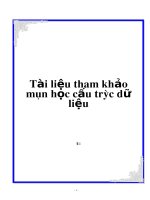Tài liệu tham khảo CSH
Bạn đang xem bản rút gọn của tài liệu. Xem và tải ngay bản đầy đủ của tài liệu tại đây (72.23 KB, 21 trang )
CSH ( 1 ) UNIX Reference Manual CSH ( 1 )
NAME
csh −ashell (command interpreter) with C-likesyntax
SYNOPSIS
csh [ −bcefinstvVxX][arg... ]
csh [ −l]
DESCRIPTION
The csh is a command language interpreter incorporating a history mechanism (see History
Substitutions), job control facilities (see Jobs), interactive file name and user name completion (see
File Name Completion), and a C-likesyntax. It is used both as an interactive login shell and a shell
script command processor.
Argument list processing
If the first argument (argument 0) to the shell is ‘ −’, then this is a login shell. Alogin shell also can be spec-
ified by invoking the shell with the ‘ −l’flag as the only argument.
The rest of the flag arguments are interpreted as follows:
−b This flag forces a ‘‘break’’from option processing, causing anyfurther shell arguments to be treated
as non-option arguments. The remaining arguments will not be interpreted as shell options. This
may be used to pass options to a shell script without confusion or possible subterfuge. The shell will
not run a set-user ID script without this option.
−c Commands are read from the (single) following argument which must be present. Anyremaining ar-
guments are placed in argv.
−e The shell exits if anyinv okedcommand terminates abnormally or yields a non-zero exit status.
−f The shell will start faster,because it will neither search for nor execute commands from the file
.cshrc in the invoker’shome directory.
−i The shell is interactive and prompts for its top-levelinput, evenifitappears not to be a terminal.
Shells are interactive without this option if their inputs and outputs are terminals.
−l The shell is a login shell (only applicable if −l is the only flag specified).
−n Commands are parsed, but not executed. This aids in syntactic checking of shell scripts.
−s Command input is taken from the standard input.
−t Asingle line of input is read and executed. A ‘\’may be used to escape the newline at the end of
this line and continue onto another line.
−v Causes the verbose variable to be set, with the effect that command input is echoed after history
substitution.
−x Causes the echo variable to be set, so that commands are echoed immediately before execution.
−V Causes the verbose variable to be set evenbefore .cshrc is executed.
−X Is to −x as −V is to −v.
After processing of flag arguments, if arguments remain but none of the −c, −i, −s,or −t options were
given, the first argument is taken as the name of a file of commands to be executed. The shell opens this file,
and savesits name for possible resubstitution by ‘$0’. Since manysystems use either the standard version 6
or version 7 shells whose shell scripts are not compatible with this shell, the shell will execute such a ‘stan-
dard’ shell if the first character of a script is not a ‘#’, i.e., if the script does not start with a comment. Re-
4th BerkeleyDistribution January 21, 1994 1
CSH ( 1 ) UNIX Reference Manual CSH ( 1 )
maining arguments initialize the variable argv.
An instance of csh begins by executing commands from the file /etc/csh.cshrc and, if this is a login
shell, /etc/csh.login.Itthen executes commands from .cshrc in the home directory of the invoker,
and, if this is a login shell, the file .login in the same location. It is typical for users on crt’stoput the
command ‘‘stty crt’’intheir .login file, and to also invoke tset(1) there.
In the normal case, the shell will begin reading commands from the terminal, prompting with ‘% ’. Process-
ing of arguments and the use of the shell to process files containing command scripts will be described later.
The shell repeatedly performs the following actions: a line of command input is read and broken into
words.This sequence of words is placed on the command history list and parsed. Finally each command in
the current line is executed.
When a login shell terminates it executes commands from the files .logout in the user’s home directory
and /etc/csh.logout.
Lexical structure
The shell splits input lines into words at blanks and tabs with the following exceptions. The characters ‘&’
‘|’ ‘;’ ‘<’ ‘>’ ‘(’ ‘)’ form separate words. If doubled in ‘&&’, ‘||’, ‘<<’ or ‘>>’ these pairs form single words.
These parser metacharacters may be made part of other words, or prevented their special meaning, by pre-
ceding them with ‘\’. Anewline preceded by a ‘\’ is equivalent to a blank.
Strings enclosed in matched pairs of quotations, ‘’ ’, ‘`’ or ‘"’, form parts of a word; metacharacters in these
strings, including blanks and tabs, do not form separate words. These quotations have semantics to be de-
scribed later.Within pairs of ‘´’ or ‘"’ characters, a newline preceded by a ‘\’ givesatrue newline character.
When the shell’sinput is not a terminal, the character ‘#’ introduces a comment that continues to the end of
the input line. It is prevented this special meaning when preceded by ‘\’ and in quotations using ‘`’, ‘´’, and
‘"’.
Commands
Asimple command is a sequence of words, the first of which specifies the command to be executed. A sim-
ple command or a sequence of simple commands separated by ‘|’ characters forms a pipeline. The output of
each command in a pipeline is connected to the input of the next. Sequences of pipelines may be separated
by ‘;’, and are then executed sequentially.Asequence of pipelines may be executed without immediately
waiting for it to terminate by following it with an ‘&’.
Anyofthe above may be placed in ‘(’ ‘)’ to form a simple command (that may be a component of a pipeline,
etc.). It is also possible to separate pipelines with ‘||’ or ‘&&’ showing, as in the C language, that the second
is to be executed only if the first fails or succeeds respectively.(See Expressions.)
Jobs
The shell associates a job with each pipeline. It keeps a table of current jobs, printed by the jobs com-
mand, and assigns them small integer numbers. When a job is started asynchronously with ‘&’, the shell
prints a line that looks like:
[1] 1234
showing that the job which was started asynchronously was job number 1 and had one (top-level) process,
whose process id was 1234.
If you are running a job and wish to do something else you may hit the key ˆZ (control-Z) which sends a
STOP signal to the current job.The shell will then normally showthat the job has been ‘Stopped’, and print
another prompt. Youcan then manipulate the state of this job, putting it in the background with the bg com-
mand, or run some other commands and eventually bring the job back into the foreground with the
foreground command fg.AˆZ takes effect immediately and is likeaninterrupt in that pending output and
4th BerkeleyDistribution January 21, 1994 2
CSH ( 1 ) UNIX Reference Manual CSH ( 1 )
unread input are discarded when it is typed. There is another special key ˆY that does not generate a STOP
signal until a program attempts to read(2) it. This request can usefully be typed ahead when you have pre-
pared some commands for a job that you wish to stop after it has read them.
Ajob being run in the background will stop if it tries to read from the terminal. Background jobs are nor-
mally allowed to produce output, but this can be disabled by giving the command ‘‘stty tostop’’. If you set
this tty option, then background jobs will stop when theytry to produce output liketheydowhen theytry to
read input.
There are several ways to refer to jobs in the shell. The character ‘%’ introduces a job name. If you wish to
refer to job number 1, you can name it as ‘%1’. Just naming a job brings it to the foreground; thus ‘%1’ is a
synonym for ‘fg %1’, bringing job number 1 back into the foreground. Similarly saying ‘%1 &’ resumes job
number 1 in the background. Jobs can also be named by prefixes of the string typed in to start them, if these
prefixes are unambiguous, thus ‘%ex’ would normally restart a suspended ex(1) job, if there were only one
suspended job whose name beganwith the string ‘ex’. It is also possible to say ‘%?string’ which specifies a
job whose text contains string,ifthere is only one such job.
The shell maintains a notion of the current and previous jobs. In output about jobs, the current job is marked
with a ‘+’ and the previous job with a ‘−’. The abbreviation ‘%+’ refers to the current job and ‘%−’ refers to
the previous job.For close analogy with the syntax of the history mechanism (described below), ‘%%’ is
also a synonym for the current job.
The job control mechanism requires that the stty(1) option new be set. It is an artifact from a new imple-
mentation of the tty driverthat allows generation of interrupt characters from the keyboard to tell jobs to
stop. See stty(1) for details on setting options in the newtty driver.
Status reporting
This shell learns immediately wheneveraprocess changes state. It normally informs you wheneverajob be-
comes blocked so that no further progress is possible, but only just before it prints a prompt. This is done so
that it does not otherwise disturb your work. If, however, you set the shell variable notify,the shell will
notify you immediately of changes of status in background jobs. There is also a shell command notify
that marks a single process so that its status changes will be immediately reported. By default notify
marks the current process; simply say ‘notify’ after starting a background job to mark it.
When you try to leave the shell while jobs are stopped, you will be warned that ‘You have stopped jobs.’
Youmay use the jobs command to see what theyare. If you do this or immediately try to exit again, the
shell will not warn you a second time, and the suspended jobs will be terminated.
File Name Completion
When the file name completion feature is enabled by setting the shell variable filec (see set), csh will
interactively complete file names and user names from unique prefixes, when theyare input from the termi-
nal followed by the escape character (the escape key,orcontrol-[) For example, if the current directory looks
like
DSC.OLD bin cmd lib xmpl.c
DSC.NEW chaosnet cmtest mail xmpl.o
bench class dev mbox xmpl.out
and the input is
%vich<escape>
csh will complete the prefix ‘‘ch’’tothe only matching file name ‘‘chaosnet’’, changing the input line to
%vichaosnet
4th BerkeleyDistribution January 21, 1994 3
CSH ( 1 ) UNIX Reference Manual CSH ( 1 )
However, giv en
%viD<escape>
csh will only expand the input to
%viDSC.
and will sound the terminal bell to indicate that the expansion is incomplete, since there are twofile names
matching the prefix ‘‘D’’.
If a partial file name is followed by the end-of-file character (usually control-D), then, instead of completing
the name, csh will list all file names matching the prefix. Forexample, the input
%viD<control-D>
causes all files beginning with ‘‘D’’tobelisted:
DSC.NEW DSC.OLD
while the input line remains unchanged.
The same system of escape and end-of-file can also be used to expand partial user names, if the word to be
completed (or listed) begins with the character ‘‘˜’’. For example, typing
cd ˜ro<escape>
may produce the expansion
cd ˜root
The use of the terminal bell to signal errors or multiple matches can be inhibited by setting the variable
nobeep.
Normally,all files in the particular directory are candidates for name completion. Files with certain suffixes
can be excluded from consideration by setting the variable fignore to the list of suffixes to be ignored.
Thus, if fignore is set by the command
%set fignore = (.o .out)
then typing
%vix<escape>
would result in the completion to
%vixmpl.c
ignoring the files "xmpl.o" and "xmpl.out". However, ifthe only completion possible requires not ignoring
these suffixes, then theyare not ignored. In addition, fignore does not affect the listing of file names by
control-D. All files are listed regardless of their suffixes.
Substitutions
We now describe the various transformations the shell performs on the input in the order in which theyoccur.
History substitutions
History substitutions place words from previous command input as portions of newcommands, making it
easy to repeat commands, repeat arguments of a previous command in the current command, or fix spelling
mistakes in the previous command with little typing and a high degree of confidence. History substitutions
begin with the character ‘!’ and may begin anywhere in the input stream (with the proviso that they do
not nest.) This ‘!’ may be preceded by a ‘\’ to prevent its special meaning; for convenience, an ‘!’ is passed
unchanged when it is followed by a blank, tab, newline, ‘=’ or ‘(’. (History substitutions also occur when an
4th BerkeleyDistribution January 21, 1994 4
CSH ( 1 ) UNIX Reference Manual CSH ( 1 )
input line begins with ‘↑’. This special abbreviation will be described later.) Anyinput line that contains
history substitution is echoed on the terminal before it is executed as it could have been typed without history
substitution.
Commands input from the terminal that consist of one or more words are savedonthe history list. The histo-
ry substitutions reintroduce sequences of words from these savedcommands into the input stream. The size
of the history list is controlled by the history variable; the previous command is always retained, regard-
less of the value of the history variable. Commands are numbered sequentially from 1.
Fordefiniteness, consider the following output from the history command:
9write michael
10 ex write.c
11 cat oldwrite.c
12 diff ∗write.c
The commands are shown with their event numbers. It is not usually necessary to use event numbers, but the
current event number can be made part of the prompt by placing an ‘!’ in the prompt string.
With the current event 13 we can refer to previous events by event number ‘!11’, relatively as in ‘!−2’ (refer-
ring to the same event), by a prefix of a command word as in ‘!d’ for event 12 or ‘!wri’ for event 9, or by a
string contained in a word in the command as in ‘!?mic?’ also referring to event 9. These forms, without fur-
ther change, simply reintroduce the words of the specified events, each separated by a single blank. As a
special case, ‘!!’ refers to the previous command; thus ‘!!’ alone is a redo.
To select words from an event we can followthe event specification by a ‘:’ and a designator for the desired
words. The words of an input line are numbered from 0, the first (usually command) word being 0, the sec-
ond word (first argument) being 1, etc. The basic word designators are:
0first (command) word
nn’thargument
↑ first argument, i.e., ‘1’
$last argument
%word matched by (immediately preceding) ?s?search
x−y range of words
−y abbreviates ‘0−y´
∗ abbreviates ‘↑−$’, or nothing if only 1 word in event
x∗ abbreviates ‘x−$´
x− like ‘x∗´ butomitting word ‘$’
The ‘:’ separating the event specification from the word designator can be omitted if the argument selector
begins with a ‘↑’, ‘$’, ‘∗’‘−’ or ‘%’. After the optional word designator can be placed a sequence of modi-
fiers, each preceded by a ‘:’. The following modifiers are defined:
hRemove a trailing pathname component, leaving the head.
rRemove a trailing ‘.xxx’ component, leaving the root name.
eRemove all but the extension ‘.xxx’ part.
s/l/r/
Substitute l for r
tRemove all leading pathname components, leaving the tail.
&Repeat the previous substitution.
gApply the change once on each word, prefixing the above,e.g., ‘g&’.
aApply the change as manytimes as possible on a single word, prefixing the above.Itcan be
used together with ‘g’ to apply a substitution globally.
4th BerkeleyDistribution January 21, 1994 5
CSH ( 1 ) UNIX Reference Manual CSH ( 1 )
pPrint the newcommand line but do not execute it.
qQuote the substituted words, preventing further substitutions.
xLikeq,but break into words at blanks, tabs and newlines.
Unless preceded by a ‘g’ the change is applied only to the first modifiable word. With substitutions, it is an
error for no word to be applicable.
The left hand side of substitutions are not regular expressions in the sense of the editors, but instead strings.
Anycharacter may be used as the delimiter in place of ‘/’; a ‘\’ quotes the delimiter into the l and r strings.
The character ‘&’ in the right hand side is replaced by the text from the left. A‘\’ also quotes ‘&’. Anull l
(‘//’) uses the previous string either from an l or from a contextual scan string s in ‘!?s\?’. The trailing de-
limiter in the substitution may be omitted if a newline follows immediately as may the trailing ‘?’ in a con-
textual scan.
Ahistory reference may be givenwithout an event specification, e.g., ‘!$’. Here, the reference is to the pre-
vious command unless a previous history reference occurred on the same line in which case this form repeats
the previous reference. Thus ‘!?foo?↑ !$’ givesthe first and last arguments from the command matching
‘?foo?’.
Aspecial abbreviation of a history reference occurs when the first non-blank character of an input line is a
‘↑’. This is equivalent to ‘!:s↑’providing a convenient shorthand for substitutions on the text of the previous
line. Thus ‘↑lb↑lib’ fixes the spelling of ‘lib’ in the previous command. Finally,ahistory substitution may
be surrounded with ‘{’ and ‘}’ if necessary to insulate it from the characters that follow. Thus, after ‘ls −ld
˜paul’ we might do ‘!{l}a’ to do ‘ls −ld ˜paula’, while ‘!la’ would look for a command starting with ‘la’.
Quotations with ´ and "
The quotation of strings by ‘´’ and ‘"’ can be used to prevent all or some of the remaining substitutions.
Strings enclosed in ‘´’ are prevented anyfurther interpretation. Strings enclosed in ‘"’ may be expanded as
described below.
In both cases the resulting text becomes (all or part of) a single word; only in one special case (see Command
Substitution below) does a ‘"’ quoted string yield parts of more than one word; ‘´’ quoted strings neverdo.
Alias substitution
The shell maintains a list of aliases that can be established, displayed and modified by the alias and
unalias commands. After acommand line is scanned, it is parsed into distinct commands and the first
word of each command, left-to-right, is checked to see if it has an alias. If it does, then the text that is the
alias for that command is reread with the history mechanism available as though that command were the pre-
vious input line. The resulting words replace the command and argument list. If no reference is made to the
history list, then the argument list is left unchanged.
Thus if the alias for ‘ls’ is ‘ls −l’ the command ‘ls /usr’ would map to ‘ls −l /usr’, the argument list here be-
ing undisturbed. Similarly if the alias for ‘lookup’ was ‘grep !↑ /etc/passwd’ then ‘lookup bill’ would map
to ‘grep bill /etc/passwd’.
If an alias is found, the word transformation of the input text is performed and the aliasing process begins
again on the reformed input line. Looping is prevented if the first word of the newtextisthe same as the old
by flagging it to prevent further aliasing. Other loops are detected and cause an error.
Note that the mechanism allows aliases to introduce parser metasyntax. Thus, we can ‘alias print ´pr \!∗ |
lpr´’ to makeacommand that pr’s its arguments to the line printer.
Variable substitution
The shell maintains a set of variables, each of which has as value a list of zero or more words. Some of these
variables are set by the shell or referred to by it. Forinstance, the argv variable is an image of the shell’s
argument list, and words of this variable’svalue are referred to in special ways.
4th BerkeleyDistribution January 21, 1994 6
CSH ( 1 ) UNIX Reference Manual CSH ( 1 )
The values of variables may be displayed and changed by using the set and unset commands. Of the
variables referred to by the shell a number are toggles; the shell does not care what their value is, only
whether theyare set or not. Forinstance, the verbose variable is a toggle that causes command input to be
echoed. The setting of this variable results from the −v command line option.
Other operations treat variables numerically.The ‘@’ command permits numeric calculations to be per-
formed and the result assigned to a variable. Variable values are, however, always represented as (zero or
more) strings. Forthe purposes of numeric operations, the null string is considered to be zero, and the sec-
ond and additional words of multiword values are ignored.
After the input line is aliased and parsed, and before each command is executed, variable substitution is per-
formed keyed by ‘$’ characters. This expansion can be prevented by preceding the ‘$’ with a ‘\’ except with-
in ‘"’swhere it always occurs, and within ‘´’swhere it never occurs. Strings quoted by ‘`’ are interpreted lat-
er (see Command substitution below) so ‘$’ substitution does not occur there until later,ifatall. A
‘$’ is passed unchanged if followed by a blank, tab, or end-of-line.
Input/output redirections are recognized before variable expansion, and are variable expanded separately.
Otherwise, the command name and entire argument list are expanded together.Itisthus possible for the first
(command) word (to this point) to generate more than one word, the first of which becomes the command
name, and the rest of which become arguments.
Unless enclosed in ‘"’ or giventhe ‘:q’ modifier the results of variable substitution may eventually be com-
mand and filename substituted. Within ‘"’, a variable whose value consists of multiple words expands to a
(portion of) a single word, with the words of the variables value separated by blanks. When the ‘:q’ modifier
is applied to a substitution the variable will expand to multiple words with each word separated by a blank
and quoted to prevent later command or filename substitution.
The following metasequences are provided for introducing variable values into the shell input. Except as
noted, it is an error to reference a variable that is not set.
$name
${name}
Are replaced by the words of the value of variable name,each separated by a blank. Braces
insulate name from following characters that would otherwise be part of it. Shell variables
have names consisting of up to 20 letters and digits starting with a letter.The underscore
character is considered a letter.If name is not a shell variable, but is set in the environment,
then that value is returned (but : modifiers and the other forms givenbeloware not available
here).
$name [ selector ]
${name[selector] }
May be used to select only some of the words from the value of name.The selector is sub-
jected to ‘$’ substitution and may consist of a single number or twonumbers separated by a
‘−’. The first word of a variables value is numbered ‘1’. If the first number of a range is
omitted it defaults to ‘1’. If the last number of a range is omitted it defaults to ‘$#name’.
The selector ‘∗’selects all words. It is not an error for a range to be empty if the second ar-
gument is omitted or in range.
$#name
${#name}
Givesthe number of words in the variable. This is useful for later use in a ‘$argv[selector]’.
$0 Substitutes the name of the file from which command input is being read. An error occurs if
the name is not known.
$number
4th BerkeleyDistribution January 21, 1994 7
CSH ( 1 ) UNIX Reference Manual CSH ( 1 )
${number}
Equivalent to ‘$argv[number]’.
$∗ Equivalent to ‘$argv[∗]’. The modifiers ‘:e’, ‘:h’, ‘:t’, ‘:r’, ‘:q’ and ‘:x’ may be applied to the
substitutions above asmay ‘:gh’, ‘:gt’ and ‘:gr’. If braces ‘{’ ’}’ appear in the command
form then the modifiers must appear within the braces. The current implementation allows
only one ‘:’ modifier on each ‘$’ expansion.
The following substitutions may not be modified with ‘:’ modifiers.
$?name
${?name}
Substitutes the string ‘1’ if name is set, ‘0’ if it is not.
$?0 Substitutes ‘1’ if the current input filename is known, ‘0’ if it is not.
$$ Substitute the (decimal) process number of the (parent) shell.
$! Substitute the (decimal) process number of the last background process started by this shell.
$< Substitutes aline from the standard input, with no further interpretation. It can be used to
read from the keyboard in a shell script.
Command and filename substitution
The remaining substitutions, command and filename substitution, are applied selectively to the arguments of
builtin commands. By selectively,wemean that portions of expressions which are not evaluated are not sub-
jected to these expansions. For commands that are not internal to the shell, the command name is substituted
separately from the argument list. This occurs very late, after input-output redirection is performed, and in a
child of the main shell.
Command substitution
Command substitution is shown by a command enclosed in ‘`’. The output from such a command is normal-
ly broken into separate words at blanks, tabs and newlines, with null words being discarded; this text then re-
places the original string. Within ‘"’s, only newlines force newwords; blanks and tabs are preserved.
In anycase, the single final newline does not force a newword. Note that it is thus possible for a command
substitution to yield only part of a word, evenifthe command outputs a complete line.
Filename substitution
If a word contains anyofthe characters ‘∗’, ‘?’, ‘[’ or ‘{’ or begins with the character ‘˜’, then that word is a
candidate for filename substitution, also known as ‘globbing’. This word is then regarded as a pattern, and
replaced with an alphabetically sorted list of file names that match the pattern. In a list of words specifying
filename substitution it is an error for no pattern to match an existing file name, but it is not required for each
pattern to match. Only the metacharacters ‘∗’, ‘?’ and ‘[’ imply pattern matching, the characters ‘˜’ and ‘{’
being more akin to abbreviations.
In matching filenames, the character ‘.’atthe beginning of a filename or immediately following a ‘/’, as well
as the character ‘/’ must be matched explicitly.The character ‘∗’matches anystring of characters, including
the null string. The character ‘?’ matches anysingle character.The sequence ‘[... ]’ matches anyone of the
characters enclosed. Within ‘[... ]’, apair of characters separated by ‘−’ matches anycharacter lexically be-
tween the two(inclusive).
The character ‘˜’ at the beginning of a filename refers to home directories. Standing alone, i.e., ‘˜’ it expands
to the invokers home directory as reflected in the value of the variable home.When followed by a name con-
sisting of letters, digits and ‘−’ characters, the shell searches for a user with that name and substitutes their
home directory; thus ‘˜ken’ might expand to ‘/usr/ken’ and ‘˜ken/chmach’ to ‘/usr/ken/chmach’. If the char-
acter ‘˜’ is followed by a character other than a letter or ‘/’ or does not appear at the beginning of a word, it is
left undisturbed.
4th BerkeleyDistribution January 21, 1994 8