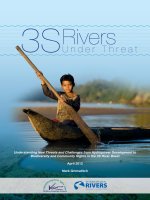Report Development Tools Building Custom Reports in the R/3 System
Bạn đang xem bản rút gọn của tài liệu. Xem và tải ngay bản đầy đủ của tài liệu tại đây (141.94 KB, 16 trang )
Report Development Tools
Building Custom Reports in the R/3 System
Release 4.0B
SAP Labs, Inc.
Palo Alto, California
Reporting Made Easy
Copyright
© 1999 by SAP AG. All rights reserved.
Neither this documentation nor any part of it may be copied or reproduced in any form or by any means or
translated into another language, without the prior consent of SAP AG.
SAP AG makes no warranties or representations with respect to the content hereof and specifically disclaims
any implied warranties of merchantability or fitness for any particular purpose. SAP AG assumes no
responsibility for any errors that may appear in this document. The information contained in this document is
subject to change without notice. SAP AG reserves the right to make any such changes without obligation to
notify any person of such revision or changes. SAP AG makes no commitment to keep the information
contained herein up to date.
Trademarks
SAP, the SAP logo, R/2, R/3, ABAP, and other SAP related products mentioned herein are registered or
unregistered trademarks of SAP AG. All other products mentioned in this document are registered or
unregistered trademarks of their respective companies.
R/3 Simplification Group
SAP Labs, Inc.
3475 Deer Creek Road
Palo Alto, CA 94304
www.saplabs.com/simple
Second edition
Printed in the United States of America.
ISBN 1-893570-63-0
This book uses EcoFLEX
™
lay-flat binding. With this lay-flat feature—developed by
and exclusively available at Johnson Printing Service (JPS)—you can open this book
and keep it open without it snapping shut on you. You need not worry about
breaking the spine. EcoFLEX makes books like this one easier to use.
Contents at a Glance
Report Development Tools
iii
About This Guide..............................................................................................................xi
Part 1: Core Report Development Tools
Chapter 1: Choosing the Right Report Development Tool........................................... 1–1
Chapter 2: ABAP Query ................................................................................................. 2–1
Chapter 3: Report Painter/Report Writer ...................................................................... 3–1
Chapter 4: Drilldown Reporting .................................................................................... 4–1
Chapter 5: LIS Standard Analyses................................................................................ 5–1
Chapter 6: LIS Flexible Analyses.................................................................................. 6–1
Part 2: Business Information Warehouse
Chapter 7: Overview of Reporting in the Business Information Warehouse .............. 7–1
Chapter 8: Creating Workbooks.................................................................................... 8–1
Chapter 9: Creating Queries ......................................................................................... 9–1
Chapter 10: Working With the BEx Browser............................................................... 10–1
Chapter 11: Business Information Warehouse: Special Topics ................................ 11–1
Part 3: Other Report Development Topics
Chapter 12: ABAP Report Templates ......................................................................... 12–1
Appendix A: The ABAP List Viewer .............................................................................. A–1
Appendix B: Extended Export of Lists (XXL)................................................................ B–1
Appendix C: SAP Open Information Warehouse........................................................... C–1
Appendix D: Web Reporting .......................................................................................... D–1
Appendix E: LIS Information Structures....................................................................... E–1
Appendix F: Creating a Drilldown Report in the Executive InformationSystem (EIS) F–1
Appendix G: Glossary....................................................................................................G–1
Contents at a Glance
Reporting Made Easy
iv
Acknowledgments
Reporting Made Easy
v
The publisher thanks the following individuals who provided time, expertise, and resources to help
make the Reporting Made Easy series possible.
Julie Beehler and John Huck (Anheuser-Busch, Inc.)
Ron Greenfield, David Jones, and Ben Matteson (Anthro Corporation)
Ann Zediker and Chuck Marx (Arthur Andersen, LLP)
Bruce Scott (BrightStar Information Technology Group, Inc.)
Amy Vorbeck (CCAi, Inc.)
Nancy White (Chevron Corporation)
Tom Eisenhart (Lucent Technologies, Inc.)
Hans Hess, Sven Jensen (Metamor Enterprise Solutions)
Igor Smelansky and Winnie Chang (Network Associates)
Erin Andrews (PricewaterhouseCoopers LLP)
Mohamad Hakim (Softline, Inc.)
Clare Carver (The Pair Group)
Margie Coolidge, Ron Giovannelli, and Patrick Zalamea (Ziatech Corporation)
Pamela Anderson and Robert Smith (publishing consultants)
Werner Aigner, Simone Baeumer, Tami Becker, Randi Bethel, Sylvia Chaudoir, Muge Das, Elisa
Davis, Ray Fan, Sampath Gomatam, Maria Gregg, Darrin Griggy, Reiner Herde, Michael Hielbrink,
James Hill, Reiner Hoeltke, Claus Horn, Beverly Kennedy, Ruediger Kretschmer, Michael LaStella,
Sylvia Lehnen, Robert Loughran, Bob Mackenzie, Rhondda Macleod, Natascha Marienfeld, Steffen
Mock, Heinrich Mueller, Rolf Neuhaus, Doug O’Brian, Mary Odabashian, Wolfgang Otter, Brian
Potter, Lori Ritzert, L.Kay Roberts, Thomas Rumbach, Sabine Scheppat-Hinze, Stefan Sigg, Donald
Silva, Birgit Starmanns, Gerald Steele, Henri Stein, Peter Tillert, Cindy Vineberg, Wolfgang Weiss,
Daniela Weckesser, April Wu, Daniel-Benjamin Zaidspiner, Peter Zimmerer, and Theo Zimmermann
(SAP)
Detailed Table of Contents
Report Development Tools
vi
About This Guide............................................................................................................xiii
Why This Guide ..................................................................................................................... xv
How This Guide Is Organized............................................................................................... xv
Part 1: Core Report Development Tools...................................................................................xv
Part 2: Business Information Warehouse ............................................................................... xvii
Part 3: Other Report Development Topics............................................................................. xviii
Who This Guide Is For.......................................................................................................... xix
How to Use This Guide......................................................................................................... xix
Report Examples Use IDES Data............................................................................................xix
Training and Documentation....................................................................................................xix
Navigating the System ......................................................................................................... xix
Special Icons.......................................................................................................................... xx
Typographical Conventions ................................................................................................ xxi
Part 1: Core Report Development Tools
Chapter 1: Choosing the Right Report Development Tool........................................... 1–1
Choosing the Right Reporting Tool: The Big Picture....................................................... 1–2
Organization of Report Development Tools...................................................................... 1–3
Using the Application Hierarchy ........................................................................................ 1–6
Using the Tools Summary Matrix....................................................................................... 1–9
Using the Tool Summaries ................................................................................................1–11
Learning More About Report Development Tools...........................................................1–12
Review .................................................................................................................................1–13
Chapter 2: ABAP Query ................................................................................................. 2–1
Learning the Basics of ABAP Query.................................................................................. 2–2
What Is ABAP Query?........................................................................................................... 2–2
Who Uses ABAP Query?....................................................................................................... 2–2
Functional Areas ........................................................................................................................2–3
User Groups...............................................................................................................................2–4
Queries.......................................................................................................................................2–4
Related Terminology.............................................................................................................. 2–5
How to Access ABAP Query Components? .......................................................................... 2–5
How Does ABAP Query Differ from Other Reporting Tools?................................................. 2–6
What Are the Prerequisites?.................................................................................................. 2–6
Creating a Report with ABAP Query.................................................................................. 2–7
Step 1: Create a Functional Area .......................................................................................... 2–8
Step 2: Assign Required Fields to Functional Groups ..........................................................2–11
Step 3: Generate the Functional Area ..................................................................................2–16



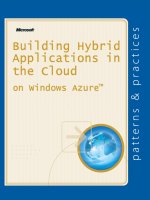
![development with the force.com platform [electronic resource] building business applications in the cloud](https://media.store123doc.com/images/document/14/y/zs/medium_Qs04cLaWf8.jpg)