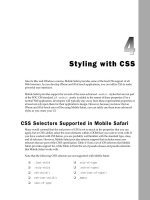Lập trình iphone chuyên nghiệp part 1
Bạn đang xem bản rút gọn của tài liệu. Xem và tải ngay bản đầy đủ của tài liệu tại đây (813.06 KB, 12 trang )
Introducing the iPhone
and iPod touch
Development Platform
The introduction of the iPhone and subsequent unveiling of the iPod touch revolutionized the way
people interacted with handheld devices. No longer did users have to use a keypad for screen
navigation or browse the Web through “ dumbed down ” pages. These Apple devices brought
touch screen input, a revolutionary interface design, and a fully functional Web browser right into
the palms of people ’ s hands. However, the question in the developer community in the months
leading up to the release of the iPhone was: Will Apple allow third - party developers to develop
custom applications for this new mobile platform? Apple ’ s response was one that made Web
developers happy and Objective - C programmers sad — iPhone and iPod touch applications
would be Safari - based apps that are built using standard Web technologies. Apple opted for this
solution as a way to provide developers with the freedom to create custom apps, all the while
maintaining control of the user experience of these two devices.
Discovering the Mobile Safari Platform
An iPhone and iPod touch application runs inside of the built - in Safari browser that is based on
Web standards, including:
❑
HTML/XHTML (HTML 4.01 and XHTML 1.9, XHTML mobile profile document types)
❑
CSS (CSS 2.1 and partial CSS3)
❑
JavaScript (ECMAScript 3, JavaScript 1.4)
❑
AJAX (e.g., XMLHTTPRequest)
❑
Ancillary technologies (video and audio media, PDF, and so on)
c01.indd 1c01.indd 1 12/7/07 2:29:04 PM12/7/07 2:29:04 PM
Chapter 1: The iPhone and iPod touch Development Platform
2
Safari on iPhone and iPod touch (which I refer to throughout the book as Mobile Safari ) becomes the
platform upon which you develop applications and becomes the shell in which your apps must operate
(see Figure 1 - 1 ).
Figure 1 - 1: Mobile Safari user interface
URL bar
Viewport
Toolbar
Mobile Safari is built with the same open source WebKit browser engine as Safari for OS X and Safari for
Windows. However, while the Safari family of browsers is built on a common framework, you ’ ll find it
helpful to think of Mobile Safari as a close sibling to its Mac and Windows counterparts, not an identical
twin to either of them. Mobile Safari, for example, does not provide the full extent of CSS or JavaScript
functionality that its desktop counterpart does.
In addition, Mobile Safari provides only a limited number of settings that users can configure. As
Figure 1 - 2 shows, users can turn off and on support for JavaScript, plug - ins, and a pop - up blocker. Users
can also choose whether they want to always accept cookies, accept cookies only from sites they visit, or
never accept cookies. A user can also manually clear the history, cookies, and cache from this screen.
c01.indd 2c01.indd 2 12/7/07 2:29:06 PM12/7/07 2:29:06 PM
Chapter 1: The iPhone and iPod touch Development Platform
3
Quite obviously, there are important differences between an iPhone/iPod touch application running
inside of Mobile Safari and a native application. From a developer standpoint, the major difference is the
programming language — utilizing Web technologies rather than Objective - C. However, there are also
key end - user implications, including:
❑
Performance: The performance of a Safari - based application is not going to be as responsive
as a native compiled application, both because of the interpretive nature of the programming
languages as well as the fact that the application operates over Wi - Fi and EDGE networks.
(Remember, iPod touch supports Wi - Fi access only.) However, in spite of the technological
constraints, you can perform many optimizations to achieve acceptable performance. (Several of
these techniques are covered in Chapter 10 .)
Figure 1 - 2: Mobile Safari preferences
c01.indd 3c01.indd 3 12/7/07 2:29:07 PM12/7/07 2:29:07 PM
Chapter 1: The iPhone and iPod touch Development Platform
4
Table 1 - 1 shows the bandwidth performance of Wi - Fi and EDGE networks.
Network Bandwidth
Wi-Fi 54 Mbps
EDGE 70–135 Kbps, 200 Kbps burst
Table 1-1: Network Performance
❑
Launching: While the built - in applications are all launched from the main Springboard screen of
the iPhone and iPod touch (see Figure 1 - 3 ), Web developers do not have access to this area for
their applications. Instead, a user can only access your application by entering its URL or by
selecting a bookmark from the Bookmarks list (see Figure 1 - 4 ). Unfortunately, there is absolutely
nothing a Web developer can do to emulate the native application launch process.
Figure 1-3: Built-in applications launch from the
main Springboard.
Figure 1-4: Web applications launch from the
Bookmarks list.
c01.indd 4c01.indd 4 12/7/07 2:29:07 PM12/7/07 2:29:07 PM
Chapter 1: The iPhone and iPod touch Development Platform
5
❑
User interface (UI): The built - in iPhone and iPod touch applications adhere to very specific
Apple UI design guidelines. As Chapters 3 and 4 explain in detail, you can closely emulate
native application design using a combination of HTML, CSS, and JavaScript. The only
constraint to complete emulation is the ever present bottom toolbar in Mobile Safari. Figures 1 - 5
and 1 - 6 compare the UI design of a native application and a Safari - based application.
Figure 1-5: Edge-to-edge navigation pane in the
iPod app
Figure 1-6: Edge-to-edge navigation pane in a custom
application
Four Ways to Develop for iPhone
and iPod touch
A Web application that you can run in any browser and an iPhone/iPod touch application are certainly
made using the same common ingredients — HTML, CSS, JavaScript, and AJAX — but they are not
identical. In fact, there are four approaches to developing for iPhone and iPod touch:
c01.indd 5c01.indd 5 12/7/07 2:29:08 PM12/7/07 2:29:08 PM