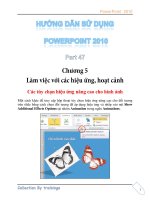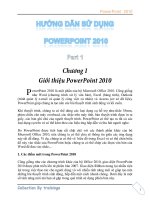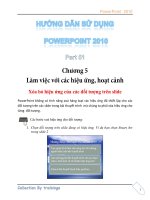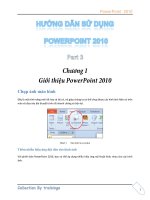Hướng dẫn sử dụng powerpoint 2010 part 54
Bạn đang xem bản rút gọn của tài liệu. Xem và tải ngay bản đầy đủ của tài liệu tại đây (675.09 KB, 6 trang )
PowerPoint 2010
1
mng ni b
Hyperlink
Back
Previous
Forward
Next
Beginning
End slide
Home
PowerPoint 2010
2
Information
Return
Movie
Document
Sound
PowerPoint
(Applause).
Help
None
Hyperlink to T
Previous Slide
Next Slide
First Slide
Last Slide
Last Slide
Viewed
End Show
Custom Show
Slide
URL
Other
PowerPoint
PowerPoint 2010
3
Presentation
Other File
Thc sau:
1. Chn slide ch th v t
khi nh thc thi vic m mt t liu
th th ph
InsertIllustrations, chn lnh Shapes
n Action Buttons, bn chn kiDocument mt
nh t ca slide. Hp thoi Action
Settings xut hin.
2. Bn chn hp Hyperlink to n Other Filep thoi Hyperlink to
Other File xut hin.
Ti Look inc cha tp tin mu
ng tc vthuy
thun tin cho vic di chuy
Chn tOK
PowerPoint 2010
4
Hp thoi Action Settings
3. Bn tp tin ti Play sound
4. Nhn OK t.
Thc sau:
1. Chn slide ch th v t
nh m khi nh thc thi vic m
to mi mt bi.
InsertIllustrations, chn lnh Shapes
Chn ki nht tRectangles chn kiu Rectangle
Demo.
PowerPoint 2010
5
2. <Ctrl + K>
nhanhInsert Hyperlink.
3. Create New Document
Insert Hyperlink
Name of new document
Full pathChange
When to edit: