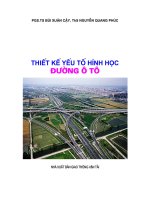Thiết kế yếu tố hình học đường ô tô
Bạn đang xem bản rút gọn của tài liệu. Xem và tải ngay bản đầy đủ của tài liệu tại đây (653.15 KB, 10 trang )
<span class='text_page_counter'>(1)</span><div class='page_container' data-page=1></div>
<span class='text_page_counter'>(2)</span><div class='page_container' data-page=2></div>
<span class='text_page_counter'>(3)</span><div class='page_container' data-page=3></div>
<span class='text_page_counter'>(4)</span><div class='page_container' data-page=4>
•
<b>CSS basics. </b>
•
<b>Versions of CSS</b>
•
<b>Advantages/Disadvantages of CSS</b>
•
<b>CSS writing option</b>
• External style sheet
• Internal style sheet
• Inline style
•
<b>CSS rules</b>
– <b>CSS Precedence Order</b>
•
<b>Id,s and Classes</b>
</div>
<span class='text_page_counter'>(5)</span><div class='page_container' data-page=5>
•
<b>Font properties</b>
•
<b>Controlling text with CSS</b>
•
<b>Styling links</b>
•
<b>Styling background</b>
•
<b>Styling tables</b>
</div>
<span class='text_page_counter'>(6)</span><div class='page_container' data-page=6>
•
<i>CSS works </i>
<i>by allowing you to associate rules </i>
<i>with the elements that appear in a web page</i>
•
<i>These rules </i>
<i>govern</i>
<i> how the content of those </i>
<i>elements should be </i>
<i>rendered</i>
</div>
<span class='text_page_counter'>(7)</span><div class='page_container' data-page=7>
<b>A rule consists of </b>
– <b>A selector: element or elements the </b>
<b>declaration applies to</b>
– <b>Declaration: how the elements referred to </b>
<b>in the selector should be styled</b>
• <b>property: which is the property of the selected </b>
<b>element</b>
• <b>value: which is a specification for this property</b>
</div>
<span class='text_page_counter'>(8)</span><div class='page_container' data-page=8>
<b>To</b>
<b> control </b>
<b>the presentation of an </b>
<b>element, you need to know the </b>
<b>corresponding properties</b>
•
<b>Properties with </b>
<b>related functionalities </b>
<b>are grouped together</b>
– <b>Example:</b>
• <b>Properties to control the presentation of text</b>
</div>
<span class='text_page_counter'>(9)</span><div class='page_container' data-page=9>
<b>When text is displayed in a browser </b> <b>it </b>
<b>appears in a default font face, size, style, and </b>
<b>color. </b>
• <b>Most browsers use the Times New Roman </b>
<b>font face at approximately 12-point size and </b>
<b>rendered in black. </b>
• <b>CSS settings permit you to change these </b>
<b>default settings to bring a different look to </b>
<b>your pages.</b>
• <b>Several properties allow you to control the </b>
<b>appearance of text in your documents</b>
• <b>These properties directly affect the </b> <b>font and </b>
<b>its appearance </b>
</div>
<span class='text_page_counter'>(10)</span><div class='page_container' data-page=10>
<b>Common font properties:</b>
– <b>font-family</b>
– <b>font-size</b>
– <b>font-weight</b>
– <b>font-style</b>
– <b>font-variant</b>
</div>
<!--links-->