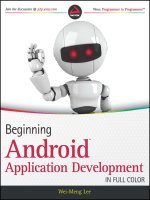Android application development for dummies hiKjHb06SIKAuy8RkSMHLchRxP83N3xq pdf
Bạn đang xem bản rút gọn của tài liệu. Xem và tải ngay bản đầy đủ của tài liệu tại đây (9.17 MB, 388 trang )
Programming Languages/Java
™
Even if you’ve never written a mobile application, this book
has the know-how you need to turn your great ideas into cool
apps for the Android platform. With millions of smartphone
users and a cornucopia of carriers, Android is a great place
to ply the app development trade. This book shows you
from the ground up how to set up your environment and
create an app. Read on to become an Android developer
extraordinaire!
• Welcome to Android — learn what makes a great Android app,
how to use the SDK, ways to work with mobile screens, and how
the development process works
• Make users happy — find out how to design an interface that
mobile users will love
• Learn the code — work with the activity lifecycle and Android
framework classes, use the Eclipse debugger, and create a home
screen widget for your app
Open the book and find:
• Cool ways to use the
accelerometer in your app
• How to turn mobile limitations
into opportunities
• Tips on installing and setting up
the tools
• Step-by-step coding directions
• Ways to make your apps more
marketable
• How to create really useful menus
• Advice on app pricing
• Ten great sample apps and SDKs,
including code
• Beyond the basics — take your skills up a notch with apps that
involve SQLite databases and multiple screens
Android™ Application Development
Here’s just what you need
to start developing feature-rich,
amazing Android apps
g Easier!
Making Everythin
Appli
• Create apps for hot smartphones like
Droid™ X, Galaxy S, and MyTouch®
Go to Dummies.com®
for videos, step-by-step examples,
how-to articles, or to shop!
• Download the SDK and get Eclipse
up and running
• Code Android applications
• Submit your apps to the
Android Market
$29.99 US / $35.99 CN / £21.99 UK
Donn Felker is an independent consultant specializing in Android and
.NET technologies. He has been a technical architect, software developer,
and programmer analyst for more than a decade, with experience that
covers desktop, Web, and mobile development.
d
i
o
r
d
n
Acation Development
Learn to:
• Price and publish — pick the right price for your app and get it
into the Android Market
Visit the companion Web site at www.dummies.com/go/
androidappdevfd for source code, updates, and other
examples to help you in the development process
™
ISBN 978-0-470-77018-4
Donn Felker
Felker
Independent software development consultant
Get More and Do More at Dummies.com®
Start with FREE Cheat Sheets
Cheat Sheets include
• Checklists
• Charts
• Common Instructions
• And Other Good Stuff!
To access the Cheat Sheet created specifically for this book, go to
www.dummies.com/cheatsheet/androidapplicationdevelopment
s
p
p
A
e
l
i
Mob
Get Smart at Dummies.com
Dummies.com makes your life easier with 1,000s
of answers on everything from removing wallpaper
to using the latest version of Windows.
Check out our
• Videos
• Illustrated Articles
• Step-by-Step Instructions
Plus, each month you can win valuable prizes by entering
our Dummies.com sweepstakes. *
Want a weekly dose of Dummies? Sign up for Newsletters on
• Digital Photography
• Microsoft Windows & Office
• Personal Finance & Investing
• Health & Wellness
• Computing, iPods & Cell Phones
• eBay
• Internet
• Food, Home & Garden
Find out “HOW” at Dummies.com
*Sweepstakes not currently available in all countries; visit Dummies.com for official rules.
There’s a Dummies App for This and That
With more than 200 million books in print and over 1,600 unique
titles, Dummies is a global leader in how-to information. Now
you can get the same great Dummies information in an App. With
topics such as Wine, Spanish, Digital Photography, Certification,
and more, you’ll have instant access to the topics you need to
know in a format you can trust.
To get information on all our Dummies apps, visit the following:
www.Dummies.com/go/mobile from your computer.
www.Dummies.com/go/iphone/apps from your phone.
Android
™
Application Development
FOR
DUMmIES
‰
Android
™
Application Development
FOR
DUMmIES
‰
by Donn Felker with Joshua Dobbs
AndroidTM Application Development For Dummies ®
Published by
Wiley Publishing, Inc.
111 River Street
Hoboken, NJ 07030-5774
www.wiley.com
Copyright © 2011 by Wiley Publishing, Inc., Indianapolis, Indiana
Published by Wiley Publishing, Inc., Indianapolis, Indiana
Published simultaneously in Canada
No part of this publication may be reproduced, stored in a retrieval system or transmitted in any form or
by any means, electronic, mechanical, photocopying, recording, scanning or otherwise, except as permitted under Sections 107 or 108 of the 1976 United States Copyright Act, without either the prior written
permission of the Publisher, or authorization through payment of the appropriate per-copy fee to the
Copyright Clearance Center, 222 Rosewood Drive, Danvers, MA 01923, (978) 750-8400, fax (978) 646-8600.
Requests to the Publisher for permission should be addressed to the Permissions Department, John Wiley
& Sons, Inc., 111 River Street, Hoboken, NJ 07030, (201) 748-6011, fax (201) 748-6008, or online at http://
www.wiley.com/go/permissions.
Trademarks: Wiley, the Wiley Publishing logo, For Dummies, the Dummies Man logo, A Reference for the
Rest of Us!, The Dummies Way, Dummies Daily, The Fun and Easy Way, Dummies.com, Making Everything
Easier, and related trade dress are trademarks or registered trademarks of John Wiley & Sons, Inc. and/
or its affiliates in the United States and other countries, and may not be used without written permission.
Android is a trademark of Google, Inc. All other trademarks are the property of their respective owners.
Wiley Publishing, Inc., is not associated with any product or vendor mentioned in this book.
LIMIT OF LIABILITY/DISCLAIMER OF WARRANTY: THE PUBLISHER AND THE AUTHOR MAKE NO
REPRESENTATIONS OR WARRANTIES WITH RESPECT TO THE ACCURACY OR COMPLETENESS OF
THE CONTENTS OF THIS WORK AND SPECIFICALLY DISCLAIM ALL WARRANTIES, INCLUDING WITHOUT LIMITATION WARRANTIES OF FITNESS FOR A PARTICULAR PURPOSE. NO WARRANTY MAY BE
CREATED OR EXTENDED BY SALES OR PROMOTIONAL MATERIALS. THE ADVICE AND STRATEGIES
CONTAINED HEREIN MAY NOT BE SUITABLE FOR EVERY SITUATION. THIS WORK IS SOLD WITH THE
UNDERSTANDING THAT THE PUBLISHER IS NOT ENGAGED IN RENDERING LEGAL, ACCOUNTING, OR
OTHER PROFESSIONAL SERVICES. IF PROFESSIONAL ASSISTANCE IS REQUIRED, THE SERVICES OF
A COMPETENT PROFESSIONAL PERSON SHOULD BE SOUGHT. NEITHER THE PUBLISHER NOR THE
AUTHOR SHALL BE LIABLE FOR DAMAGES ARISING HEREFROM. THE FACT THAT AN ORGANIZATION OR WEBSITE IS REFERRED TO IN THIS WORK AS A CITATION AND/OR A POTENTIAL SOURCE
OF FURTHER INFORMATION DOES NOT MEAN THAT THE AUTHOR OR THE PUBLISHER ENDORSES
THE INFORMATION THE ORGANIZATION OR WEBSITE MAY PROVIDE OR RECOMMENDATIONS IT
MAY MAKE. FURTHER, READERS SHOULD BE AWARE THAT INTERNET WEBSITES LISTED IN THIS
WORK MAY HAVE CHANGED OR DISAPPEARED BETWEEN WHEN THIS WORK WAS WRITTEN AND
WHEN IT IS READ.
For general information on our other products and services, please contact our Customer Care
Department within the U.S. at 877-762-2974, outside the U.S. at 317-572-3993, or fax 317-572-4002.
For technical support, please visit www.wiley.com/techsupport.
Wiley also publishes its books in a variety of electronic formats. Some content that appears in print may
not be available in electronic books.
Library of Congress Control Number: 2010939962
ISBN: 978-0-470-77018-4
Manufactured in the United States of America
10
9
8
7
6
5
4
3
2
1
About the Authors
Donn Felker is a recognized leader in the development and consultation
of state-of-the-art, cutting-edge software in the mobile and Web fields. He is
an independent consultant with over 10 years of professional experience in
various markets that include entertainment, health, retail, insurance, financial, and real estate. He is a mobile junkie, serial entrepreneur, and creative
innovator in all things mobile and Web. He is the founder of Agilevent, an
innovative creative development firm that has done work for small startups
as well as Fortune 500 companies. He is a Microsoft ASP Insider, an MCTS for
.NET Framework 2.0 and 3.5 Web Applications, and a certified ScrumMaster.
He’s a national speaker on topics that include Android, .NET, and software
architecture. He is the author of the TekPub.com Introduction to Android
video series. He is a writer, presenter, and consultant on various topics ranging from architecture to development in general, agile practices, and patterns
and practices. Follow Donn on Twitter (@donnfelker) or read his blog here:
.
Joshua Dobbs is a senior lead Web application developer for a large electronics manufacturer in Southern California. He has more than ten years’
experience in Web and desktop application development. Josh was an early
adopter of the Android platform and creates Android apps in his spare time.
His apps have been downloaded more than 6 million times, and he was
selected by Google as top Android developer for its Device Seeding Program.
His Web site is www.joshdobbs.com.
Dedication
To my dogs, Lulu and Macho, and my cat, Vito: Thanks for keeping me
company in the cold basement while I cranked out page after page in the
wee hours of the morning while everyone else was asleep. Writing is a lonely
gig, and your company helped the time pass much easier (and kept my feet
and lap warm too).
To my dearest daughter, Sophia, who made even the toughest days brighter
through her contagious, infectious laughter and antics. I love you.
Most of all, to my gorgeous wife, Ginamarie, who has always been very supportive of all my crazy, harebrained ideas over the years. I would not have
gotten where I am in my life if it were not for your support. I love you.
Author’s Acknowledgments
Thanks to coauthor Joshua Dobbs for writing the couple of chapters that I
needed help with. May we both have many more successful books in the future!
Thanks to Wiley Acquisitions Editor Kyle Looper for giving me a shot at writing this book. I really appreciate the help, support, and insight into everything
publishing-related. You’ve been a life saver on this project. Thank you.
Project Editor Kathy Simpson pushed me beyond what I thought would be
possible in terms of the organization of the content and readability. Thank
you for being a diligent editor.
Copy Editor John Edwards helped find some of my most subtle mistakes,
which allowed me to polish the book content even more. Thank you.
Technical Editor Andre Taddeini is one of the few technical individuals I trust
wholeheartedly. I’m glad you were my second pair of eyes on this project.
Your sanity check of the technical accuracy of the book was outstanding.
Thank you.
Finally, thank you to my friend John Benda for contributing by being supportive
of me and my family during this process. It’s been a long road. Now it’s your
turn to write a book!
Publisher’s Acknowledgments
We’re proud of this book; please send us your comments at . For
other comments, please contact our Customer Care Department within the U.S. at 877-762-2974,
outside the U.S. at 317-572-3993, or fax 317-572-4002.
Some of the people who helped bring this book to market include the following:
Acquisitions and Editorial
Composition Services
Project Editor: Kathy Simpson
Project Coordinator: Sheree Montgomery
Acquisitions Editor: Kyle Looper
Layout and Graphics: Nikki Gately,
Laura Westhuis
Copy Editor: John Edwards
Technical Editor: Andre Taddeini
Editorial Manager: Jodi Jensen
Proofreaders: Laura Bowman,
Rebecca Denoncour
Indexer: BIM Indexing & Proofreading Services
Editorial Assistant: Amanda Graham
Sr. Editorial Assistant: Cherie Case
Cartoons: Rich Tennant (www.the5thwave.com)
Publishing and Editorial for Technology Dummies
Richard Swadley, Vice President and Executive Group Publisher
Andy Cummings, Vice President and Publisher
Mary Bednarek, Executive Acquisitions Director
Mary C. Corder, Editorial Director
Publishing for Consumer Dummies
Diane Graves Steele, Vice President and Publisher
Composition Services
Gerry Fahey, Vice President of Production Services
Debbie Stailey, Director of Composition Services
Contents at a Glance
Introduction ................................................................ 1
Part I: The Nuts and Bolts of Android ............................ 7
Chapter 1: Developing Spectacular Android Applications ........................................... 9
Chapter 2: Prepping Your Development Headquarters .............................................. 25
Part II: Building and Publishing
Your First Android Application .................................... 53
Chapter 3: Your First Android Project .......................................................................... 55
Chapter 4: Designing the User Interface ....................................................................... 93
Chapter 5: Coding Your Application ........................................................................... 117
Chapter 6: Understanding Android Resources .......................................................... 155
Chapter 7: Turning Your Application into a Home-Screen Widget.......................... 163
Chapter 8: Publishing Your App to the Android Market .......................................... 187
Part III: Creating a Feature-Rich Application ............ 209
Chapter 9: Designing the Task Reminder Application .............................................. 211
Chapter 10: Going a la Carte with Your Menu ............................................................ 231
Chapter 11: Handling User Input.................................................................................. 241
Chapter 12: Getting Persistent with Data Storage ..................................................... 261
Chapter 13: Reminding the User with AlarmManager ............................................... 291
Chapter 14: Updating the Android Status Bar ............................................................ 303
Chapter 15: Working with Android’s Preference Framework .................................. 313
Part IV: The Part of Tens .......................................... 329
Chapter 16: Ten Great Free Sample Applications and SDKs (With Code!) ............. 331
Chapter 17: Ten Tools That Make Your Developing Life Easier .............................. 337
Index ...................................................................... 341
Table of Contents
Introduction ................................................................. 1
About This Book .............................................................................................. 1
Conventions Used in This Book ..................................................................... 2
Foolish Assumptions ....................................................................................... 3
How This Book Is Organized .......................................................................... 3
Part I: The Nuts and Bolts of Android ................................................. 3
Part II: Building and Publishing Your First Android Application ..... 4
Part III: Creating a Feature-Rich Application ...................................... 4
Part IV: The Part of Tens ....................................................................... 4
Icons Used in This Book ................................................................................. 4
Where to Go from Here ................................................................................... 5
Part I: The Nuts and Bolts of Android ............................ 7
Chapter 1: Developing Spectacular Android Applications . . . . . . . . . .9
Why Develop for Android? ............................................................................. 9
Market share......................................................................................... 10
Time to market ..................................................................................... 10
Open platform ...................................................................................... 10
Cross-compatibility ............................................................................. 11
Mashup capability ............................................................................... 11
Android Programming Basics ...................................................................... 13
Java: Your Android programming language ..................................... 13
Activities ............................................................................................... 14
Intents.................................................................................................... 14
Cursorless controls ............................................................................. 15
Views and widgets ............................................................................... 16
Asynchronous calls ............................................................................. 16
Background services ........................................................................... 17
Hardware Tools ............................................................................................. 18
Touchscreen ......................................................................................... 19
GPS ......................................................................................................... 19
Accelerometer ...................................................................................... 20
SD Card .................................................................................................. 20
Software Tools ............................................................................................... 20
Internet .................................................................................................. 21
Audio and video support .................................................................... 21
Contacts ................................................................................................ 21
Security ................................................................................................. 22
Google APIs ........................................................................................... 22
xiv
Android Application Development For Dummies
Chapter 2: Prepping Your Development Headquarters . . . . . . . . . . . . .25
Developing the Android Developer Inside You ......................................... 25
Assembling Your Toolkit .............................................................................. 26
Android source code ........................................................................... 26
Linux 2.6 kernel .................................................................................... 27
Android framework.............................................................................. 27
Application framework........................................................................ 28
Open Handset Alliance libraries ........................................................ 30
Java knowledge .................................................................................... 31
Tuning Up Your Hardware ........................................................................... 31
Operating system ................................................................................. 31
Computer hardware ............................................................................ 32
Installing and Configuring Your Support Tools ......................................... 32
Getting the Java Development Kit ............................................................... 33
Downloading the JDK .......................................................................... 33
Installing the JDK ................................................................................. 35
Acquiring the Android SDK .......................................................................... 35
Downloading the Android SDK........................................................... 35
Following and setting your tools path .............................................. 38
Getting the Total Eclipse .............................................................................. 41
Choosing the right Eclipse version.................................................... 41
Installing Eclipse .................................................................................. 41
Configuring Eclipse .............................................................................. 43
Getting Acquainted with the Android Development Tools ...................... 47
Navigating the Android SDK ............................................................... 47
Targeting Android platforms .............................................................. 48
Using SDK tools for everyday development ..................................... 49
Part II: Building and Publishing
Your First Android Application .................................... 53
Chapter 3: Your First Android Project. . . . . . . . . . . . . . . . . . . . . . . . . . . .55
Starting a New Project in Eclipse................................................................. 55
Deconstructing Your Project ....................................................................... 61
Responding to error messages .......................................................... 62
Understanding the Build Target and Min SDK Version settings .... 63
Setting Up an Emulator ................................................................................. 65
Creating Launch Configurations .................................................................. 68
Creating a debug configuration .......................................................... 68
Creating a run configuration .............................................................. 68
Duplicating your launch configuration for quick setup .................. 71
Running the Hello Android App ................................................................... 72
Running the app in the emulator ....................................................... 72
Checking deployment status .............................................................. 77
Table of Contents
Understanding Project Structure ................................................................ 78
Navigating the app’s folders ............................................................... 78
Viewing the application’s manifest file ............................................. 88
Viewing the default.properties file .................................................... 90
Chapter 4: Designing the User Interface . . . . . . . . . . . . . . . . . . . . . . . . .93
Creating the Silent Mode Toggle Application ............................................ 94
Laying Out the Application .......................................................................... 95
Using the XML layout file .................................................................... 96
Using the Android SDK’s layout tools ............................................... 98
Using the visual designer .................................................................... 99
Developing the User Interface.................................................................... 102
Viewing XML layout attributes ......................................................... 102
Working with views ........................................................................... 103
Adding an Image to Your Application ....................................................... 104
Placing an image on the screen........................................................ 105
Adding the image to the layout ........................................................ 106
Creating a Launcher Icon for the Application.......................................... 108
Designing a custom launcher icon................................................... 109
Adding a custom launcher icon ....................................................... 110
Adding a Toggle Button Widget ................................................................. 111
Previewing the Application in the Visual Designer ................................. 113
Changing the orientation .................................................................. 114
Changing the background color....................................................... 114
Chapter 5: Coding Your Application . . . . . . . . . . . . . . . . . . . . . . . . . . . .117
Understanding Activities ............................................................................ 117
Working with methods, stacks, and states ..................................... 118
Tracking an activity’s life cycle ........................................................ 119
Creating Your First Activity ....................................................................... 122
Starting with onCreate ...................................................................... 122
Handling the bundle .......................................................................... 123
Telling Android to display the UI ..................................................... 123
Handling user input ........................................................................... 124
Writing your first event handler ...................................................... 125
Working with the Android Framework Classes ....................................... 128
Getting good service.......................................................................... 128
Toggling silent mode with AudioManager ...................................... 129
Installing Your Application......................................................................... 133
Returning to the emulator ................................................................ 133
Installing on a physical Android device .......................................... 135
Reinstalling Your Application .................................................................... 137
Understanding the state of the emulator........................................ 137
Doing the reinstallation..................................................................... 137
Uh-oh!: Responding to Errors..................................................................... 138
Using the Dalvik Debug Monitor Server .......................................... 138
Using the Eclipse debugger .............................................................. 143
xv
xvi
Android Application Development For Dummies
Thinking Beyond Your Application Boundaries ...................................... 151
Interacting with your application .................................................... 151
Does it work?: Testing your application ......................................... 152
Chapter 6: Understanding Android Resources . . . . . . . . . . . . . . . . . . .155
Understanding Resources .......................................................................... 155
Dimensions ......................................................................................... 156
Styles ................................................................................................... 156
Themes ................................................................................................ 157
Values .................................................................................................. 157
Menus .................................................................................................. 157
Colors .................................................................................................. 158
Working with Resources ............................................................................. 158
Moving strings into resources ......................................................... 158
Wrestling the image beast ................................................................ 160
Making your apps global with resources ........................................ 161
Chapter 7: Turning Your Application into a Home-Screen Widget. . . .163
Working with App Widgets in Android ..................................................... 164
Working with remote views .............................................................. 165
Using AppWidgetProviders .............................................................. 166
Working with Pending Intents .................................................................... 167
Understanding the Android intent system ..................................... 167
Understanding intent data ................................................................ 168
Evaluating intents .............................................................................. 170
Using pending intents........................................................................ 170
Creating the Home-Screen Widget............................................................. 172
Implementing the AppWidgetProvider ........................................... 172
Communicating with the app widget .............................................. 173
Building the app widget’s layout ..................................................... 175
Doing work inside an AppWidgetProvider ..................................... 176
Working with the app widget’s metadata ....................................... 181
Registering your new components with the manifest................... 182
Placing Your Widget on the Home Screen................................................ 184
Chapter 8: Publishing Your App to the Android Market . . . . . . . . . . .187
Creating a Distributable File....................................................................... 187
Revisiting the manifest file................................................................ 188
Choosing your tools .......................................................................... 189
Digitally signing your application .................................................... 189
Creating the APK file.......................................................................... 191
Creating an Android Market Account ....................................................... 194
Pricing Your Application ............................................................................ 200
Why to choose the paid model ........................................................ 200
Why to choose the free model ......................................................... 201
Getting Screen Shots for Your Application .............................................. 201
Uploading Your Application to the Android Market ............................... 203
Watching the Installs Soar .......................................................................... 207
Table of Contents
Part III: Creating a Feature-Rich Application ............. 209
Chapter 9: Designing the Task Reminder Application . . . . . . . . . . . .211
Reviewing the Basic Requirements ........................................................... 211
That’s alarming!: Scheduling a reminder script ............................. 212
Storing data ........................................................................................ 212
Distracting the user (nicely)............................................................. 213
Creating the Application’s Screens ........................................................... 213
Starting the new project.................................................................... 214
Creating the task list.......................................................................... 214
Creating and editing task activities ................................................. 216
Creating the adding/editing layout .................................................. 217
Creating Your First List Activity ................................................................ 220
Getting stubby with fake data .......................................................... 221
Handling user click events ................................................................ 222
Identifying Your Intent ................................................................................ 224
Starting new activities with intents ................................................. 224
Retrieving values from previous activities ..................................... 225
Creating a chooser ............................................................................. 226
Chapter 10: Going a la Carte with Your Menu. . . . . . . . . . . . . . . . . . . .231
Seeing What Makes a Menu Great ............................................................. 232
Creating Your First Menu ........................................................................... 232
Defining the XML file.......................................................................... 232
Handling user actions........................................................................ 234
Creating a reminder task................................................................... 235
Completing the activity ..................................................................... 235
Creating a Context Menu ............................................................................ 236
Creating the menu XML file .............................................................. 237
Loading the menu .............................................................................. 237
Handling user selections ................................................................... 238
Chapter 11: Handling User Input . . . . . . . . . . . . . . . . . . . . . . . . . . . . . . .241
Creating the User Input Interface .............................................................. 241
Creating an EditText widget ............................................................. 241
Displaying an on-screen keyboard .................................................. 243
Getting Choosy with Dates and Times ...................................................... 244
Creating picker buttons .................................................................... 244
Wiring up the date picker ................................................................. 245
Wiring up the time picker ................................................................. 250
Creating Your First Alert Dialog Box ......................................................... 252
Seeing why you should work with dialog boxes ............................ 253
Choosing the right dialog box for a task ......................................... 254
Creating your own alert dialog box ................................................. 255
Validating Input ........................................................................................... 257
Toasting the user ............................................................................... 258
Using other validation techniques................................................... 258
xvii
xviii
Android Application Development For Dummies
Chapter 12: Getting Persistent with Data Storage . . . . . . . . . . . . . . . .261
Finding Places to Put Data .......................................................................... 261
Viewing your storage options .......................................................... 262
Choosing a storage option ................................................................ 263
Asking the User for Permission ................................................................. 264
Seeing how permissions affect the user experience ..................... 264
Setting requested permissions in the AndroidManifest.xml file ..... 264
Creating Your Application’s SQLite Database ......................................... 266
Understanding how the SQLite database will work ...................... 266
Creating a Java file to hold the database code .............................. 267
Defining the key elements ................................................................. 267
Visualizing the SQL table .................................................................. 269
Creating the database table.............................................................. 270
Closing the database ......................................................................... 271
Creating and Editing Tasks with SQLite ................................................... 272
Inserting your first task entry........................................................... 272
Returning all the tasks with a cursor .............................................. 281
Understanding the SimpleCursorAdapter ...................................... 283
Deleting a task .................................................................................... 284
Updating a task................................................................................... 284
Chapter 13: Reminding the User with AlarmManager. . . . . . . . . . . . .291
Seeing Why You Need AlarmManager ...................................................... 291
Waking Up a Process with AlarmManager ............................................... 292
Creating the ReminderManager class ............................................. 293
Creating the OnAlarmReceiver class............................................... 295
Creating the WakeReminder-IntentService class ........................... 296
Creating the ReminderService class ................................................ 298
Rebooting Devices ....................................................................................... 299
Creating a boot receiver ................................................................... 300
Checking the boot receiver .............................................................. 302
Chapter 14: Updating the Android Status Bar . . . . . . . . . . . . . . . . . . . .303
Deconstructing the Status Bar ................................................................... 303
Viewing status bar icons ................................................................... 303
Using status-bar tools to notify the user ........................................ 304
Using the Notification Manager ................................................................. 307
Creating your first notification ......................................................... 307
Viewing the workflow ........................................................................ 309
Adding string resources .................................................................... 310
Updating a Notification ............................................................................... 310
Clearing a Notification ................................................................................ 311
Chapter 15: Working with Android’s Preference Framework . . . . . .313
Understanding Android’s Preference Framework ................................... 314
Understanding the PreferenceActivity Class ........................................... 314
Persisting preference values ............................................................ 315
Laying out preferences...................................................................... 316
Table of Contents
Creating Your First Preference Screen ..................................................... 317
Building the preferences file............................................................. 317
Adding string resources .................................................................... 319
Working with the PreferenceActivity Class.............................................. 320
Opening the PreferenceActivity class ............................................. 321
Handling menu selections................................................................. 322
Working with Preferences in Your Activities at Run Time ..................... 323
Retrieving preference values............................................................ 323
Setting preference values ................................................................. 326
Part IV: The Part of Tens ........................................... 329
Chapter 16: Ten Great Free Sample
Applications and SDKs (With Code!) . . . . . . . . . . . . . . . . . . . . . . . . . . .331
The Official Foursquare App ...................................................................... 332
LOLCat .......................................................................................................... 332
Amazed ......................................................................................................... 333
APIDemos ..................................................................................................... 333
MultipleResolutions Example .................................................................... 333
Last.fm App Suite ......................................................................................... 334
Hubroid ......................................................................................................... 334
Facebook SDK for Android ......................................................................... 334
Replica Island ............................................................................................... 335
Notepad Tutorial ......................................................................................... 335
Chapter 17: Ten Tools That Make Your Developing Life Easier . . . .337
droid-fu ......................................................................................................... 337
RoboGuice .................................................................................................... 338
DroidDraw .................................................................................................... 338
Draw 9-patch ................................................................................................ 338
Hierarchy Viewer ......................................................................................... 338
UI/Application Exerciser Monkey .............................................................. 339
zipalign .......................................................................................................... 339
layoutopt ...................................................................................................... 339
Git .................................................................................................................. 339
Paint.NET and GIMP .................................................................................... 340
Index ....................................................................... 341
xix
xx
Android Application Development For Dummies
Introduction
W
elcome to Android Application Development For Dummies, the first For
Dummies book that covers Android application development. When
I was contacted to write this book, I was ecstatic about the opportunity to
spread the wealth of knowledge that I’d picked up over the past year and a
half of Android development. I hope you enjoy finding out about how to program for the Android platform from this book as much as I enjoyed writing it!
When Android was acquired by Google in 2005 (yes, Android was a start-up
company at one point), I’ll be honest, I didn’t have much interest in it. I heard
that Google might be entering the mobile space, but as with anything in the
technology industry, I didn’t believe it until I saw it firsthand. Fast-forward
to a few years later, when Google announced its first Android phone: the G1.
When I heard this news, I was glued to the computer, reading reviews, watching videos, and researching the product as much as I could. I knew that this
product would be the start of something huge.
I got my start in Android development about a week after my wife received her
first G1 Android device. The G1 was the first publicly released Android device.
It didn’t match the rich feature set of the iPhone at the time, but I desperately
believed in the platform. As soon as Donut (Android 1.6) was released, it was
evident that Google was putting some effort into the product. Immediately after
version 1.6 was released, talk of 2.0 was already on the horizon.
Today, we’re on version 2.2 of the Android platform, and 3.0 is just around
the corner. The platform is barely two years old, and I see no sign of the
platform development slowing down. Without doubt, this is an exciting time
in Android development. I hope that your excitement carries through as you
read this book and later as you release your own applications on the market.
About This Book
Android Application Development For Dummies is a beginner’s guide to developing Android applications. You don’t need any Android application development experience under your belt to get started. I expect you to approach this
material as a blank slate because the Android platform accomplishes various
mechanisms by using different paradigms that most programmers aren’t
used to using — or developing with — on a day-to-day basis. I expect you to
be familiar with the Java programming language, however. You don’t have to
2
Android Application Development For Dummies
be a Java guru, but you should understand the syntax, basic data structures,
and language constructs. XML is also used in developing Android applications, so I advise understanding XML as well.
The Android platform is a device-independent platform, which means that
you can develop applications for various devices. These devices include but
aren’t limited to phones, e-book readers, netbooks, and GPS devices. Soon,
television sets will join the list. Yes, you read it correctly — TV! Google has
announced plans to include a Google TV offering in the Android platform.
Finding out how to develop for the Android platform opens a large variety
of development options for you. This book distills hundreds, if not thousands, of pages of Android documentation, tips, tricks, and tutorials into a
short, digestible format that allows you to springboard into your future as an
Android developer. This book isn’t a recipe book, but it gives you the basic
knowledge to assemble various pieces of the Android framework to create
interactive and compelling applications.
Conventions Used in This Book
Throughout the book, you use the Android framework classes, and you will
be creating Java classes and XML files.
Code examples in this book appear in a monospace font so that they stand
out from other text in the book. This means that the code you’ll see looks
like this:
public class MainActivity
Java is a high-level programming language that is case-sensitive, so be sure
to enter the text into the editor exactly as you see it in the book. I also use
the standard Java conventions in this book. Therefore, you can transition
easily between my examples and the example code provided by the Android
Software Development Kit (SDK). All class names, for example, appear in
PascalCase format, and all class-scoped variables start with m.
All the URLs in the book appear in monospace font as well:
If you’re ever unsure about anything in the code, you can download the full
source code from my GitHub account, located at />donnfelker. From time to time, I provide code updates to the source. You
can also find other examples in my other source repositories stored on the
same site. Finally, you can find the same material on the For Dummies Web site
at www.dummies.com/go/androidappdevfd.
Introduction
Foolish Assumptions
To begin programming with Android, you need a computer that runs one of
the following operating systems:
✓ Windows XP (32 bit), Vista (32 or 64 bit), or Windows 7 (32 or 64 bit)
✓ Mac OS X (Intel) 10.5.8 (x86 only)
✓ Linux (i386)
You also need to download the Android SDK (which is free) and the Java
Development Kit (or JDK, which is also free), if you don’t already have them
on your computer. I explain the entire installation process for all the tools
and frameworks in Chapter 2.
As I state earlier in this introduction, because Android applications are developed in the Java programming language, you need to understand the Java
language. Android also uses XML quite heavily to define various resources
inside the application, so you should understand XML too. I don’t expect you
to be an expert in these languages, however. I started in Android with a background in C#, having done Java only in college nearly 10 years earlier, and I
fared just fine.
You don’t need a physical Android device, because all the applications you
build in this book work on the emulator. I highly recommend developing on a
real device, however, because it allows you to interact with your applications
as real users would.
How This Book Is Organized
Android Application Development For Dummies has four parts, which I
describe in the following sections.
Part I: The Nuts and Bolts of Android
Part I introduces the tools and frameworks that you use to develop Android
applications. It also introduces the various SDK components and shows you
how they’re used in the Android ecosystem.
3