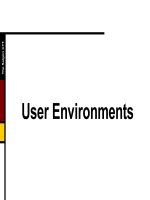06-Configuring User Environments Using Group Policies
Bạn đang xem bản rút gọn của tài liệu. Xem và tải ngay bản đầy đủ của tài liệu tại đây (968.59 KB, 32 trang )
<span class='text_page_counter'>(1)</span><div class='page_container' data-page=1></div>
<span class='text_page_counter'>(2)</span><div class='page_container' data-page=2>
Module Overview
• Configuring Group Policy Settings
• Configuring Scripts and Folder Redirection Using
Group Policies
</div>
<span class='text_page_counter'>(3)</span><div class='page_container' data-page=3>
Lesson 1: Configuring Group Policy Settings
• Options for Configuring Group Policy Settings
</div>
<span class='text_page_counter'>(4)</span><div class='page_container' data-page=4>
Options for Configuring Group Policy Settings
<b>Enable / Disable</b>
</div>
<span class='text_page_counter'>(5)</span><div class='page_container' data-page=5>
Demonstration: Configuring Group Policy Settings
Using the Group Policy Editor
</div>
<span class='text_page_counter'>(6)</span><div class='page_container' data-page=6>
Lesson 2: Configuring Scripts and Folder
Redirection Using Group Policies
• What Are Group Policy Scripts?
• Demonstration: Configuring Scripts with Group Policies
• What Is Folder Redirection?
• Folder Redirection Configuration Options
• Options for Securing Redirected Folders
</div>
<span class='text_page_counter'>(7)</span><div class='page_container' data-page=7>
What Are Group Policy Scripts?
Group Policy script settings can be used to assign:
• For computers
Startup scripts
Shutdown scripts
• For users
Logon scripts
Logoff scripts
</div>
<span class='text_page_counter'>(8)</span><div class='page_container' data-page=8>
Demonstration: Configuring Scripts with
Group Policies
</div>
<span class='text_page_counter'>(9)</span><div class='page_container' data-page=9>
What Is Folder Redirection?
<b>Folder redirection allows folders </b>
<b>to be located on a network </b>
<b>server, but appear as if they are </b>
<b>located on the local drive </b>
<b>Folder redirection allows folders </b>
<b>to be located on a network </b>
<b>server, but appear as if they are </b>
<b>located on the local drive </b>
The folders that can be redirected are:
• My Documents (Documents in
Windows Vista)
• Application Data (AppData in Windows Vista)
• Desktop
• Start Menu Extra folders that can be redirected <sub>in Windows Vista are:</sub>
• Contacts
• Downloads
• Favorites
</div>
<span class='text_page_counter'>(10)</span><div class='page_container' data-page=10>
Folder Redirection Configuration Options
<b>Accounting</b>
<b>Users</b>
<b>Accounts</b>
<b>N-Z</b>
<b>Accounts</b>
<b>A-M</b>
<b>Accounting</b>
<b>Managers</b>
<b>Anne</b>
<b>Misty</b>
<b>Priva</b>
<b>te</b>
<b>Priva</b>
<b>te</b>
• <b>Use basic Folder Redirection when </b>
<b>all users save their files to the </b>
<b>same location</b>
• <b>With advanced Folder Redirection, </b>
<b>the server hosting the folder location </b>
<b>is based on group membership</b>
• <b>Target folder location options:</b>
• <b>Redirect to the users </b>
<b>home directory </b>
• <b>Create a folder for each user </b>
<b>under the root path </b>
• <b>Redirect to the </b>
<b>following location </b>
</div>
<span class='text_page_counter'>(11)</span><div class='page_container' data-page=11>
Options for Securing Redirected Folders
<b> Full control-subfolders and files only</b>
Administrator
Security group of
users that
<b>put data on share </b>
Local System
<b>Creator/Owner </b>
• <b>None </b>
• List Folder/Read Data, Create Folders/Append
Data - This Folder Only
• <sub>Full control</sub>
<b>NTFS permissions for root folder</b>
<b> Full control-subfolders and files only</b>
<b>Creator/Owner </b>
Security group of
users that
<b>put data on share </b>
• Full control
<b>Share permissions for root folder</b>
%Username% • Full control, owner of folder
• None
• <b>Full Control </b>
<b>NTFS permissions for each users redirected folder</b>
Administrators
<b>Local system </b>
</div>
<span class='text_page_counter'>(12)</span><div class='page_container' data-page=12>
Demonstration: Configuring Folder Redirection
</div>
<span class='text_page_counter'>(13)</span><div class='page_container' data-page=13>
Lesson 3: Configuring Administrative Templates
• What Are Administrative Templates?
• Demonstration: Configuring Administrative Templates
• Modifying Administrative Templates
• Demonstration: Adding Administrative Templates for
Office Applications
</div>
<span class='text_page_counter'>(14)</span><div class='page_container' data-page=14>
What Are Administrative Templates?
<b>Administrative Templates </b>
<b>sections for </b>
<b>computers are:</b>
• <b>Windows components</b>
• <b>System</b>
• <b>Network</b>
• <b>Printers</b>
<b>Administrative Templates </b>
<b>sections for users:</b>
• <b>Windows components</b>
• <b>Start menu and taskbar</b>
• <b>Desktop</b>
• <b>Control panel</b>
• <b>Shared folders</b>
• <b>Network</b>
• <b>System</b>
<b>Administrative Templates allow you to control the environment of </b>
<b>the operating system and user experience</b>
</div>
<span class='text_page_counter'>(15)</span><div class='page_container' data-page=15>
Demonstration: Configuring
Administrative Templates
</div>
<span class='text_page_counter'>(16)</span><div class='page_container' data-page=16>
Modifying Administrative Templates
<b>ADMX files:</b>
• <b>Are extensible </b>
• <b>Can be edited with any text editor</b>
</div>
<span class='text_page_counter'>(17)</span><div class='page_container' data-page=17>
Demonstration: Adding Administrative Templates
for Office Applications
</div>
<span class='text_page_counter'>(18)</span><div class='page_container' data-page=18>
Discussion: Options for Using Administrative
Templates
• What Administrative Templates are deployed in your
organization now?
• What desktop settings would you like to implement for
users in your organization?
</div>
<span class='text_page_counter'>(19)</span><div class='page_container' data-page=19>
Lesson 4: Deploying Software Using Group Policy
• Options for Deploying and Managing Software Using
Group Policies
• How Software Distribution Works
• Options for Installing Software
• Demonstration: Configuring Software Distribution
• Options for Modifying the Software Distribution
• Demonstration: Modifying Software Distribution
• Maintaining Software Using Group Policies
</div>
<span class='text_page_counter'>(20)</span><div class='page_container' data-page=20>
<b>Preparation</b>
<b>1</b>
<b>1</b>
Options for Deploying and Managing Software
Using Group Policies
<b>Deployment</b>
<b>1.0</b>
<b>2</b>
<b>2</b>
<b>Maintenance</b>
<b>2.0</b>
<b>3</b>
<b>3</b>
<b>Removal</b>
<b>4</b>
</div>
<span class='text_page_counter'>(21)</span><div class='page_container' data-page=21>
How Software Distribution Works
<b>Windows Installer</b>
<b>Windows Installer service</b>
Fully automates the
software installation and
configuration process
Modifies or repairs an
existing application
installation
<b>Windows Installer service</b>
Fully automates the
software installation and
configuration process
Modifies or repairs an
existing application
installation
<b>Windows Installer package contains</b>
Information about installing or
uninstalling an application
An .msi file and any external source
files
Summary information about the
application
A reference to an installation point
<b>Windows Installer package contains</b>
Information about installing or
uninstalling an application
An .msi file and any external source
files
Summary information about the
application
A reference to an installation point
</div>
<span class='text_page_counter'>(22)</span><div class='page_container' data-page=22>
<b>Software </b>
<b>Distribution </b>
<b>Point</b>
<b>Software </b>
<b>Distribution </b>
<b>Point</b>
Options for Installing Software
<b>Publish software </b>
<b>using document </b>
<b>activation</b>
<b>Publish software </b>
<b>using document </b>
<b>activation</b>
<b>?</b>
<b>Publish software </b>
<b>using Add or </b>
<b>Remove </b>
<b>Programs</b>
<b>Publish software </b>
<b>using Add or </b>
</div>
<span class='text_page_counter'>(23)</span><div class='page_container' data-page=23>
Demonstration: Configuring Software Distribution
In this demonstration, you will see how to deploy a
</div>
<span class='text_page_counter'>(24)</span><div class='page_container' data-page=24>
Options for Modifying the Software Distribution
<b>Options:</b>
<b> Software can be categorized in the Add Programs applet </b>
<b> Software deployment can be customized using MST files</b>
<b> File extensions can be associated with particular applications</b>
</div>
<span class='text_page_counter'>(25)</span><div class='page_container' data-page=25>
Demonstration: Modifying Software Distribution
In this demonstration, you will see how to:
• Create software categories
</div>
<span class='text_page_counter'>(26)</span><div class='page_container' data-page=26>
Maintaining Software Using Group Policies
Mandatory upgrade
<b>Users can use </b>
<b>only the </b>
<b>upgraded version</b>
Optional upgrade
<b>Users can decide </b>
<b>when to upgrade</b>
Selective upgrade
<b>You can select </b>
<b>specific users for </b>
<b>an upgrade</b>
<b>2.0</b>
<b>1.0</b>
<b>2.0</b>
<b>2.0</b>
<b>1.0</b>
<b>Deploy next </b>
<b>version of the </b>
<b>application</b>
<b>Deploy next </b>
<b>version of the </b>
<b>application</b>
</div>
<span class='text_page_counter'>(27)</span><div class='page_container' data-page=27>
Discussion: Evaluating the Use of Group Policies
to Deploy Software
• What are the advantages of using group policies to deploy
software?
• What are the limitations?
</div>
<span class='text_page_counter'>(28)</span><div class='page_container' data-page=28>
Lab: Creating and Configuring GPOs
• Exercise 1: Configuring Scripts and Folder Redirection
• Exercise 2: Configuring Administrative Templates
• Exercise 3: Verifying GPO Application
Logon information
Virtual machine <b>NYC-DC1, NYC-<sub>CL1 </sub></b>
User name <b>Administrator</b>
Password <b>Pa$$w0rd</b>
</div>
<span class='text_page_counter'>(29)</span><div class='page_container' data-page=29>
Lab Review
• You have configured folder redirection for an OU, but none
of the user’s folders are being redirected to the network
location. When you look in the root folder, you observe
that a subdirectory named for each user has been created,
but they are empty. What is the problem?
• You have an .MSI file for a small application that you want
globally available to all users and computers in an OU.
</div>
<span class='text_page_counter'>(30)</span><div class='page_container' data-page=30>
Module Review and Takeaways
</div>
<span class='text_page_counter'>(31)</span><div class='page_container' data-page=31>
Beta Feedback Tool
• Beta feedback tool helps:
Collect student roster information, module feedback, and
course evaluations.
Identify and sort the changes that students request, thereby
facilitating a quick team triage.
Save data to a database in SQL Server that you can later
query.
</div>
<span class='text_page_counter'>(32)</span><div class='page_container' data-page=32>
Beta Feedback
• <b>Overall flow of module:</b>
Which topics did you think flowed smoothly from topic to
topic?
Was something taught out of order?
• <b>Pacing:</b>
Were you able to keep up? Are there any places where the
pace felt too slow?
Were you able to process what the instructor said before
moving on to next topic?
Did you have ample time to reflect on what you learned? Did
you have time to formulate and ask questions?
• <b>Learner activities:</b>
Which demos helped you learn the most? Why do you think
that is?
Did the lab help you synthesize the content in the module?
Did it help you to understand how you can use this
knowledge in your work environment?
Were there any discussion questions or reflection questions
</div>
<!--links-->