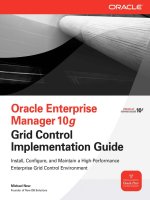Tài liệu CITRIX PRESENTATION SERVER PLUG-IN FOR ORACLE ENTERPRISE MANAGER 10g pptx
Bạn đang xem bản rút gọn của tài liệu. Xem và tải ngay bản đầy đủ của tài liệu tại đây (147.1 KB, 2 trang )
CITRIX PRESENTATION SERVER PLUG-IN
FOR ORACLE ENTERPRISE MANAGER 10g
In a complex enterprise computing environment, the ability to centrally monitor and manage key system components can provide many benefits:
greater operational efficiency, faster issue resolution, higher availability to meet service level agreement (SLA) requirements, more efficient server
auditing,
and improved planning, among others. Oracle Enterprise Manager delivers benefits like these by centrally monitoring and managing the
health of an organiza
tion’s complete Oracle systems.
However
, a typical enterprise comprises a large ecosystem of diverse hardware and software to support different business needs. More than
25,000 organizations run Oracle applications together with application virtualization solutions from Citrix Systems, Inc. Citrix and Oracle have a
long-standing relationship: Citrix is an Oracle PartnerNetwork (OPN) Certified Partner and the Citrix Access Platform has been validated by Oracle.
Citrix solutions enable secure, on-demand access to Windows
®
, UNIX
®
, Web, and legacy applications and data from any location, device or network
connection. They provide end users with the opportunity to access such resources as enterprise business applications, Web applications and
legacy applications without the expense of continually maintaining and upgrading the client device.
Like Oracle, Citrix provides robust tools for centralized monitoring and management of its Citrix Presentation Server
™
solutions. Until now, however,
IT administrators have had to oversee their Oracle and Citrix environments separately.
Monitoring Citrix Presentation Server from within Oracle Enterprise Manager
As the number of users expands, managing server growth and consolidation, and maintaining high availability of applications across different
systems can place a heavy burden on IT. Administrators can significantly increase their efficiency and gain a holistic view of their computing
environment by monitoring Citrix Presentation Server 4 from within Oracle Enterprise Manager. With the Citrix Presentation Server Plug-in for
Oracle Enterprise Manager, IT departments can integrate monitoring of these two solutions instead of having to switch from one console to another.
The Citrix Plug-in allows IT to oversee the health of Citrix servers from the Oracle Enterprise Management Console. IT managers can access
selected data compiled by the Citrix Resource Manager capability, which provides monitoring and reporting functions for Citrix Presentation
Server 4. The Citrix Plug-in automatically collects a set of availability and performance metrics with predefined thresholds, and immediately
alerts administrators to any system issues.
The Citrix Plug-in:
• Increases availability in Citrix Presentation Server environments by proactively monitoring and reporting on critical components
• Ensures optimal server performance by monitoring Citrix Presentation Server sessions and users
• Keeps servers running at peak capacity by providing utilization statistics for users and servers
How it Works
To collect metric information from the Resource Manager summary database, only one Oracle Enterprise Management agent is required for the
entire Citrix server farm. Further, the ability to place this agent on any server with a network connection to Resource Manager, including one that is
independent of the farm, minimizes the impact on server scalability and user density. The agent executes SQL queries, fetches data from the summary
da
ta
base, and periodically posts the data to the Oracle Enterprise Management Console. The frequency of queries is fully configurable by IT.
Automa
ted Discovery: During the
typical life cycle of IT infrastructure,
servers are added, removed and
taken off-line on a regular basis.
Manual discover
y is a time-consuming
process tha
t can be prone to error
.
In
contrast, the automated discovery
feature of the Citrix Plug-in ensures
correct information about current
server farm status by displaying the
metrics f
or all active servers.
Oracle Enterprise Manager Console incorporating Citrix Plug-in
1. Farm Performance Report
2. Server Performance Report
3. Terminal Services Report
4. Farm Availability Report
5. Applications and Usage Report
6. Applications and Details Report
7. Favorite Applications Report
8. Process and Details Report
©2006 Citrix Systems, Inc. All rights reserved. Citrix
®
, Citrix Presentation Server™ and Citrix Developer Network™ are trademarks of
Citrix Systems, Inc. and/or one or more of its subsidiaries, and may be registered in the United States Patent and Trademark Office and
other countries.
Microsoft
®
and
Windows
®
are reg
istered trademarks of Microsoft Corpora
tion in the United Sta
tes and/or other
countries. UNIX
®
is a registered trademark of The Open Group in the United States and other countries. All other trademarks and
reg
istered trademarks are property of their respective owners.
Monitoring and Alerting Capabilities
The Citrix Plug-in is used to gather and monitor performance and usage metrics on Citrix Presentation
Ser
ver 4 farms from within the Oracle console. This tool was designed to provide organizations with
the most important and useful metrics, which focus on key counters affecting server and server
farm performance, scalability and management. The Citrix Plug-in makes it easy to oversee server
loading for availability and capacity planning. Additional metrics can be added based on customer
requirements. Thresholds and alerts can be set for these metrics.
Following is a list of metrics provided by the Citrix Plug-in:
Reporting Capabilities
Eight out-of-the box reports are provided b
y the Citrix Plug-in. These reports, which can be customized,
give insight regarding the health of the user, application, server and farm.
Summary
Citrix Presentation Server farms enable IT administrators to provide workers with secure, easy and
instant access to enterprise applications. Using the Citrix Plug-in for Oracle Enterprise Manager to
continually monitor the Citrix environment from the Oracle console enables IT administrators to provide
more value b
y ensuring a
pplica
tion perf
ormance and availability. Managing Citrix Presentation Server
together with rela
ted Oracle systems and applications helps administrators reduce downtime, rapidly
dia
gnose and resolve problems,
improve productivity, and enhance IT service-level reporting.
How to Obtain the Citrix Plug-in for Oracle Enterprise Manager
The Citrix Plug-in can be downloaded for free from the Citrix Developer Network
™
(CDN) Web site at
www
.citrix.com/cdn
.
Benefits of the Citrix
Plug-in for Oracle
Enterprise Manager
• Greater IT efficiency for
cost savings
• Streamlined administration
•
Improved insight into the system
• Faster response to alerts
About Citrix
Citrix Systems, Inc.
(Nasdaq:CTXS) is the global
leader and most trusted name
in on-demand access. More than
180,000 organizations around
the world rel
y on Citrix to provide
the best possible access
experience to any application
for any user. Citrix customers
include 100% of the
Fortune 100
companies and 98% of the
Fortune Global 500, as well as
hundreds of thousands of small
businesses and individuals. Citrix
has approximately 6,200 channel
and alliance partners in more
than 100 countries. Citrix annual
revenues in 2005 were $909
million. Learn more at
www.citrix.com.
• Monitored object/element
• Memory
• System
• Terminal Services
• Data store connection failures
• Logical disk
• Citrix licensing
• Server
• Processor
• Network interface
• Sessions
851 West Cypress Creek Road
Ft. Lauderdale, FL 33309
800 393 1888
954 267 3000
www.citrix.com