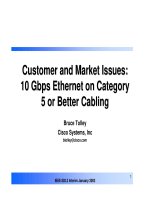Tài liệu cisco migration_Enterprise Branch Wide Area Application docx
Bạn đang xem bản rút gọn của tài liệu. Xem và tải ngay bản đầy đủ của tài liệu tại đây (1.74 MB, 70 trang )
Americas Headquarters:
© 2007 Cisco Systems, Inc. All rights reserved.
Cisco Systems, Inc., 170 West Tasman Drive, San Jose, CA 95134-1706 USA
Enterprise Branch Wide Area Application
Services Design Guide (Version 1.1)
This document discusses design and deployment considerations in deploying wide area application
services (WAAS) over branch architectures. It serves as a supplement to the Cisco enterprise branch
architecture documents, which can be found at
/>Contents
Introduction
3
Intended Audience
3
Updates to Version 1.1
4
Caveats and Limitations
4
Assumptions
4
Best Practices and Known Limitations
4
WAAS Known Limitations
5
WAAS Technology Overview
5
WAAS Optimization Path
8
WAAS Branch Design Considerations
11
WAAS Placement over Branch Topologies
11
Branch 1—Extended Services Branch
12
Branch 2—Consolidated Branch
13
Branch LAN Services
14
LAN Services—Generic Considerations
14
LAN Segmentation over Branch Topologies
15
LAN Services—Branch 1
17
LAN Services—Branch 2
17
WAN Services
18
2
Enterprise Branch Wide Area Application Services Design Guide (Version 1.1)
OL-12945-01
Contents
WAN Services—Generic Considerations
18
WAN Services—Branch 1
21
WAN Services—Branch 2
21
High Availability
21
WAAS-level HA
21
Branch LAN HA
22
Branch WAN HA
22
Single- and Dual-Tier Profiles
23
Security Services
24
Infrastructure Protection
24
Secure Connectivity
24
Threat Defense
25
Security Services —Branch 1 Considerations
30
Security Services—Branch 2 Considerations
30
Quality of Service
32
QoS—Generic Considerations
32
IP Communication Services
35
Cisco IP Phone Services
36
Voice Services—Remote Branch 1
36
Voice Services—Remote Branch 2
36
Measuring Optimizations and Performance Improvements
37
User-Centric Metrics
37
NetFlow
37
IP Service Level Agreements
42
WAAS-Centric Performance Metrics
43
Branch 1 Considerations
45
Branch 2 Considerations
46
Miscellaneous Operations
46
Synchronization and Timing
46
Summary
46
Appendix A—WAAS-IOS Branch Interoperability Matrix
47
Appendix B—Example Test Configuration
48
Appendix C—Test Bed Configuration
50
Branch1 Router (FSB4-3825-1)
50
Branch1 First WAE (FSB4-WBE1)
56
Branch 1 Second WAE (FSB4-WBE3)
57
Branch 1 Switch (FSB4-3548-1)
59
Branch 2 Router
61
Branch 2 Edge WAE
67
3
Enterprise Branch Wide Area Application Services Design Guide (Version 1.1)
OL-12945-01
Introduction
Appendix D—Additional References
69
Introduction
As enterprise businesses extend their size and reach to remote locations, guaranteeing application
delivery to end users becomes increasingly important. In the past, remote locations contained their own
application file servers and could provide LAN access to data and applications within the remote
location or branch. Although this solution guarantees application performance and availability, it also
means more devices to manage, increased total cost of ownership, regulatory compliance for data
archival, and lack of anywhere, anytime application access. Placing application networking servers
within a centralized data center where remote branches access applications across a WAN solves the
management of devices and total cost of ownership issues. The benefits for consolidating application
networking services in the data center include but are not limited to the following:
•
Cost savings through branch services consolidation of application and printer services to a
centralized data center
•
Ease of manageability because less devices are employed in a consolidated data center
•
Centralized storage and archival of data to meet regulatory compliance
•
More efficient use of WAN link utilization through transport optimization, compression, and file
caching mechanisms to improve overall user experience of application response
The trade-off with the consolidation of resources in the data center is the increase in delay for remote
users to achieve the same performance of accessing applications at LAN-like speeds as when these
servers resided at the local branches. Applications commonly built for LAN speeds are now traversing
a WAN with less bandwidth and increased latency over the network. Potential bottlenecks that affect this
type of performance include the following:
•
Users at one branch now contend for the same centralized resources as other remote branches.
•
Insufficient bandwidth or speed to service the additional centralized applications now contend for
the same WAN resources.
•
Network outage from remote branch to centralized data center resources cause “disconnected”
events, severely impacting remote business operations.
The Cisco WAAS portfolio of technologies and products give enterprise branches LAN-like access to
centrally-hosted applications, servers, storage, and multimedia with LAN-like performance. WAAS
provides application delivery, acceleration, WAN optimization, and local service solutions for an
enterprise branch to optimize performance of any TCP-based application in a WAN or MAN
environment.
This document provides guidelines and best practices when implementing WAAS in enterprise
architectures. This document gives an overview of WAAS technology and then explores how WAAS
operates in branch architectures. Design considerations and complete tested topologies and
configurations are provided.
Intended Audience
This design guide is targeted for network design engineers to aid their architecture, design, and
deployment of WAAS in enterprise data center architectures.
4
Enterprise Branch Wide Area Application Services Design Guide (Version 1.1)
OL-12945-01
Introduction
Updates to Version 1.1
Version 1.1 of this document provides the following updates:
•
Interoperability between WAAS and the Cisco IOS firewall
•
Cisco IOS IPS signatures supporting the latest Cisco IOS Software version 12.4(11)T2
•
Test bed configurations for the branch security/WAAS validation using IOS version 12.4(11)T2 at
the branch and WAAS software version 4.0.9
Caveats and Limitations
The technical considerations in this document refer to WAAS version 4.0(9). The following features
have not been tested in this initial phase and will be considered in future phases:
•
Policy-based routing (PBR)
•
Wireless LAN
•
Voice services—SIP, CME, IP phone services
•
NAC
Although these features are not tested, their expected behavior may be discussed in this document.
Assumptions
This design guide has the following starting assumptions:
•
System engineers and network engineers possess networking skills in data center architectures.
•
Customers have already deployed Cisco-powered equipment in data center architectures.
Interoperability of the WAE and non-Cisco equipment is not evaluated.
•
Although the designs provide flexibility to accommodate various network scenarios, Cisco
recommends following best design practices for the enterprise data center. This design guide is an
overlay of WAAS into the existing network design. For detailed design recommendations, see the
data center design guides at the following URL:
/>Best Practices and Known Limitations
The following is a summary of best practices that are described in either the Enterprise Branch WAAS
Design Guide or the Enterprise Data Center Design Guide:
•
Install the WAE at the WAN edge to increase optimization coverage to all hosts in the network.
•
Use Redirect ACL to limit campus traffic going through the WAEs for installation in the aggregation
layer; optimization applies to selected subnets.
•
Use Web Cache Communications Protocol version 2 (WCCPv2) instead of PBR; WCCPv2 provides
more high availability and scalability features, and is also easier to configure.
•
PBR is recommended where WCCP or inline interception cannot be used.
•
Inbound redirection is preferred over outbound redirection because inbound redirection is less
CPU-intensive on the router.
•
Two Central Managers are recommended for redundancy.
5
Enterprise Branch Wide Area Application Services Design Guide (Version 1.1)
OL-12945-01
Introduction
•
Use a standby interface to protect against network link and switch failure. Standby interface failover
takes around five seconds.
•
For Catalyst 6000/76xx deployments, use only inbound redirection to avoid using “redirection
exclude in”, which is not understood by the switch hardware and must be processed in software.
•
For Catalyst 6000/76xx deployments, use L2 redirection for near line-rate redirection.
•
Use Multigroup Hot Standby Routing Protocol (mHSRP) to load balance outbound traffic.
•
Install additional WAEs for capacity, availability, and increased system throughput; WAE can scale
in near linear fashion in an N+1 design.
WAAS Known Limitations
•
A separate WAAS subnet and tertiary/sub-interface are required for transparent operation because
of preservation of the L3 headers. Traffic coming out of the WAE must not redirect back to the WAE.
Inline interception does not need a separate WAAS subnet.
•
IPv6 is not supported by WAAS 4.0; all IP addressing must be based on IPv4.
•
WAE overloading such as the exhaustion of TCP connections results in pass-through traffic
(non-optimized); WCCP does not know when a WAE is overloaded. WCCP continues to send traffic
to the WAE based on the hashing/masking algorithm even if the WAE is at capacity. Install
additional WAEs to increase capacity.
WAAS Technology Overview
To appreciate how WAAS provides WAN and application optimization benefits to the enterprise, first
consider the basic types of centralized application messages that would be transmitted to and from
remote branches. For simplicity, two basic types are identified:
•
Bulk transfer applications—Focused more on the transfer of files and objects. Examples include
FTP, HTTP, and IMAP. In these applications, the number of roundtrip messages may be few and may
have large payloads with each packet. Some examples include WEB portal or lite client versions of
Oracle, SAP, Microsoft (SharePoint, OWA) applications, e-mail applications (Microsoft Exchange,
Lotus Notes), and other popular business applications.
•
Transactional applications—High number of messages transmitted between endpoints. Chatty
applications with many roundtrips of application protocol messages that may or may not have small
payloads. Examples include Microsoft Office applications (Word, Excel, Powerpoint, and Project).
WAAS uses the following technologies to provide a number of application acceleration as well as remote
file caching, print service, and DHCP features to benefit both types of applications:
•
Advanced compression using DRE and Lempel-Ziv (LZ) compression
DRE is an advanced form of network compression that allows Cisco WAAS to maintain an
application-independent history of previously-seen data from TCP byte streams. LZ compression
uses a standard compression algorithm for lossless storage. The combination of using DRE and LZ
reduces the number of redundant packets that traverse the WAN, thereby conserving WAN
bandwidth, improving application transaction performance, and significantly reducing the time for
repeated bulk transfers of the same application.
•
Transport file optimizations (TFO)
Cisco WAAS TFO employs a robust TCP proxy to safely optimize TCP at the WAE device by
applying TCP-compliant optimizations to shield the clients and servers from poor TCP behavior
because of WAN conditions. Cisco WAAS TFO improves throughput and reliability for clients and
6
Enterprise Branch Wide Area Application Services Design Guide (Version 1.1)
OL-12945-01
Introduction
servers in WAN environments through increases in the TCP window sizing and scaling
enhancements as well as implementing congestion management and recovery techniques to ensure
that the maximum throughput is restored if there is packet loss.
•
Common Internet File System (CIFS) caching services
CIFS, used by Microsoft applications, is inherently a highly chatty transactional application
protocol where it is not uncommon to find several hundred transaction messages traversing the WAN
just to open a remote file. WAAS provides a CIFS adapter that is able to inspect and to some extent
predict what follow-up CIFS messages are expected. By doing this, the local WAE caches these
messages and sends them locally, significantly reducing the number of CIFS messages traversing
the WAN.
•
Print services
WAAS can cache print drivers at the branch, so an extra file or print server is not required. By using
WAAS for caching these services, client requests for downloading network printer drivers do not
have to traverse the WAN.
For more information on these enhanced services, see the WAAS 4.0 Technical Overview at the following
URL:
/>Figure 1 shows the logical mechanisms that are used to achieve WAN and application optimization,
particularly using WAAS.
7
Enterprise Branch Wide Area Application Services Design Guide (Version 1.1)
OL-12945-01
Introduction
Figure 1 Wide Area Application Services (WAAS) Mechanisms
The WAAS features are not described in detail in this guide; the WAAS data sheets and software
configuration guide explain them in more detail. This literature provides excellent feature and
configuration information on a product level. Nevertheless, for contextual purposes, some of the WAAS
basic components and features are reviewed in this document.
WAAS consists mainly of the following main hardware components:
•
Application Accelerator Wide Area Engines (WAE) —The application accelerator resides within the
campus/data center or the branch. If placed within the data center, the WAE is the TCP optimization
and caching proxy for the origin servers. If placed at the branch, the WAE is the main TCP
optimization and caching proxy for branch clients.
•
WAAS Central Manager (CM)—Provides a unified management control over all the WAEs. The
WAAS CM usually resides within the data center, although it can be physically placed anywhere
provided that there is a communications path to all the managed WAEs.
For more details on each of these components, see the WAAS 4.0.7 Software Configuration Guide at the
following URL:
/>.html
220878
Cisco WAAS
Integrated with
Cisco IOS
Object
Caching
Data
Redundancy
Elimination
Queuing
Shaping
Policing
OER
Dynamic
Auto-Discovery
Network Transparency
Compliance
NetFlow
Performance
Visibility
Monitoring
IP SLAs
Local
Services
TCP Flow
Optimization
Protocol
Optimization
Session-based
Compression
F
a
s
t
e
r
A
p
p
l
i
c
a
t
i
o
n
s
A
p
p
l
i
c
a
t
i
o
n
A
c
c
e
l
e
r
a
t
i
o
n
I
n
v
e
s
t
m
e
n
t
P
r
o
t
e
c
t
i
o
n
P
r
e
s
e
r
v
e
N
e
t
w
o
r
k
S
e
r
v
i
c
e
s
R
e
d
u
c
e
d
W
A
N
E
x
p
e
n
s
e
s
W
A
N
O
p
t
i
m
i
z
a
t
i
o
n
C
o
n
s
o
l
i
d
a
t
e
d
B
r
a
n
c
h
E
a
s
i
l
y
M
a
n
a
g
e
W
A
N
A
p
p
l
i
c
a
t
i
o
n
s
M
e
e
t
G
o
a
l
s
Q
o
s
a
n
d
C
o
n
t
r
o
l
M
o
n
i
t
o
r
a
n
d
P
r
o
v
i
s
i
o
n
W
i
d
e
A
r
e
a
F
i
l
e
S
e
r
v
i
c
e
s
8
Enterprise Branch Wide Area Application Services Design Guide (Version 1.1)
OL-12945-01
Introduction
The quantity and WAE hardware model selection varies with a number of factors (see Table 1). For the
branch, variables include the number of estimated simultaneous TCP/CIFS connections, the estimated
disk size for files to be cached, and the estimated WAN bandwidth. Cisco provides a WAAS sizing tool
for guidance, which is available internally for Cisco sales representatives and partners. The NME-WAE
is the WAE network module and deployed inside the branch integrated services router (ISR).
WAAS Optimization Path
Optimizations are performed between the core and edge WAE. The WAEs act as a TCP proxy for both
clients and their origin servers within the data center. This is not to be confused with other WAN
optimization solutions that create optimization tunnels. In those solutions, the TCP header is modified
between the caching appliances. With WAAS, the TCP headers are fully preserved.
Figure 2 shows three
TCP connections.
Figure 2 WAAS Optimization Path
TCP connection #2 is the WAAS optimization path between two points over a WAN connection. Within
this path, Cisco WAAS optimizes the transfer of data between these two points over the WAN
connection, minimizing the data it sends or requests. Traffic in this path includes any of the WAAS
optimization mechanisms such as the TFO, DRE, and LZ compression.
Identifying where the optimization paths are created among TFO peers is important because there are
limitations on what IOS operations can be performed. Although WAAS preserves basic TCP header
information, it modifies the TCP sequence number as part of its TCP proxy session. As a result, some
Ta b l e 1 WAE Hardware Sizing
Device
Max
Optimized
TCP
Connections
Max CIFS
Sessions
Single
Drive
Capacity
[GB]
Max
Drives
RAM
[GB]
Max
Recommended
WAN Link
[Mbps]
Max
Optimized
Throughput
[Mbps]
NME-WAE-302 250 N/A 80 1 0.5 4 90
NME-WAE-502 500 500 120 1 1 4 150
WAE-512-1 750 750 250 2 1 8 100
WAE-512-2 1500 1500 250 2 2 20 150
WAE-612-2 2000 2000 300 2 2 45 250
WAE-612-4 6000 2500 300 2 4 90 350
WAE-7326 7500 2500 300 6 4 155 450
220781
Client
Workstation
LAN
Switch
DC
Switch
Origin
File Server
Branch
Router
HeadEnd
Router
WAN
Core
WAE
Edge
WAE
TCP Connection 2 TCP Connection 3TCP Connection 1
Branch Data Center
Optimization Path
9
Enterprise Branch Wide Area Application Services Design Guide (Version 1.1)
OL-12945-01
Introduction
features dependent on inspecting the TCP sequence numbering, such as IOS firewall packet inspection
or features that perform deep packet inspection on payload data, may not be interoperable within the
application optimization path.
The core WAE and thus the optimization path can extend to various points within the campus/data center.
Various topologies for core WAE placement are possible, each with its advantages and disadvantages.
WAAS is part of a greater application and WAN optimization solution. It is complementary to all the
other IOS features within the ISR and branch switches. Both WAAS and the IOS feature sets
synergistically provide a more scalable, highly available, and secure application for remote branch office
users.
As noted in the last section, because certain IOS interoperability features are limited based on where they
are applied, it is important to be aware of the following two concepts:
•
Direction of network interfaces
•
IOS order of operations
For identification of network interfaces, a naming convention is used throughout this document (see
Figure 3 and Table 2).
Figure 3 Network Interfaces Naming Convention for Edge WAEs
Ta b l e 2 Naming Conventions
1
1. Source: />Interface Description
LAN-edge in Packets initiated by the data client sent into the switch or router
LAN-edge out Packets processed by the router and sent outbound toward the clients
WAN-edge out Packets processed by the router and sent directly to the WAN
WA N -e d g e in Packets received directly from the WAN entering the router
WA E - i n
•
From LAN-edge in—Packets redirected by WCCP or PBR from the client
subnet to the WAE; unoptimized data
•
From WAN-edge in—Packets received from the core WAE; application
optimizations are in effect
WAE- out Packets already processed/optimized by the WAE and sent back towards the router:
•
To WAN-edge out—WAE optimizations in effect here
•
To LAN-edge out—no WAE optimizations
220572
WAN
WAE
WAE Out
LAN-edge In
LAN-edge Out
WAN-edge Out
WAN-edge In
WAE In
10
Enterprise Branch Wide Area Application Services Design Guide (Version 1.1)
OL-12945-01
Introduction
The order of IOS operations varies based on the IOS versions; however, Table 3 generally applies for the
versions supported by WAAS. The bullet points in bold indicate that they are located inside the WAAS
optimization path.
The order of operations here may be important because these application and WAN optimizations, as
well as certain IOS behaviors, may not behave as expected, depending on where they are applied.
Ta b l e 3 Life of a Packet—IOS Basic Order of Operations
1
1. Source: />Inside-to-Outside (LAN to WAN) Outside-to-Inside (WAN to LAN)
•
If IPsec, then check input access list
•
Decryption (if applicable) for IPsec
•
Check input access list
•
Check input rate limits
•
Input accounting
•
Policy routing
•
Routing
•
Redirect via WCCP or L2 redirect
•
WAAS application optimization (start/end of
WAAS optimization path)
•
NAT inside to outside (local to global
translation)
•
Crypto (check map and mark for encryption)
•
Check output access list
•
Stateful Packet Inspection (SPI)
•
TCP intercept
•
Encryption
•
Queueing
•
MPLS VRF tunneling (if MPLS WAN
deployed)
•
MPLS tunneling (if MPLS WAN deployed)
•
Decryption (if applicable) for IPsec
•
Check input access list
•
Check input rate limits
•
Input accounting
•
NAT outside to inside (global to local
translation)
•
Policy routing
•
Routing
•
Redirect via WCCP or L2 redirect
•
WAAS application optimization (start/end of
WAAS optimization path)
•
Crypto (check map and mark for encryption)
•
Check output access list
•
Stateful Packet Inspection (SPI)
•
TCP intercept
•
Encryption
•
Queueing
11
Enterprise Branch Wide Area Application Services Design Guide (Version 1.1)
OL-12945-01
WAAS Branch Design Considerations
WAAS Branch Design Considerations
WAAS Placement over Branch Topologies
The branch architecture identifies three profiled topologies, generally based on the size and resiliency
of infrastructure services, that a branch may require. These profiles serve more as a general suggestion
for customers deploying branches and are not intended to be statically defined. Most branches deployed
today have aspects from each of the profiles. The scope of this document is simply to explain how WAAS
fits within each of the branch profile topologies and interoperates with the identified branch services.
Further technical details about each branch profile can be found in the Enterprise Branch Technical
Overview document at the following URL:
/>pdf.
Figure 4 shows the placement of the WAE in each of the branch topologies.
Figure 4 WAAS Placement in the Current Branch Topologies
Figure 4 shows that the placement of the acceleration WAEs, namely at the branch, and WAAS Central
Manager is similar in all three topologies. Within the full service branch (discussed in the next section),
the WAAS network module, NME-WAE, is located within the integrated services router (ISR). Further
discussions on LAN and WAN services design and configuration for the WAEs are provided later in this
document.
WAAS is available as a hardware appliance or a network module. The WAAS network module,
NME-WAE, can be either an edge WAE or a core WAE. Within each of the branch topologies, there are
the following two branch topologies related to WAAS (see
Figure 5).
•
Extended Services Branch
220581
IP
IP
Single Tier Branch Profile
WAE
WAAS
Central
Manager
IP
IP
Dual Tier Branch Profile
IP
IP
Multi Tier Branch Profile
WAE WAE WAE
WAE
WAAS
Central
Manager
WAE
WAAS
Central
Manager
12
Enterprise Branch Wide Area Application Services Design Guide (Version 1.1)
OL-12945-01
WAAS Branch Design Considerations
•
Consolidated Branch
Figure 5 Edge WAE Topologies
Branch 1—Extended Services Branch
The extended services branch is designed as an extension to an enterprise campus. It offloads as many
of its infrastructure services to the headquarters campus as possible, including the following services:
•
Voice services—Call processing agents located at the data center with voice endpoints at the branch.
Call processing occurs over the WAN with high availability using Survivable Remote Site
Telephony (SRST).
•
Application networking services—WAAS appliances (WAE-512, WAE-612) provide scalable
performance.
Branch 1
Extended Services Branch
IP
IP Phone
Switch
Branch
Router
WAN
Branch
Client
Edge
WAE
(512,612)
• Voice (Centralized
Call Proc, SRST)
• Wireless HWIC
• Ethernet Module
(optional)
• Netflow Collector to
Data Center NAM
• IOS Security, QoS,
IP SLA, etc...
Branch 2
Consolidated Branch
IP
IP Phone
Switch
Branch
Router
WAN
Branch
Client
• WAE Module
(NM-302, NM-502)
• NAM (NM-NAM)
• Voice (CME, CUE)
• Wireless HWIC
• Ethernet Module
(optional)
• IOS Security, QoS,
IP SLA, etc...
NAM
220795
13
Enterprise Branch Wide Area Application Services Design Guide (Version 1.1)
OL-12945-01
WAAS Branch Design Considerations
Branch 2—Consolidated Branch
A full-service consolidated branch provides a complete suite of LAN, WAN, wireless, voice, security
services, network management, and WAN/application optimization services for the small and
independent branch office. These services, similar to other branch profile solutions, use IOS routing and
switching, QoS, security, and voice features to empower the branch. It differs from the other branch
topologies in that aims to deliver all these services, including the hardware, within the single integrated
services router (ISR) platform. The consolidated branch fits best into the smallest single-tier topology
in the branch architecture profiles. Failover provisions for most services are not considered because the
goal for this branch is to provide consolidated services in a manageable form factor at lower costs.
In addition to the generic services also offered in the extended services branch, consolidated branch
includes the following services:
•
Voice services—Call processing agents located at the data center with voice endpoints at the branch.
Call processing occurs over the WAN with high availability using Survivable Remote Site
Telephony (SRST).
•
Application networking services—WAE network module (NME-WAE-302, NME-WAE-502).
•
Network management services—The Network Access Module (NM-NAM) offers network
monitoring services for branch LAN and WAN traffic. Cisco NetFlow data instead of being
transported over the WAN to a NetFlow collector in the data center, is now offered in an ISR network
module form factor.
•
Security services—VPN AIM module for IPsec and SSL encryption services.
•
LAN services—Ethernet switch network modules with or without Power over Ethernet (PoE) are
available and vary between 16 and 36 ports in a single or dual NM form factor. The aim is to provide
LAN services for a small amount of wired branch clients.
•
Wireless LAN services—An AP supporting 802.11b and 802.11g is available in an HWIC form
factor within the ISR for WLAN services to a small number of wireless branch clients.
Table 4 shows the some common ISR network and HWIC hardware for these services.
Ta b l e 4 Consolidated Branch Service and Hardware
Service
Consolidated Branch
Hardware
Hardware
Form Factor
Remarks
LAN 16 port Network
Module
The full-service branch may or may not
have the client switchports within the
ISR. This depends on the ISR hardware
model, memory, and services enabled.
WA N T1/E1
Frame Relay
ATM
MPLS
HWIC MPLS and MetroEthernet may use the
additional GE interface on the ISR to
the service provider router.
Security IP IPS Network
module
14
Enterprise Branch Wide Area Application Services Design Guide (Version 1.1)
OL-12945-01
WAAS Branch Design Considerations
The Cisco 3825 or 3845 ISR is recommended for these services, although the 3825 router does not have
enough network module slots to accommodate the EtherSwitch network module in addition to the WAAS
NME-WAE and the NM-NAM.
For a comprehensive list of supported modules, see the Cisco 3800 Series Integrated Services Router
Data Sheet at the following URL:
Branch LAN Services
This section describes only basic types of configurations as they relate to the branch architecture. The
WAAS Deployment Cookbook offers a number of possible configurations available with various switch
and router configurations for both the data center and the branch.
LAN Services—Generic Considerations
LAN services with WAAS include the following areas of design considerations:
•
LAN application traffic redirection and flow
•
LAN segmentation
LAN Application Traffic Redirection and Flow
You can control whether client application traffic requests are redirected and processed by the WAE.
Generally, this can be done in two modes: transparent (using WCCP), and policy-based routing (PBR).
WCCPv2, deployed in most branches, is the preferred mechanism for interception and redirection in
networks that use WAAS for acceleration. PBR is usually recommended in branch deployments that
cannot deploy WCCP for any reasons, which may include hardware or IOS versions deployed that do
not support WCCPv2. As a result, the focus is on WCCP deployment considerations at the branch.
There are several methods of deployment for the edge WAE as it relates to traffic redirection with WCCP.
However, a brief review and better understanding of WCCP is necessary before describing these
methods.
WCCP is a Cisco IOS feature that enables routing platforms to transparently redirect content requests.
With the current version, WCCP v2, one router can support up to 32 routers redirecting to 32 different
caching engines in an NxN configuration. WCCP has certain characteristics regarding how traffic is
handled and distributed to various cache engines. They involve traffic flow assignments, traffic
forwarding mechanisms, traffic re-direction, and intelligent filtering of traffic.
The WCCP traffic is forwarded to the WAE using one of two mechanisms:
•
GRE encapsulation
WAN optimization NME-WAE-302
NME-WAE-502
Network
module
WAAS network modules cannot be
configured as a WAAS CM.
Supported on the 2800 and 3800 ISR
routers.
Network management NM-NAM Network
module
Table 4 Consolidated Branch Service and Hardware
15
Enterprise Branch Wide Area Application Services Design Guide (Version 1.1)
OL-12945-01
WAAS Branch Design Considerations
Configuration with GRE encapsulation allows the router to be located multiple levels away from the
WAE. For example, within the data center, it is possible to have the core WAE on a subnet within
the data center access layer with the WCCP-configured router located at the WAN edge. Although
rather minimal, the additional traffic and latency generated over the aggregation and core layers
make this configuration suboptimal. For small- and medium-sized branches, the simplest and most
direct configuration is with a WCCP GRE-encapsulated router.
•
Layer 2 (L2) redirection
L2 redirection applies only to branches that have a Catalyst switch configured. Furthermore, the
WCCP router must be adjacent to the switch. ISRs do not support L2 redirection.
WCCP uses service groups to determine to which WAE to redirect traffic for further processing. These
service groups are determined by the web cache and configured for identification by WCCP. The WAAS
TCP promiscuous mode uses WCCP service groups 61 and 62 for traffic redirection. With WAAS
configurations, within each location, service group 61 should be in the path of packet flow for one
direction, and service group 62 should be in the path of packet flow for the opposite direction. For
example, in the branch office, service group 61 should be in the path for traffic going from the client and
the server. In the branch office, service group 62 should be in the path for traffic coming from the server
back to the client
.
Using WCCP ACL redirection may be beneficial for conserving WAAS processing. By default, all traffic
is redirected to the WAE for inspection and optimization if configured in the application traffic policies
(ATP). For the WAAS appliance, this may reduce the LAN traffic redirected to the WAE. It also offloads
the WAAS network module for inspecting traffic that it would consider pass-through (for example,
UDP-based packets). However, this is at the cost of router CPU utilization.
LAN Segmentation over Branch Topologies
The branch architecture identifies different types of LAN configurations at the branch, as shown in
Figure 6.
16
Enterprise Branch Wide Area Application Services Design Guide (Version 1.1)
OL-12945-01
WAAS Branch Design Considerations
Figure 6 Branch Architecture WAN Topologies with WAAS
In each configuration, the branch WAE resides in its own VLAN, separate from either the data or voice
clients. The WAE requires a tertiary interface, either on a separate interface or subinterface directly from
the router. Doing this prevents a WCCP redirection loop where optimized or pass-through traffic from
the WAE is intercepted and redirected back to itself by the WCCP-enabled router in the single subnet
branch deployment model. Even in the second profile for the fully-empowered branch with the integrated
switch, the WAAS network module appears as a client on an isolated VLAN.
The third topology contains the WAE inline network adapter. Because the configuration is inline, all TCP
traffic is redirected through the WAE, bypassing any WCCP configuration and dependencies or IOS
version dependencies for WCCP. Although its scalability is not as high as WCCP for redirection, the
WAE inline network adapter has important benefits because of its simplicity and ease of configuration.
For this reason, the inline network adapter is very appropriate for quick demo setups, initial rollouts of
a solution to new branches, and even for smaller branch offices. More information on configuring the
WAE inline network adapter can be found at the following URL:
/>ml.
Although the possibility of the last profile with an integrated switch is proposed, the option of a router
with the integrated switch is somewhat impractical for scalability and shortsighted in capacity planning,
limited to the number of wired branch clients. Such a configuration with NAM and NME-WAE can
accommodate only a 16-port Ethernet slot and only within a 3845 ISR. Integrating the wireless module
within the ISR does not accommodate any switchports. Therefore, unless the branch office is smaller
than 16 clients, or perhaps configured so that all the clients are wireless, it is not very practical to have
switchports integrated.
The following sample configuration shows the branch WAE tertiary interface on a router configured as
a subinterface Gig 0/1.33 while the PC LAN interface configured on a separate subinterface, Gig 0/1.30.
220573
Router with
L2 or L3 Switch
(WAE-512 or WAE-612)
Router with
Stackwise Switches
(WAE-512 or WAE-612)
Router with
Integrated Switch
and NM-WAE
WAE Inline
Wired/Wireless PC
Mobile Wireless
Handhelds
Video
IP Phone
LAN Topologies End Devices
IP
17
Enterprise Branch Wide Area Application Services Design Guide (Version 1.1)
OL-12945-01
WAAS Branch Design Considerations
interface GigabitEthernet0/1.30
description ** BRANCH DATA VLAN **
encapsulation dot1Q 30
ip address 192.168.30.1 255.255.255.0
ip access-group LANout in
ip wccp 61 redirect in --
WCCP service 61 redirect to WAE
ip wccp 62 redirect out --
WCCP service 62 redirect from WAE to PC LAN
ip flow ingress
...etc...
!
interface GigabitEthernet0/1.33
description ** BRANCH WAE VLAN **
encapsulation dot1Q 33
ip address 192.168.33.1 255.255.255.0
ip wccp redirect exclude in
– Block WCCP redirection back to the WAE
ip flow ingress
ip flow egress
no cdp enable
...
etc...
Note
IPv6 is not supported for WAAS 4.0 at this time. All IP addressing designs must be based on IPv4.
The speed of the switch used for integration is determines how the edge WAE is configured. Both the
WAE appliance and network module have 2 Gigabit Ethernet interfaces. If the switch and router
connected to the WAE are all Gigabit Ethernet, then the WAE can be left to a default of auto-negotiating
the speed. However if any of the interfaces are FastEthernet, then the WAE needs to be manually
configured for full-duplex with a speed of 100.
LAN Services—Branch 1
In the branch 1 topology, geared towards extended services and a larger number of users, the WAE
hardware appliance is most likely deployed instead of the NME-WAE. The appliances have an external
interface that connects to an external switch, or as part of a set of stackable switches.
The WAE has two external Gigabit Ethernet interfaces. Typically, one interface is configured for traffic
redirection and optimization, and the other as a management interface. However, it is possible to use this
second interface in a multi-homing configuration, provided that both interfaces are on the same subnet.
The reason for this is that the WAE can have only one default gateway configured. More information
about this is discussed in
Branch LAN HA—Generic Considerations, page 22.
LAN Services—Branch 2
The NME-WAE has the following minor variations with the WAE appliance in its LAN configuration:
•
The NME-WAE has an internal interface (through the router backplane) as well as an external
interface (front-panel facing, connects to a switch). The internal interface is recommended for most
common deployments using an ISR with Gigabit interfaces. The external interface is recommended
for deployments that:
–
Use routers that have only FastEthernet interfaces and no GigabitEthernet (that is, 2811)
–
Use non-ISR routers including the 3725 and 3745
–
Are installed in routers that are already running at very high levels of CPU utilization
•
The NME-WAE supports only WCCP redirection, where the WAE appliance can have either WCCP
or Layer 2 redirection configured.
18
Enterprise Branch Wide Area Application Services Design Guide (Version 1.1)
OL-12945-01
WAAS Branch Design Considerations
•
The NME-WAE also appears within the branch router configuration as a service module, as follows:
interface Integrated-Service-Engine2/0
description ** WAAS BRYCE MODULE **
ip address 192.168.43.1 255.255.255.0
ip wccp redirect exclude in
ip nbar protocol-discovery
service-module ip address 192.168.43.3 255.255.255.0
service-module ip default-gateway 192.168.43.1
no keepalive
!
In this example, the primary IP address of the WAE is identified as 192.168.43.3 as well as its gateway,
192.168.43.1, and as with the WAAS appliance configuration, the NM-WAE that resides on a
subinterface additionally excludes IP WCCP redirects from returning into the WAE and causing an
endless loop.
For the branch 2 topology, the option of a router with the integrated switch is somewhat impractical for
scalability, and is shortsighted in capacity planning, being limited to the number of wired branch clients.
Such a configuration with NAM and NME-WAE can accommodate only a 16-port Ethernet slot and only
within a 3845 ISR. Integrating the wireless module within the ISR does not accommodate any
switchports. Therefore, it is not very practical to have switchports integrated, unless the branch office is
smaller than 16 clients or perhaps is configured so that all the clients are wireless.
WAN Services
A number of branch profiles are available, generally based on size and complexity of the branch as well
as the campus head end and the number of branches that it must service.
WAN Services—Generic Considerations
Application performance over the WAN can be affected by the following two important factors:
•
Bandwidth—Generally, bandwidth is a measure of capacity over a communications channel.
•
Delay—Within the context of this section on the WAN, delay is the round-trip latency for a packet
across the WAN from the branch edge to the campus WAN edge. Although the true roundtrip-time
(RTT) for an application includes latency from the application client and servers as well as the LAN
infrastructures, this document scopes the delay to the WAN edges.
Both bandwidth and delay factors can be combined into a quantified value by which to measure the
maximum amount of data that can be transferred over a WAN at a point in time. It can be seen as the
storage capacity for data in transit over the WAN. This value is called the bandwidth delay product
(BDP) and can be calculated with the following formula:
BDP [Kbytes] = (Bandwidth Link [Kbytes/sec] * Round-trip Latency [sec])
For example, the BDP value for a T1 link with a 60 millisecond delay is (1544 kbps/8 * .06 s) =
11.58
KB. This implies that for using the full T1 link with a 60 millisecond delay, the WAN can
accommodate approximately 12 KB of data in transit at any point in time.
BDP can be used to determine whether TCP applications are making the most effective use of the WAN.
This is related to how TCP does windows scaling. In a typical TCP transaction, the maximum segment
size (MSS) is transmitted between both TCP endpoints. MSS determines the maximum amount of data
that can be in transit and unacknowledged at any given time. Note the following observations about the
MSS-to-BDP relationship:
•
If MSS > BDP, the application can fill the available bandwidth pipe.
19
Enterprise Branch Wide Area Application Services Design Guide (Version 1.1)
OL-12945-01
WAAS Branch Design Considerations
•
If BDP > MSS, the application cannot fully use the network capacity and cannot fill the bandwidth
pipe, although there may also be cases where an application has a maximum window size of 1
GB
but it cannot fill the bandwidth pipe because of application latency.
In WAN links with very low bandwidth and/or very high latency, the BDP has relevance in maximizing
WAAS TFO. The WAEs can be tuned so that its MSS is best suited for the type of WAN link at the
branch. Wide area file services are also affected by the BDP and need to be tuned for its established
sockets to be used most effectively.
The following guidelines are provided for WAAS TFO transfer and receive buffers:
•
When deploying WAAS in hub-and-spoke scenarios, with mixed traffic and many connections, it is
recommended to leave the buffers as they are (default, preconfigured values).
•
When deploying or testing for high-speed links, and few batch transfer connections for specific use
cases (for example, cross-data center replication) or link utilization testing, Cisco recommends to
set the buffers to the maximum possible.
•
In general production deployment, use the defaults if you have more than ~10 connections to be
optimized on the link. In a low connection count scenario, use the defaults or if too low compared
to the calculated BDP, use 4xBDP instead (up to the maximum buffer size allowed).
BDP settings for the WAE device can be configured either through CLI or the WAAS Central Manager
GUI. For more information, see the WAAS 4.07 Software Configuration Guide at the following URL:
/>.html.
Multi-Tier Branch WAN Design with MPLS
The multi-tier branch WAN design within the enterprise branch topologies was chosen because an
increasing number of enterprises with a large number of branches have been migrating towards a
multi-protocol label switching (MPLS) virtual private network (VPN) WAN design. MPLS offers the
benefits of service provider management for dynamic any-to-any site tunneling, QoS, and service-level
agreements.
Within MPLS, each VPN is associated with one or more VPN routing/forwarding instances (VRFs) that
define the VPN membership of a customer site that is attached to a provider edge (PE) router. For more
information about MPLS VRFs and its configuration in IOS, see the Cisco IOS Multiprotocol Label
Switching Configuration Guide, Release 12.4 at the following URL:
/>.html.
At the time of this writing, WCCP is not VRF-aware. Subsequently, VRF tunnels should not be
configured on any routers with direct interfaces to the WAE. MPLS tunneling should work provided that
the WAEs are deployed outside of the network tunnels. VRF support for WCCP is expected for WCCP
v3.0, tentatively scheduled for release later this year.
While MPLS tunneling offers some measure of security, the tunnel itself is not encrypted. Some
enterprises do not consider MPLS tunneling by itself secure enough for their data, and additionally opt
for establishing encrypted tunnels between the branch and data center. Encrypted tunnels include IPsec,
Dynamic Multipoint VPN (DMVPN), and Secure Socket Layer (SSL) VPNs. Group Encrypted
Transport VPN (GETVPN) is a tunnel-less solution but has not been validated at the time of this writing.
More about these tunnels are discussed in
Secure Connectivity, page 24.
Figure 7 shows the separation between the types of tunnels established between a branch deployed with
WAAS and the campus over an encrypted MPLS WAN.
20
Enterprise Branch Wide Area Application Services Design Guide (Version 1.1)
OL-12945-01
WAAS Branch Design Considerations
Figure 7 Network Tunneling with WAAS
Note in Figure 7 that the MPLS and IPsec tunnels are configured outside the optimization path.
Referring back to Table 3, you see that these network tunnels are established within the edge and core
WAEs. This configuration was validated and tested with the results in the appendices of this document.
As long as the service provider meets the contracted service levels, the packets received at remote
branches reflect the scheduling policies of the hub router (sometimes referred to as a WAN aggregator).
The WAN aggregator controls not only campus-to-branch traffic, but also branch-to-branch traffic
(which is homed through the hub). For a full-mesh design, QoS should equally be configured in all
branch routers. For more information, see the Enterprise QoS SRND v3.3 at the following URL:
/>pdf.
WAAS Sizing and Tuning for the WAN
Table 5 provides sizing guidelines for Cisco WAAS, effective FCS of WAAS 4.0.7. For the branch, note
that the WAN link is one of the major criterion for choosing which model is appropriate:.
The maximum optimized throughput is the throughput going through the WAE. Consider this table as a
general rule of thumb in evaluating the WAN with the choice of WAE model. As mentioned before, Cisco
recommends using the WAAS sizing tool as an aid to help streamline and automate sizing decisions. The
WAAS sizing tool is available to Cisco sales teams and partners.
220800
Client
Workstation
LAN
Switch
LAN
Switch
Origin
File Server
WAE WAE
PE
Router
PE
Router
MPLS VPN
CE
Router
CE
Router
MPLS Tunnel
IPSec Tunnel
WAAS TCP Proxy Session
Ta b l e 5 Recommended WAN Links for WAAS Hardware Models
Device
Max Recommended
WAN Link [Mbps]
Max Optimized
Throughput [Mbps]
NME-WAE-302 4 90
NME-WAE-502 4 150
WAE-512-1 8 100
WAE-512-2 20 150
WAE-612-2 45 250
WAE-612-4 90 350
WAE-7326 155 450
21
Enterprise Branch Wide Area Application Services Design Guide (Version 1.1)
OL-12945-01
WAAS Branch Design Considerations
WAN Services—Branch 1
Branch 1 characteristics also include provisions for high availability at the WAN. More information on
WAN high availability is discussed in
Branch WAN HA, page 22.
WAN Services—Branch 2
Referring to Table 5, the branch 2 topology deployed with the NME-WAE is limited to 4 Mbps for the
WAN.
High Availability
High availability (HA) at the branch can be viewed on several levels. As it relates to the branch, three
levels of availability are the focus:
•
WAAS-level HA
•
Branch LAN HA
•
Branch WAN HA
Considerations for each of these HA levels is discussed in the next sections.
WAAS-level HA
WAAS-level HA refers to the availability and error recovery within the WAAS appliance or module
itself. WAAS offers several mechanisms to guarantee failover and error recovery capabilities:
•
The WAAS DRE cache is persistent and loosely synchronized, enabling quick recovery in case of a
reboot or software restart.
•
All WAE appliances (51X, 61X, 7326) are configured with RAID 1 (when two or more drives are
present) to provide storage redundancy and protection
from disk drive failures.
•
All WAE devices store vital configuration files (machine identity, network settings, and so on) as
well as a recovery image on non-volatile compact flash.
•
WAAS Central Manager can be configured as a hot/standby with a second central manager.
•
WAAS Device Manager offers the ability to back up individual devices to enable fast restore onto a
standby/replacement device.
Both the WAAS appliance and network module hardware include two Ethernet ports reserved for the
network and management interfaces respectively. Note here, however, that WAAS allows the
configuration of only one gateway address, so static routes are needed for the second network.
Core WAEs in a cluster are fault-tolerant and transparent to the edge WAE. That is, if one of the core
WAEs in a single cluster fail, any of the other core WAEs within that cluster seamlessly handle further
requests from any of the requesting edge WAEs. Similar behavior also applies to edge WAEs. Edge
WAEs are also fault-tolerant and transparent to the client as to which WAE is used for application traffic
optimization.
Branch LAN HA
At the branch, LAN high availability refers to transparent failover mechanisms at the LAN and branch
client level.
22
Enterprise Branch Wide Area Application Services Design Guide (Version 1.1)
OL-12945-01
WAAS Branch Design Considerations
Branch LAN HA—Generic Considerations
At this level, the WAAS failover options are considered. This is also rather straightforward if you
configure two edge WAEs. Multiple edge WAEs can be configured in a cluster. By default, load
balancing is done by round-robin, although it can be done by source and destination IP address. As an
observation, it appears that the last WAE to be configured is the first WAE chosen in the round-robin by
WCCP. The load balancing, however, is dependent on the hashing algorithm used by WAAS.
Furthermore, each WAE in the branch cluster can be assigned a priority weight that favors preference of
one WAE over the other:
•
When used with WCCPv2, a service group of up to 32 WAEs and routers can be configured to
provide high availability, load balancing, and automatic failover and failback.
•
If used with PBR, up to four WAEs can be used as next-hop routes. PBR can be configured to
leverage Cisco IOS features such as IP SLAs to monitor and track the availability of these next-hop
routes.
Branch LAN HA—Branch 1
There are no unique branch topology considerations apart from those of the generic considerations.
Branch LAN HA—Branch 2
The branch 2 profile is not focused on providing hardware redundancy and failover, especially with
network modules configured within the ISR platform. Nevertheless, it is technically possible to
configure multiple-edge NME-WAENME-WAEs as part of a cluster at a branch within the same ISR. It
is also technically possible to have an edge WAE appliance in the same device group as the
NME-WAENME-WAE. Failure of a single WAE should not affect the continued transmission of traffic
to its destination. It is instead sent unoptimized.
Branch WAN HA
WAN high availability refers to availability of WAN connectivity between the branch and campus WAN
edge. It includes redundancy and seamless failover WAN links if a primary connection goes down.
For WAN high availability, active/passive WAN configuration is the most straightforward approach for
WAAS. There are also configurations, based on routing decisions, where an asymmetric routing
condition may occur.
Cisco WAAS supports asymmetric routing through the use of sharing network interception and
redirection configuration across WAN boundary routers within a location. If all routers that connect a
location to the WAN are participating in the same WCCPv2 service groups or have the same list of WAEs
configured as next-hop routers (in the same order), the same WAE receives redirected traffic regardless
of the WAN link to which the traffic was destined or from which it was coming.
For instance, if a customer has two WAN connections, one going to provider #1 and another going to
provider #2, WCCPv2 can be configured such that the routers participate in the same WCCPv2 service
groups, and the WAEs can be configured to register with both of the routers. This also requires that the
WCCPv2 redirection configuration be applied identically across each of the routers within the same
location; that is, use of 61/in on the LAN side on both routers and 62/out on the LAN side on both routers
(or any valid combination of 61/62 in/out as long as they are identical among all routers within the
location).
As traffic enters a WAN boundary router, it determines to which WAE to redirect the traffic based on a
hash of either the source IP (service group 61 in the network path) or destination IP (service group 62 in
the network path). The allocated hash buckets are synchronized within the service group, and the hash
23
Enterprise Branch Wide Area Application Services Design Guide (Version 1.1)
OL-12945-01
WAAS Branch Design Considerations
value obtained at either router is the same as it would be had the traffic been forwarded through the
opposite router. In this way, traffic is always redirected to the same WAE every time, regardless of which
WAN link is used, or to which router the traffic was forwarded. As such, Cisco WAAS provides support
for environments where asymmetric routing may be encountered.
Asymmetric routing may affect the WAAS Endpoint Mapper (EPM) service. The EPM service allows
more a greater degree customization for enterprises applications that use a range of port addresses. It
does so by mapping the optimization to the UUID value of the enterprise application rather than static
mapping of all TCP ports used by that application.
Note
EPM may not operate in deployments that may have asymmetric routing. In this case, EPM should be
disabled. EPM is disabled by default in version WAAS 4.0.7 and higher.
Single- and Dual-Tier Profiles
The failover in the profile shown in Figure 8 shows that the backup has a much higher latency than the
primary WAN interface. This implies that in a failover situation, WAAS optimizations have much more
relevance during the downtime.
WAAS provides the most significant benefits in a high-latency WAN deployment. T1 and E1 at the
branch may or may not be enough bandwidth, and for various reasons such as cost or service provider
options, upgrading to a WAN with greater bandwidth is not possible.
The branch profile shown in Figure 8 belongs to the smallest type of branch deployment with some
degree of high availability, where the primary link is a private T1 WAN and the backup is an ADSL
connection over the Internet. For WAAS, the failover link is simply the addition of a second router in the
WCCP TCP promiscuous list.
24
Enterprise Branch Wide Area Application Services Design Guide (Version 1.1)
OL-12945-01
WAAS Branch Design Considerations
Figure 8 WAAS Redundancy within the Single-Tier Branch
Security Services
Security services encompass a number of characteristics at the branch. The Enterprise Branch Security
Design Guide identifies these as perimeter security, privacy, and threat mitigation.
Infrastructure Protection
Infrastructure protection involves taking measures that protect infrastructure devices, which include
such as actions as turning off unnecessary services, shutting down unused switchports, and so on.
Secure Connectivity
This document considers the following four types of IP VPNs that establish secure connectivity over the
WAN between the branch and the campus:
•
IPsec
•
DMVPNs
•
SSL
•
GETVPN
220879
IP
Data Center
Headquarters
ADSLT1
10.0.1.10/24
10.0.1.20/24
WAN
M
M
M
M
M
Internet
IP
WAE
WAE
Branch Office
WAAS
CM
25
Enterprise Branch Wide Area Application Services Design Guide (Version 1.1)
OL-12945-01
WAAS Branch Design Considerations
All four establish encrypted tunnels over the WAN. Encryption across the WAN should not be a problem
as long as the traffic is encrypted after the source WAE optimization and decrypted before the packet
reaches the destination WAE.
As noted in Figure 7, the encrypted tunnels should be established between the branch router WAN
interface and the campus head-end router so that encryption and decryption are handled within the WAE
TCP proxy connections. The test bed for this paper configured DMVPN tunnels between both branch
topologies and the campus, and validated that DMVPN tunnels can be set up provided that the WAAS
optimizations occur outside the tunnels.
Regardless of the type of tunneling chosen, you need to consider the amount of overhead for the WAN
tunneling. The overhead may affect the bandwidth delay product (BDP) and possibly require additional
parameter tuning of the WAAS maximum size segment (MSS) and TFO buffer sizes. BDP calculations
and MSS adjustments are discussed in
WAN Services, page 18.
Threat Defense
Threat defense includes provisions that are able to identify and mitigate against security attacks such as
denial-of-service (DoS), Internet worms, and so on. Within the scope of the enterprise branch, threat
defense includes such mechanisms as access control lists (ACLs), packet inspection with firewalls, and
intrusion protection.
Access Control Lists
ACLs can be successfully deployed for a number of purposes. It can be used by WCCP to determine
whether traffic is redirected to a particular web cache (in this case, the WAE) or sent directly through
the router. Some applications are not only bandwidth-intensive but undesirable within the enterprise (for
example, Kazaa, Bit Torrent). Although WAAS has classifiers for some of these applications, you need
to consider whether you even want this packet to be redirected to the branch WAE for unnecessary
processing. Note, however, that the more ACLs are added, the greater the processing load on the router.
This needs to be balanced with the current hardware and processing load of the branches.
As per the branch architecture, you can apply traffic ACLs on the WAN-edge-in interface of the router
(this is likely applied to tunnels as well). The ports shown in
Table 6 are relevant to WAAS operations
that should be permitted in the access lists.
More details on the description of each port is available in the WAAS 4.07 Software Configuration Guide
at the following URL:
/>.html.
Ta b l e 6 WAAS Relevant Ports
Port Description
80 HTTP
139 or 445 CIFS file services
443 Secure-HTTP connection to WAAS CM GUI
4050 Communications between the branch WAE and core WAE