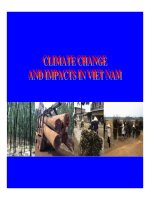Tài liệu Using Simulink and Stateflow in Automotive Applicationsl doc
Bạn đang xem bản rút gọn của tài liệu. Xem và tải ngay bản đầy đủ của tài liệu tại đây (753.36 KB, 93 trang )
Using Simulink and Stateflow in
Automotive Applicationsl
Using Simulink
®
and Stateflow
TM
in Automotive Applications
S
IMULINK
-S
TATEFLOW
T
ECHNICAL
E
XAMPLES
This book includes nine examples that represent typical design tasks of an automotive engineer. It
shows how The MathWorks modeling and simulation tools, Simulink
®
and Stateflow,
TM
facilitate
the design of automotive control systems. Each example explains the principles of the physical sit-
uation, and presents the equations that represent the system. The examples show how to proceed
from the physical equations to the Simulink block diagram. Once the Simulink model has been
completed, we run the simulation, analyze the results, and draw conclusions from the study.
Abstract
U
SING
S
IMULINK AND
S
TATEFLOW IN
A
UTOMOTIVE
A
PPLICATIONS
3
T
ABLE OF
C
ONTENTS
Introduction.......................................................................................................................4
System Models in Simulink................................................................................................7
I. Engine Model.............................................................................................................. 8
II. Anti-Lock Braking System........................................................................................18
III. Clutch Engagement Model....................................................................................... 23
IV. Suspension System.................................................................................................... 31
V. Hydraulic Systems .................................................................................................... 35
System Models in Simulink with Stateflow Enhancements .......................................... 49
VI. Fault-Tolerant Fuel Control System........................................................................ 50
VII. Automatic Transmission Control............................................................................. 61
VIII. Electrohydraulic Servo Control ............................................................................... 71
IX. Modeling Stick-Slip Friction .................................................................................... 84
4 S
IMULINK
-S
TATEFLOW
T
ECHNICAL
E
XAMPLES
I
NTRODUCTION
Summary
Automotive engineers have found simulation to be a vital tool in the timely and cost-effective
development of advanced control systems. As a design tool, Simulink has become the standard for
excellence through its flexible and accurate modeling and simulation capabilities. As a result of its open
architecture, Simulink allows engineers to create custom block libraries so they can leverage each other’s
work. By sharing a common set of tools and libraries, engineers can work together effectively within
individual work groups and throughout the entire engineering department.
In addition to the efficiencies achieved by Simulink, the design process can also benefit from Stateflow, an
interactive design tool that enables the modeling and simulation of complex reactive systems. Tightly
integrated with Simulink, Stateflow allows engineers to design embedded control systems by giving them
an efficient graphical technique to incorporate complex control and supervisory logic within their
Simulink models.
This booklet describes nine automotive design examples that illustrate the strengths of Simulink and
Stateflow in accelerating and facilitating the design process.
Examples
The examples cited in this booklet consist of application design tasks typically encountered in
Description
the automotive industry. We present a variety of detailed models including the underlying
equations, block diagrams, and simulation results. The material may serve as a starting point for the
new Simulink user or as a reference for the more experienced user. In the models, we propose approaches
for model development, present solutions to challenging problems, and illustrate some of the most
common design uses of Simulink and Stateflow today.
The applications and models described in this booklet include the following examples using Simulink
alone:
I. Engine Model
engine.mdl
— open-loop simulation
enginewc.mdl
— closed-loop simulation
II. Anti-Lock Braking System
absbrake.mdl
III. Clutch Engagement Model
clutch.mdl
IV. Suspension System
suspn.mdl
V. Hydraulic Systems
hydcyl
.
mdl — Pump and actuator assembly
hydcyl4
.
mdl — Four-cylinder model
hydrod
.
mdl — Two-cylinder model with load constraints
U
SING
S
IMULINK AND
S
TATEFLOW IN
A
UTOMOTIVE
A
PPLICATIONS
5
The following applications and models use Simulink enhanced with Stateflow:
VI. Fault-Tolerant Fuel Control System
fuelsys
.
mdl
VII. Automatic Transmission Control
sf
_
car
.
mdl
VIII. Electrohydraulic Servo Control
sf
_
electrohydraulic
.
mdl
IX. Modeling Stick-Slip Friction
sf
_
stickslip
.
mdl
Simulink
The models used in this book are available via ftp at
Model Files />. This zip file contains the set
of MDL, MAT, and M-files containing Simulink models that users can explore and build upon. The
included files require M
ATLAB®
5.1, Simulink 2.1, and Stateflow 1.0. Models for these applications can be
opened in Simulink by typing the name of the model at the M
ATLAB
command prompt. M
ATLAB
,
Simulink, and Stateflow are not included with this booklet. To obtain a copy of M
ATLAB
, Simulink, and
Stateflow, or for a diskette containing the model files, please contact your representative at The
MathWorks.
Acknowledgments
The engine model is based on published findings by Crossley and Cook (1991)(1). We’d like to thank
Ken Butts and Jeff Cook of the Ford Motor Company for permission to include this model and for
subsequent help in building the model in Simulink.
The clutch and hydraulic cylinder models are based on equations provided by General Motors. We’d like
to thank Eric Gassenfeit of General Motors for permission to include these models.
The vehicle suspension model was written by David MacClay of Cambridge Control Ltd.
The simple three-state engine model and the set of icons that are relevant for automotive modeling were
provided by Modular Systems. A far more detailed engine model may be purchased directly from Modular
Systems.
Contact
The MathWorks technical personnel specializing in automotive solutions can be reached via e-mail
Information
at the following addresses:
Stan Quinn
Andy Grace
Paul Barnard
Larry Michaels
Bill Aldrich
6 S
IMULINK
-S
TATEFLOW
T
ECHNICAL
E
XAMPLES
Or contact any of our international distributors and resellers directly. See the back page for additional
contact information.
Both Modular Systems and Cambridge Control Ltd. offer consulting services in automotive modeling.
They can be reached as follows:
Attention: Robert W. Weeks
Modular Systems
714 Sheridan Road
Evanston, IL 60202-2502 USA
Tel: 708-869-2023
E-mail:
Attention: Sham Ahmed
Cambridge Control Ltd.
Newton House
Cambridge Business Park
Cowley Road
Cambridge, DB4 4WZ UK
011/44-1223-423-2
E-mail:
U
SING
S
IMULINK AND
S
TATEFLOW IN
A
UTOMOTIVE
A
PPLICATIONS
7
System Models in Simulink
8 S
IMULINK
-S
TATEFLOW
T
ECHNICAL
E
XAMPLES
I. E
NGINE
M
ODEL
Summary
This example presents a model of a four-cylinder spark ignition engine and demonstrates Simulink’s
capabilities to model an internal combustion engine from the throttle to the crankshaft output. We used
well-defined physical principles supplemented, where appropriate, with empirical relationships that
describe the system’s dynamic behavior without introducing unnecessary complexity.
Overview
This example describes the concepts and details surrounding the creation of engine models with emphasis
on important Simulink modeling techniques. The basic model uses the enhanced capabilities of
Simulink 2 to capture time-based events with high fidelity. Within this simulation, a triggered
subsystem models the transfer of the air-fuel mixture from the intake manifold to the cylinders via
discrete valve events. This takes place concurrently with the continuous-time processes of intake flow,
torque generation and acceleration. A second model adds an additional triggered subsystem that provides
closed-loop engine speed control via a throttle actuator.
These models can be used as standalone engine simulations. Or, they can be used within a larger system
model, such as an integrated vehicle and powertrain simulation, in the development of a traction control
system.
Model Description
This model, based on published results by Crossley and Cook (1991), describes the simulation of a four-
cylinder spark ignition internal combustion engine. The Crossley and Cook work also shows how a
simulation based on this model was validated against dynamometer test data.
The ensuing sections (listed below) analyze the key elements of the engine model that were identified by
Crossley and Cook:
• Throttle
• Intake manifold
• Mass flow rate
• Compression stroke
• Torque generation and acceleration
Note: Additional components can be added to the model to provide greater accuracy in simulation and to
more closely replicate the behavior of the system.
Analysis
T
HROTTLE
and Physics
The first element of the simulation is the throttle body. Here, the control input is the angle of the throttle
plate. The rate at which the model introduces air into the intake manifold can be expressed as the product
of two functions—one, an empirical function of the throttle plate angle only; and the other, a function of
the atmospheric and manifold pressures. In cases of lower manifold pressure (greater vacuum), the flow
rate through the throttle body is sonic and is only a function of the throttle angle. This model accounts for
U
SING
S
IMULINK AND
S
TATEFLOW IN
A
UTOMOTIVE
A
PPLICATIONS
9
this low pressure behavior with a switching condition in the compressibility equations shown in
Equation 1.1.
˙
()( )
() . . . .
()
,
,
,
,
mfgP
f
gP
P
P
P
PP P
P
PP
P
PP P P P P
P
ai m
m
m
amb
amb
m amb m
amb
m amb
m
m amb amb amb m amb
=
=
=− + −
=
=
≤
−≤≤
−−≤≤
−
θ
θθθθ
θ
mass flow rate into manifold (g/s) where,
throttle angle (deg)
2 821 0 05231 0 10299 0 00063
1
2
2
2
2
2
1
23
2
2
mm amb
m
amb
P
P
P
≥
=
=
2
manifold pressure (bar)
ambient (atmospheric) pressure (bar)
Equation 1.1
Intake Manifold
The simulation models the intake manifold as a differential equation for the manifold pressure. The
difference in the incoming and outgoing mass flow rates represents the net rate of change of air mass with
respect to time. This quantity, according to the ideal gas law, is proportional to the time derivative of the
manifold pressure. Note that, unlike the model of Crossley and Cook, 1991(1) (see also references 3
through 5), this model doesn’t incorporate exhaust gas recirculation (EGR), although this can easily be
added.
˙
˙˙
P
RT
V
mm
m
m
ai ao
=−
(
)
Equation 1.2
where,
R
T
V
m
P
m
ao
m
=
=
=
=
=
specific gas constant
temerature ( K)
manifold volume (m )
mass flow rate of air out of the manifold (g/s)
rate of change of manifold pressure (bar/s)
3
˚
˙
˙
Intake Mass Flow Rate
The mass flow rate of air that the model pumps into the cylinders from the manifold is described in
Equation 1.3 by an empirically derived equation. This mass rate is a function of the manifold pressure
and the engine speed.
˙
.. . .mNPNPNP
ao m m m
=− + − +0 366 0 08979 0 0337 0 0001
2
2
Equation 1.3
10 S
IMULINK
-S
TATEFLOW
T
ECHNICAL
E
XAMPLES
where,
N
P
m
=
=
engine speed (rad/s)
manifold pressure (bar)
To determine the total air charge pumped into the cylinders, the simulation integrates the mass flow rate
from the intake manifold and samples it at the end of each intake stroke event. This determines the total
air mass that is present in each cylinder after the intake stroke and before compression.
Compression Stroke
In an inline four-cylinder four-stroke engine, 180° of crankshaft revolution separate the ignition of each
successive cylinder. This results in each cylinder firing on every other crank revolution. In this model,
the intake, compression, combustion, and exhaust strokes occur simultaneously (at any given time, one
cylinder is in each phase). To account for compression, the combustion of each intake charge is delayed
by 180° of crank rotation from the end of the intake stroke.
Torque Generation and Acceleration
The final element of the simulation describes the torque developed by the engine. An empirical
relationship dependent upon the mass of the air charge, the air/fuel mixture ratio, the spark advance, and
the engine speed is used for the torque computation.
Torque m A F A F
NNNmm
eng a
aa
=− + + − + −
+− + + −
181 3 379 36 21 91 0 85 0 26 0 0028
0 027 0 000107 0 00048 2 55 0 05
22
22
. . .(/) . (/) . .
.. . . .
σσ
σσ σ
Equation 1.4
where,
m
AF
Torque
a
eng
=
=
=
=
mass of air in cylinder for combustion (g)
air to fuel ratio
spark advance (degrees before top -dead -center
torque produced by the engine (Nm)
/
σ
The engine torque less the net load torque results in acceleration.
JN Torque Torque
eng load
˙
=− Equation 1.5
where,
J
= Engine rotational moment of inertia (kg-m
2
)
˙
N
= Engine acceleration (rad/s
2
)
U
SING
S
IMULINK AND
S
TATEFLOW IN
A
UTOMOTIVE
A
PPLICATIONS
11
Modeling —
We incorporated the model elements described above into an engine model using Simulink. The
The Open-Loop
following sections describe the decisions we made for this implementation and the key Simulink elements
Simulation
used. This section shows how to implement a complex nonlinear engine model easily and quickly in the
Simulink environment. We developed this model in conjunction with Ken Butts, Ford Motor Company (2).
Figure 1.1 shows the top level of the Simulink model. Note that, in general, the major blocks correspond
to the high-level list of functions given in the model description in the preceding summary. Taking
advantage of Simulink’s hierarchical modeling capabilities, most of the blocks in Figure 1.1 are made up
of smaller blocks. The following paragraphs describe these smaller blocks.
choose Start from
the Simulation
menu to run
Engine Timing Model in Simulink 2
A Demonstration of Triggered Subsystems
1
crank speed
(rad/sec)
Nedge180
valve timing
throttle deg (purple)
load torque Nm (yellow)
throttle
(degrees)
30/pi
rad/s
to
rpm
Teng
Tload
N
Vehicle
Dynamics
Throttle Ang.
Engine Speed, N
Mass Airflow Rate
Throttle & Manifold
Mux
s
1
Intake
Engine
Speed
(rpm)
Load
Drag Torque
mass(k+1)
mass(k)
trigger
Compression
Air Charge
N
Torque
Combustion
Figure 1.1: The top level of the Simulink engine model
Throttle/Manifold
Simulink models for the throttle and intake manifold subsystems are shown in Figure 1.2. The throttle
valve behaves in a nonlinear manner and is modeled as a subsystem with three inputs. Simulink
implements the individual equations, given in Equation 1.1 as function blocks. These provide a
convenient way to describe a nonlinear equation of several variables. A Switch
block determines whether
the flow is sonic by comparing the pressure ratio to its switch threshold, which is set at one half (Equation
1.1). In the sonic regime, the flow rate is a function of the throttle position only. The direction of flow is
from the higher to lower pressure, as determined by the Sign block. With this in mind, the Min block
ensures that the pressure ratio is always unity or less.
12 S
IMULINK
-S
TATEFLOW
T
ECHNICAL
E
XAMPLES
The intake manifold is modeled by the differential equation as described in Equation 1.2 to compute the
manifold pressure. A Simulink function block also computes the mass flow rate into the cylinder, a
function of manifold pressure and engine speed (Equation 1.3).
Throttle Manifold Dynamics
1
Mass Airflow Rate
Throttle Angle, theta (deg)
Manifold Pressure, Pm (bar)
Atmospheric Pressure, Pa (bar)
Throttle Flow, mdot (g/s)
Throttle
Limit to Positive
mdot Input (g/s)
N (rad/sec)
mdot to Cylinder (g/s)
Manifold Pressure, Pm (bar)
Intake Manifold
1.0
Atmospheric
Pressure, Pa
(bar)
2
Engine Speed, N
1
Throttle Ang.
Throttle Flow vs. Valve Angle and Pressure
1
Throttle
Flow, mdot
(g/s)
2*sqrt(u - u*u)
g(pratio)
flow direction
2.821 - 0.05231*u + 0.10299*u*u - 0.00063*u*u*u
f(theta)
1.0
Sonic Flow
min
3
Atmospheric Pressure,
Pa (bar)
2
Manifold Pressure,
Pm (bar)
1
Throttle Angle,
theta (deg)
pratio
Intake Manifold Vacuum
2
Manifold Pressure,
Pm (bar)
1
mdot to
Cylinder
(g/s)
s
1
p0 = 0.543 bar
0.41328
RT/Vm
-0.366 + 0.08979*u[1]*u[2] - 0.0337*u[2]*u[1]*u[1] + 0.0001 *u[1]*u[2]*u[2]
Pumping
Mu
2
N (rad/sec)
1
mdot Input
(g/s)
Figure 1.2: The Throttle and Intake Manifold Subsystems
U
SING
S
IMULINK AND
S
TATEFLOW IN
A
UTOMOTIVE
A
PPLICATIONS
13
Intake and Compression
An integrator accumulates the cylinder mass air flow in the Intake block. The
Valve Timing
block issues
pulses that correspond to specific rotational positions in order to manage the intake and compression
timing. Valve events occur each cam rotation, or every 180° of crankshaft rotation. Each event triggers a
single execution of the Compression subsystem. The output of the trigger block within the Compression
subsystem then feeds back to reset the Intake integrator. In this way, although both triggers conceptually
occur at the same instant in time, the integrator output is processed by the
Compression
block immediately
prior to being reset. Functionally, the Compression subsystem uses a Unit Delay block to insert 180° (one
event period) of delay between the intake and combustion of each air charge.
Consider a complete four-stroke cycle for one cylinder. During the intake stroke, the Intake block
integrates the mass flow rate from the manifold. After 180° of crank rotation, the intake valve closes and
the Unit Delay block in the Compression subsystem samples the integrator state. This value, the
accumulated mass charge, is available at the output of the Compression subsystem 180° later for use in
combustion. During the combustion stroke, the crank accelerates due to the generated torque. The final
180°, the exhaust stroke, ends with a reset of the Intake integrator, prepared for the next complete 720°
cycle of this particular cylinder.
For four cylinders, we could use four Intake blocks, four Compression subsystems, etc., but each would be
idle 75% of the time. We’ve made the implementation more efficient by performing the tasks of all four
cylinders with one set of blocks. This is possible because, at the level of detail we’ve modeled, each function
applies to only one cylinder at a time.
Combustion
Engine torque is a function of four variables. The model uses a Mux block to combine these variables into
a vector that provides input to the Torque Gen block. Here, a function block computes the engine torque,
as described empirically in Equation 1.4. The torque which loads the engine, computed by step functions
in the Drag Torque block, is subtracted in the Vehicle Dynamics subsystem. The difference divided by the
inertia yields the acceleration, which is integrated to arrive at the engine crankshaft speed.
Results
We saved the Simulink model in the file
engine.mdl
which can be opened by typing
engine
at the
M
ATLAB
prompt. Select Start from the Simulation menu to begin the simulation. Simulink scope
windows show the engine speed, the throttle commands which drive the simulation, and the load torque
which disturbs it. Try adjusting the throttle to compensate for the load torque.
Figure 1.3 shows the simulated engine speed for the default inputs:
Throttle(deg)
.,
.,
=
≥
897
11 93
t<5
t5
14 S
IMULINK
-S
TATEFLOW
T
ECHNICAL
E
XAMPLES
Load Nm()=
≤
<<
≥
25, t 2
20, 2 t 8
25, t 8
0 1 2 3 4 5 6 7 8 9 10
0
500
1000
1500
2000
2500
3000
3500
time (sec)
engine speed (RPM)
Engine Simulation
Figure 1.3: The simulated engine speed
Note the behavior as the throttle angle and load torque change.
Modeling —
S
PEED
C
ONTROL
The Closed-Loop
The following enhanced model demonstrates the flexibility and extensibility of Simulink models. In the
Simulation
enhanced model, the objective of the controller is to regulate engine speed with a fast throttle actuator,
such that changes in load torque have minimal effect. This is easily accomplished in Simulink by adding
a discrete-time PI controller to the engine model as shown in Figure 1.4.
The model is stored in the file
enginewc.mdl,
which can be opened by typing
enginewc
at the M
ATLAB
command prompt. This represents the same engine model described previously but with closed-loop
control.
U
SING
S
IMULINK AND
S
TATEFLOW IN
A
UTOMOTIVE
A
PPLICATIONS
15
Closed Loop Engine Speed Control
choose Start from
the Simulation
menu to run
1
crank speed
(rad/sec)
Nedge180
valve timing
throttle deg (purple)
load torque Nm (yellow)
speed
set
point
30/pi
rad/s
to
rpm
Load
drag torque
Teng
Tload
N
Vehicle
Dynamics
Throttle Ang.
Engine Speed, N
Mass Airflow Rate
Throttle & Manifold
Mux
s
1
Intake
Engine
Speed
(rpm)
Desired rpm
N
Throttle Setting
Controller
mass(k+1)
mass(k)
trigger
Compression
Air Charge
N
Torque
Combustion
Figure 1.4: A discrete-time PI controller is added to the engine model
to regulate speed
We chose a control law which uses proportional plus integral (PI) control. The integrator is needed to
adjust the steady-state throttle as the operating point changes, and the proportional term compensates for
phase lag introduced by the integrator.
θ
=−+ −
=
=
∫
KN N K N Ndt
N
K
K
p set I set
set
p
I
()(),
speed set point
= proportional gain
integral gain
Equation 1.6
A discrete-time controller, suitable for microprocessor implementation, is employed. The integral term in
Equation 1.6 must thus be realized with a discrete-time approximation.
As is typical in the industry, the controller execution is synchronized with the engine’s crankshaft
rotation. The controller is embedded in a triggered subsystem that is triggered by the valve timing signal
described above. The detailed construction of the Controller subsystem is illustrated in Figure 1.5. Of note
is the use of the Discrete-Time Integrator block with its sample time parameter set (internally) at -1. This
indicates that the block should inherit its sample time, in this case executing each time the subsystem is
triggered. The key component that makes this a triggered subsystem is the Trigger block shown at the
bottom of Figure 1.5. Any subsystem can be converted to a triggered subsystem by dragging a copy of this
block into the subsystem diagram from the Simulink Connections library.
16 S
IMULINK
-S
TATEFLOW
T
ECHNICAL
E
XAMPLES
Triggered PI Controller
1
Throttle Setting
pi/30
rpm
to
rad/s
integrator input
controller output
enable integration
prevent windup
limit
output
Kp
Proportional Gain
Ki
Integral Gain
T
z-1
Discrete Time
Integrator
0
2
N
1
Desired
rpm
Figure 1.5: Speed Controller Subsystem
Results
Typical simulation results are shown in Figure 1.6. The speed set point steps from 2000 to 3000 RPM
at t = 5 sec. The torque disturbances are identical to those used in the previous example. Note the quick
transient response, with zero steady-state error.
Several alternative controller tunings are shown. These can be adjusted by the user at the M
ATLAB
command line. This allows the engineer to understand the relative effects of parameter variations.
0 1 2 3 4 5 6 7 8 9 10
1800
2000
2200
2400
2600
2800
3000
3200
time (Sec.)
engine speed (RPM)
Closed–Loop Engine Speed Control
Kp = 0.05, Ki = 0.1
Kp = 0.033, Ki = 0.064
Kp = 0.061, Ki = 0.072
Figure 1.6: Typical simulation results
U
SING
S
IMULINK AND
S
TATEFLOW IN
A
UTOMOTIVE
A
PPLICATIONS
17
Conclusions
The ability to model nonlinear, complex systems, such as the engine model described here, is one of
Simulink’s key features. The power of the simulation is evident in the presentation of the models above.
Simulink retains model fidelity, including precisely timed cylinder intake events, which is critical in
creating a model of this type. The two different models, the basic engine and complete speed control
system, demonstrate the flexibility of Simulink. In particular, the Simulink modeling approaches allow
rapid prototyping of an interrupt-driven engine speed controller.
References
1. P.R. Crossley and J.A. Cook, IEE International Conference ‘Control 91’, Conference Publication 332,
vol. 2, pp. 921-925, 25-28 March, 1991, Edinburgh, U.K.
2. The Simulink Model. Developed by Ken Butts, Ford Motor Company. Modified by Paul Barnard, Ted
Liefeld and Stan Quinn, The MathWorks, Inc., 1994-7.
3. J. J. Moskwa and J. K. Hedrick, "Automotive Engine Modeling for Real Time Control Application,"
Proc.1987 ACC, pp. 341-346.
4. B. K. Powell and J. A. Cook, "Nonlinear Low Frequency Phenomenological Engine Modeling and
Analysis," Proc. 1987 ACC, pp. 332-340.
5. R. W. Weeks and J. J. Moskwa, "Automotive Engine Modeling for Real-Time Control Using
Matlab/Simulink," 1995 SAE Intl. Cong. paper 950417.
18 S
IMULINK
-S
TATEFLOW
T
ECHNICAL
E
XAMPLES
II. A
NTI
-L
OCK
B
RAKING
S
YSTEM
Summary
This example describes a simple model for an Anti-Lock Braking System (ABS). The model
absbrake.mdl
simulates the dynamic behavior of a vehicle under hard braking conditions. The model
represents a single wheel, which may be replicated a number of times to create a model for a multi-wheel
vehicle. The Simulink block diagram is shown in Figure 2.1.
ABS Braking Model
Developed by Larry Michaels
The MathWorks, Inc
s
1
stopping distance
Double click
to run model
mu slip
friction curve
Kf
force &
torque
Wheel
Speed
m*g/4
Weight
s
1
Vehicle
speed
time
slp
yout
STOP
Rr
1.0 - u(1)/(u(2) + (u(2)==0)*eps)
Relative Slip
x
100
TB.s+1
Hydraulic Lag
0.2
Desired
relative
slip
ctrl
Brake
pressure
Bang bang
controller
1/Rr
1/I
-1/m
Ff
tire torque
brake torque
s
1
s
1
Figure 2.1: Simulation of the dynamic behavior of a vehicle under hard braking conditions
Analysis and
The wheel rotates with an initial velocity corresponding to the vehicle speed before the brakes are applied.
Physics
We used separate integrators to compute wheel speed and vehicle speed. The two speeds are used to
calculate slip, which is determined by
ω
ω
ω
vvr
w
v
VR
slip
=
=−
/
1
Equation 2.1
where,
ω
ω
v
v
r
w
V
R
=
=
=
=
vehicle speed, in terms of the corresponding wheel angular velocity
vehicle linear velocity
wheel radius
wheel angular velocity
From these relationships we see that slip is 0 when wheel speed (
ω
w
) and the corresponding vehicle speed
(
ω
v
) are equal, and slip is 1 when the wheel is locked (
ω
w
= 0). A desirable slip value is 0.2, which means
that the number of wheel revolutions equals 0.8 times the number of revolutions under nonbraking
U
SING
S
IMULINK AND
S
TATEFLOW IN
A
UTOMOTIVE
A
PPLICATIONS
19
conditions with the same vehicle velocity. This maximizes the adhesion between the tire and road to
minimize the stopping distance with the available friction.
Modeling
The symbol
µ
, representing the friction coefficient between the tire and the road surface, is an empirical
function of slip, known as the
µ
-slip curve. We created
µ
-slip curves using M
ATLAB
variables that were
brought into the block diagram using a Simulink lookup table. The model multiplies the friction
coefficient,
µ
, by the weight on the wheel, W, to yield the frictional force, Ff , acting on the circumference of
the tire. Ff is divided by the vehicle mass to give the vehicle deceleration, which the model integrates to
obtain vehicle velocity. In this model, we used an ideal anti-lock braking controller, that uses “bang-
bang” control based upon the error between actual slip and desired slip. We set the desired slip to the
value of slip at which the
µ
-slip curve reaches a peak value, this being the optimum value for minimum
braking distance
1
.
By subtracting slip from desired slip, and feeding this signal into a bang-bang control (+1 or -1,
depending on the sign of the error), the model controls the rate of change of brake pressure. This on/off
rate passes through a first-order lag that represents the delay associated with the hydraulic lines of the
brake system. The model then integrates the filtered rate to yield the actual brake pressure. The resulting
signal, multiplied by the piston area and radius with respect to the wheel (Kf), is the brake torque applied
to the wheel. The model also multiplies the frictional force on the wheel by the wheel radius, R
r
, to give the
accelerating torque of the road surface on the wheel. The brake torque is subtracted to give the net torque
on the wheel. Dividing the net torque by the wheel rotational inertia, I, yields the wheel acceleration,
which is then integrated to provide wheel velocity. In order to prevent wheel speed and vehicle speed from
going negative, limited integrators are used in this model.
Results
Figure 2.2 and Figure 2.3 plot the results of a simulation run for a given set of parameters. Figure 2.2
shows the wheel angular velocity,
ω
w
, and corresponding vehicle angular velocity,
ω
v
, which shows that
ω
w
stays below
ω
v
without locking up, with vehicle speed going to zero in less than 15 seconds.
1
In an actual vehicle, slip cannot be measured directly, so this control algorithm is not practical. It was
used in this example to illustrate the conceptual construction of such a simulation model. The real
engineering value of a simulation like this is in demonstrating the potential of the control concept prior
to addressing the specific issues of implementation.
20 S
IMULINK
-S
TATEFLOW
T
ECHNICAL
E
XAMPLES
0 5 10 15
0
10
20
30
40
50
60
70
80
Vehicle speed and wheel speed
Speed(rad/sec)
Time(secs)
Vehicle speed (
ω
v
)
Wheel speed (
ω
w
)
Figure 2.2: Simulation showing the wheel and corresponding
vehicle angular velocities,
ω
w
and
ω
v
0 5 10 15
0
0.1
0.2
0.3
0.4
0.5
0.6
0.7
0.8
0.9
1
Slip
Time(secs)
Figure 2.3: Normalized wheel slip
To make the results more meaningful, consider the vehicle behavior without ABS. At the M
ATLAB
command line, set the model variable
ctrl = 0
. As can be seen in Figure 2.1, this disconnects the slip
feedback from the controller, resulting in maximum braking. The results are shown in Figures 2.4
and 2.5.
U
SING
S
IMULINK AND
S
TATEFLOW IN
A
UTOMOTIVE
A
PPLICATIONS
21
0 2 4 6 8 10 12 14 16 18
0
10
20
30
40
50
60
70
80
Vehicle speed (
ω
v
)
Wheel speed (
ω
ω
)
Vehicle speed and wheel speed
Time (secs)
Speed (rad/sec)
Figure 2.4: Wheel and corresponding vehicle angular velocities,
ω
w
and
ω
v
, without ABS
0 2 4 6 8 10 12 14 16 18
0
0.2
0.4
0.6
0.8
1
Normalized Slip
Time (secs)
Figure 2.5: Normalized wheel slip, without ABS
In Figure 2.4 observe that the wheel locks up in about seven seconds and the braking, from that point on,
is applied in a less-than-optimal part of the slip curve. That is, when slip = 1, as seen in Figure 2.5, the tire
is skidding so much on the pavement that the friction force between the two has dropped off.
22 S
IMULINK
-S
TATEFLOW
T
ECHNICAL
E
XAMPLES
This is, perhaps, more meaningful in terms of the comparison shown in Figure 2.6. The distance traveled
by the vehicle is plotted for the two cases. Without ABS, the vehicle skids about an extra 100 feet, taking
about three seconds longer to come to a stop.
0 2 4 6 8 10 12 14 16 18
0
100
200
300
400
500
600
700
800
900
Hard Braking with and without ABS
Time (secs)
stopping distance (feet)
without ABS
with ABS
Figure 2.6: Simulated performance comparison
Conclusions
This model demonstrates how Simulink can be used to simulate a braking system under the action of an
ABS controller. The controller in this example is idealized, but any proposed control algorithm can be
used in its place to evaluate the system’s performance.
The Real-Time Workshop may be used with Simulink as a valuable tool for rapid prototyping of the
proposed algorithm. C code is generated and compiled for the controller hardware to test the concept in a
vehicle. This significantly reduces the time needed to prove out new ideas by enabling actual testing early
in the development cycle.
For a hardware-in-the-loop braking system simulation, we would remove the bang-bang controller and
run the equations of motion on real-time hardware to emulate the wheel and vehicle dynamics. We
would do this by generating real-time C code for this model using the Real-Time Workshop. We could
then test an actual ABS controller by interfacing it to the real-time time hardware which would run the
generated code. In this scenario, the real-time model would send the wheel speed to the controller, and the
controller would send brake action to the model.
U
SING
S
IMULINK AND
S
TATEFLOW IN
A
UTOMOTIVE
A
PPLICATIONS
23
III.
C
LUTCH
E
NGAGEMENT
M
ODEL
Summary
This example demonstrates the use of Simulink to model and simulate a rotating clutch system.
Although modeling a clutch system is difficult because of topological changes in the system dynamics
during lockup, this example shows how Simulink’s enabled subsystems feature easily handles such
problems. We illustrate how to employ important Simulink modeling concepts in the creation of the
clutch simulation. Designers can apply these concepts to many models with strong discontinuities and
constraints that may change dynamically.
The clutch system in this example consists of two plates that transmit torque between the engine and
transmission. There are two distinct modes of operation: slipping, where the two plates have differing
angular velocities; and lockup, where the two plates rotate together. Handling the transition between these
two modes presents a modeling challenge. As the system loses a degree of freedom upon lockup, the
transmitted torque goes through a step discontinuity. The magnitude of the torque drops from the
maximum value supported by the friction capacity to a value that is necessary to keep the two halves of
the system spinning at the same rate. The reverse transition, break-apart, is likewise challenging, as the
torque transmitted by the clutch plates exceeds the friction capacity.
There are two methods for solving this type of problem:
1. Compute the clutch torque transmitted at all times, and employ this value directly in the model
2. Use two different dynamic models and switch between them at the appropriate times
Because of its overall capabilities, Simulink can model either method. In this example, we describe a
simulation for the second method. In the second method, switching between two dynamic models must
be performed with care to ensure that the initialized states of the new model match the state values
immediately prior to the switch. But, in either approach, Simulink facilitates accurate simulation due to
its ability to recognize the precise moments at which transitions between lockup and slipping occur.
Analysis and
The clutch system was analyzed using a lumped-parameter model, according to the configuration shown
Physics
in Figure 3.1.
Figure 3.1: The clutch system, analyzed using a lumped-parameter model
I
e
I
v
F
n
ω
v
T
in
ω
e
24 S
IMULINK
-S
TATEFLOW
T
ECHNICAL
E
XAMPLES
The following variables are used in the analysis and modeling.
T
F
II
bb
rr
R
T
T
in
n
ev
ev
ks
ev
c
=
=
=
=
=
=
=
=
=
=
input (engine) torque
normal force between friction plates
moments of inertia for the engine and for the transmission/vehicle
damping rates at theengine and transmission/vehicle sides of the clutch
kinetic and static coefficients of friction
, angular speeds of the engine and transmission input shafts
inner and outer radii of the clutch plate friction surfaces
equivalent net radius
torque transmitted through the clutch
friction torque required of the clutch to maintain lockup
,
,
,
,
µµ
ωω
12
1
1
The state equations for the coupled system are derived as follows:
ITbT
ITb
ee in ee cl
vv cl vv
˙
˙
ωω
ωω
=− −
=−
Equation 3.1
The torque capacity of the clutch is a function of its size, friction characteristics, and the normal force that
is applied.
T
A
da
F
rr
r drd
RF R
rr
rr
f
A
n
r
r
n
max
()
,
()
()
=
×
=
−
==
−
−
∫∫
∫∫
rF
f
µ
π
θ
µ
π
2
2
1
2
2
0
2
2
3
2
3
1
3
2
2
1
2
1
2
When the clutch is slipping, the model uses the kinetic coefficient of friction and the full capacity is
available, in the direction that opposes slip.
TRF
TT
fmaxk n k
cl e v fmaxk
=
=−
2
3
µ
ωω
sgn( )
Equation 3.3
When the clutch is locked,
ω
e
=
ω
v
=
ω
and the system torque acts on the combined inertia as a single
unit. So, we combine the differential equations (Equation 3.1) into a single equation for the locked state.
()
˙
()II T bb
ev in ev
+=−+
ωω
Equation 3.4
Solving (Equation 3.1) and (Equation 3.4), the torque transmitted by the clutch while locked is:
Equation 3.2